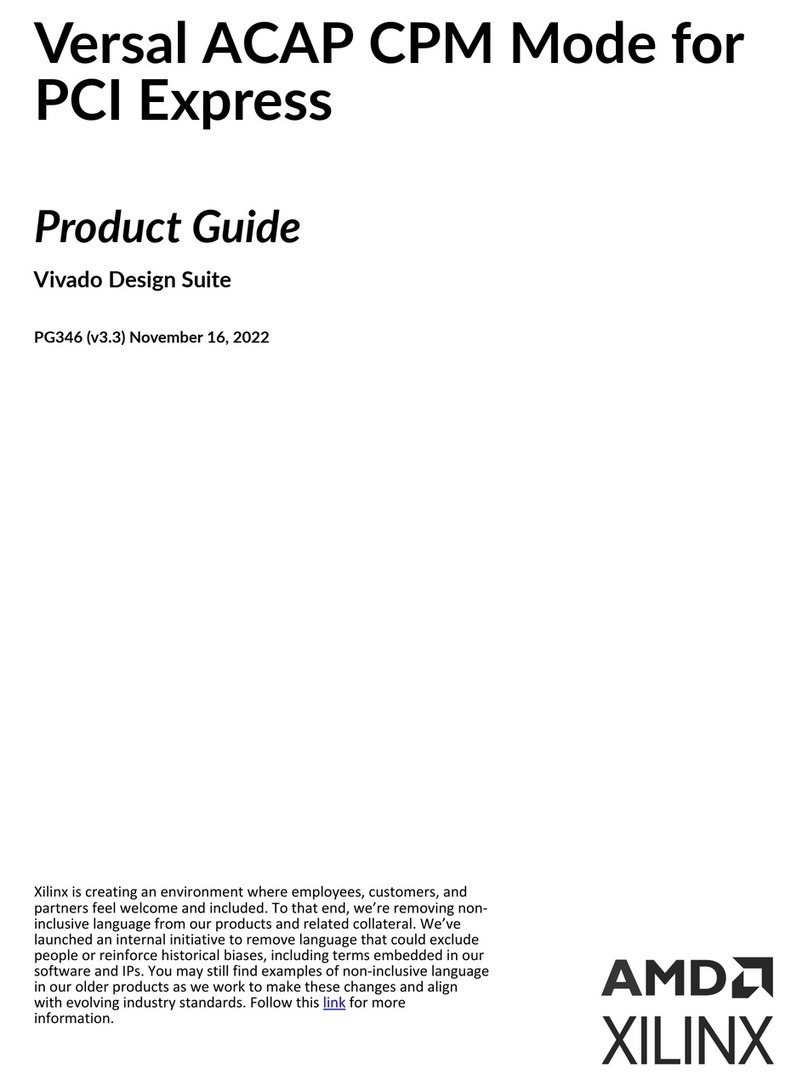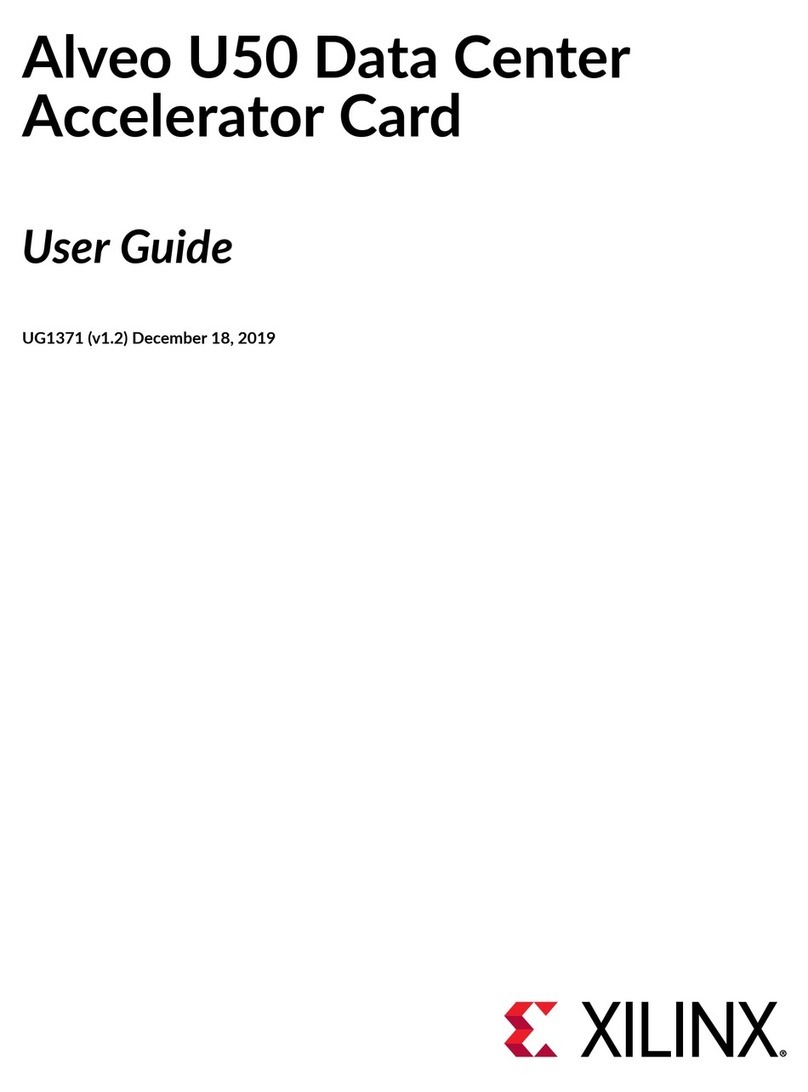Table of Contents
Chapter 1: Introduction.............................................................................................. 4
Minimum System Requirements and Setup............................................................................ 5
Configuring the PCIe Slot Bifurcation.......................................................................................6
Chapter 2: Card Information and Installation............................................. 11
Safety Instructions.................................................................................................................... 11
Electrostatic Discharge............................................................................................................. 11
Before You Begin.......................................................................................................................11
Installing the Card.....................................................................................................................12
Chapter 3: Installing Additional Software......................................................13
Chapter 4: T1 Factory Installed Image..............................................................14
Flashing the Images in QSPI Using flash_app....................................................................... 14
Chapter 5: T1 Skeleton Design...............................................................................16
T1 Skeleton Design on the ZU19 Zynq UltraScale+ MPSoC.................................................. 16
T1 Skeleton Design on the ZU21 Zynq UltraScale+ RFSoC................................................... 17
T1 Skeleton Design Package.................................................................................................... 18
Chapter 6: Running the Tests.................................................................................20
100G Internal Connection between Zynq UltraScale+ MPSoC and
Zynq UltraScale+ RFSoC....................................................................................................... 21
2 x 25G External SFP Test......................................................................................................... 23
ZU19 Zynq UltraScale+ MPSoC PCIe Loopback Test..............................................................25
ZU21 Zynq UltraScale+ RFSoC PCIe Loopback Test...............................................................27
DDR Read/Write Tests...............................................................................................................29
Test Application Guide and Address Map.............................................................................. 32
Chapter 7: Next Steps.................................................................................................33
Chapter 8: Dependencies/Known Issues.........................................................34
UG1518 (v1.0) December 17, 2021 www.xilinx.com
T1 Telco Accelerator Card Installation Guide 2