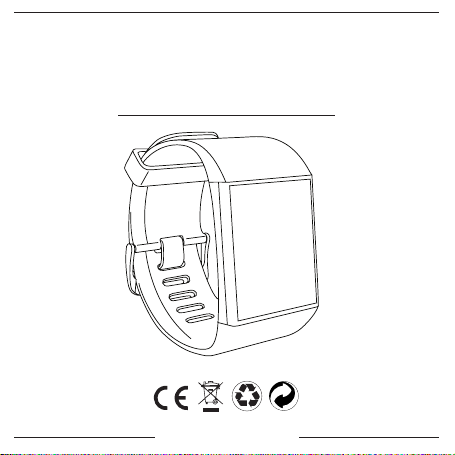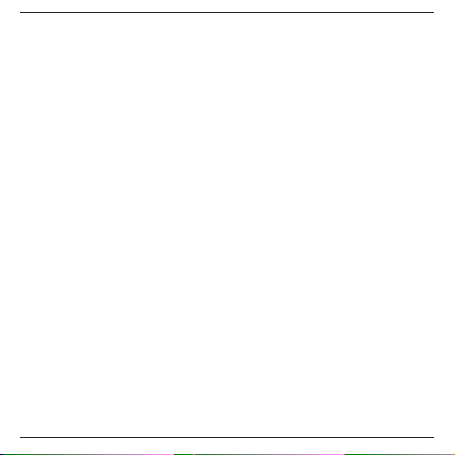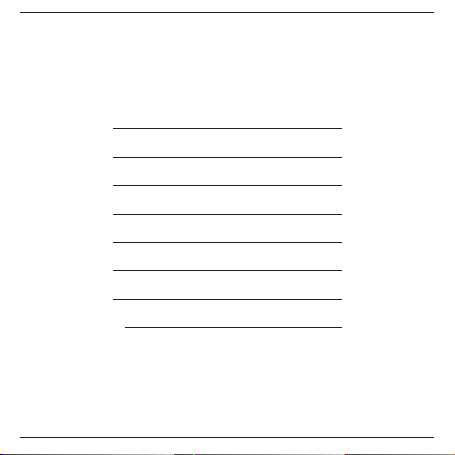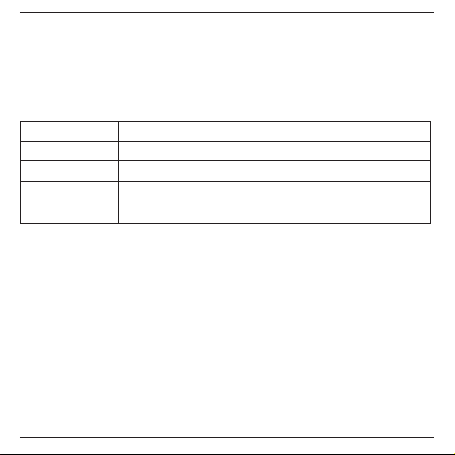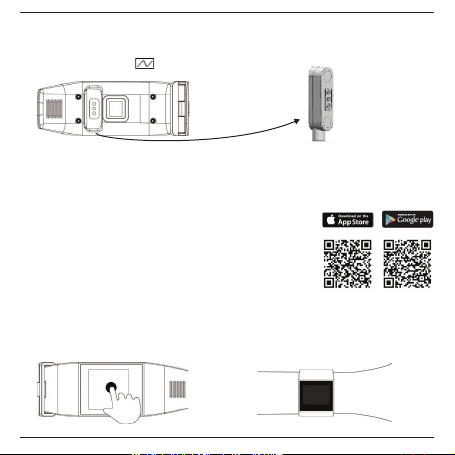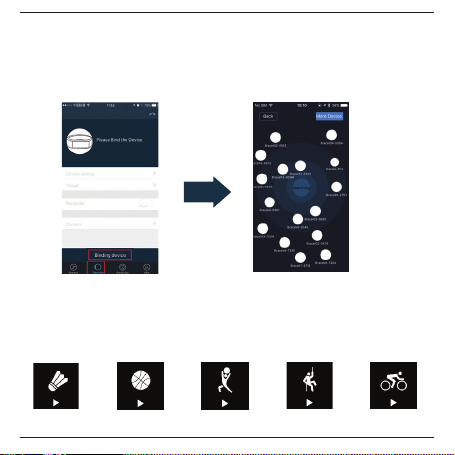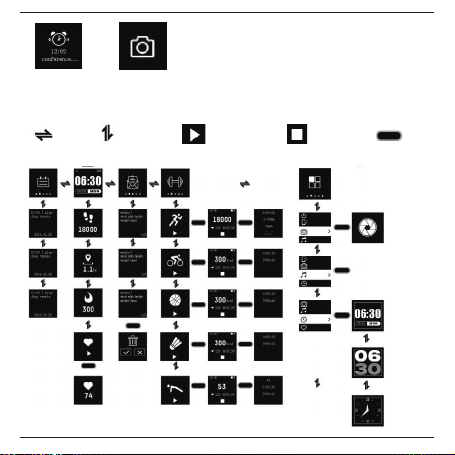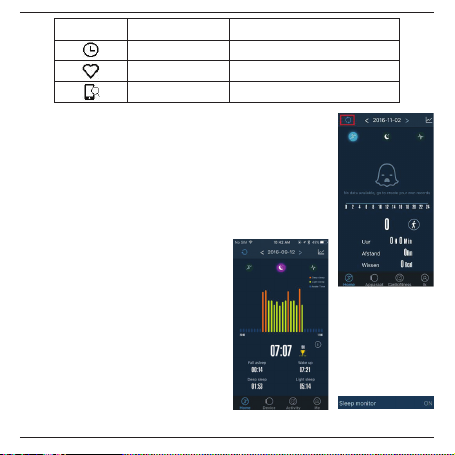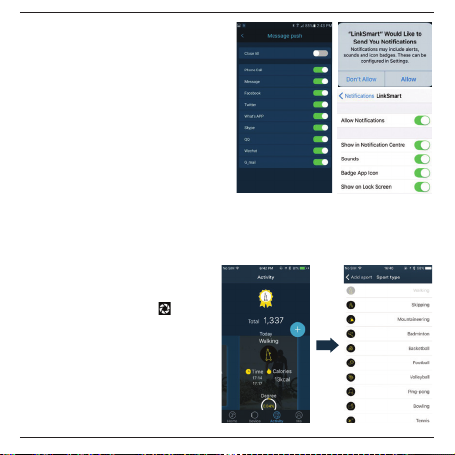10
10. (Remote) Camera Control
By going to the “Device” tab, you can click on
“Camera”. You will see a circle icon on the screen of
the app. By touching/press on the icon , you can
control the remote of making photos.
11. Sports type
Go to the [Activity] tab, click on the “+” to add sport
type. Or go to [Device] interface, click on the [Target
setting]. You can choose any five type of sports. You
can set an exercise goal and reminder.
9. Alarm and activity/sedentary reminder
Set alarm by going to “Device” tab in order to add alarm. The watch will vibrate to remind you. To remind you to be
active after (adjusted) period without any movements, please enable “sedentary reminder” in the “Device” tab in
order to adjust the setting according to your preference.
For IOS smartphones, you need to allow “LinkSmart” to
send your notifications, once you download the app or go
to phone Setting to allow the notifications.
For IOS smartphones, you need to allow “LinkSmart” to
send your notifications, once you download the app or go
to phone Setting to allow the notifications.
Call/message reminder
Incoming call/messages (WhatsApp, SMS, etc.) will show
on the watch screen and will vibrate. Once enabled the
function, the name of the caller will show on the screen.
For messages, you will see the name of the sender and the
content of the messages