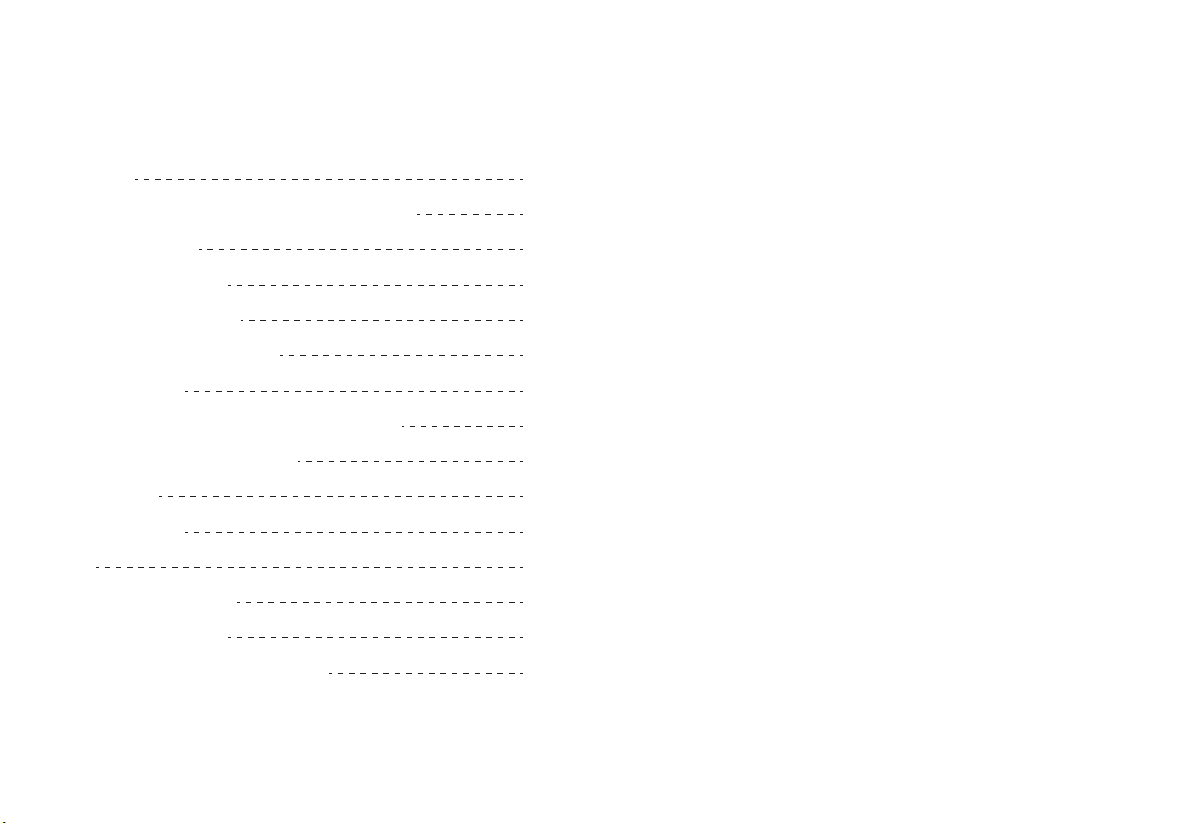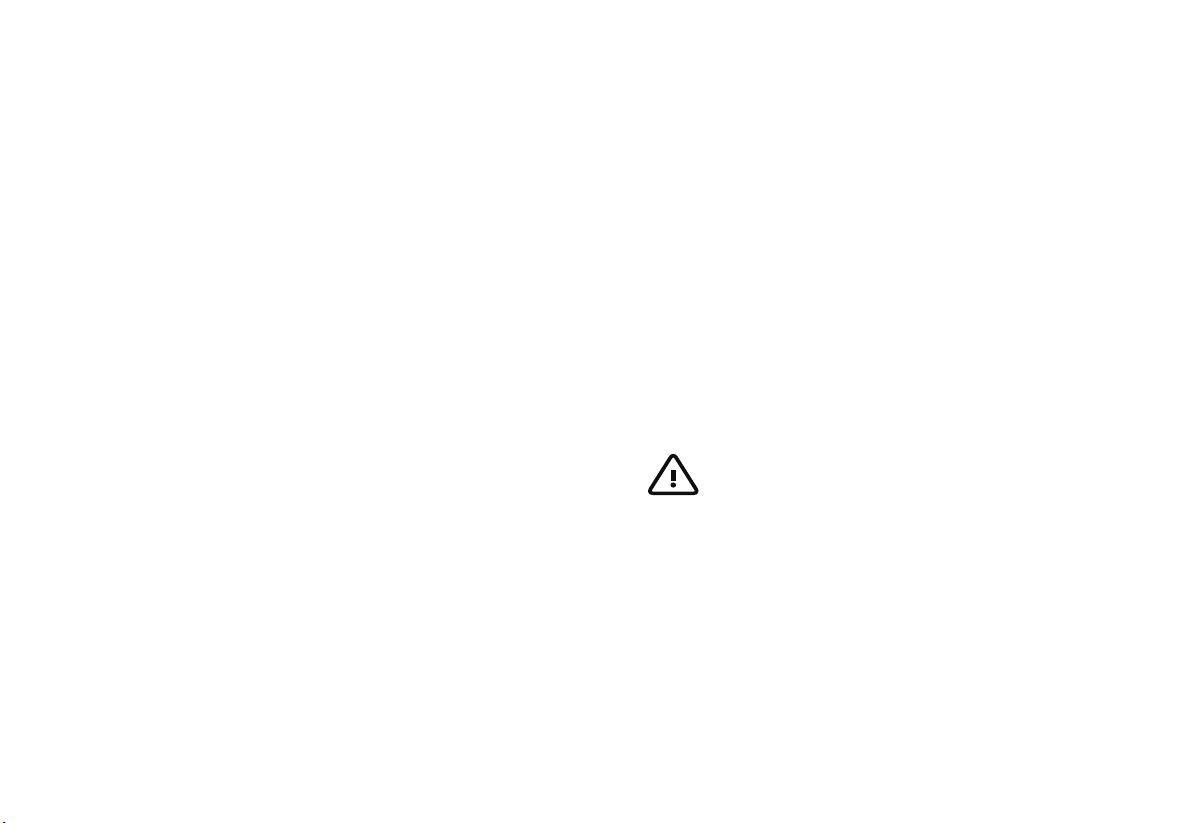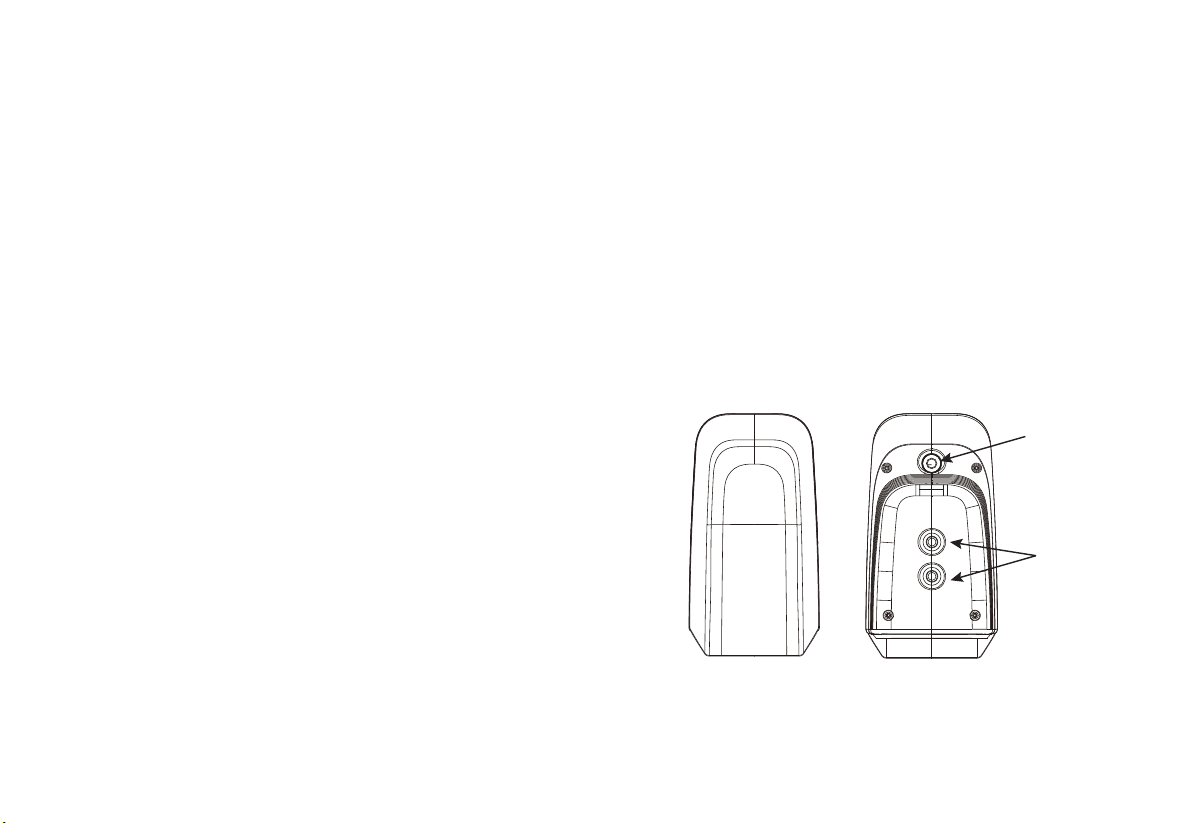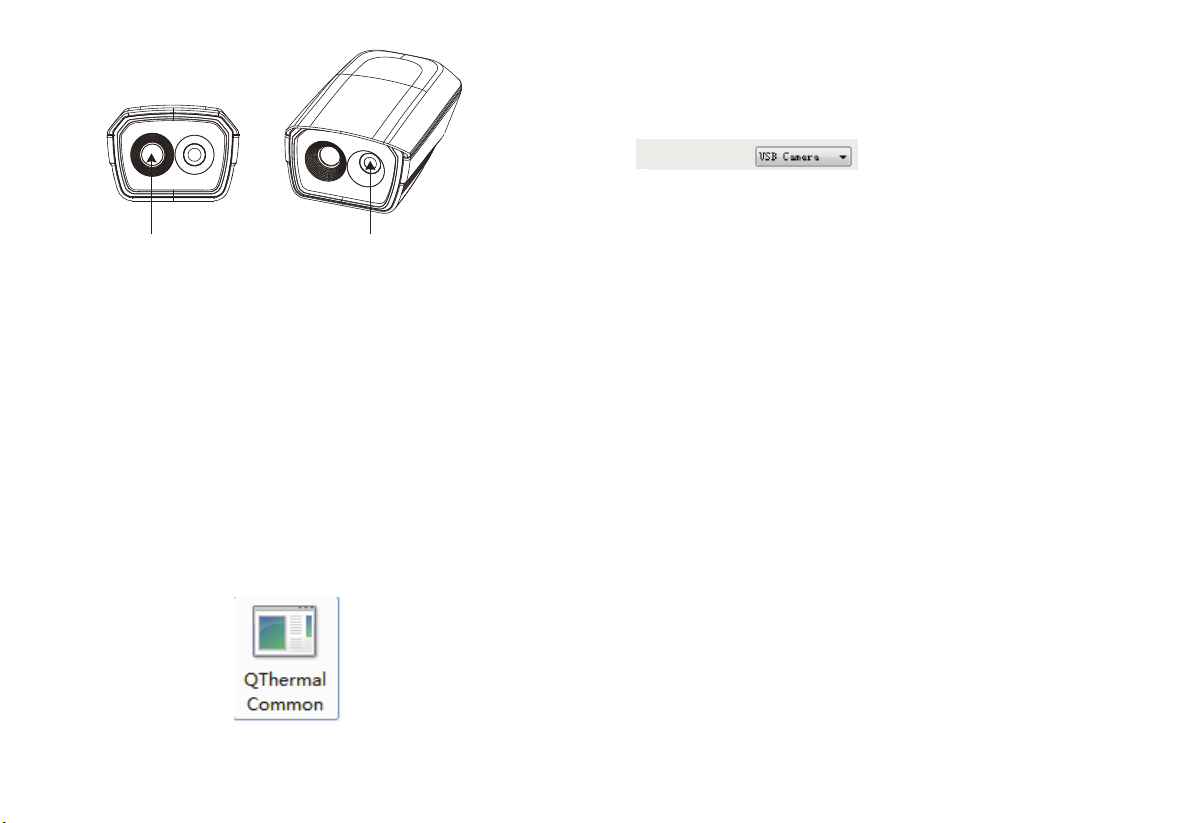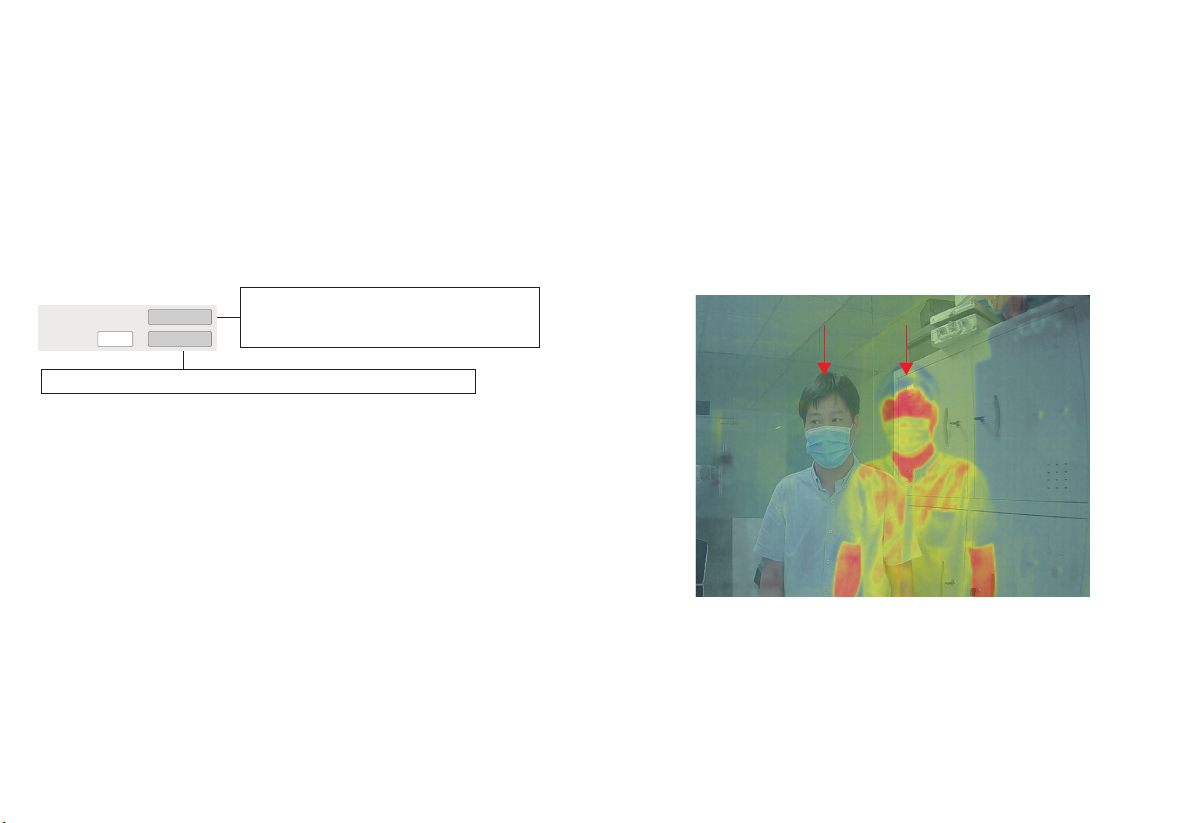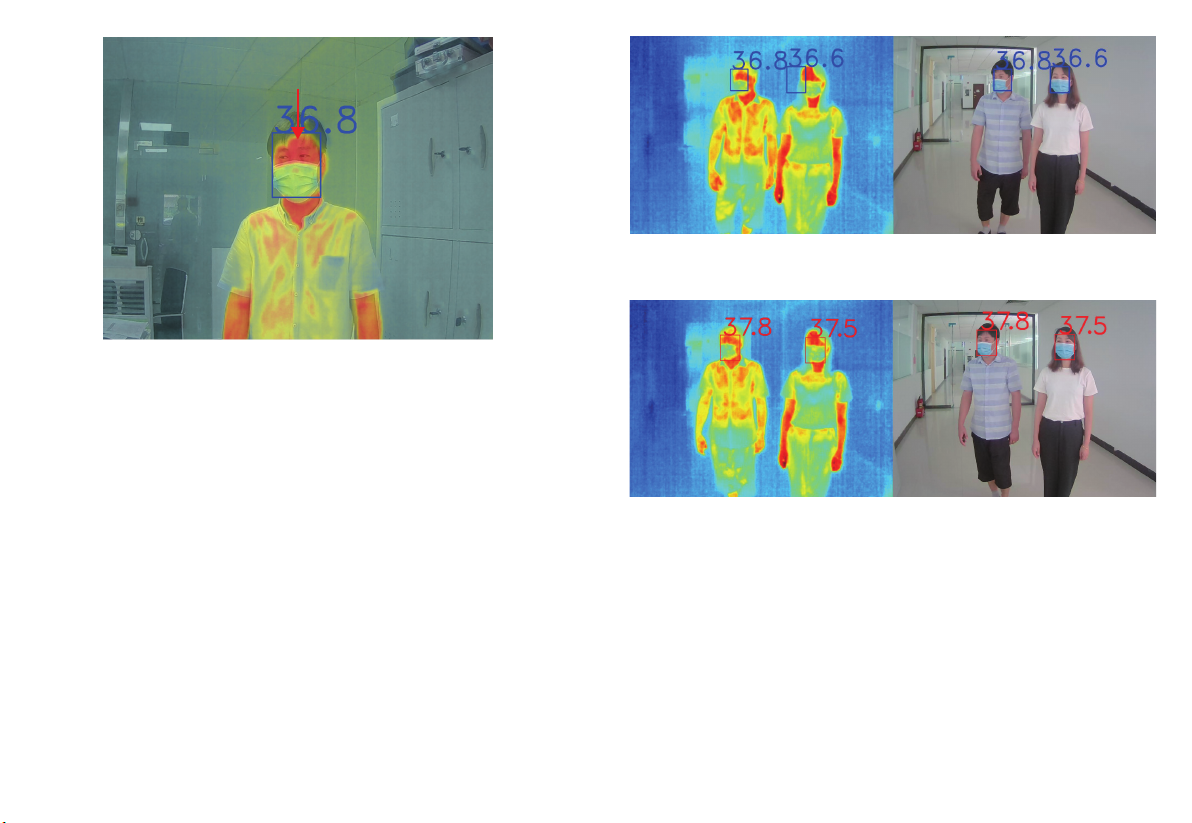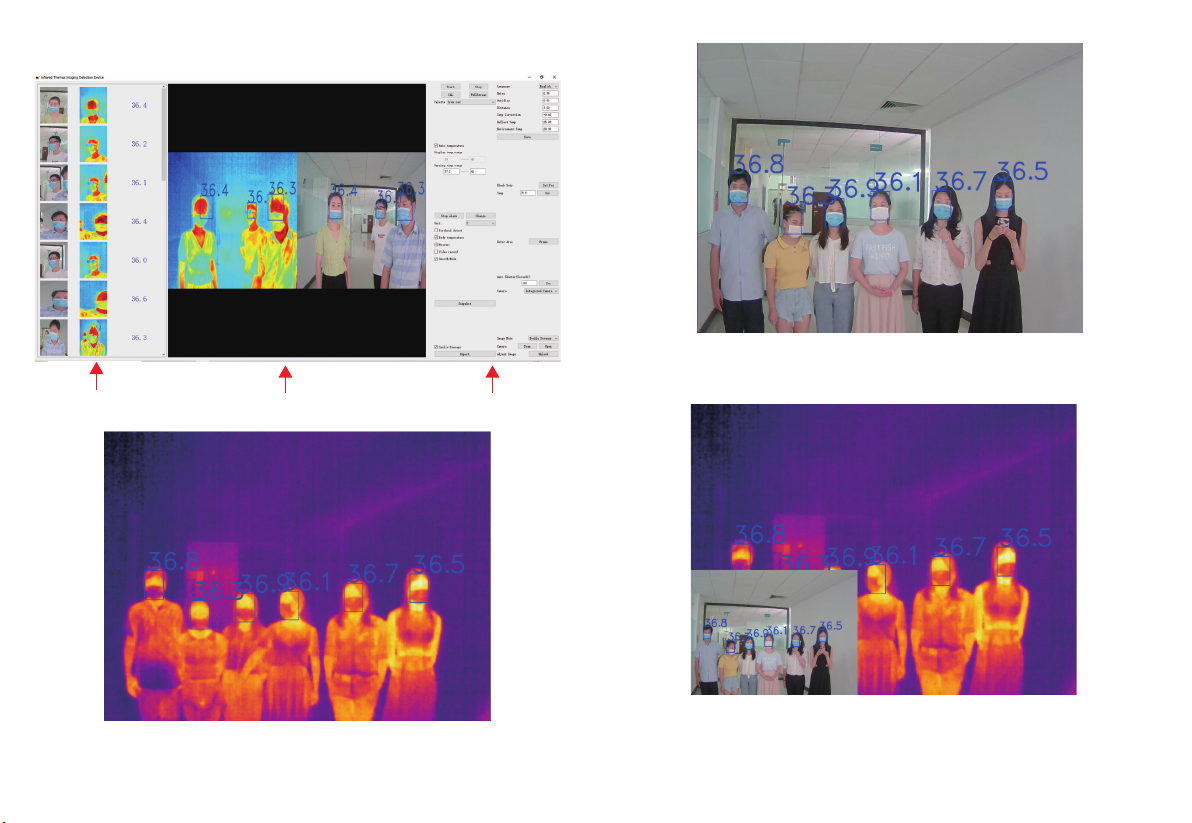2 3
Safety instruction
Considerations
the parts and components to be repaired or replaced from the
purchasers.
When warranty service is required, please contact the service center
authorized by Xintai Instruments and Apparatus Co., Ltd to obtain
the authorization information for return. Then post the product
together with problem description to the service center with postage
and insurance expenses prepaid. Our company will not undertake
any responsibility for any damage occurred during the process of
transportation. The product will be posted to the purchaser after
repair with the transportation expenses paid by the purchasers.
If the product failure is verified by negligence, misuse, pollution,
change, accidents, improper operation or handling after inspection,
including the over voltage failure caused by use without following
the rated value stipulated by the product or daily service wear of the
parts, our company will estimate the repair expenses and carry out
repair after obtaining the consent of the purchasers. The product will
be posted to the purchasers after repair with the transportation
expenses paid by the purchasers.
The guarantee is the only compensation that users can be obtained
and does not include other express or implied guarantees. Xintai
Instruments and Apparatus Co., Ltd will not undertake any responsi-
bility for any special, indirect, accidental or subsequent damage or
loss, including any data loss caused by any reasons or inference.
As some countries or states don’t permit to impose limitation on
implied warranty, exclude or limit the accidents or limitation on
warranty of subsequent damages, the above responsibility limit and
provisions may not be suitable for every purchaser.
The users shall make promise that they familiarize with the applica-
tion field and occasion of the product. The purchase indicates that
the users are deemed to know the suitability for the products.
Note: don’t aim it at the sun or other intense light sources directly.
Otherwise, the product detector may be damaged. Don’t measure
the body temperature in the environment with strong sunlight or
reflect light. The product will click slightly when working. This is the
normal phenomenon that the lens captures the image.
1. The condition of omitted inspection may take place for human
detection. The possibility of omitted inspection may be increased in
the case of wearing mask.
Please ensure that you have read and understood the safety
precautions described in the following text before using the product
so that you can use it correctly.
The safety precautions described in the following text guide users to
operate the product and its accessories correctly and safely to avoid
loss to you, other people and the device.
Please read the user manual carefully in order to use the product
correctly.