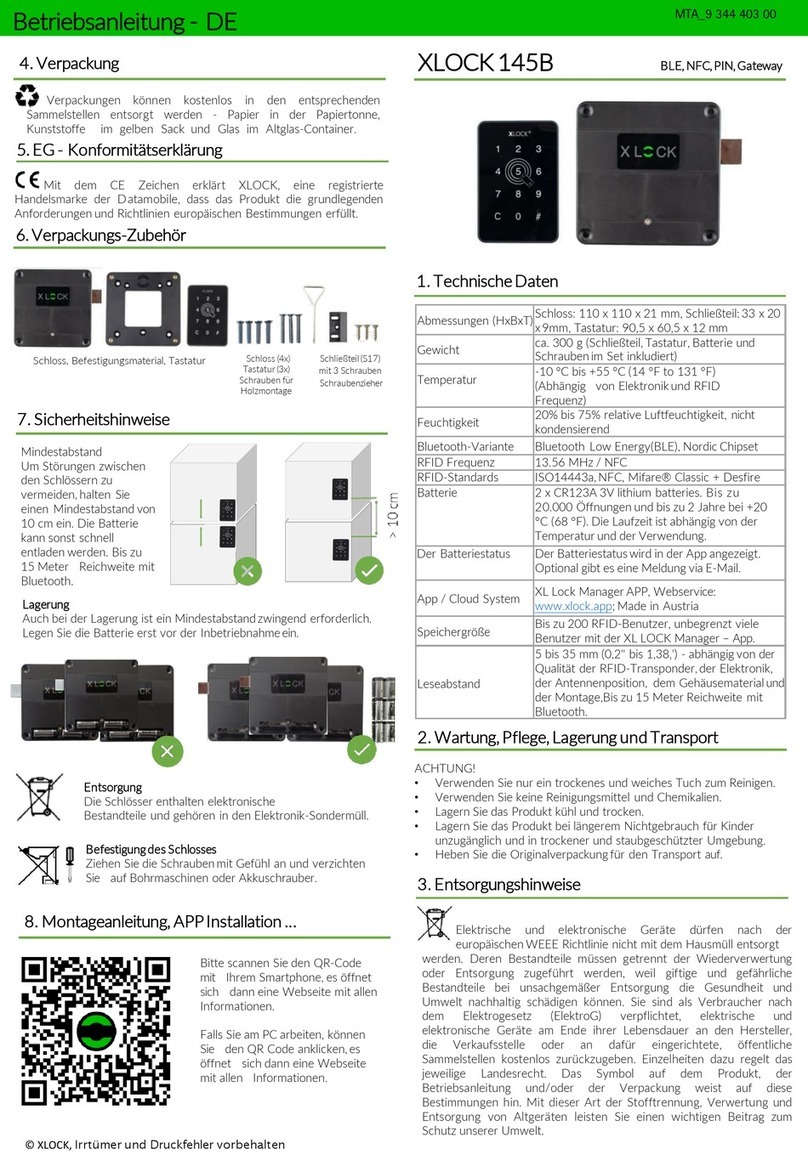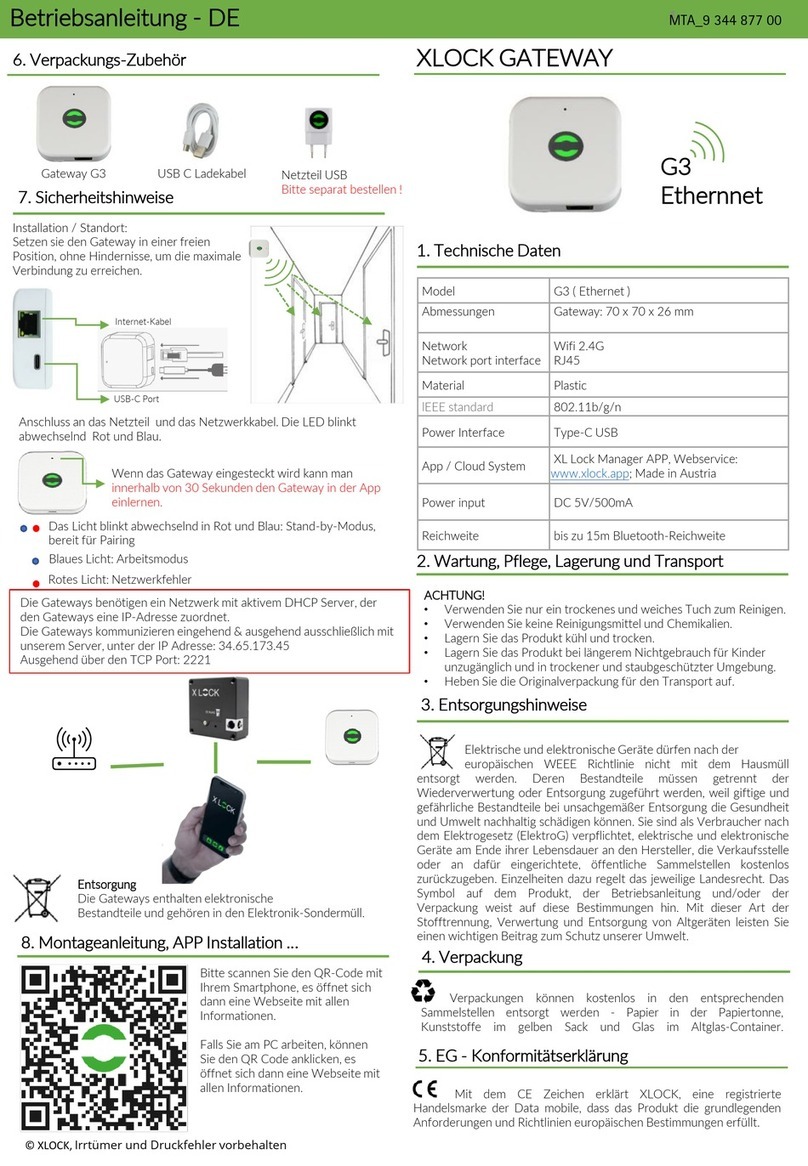XLOCK GATEWAY
G2
1. Technische Daten
2. Wartung, Pflege, Lagerung und Transport
ACHTUNG!
•Verwenden Sie nur ein trockenes und weiches Tuch zum Reinigen.
•Verwenden Sie keine Reinigungsmittel und Chemikalien.
•Lagern Sie das Produkt kühl und trocken.
•Lagern Sie das Produkt bei längerem Nichtgebrauch für Kinder
unzugänglich und in trockener und staubgeschützter Umgebung.
•Heben Sie die Originalverpackung für den Transport auf.
3. Entsorgungshinweise
Elektrische und elektronische Geräte dürfen nach der
europäischen WEEE Richtlinie nicht mit dem Hausmüll
entsorgt werden. Deren Bestandteile müssen getrennt der
Wiederverwertung oder Entsorgung zugeführt werden, weil giftige und
gefährliche Bestandteile bei unsachgemäßer Entsorgung die Gesundheit
und Umwelt nachhaltig schädigen können. Sie sind als Verbraucher nach
dem Elektrogesetz (ElektroG) verpflichtet, elektrische und elektronische
Geräte am Ende ihrer Lebensdauer an den Hersteller, die Verkaufsstelle
oder an dafür eingerichtete, öffentliche Sammelstellen kostenlos
zurückzugeben. Einzelheiten dazu regelt das jeweilige Landesrecht. Das
Symbol auf dem Produkt, der Betriebsanleitung und/oder der
Verpackung weist auf diese Bestimmungen hin. Mit dieser Art der
Stofftrennung, Verwertung und Entsorgung von Altgeräten leisten Sie
einen wichtigen Beitrag zum Schutz unserer Umwelt.
Verpackungen können kostenlos in den entsprechenden
Sammelstellen entsorgt werden - Papier in der Papiertonne,
Kunststoffe im gelben Sack und Glas im Altglas-Container.
4. Verpackung
5. EG - Konformitätserklärung
Mit dem CE Zeichen erklärt XLOCK, eine registrierte
Handelsmarke der Data mobile, dass das Produkt die grundlegenden
Anforderungen und Richtlinien europäischen Bestimmungen erfüllt.
6. Verpackungs-Zubehör
7. Sicherheitshinweise
Entsorgung
Die Gateways enthalten elektronische
Bestandteile und gehören in den Elektronik-Sondermüll.
Betriebsanleitung - DE
Bitte scannen Sie den QR-Code mit
Ihrem Smartphone, es öffnet sich
dann eine Webseite mit allen
Informationen.
Falls Sie am PC arbeiten, können
Sie den QR Code anklicken, es
öffnet sich dann eine Webseite mit
allen Informationen.
8. Montageanleitung, APP Installation …
© XLOCK, Irrtümer und Druckfehler vorbehalten
etwork
2.4G
standard
-C USB
XL Lock Manager APP, Webservice:
www.xlock.app
; Made in Austria
input
-Reichweite
Installation / Standort:
Setzen sie den Gateway in einer
freien Position, ohne Hindernisse, um
die maximale Verbindung zu
erreichen.
Wenn das Gateway eingesteckt wird kann man
innerhalb von 30 Sekunden den Gateway in der
App einlernen.
Das Licht blinkt abwechselnd in Rot und Blau:
Stand-by-Modus = bereit für Pairing
Blaues Licht: Arbeitsmodus
Rotes Licht: Netzwerkfehler
USB C Ladekabel
Gateway G2 Netzteil USB
Bitte separat bestellen !
Anschluss an das Stromnetz, rote und blaue
LED blinken abwechselnd.
Die Gateways benötigen ein Netzwerk mit aktivem DHCP Server, der
den Gateways eine IP-Adresse zuordnet.
Die Gateways kommunizieren eingehend & ausgehend ausschließlich
mit unserem Server, unter der IP Adresse: 34.65.173.45
Ausgehend über den TCP Port: 2221
1MTA_9 344 876 00