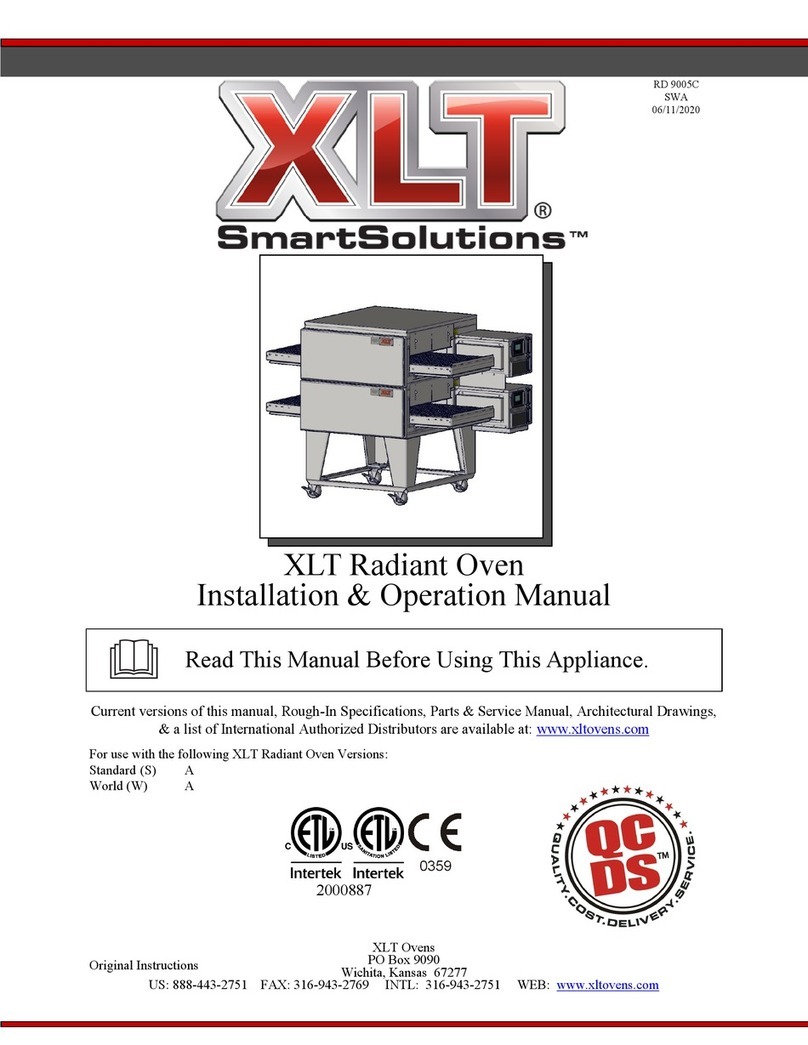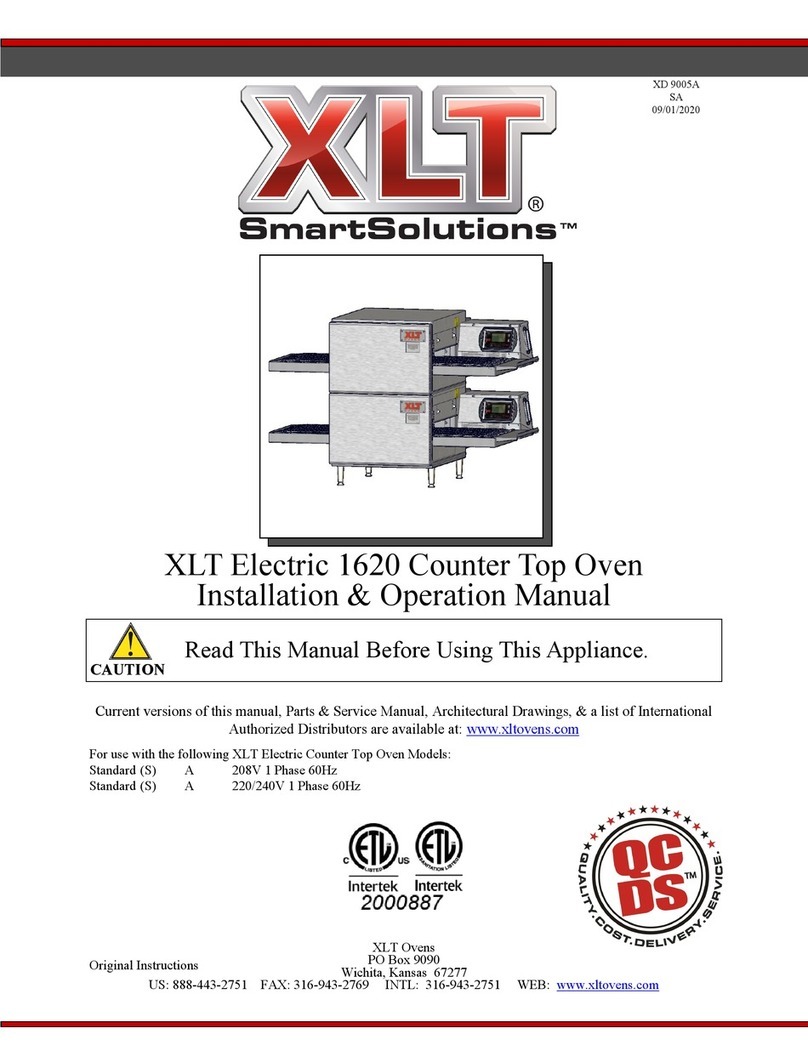XD9010 TS Rev D 7/2008
Installation & Operation Manual
3
TABLE OF CONTENTS
1. DESCRIPTION......................................................................................................................4
2. OPERATOR CONTROLS ....................................................................................................6
3. OPERATION.......................................................................................................................10
3.1. CONDENSED START UP INSTRUCTIONS ................................................................10
3.1.1. FOR THE 1832 TS/TS2, 2440 TS/TS2, 3240 TS/TS2 AND 3255 TS/TS2
MODELS ............................................................................................................................... 10
3.1.2. FOR THE 3270 TS/TS2 AND 3870 TS/TS2 MODELS ......................................... 10
3.2. DETAILED START UP INSTRUCTIONS.....................................................................11
3.3. SHUT DOWN INSTRUCTIONS.....................................................................................12
4. SPECIFICATIONS..............................................................................................................13
5. INSTALLATION.................................................................................................................17
5.1. INSTALLATION OVERVIEW .......................................................................................17
5.2. PURCHASER’S RESPONSIBILITY ..............................................................................17
5.3. ASSEMBLY INSTRUCTIONS .......................................................................................17
5.4. PHYSICAL LOCATION & SPACING REQUIREMENTS............................................18
5.5. ELECTRICAL SUPPLY ..................................................................................................18
5.6. GAS SUPPLY ..................................................................................................................18
5.7. CASTERS.........................................................................................................................19
5.8. RESTRAINT ....................................................................................................................19
5.9. VENTILATION................................................................................................................19
5.9.1. VENTILATION REQUIREMENTS ........................................................................ 19
5.9.2. VENTILATION GUIDELINES ............................................................................... 20
5.9.3. VENTILATION PERFORMANCE TEST............................................................... 20
5.9.4. HOOD INTERCONNECTION ................................................................................ 21
5.9.5. FIRE SUPPRESSION............................................................................................... 21
5.10. MAINTENANCE .............................................................................................................23
5.11. CLEANING ......................................................................................................................23
6. TOUBLESHOOTING..........................................................................................................25
6.1. COOKING PROBLEMS..................................................................................................25
6.2. OVEN PROBLEMS .........................................................................................................26
7. ROUGH IN..........................................................................................................................27
8. ELECTRICAL DIAGRAMS:..............................................................................................29
8.1. 1832 TS/TS2, 2440 TS/TS2, 3240 TS/TS2, & 3255 TS/TS2.........................................29
8.2. 3270 TS/TS2 & 3870 TS/TS2 LEFT HAND SIDE.........................................................30
8.3. 3270 TS/TS2 & 3870 TS/TS2 RIGHT HAND SIDE ......................................................31
9. WARRANTY ......................................................................................................................32