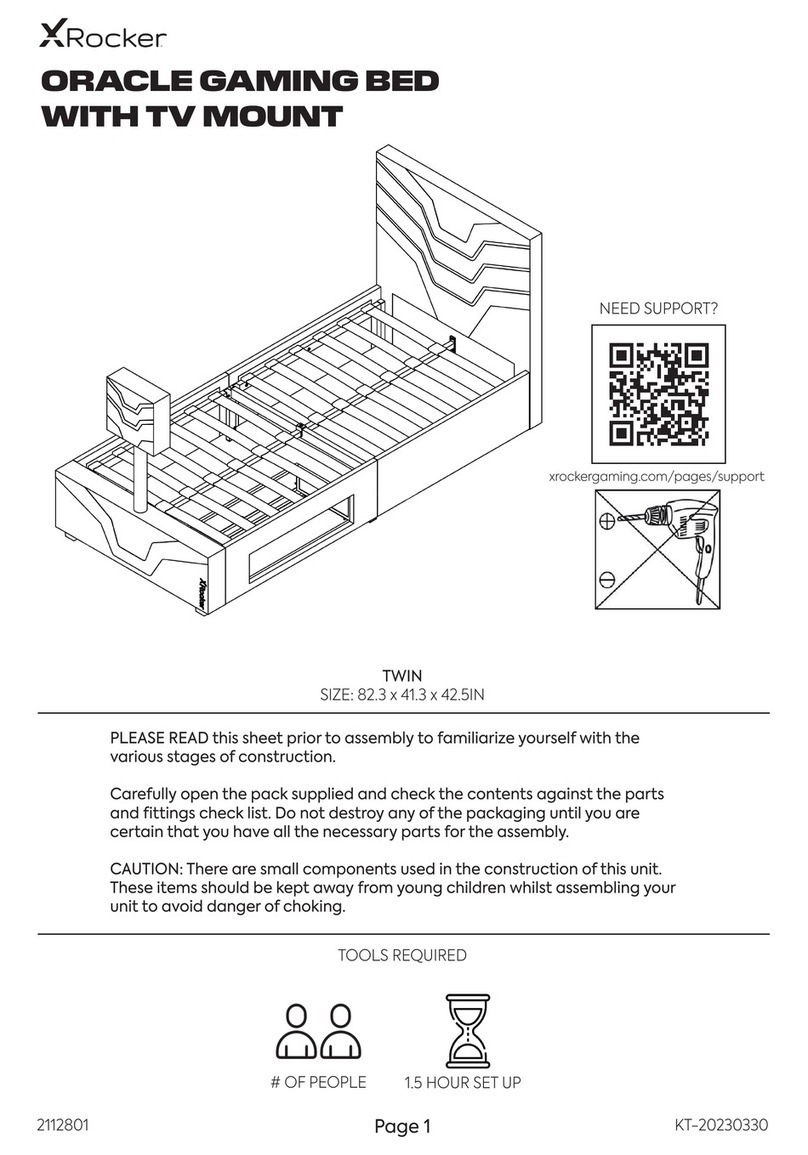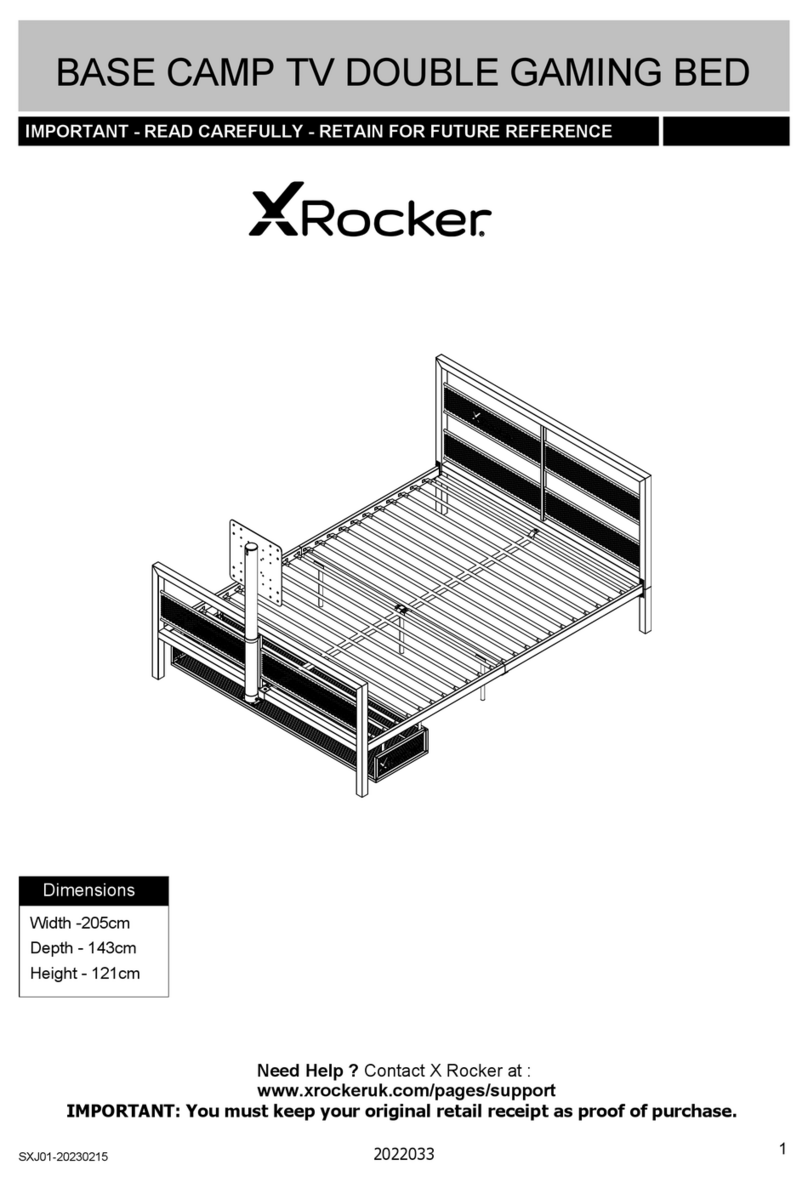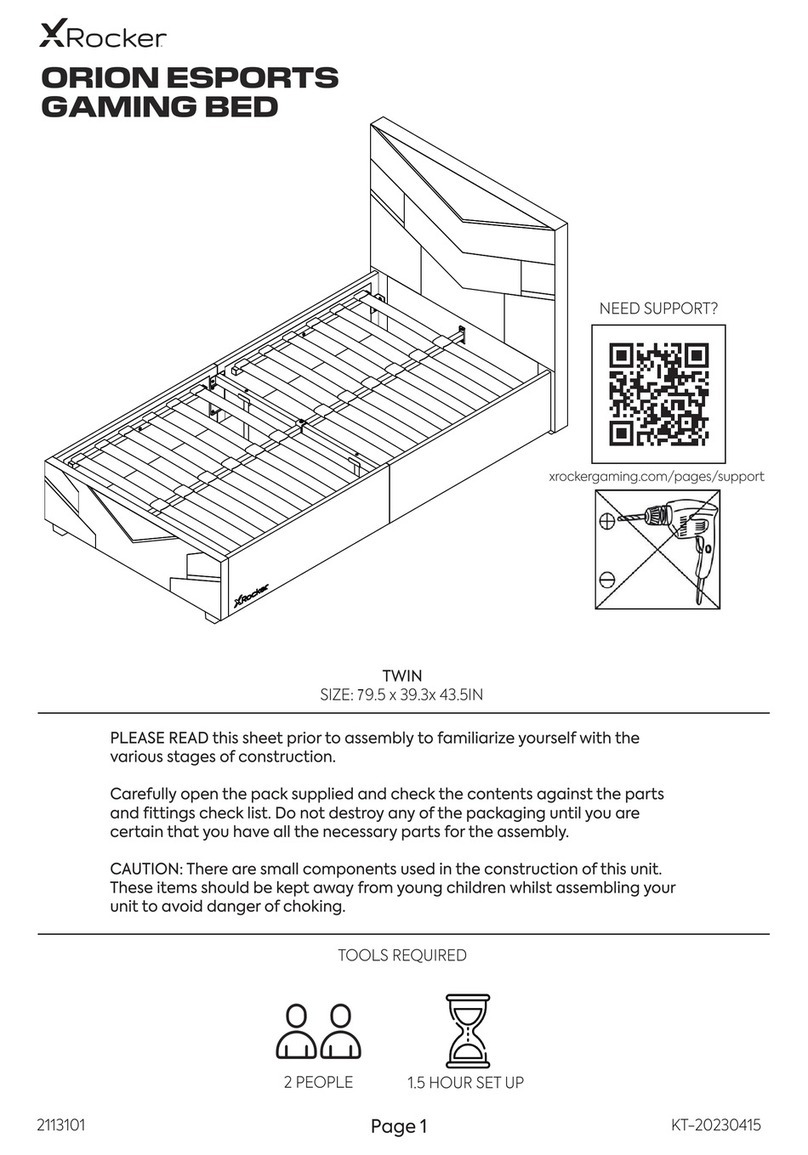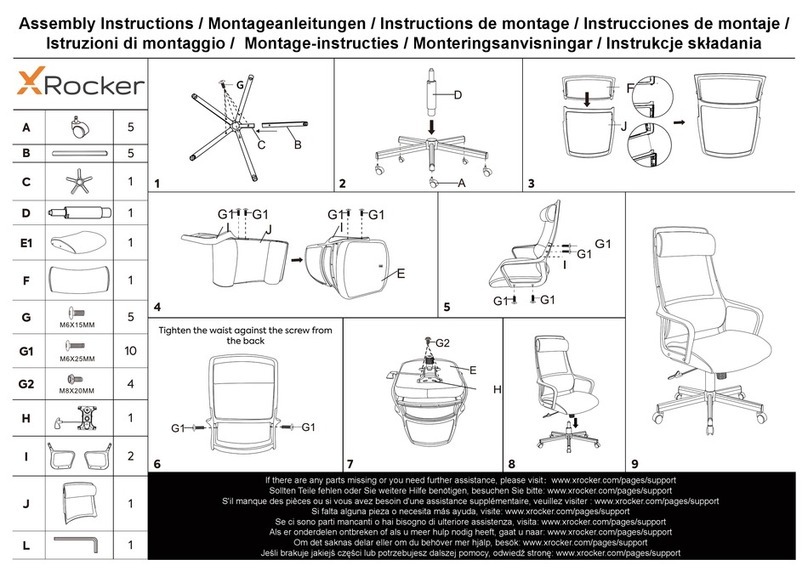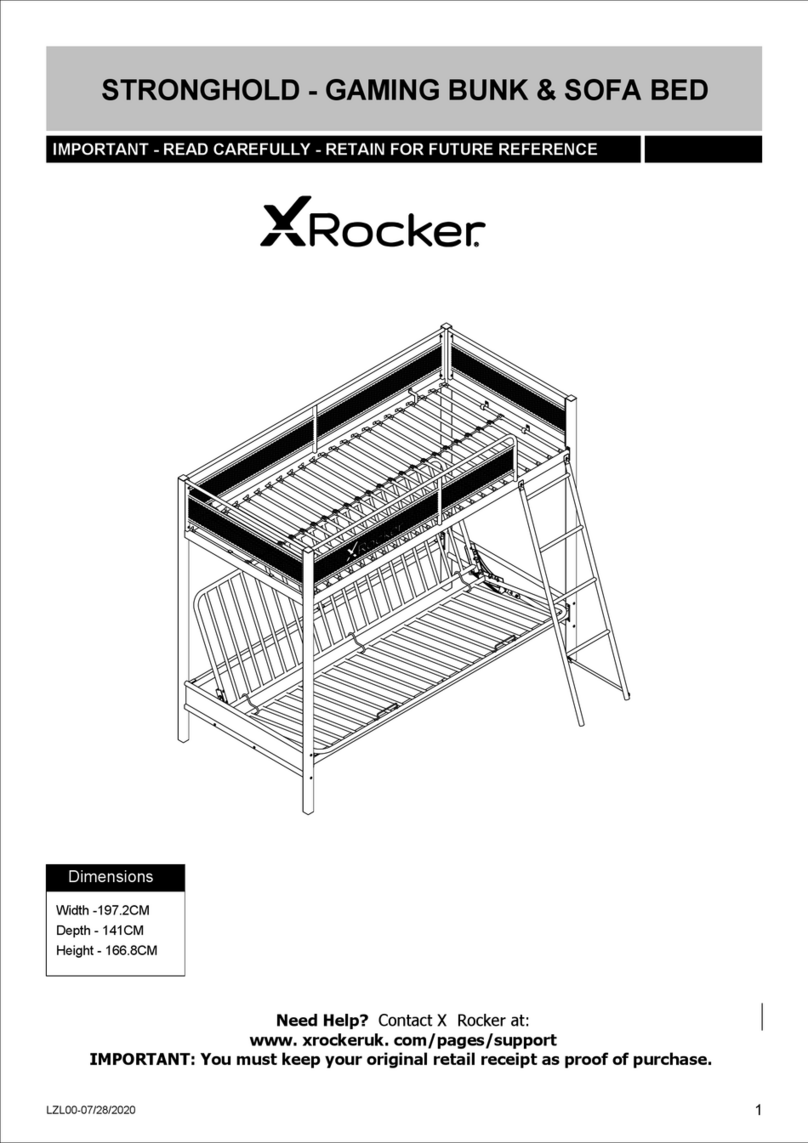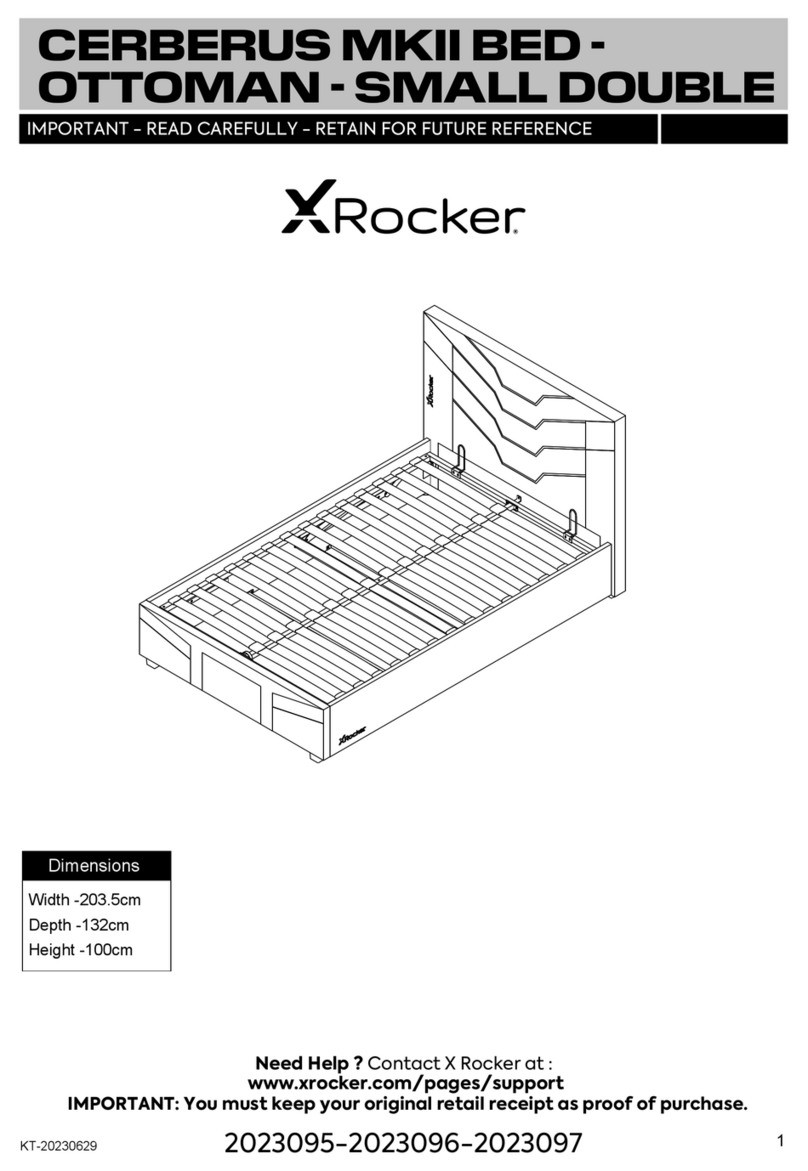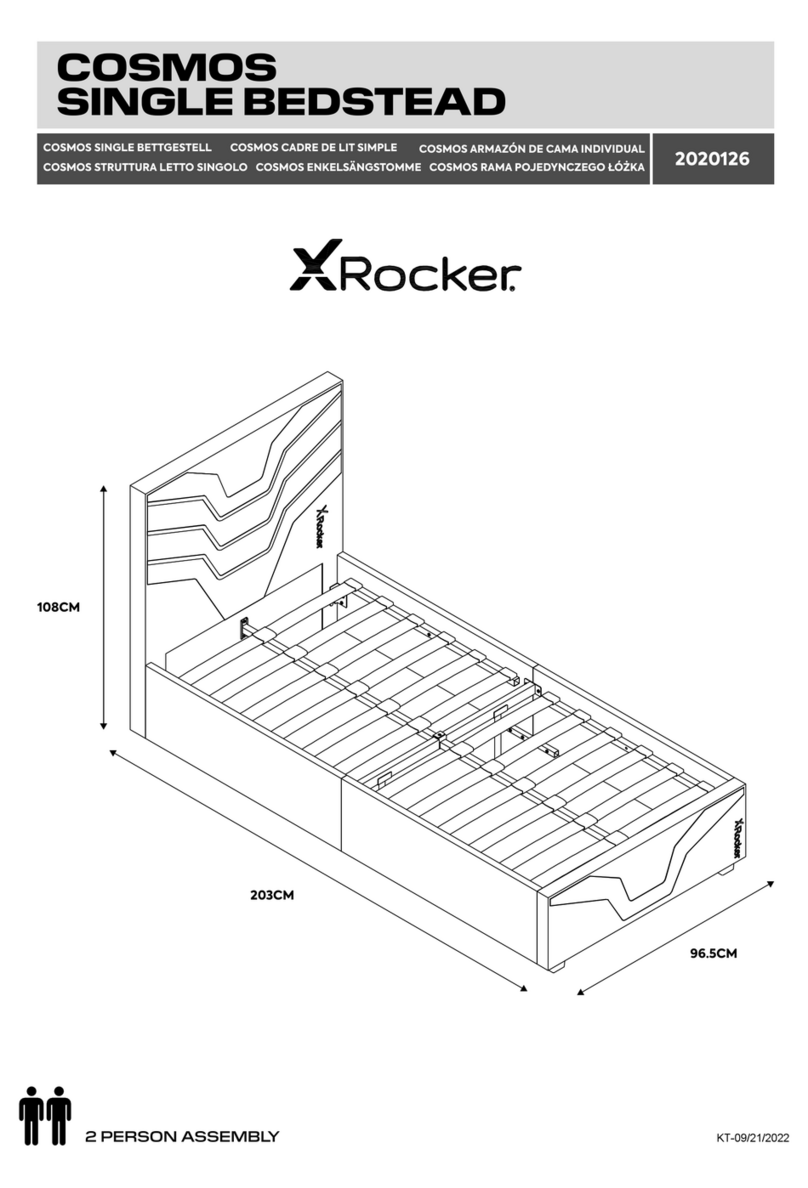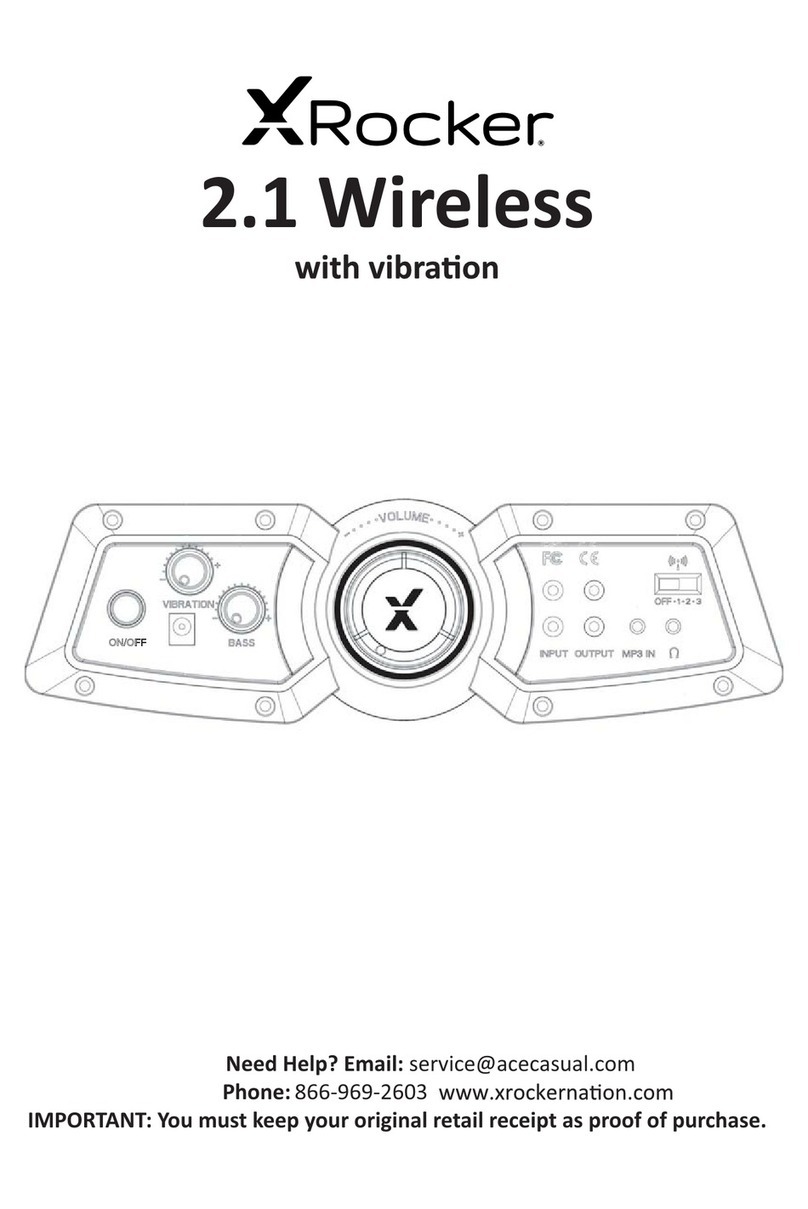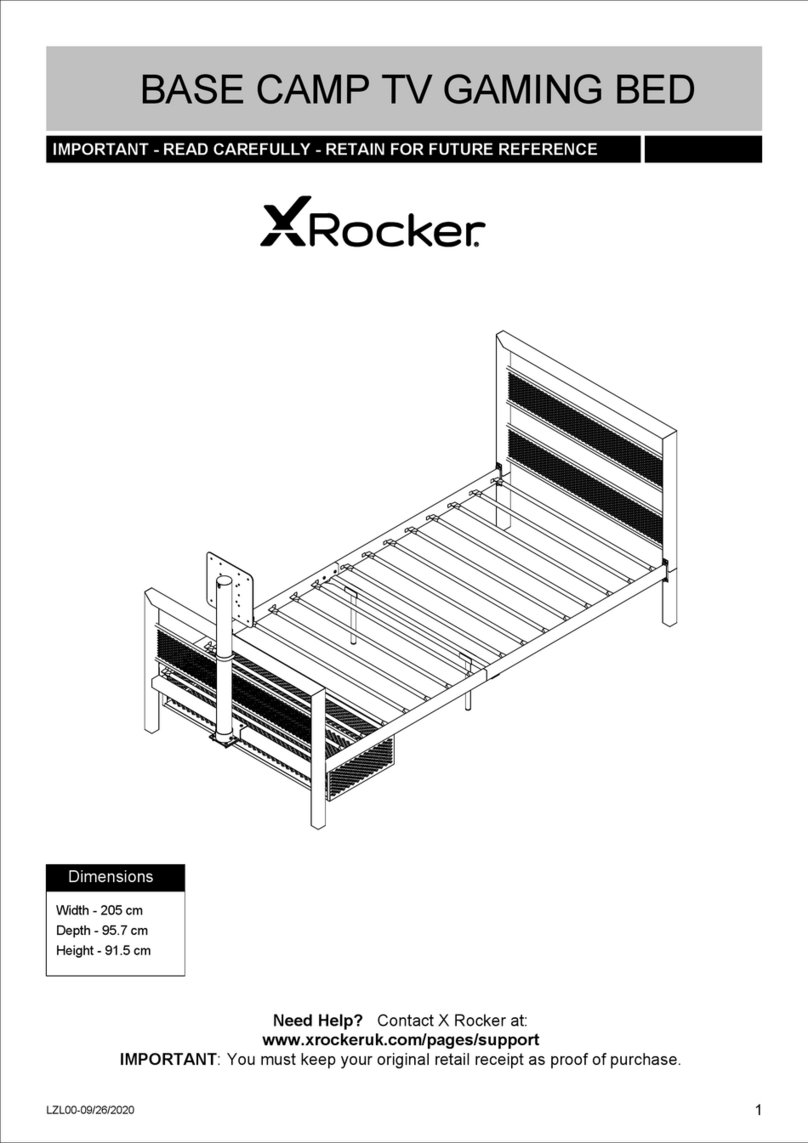Phone +44 01676) 535557
•
Control panel with volume adjustment, synchronised massage, standard
massage and mute mode.
•
Full sized ergonomic design with comfortable back support.
•
Convenience connection for portable devices.
If you cannot hear sound from your unit please check your cable
connections and make sure all cables are securely connected. A common
set-up mistake is plugging the audio cables into the Red and White AUDIO
INPUT of your Television or AV source. Sound will not play from the unit
when plugged into an AUDIO INPUT source. To correctly connect the
cables you must connect to an AUDIO OUTPUT source, or please confirm
that your audio/video device is in working condition.
2. If the chair still does not make sounds please heck to ensure the
batteries are not depleted. We recommend rechargeable batteries for this
chair.
3. Please be sure the volume on the hand held device or Audio/video
source is adjusted properly. This chair does not have its own volume
control.
4. If you have successfully completed No. 1-3 and you still cannot hear
sounds please visit www.x-functional.com and request your help from Ace
Bayou Corp.
Ace Bayou warrants this product including any
accessories) against defects in material and
workmanship for a period of 90 days from the date of
purchase. This warranty is enforceable only by the
original purchaser.
ALL DAMAGED OR MISSING PARTS MUST BE
REPORTED WITHIN 14 DAYS O PURCAHSE.
This Warranty covers all defects in material and
workmanship in this product, but DOES NOT COVER the
following:
1. Damage, deterioration or malfunction resulting from:
a. Acts of God, accident, misuse, abuse, negligence,
improper installation, maintenance or operation,
or failure to follow the instructions contained in
this owner’s manual.
b. Any damage in the shipment of the product.
Claims must be presented to the carrier).
c. Repair, attempted repair, or modifications by
anyone other than the Ace Bayou Service Center.
2. Any unit which has been modified or attempted to be
modified or altered in any way whatsoever.
3. Normal wear and periodic maintenance,
4. Any unit used for industrial or commercial purposes
including rental).
5. Products sold AS IS or WITH ALL FAULTS, or
consumables such as fuses, batteries, etc).
6. Customer installation, set up adjustments, or signal
reception problems.
Ace Bayou will repair or replace at its discretion) units
covered by this warranty without charge to the consumer
for Labour or materials. YOU ARE RESPONSIBLE OR
INITIAL SHIPPING CHARGES. However, we will pay the
return shipping charges to any destination within the
European Union if repairs are covered by the warranty.
REPAIR OR REPLACEMENT S PROVIDED UNDER THIS
WARRANTY IS THE ESCLUSIVE REMEDY O THE
COSUMER. ACE BAYOU SHALL NOT BE LIABLE OR ANY
INCIDENTAL OR CONSEQUENTIAL DAMAGES OR
BREACH O ANY EXPRESSED OR IMPLIED WARRANTY
ON THIS PRODUCT. EXCEPT TO THE EXTENT PROHIBTED
BY APPLICABLE LAW, ANY IMPLIED WARRANTIES,
INCLUDING WARRANTIES O MERCHANTABLILITY AND
ITNESS OR A PARTICLUAR PURPOSE, ARE LIMITED IN
DURATION O THE LENGTH O THIS WARRANTY.
This device complies with Part 15 of the FCC Rules
Operation is subject to the following two conditions:
1. This device may not cause harmful interference.
2. This device must accept any interference received,
including interference that may cause undesired
operation.
PLEASE DO NOT SEND OR RETURN ANY PRODUCT OR
COMPONENT TO US WITHOUT A RETURNS
AUTHORISATION NOTE.
IMPORTANT
You must keep you original retail receipt as proof of
purchase.
Ace Bayou EU
Tel: +44 0)845 468 0262
Email: support@xrocer.eu
In North America
Ace Bauyou Corp
PO Box 1853
Lewisburg, TN 37091
Tel: 1-866-969-2693 or 931-359-
2603
Email: service@acebayou.com