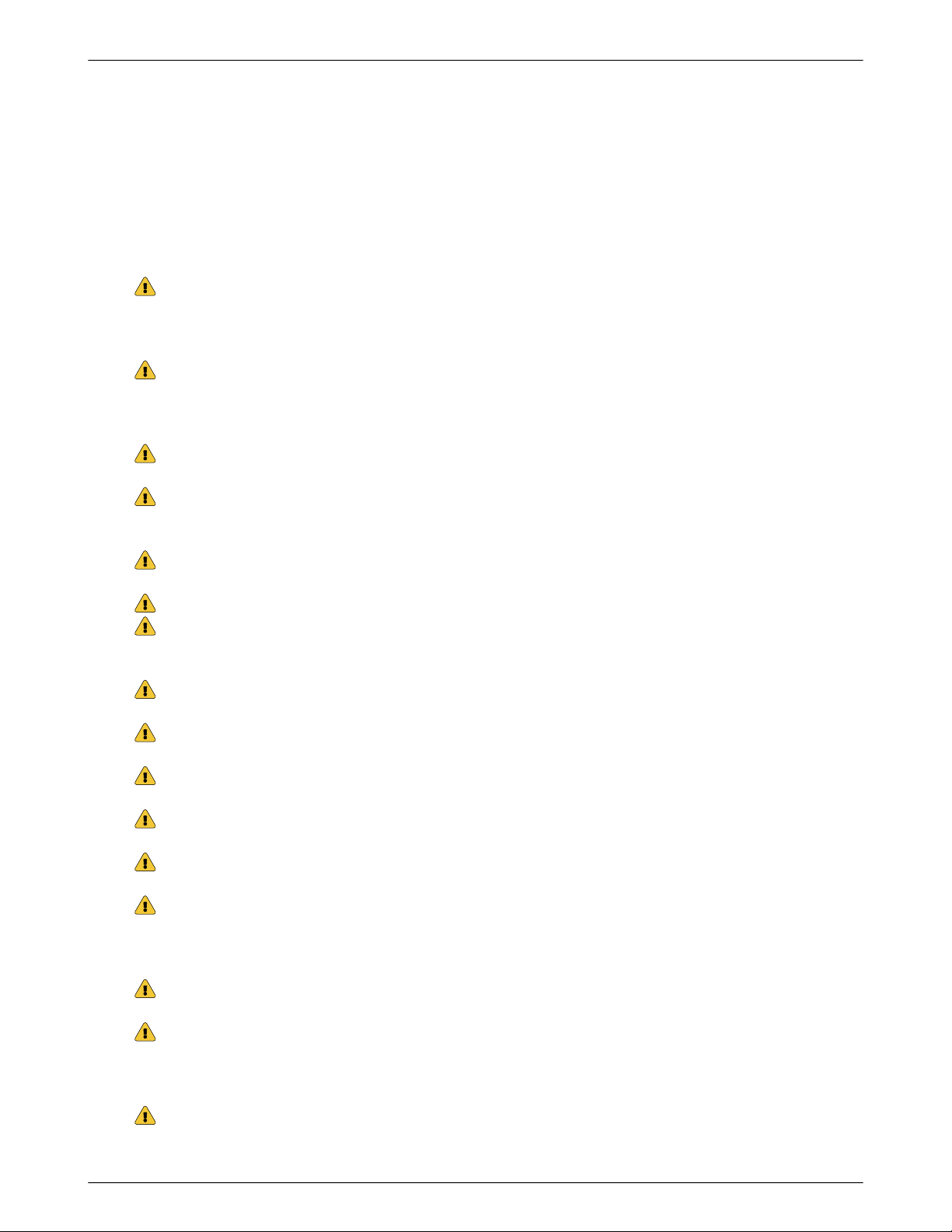ForeSite Intelligent Surface SystemUser Guide Introduction
XSENSOR Technology Corporation 9of 46
1.
2.
3.
4.
5.
6.
7.
8.
9.
10.
11.
12.
13.
14.
15.
16.
Warnings and Cautions
The ForeSite Intelligent Surface System has been designed and tested in accordance with the previously
mentioned safety standards. To ensure safe use of the product, follow all safety and operating instructions in
this guide. At the end of your system's product life, please contact XSENSOR for instructions for safe disposal.
The ForeSite IS System is intended for use by healthcare professionals only. ForeSite IS must be installed and
used as described in this User Guide.
Warning: Use only the supplied power supply (Model Delta Electronics MDS-060AAS19 B) and cable
with the ForeSite IS System. Power supplies specified are part of the equipment. Do not position any
part of the equipment to keep it from disconnecting from the mains, should the need arise. In case of
emergency, unplug the device to isolate it from the mains.
Warning: ForeSite IS should only be configured as indicated in the hardware section of the User
Guide. Modification of this equipment is prohibited. To ensure grounding reliability, connect the
equipment to a receptacle with proper electrical grounding. For medical applications, connect the
equipment to a receptacle marked “Hospital Only,” “Hospital Grade,” or an equivalent.
Warning:Do not attach or connect any external accessories, including computers, cables, or
peripherals, to theForeSite IS Display Terminal input/output ports (USB, Ethernet, serial, and power).
Warning: Do not use the ForeSite IS System if any of the cables to and from any of the enclosed units
are damaged or visibly separating from the enclosures. This includes the power supply, or sensor USB
cable.
Warning: Do not use the equipment in the presence of a flammable anesthetic mixture with air,
oxygen, or nitrous oxide.
Warning: The ForeSite IS System is intended for use by health care professionals only.
Warning: The ForeSite IS Display Terminal may become hot with extended use in a hot environment.
Handle with care and avoid contact with hot surfaces. Do not place tablet on any body surface. Place on
a hard surface and do not impede airflow.
Warning: Administrative options settings must be reviewed and selected by a qualified medical
practitioner.
Warning: Do not use the ForeSite IS Sensor to lift the patient or to help remove the patient from the
bed.
Warning: The ForeSite IS Sensor is not intended for direct contact with the patient and must be
covered with a fitted cotton sheet.
Warning: The sensor is not defibrillator-proof unless covered with a fitted cotton sheet, minimum
0.01 in. (0.254 mm) thick, or equivalent.
Warning: Do not attempt to service or maintain the ForeSite IS equipment when in use with a
patient.
Caution: The ForeSite Intelligent Overlay and ForeSite Intelligent Mattress with embedded sensors
should be cleaned between each use. Unplug all product components from the wall outlet before
cleaning. Never intentionally expose the system to moisture other than the specified cleaning agents.
Refer to Maintenance and Cleaningfor more information.
Caution: The side of the system with labeling must face towards the patient’s body for medical safety
compliance.
Caution: Do not use the ForeSite IS System if the system's covering material is visibly damaged or
punctured. Ensure that patients making contact with the sensor do not have sharp objects on their
person, and that no sharp objects make contact with the sensor, as it may puncture the sensor during
use.
Caution: The ForeSite IS System is designed for indoor use only.