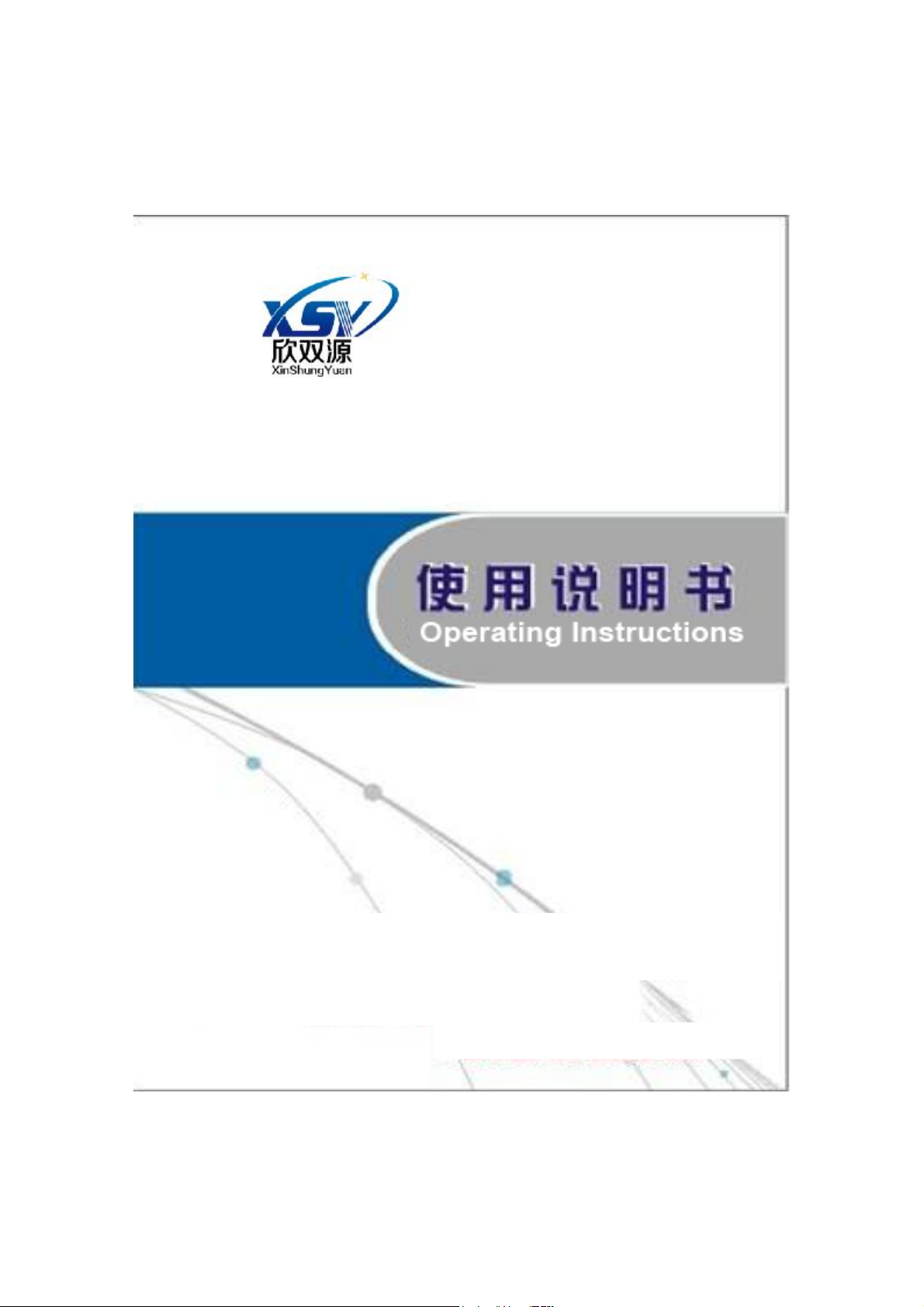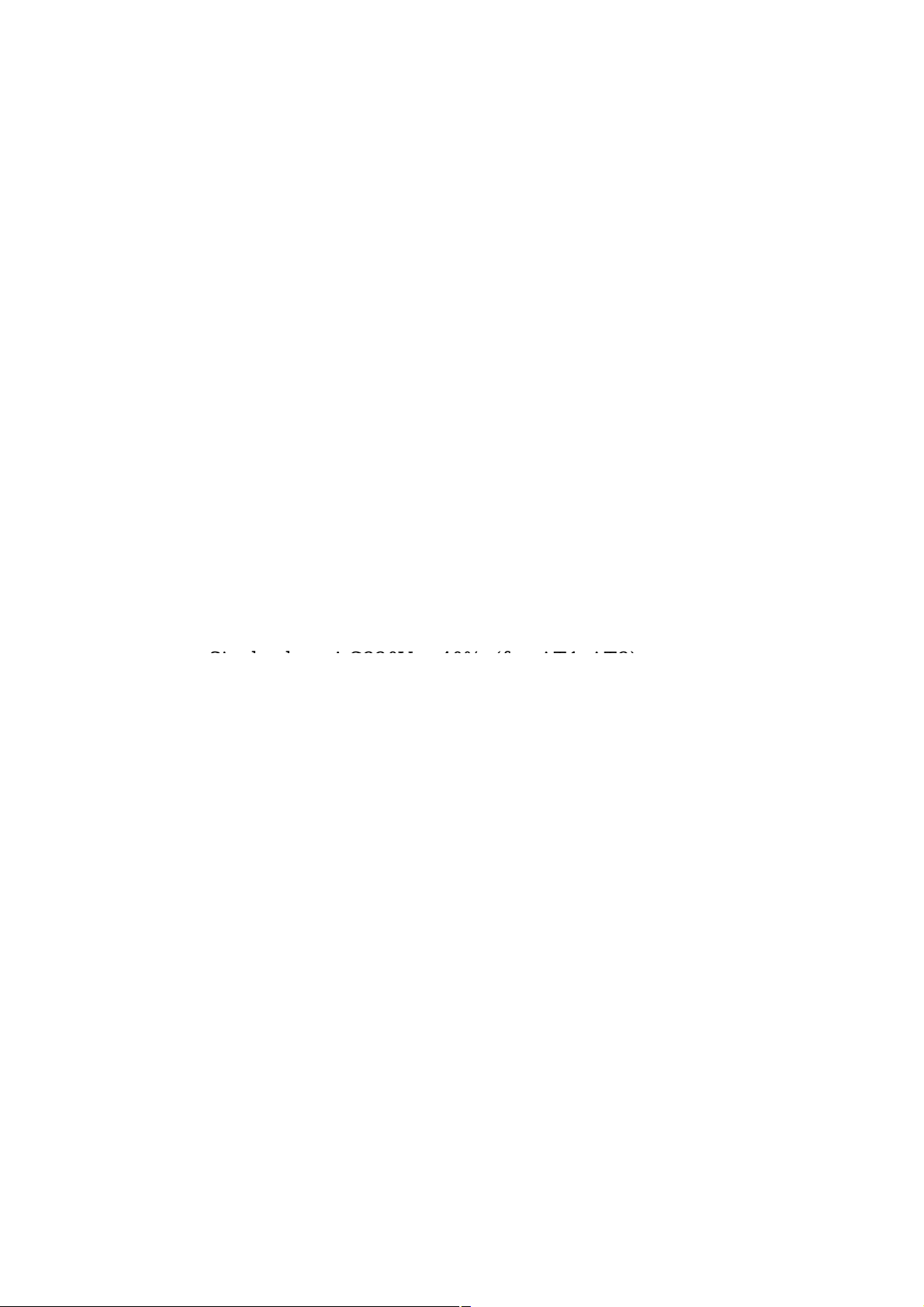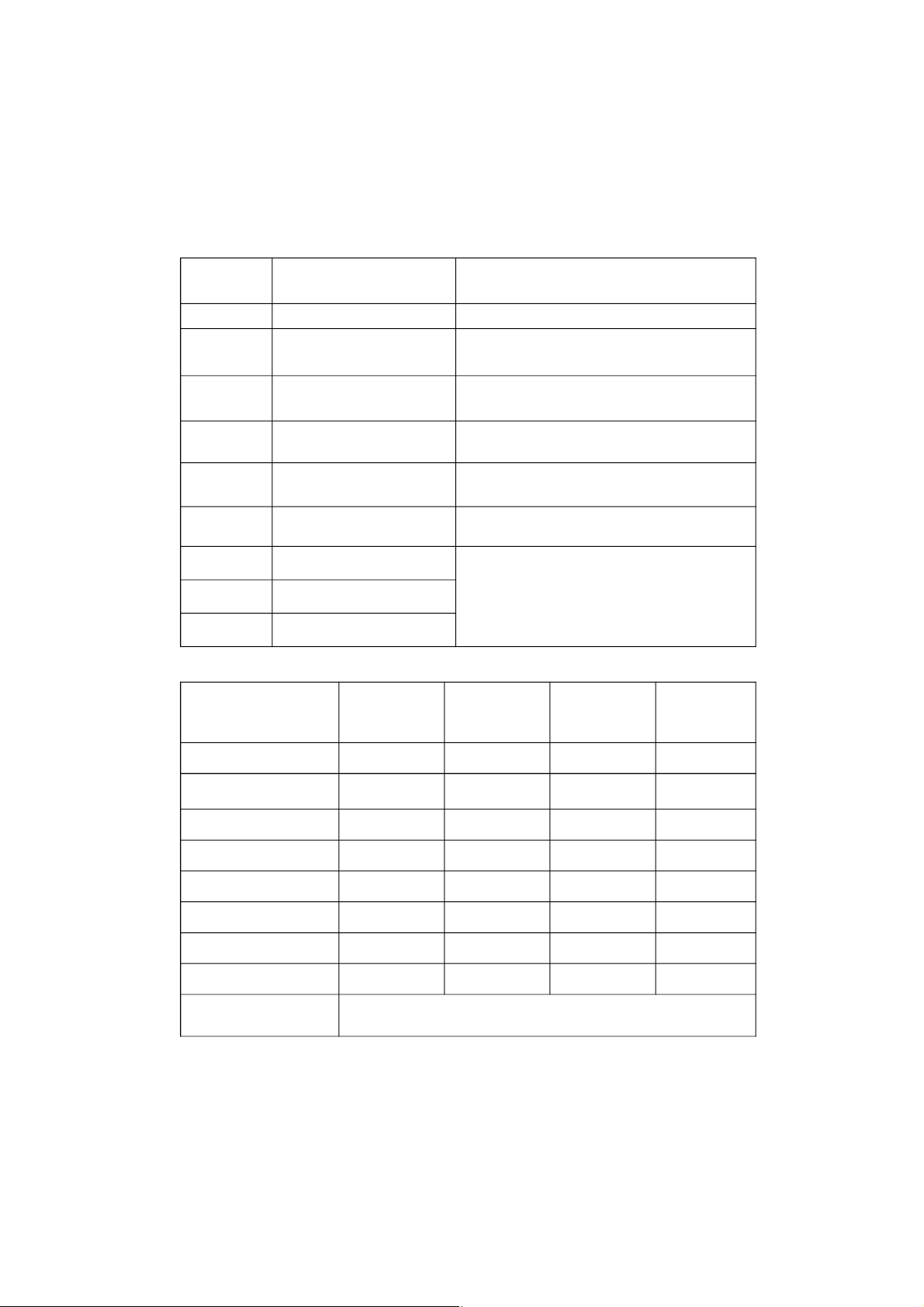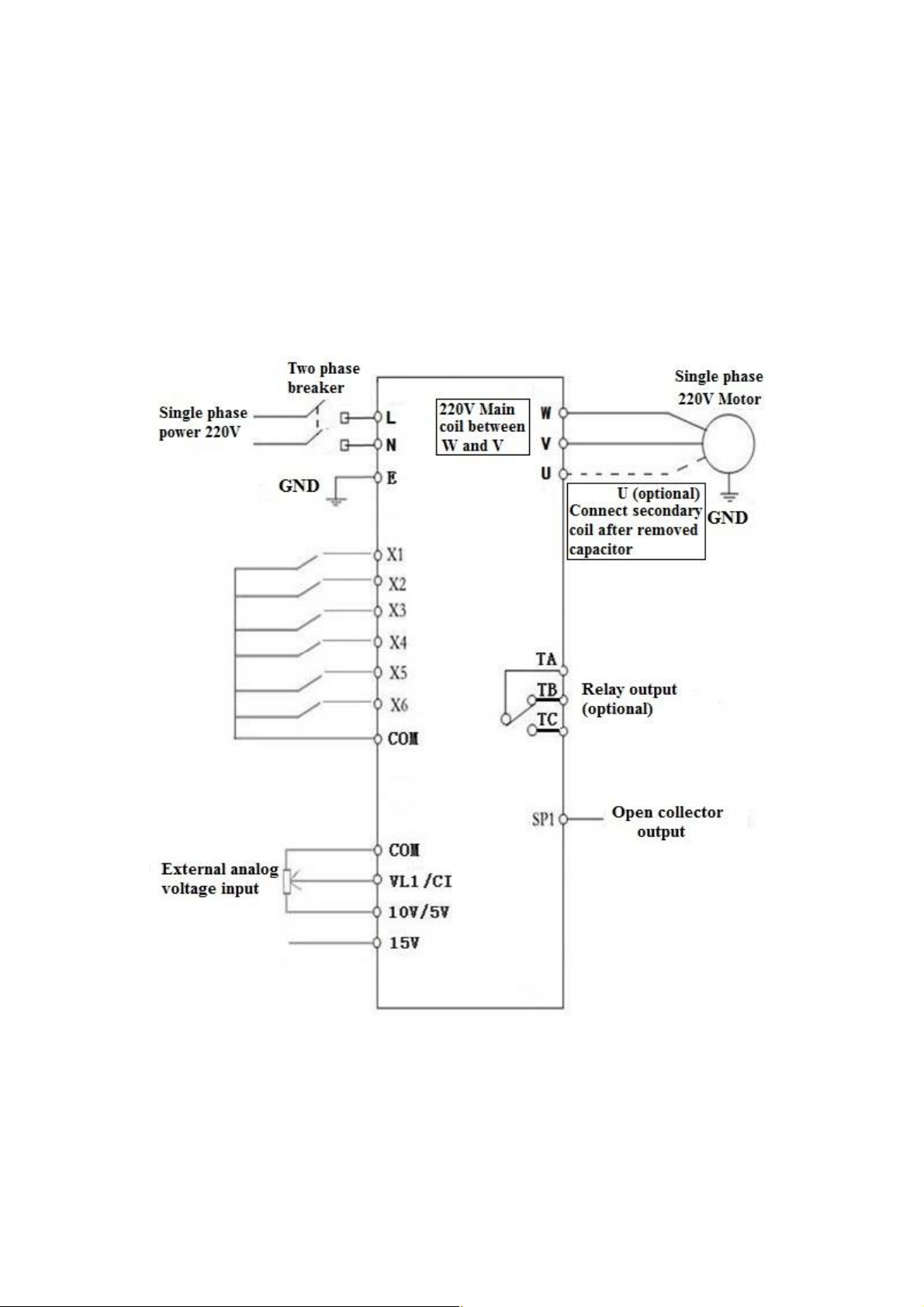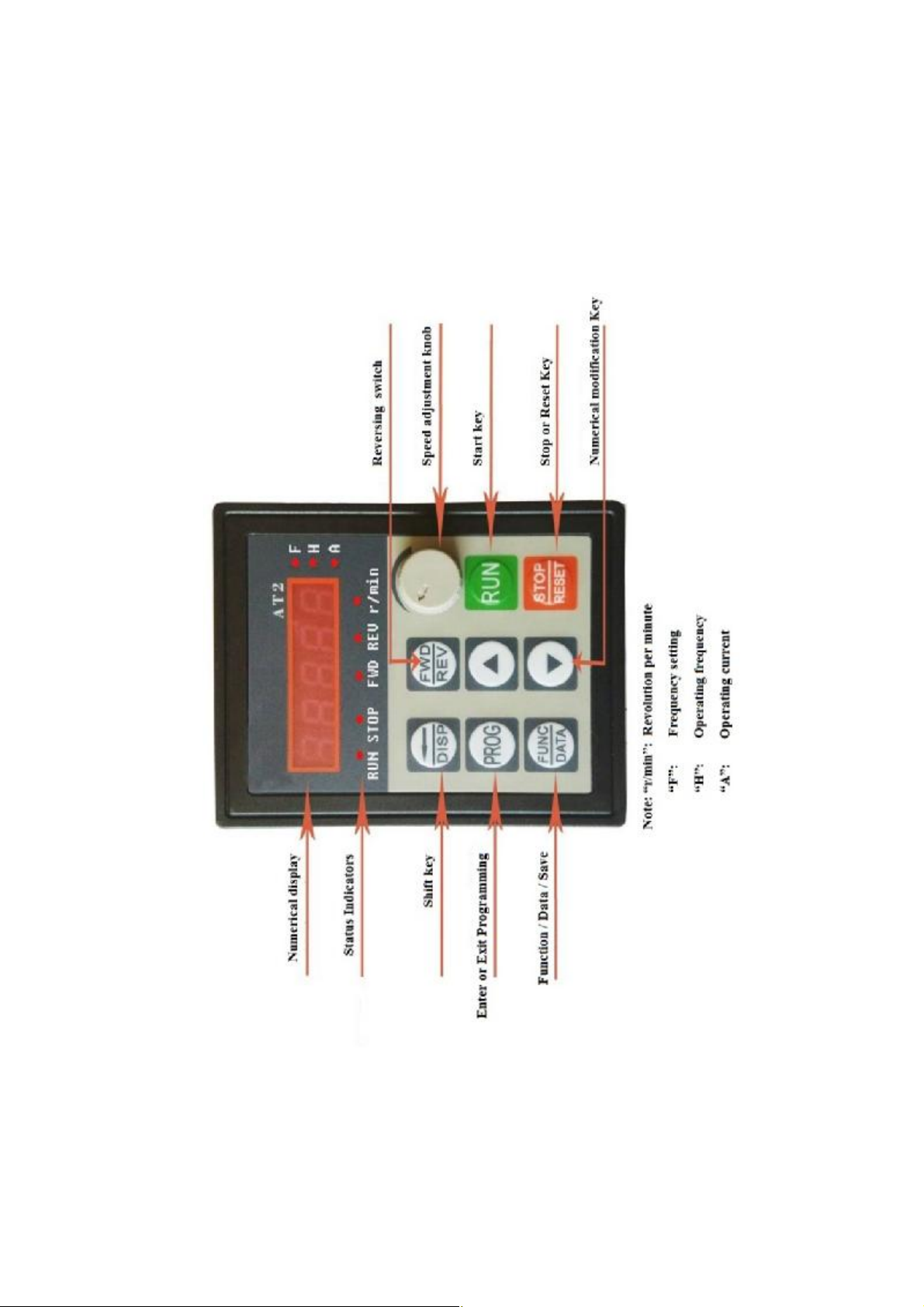Chapter1Introduction
Thismanualisforuserinstallationanddebuggingandroutine
maintenance.
1.Maketheopen-packageinspection.
Pleasecheck:ifproductappearanceisdamagedordeformation;
whetherthecomponentsaredamagedordrop;checkthe
nameplateratingonthecasetoseeifitisyourorder;check
whetherthetimeslistedinthepackinglistarecomplete;please
contactthesupplierimmediatelyiftherearequestionsor
damages.
2.Pleasereadthismanualcarefullybeforeuseandkeepit
properly.
3.Serviceenvironments
PowerSupply
1页
Three-phaseinputAC380V+20%(forAT3)
Temperature:-10℃~50℃
Humidity :0%~65%
4.Mattersneedattention
Turnoffthepowersupplywhenconnecting.
MakesurethattheACpowerisnotconnectedtothemotor
output.
5.Usethescenewithoutdew,dust,noncorrosiveliquid/gas.
6.Installationpartsstrong,novibration.
7.Duetothesmallsize,pleasemakesurethewireisconnected
well
8.Ifinhightemperatureenvironment,pleasesetenoughheat
dissipationspace.