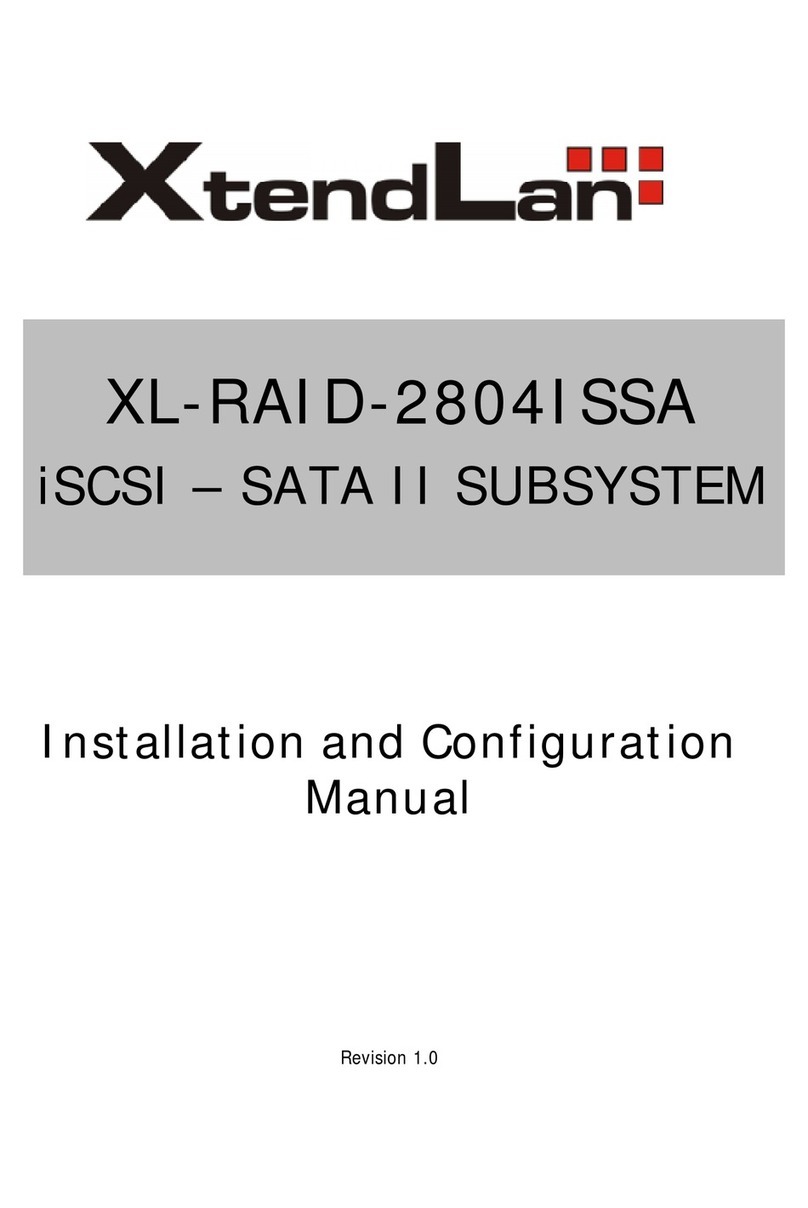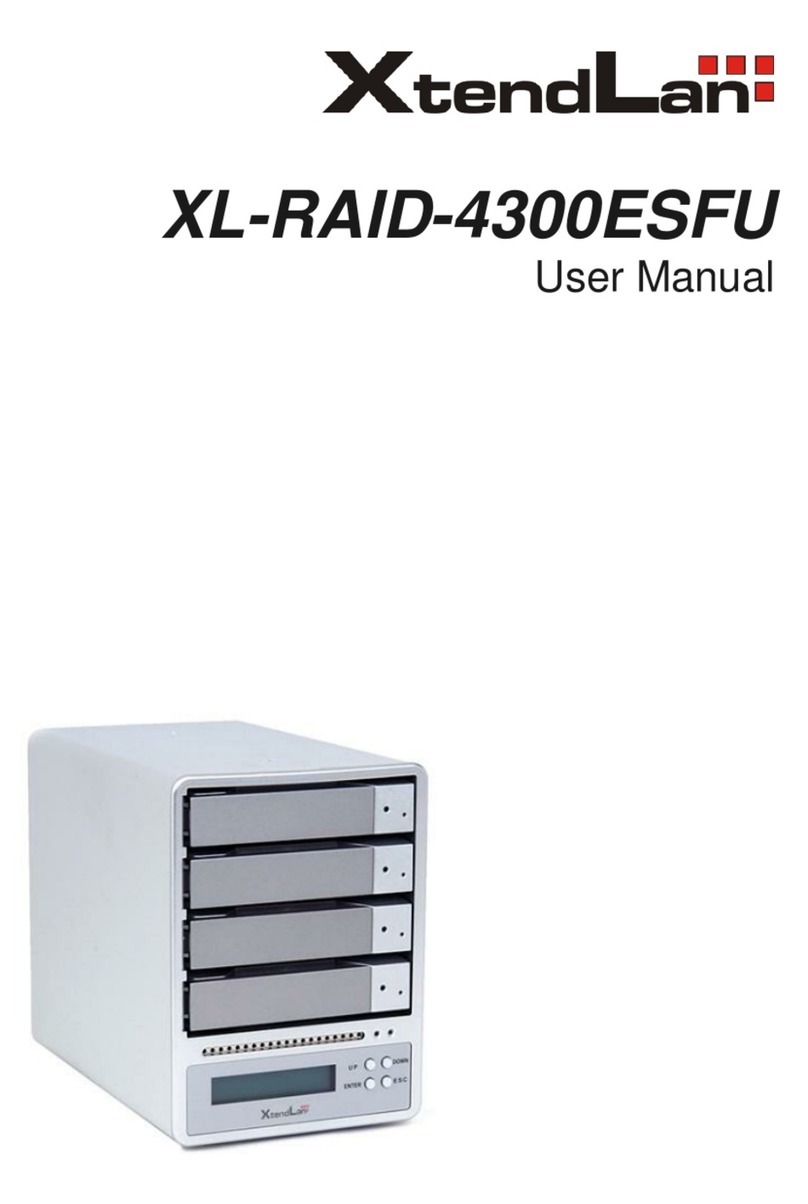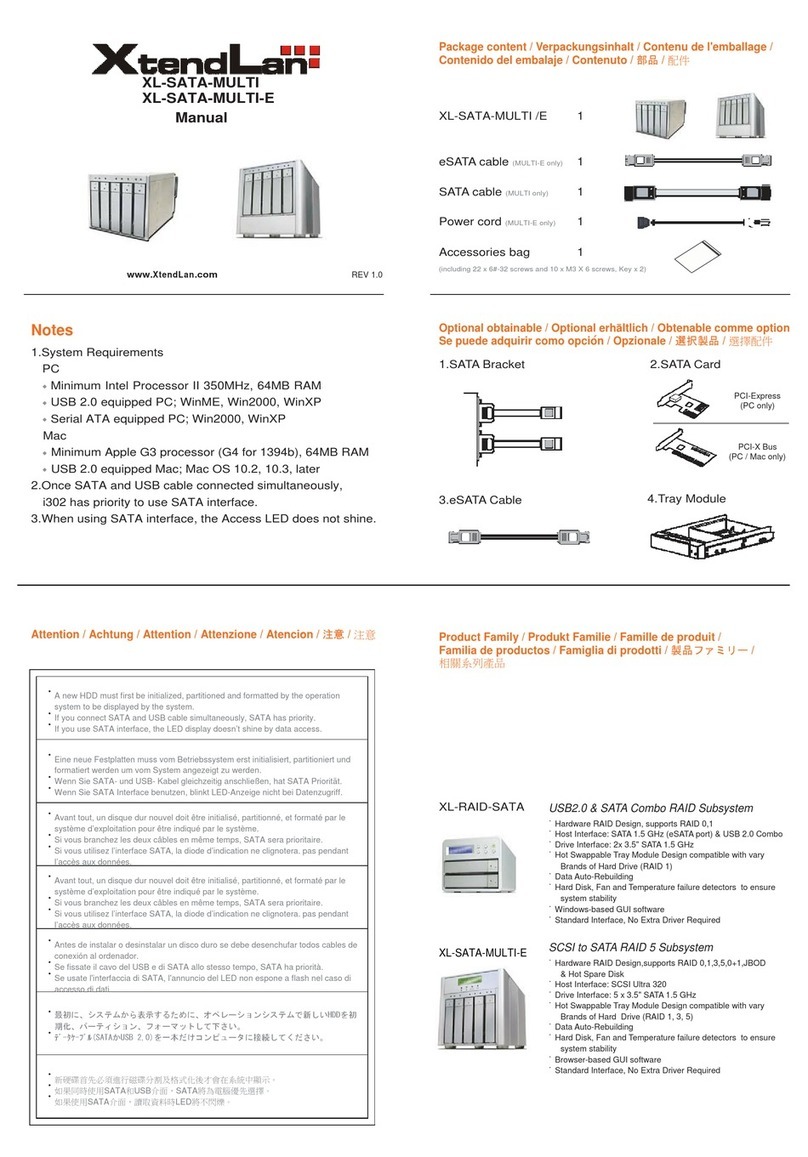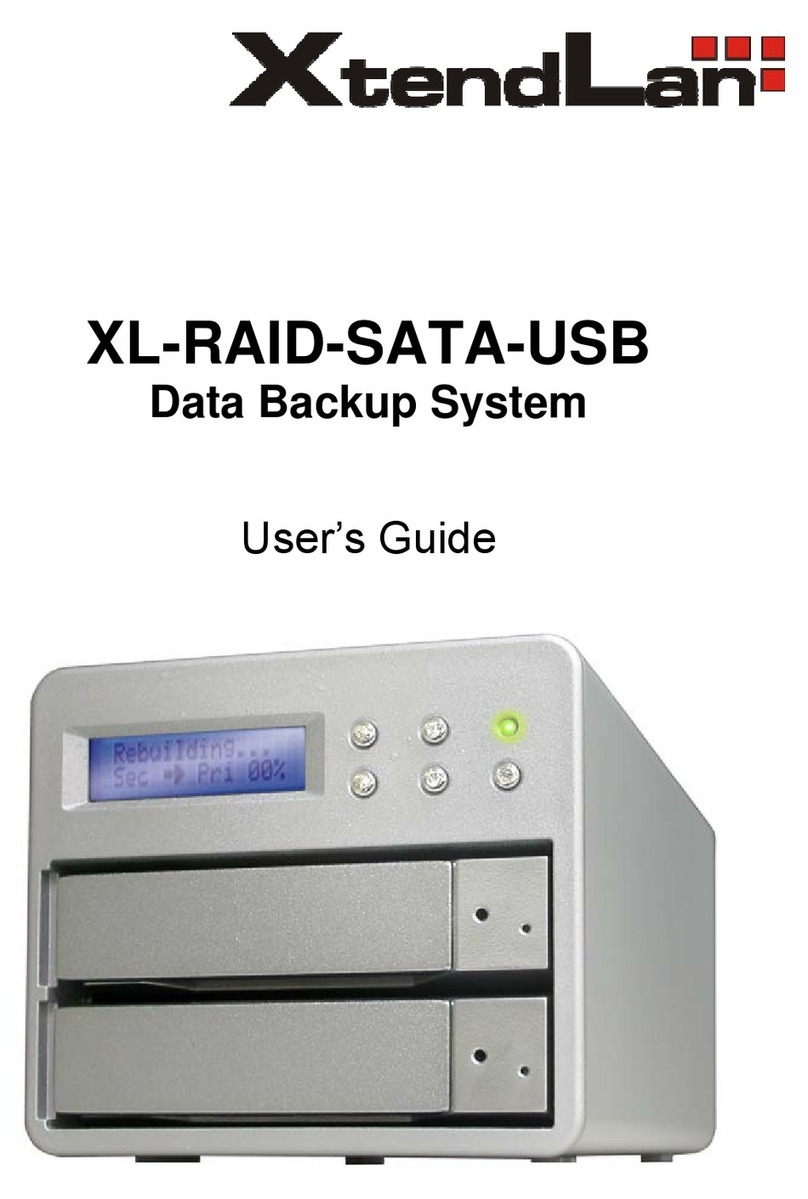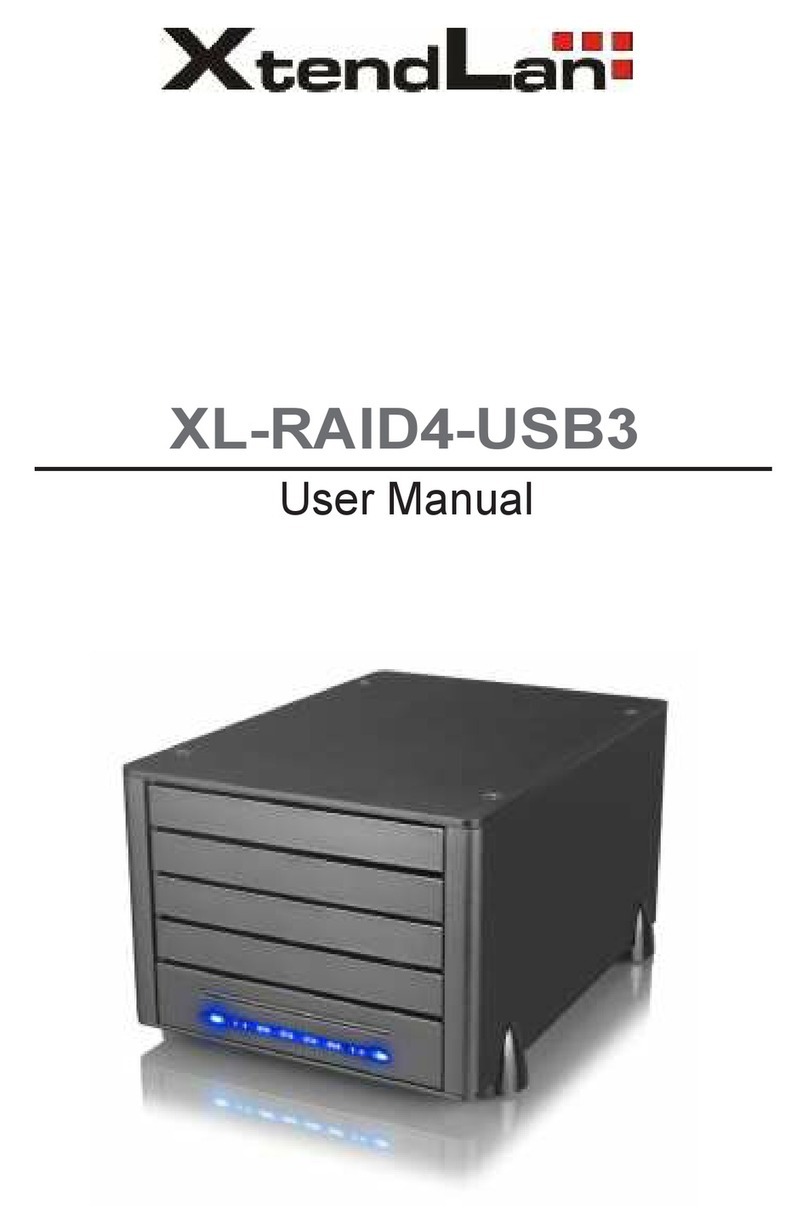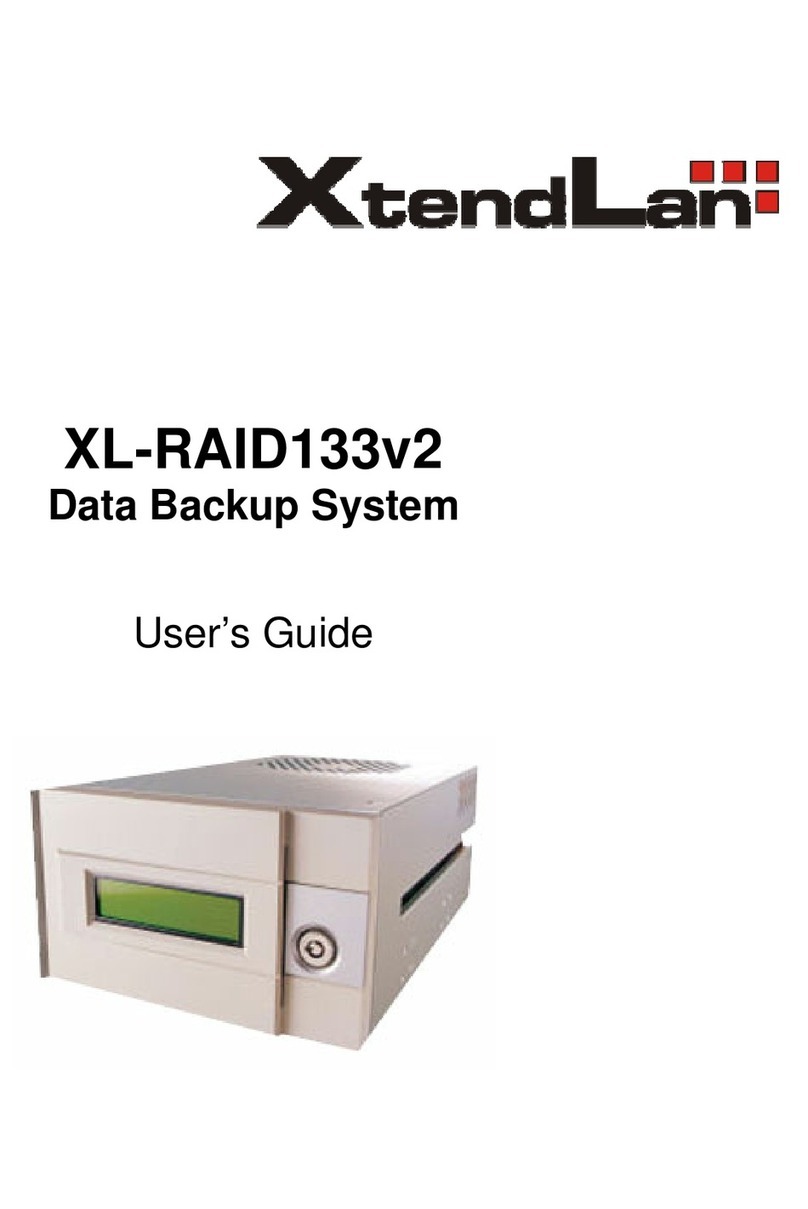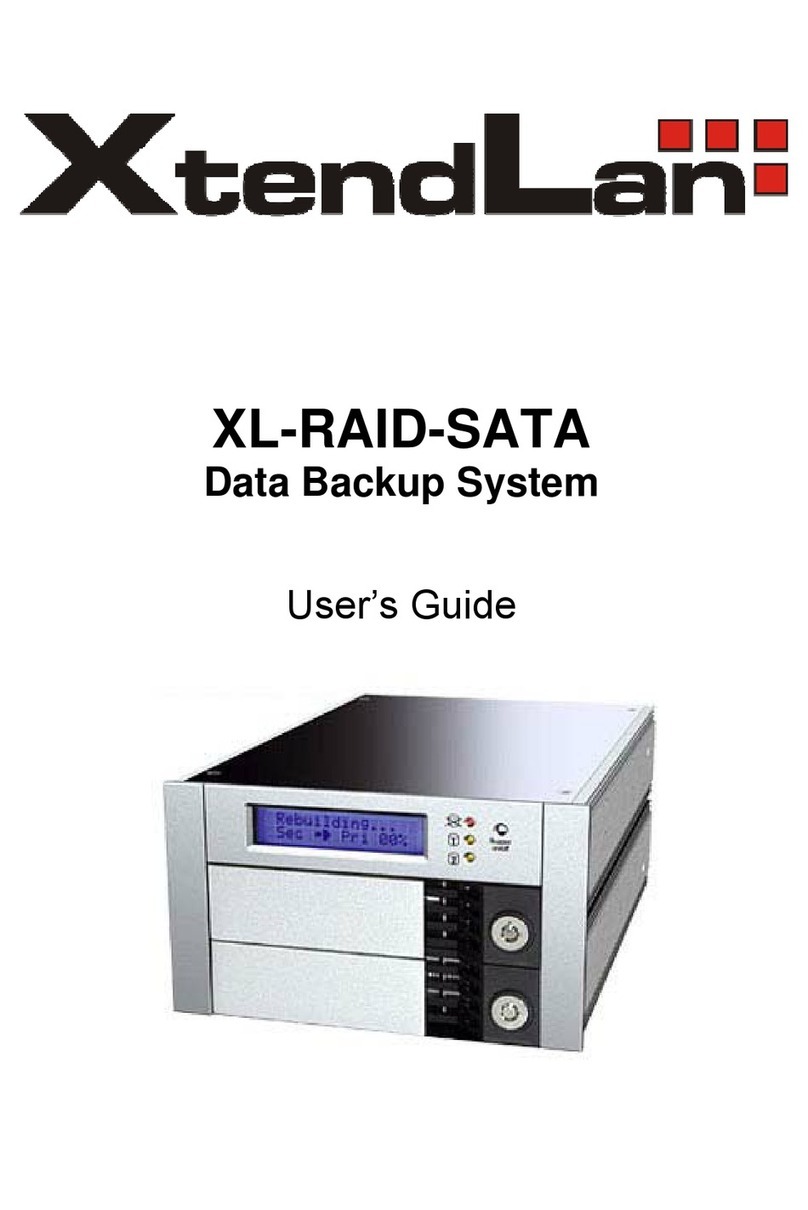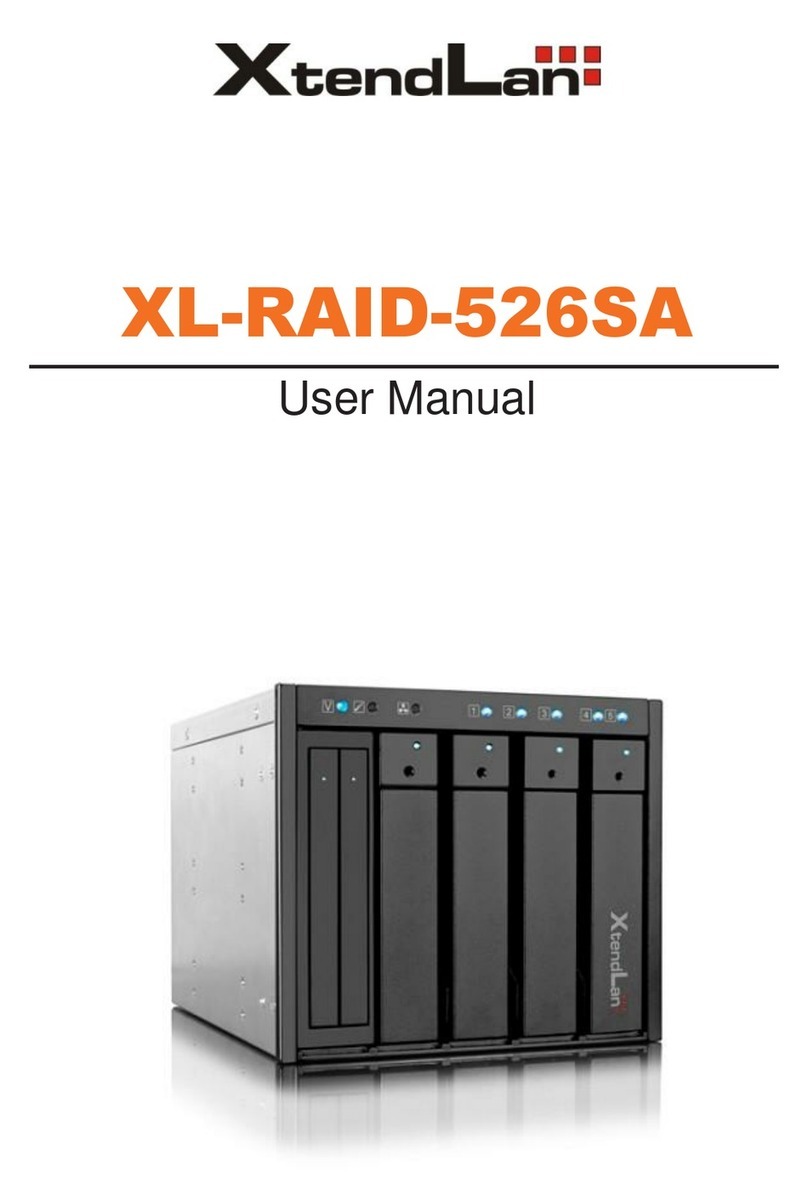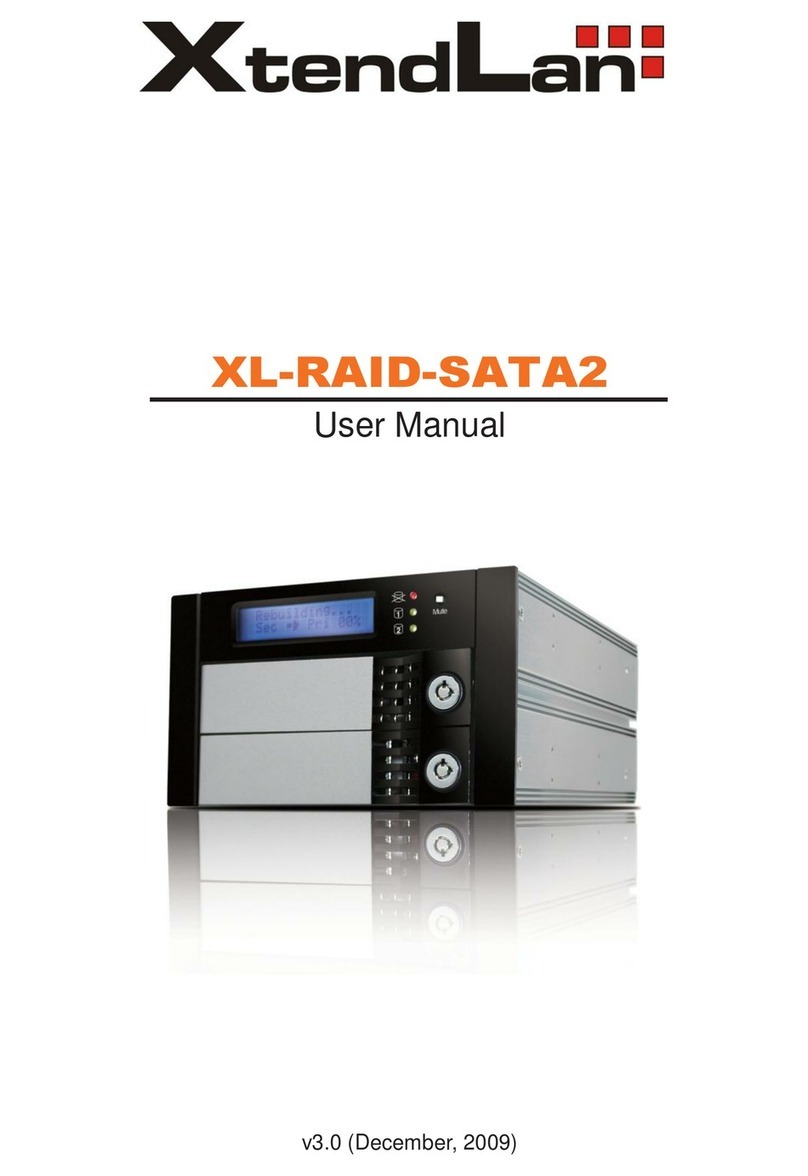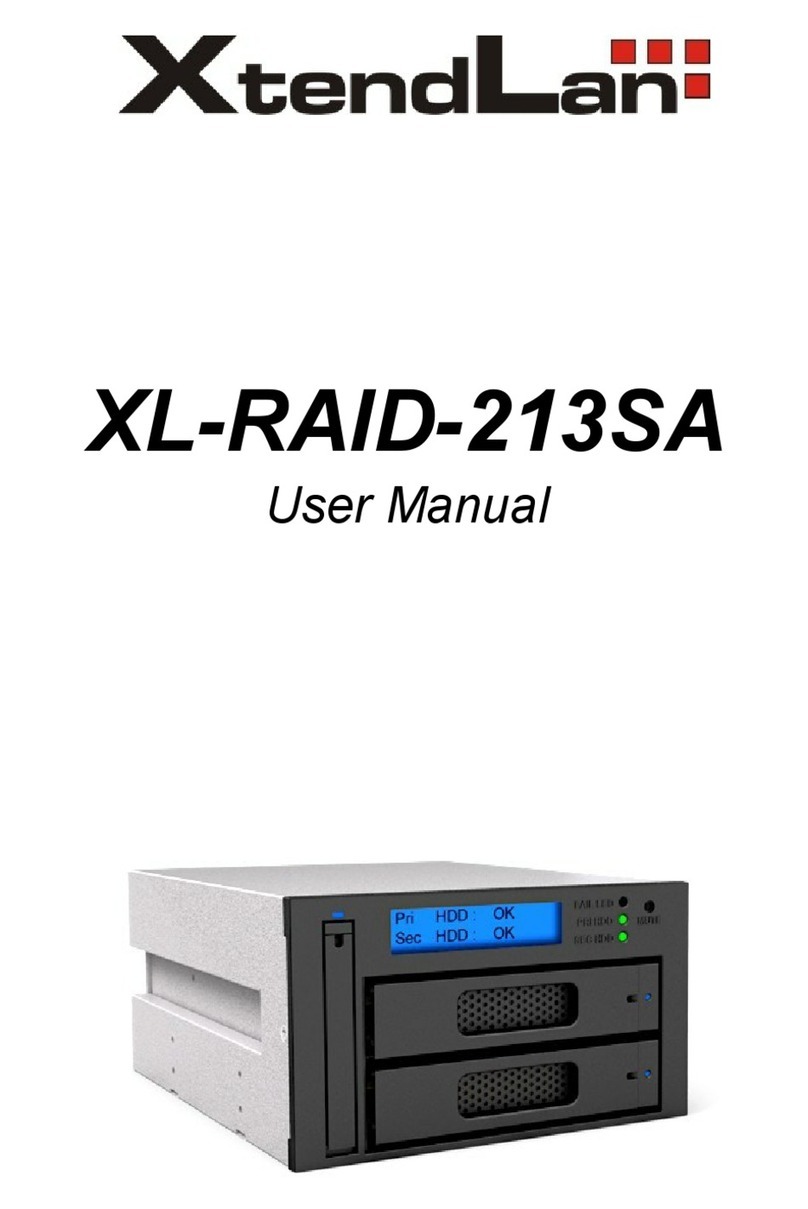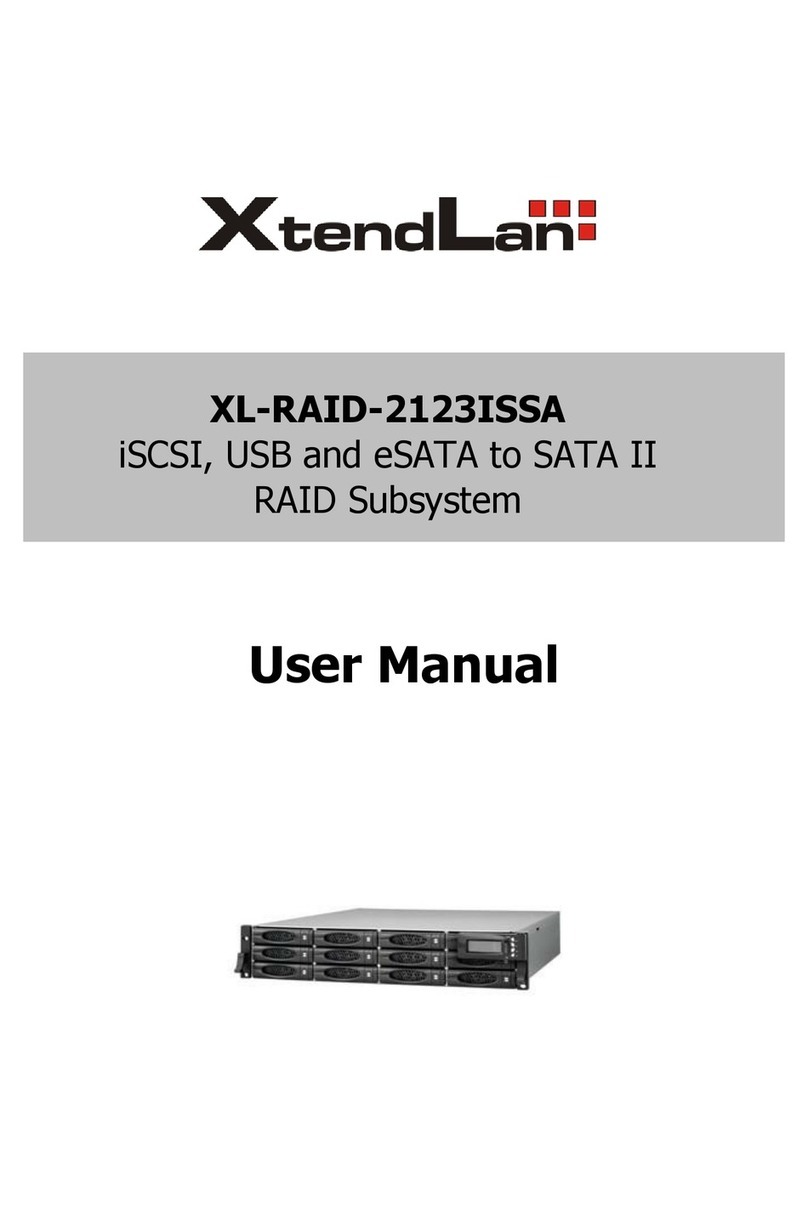NAS SYSTEM
InstallationConfiguration Manual
3.1.2
Volume
........................................................................................................................................................................
32
3.1.2.1 Join aDiskto
Storage
Pool
......................................................................................................................
33
3.1.2.2
Create
a
V
olume
............................................................................................................................................
34
3.1.2.3
Delete
a
V
olume
............................................................................................................................................
35
3.1.2.4 Extend a
VolumeCapacity
........................................................................................................................
35
3.1.2.5
Setup Volume
asiSCSI
Target
.................................................................................................................
36
3.1.2.6 D
i
sable
iSCSI
Configuration
ina
V
olume
...........................................................................................
39
3.1.2.7
Remove
iSCSI
Configuration
and
Restore to
NAS
V
ol
ume
.......................................................
40
3.1.3
Shar
e/Secur
i
ty
..........................................................................................................................................................
42
3.1.3.1
Create
New
Share
Fol
der
...........................................................................................................................
43
3.1.3.2 Assign
Permission
to
Share
......................................................................................................................
47
3.1.3.3 Edit
Share
Folder
...........................................................................................................................................
49
3.1.3.4
DeleteShare
Folder
......................................................................................................................................
50
3.2
Networ
k
............................................................................................................................................................................
51
3.2.1 Device
Configuration
............................................................................................................................................
51
3.2.1.1
ConfigureNetworkTrunking
...................................................................................................................
53
3.2.1.2 Cancel
NetworkTrunking
..........................................................................................................................
55
3.2.2ADS/NIS
......................................................................................................................................................................
56
3.2.2.1 Join NAS
toWindows
AD D
o
m
a
i
n
........................................................................................................
57
3.2.2.2 Join NAS
to
N
I
S
Domain
...........................................................................................................................
59
3.2.3DHCP
(
In
ternet
G
atew
a
y
)
....................................................................................................................................
60
3.2.4
P2P.................................................................................................................................................................................
61
3.2.4.1
St
a
t
us
...................................................................................................................................................................
61
3.2.4.2 Server
..................................................................................................................................................................
62
3.2.4.3
Opt
i
ons
...............................................................................................................................................................
63
3.2.4.4
Example
of
Download
from
L
i
n
kand
Torrent
.................................................................................
64
3.3
Syst
em
...............................................................................................................................................................................
67
3.3.1
SystemInformation
...............................................................................................................................................
67
3.3.2Service
..........................................................................................................................................................................
68
3.3.2.1
Photo
...................................................................................................................................................................
74
3.3.3
Miscellaneous
(Timeand SerialP
or
t)
............................................................................................................
78
3.3.4
Boot
/
Shutdown
........................................................................................................................................................
79
3.3.5
Upgrade
......................................................................................................................................................................
83
3.3.5.1
RemoteUpgrade
...........................................................................................................................................
83
3.3.5.2 Local
Upg
r
ade
.................................................................................................................................................
84
3.3.6
Log.................................................................................................................................................................................
85
3.3.7
Not
i
f
i
cation
................................................................................................................................................................
86