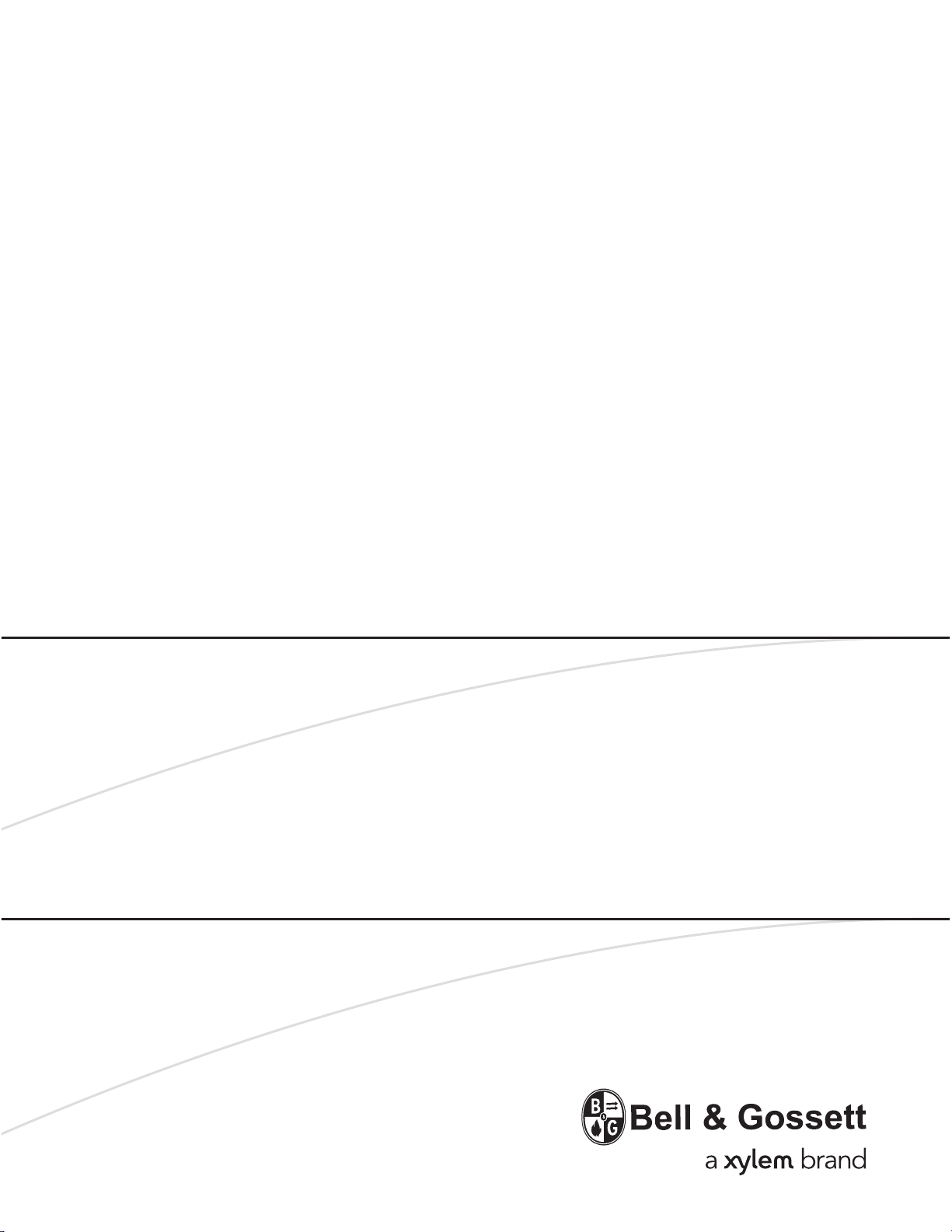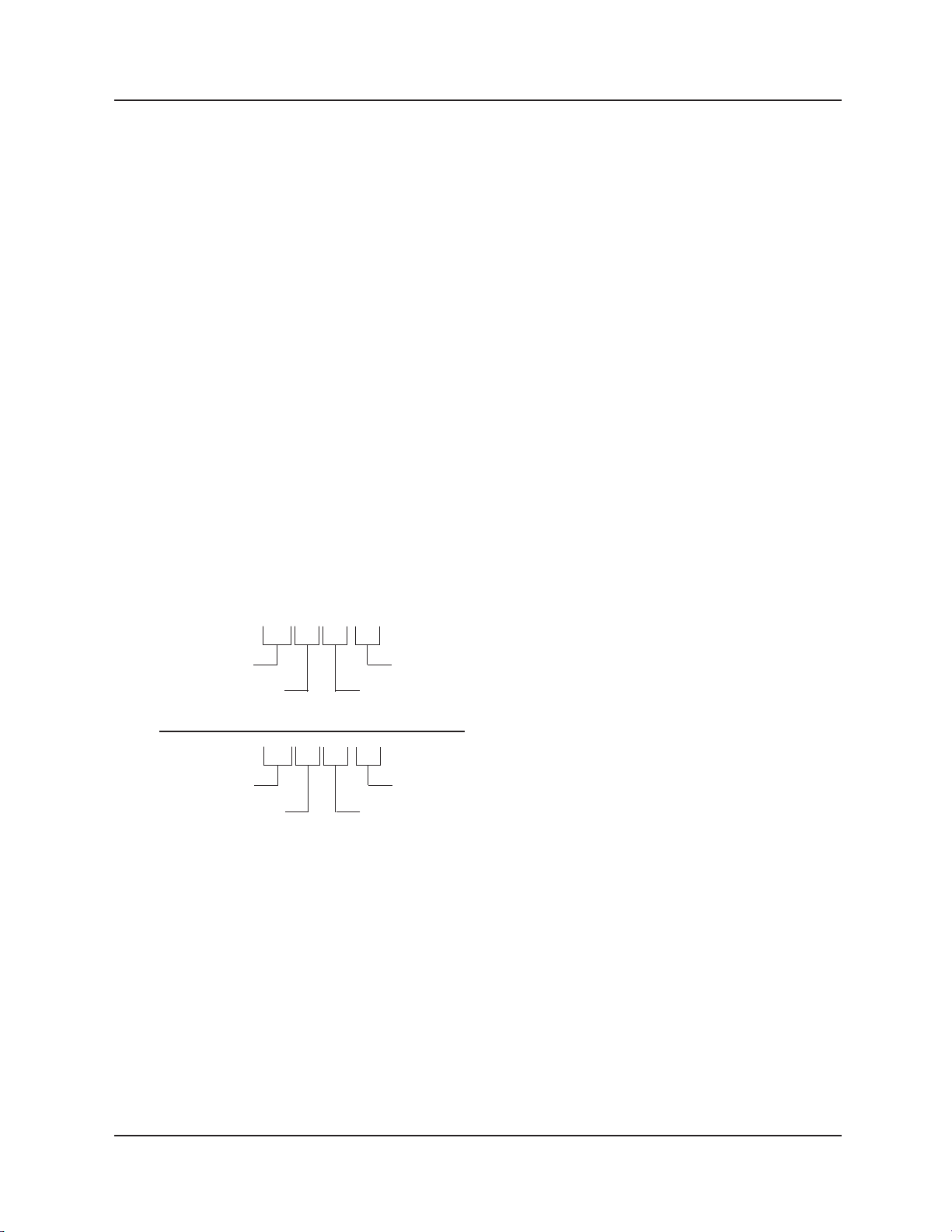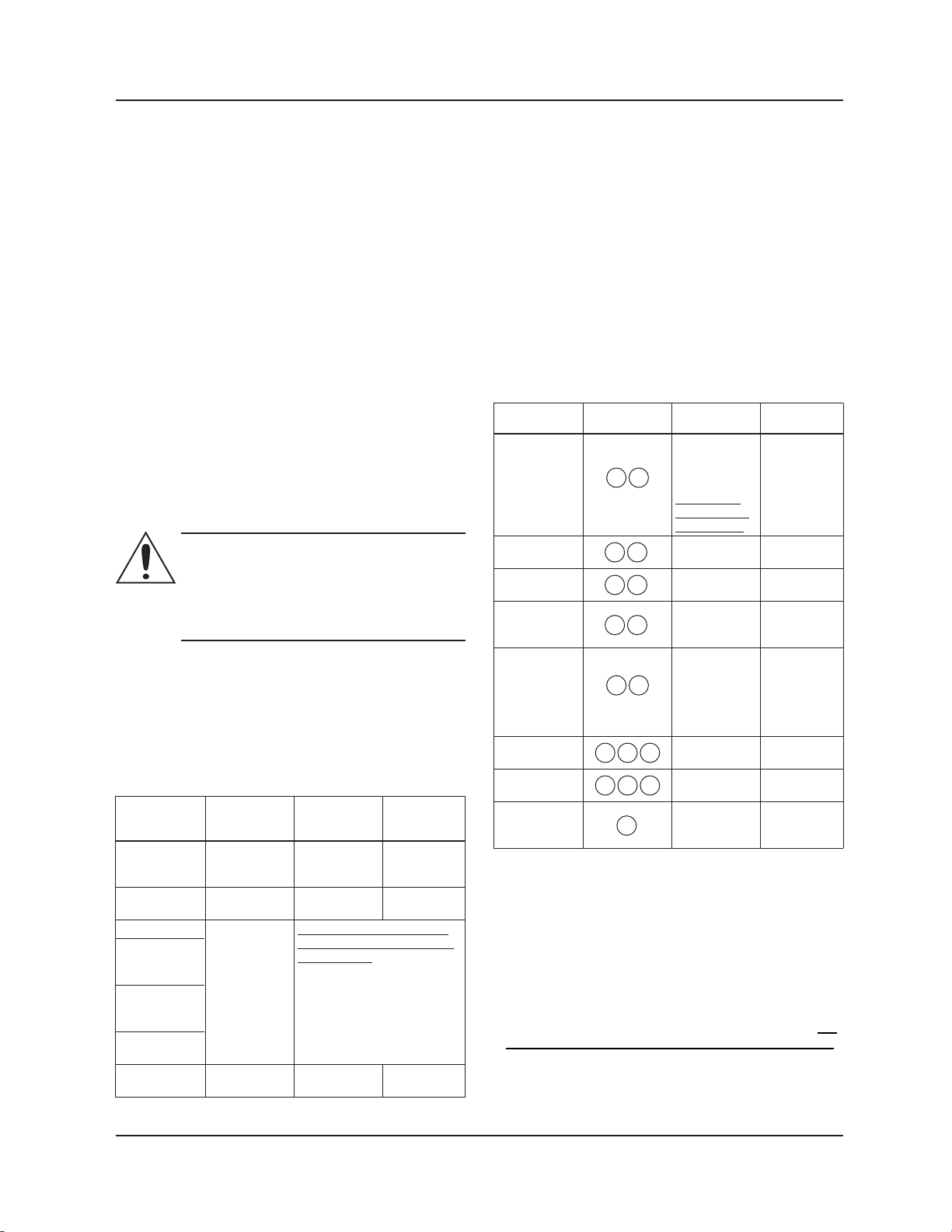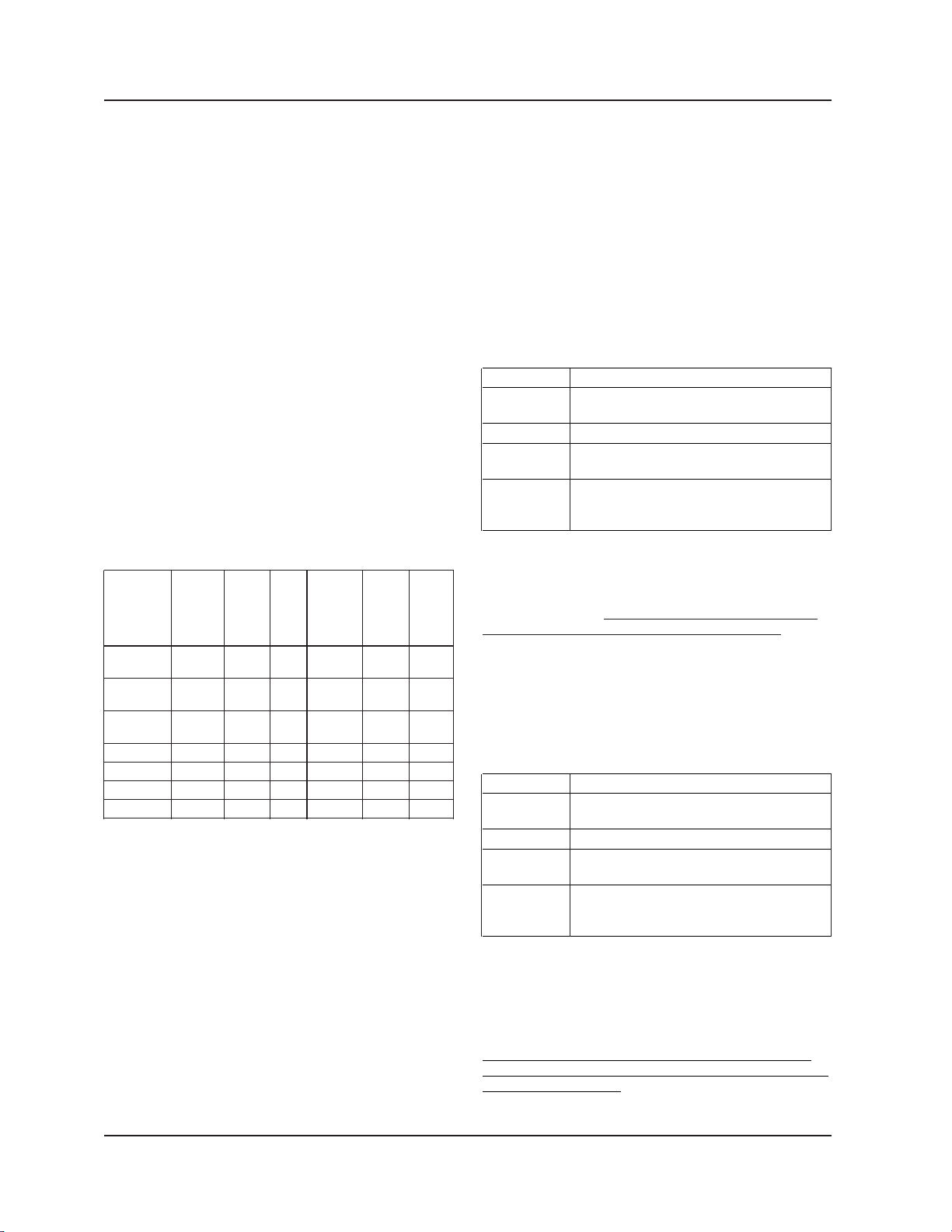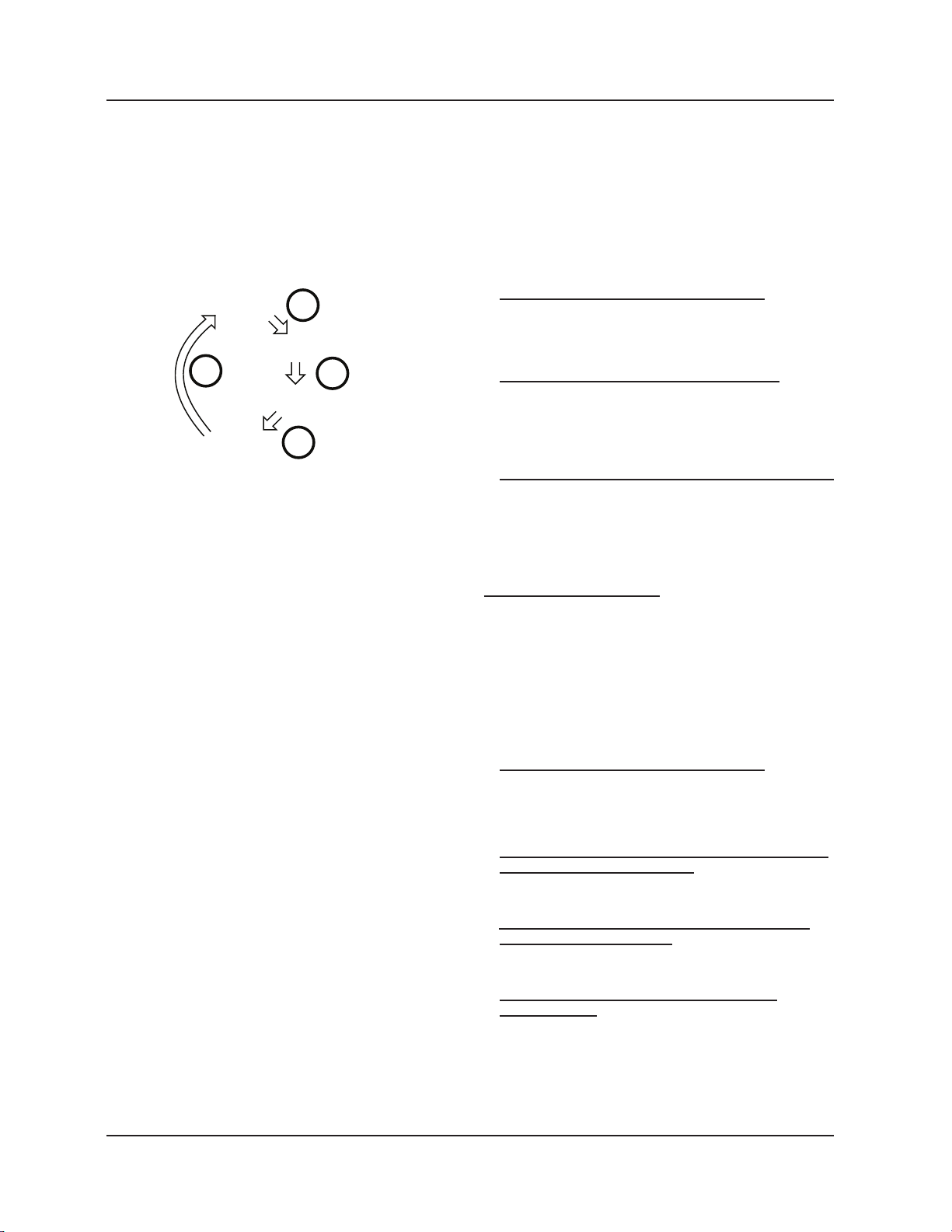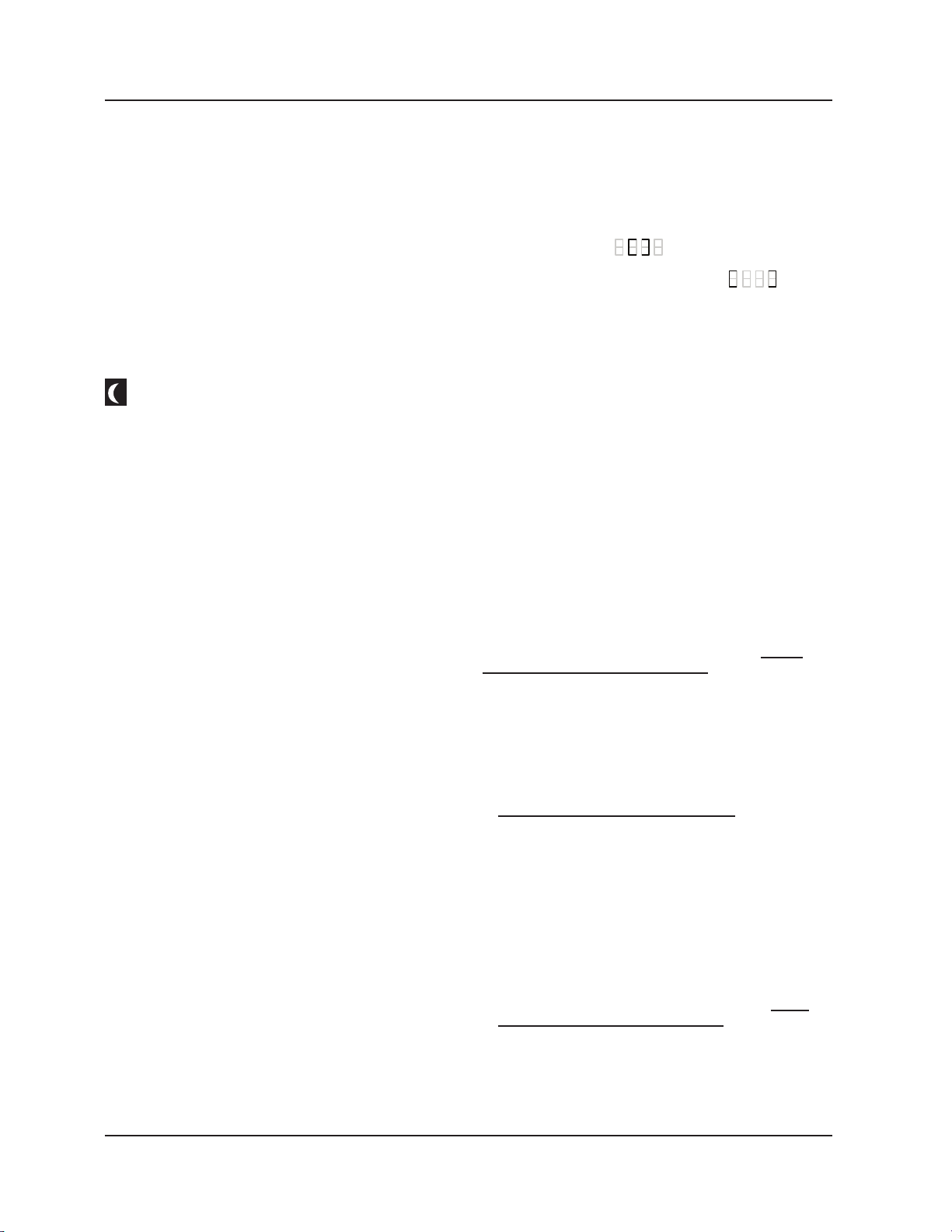Electronic Drive Manual
8
4.3.4 Special functions
4.3.4.1 Night mode
The Night Mode function cannot be used in cooling
systems.
Prerequisites:
• The circulator is installed in the supply line
• The “night condition” can be detected with good con-
dence if a higher-level control system is set to change
the supply temperature
When Night Mode is activated, by short pressing the
Control mode button (1) as described in sec. 4.3.3,
the indicator is permanently lit.
The Night Mode can be active in combination with each
one of the Control Modes described in sec. 4.3.3.
This function reduces the power consumption of the
circulator to the minimum when the heating system is
not running; an algorithm detects the proper working
conditions and automatically adjusts the speed of the
pump.
The pump returns to the original set point as soon as
the heating system restarts.
4.3.4.2 Air purge (Degassing)
At each power-on, the drive performs (factory default)
an automatic Air Purge procedure, with the aim of
ushing out air pockets from the circulator housing.
The Air Purge cycle will run the pump at a xed speed
for a predetermined length of time, followed by a shorter
period of minimum speed; this cycle will be repeated 4
times (in total approximately 60 seconds), with the mes-
sage 4DEG reporting the corresponding decrementing
counter (as described in sec. 3).
Referring to Figure 7, in the appendix:
• the Air Purge can be skipped or started up (at any
time) by short pressing (for about 2 seconds) both the
Setting buttons (5) (Up and Down arrow) together
• the Air Purge can be permanently enabled or disabled
(at any time) by long pressing (for at least 10seconds)
both the Setting buttons (5) (Up and Down arrow)
together: by this operation, in case of Air Purge initially
enabled (factory default), after 10 seconds the drive
will display the message dGOF. On the other hand, if
the Air Purge is initially disabled, then keeping the
button pressed for 10 seconds, will enable the Air
Purge and the drive will display the message dGOn.
4.3.4.3 Keypad lock
Keypad Lock is a function with which the drive disables
all the buttons of the Control Panel, but maintains
running all the indicators and the numeric display.
The Control Panel can be locked/unlocked by pressing
simultaneously, and for two seconds, the Parameter
button (3) and the Up arrow button (5).
In any case, the drive will automatically lock the user
interface after 10 minutes from the last button pressure.
Once the lock is active, by pressing any button the drive
displays the symbol; unlocking the Control
Panel, the drive will display the symbol .
4.3.5 Sub-menus (parameters)
4.3.5.1 Dual pump operations settings
Each electronic drive can be congured to couple with
another drive, so that they start working in concert in
dual pump operation.
Prerequisites:
• Dual pump operation is available only when identical
pumps are used.
• Wire both pumps to terminals (15), (16) and (17) as
described in sec. 2.4 and sec. 2.5.6, connecting the
2x single-head pumps.
For a correct automatic conguration, follow the
subsequent procedure, by rst setting the pump
selected to be the master of the couple
1. Switch on the power supply to both the pumps
2. After few seconds, the drive will display the message
SING.
3. While this message (“SING”) is displayed, press
shortly one of the Setting buttons (5), in order to
congure the circulator as:
• Single Head Pump (factory default): the message
SING is ashing onto the Numeric Display (7).
• Dual Slave Pump: the message TUSL is ashing
onto the Numeric Display (7).
• Dual Master Pump: the message TUMA is ashing
onto the Numeric Display (6).
4. Press shortly the Parameter button (3) to conrm and
store the value selected.
The Numeric Display (7) stops ashing.
• When the Single Head Pump or Dual Slave Pump
conguration is nalized, the drive will proceed to the
next step as described in sec. 3, step 2.
• Only in case of Dual Master Pump, a new sub-
menu is made available (as described in the next
steps) for setting the dual pump operation
5. After few seconds, the drive will display the message
“BCUP”.
6. While this message (“BCUP”) is displayed, press
shortly one of the Setting buttons (5), in order to
congure the dual pump operation as:
Control Panel