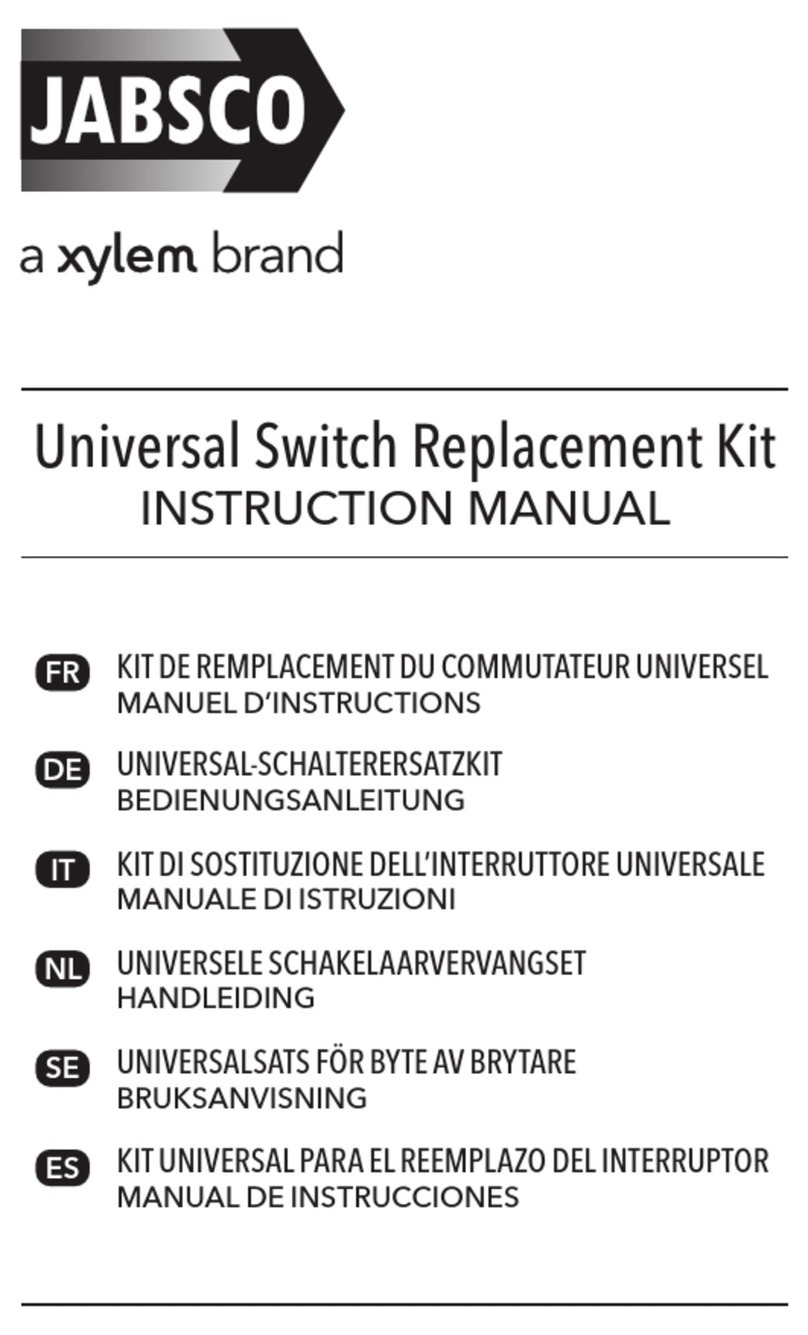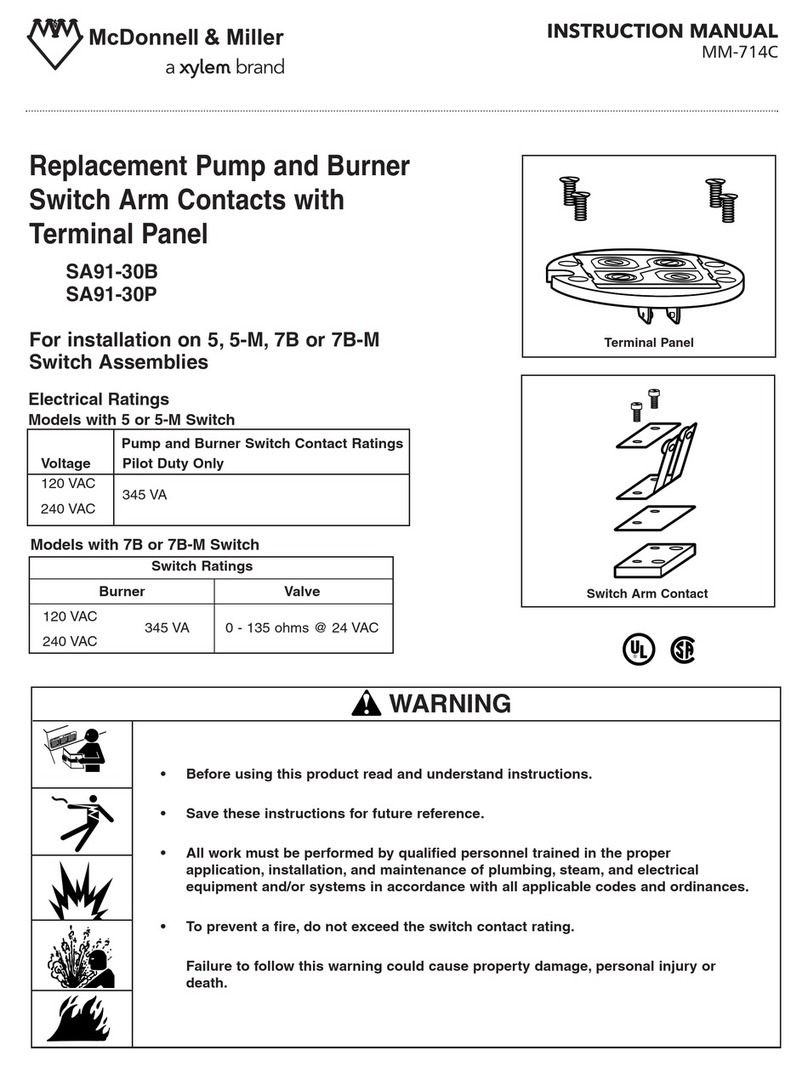en - Original instructions
2 Genyo plus, Additional Installation, Operation and Maintenance Instructions
Table of Contents
1Introduction and Safety ............................................................................................................................................4
1.1 Introduction ......................................................................................................................................................4
1.2 Safety ................................................................................................................................................................4
1.2.1 Danger levels and safety symbols ...............................................................................................................4
1.2.2 User safety ....................................................................................................................................................5
1.2.3 Protection of the environment.....................................................................................................................6
1.2.4 Sites exposed to ionizing radiations............................................................................................................6
2Handling and Storage...............................................................................................................................................7
2.1 Handling of the packed unit ............................................................................................................................7
2.2 Unit inspection upon delivery..........................................................................................................................7
2.2.1 Inspect the package .....................................................................................................................................7
2.2.2 Unpacking and inspection of the unit .........................................................................................................7
2.3 Storage .............................................................................................................................................................7
3Technical Description ...............................................................................................................................................9
3.1 Designation ......................................................................................................................................................9
3.2 Data plate .........................................................................................................................................................9
3.3 Identification code .........................................................................................................................................10
3.4 Names of the main components ...................................................................................................................10
3.4.1 Control panel..............................................................................................................................................11
3.4.2 LEDs description ........................................................................................................................................12
3.5 Intended use...................................................................................................................................................12
3.6 Improper use ..................................................................................................................................................13
4Installation ...............................................................................................................................................................14
4.1 Precautions .....................................................................................................................................................14
4.2 Installation area ..............................................................................................................................................14
4.3 Hydraulic connection .....................................................................................................................................14
4.3.1 Guidelines for hydraulic connection .........................................................................................................15
4.3.2 Assembly ....................................................................................................................................................16
4.4 Electrical connection......................................................................................................................................16
4.4.1 Ground........................................................................................................................................................17
4.4.2 Guidelines for the electrical control panel................................................................................................17
4.4.3 Guidelines for electrical connection..........................................................................................................17
5Use and operation ..................................................................................................................................................19
5.1 Precautions .....................................................................................................................................................19
5.2 Initial start-up and basic settings ...................................................................................................................19
5.2.1 OFF mode...................................................................................................................................................19
5.2.2 AUT mode...................................................................................................................................................20