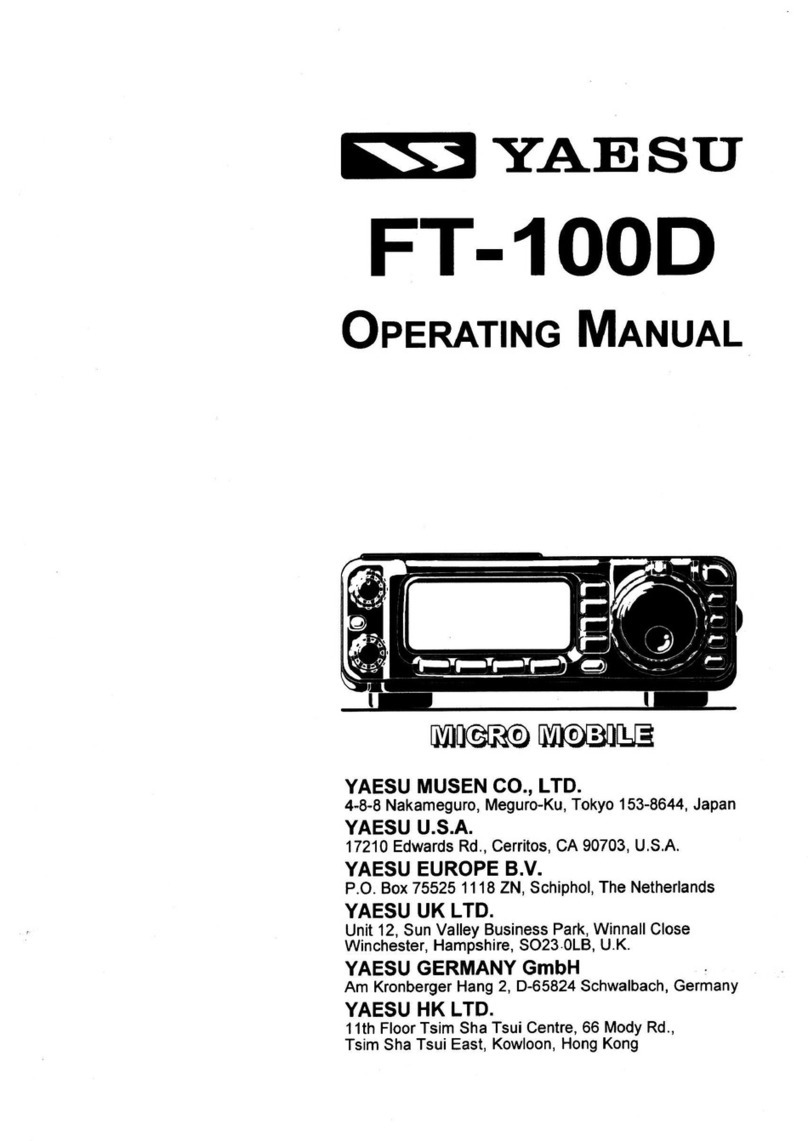'::~:;';;:~iii!L
Exploded View & Miscellaneous Parts
REF. DESCRIPTION VALUE V/W TOL. MFR'S DESIG IYAESU PIN VERSo LOT.
""" MAIN ASS'Y """
C 0001 AL.ELECTRO.CAP. 100uF 16V RE3-16V101M 100UF K40129063 1-
FNOO01 FAN A0512 DC12V M2090017 1-
FNOO01 FAN F412R-12MB-32 DC12V M2090028 8-
FNOO02 FAN JF0625S1M-050 DC12V M2090023 1-
FNOO02 FAN JF0625S1M-050R1 DC12V M2090029 16-
J 0001 CONNECTOR FM-MDR-MI P1090352 1-
J 0002 CONNECTOR FM-MDR-MI P1090352 1-
J 0003 CONNECTOR FM-MDR-MI P1090352 1-
J 0004 CONNECTOR 020-0291 P1090547 1-
JPOO01 WIRE ASSY GRN 280 (2)1(2) T51528002 UNITED KINGDON 8-
POO01 WIREASSY A1179 T9206718 1-
P 0002 WIRE ASSY A1179 T9206702 1-
POO02 WIREASSY A1179 T9206702A 5-
P 0003 WIRE ASSY A1179 T9206703 1-
P 0003 WIRE ASSY A1179 T9206703A 5-
P 0004 WIREASSY A1179 T9206704 1-
P 0004 WIRE ASSY A1179 T9206704A 5-
POO05 WIREASSY A1179 T9206705 1-
POO05 WIREASSY A1179 T9206705A 2-
POO05 WIREASSY A1179 T9206705B 5-
P 0006 WIRE ASSY A1179 T9206706 1-
P 0006 WIRE ASSY A1179 T9206706A 2-
POO07 WIREASSY RED 280/400V5.5 T9318054 1-
P 0008 WIRE ASSY BLK 280/360 V5,5 T9318055 1-
P 0009 WIRE ASSY GRA 280 TMPITMP T9311201 1-
PO010 WIREASSY A1179 T9206707 1-
PO010 WIREASSY A1179 T9206707A 5-
PO011 WIREASSY A1179 T9206708 1-
PO011 WIREASSY A1179 T9206708A 5-
P 0012 WIRE ASSY A1179 T9206710A 1-
P 0012 WIRE ASSY A1179 T9206710B 5-
PO012 WIREASSY A1179 T9206710C 7-
PO013 WIREASSY A1179 T9206709A 1-
PO013 WIREASSY A1179 T9206709B 5-
P 0013 WIRE ASSY A1179 T9206709C 7-
PO014 WIREASSY A1179 T9206711 1-
PO014 WIREASSY A1179 T9206711A 5-
PO015 WIREASSY A1179 T9206712 1-
P 0015 WIRE ASSY A1179 T9206712A 5-
P 0016 WIRE ASSY BRN 330 TMPITMP T9318041 1-
P 0017 WIRE ASSY YEL 210 TMPITMP T9318042 1-
P 0018 WIRE ASSY BLK 340 TMPITMP T9318043 1-
P 0018 WIRE ASSY BLK 360 TMPITMP T9318056 2-
P 0019 WIRE ASSY ORG 200 TMPITMP T9318044 1-
PO020 WIREASSY A1179 T9206713 1-
PO020 WIREASSY A1179 T9206713A 5-
PO021 WIREASSY A1179 T9206714 1-
i PO022 WIREASSY BLK60TMPITMP T9318045 1-
J. P 0022 WIRE ASSY RED 60 TMPITMP T9318059 2-
i P 0023 WIRE ASSY ORG 120 TMPITMP T9318046 1-
I P 0023 WIREASSY GRN 110TMPITMP T9318060 2-
P 0024 WIRE ASSY BLK 140 TMPITMP T9318047 1-
P 0024 WIRE ASSY YEL 140 TMPITMP T9318061 2-
P 0025 WIRE ASSY ORG 150 TMPITMP T9318048 1-
P 0025 WIRE ASSY GRA 150 TMP/" T9318065 2-
PO026 WIREASSY A1179 T9206715 1-
P 0027 WIRE ASSY GRN 500 TMPITMP T9318049 1-
P 0028 WIRE ASSY RED 290 TMPITMP T9311404 1-
P 0028 WIRE ASSY RED 310 TMPITMP T9318058 2-
P 0028 WIRE ASSY RED 290 TMPITMP T9311404 7-
P 0029 WIRE ASSY A1179 T9206716 1-
PO029 WIREASSY A1179 T9206716A 5-
PO029 WIREASSY A1179 T9206716B 7-
P 0030 WIRE ASSY A1179 T9206717 1-
P 0032 WIRE ASSY A1179 T9206757 2-
S 0001 ROTARY ENCODER RSM20-250 09000631. 1-
S 0002 ROTARY SWITCH SRGPVJ-E N0190173 1-
SPOOO1SPEAKER 8-ohm VS-66Y 3W/8 OHM M4090066 1-
2-2 FT-847 Technical Supplement
i~_. --I'