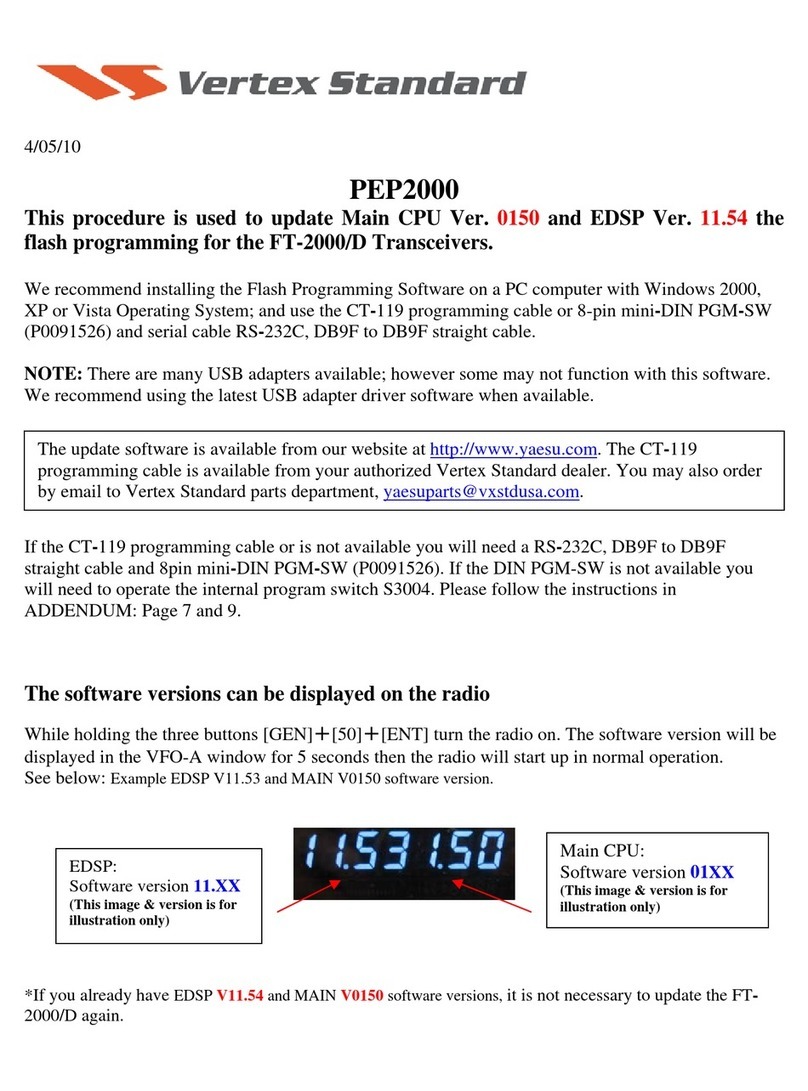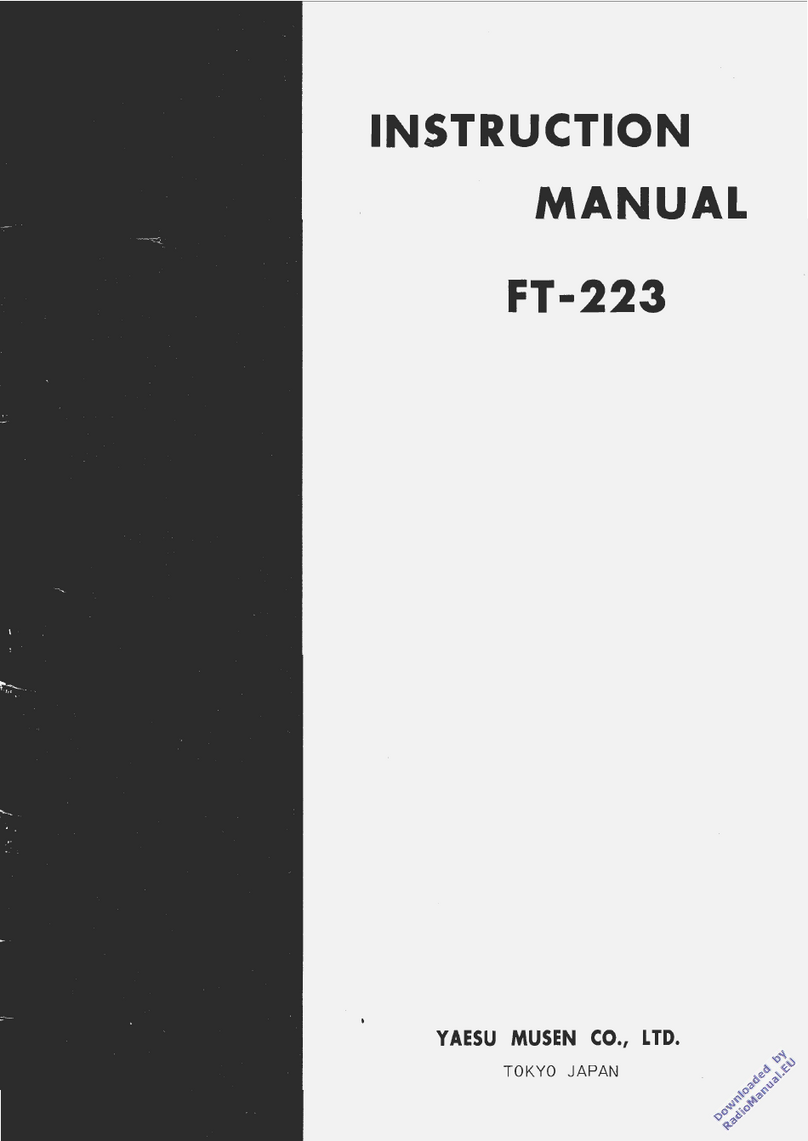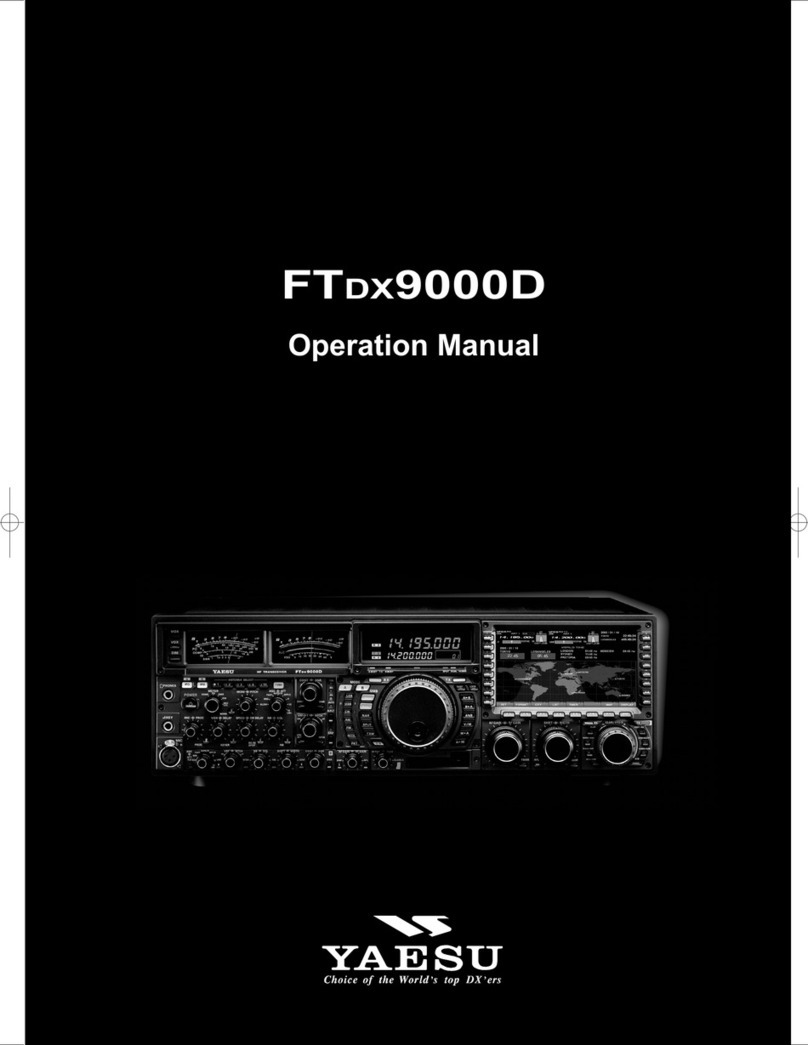TX/RX Menu ................................................................................................. 48
1 MODE......................................................................................................... 48
1 ANTENNA ATT ........................................................................................ 48
2 FM DEVIATION ....................................................................................... 48
3 RX MODE................................................................................................ 48
2 DIGITAL ..................................................................................................... 48
1 DIGITAL POPUP ..................................................................................... 48
2 LOCATION SERVICE.............................................................................. 49
3 STANDBY BEEP ..................................................................................... 49
4 DIGITAL VW ............................................................................................ 49
5 AUDIO PITCH ......................................................................................... 49
3 AUDIO ........................................................................................................ 50
1 MIC GAIN ................................................................................................ 50
2 MUTE ...................................................................................................... 50
3 RX AF DUAL............................................................................................ 50
4 SP SELECT............................................................................................. 50
5 VOX......................................................................................................... 51
6 RECORDING .......................................................................................... 51
MEMORY Menu ............................................................................................ 51
1 BANK LINK.............................................................................................. 51
2 BANK NAME ........................................................................................... 51
3 MEMORY NAME..................................................................................... 51
4 MEMORY PROTECT .............................................................................. 51
5 MEMORY SKIP ....................................................................................... 52
6 MEMORY WRITE.................................................................................... 52
SIGNALING Menu ........................................................................................ 52
1 BELL........................................................................................................ 52
2 DCS CODE ............................................................................................. 52
3 DCS INVERSION .................................................................................... 52
4 DTMF MODE........................................................................................... 52
5 DTMF MEMORY ..................................................................................... 53
6 PAGER .................................................................................................... 53
7 PR FREQUENCY.................................................................................... 53
8 SQL LEVEL ............................................................................................. 53
9 SQL S-METER ........................................................................................ 53
10 SQL EXPANTION.................................................................................. 54
11 SQL TYPE ............................................................................................. 54
12 TONE SQL FREQ ................................................................................. 54
13 TONE SEARCH..................................................................................... 54
14 WX ALEAT............................................................................................. 55
SCAN Menu.................................................................................................. 55
1 DW TIME................................................................................................. 55
2 SCAN LAMP............................................................................................ 55
3 SCAN RE-START.................................................................................... 55
4 SCAN RESUME ...................................................................................... 55
5 SCAN WIDTH.......................................................................................... 56
6 PRIORITY REVERT................................................................................ 57