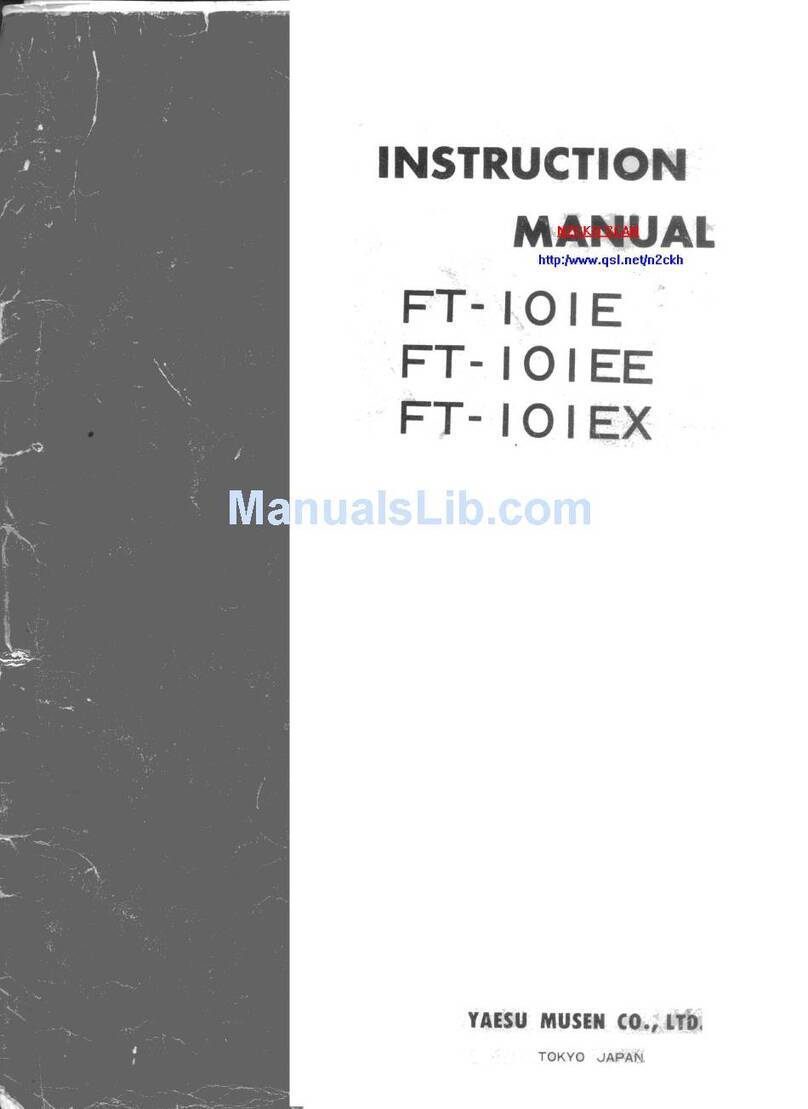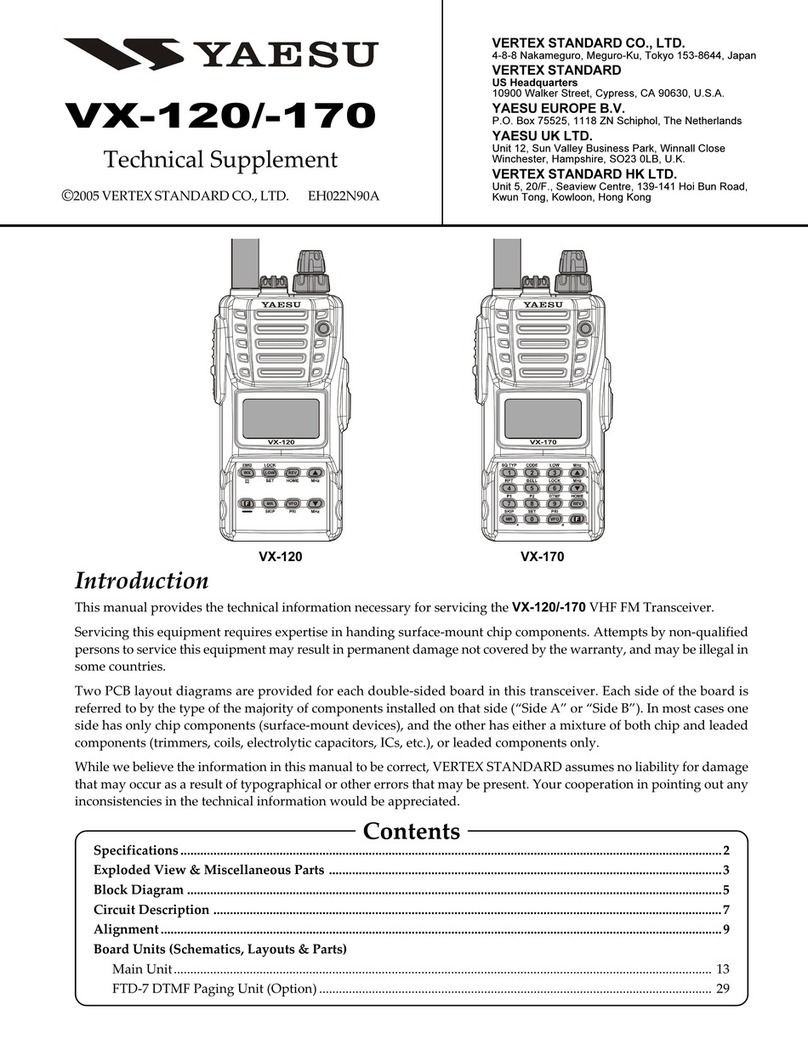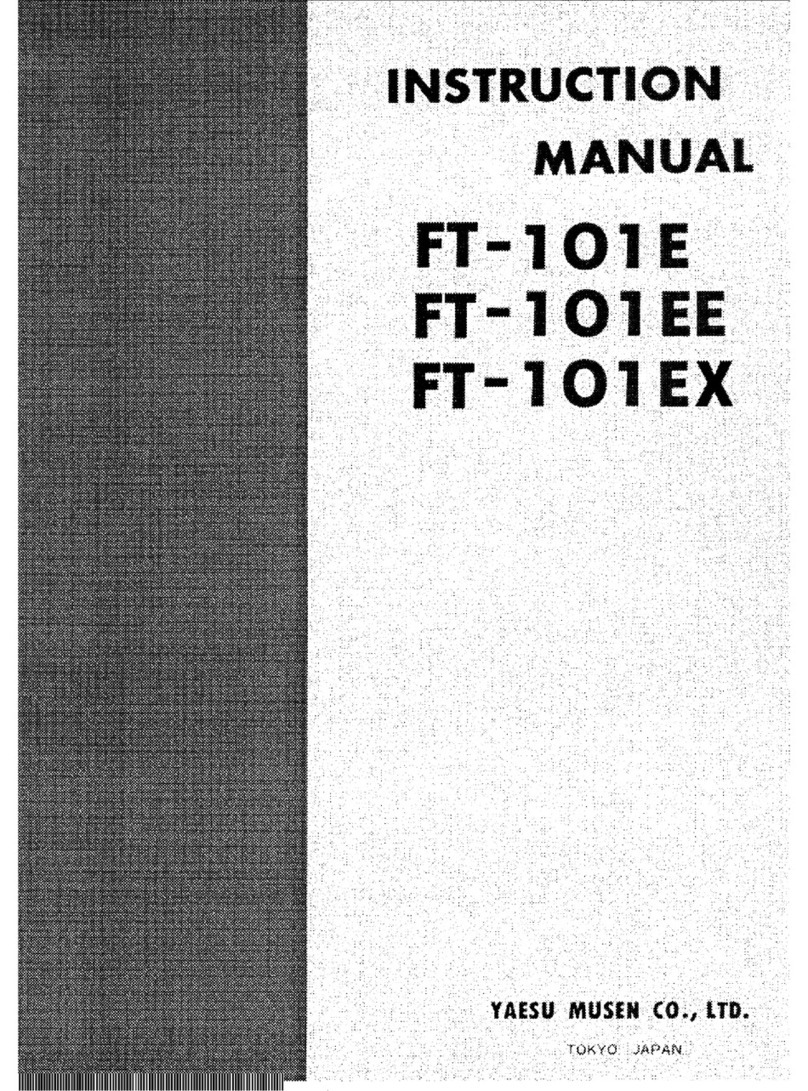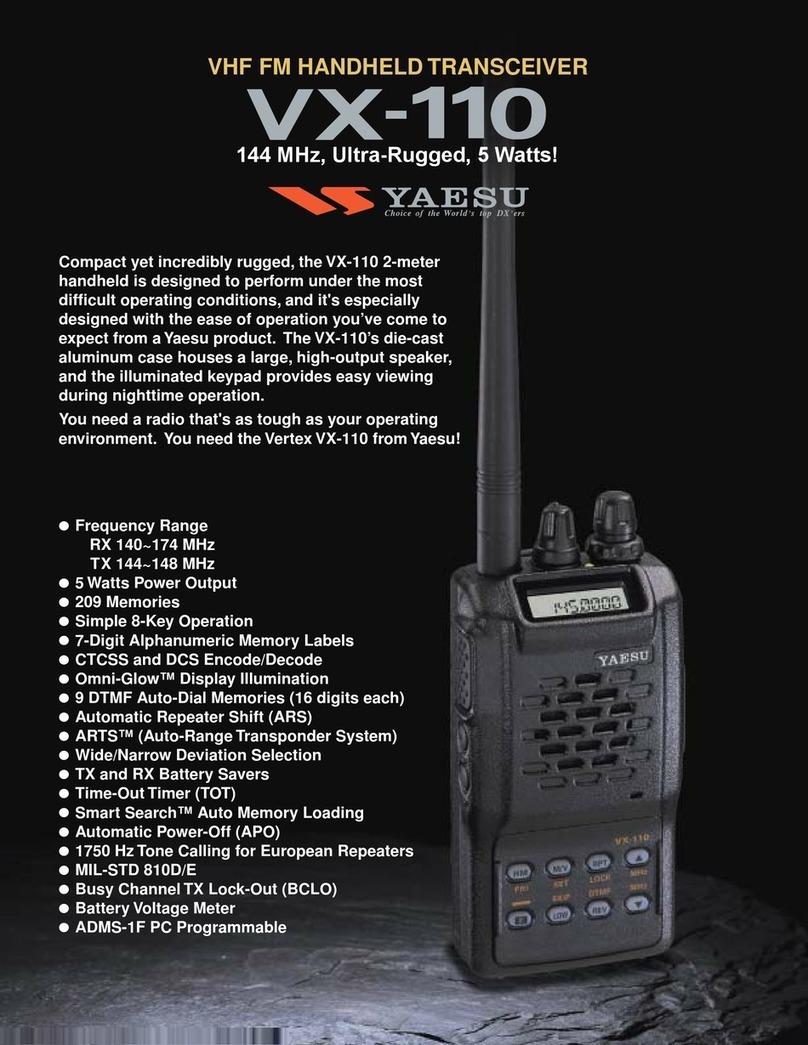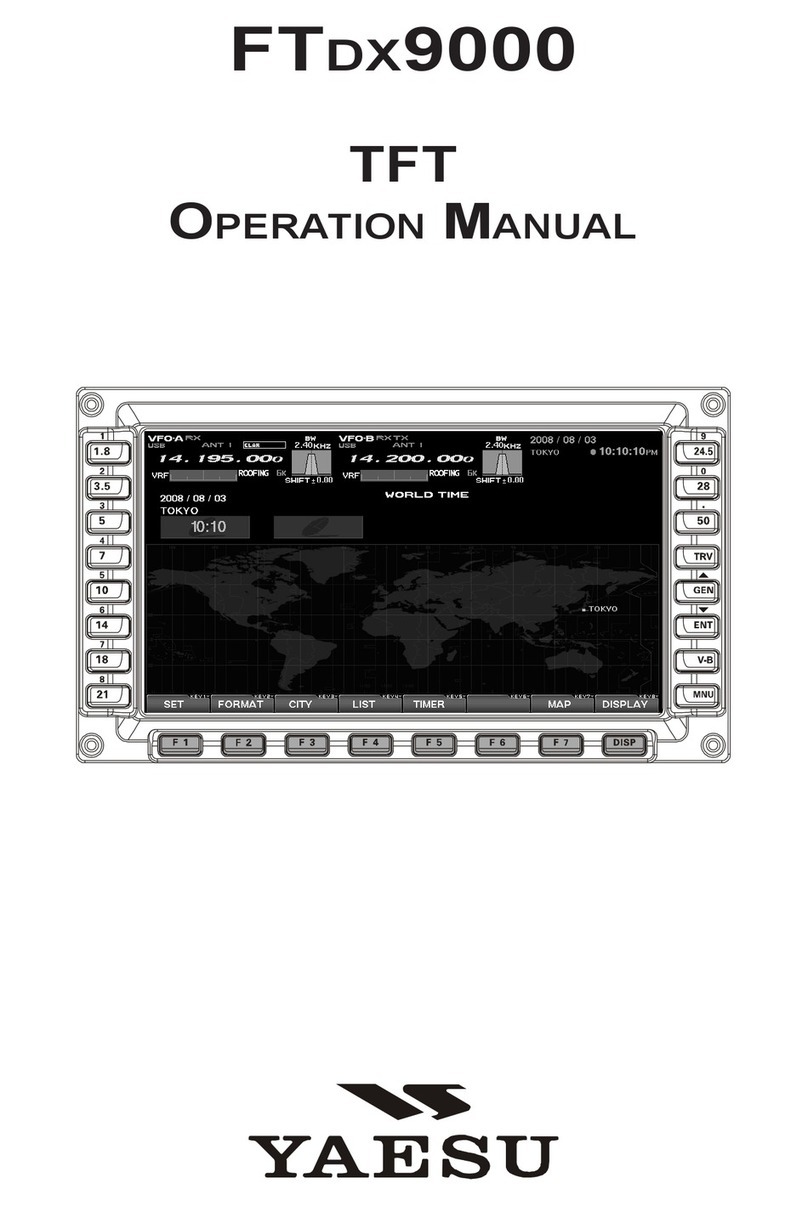FT-891
1. Turn the transceiver OFF.
2. Press and hold in the [F]and [QMB] buttons while turning
the transceiver ON.
The green LED Indicator will blink with intervals of 0.5 sec
(0.5 sec ON, 0.5 sec OFF).
3.
Press and release the [F] button, and the Green LED Indica-
tor will now blink with interval of 1 sec (1 sec ON, 1 sec OFF).
4. Press and hold in the [F] button, and the radio will re-start
automatically. Once restarted the change of 5 MHz frequency
conguration will have been completed successfully.
F ButtonLED Indicator
Power Switch
QMB Button
FT-991A
1. Turn the transceiver OFF.
2. Press and hold in the [F]and [MODE] buttons while turning
the transceiver ON.
The green LED Indicator will blink with intervals of 0.5 sec
(0.5 sec ON, 0.5 sec OFF).
3. Press and release the [MODE] button, and the Green LED
Indicator will now blink with interval of 1 sec (1 sec ON, 1
sec OFF).
4. Press and hold in the [MODE] button, and the radio will re-
start automatically.
Once restarted the change of 5 MHz fre-
quency conguration will have been completed successfully.
MODE Button
LED Indicator
Power Switch F Button
* The FT-991A is an HF and VHF/UHF transceiver. Please note that the default ARS UHF repeater frequency coverage
and shifts for this model are dierent from normal UK usage. Selecting the “C2” conguration as below will enable cor-
rect repeater coverage and shifts for UK operation.
ARS Conguration “B2”
Factory Default Setting
ARS Conguration “C2”
Selectable Setting
ARS Frequency Range: 438.20 MHz - 439.45 MHz (- shift)
Repeater Shifts: 7.6 MHz
ARS Frequency Range: 433.00 MHz - 433.40 MHz (+ shift)
434.60 MHz - 435.00 MHz (- shift)
Repeater Shifts: 1.6 MHz
FT-450D
1. Turn the transceiver OFF.
2. Press and hold in the [A/B] button while turning the trans-
ceiver ON.
Setting Number “3” will appear in the display.
3. Rotate the [MAIN DIAL] knob and select the Setting Num-
ber “4”.
4. Press and hold in the [MODEp]button to store the Setting
Number “4” and the radio will re-start automatically. Once
restarted the change of 5 MHz frequency conguration will
have been completed successfully.
PH ON E S
KE Y
Setting Number
Power Switch MODE
MAIN DIAL Knob
Important Note
5 MHz (60m) 5.351500 MHz - 5.366500 MHz has not
been incorporated into the FT-450D.
By performing the procedure above, the channels
shown in the table are set to USB. These channels ap-
pear between the “last” PMS channel (MEM-P2U) and
the rst “regular” memory channel (MEM-001).
CH No. Frequency CH No. Frequency
UK5-FA 5.260000 MHz UK5-FL 5.373000 MHz
UK5-FB 5.280000 MHz UK5-FE 5.400000 MHz
UK5-FC 5.290000 MHz UK5-FM 5.405000 MHz
UK5-FK 5.368000 MHz - -
Caution:
NOTE: When changing the 5 MHz (60 m) band frequencies according to the procedures above, all saved data, such as
Menu and Memory settings, will be deleted. If you need to change the 5 MHz (60 m)band after using the radio,
make sure to back up your registered data or make a written note, before applying the setting change.
NOTE: The 5 MHz (60 m)band frequency range setting is NOT changed, even when executing the “Full Reset” to re-
store the transceiver to the factory defaults, as described in the Operating Manuals.