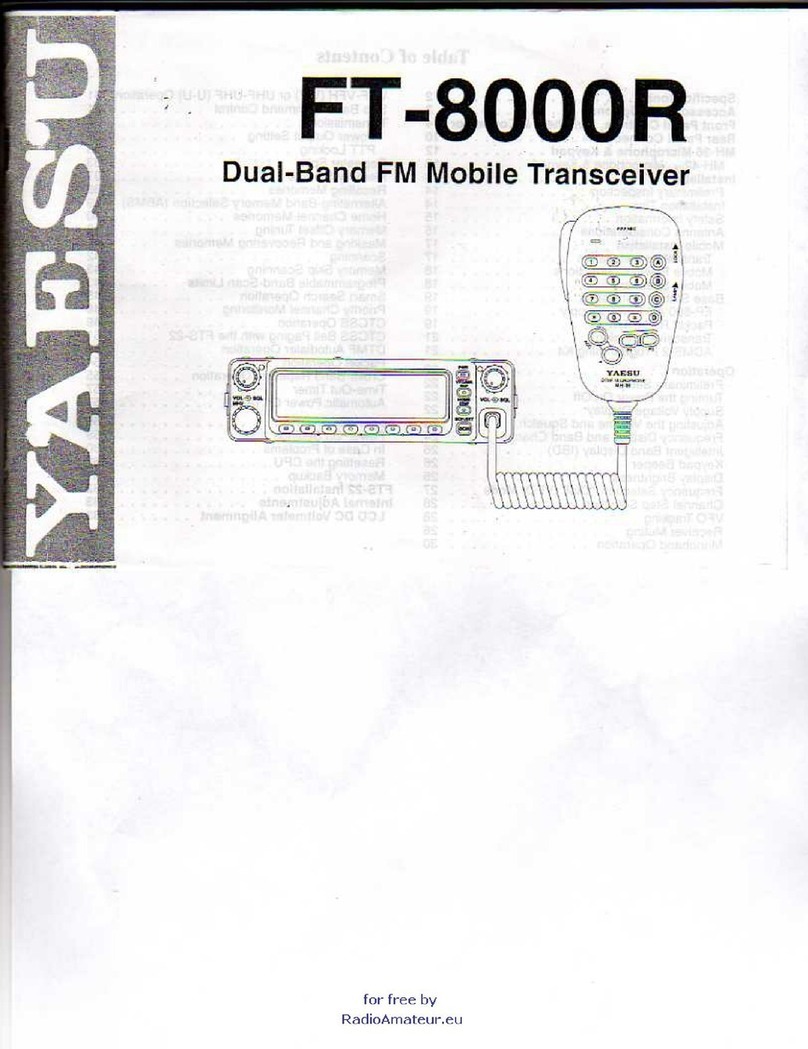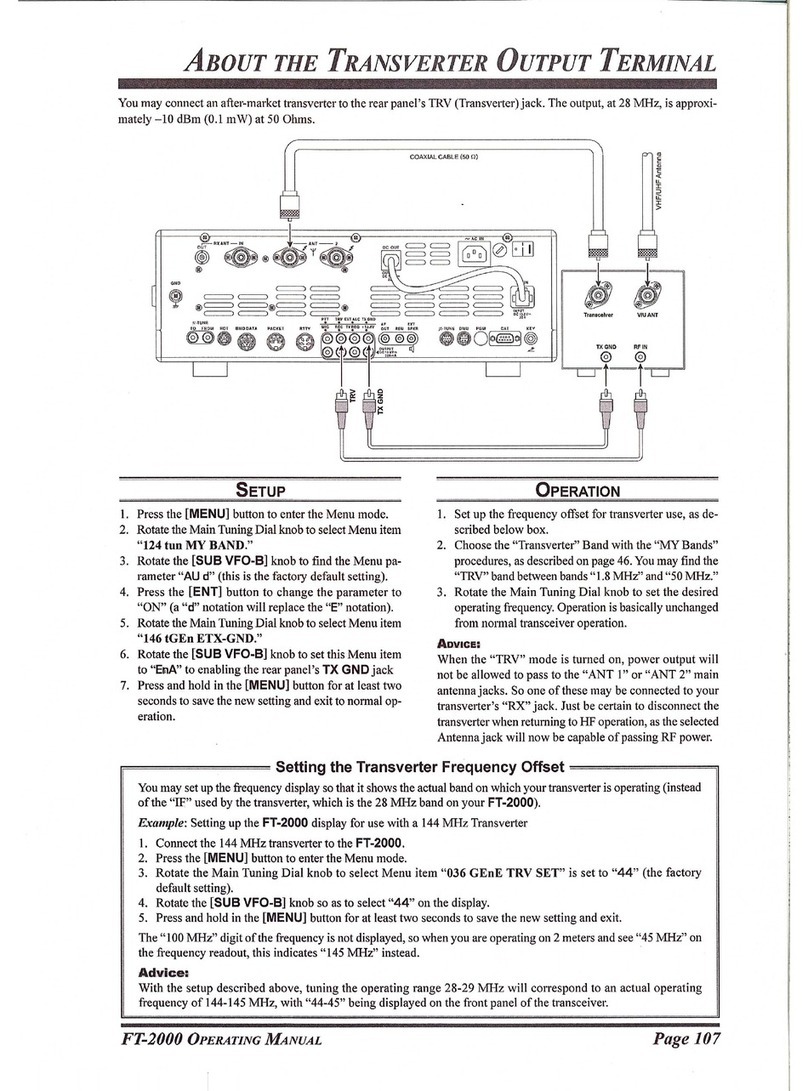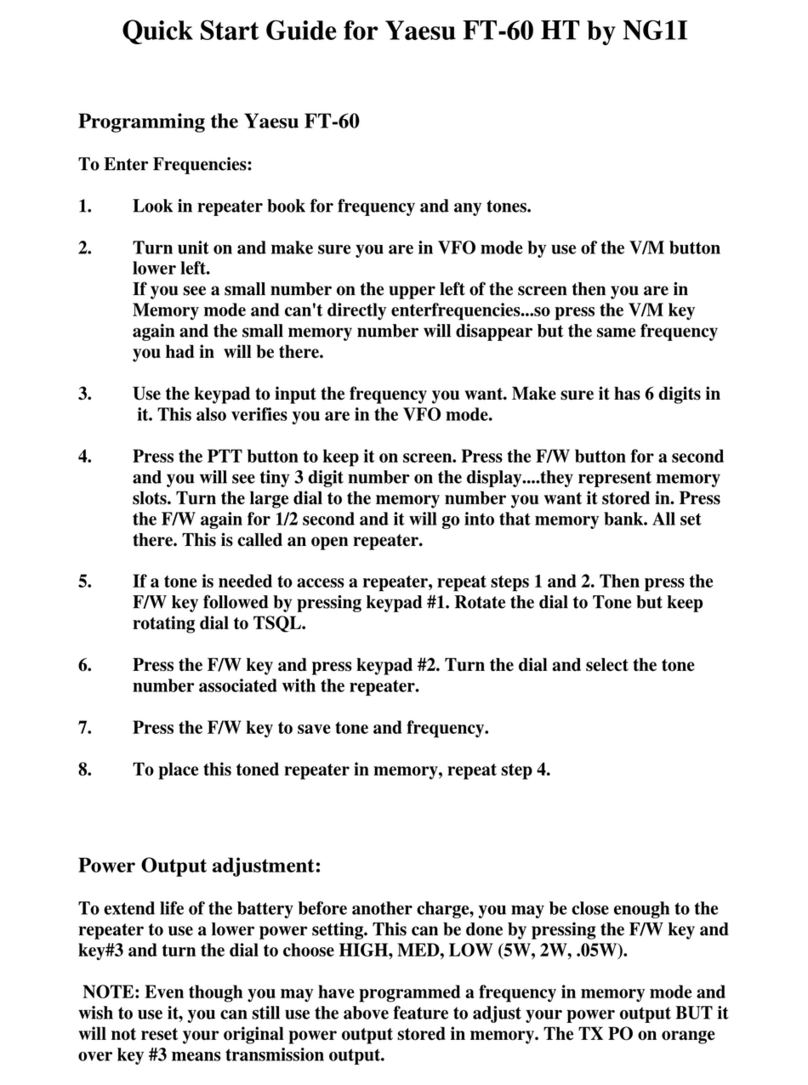Yaesu FT-857D Cheat Sheet AF6DS
Essential Menu items for HF phone
No Menu Item Function Available Values Default
1 EXT MENU Enables/Disables the extended Menu Mode. ON/OFF OFF
7 APO TIME Selects the Auto Power Off time (time before power goes off). OFF/1h ~ 6h OFF
13 BEEP TONE Selects the beep frequency. 440/880/1760 Hz 880Hz
14 BEEP VOL Selects the beep olume le el. 0 ~ 100 50
19 CAT RATE Sets the transcei er’s circuitry for the CAT baud rate to be used. 4800/9600/38400 bps 4800bps
20 CAT/LIN/TUN CAT/LINEAR/TUNER CAT
21 CLAR DIAL SEL SEL, MAIN SEL
35 DIAL STEP Setting of the DIAL knob’s tuning speed. FINE/COARSE FINE
41 DISP COLOR Selects the illumination color for each operating status. – FIX: 26
42 DISP CONTRAST Setting of the display contrast le el. 1 ~ 13 5
43 DISP INTENSITY Setting of the display brightness le el. 1 (Dim) ~ 3 (Bright) 3
44 DISP MODE Sets up the LCD Lamp mode. OFF/AUTO1/AUTO2/ON AUTO2
45 DSP BPF WIDTH Setting of the bandwidth for the DSP CW audio filter. 60/120/240 Hz 240 Hz
46 DSP HPF CUTOFF Adjusts the low-cut characteristics of the DSP HPF filter. 100 ~ 1000 Hz 100 Hz
47 DSP LPF CUTOFF Adjusts the high-cut characteristics of the DSP LPF filter. 1000 ~ 6000 Hz 6000 Hz
48 DSP MIC EQ Sets the DSP microphone equalization pattern. OFF/LPF/HPF/BOTH OFF
49 DSP NR LEVEL Setting of the degree of DSP Noise Reduction. 1 ~ 16 8
54 LOCK MODE Selects the operation of the front panel’s LOCK key. DIAL/FREQ/PANEL/ALL DIAL
57 MEM/VFO DIAL MHz/MEM GRP
59 MIC SEL The choice of the equipment which connects to the MIC jack. NOR/RMT/CAT NOR
62 MTR PEAK HOLD Enabling/disabling of the “peak hold” function of the meter. ON/OFF ON
63 NB LEVEL Setting of the blanking le el for the IF Noise Blanker. 0 ~ 100 50
74 PROC LEVEL 0 ~ 100 50
75 RF POWER SET Setting of the maximum power le el for the current band.
80 SQL/RF GAIN Selects the configuration of the front panel’s SQL/RF knob. RF-GAIN/SQL depends on cvr
81 SSB MIC GAIN Adjusts the microphone gain le el for the SSB mode. 0 ~ 100 50
82 SSB STEP Selects the tuning steps for the SELECT knob on the SSB mode. 1kHz/2.5kHz/5kHz 2.5kHz
84 TOT TIME Select the Time-Out Timer time. OFF/1 ~ 20 (min) OFF
86 TX IF FILTER Selects the Transmit IF filter. CFIL/FIL1/FIL2 CFIL
87 VOX DELAY Sets the “hang time” for the VOX circuitry. 100 ~ 3000 (ms) 500 ms
88 VOX GAIN Sets the gain of the VOX circuitry’s input audio detector. 1 ~ 100 50
Selects the de ice which is connected to the CAT/LINEAR jack
on the rear panel.
Defines the “control” knob to be used for setting of the clarifier
offset frequency.
MODE Selects the function which is engaged when you
press the SELECT knob.
CW SIDETONE, CW SPEED,
MHz/MEM GRP, MIC GAIN,
NB LEVEL, RF POWER, STEP
Sets the compression le el for the AF speech
processor in the SSB/AM modes.
5 ~ 100
2 ~ 100 (UHF)
depends on cvr
version and band