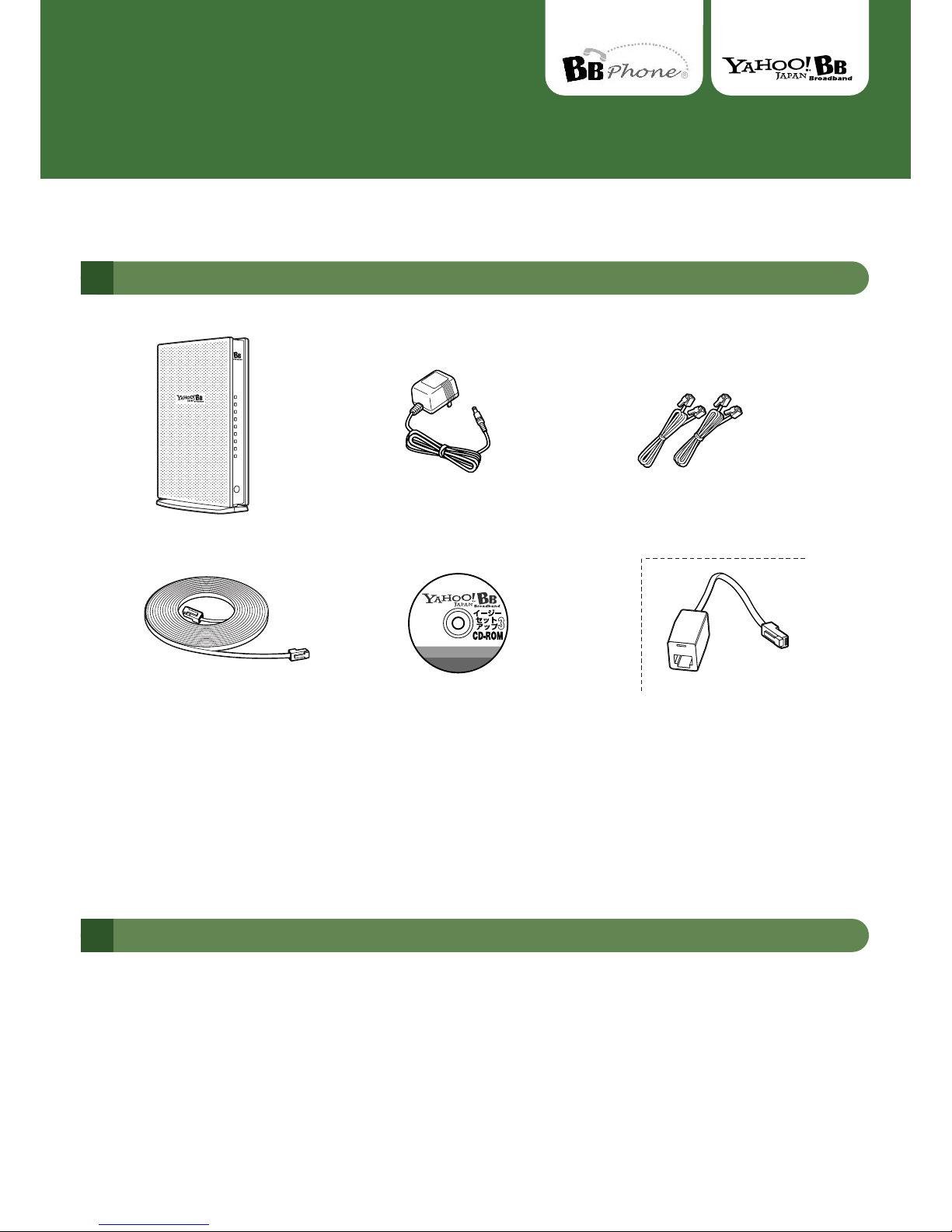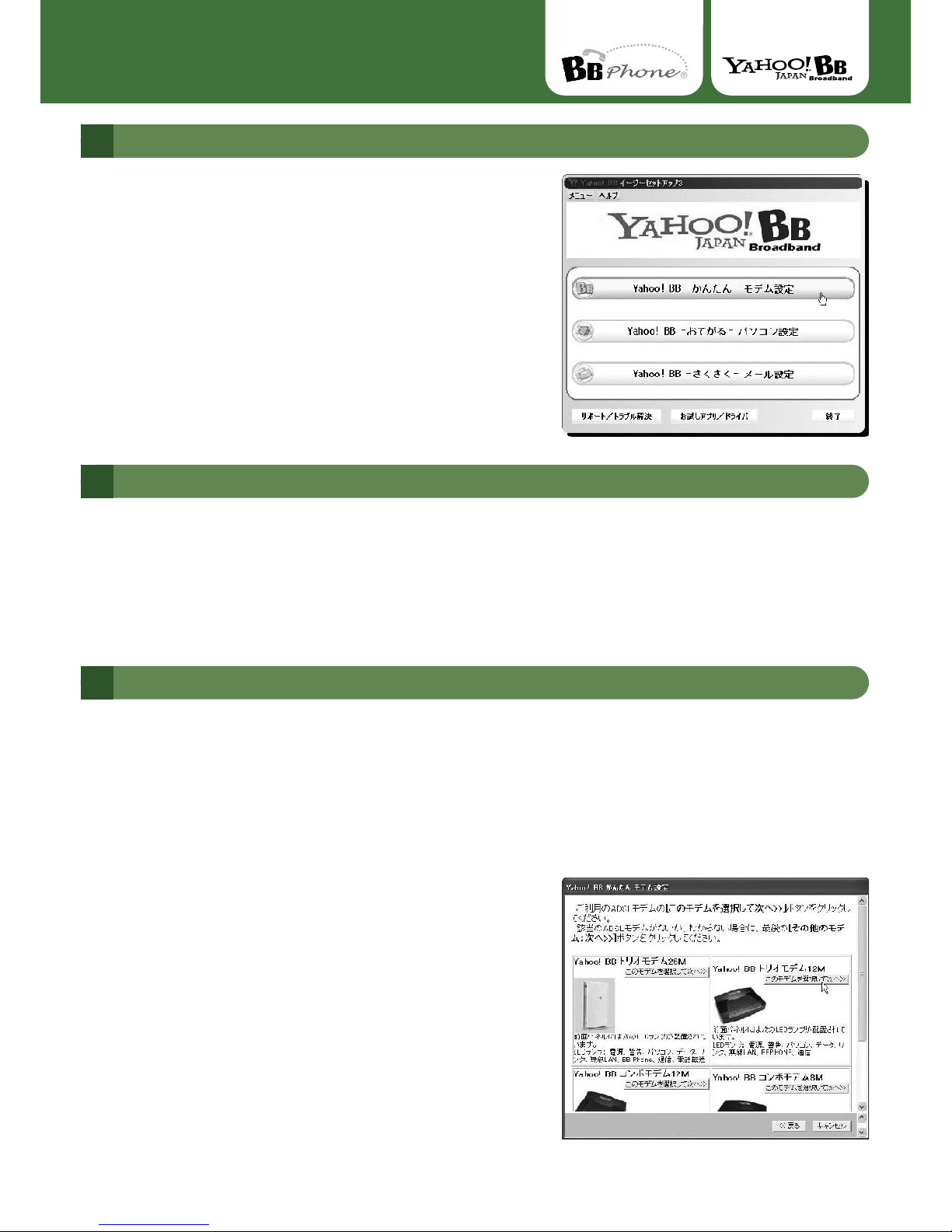2
Copyright©2004SOFTBANKBBCorp.allrightsreserved.
Yahoo! BB
Trio Modem 26M Setup Guide
Yahoo! BB
Trio Modem 26M Setup Guide
Yahoo!BBADSLServiceConnectionofequipments
Yahoo!BBADSLServiceConnectionofequipments
①Turnoffallequipments
Turnoffallequipmentsyouconnect(PC/TrioModem/telephone/faxmachine).
②Disconnectyourtelephone(orfaxmachine)
Disconnectthemodularcablebetweenyourtelephone(orfaxmachine)andmodularjackonthewall.
③ConnectTrioModemtomodularjack
ConnectmodularjackportonTrioModem26Mandmodularjackonthewallwithayellowmodularcableinthispackage.
④ConnectTrioModemandyourtelephone(orfaxmachine)
Connectthemodularcablefromyourtelephone(orfaxmachine)totelephoneportonTrioModem26Mwithageenmodularcableinthis
package.
⑤Turnonyourtelephone(orfaxmachine)
Turnonthepowerofyourtelephone(orfaxmachine).
⑥ConnectTrioModemtoyourPC
ConnectLANcardandPCportonTrioModem26MwithablueLANCableinthispackage.
⑦TurnonTrioModem
ConnectthePowerSupplyAdaptertopowerportonTrioModem26M,thenconnectittotheoutletonthewall.
⑧TurnonyourPC
WaituntiltheLinkindicatorturnson,thenturnonyourPC.
※ Pleaseinstallmodemonflatplacewithgoodairflow.
● Thisserviceisbestefforttypeservice.Thedownlinkspeedisthemaximumvalueintechnicallytheory.Theactualcommunicationspeedmayvary
becauseofyourhomeenvironment,thedistancefromNTT'sbuilding.Thereisnoguaranteeforthecommunicationspeed.Anditmaytakethe
timebeforeyoucanuseitoryoucannotusethisserviceinaworstcase.
● "Yahoo!BB26M"Serviceisactualizedaccelerationbyadopting Double Spectrum System. In adoptionofthetechnology,weexecutethe
interferencemeasureofhamradio,whichisreportedbyTelecommunicationsCouncilunderMinistryofPublicManagement,HomeAffairs,Posts
andTelecommunications.
● Yahoo!BBADSLServiceandBBPhoneServicecannotbeusedorcannotestablishstablecommunicationwithfollowingsystem:HomeTelephone,
BusinessPhone,indoorwiring,telephoneconnectedtodoorphone,additionaldial-innumber,signalmonitoringservice,telemetricservicefor
electricity.
Ifyouareusingtheseservicesonyourtelephoneline,youmightneedadditionallineforADSLservice,likeAnalogLitePlan.
In addition, when you use teremetric service for electricity, gas and water meters (no-ringing service) or defense security, you may need
correspondenceconstructioninuseofYahoo!BBADSLServiceorBBPhoneService.Pleaseaskeachcompanyfordetails.
● Ifyouareusingoff-talkcommunicationservice,somenoisemayinterferewiththebroadcastsviathisservice.
● IfthedistancefromNTTbuildingistoofar(4kmormore),werecommendYahoo!BBReachDSLService.
※ Tochangeyoursubscriptionto12Mbpsor8Mbps,youneedtopaythefeeforjumpersettinginNTTbuildingandthefeeforsubscriptionchange.
Caution:
※IfyouuseBBPhoneonly,youdon'tneedconnectPCtothemodemwithLANCable.
modularjack
onthewall
ModularCable(yellow)
ModularCable(green)
telephone
(orfaxmachine)
outletonthewall
PC
PowerSupplyAdapter
LANCable
(blue)
LANport
(100Base-TX)