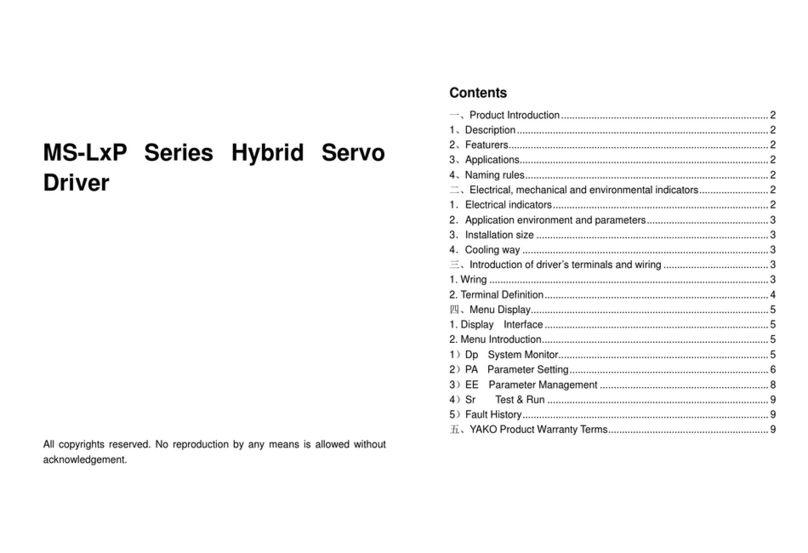1
Content
Content ............................................................................................................................................. 1
Chapter 1: Selection of Servo System .............................................................................................. 2
1.1 Drive specifications ............................................................................................................ 2
1.2 Servo motors and drives model description ........................................................................ 3
1.3 Servo driver and servo motor matching .............................................................................. 4
1.4 Matching motor number ..................................................................................................... 5
1.5 Auxiliary cable ................................................................................................................... 5
1.6 Braking resistance specication ............................................................................................ 6
Chapter 2: Product Installation and Dimensions .............................................................................. 7
2.1 Servo drive dimensions ....................................................................................................... 7
2.2 Servo drive installation ....................................................................................................... 7
Chapter 3: Servo Drive and Motor Connection ................................................................................ 8
3.1 System structure diagram ................................................................................................... 8
3.2 Main circuit......................................................................................................................... 9
3.2.1 Introduction of each part .......................................................................................... 9
3.3 Encoder interface ................................................................................................................ 9
3.4 Control signal ................................................................................................................... 11
3.4.1 Digital input and output signal ............................................................................... 14
3.4.2 Position command input signal .............................................................................. 17
3.5 Communication signals .................................................................................................... 19
Mini USB communication CN5 ..................................................................................... 19
Chapter 4: Operation and Adjustment ............................................................................................ 20
4.1 Panel operator description ................................................................................................ 20
4.1.1 Interface introduction ............................................................................................. 20
4.1.2 Parameter setting and display ................................................................................ 21
4.1.3 Monitorable parameter list ..................................................................................... 22
4.2 Operating mode instructions ............................................................................................. 23
4.2.1 Position mode ........................................................................................................ 23
Chapter 5: Auxiliary Functions ...................................................................................................... 27
5.1 JOG run ............................................................................................................................ 27
5.2 Alarm reset ....................................................................................................................... 28
5.3 Parameter initialization ..................................................................................................... 29
5.4 Digital signal forced input and output function ................................................................ 30
5.5 Offline inertia identification ............................................................................................. 32
Chapter 6: Troubleshooting ............................................................................................................ 35
6.1 Fault diagnosis and treatment ........................................................................................... 35
6.1.1 Non-resettable NO.1 fault ...................................................................................... 36
6.1.2 Resettable NO.1 fault ............................................................................................. 36
6.1.3 Resettable NO.2 fault ............................................................................................. 37
6.2 Reasons for warning and treatment .................................................................................. 37
Chapter 7: Parameter List ............................................................................................................... 39
P00 group: basic control parameters ............................................................................... 40
P01 group: servo motor parameters ................................................................................ 42
P02 group: digital terminal input and output parameters ................................................ 42
P04 group: position control parameters .......................................................................... 46
P05 group: speed control parameters .............................................................................. 47
P06 group: torque control parameters ............................................................................. 48
P07 group: gain parameter .............................................................................................. 50
P09 group: failure and protection ................................................................................... 52
P11 group: auxiliary function parameters ....................................................................... 53
P12 group: keyboard display parameters ........................................................................ 54
P13 group: multi-segment position ................................................................................. 54
P14 group Multi-speed command ................................................................................... 59
P16 group: special function parameters .......................................................................... 65
P18 group: display parameters ........................................................................................ 67
DIDO assignment basic function definition.................................................................... 69
Appendix A: Error Code Table....................................................................................................... 71
Appendix B: Version Change Record ............................................................................................ 73