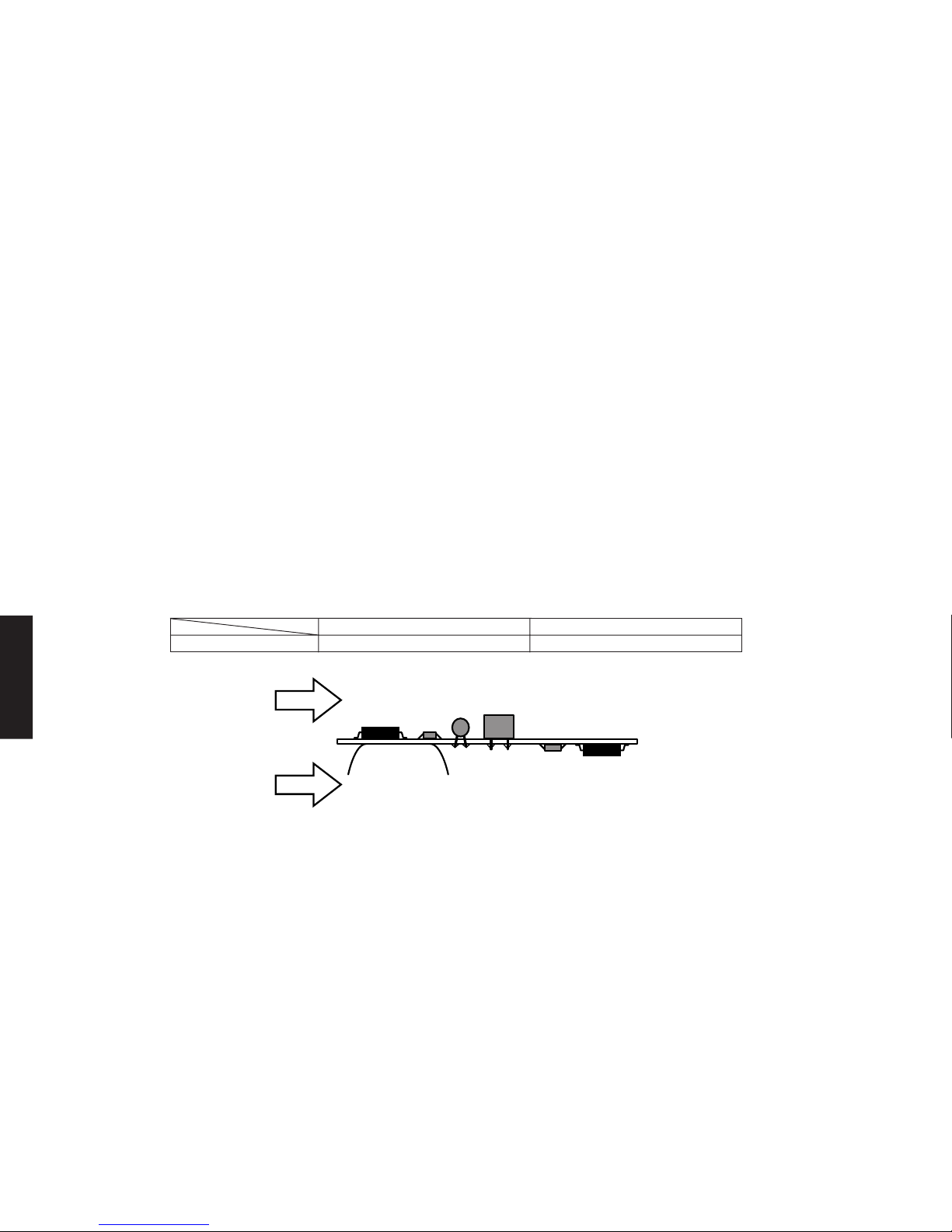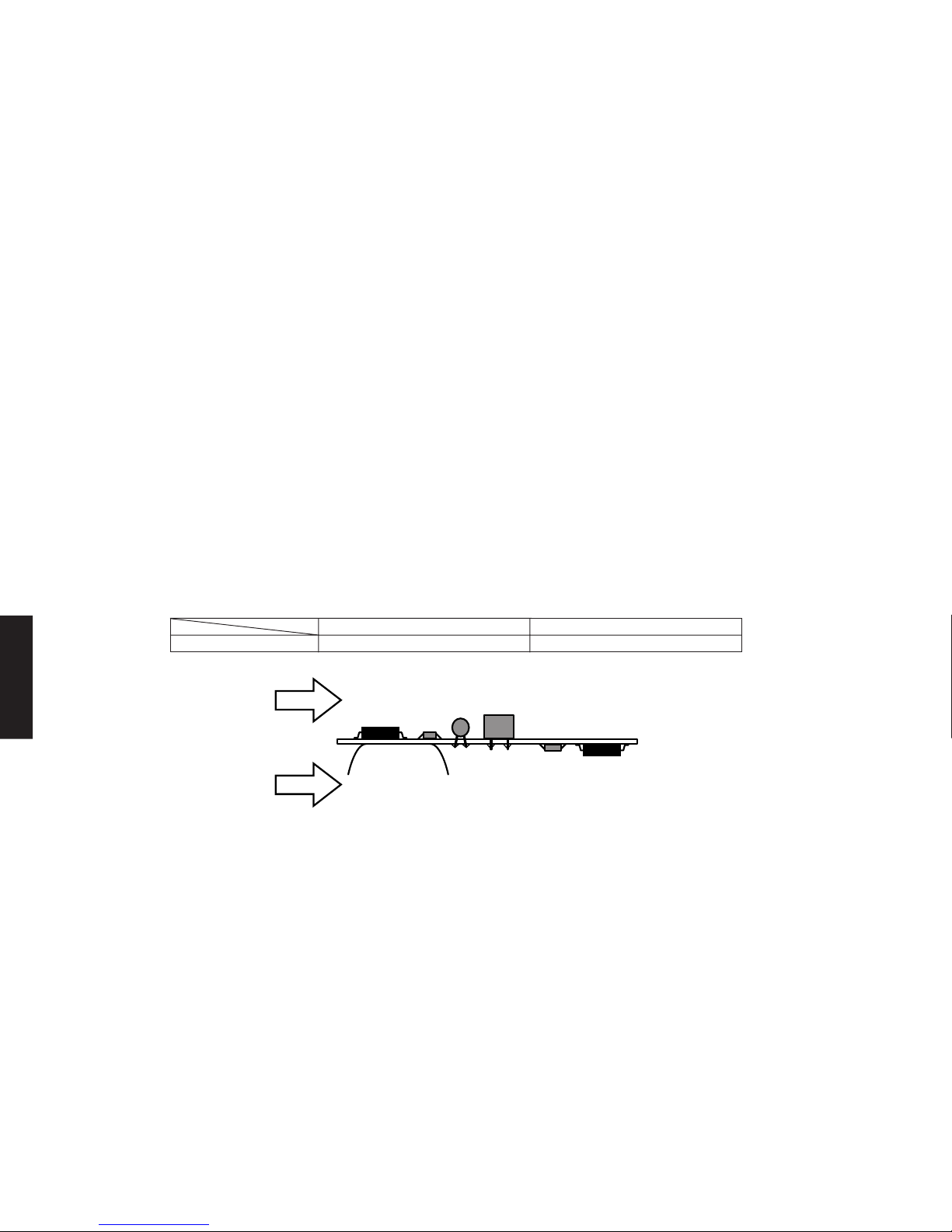
YDS-10
2
YDS-10
WARNING: CHEMICAL CONTENT NOTICE!
The solder used in the production of this product contains LEAD. In addition, other electrical/electronic and/or plastic (where
applicable) components may also contain traces of chemicals found by the California Health and Welfare Agency (and
possibly other entities) to cause cancer and/or birth defects or other reproductive harm.
DO NOT PLACE SOLDER, ELECTRICAL/ELECTRONIC OR PLASTIC COMPONENTS IN YOUR MOUTH FOR ANY REA-
SON WHATSOEVER!
Avoid prolonged, unprotected contact between solder and your skin! When soldering, do not inhale solder fumes or expose
eyes to solder/flux vapor!
If you come in contact with solder or components located inside the enclosure of this product, wash your hands before
handling food.
About lead free solder / 無鉛ハンダについて
The P.C.B.s installed in this unit are soldered using the
following solder.
本機に搭載されている基板のハンダ付けに使用されているハンダ
は下記の通りです。
Side A
Side B
SMT REFLOW Process
MI FLOW Process
Solder Dip
無鉛ハンダにはいくつかの種類がありますが、修理時には下記の
ような無鉛ハンダの使用を推奨します。
・Sn+Ag+Cu(錫+銀+銅)
・Sn+Cu(錫+銅)
・Sn+Zn+Bi(錫+亜鉛+ビスマス)
注意:
1. 無鉛ハンダの融点温度は通常の鉛入りハンダに比べ30〜40℃
程度高くなっていますので、それぞれのハンダに合ったハンダ
ごてをご使用ください。
2. 鉛入りハンダを使わざるを得ない場合は、あらかじめ交換する
部品端子部やその周辺部の無鉛ハンダをすべて取り除くか、あ
るいは無鉛ハンダと鉛入りハンダが十分に溶けた状態となるよ
うにハンダ付けしてください。
Among some types of lead free solder currently available,
it is recommended to use one of the following types for the
repair work.
• Sn + Ag + Cu (tin + silver + copper)
• Sn + Cu (tin + copper)
• Sn + Zn + Bi (tin + zinc + bismuth)
Caution:
1. As the melting point temperature of the lead free solder
is about 30°C to 40°C (50°F to 70°F) higher than that of
the lead solder, be sure to use a soldering iron suitable
to each solder.
2. If lead solder must be used, be sure to remove lead free
solder from each terminal section of the parts to be
replaced and from the area around it completely before
soldering, or make sure that the lead-free solder and
lead solder melt together fully.
■CONTENTS
REAR PANELS .............................................................. 3
SPECIFICATIONS / 参考仕様 ........................................ 3
INTERNAL VIEW ........................................................... 4
REPAIR NOTES / 修理上の留意点 ................................ 4
DISASSEMBLY PROCEDURES / 分解手順.................. 5
BLOCK DIAGRAM ......................................................... 5
PRINTED CIRCUIT BOARD .......................................... 6
SCHEMATIC DIAGRAM ................................................ 7
REPLACEMENT PARTS LIST ...................................... 9
MAIN P.C.B.
Side A / A面
Lead Free Solder / 無鉛ハンダ
Side B / B面
Lead Free Solder / 無鉛ハンダ