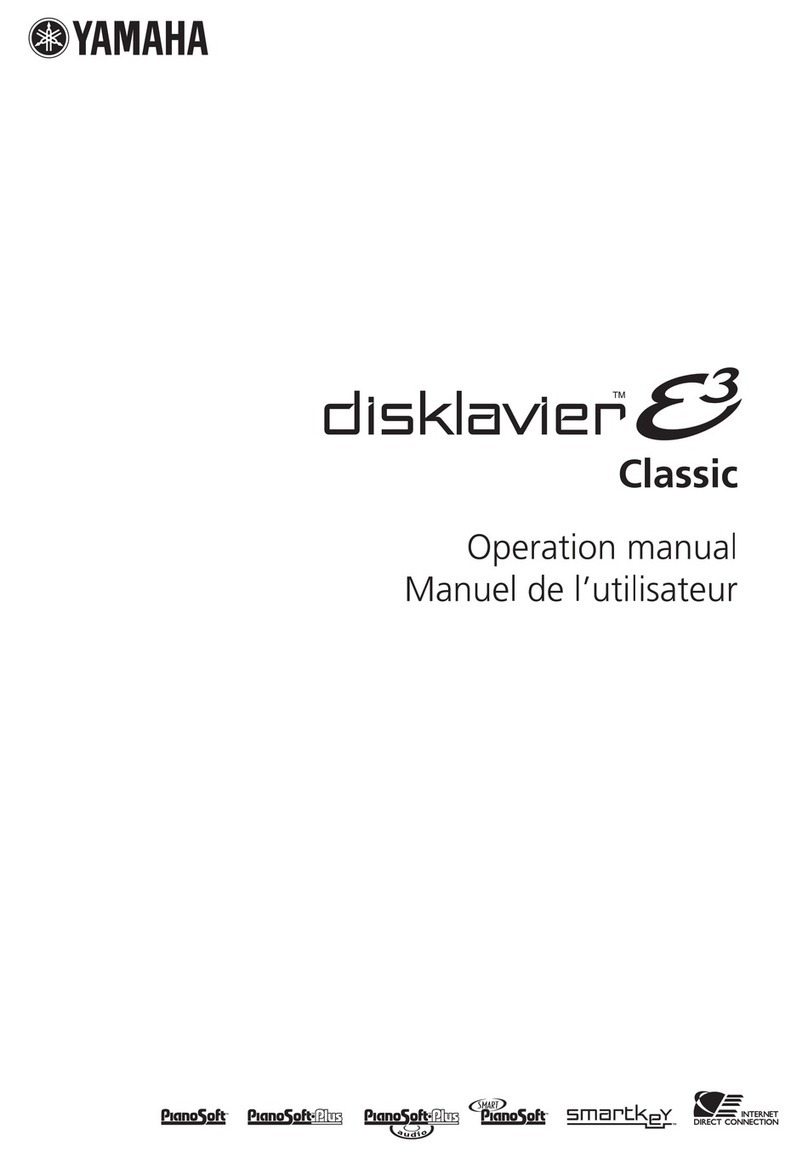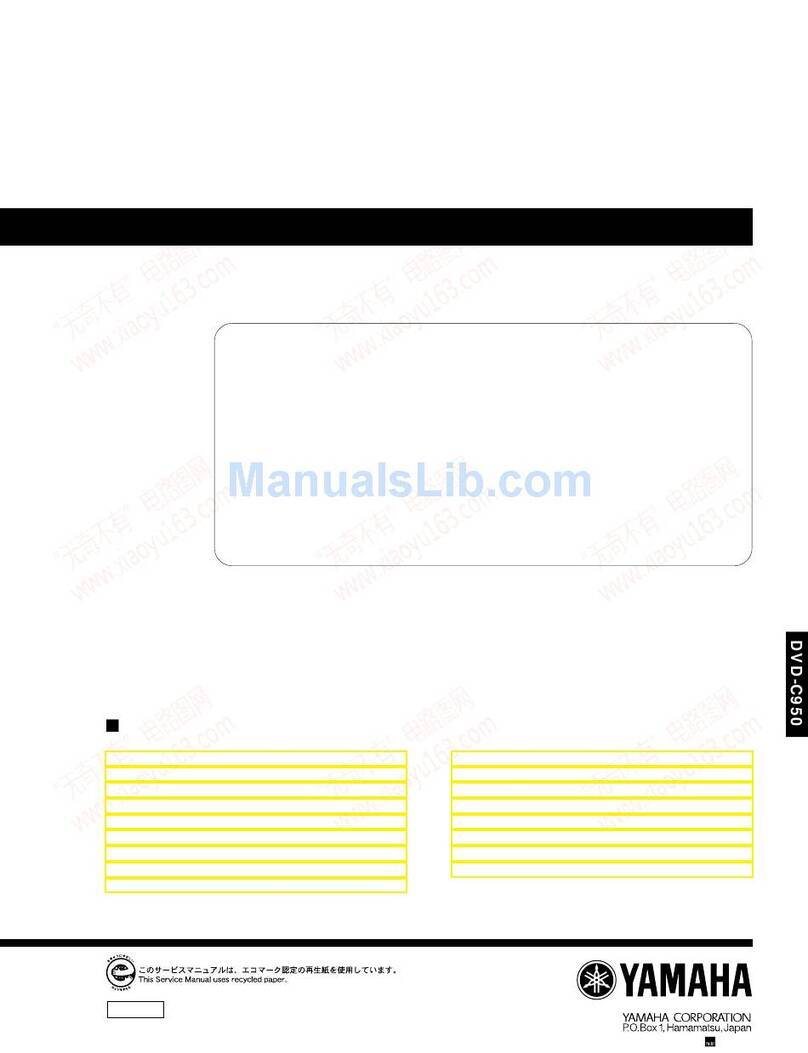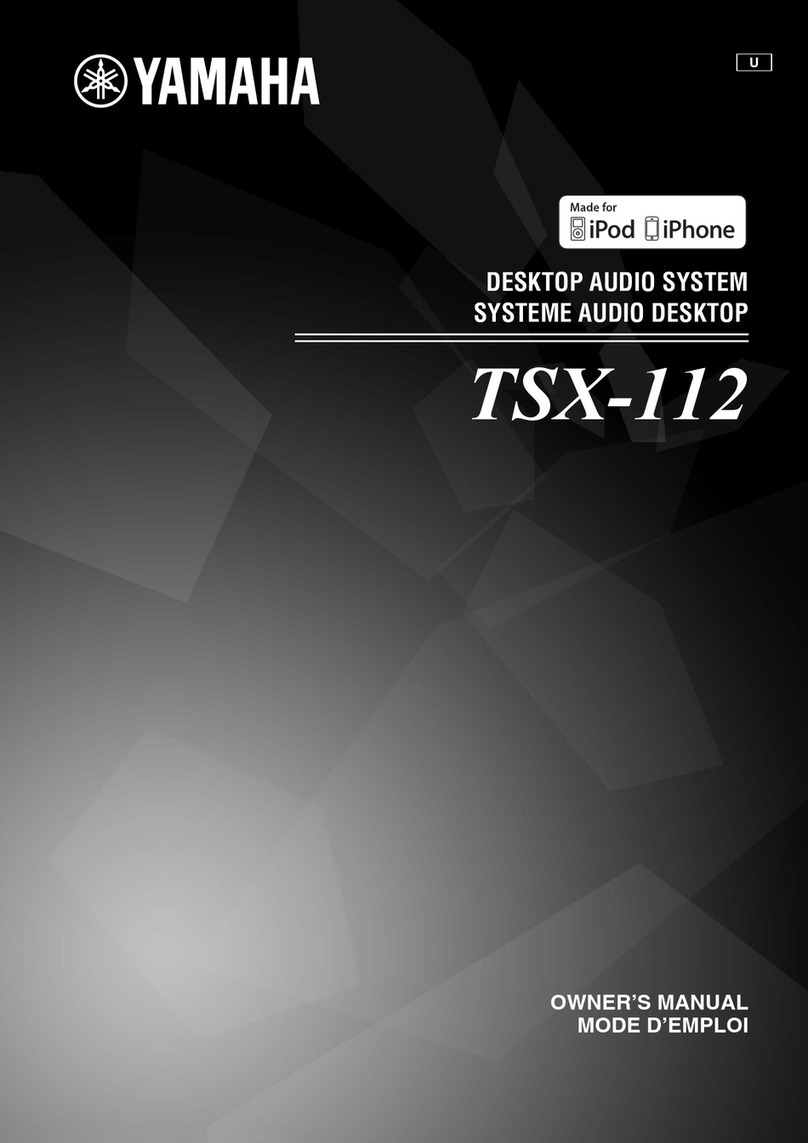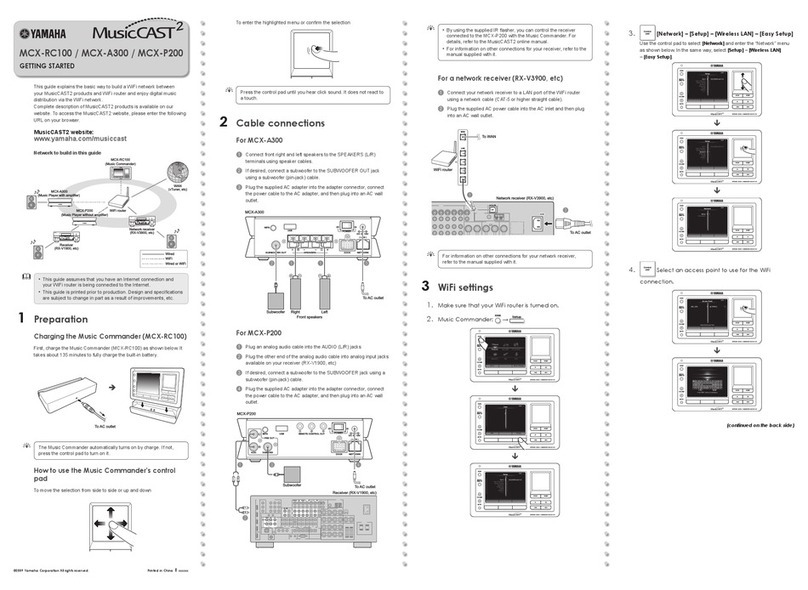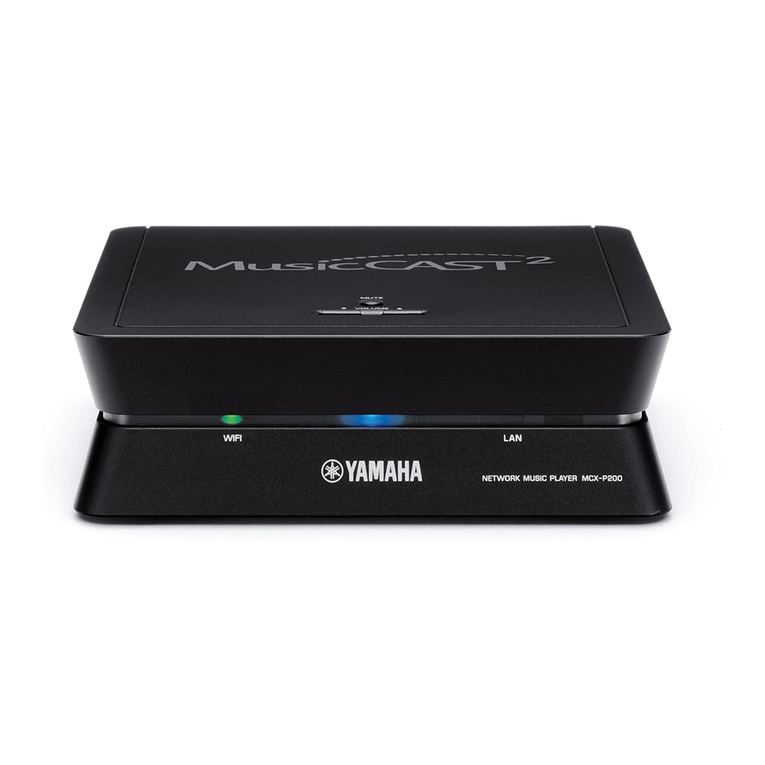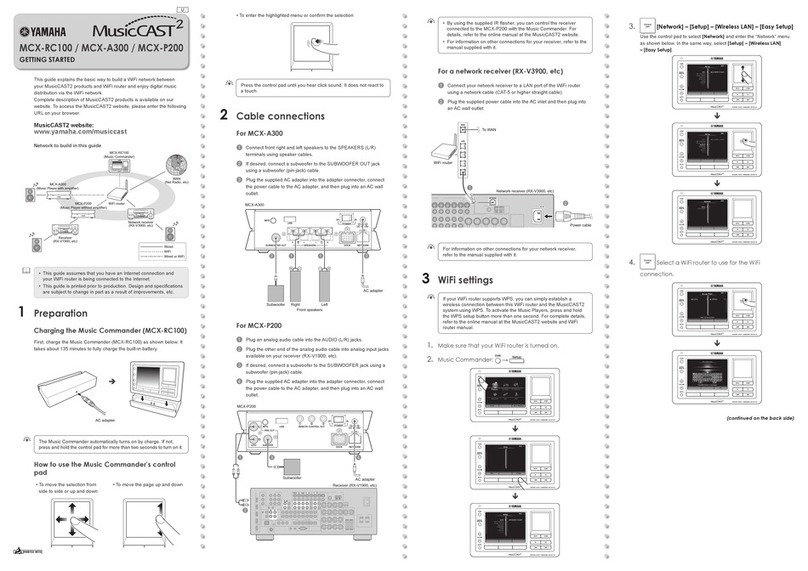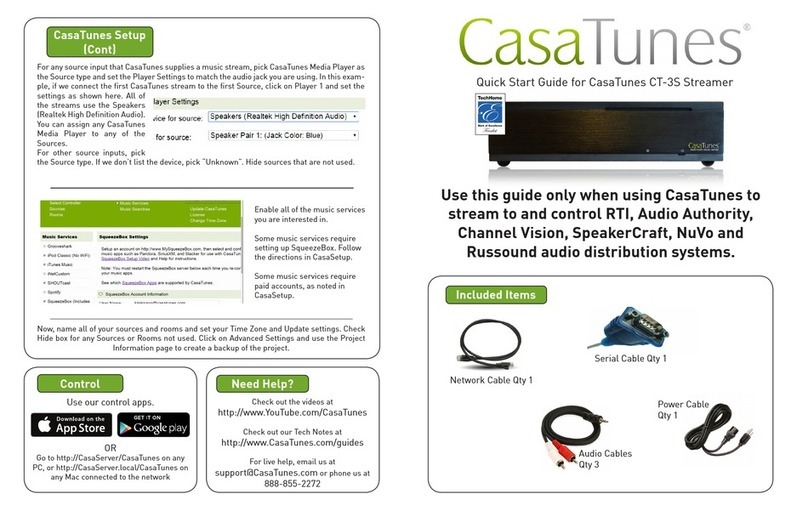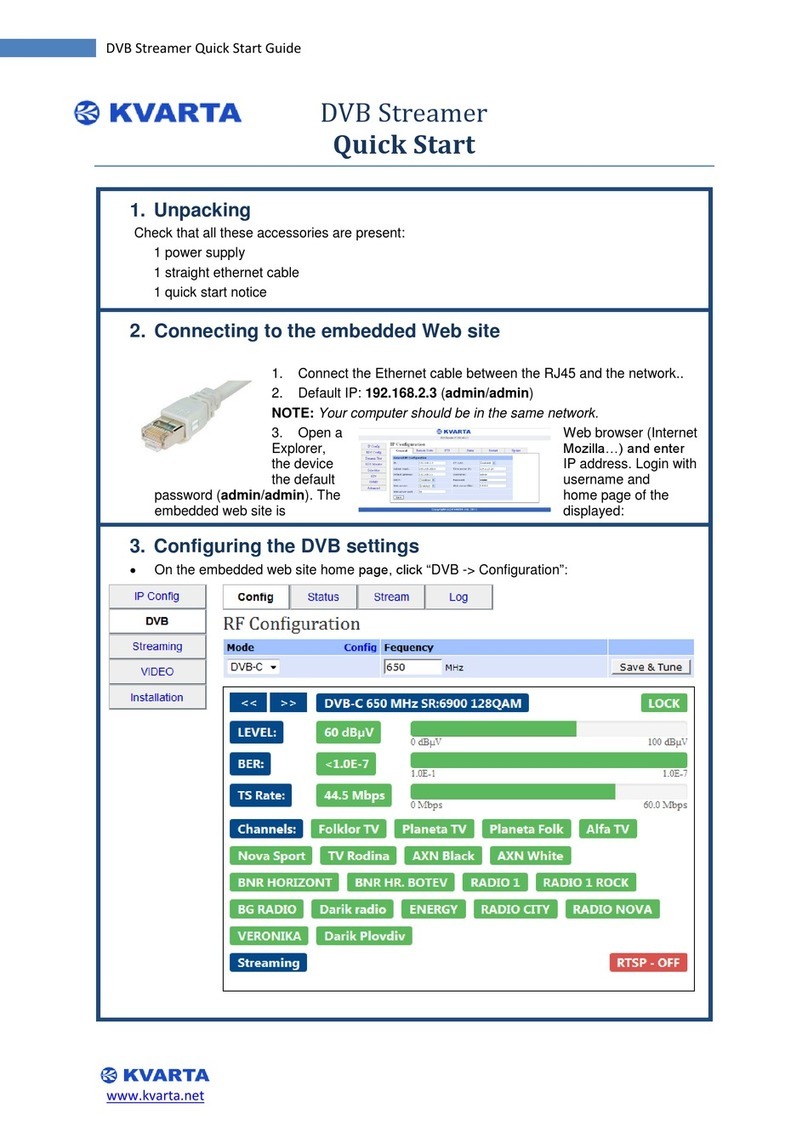Front view
Top view
435 (17-1/8")
440 (17-3/8")
418 (16-1/2")
ø 45
317 (12-1/2")
69 (2-3/4")
50 (2")
55
(2-1/8")
46
(1-3/4")
326 (12-7/8")
54.5 (2-1/8")
14
(1/2")
19
(3/4")
8 (3/8")
■General / 総合
Power Supply / 電源電圧
U model .............................................. AC 110–120 V, 50/60 Hz
T model ............................................................ AC 220 V, 50 Hz
B model ............................................................ AC 230 V, 50 Hz
G model .............................................. AC 220–240 V, 50/60 Hz
J model ....................................................... AC 100 V, 50/60 Hz
Power Consumption / 消費電力
U, T, B, G models ............................................................... 30 W
J model .............................................................................. 28 W
Standby Power Consumption (reference data) /
待機時消費電力(参考値)
.......................................................................................... 0.3 W
Dimensions (W x H x D) / 寸法(幅 × 高さ × 奥行き)
.......................... 435 x 69 x 440 mm (17-1/8" x 2-3/4" x 17-3/8")
Weight / 質量
...................................................................... 12.0 kg (26.5 lbs.)
Finish / 仕上げ
U, T, B, G, J models ..........................................Black color (BL)
U, T, B, G, J models ........................................... Silver color (SI)
G model ..................................................Piano black color (PB)
Accessories / 付属品
Remote control........................................................................x 1
Batteries (R6, AA, UM-3) ........................................................x 2
Audio pin cable (1.5 m) ..........................................................x 1
Power cable(2 m) (U, T, J models) ........................................x 1
(1.5 m) (B, G models) ........................................x 1
*Specifications are subject to change without notice.
※ 参考仕様および外観は、製品の改良のため予告なく変更する
ことがあります。
U...U.S.A. and Canadian model
T.........................Chinese model
B.......................... British model
G..................... European model
J ..................... Japanese model
•DIMENSIONS /
寸法図
Unit: mm (inch)
単位:mm(インチ)
Microsoft, Windows, Windows 7, Windows Vista, Windows XP, Windows
Media Audio, Windows Media Player and Internet Explorer are either
registered trademarks or trademarks of Microsoft Corporation in the
United States and/or other countries.
Microsoft、Windows、Windows7、WindowsVista、WindowsXP、Windows
MediaAudio、WindowsMediaPlayer、InternetExplorer は 米 国 Microsoft 社
の米国およびその他の国における登録商標または商標です。
TwonkyMedia is a registered trademark of PacketVideo Corporation.
TwonkyMedia は PacketVideoCorporation の登録商標です。
iPod touch, iPhone
Macintosh, Mac OS, iPod touch and iTunes are trademarks of Apple Inc.,
registered in the U.S. and other countries. iPhone is a trademark of Apple
Inc.
Macintosh、MacOS、iPodtouch、iTunes は、米国および他の国々で登録され
た AppleInc. の商標または登録商標です。iPhoneは、AppleInc. の商標または
登録商標です。
MPEG Layer-3 audio coding technology licensed from Fraunhofer IIS and
Thomson.
MPEGLayer3 音声圧縮技術は FraunhoferIIS および Thomson によってライセン
ス供与されています。
6
NP-S2000
NP-S2000