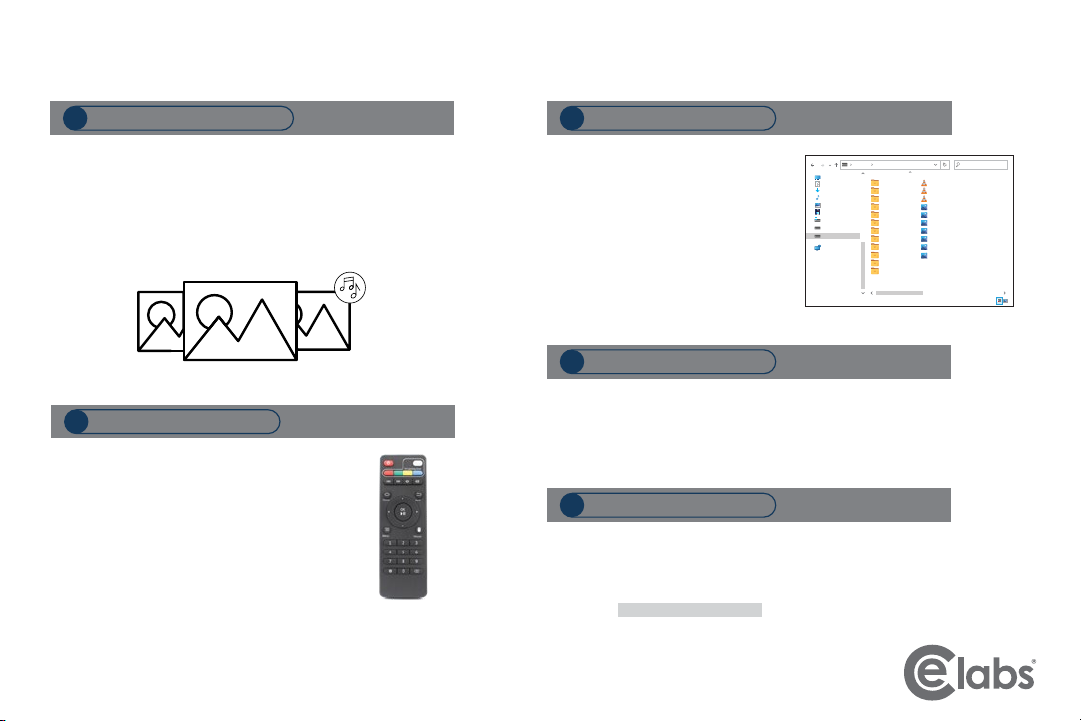
The MH65 is most commonly used for playing video attract loops or image slideshows with or without audio.
(800) 767-6189
www.celabs.net
A Image Slideshow with Audio
B Using the Remote Control
D Creating SOUNDTRACKS
E Image Duration
Player functions using the remote.
• Control volume levels + / -
• Pause what is playing and resume play.
• Skip to next or previous le being played.
• Fast forward and rewind.
• Select special les using numbers 1-9.
C Custom Programming
If you wish to trigger unique le(s) to
play one time, place image/video le
into a numbered folder as shown to the
right.
You must use folders labeled 1 through
9. Press the matching number key on
the IR remote to trigger les in the
numbered folders.
If you create a folder called“SOUNDTRACK”, and put MP3 audio les
inside, this will play an audio loop over any slideshows or videos
played at the top level. See example above.
1
2
3
4
5
6
7
8
9
Android
LOST.DIR
SOUNDTRACK
01_Celabs_Demo_4K.mp4
Local Disk (C:)
Local Disk (D:)
ADATA UFD (E:)
02_TimeScapes_4K_audio.mp4
03_TimeScapes_4K_audio.mp4
04_antelope_canyon_rock.jpg
05_hokitika_gorge_scenic.jpg
06_lavender_eld.jpg
07_mountain_landscape.jpg
08_northern_lights_beach.jpg
09_perito_moreno_glacier.jpg
10_tropical_landscape.jpg
Network
Videos
Pictures
Music
Downloads
Documents
Desktop Name
23 items
This PC ADATA UFD (E:) Search ADATA UFD (E:)
Place Photos on USB root directory. *Do not put in folder.
Create a folder on USB called SOUNDTRACK.
Put MP3 les in the SOUNDTRACK folder.
Insert USB. Slide show will start and music will begin playing.
Image Duration by default is 15 seconds.
If you prefer not to have audio delete SOUNDTRACK folder.
The default image duration is set to 15 seconds. You can change the
image duration by adding underscore PD with the number of seconds
to the end of the lename. This determines the length you would like
the image to stay on screen. "*_PD05" (05=5 seconds)
Example: image_name_PD05.jpg