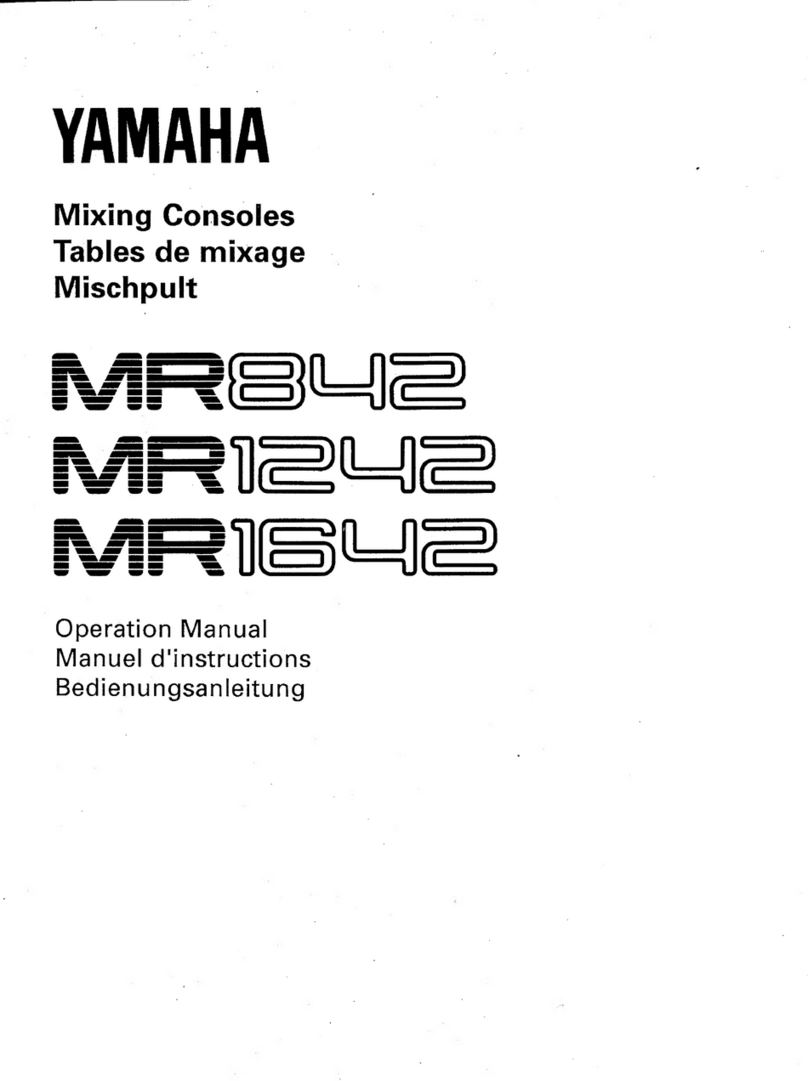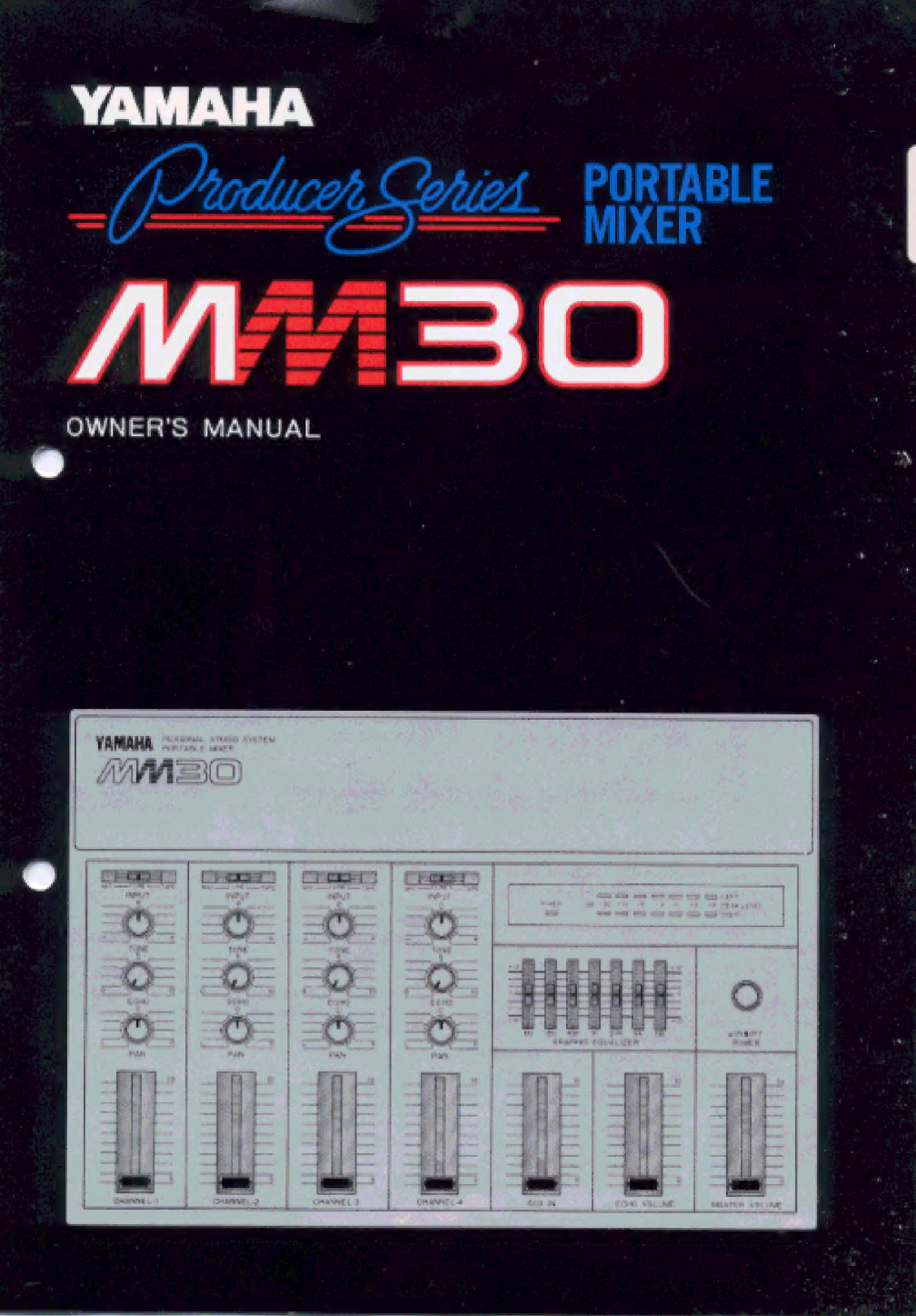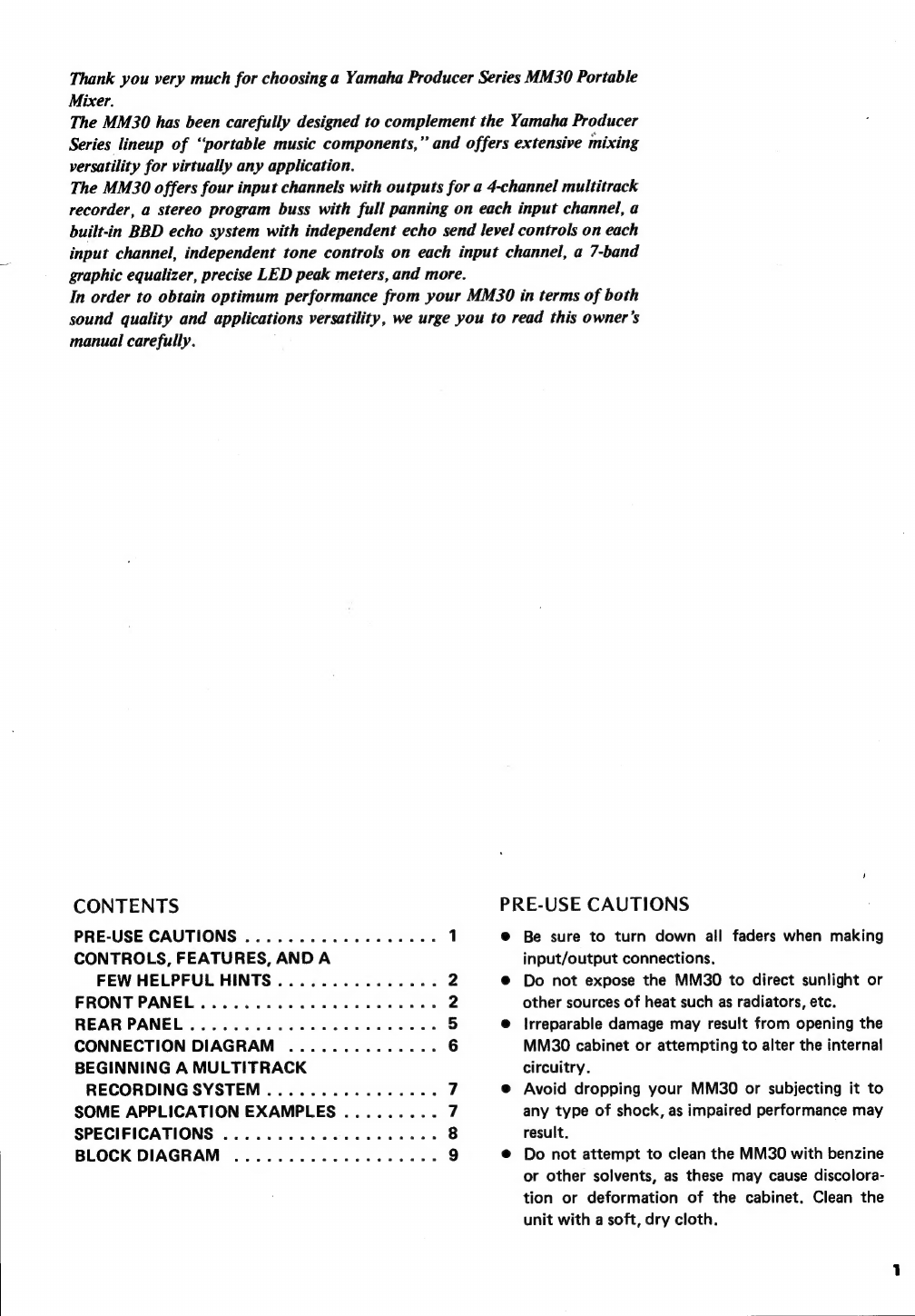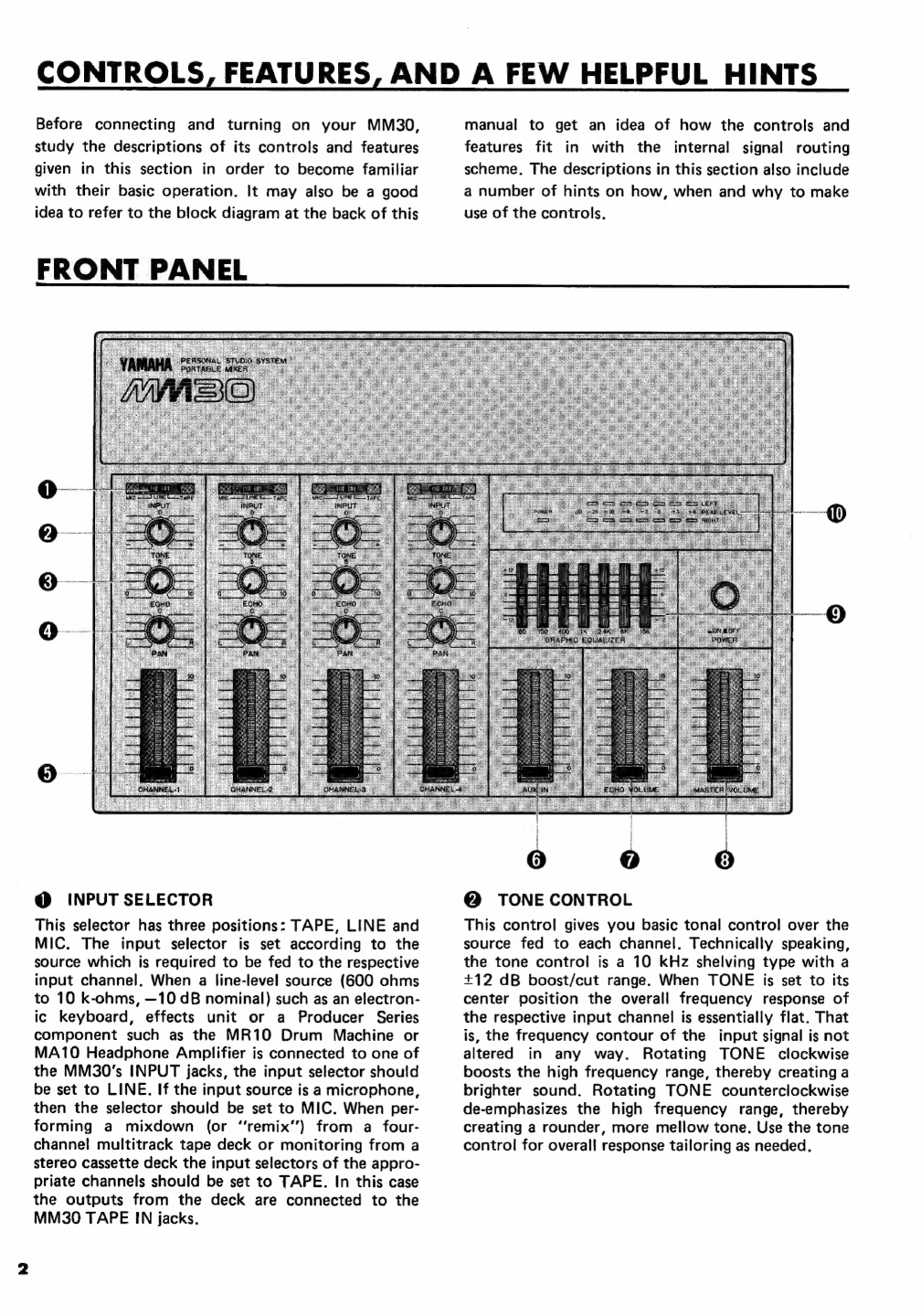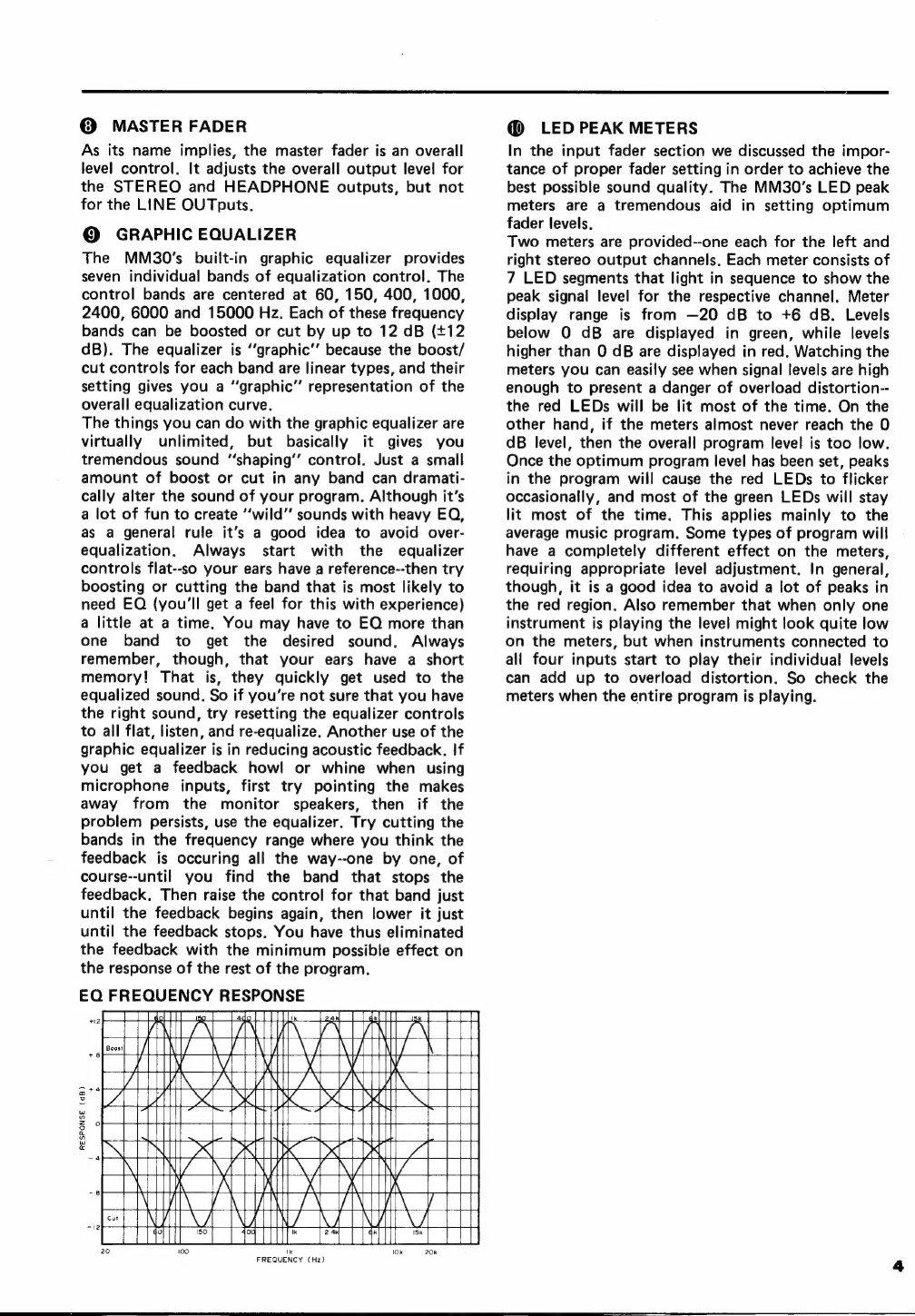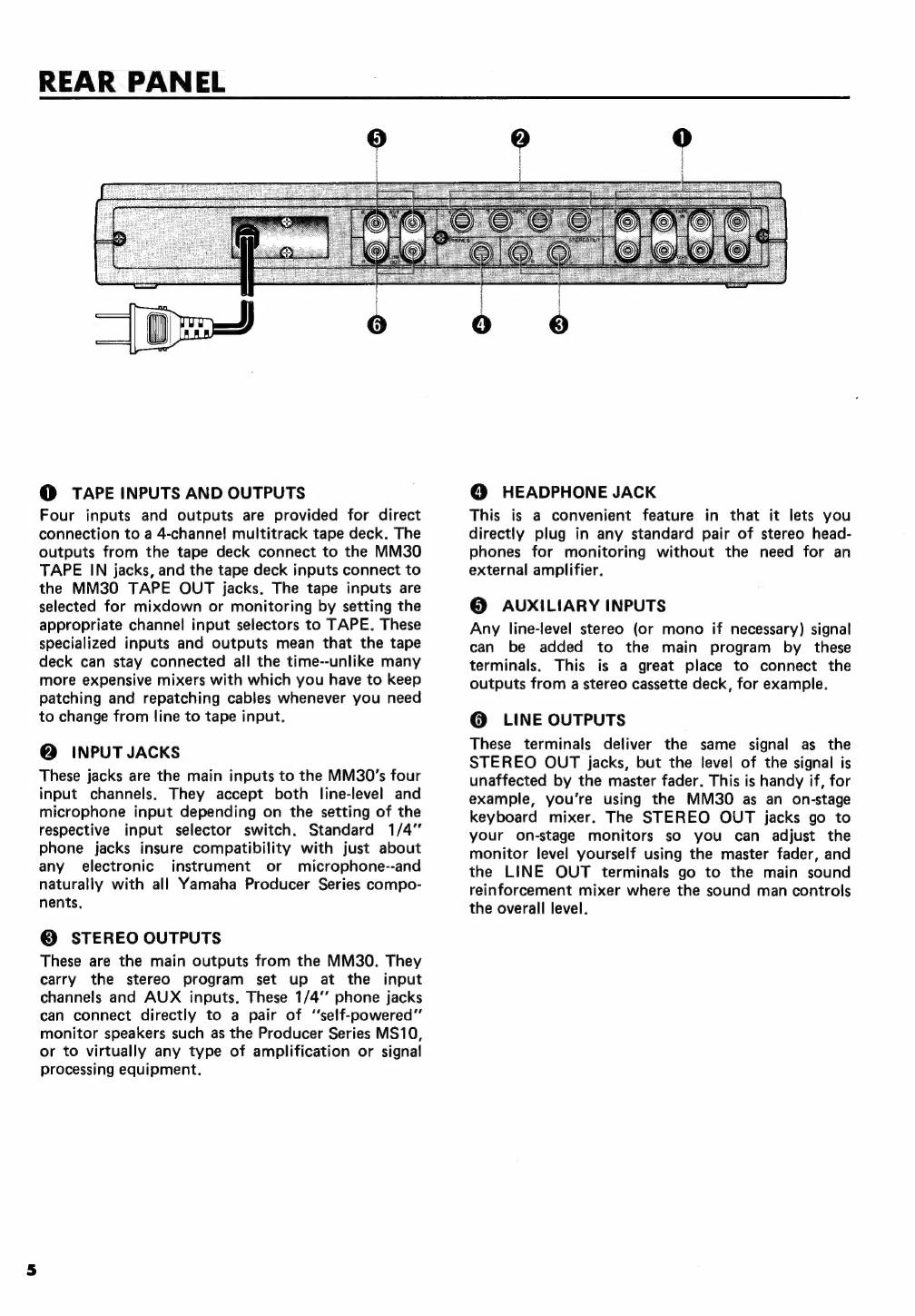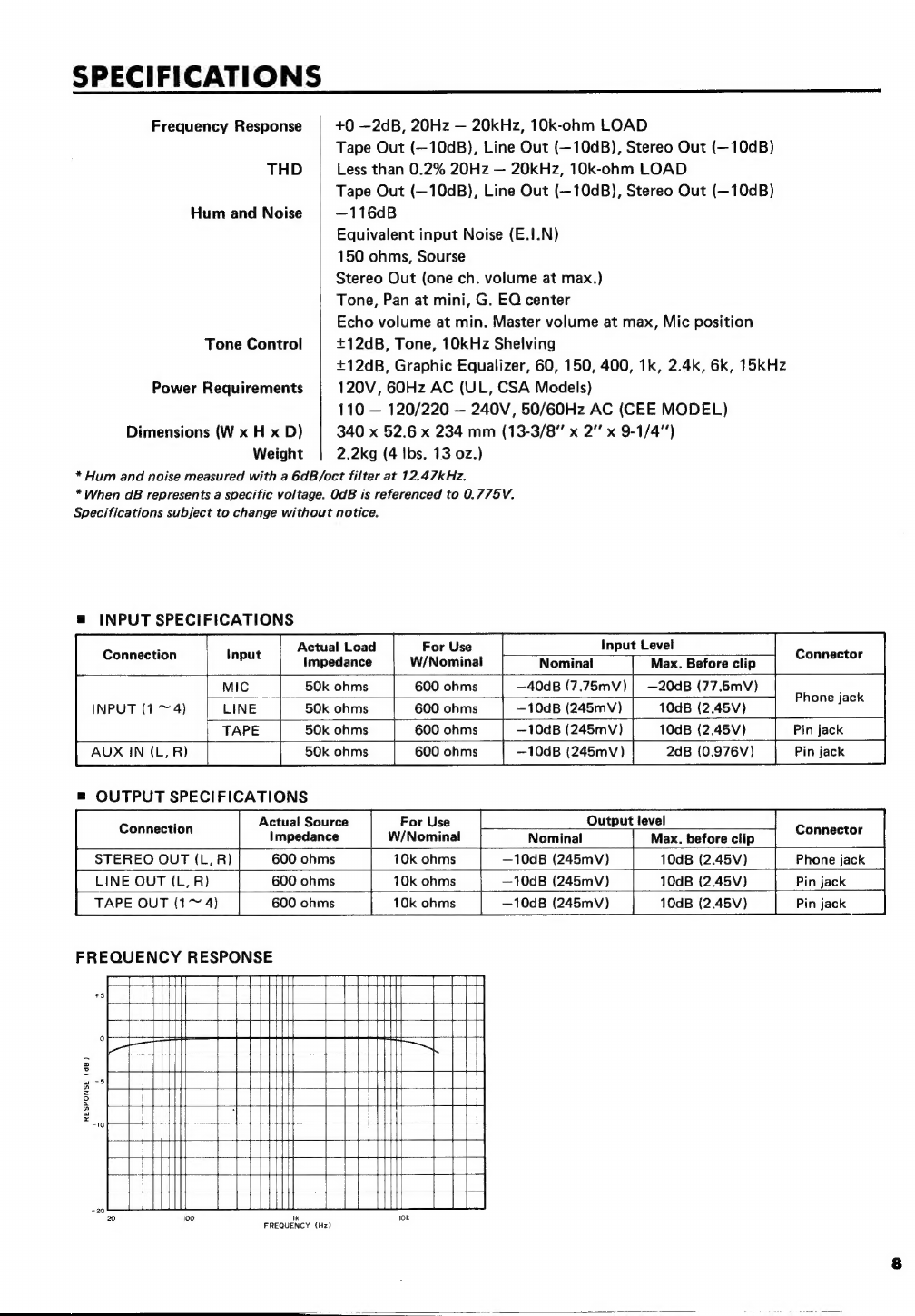Yamaha MM30 User manual
Other Yamaha Music Mixer manuals
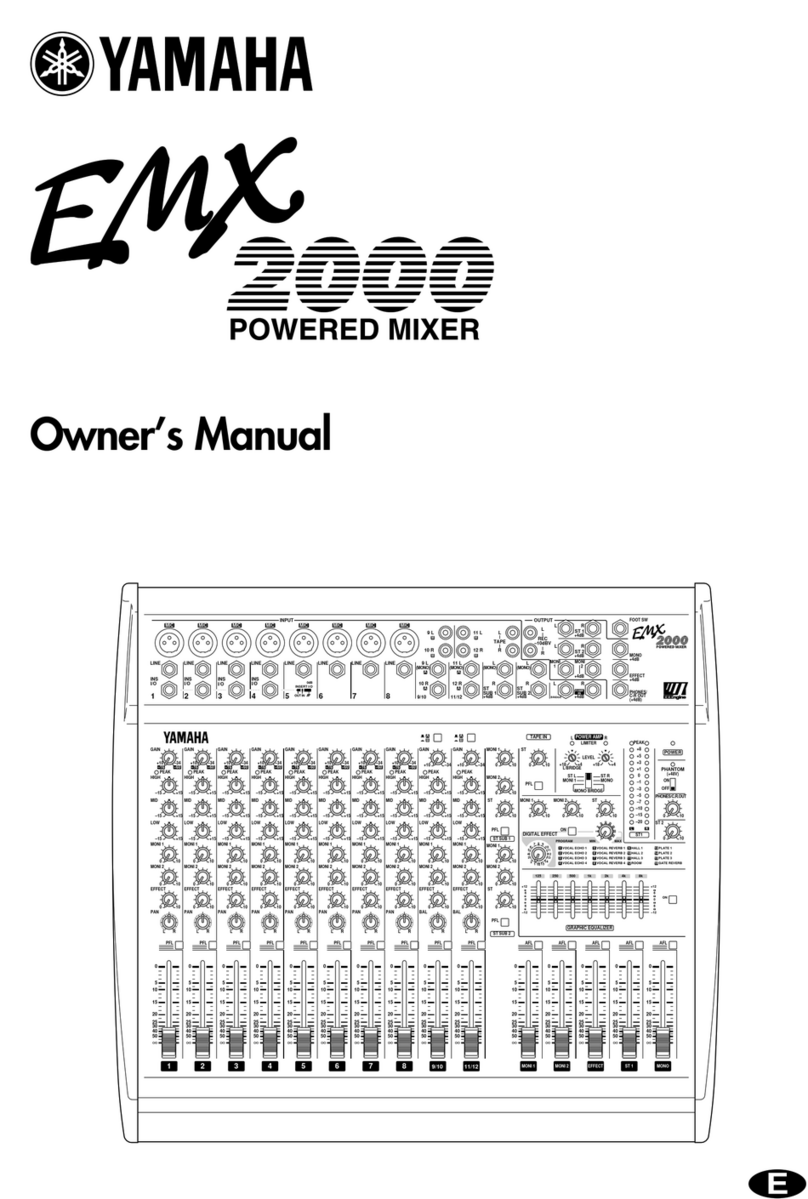
Yamaha
Yamaha mix EMX 2000 User manual
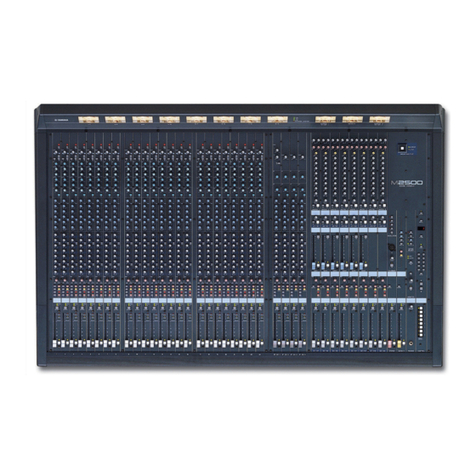
Yamaha
Yamaha M2500 User manual

Yamaha
Yamaha MG166C-USB2 User manual
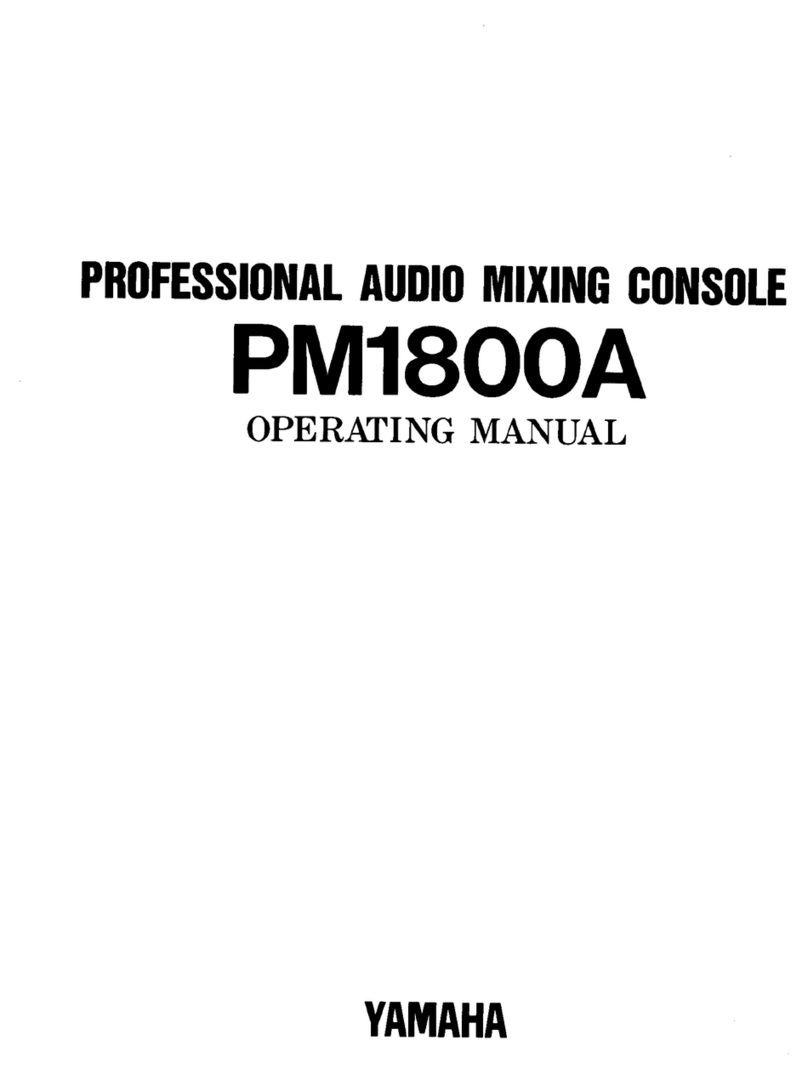
Yamaha
Yamaha PM1800A User manual
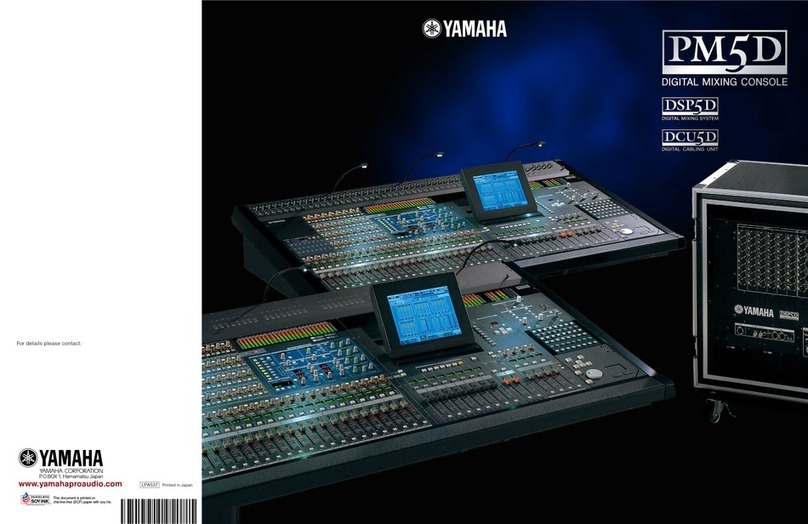
Yamaha
Yamaha PM5D User manual
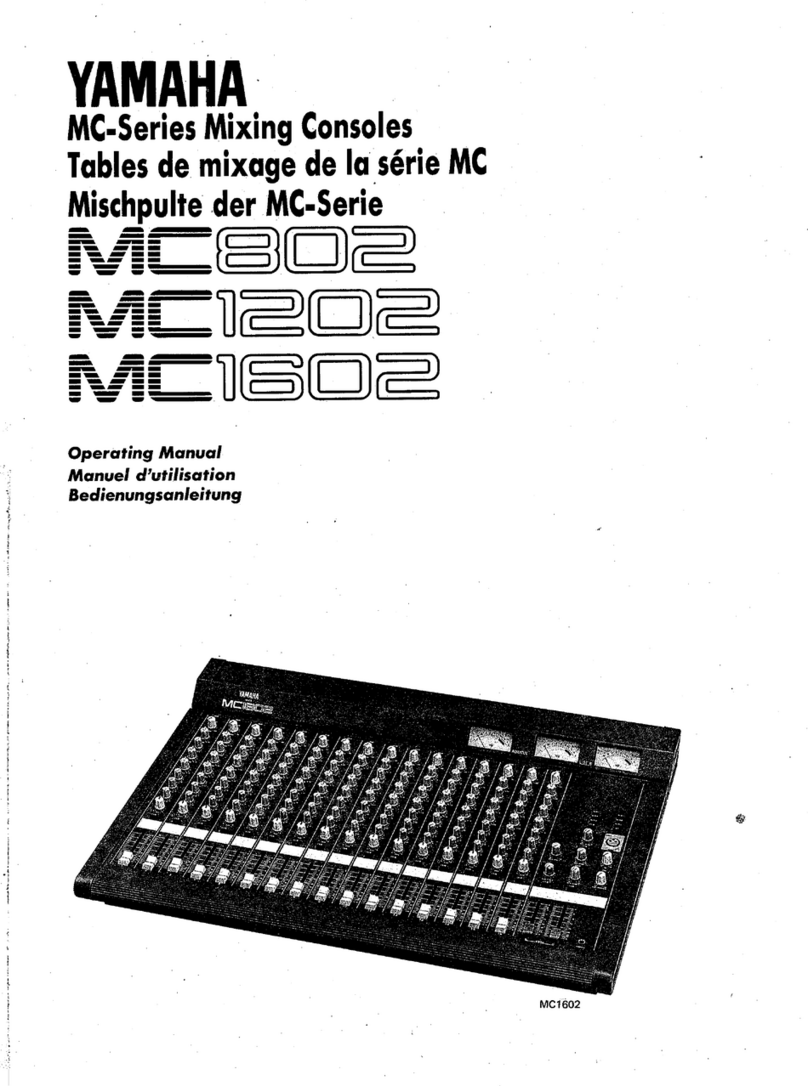
Yamaha
Yamaha MC1202 User manual

Yamaha
Yamaha M2500-24 User manual
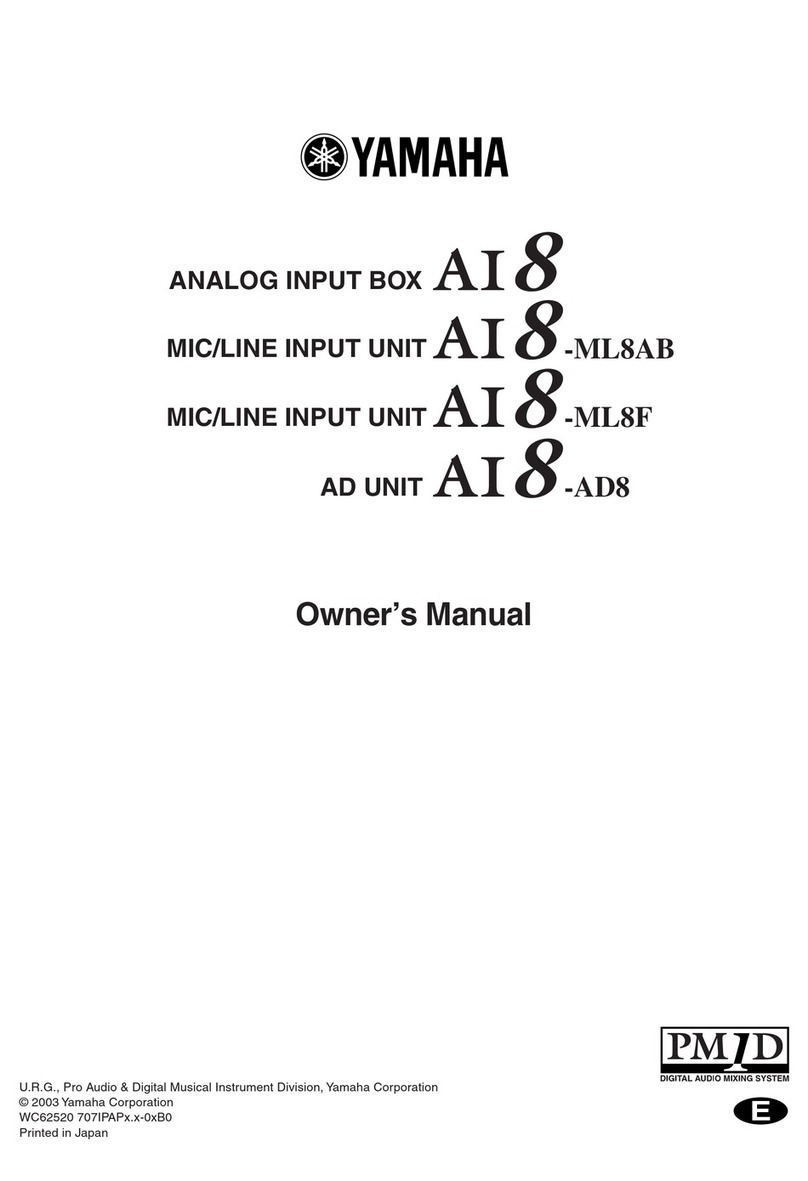
Yamaha
Yamaha AI8-ML8AB User manual

Yamaha
Yamaha MG24/14 FX User manual
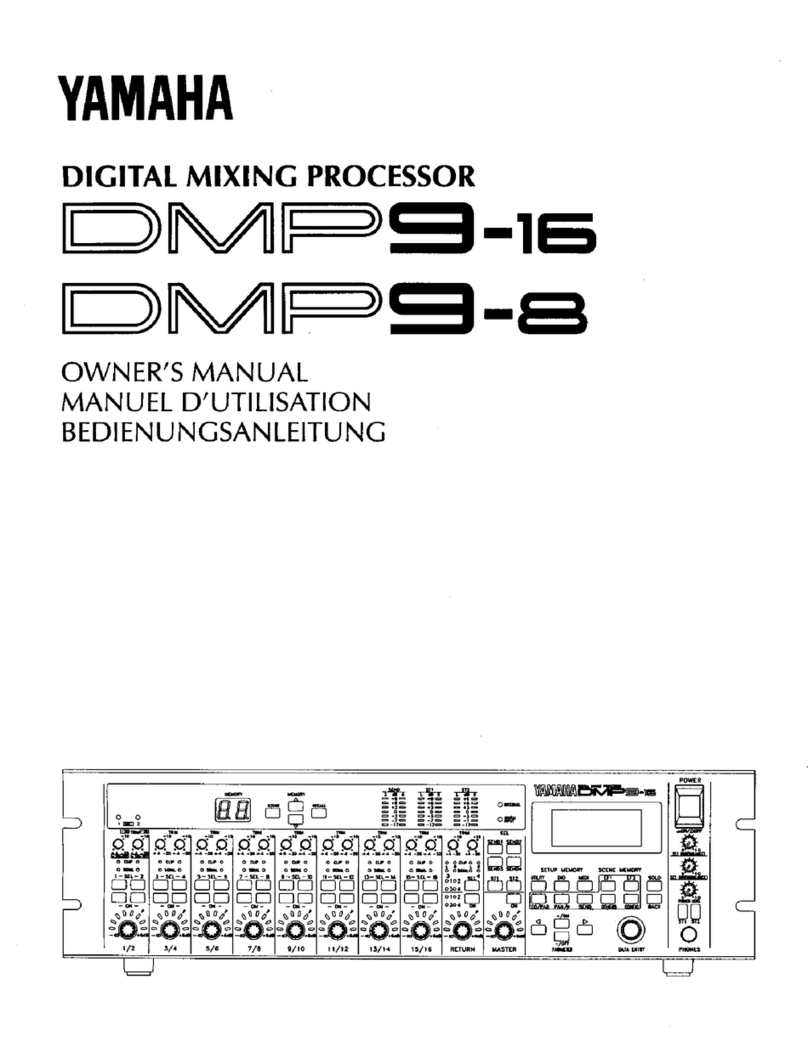
Yamaha
Yamaha DMP9-16 User manual

Yamaha
Yamaha RM602 User manual
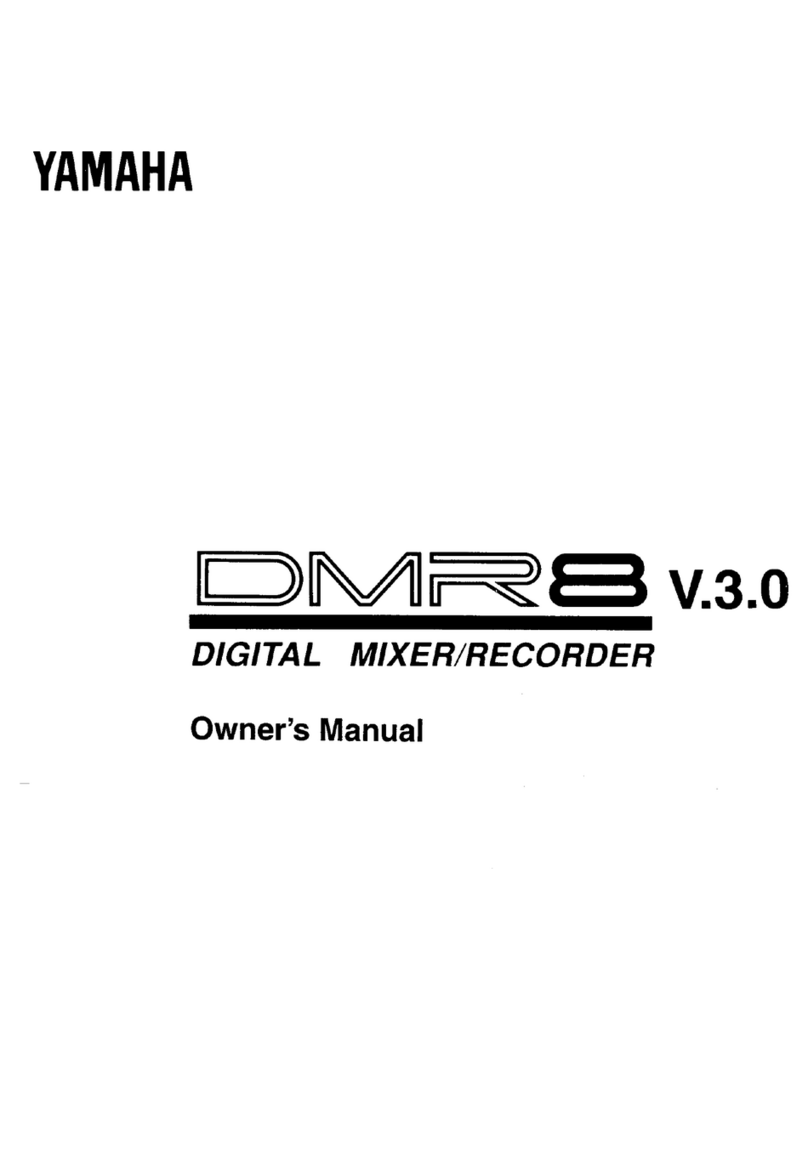
Yamaha
Yamaha DMR8 User manual

Yamaha
Yamaha EMX 5000-12 User manual

Yamaha
Yamaha EMX88S User manual

Yamaha
Yamaha MG06X User manual
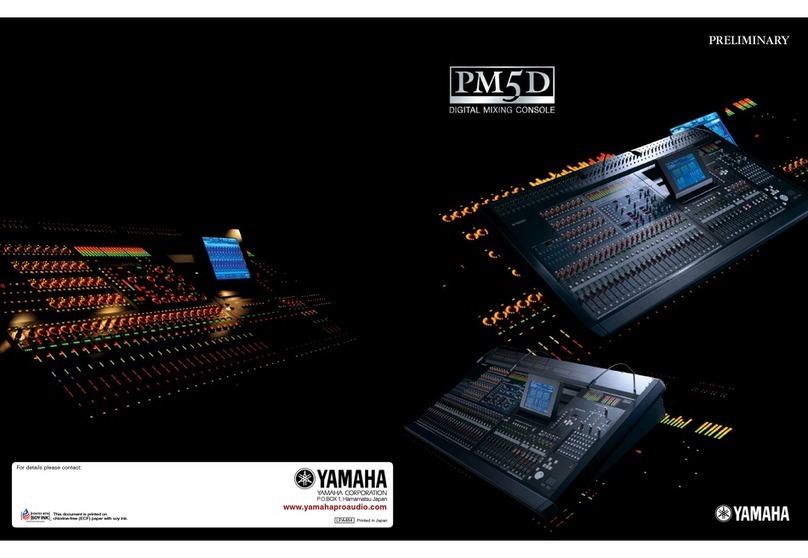
Yamaha
Yamaha PM5D User manual

Yamaha
Yamaha DME24N User manual

Yamaha
Yamaha M7CL StageMix V1.5 User manual
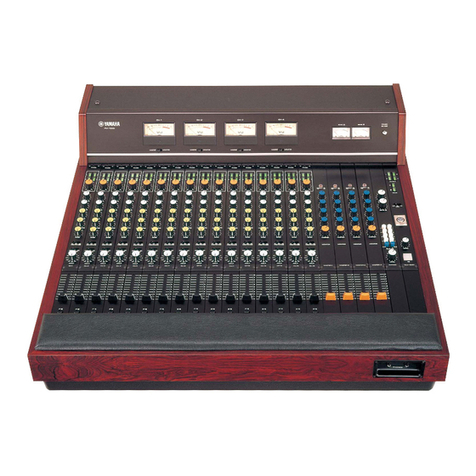
Yamaha
Yamaha PM-1000 User manual

Yamaha
Yamaha MG Series User manual
Popular Music Mixer manuals by other brands

Studiomaster
Studiomaster Air Pro 24 instruction manual

Pioneer
Pioneer SVM 1000 - Audio/Video Mixer Service manual

Roland
Roland M-160 owner's manual

Ecler
Ecler MAC40v user manual

Pioneer
Pioneer DJM 909 - Battle Mixer W/Effects operating instructions

Veeder-Root
Veeder-Root TLS-350 Series System setup manual