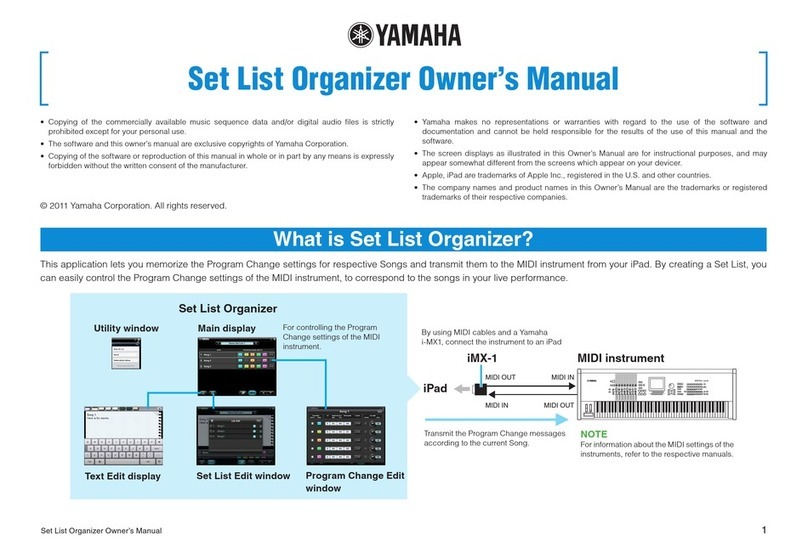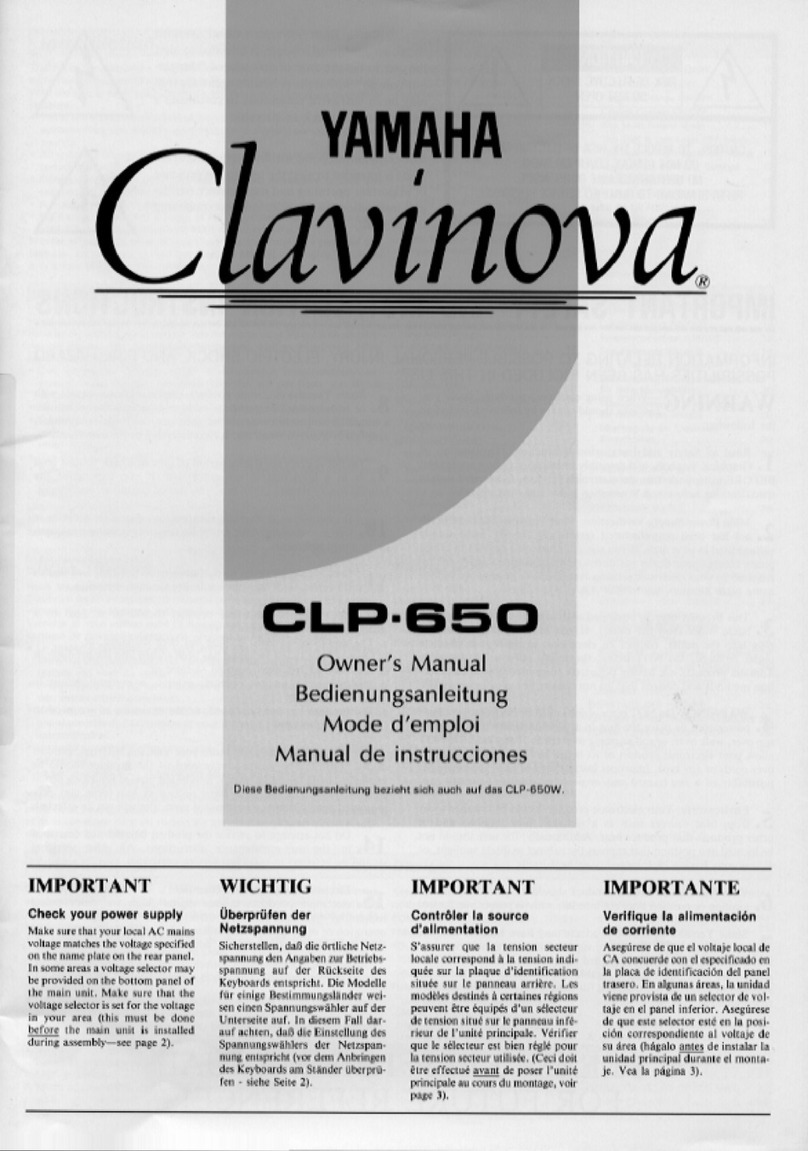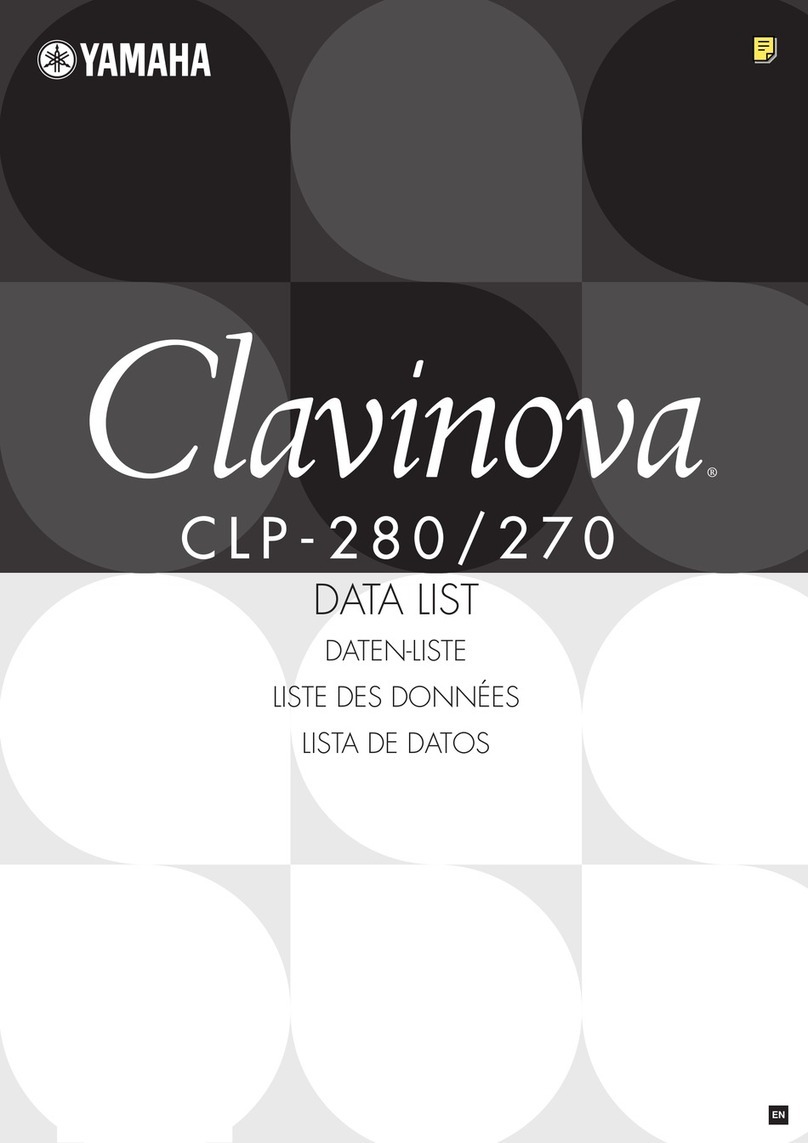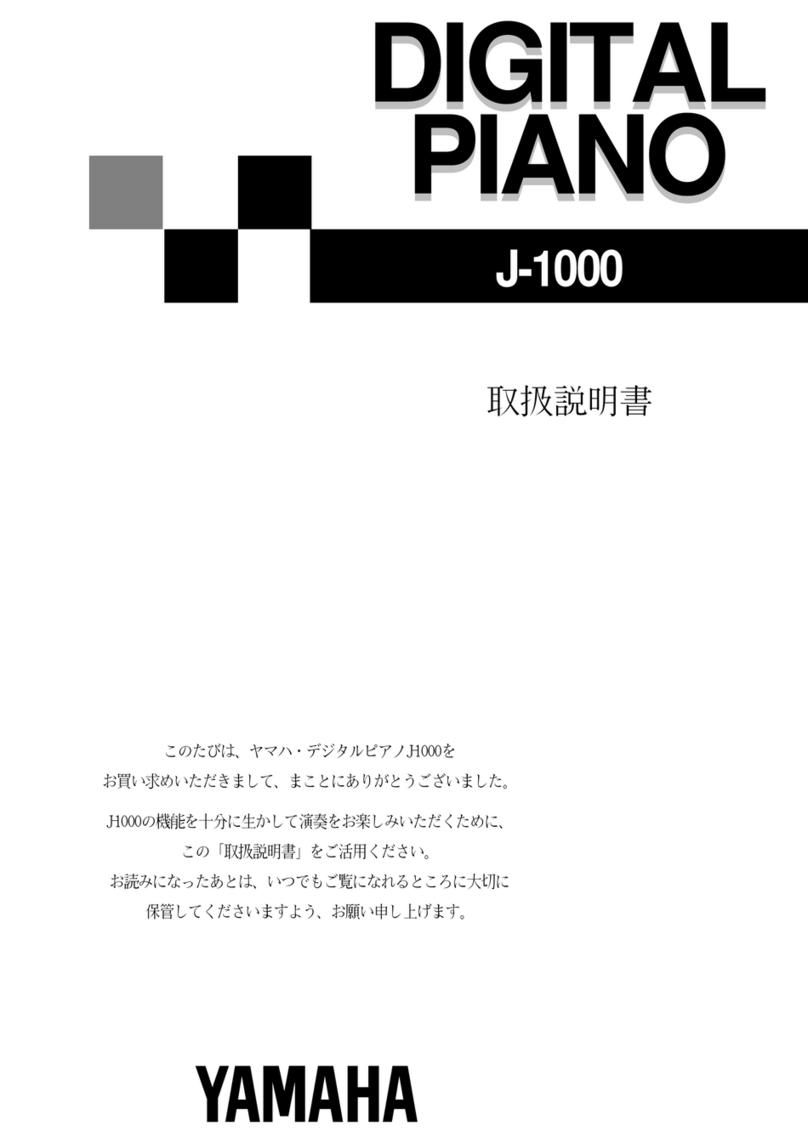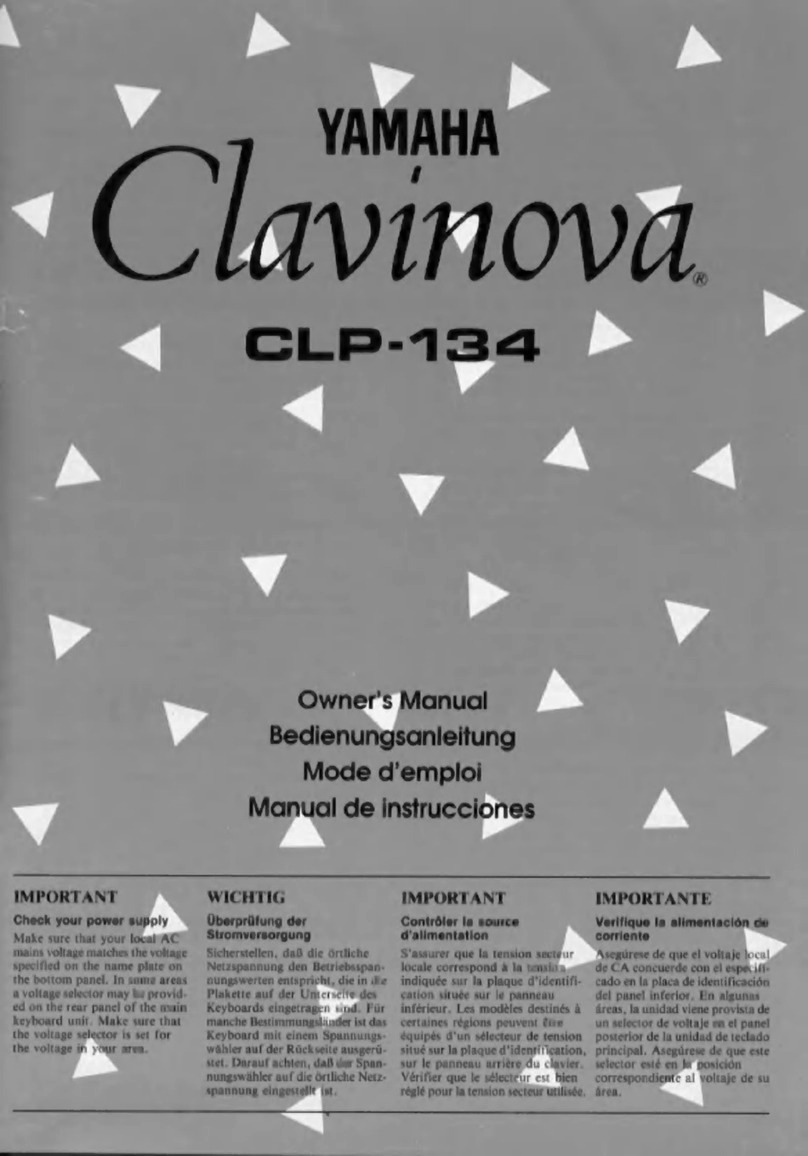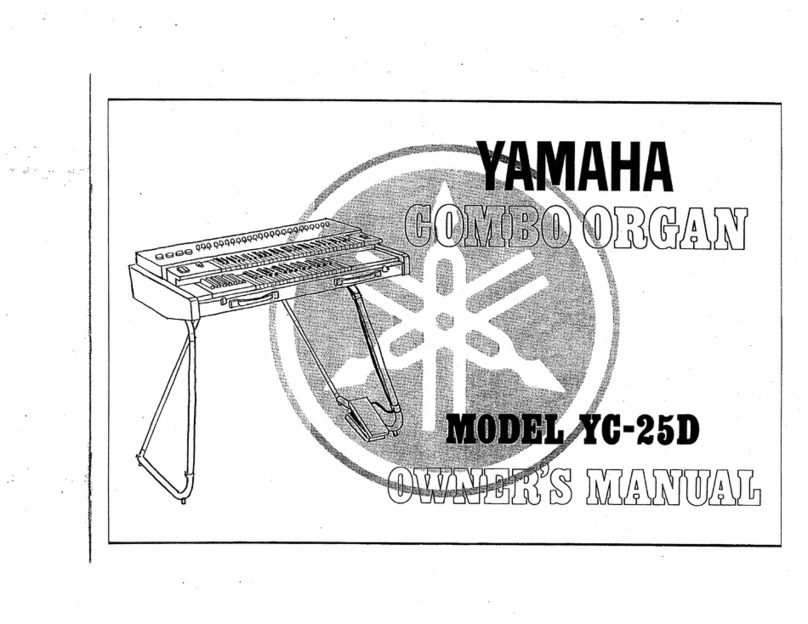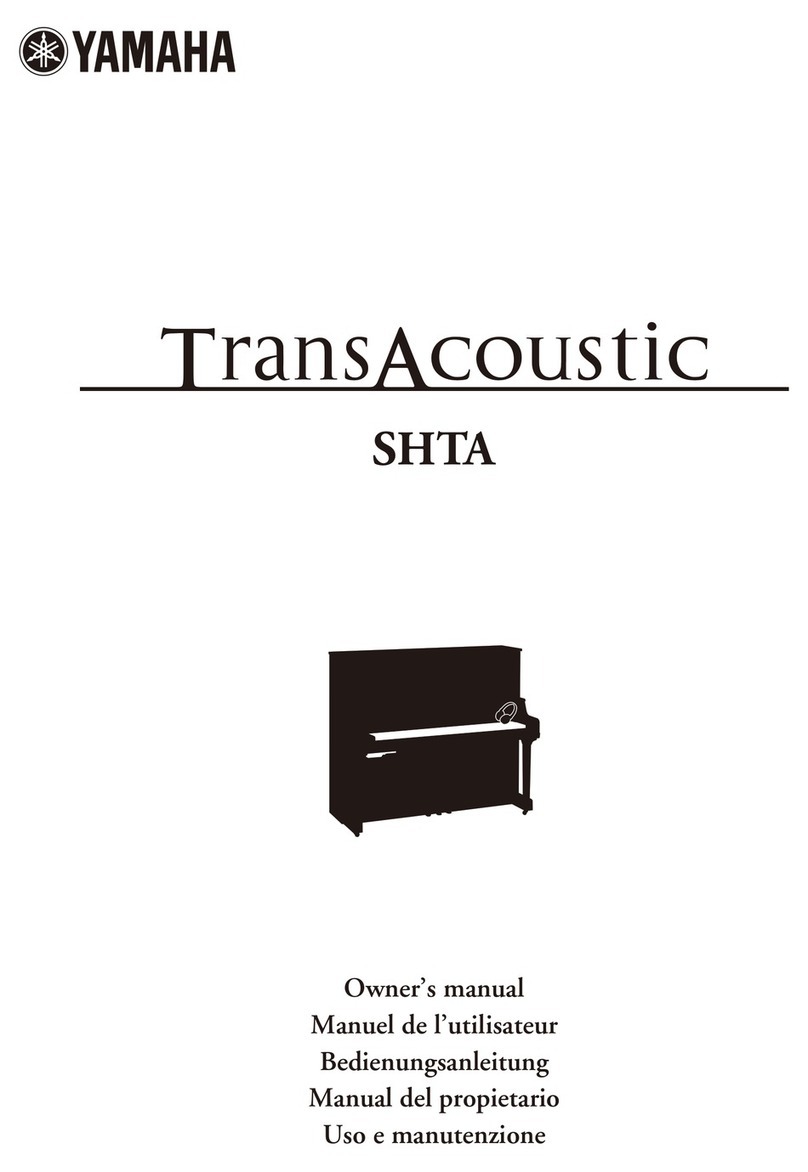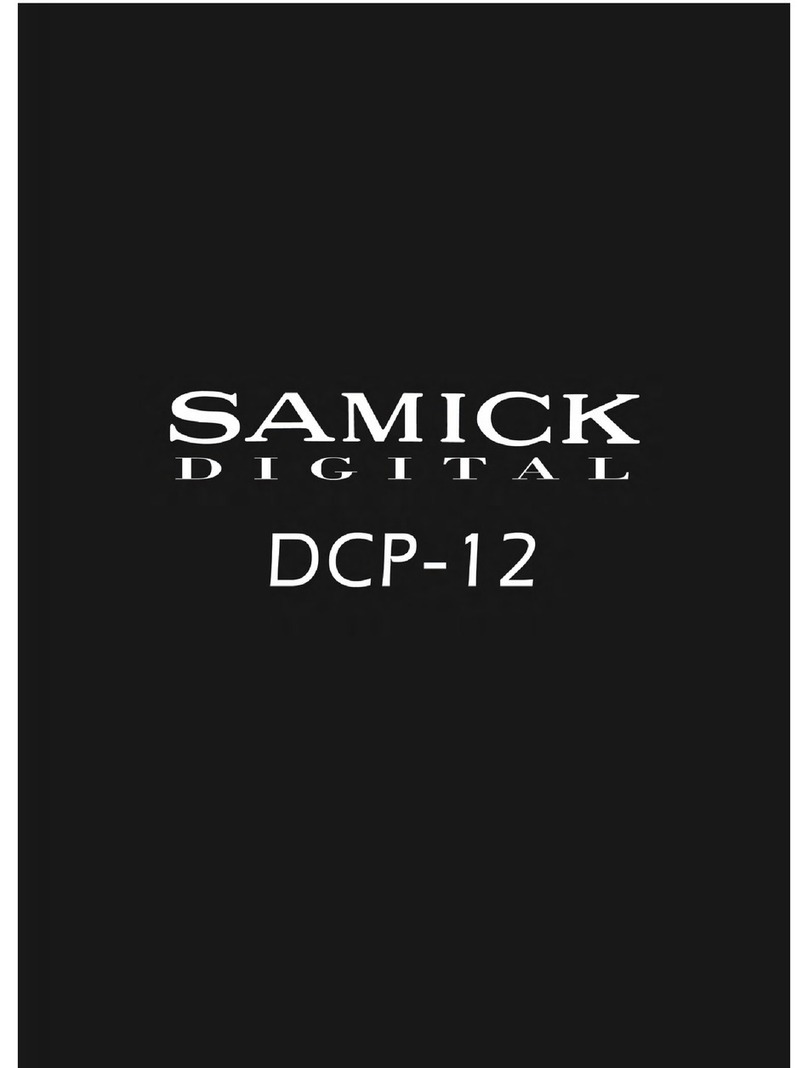2
DisklavierTV User’s Guide (For Disklavier ENSPIRE Users)
Table of Contents
Introduction .........................................................................................................4
Names of Parts and Their Functions...........................................................4
Switch Box (Front and Bottom Panel).............................................................4
Switch Box (Rear Panel) ..................................................................................6
Control Center Unit (for Grand Pianos) ..........................................................7
Inlet Box (for Upright Pianos)...........................................................................8
Monitor Speaker (for compatible Grand Pianos)*..........................................9
Connection Diagram (Basic)..................................................................10
Connecting the Disklavier to the Internet ................................................10
Preparation ......................................................................................................10
Connecting the Control Center Unit to the Internet .....................................10
Notes on Network Security ............................................................................11
Watching on Your Computer........................................................................12
Watching on Your TV......................................................................................13
Turning on Your Disklavier...........................................................................14
Registration........................................................................................................15
Preparation.........................................................................................................16
Logging into Your Account ..........................................................................16
Activating DisklavierTV .............................................................................18
Receiving Test...................................................................................................18
Viewing Live Broadcast or On-demand Content...................................20
Adjustments ......................................................................................................22
Adjusting the Main Volume...........................................................................22
Adjusting the Audio Volume Balance .......................................................22