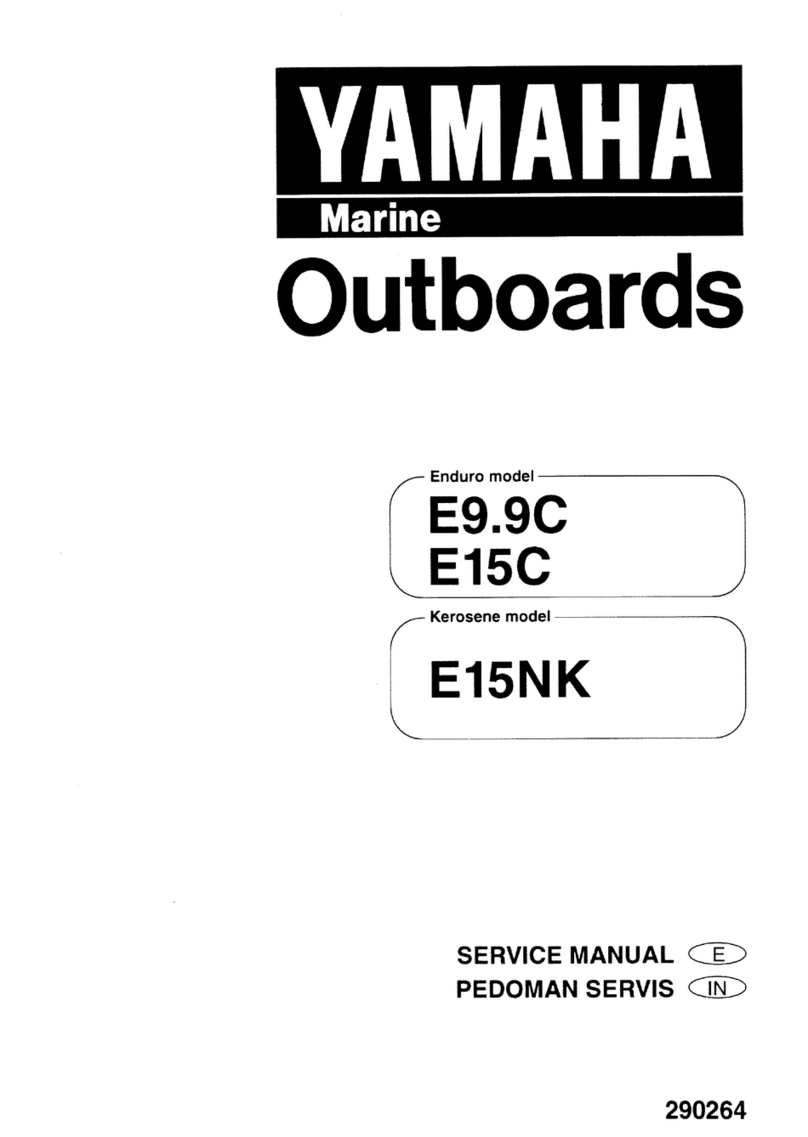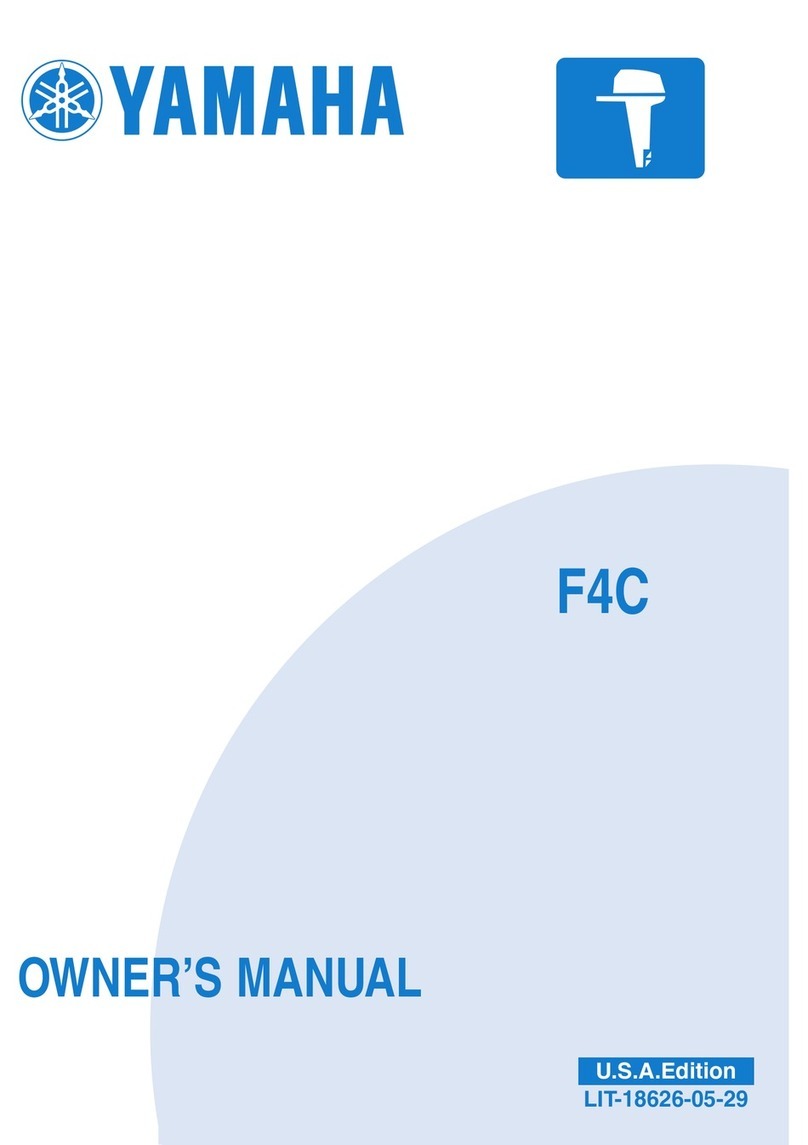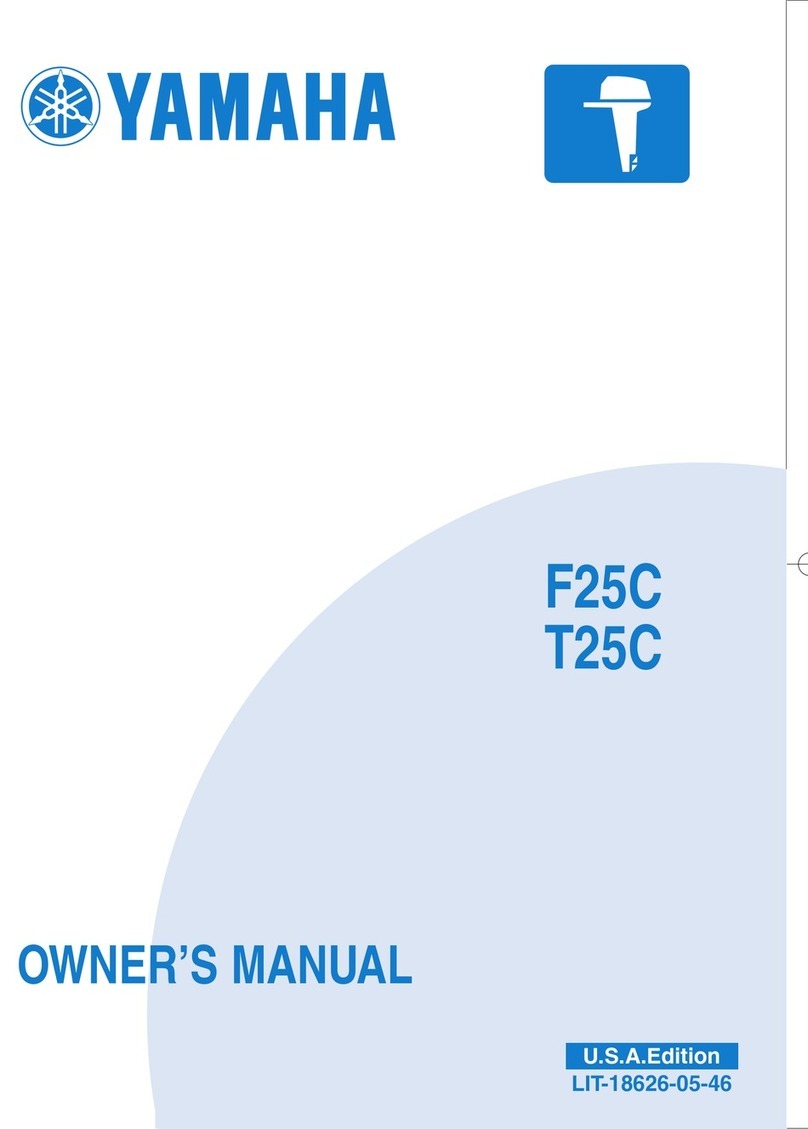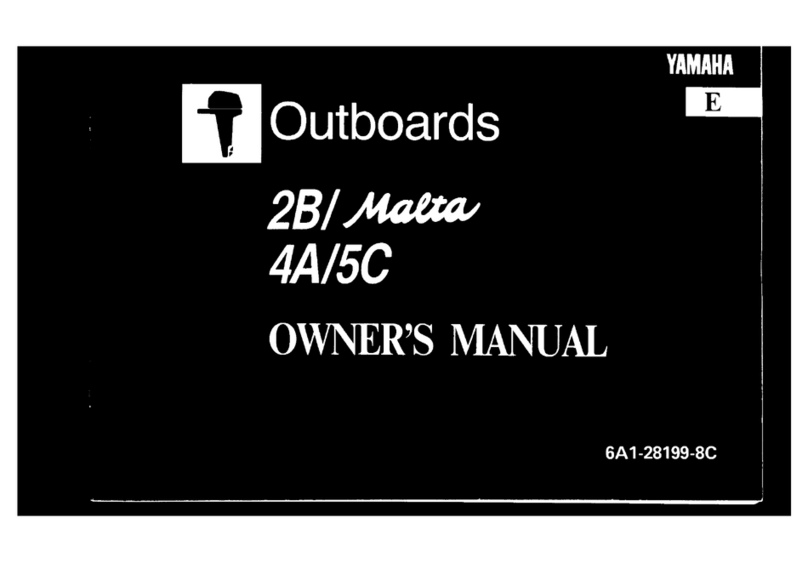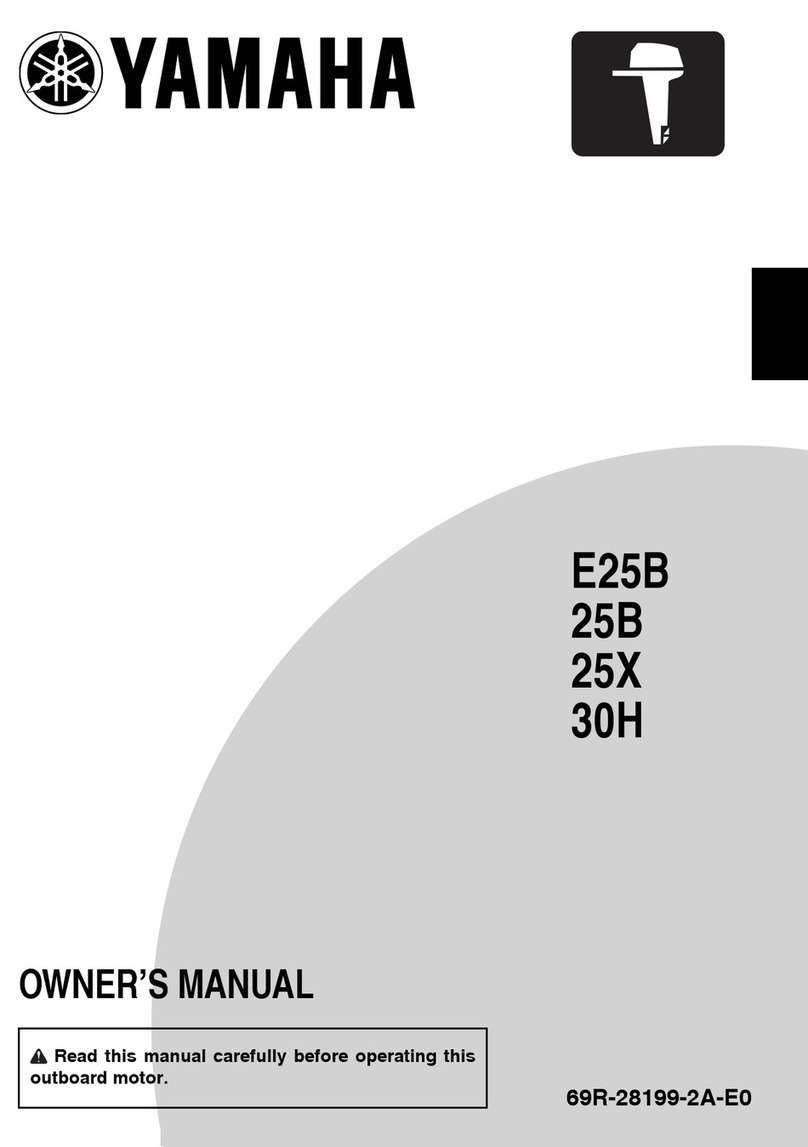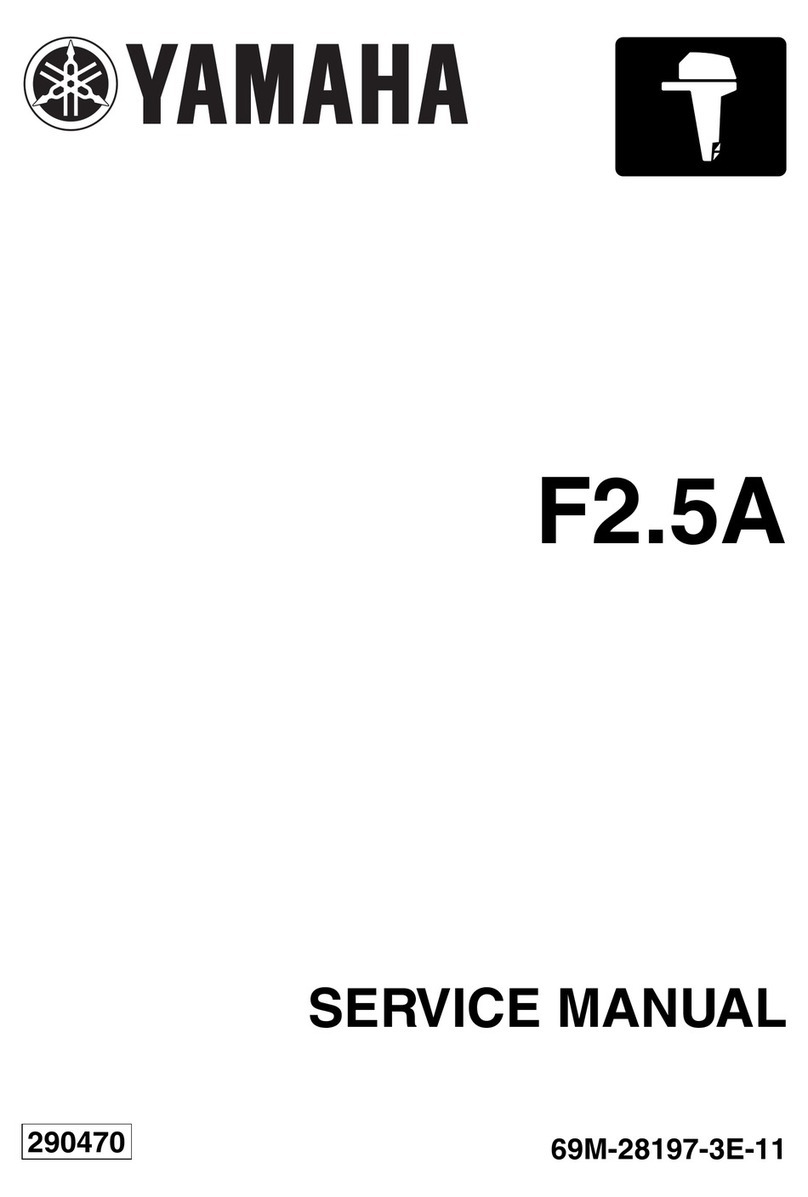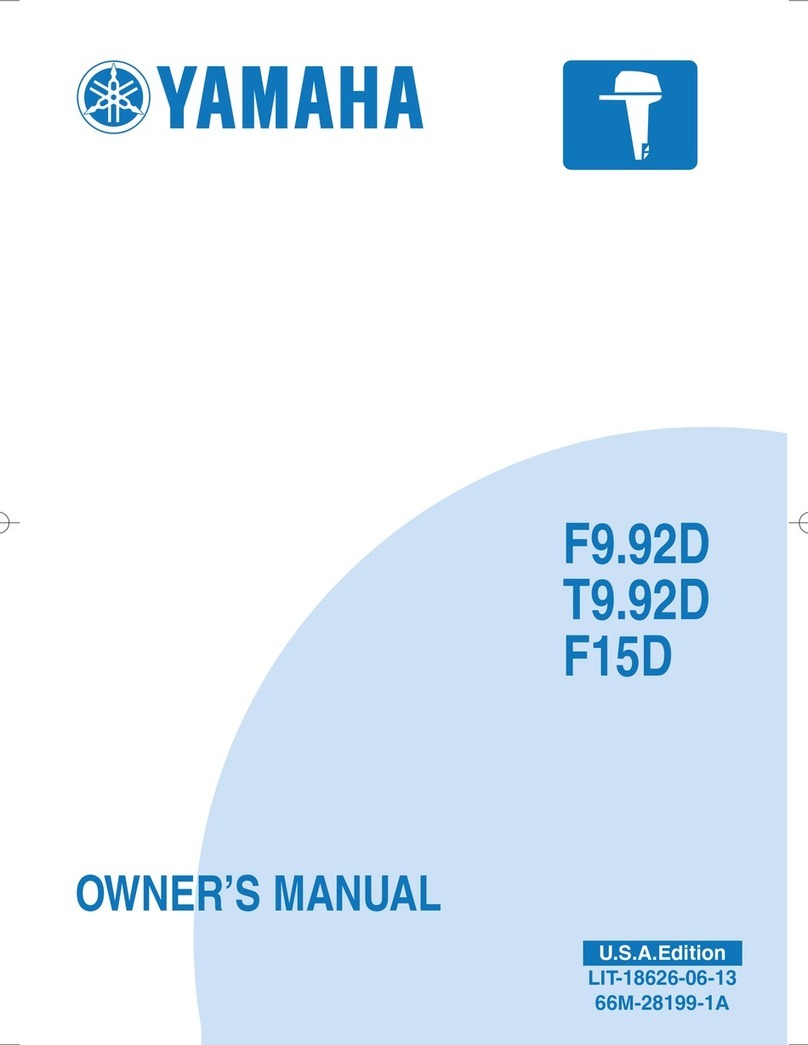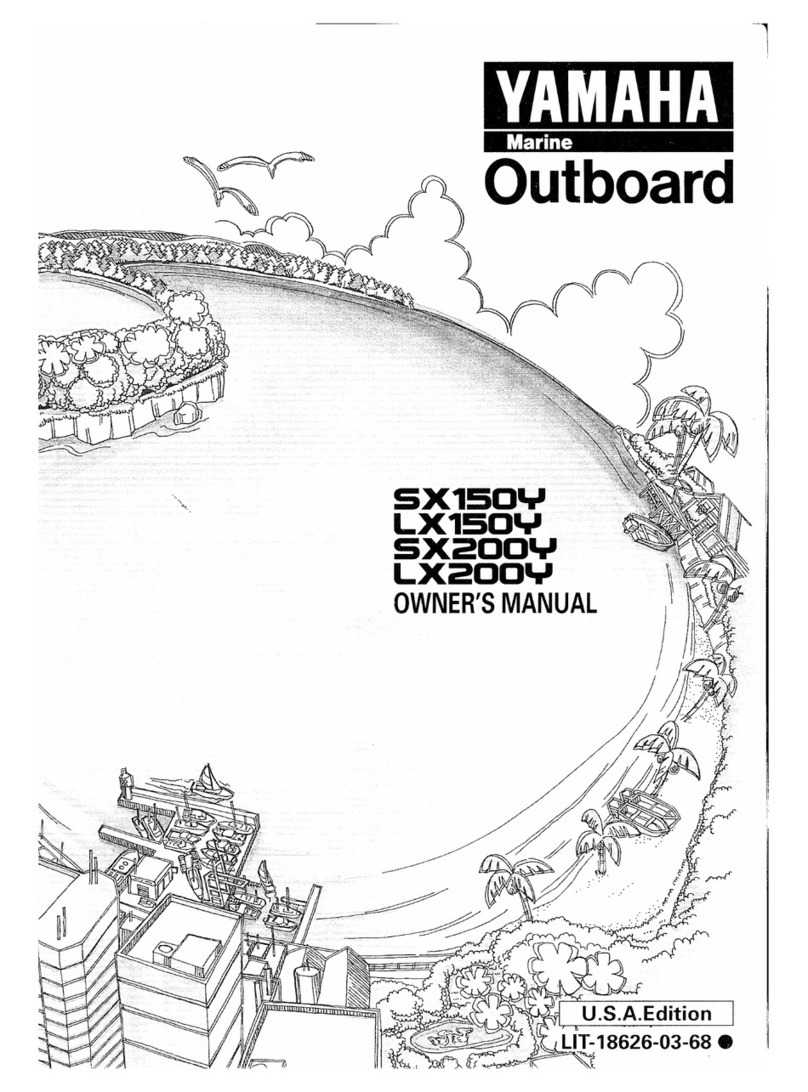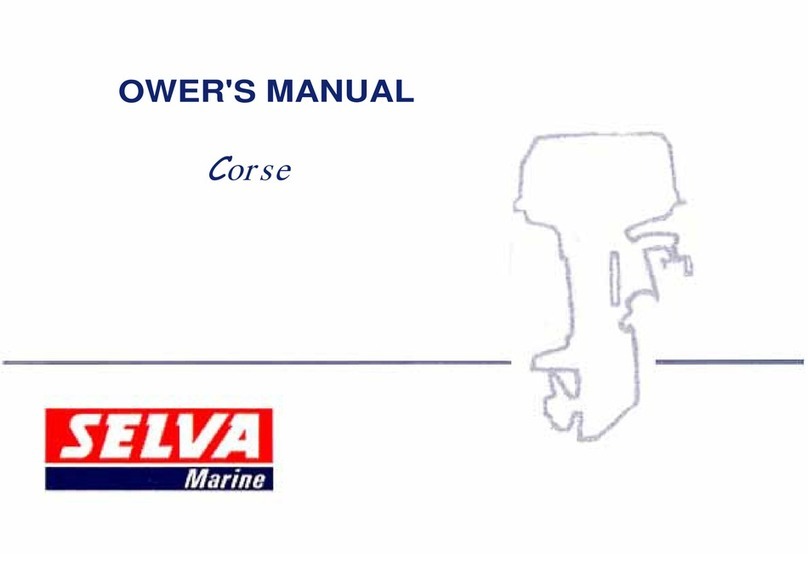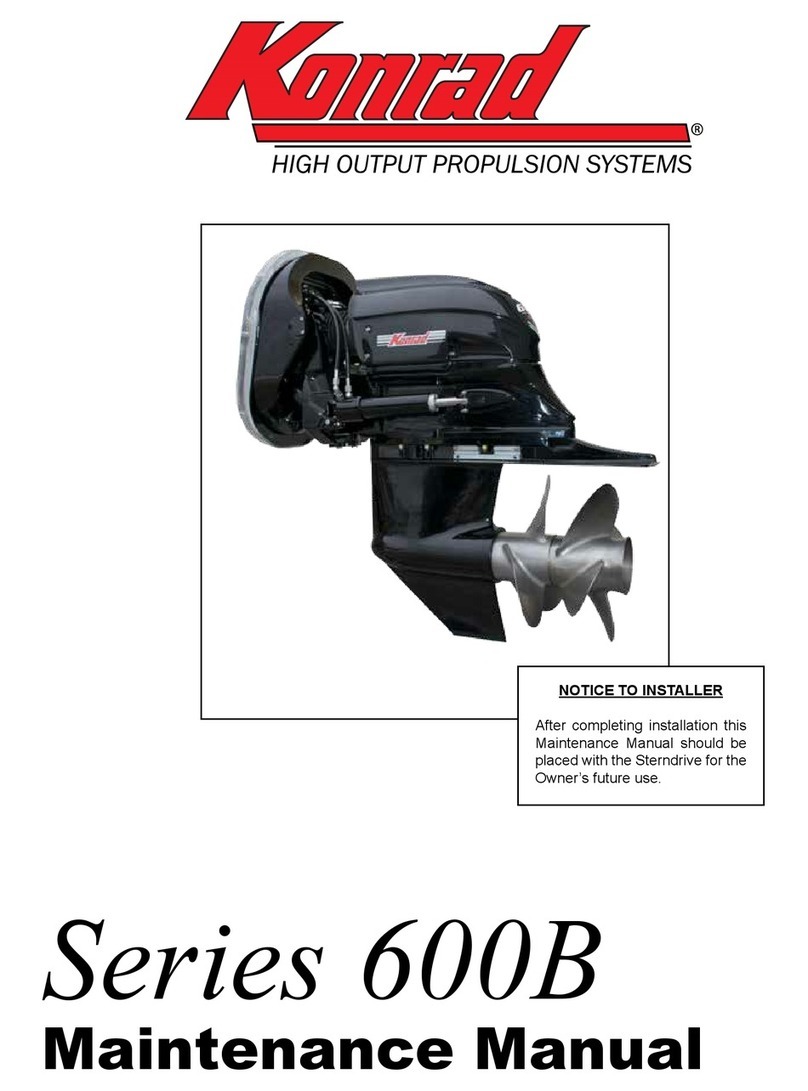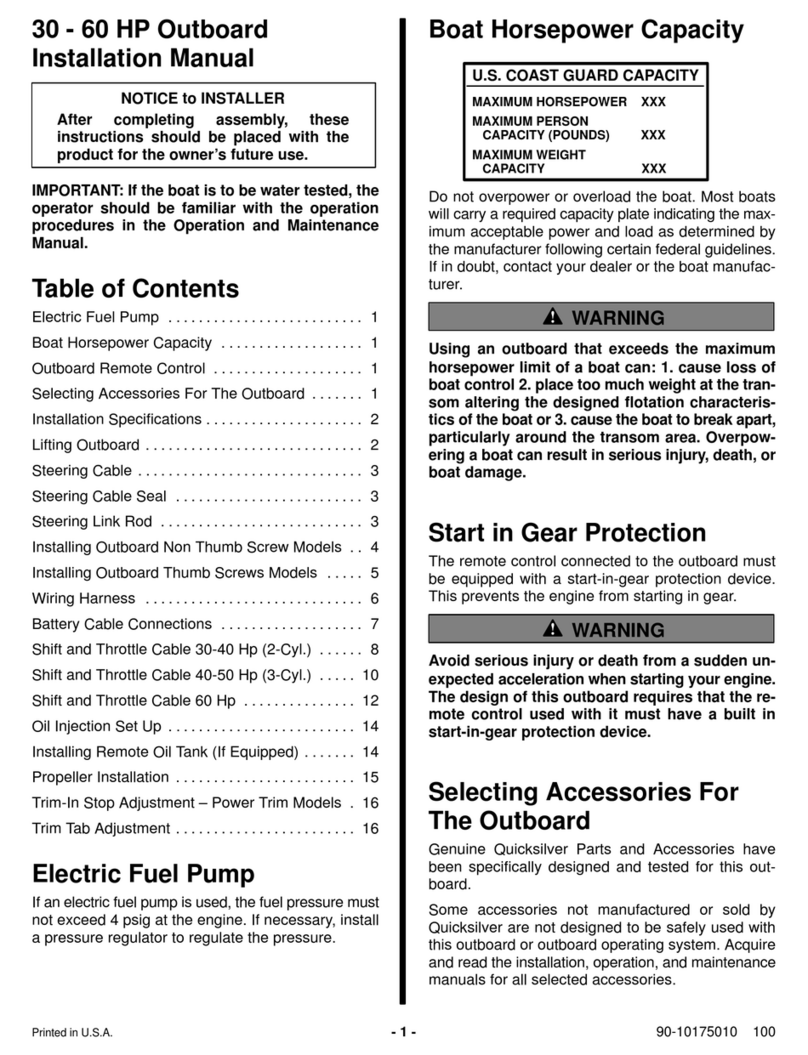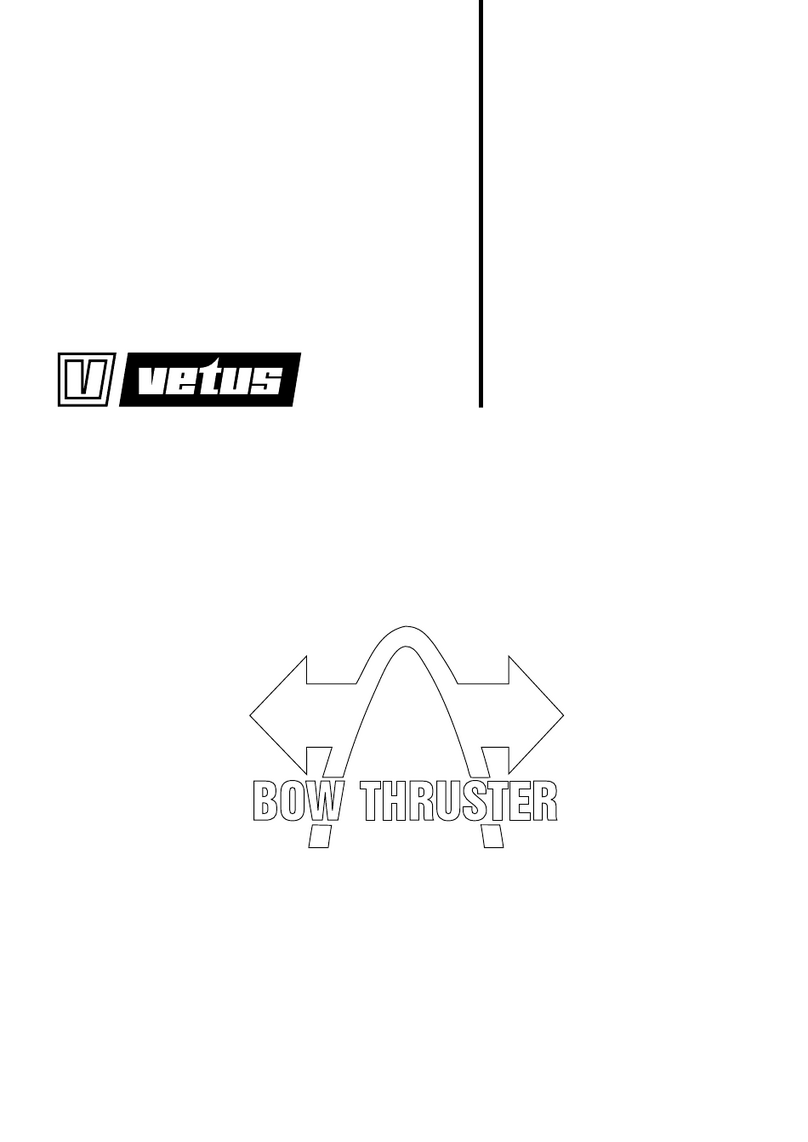Directory
Log Function ............................................................................................................................................... 2
Warnings ....................................................................................................................................................... 3
Set up............................................................................................................................................................ 3
Load Sensor ................................................................................................................................................ 5
Compass Display Function........................................................................................................................ 6
Warnings ....................................................................................................................................................... 7
Set up............................................................................................................................................................ 7
Compensating the Flux Gate Sensor............................................................................................................ 7
Aligning the Sensor; Turn Rate Display ........................................................................................................ 8
Wind Function ........................................................................................................................................... 10
Warnings ..................................................................................................................................................... 11
Set up.......................................................................................................................................................... 11
Depth Function.......................................................................................................................................... 12
Aural and Vocal Depth Alarm ...................................................................................................................... 12
Alarm set up................................................................................................................................................ 12
Settings and Warnings................................................................................................................................ 13
Vocal Heading Alarm ................................................................................................................................ 14
Nav Functions ........................................................................................................................................... 14
Jumbo Display Functions ........................................................................................................................ 16
Electric Helm with AP-Display ................................................................................................................. 17
Control Wheel Unit: Function ................................................................................................................... 18
Warnings ..................................................................................................................................................... 18
Initial operation: Servo Steering without Autopilot ...................................................................................... 19
Autopilot Function .................................................................................................................................... 20
Additional Autopilot Functions for Yachts .................................................................................................... 21
Set up of the Autopilot and Initial operation .............................................................................................. 22
Tuning the Autopilot ................................................................................................................................. 22
Trim Flap Function .................................................................................................................................... 24
Initial operation ........................................................................................................................................... 25
Display Configuration............................................................................................................................... 26
Sensor Type Selection ................................................................................................................................ 26
Display Type Selection ................................................................................................................................ 26
Activating Display Functions ....................................................................................................................... 27
Display Illumination Group.......................................................................................................................... 27
NMEA Data in- and output........................................................................................................................ 28
GPS configuration....................................................................................................................................... 29
Trim Flap configuration ............................................................................................................................... 29
Wiring / Electrical Specifications ............................................................................................................ 30
Display Installation ...................................................................................................................................... 30
Data Bus Connection (Displays, Log Sensor, Wind Sensor) ...................................................................... 30
Compass Sensor, Sonic Heading Gyro and NMEA equipment.................................................................. 31
Steering Wheel ........................................................................................................................................... 31
Echo Box and Sensor ................................................................................................................................. 31
Mechanical Log Sensor Installation........................................................................................................ 32
Mechanical Flux Gate and Heading Gyro Installation ........................................................................... 34
Mechanical Wind Sensor Installation ...................................................................................................... 35
Echo Box-1 Installation ............................................................................................................................ 36
Depth Sensor Installation......................................................................................................................... 37
Autopilot Electronics ................................................................................................................................ 40
A) reversible rudder drive motor ................................................................................................................. 40
B) non reversible rudder drive motor .......................................................................................................... 40
C) with switch over or current controlled proportional valve ....................................................................... 41
D) with current controlled servo valve (no hysteresis, very linear characteristic)....................................... 41
E) with voltage controlled servo valve ........................................................................................................ 42
Trim Electronics ........................................................................................................................................ 42
Rudder Angle Sensor Installation ........................................................................................................... 43
Linear Drive Installation ........................................................................................................................... 44
Purging a Linear Hydraulic Drive after installation...................................................................................... 46
Pump Installation ...................................................................................................................................... 46
Check Valve Installation .............................................................................................................................. 47
Connectors, Plugs and Cables ................................................................................................................ 48
Autopilot Messages .................................................................................................................................. 50
E-08 Aug 19, 2008
current software versions:
dis08.04, mot08.08, cw07.01
cwt07.09, mth09.08