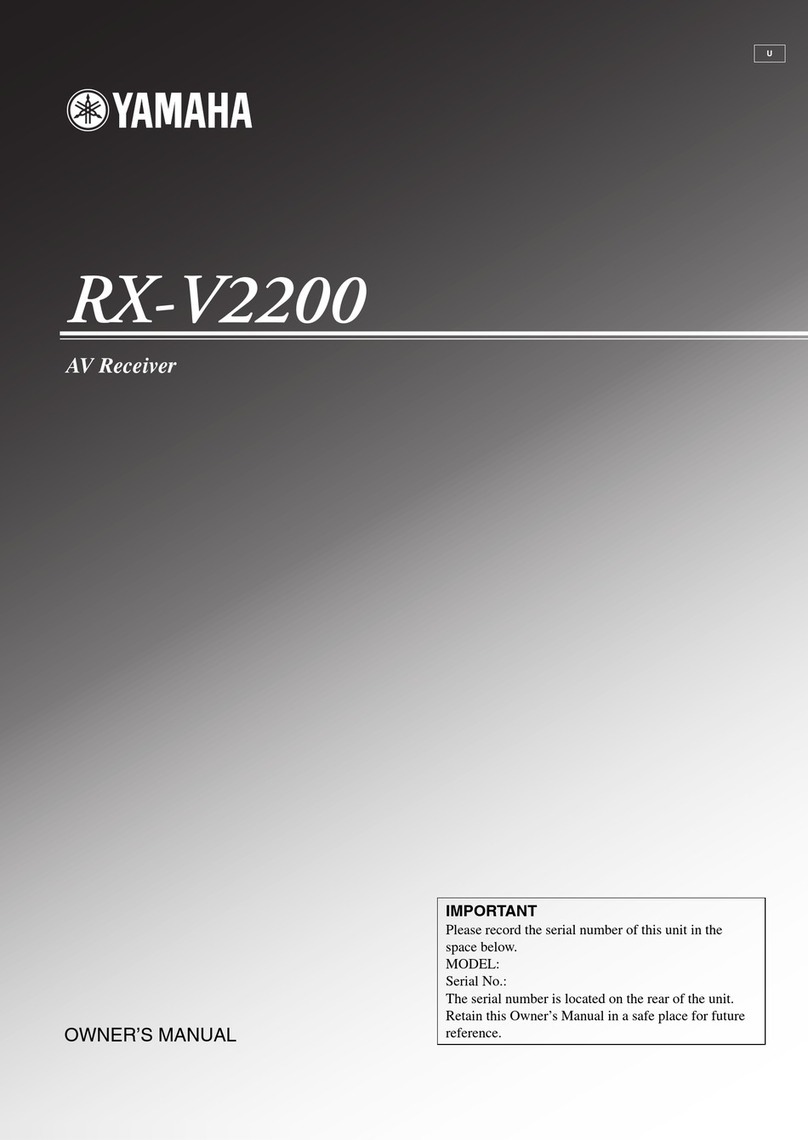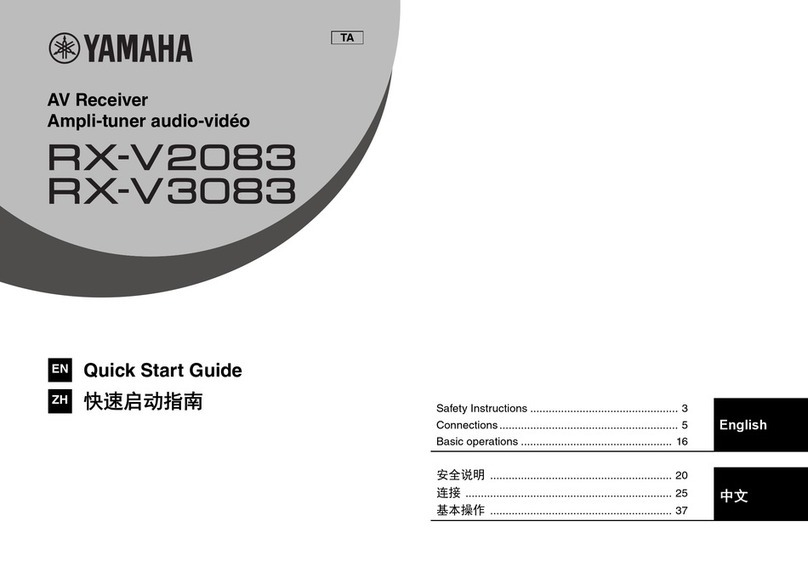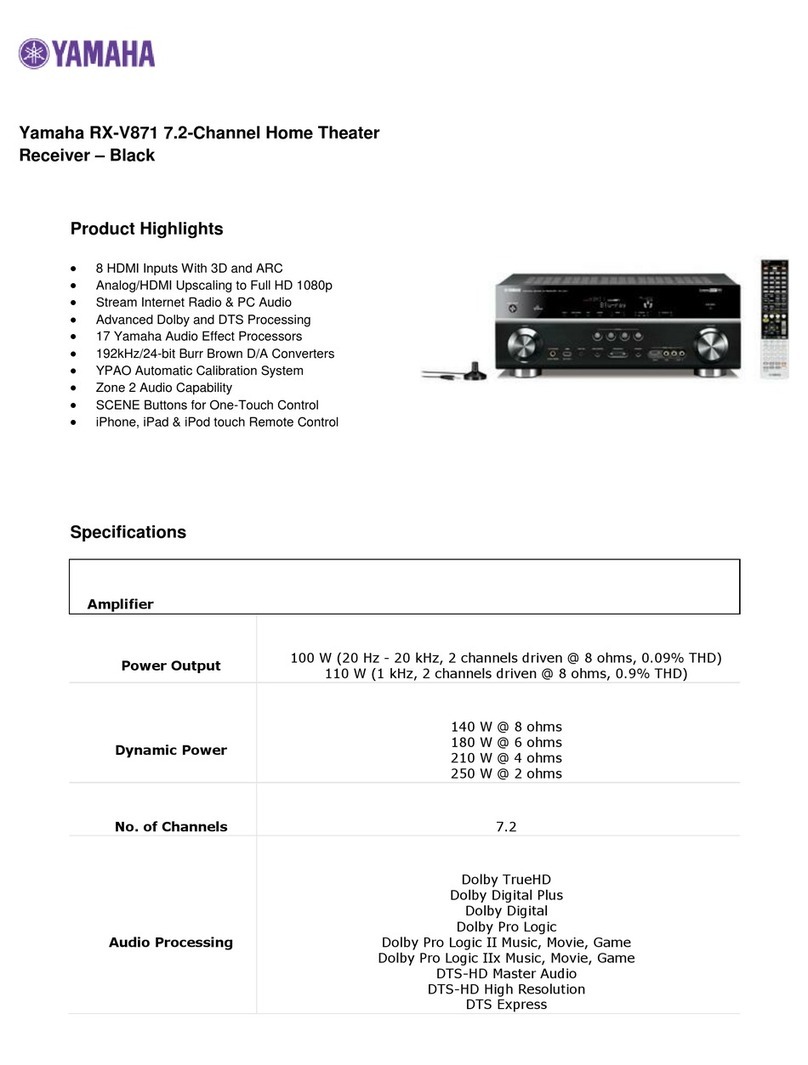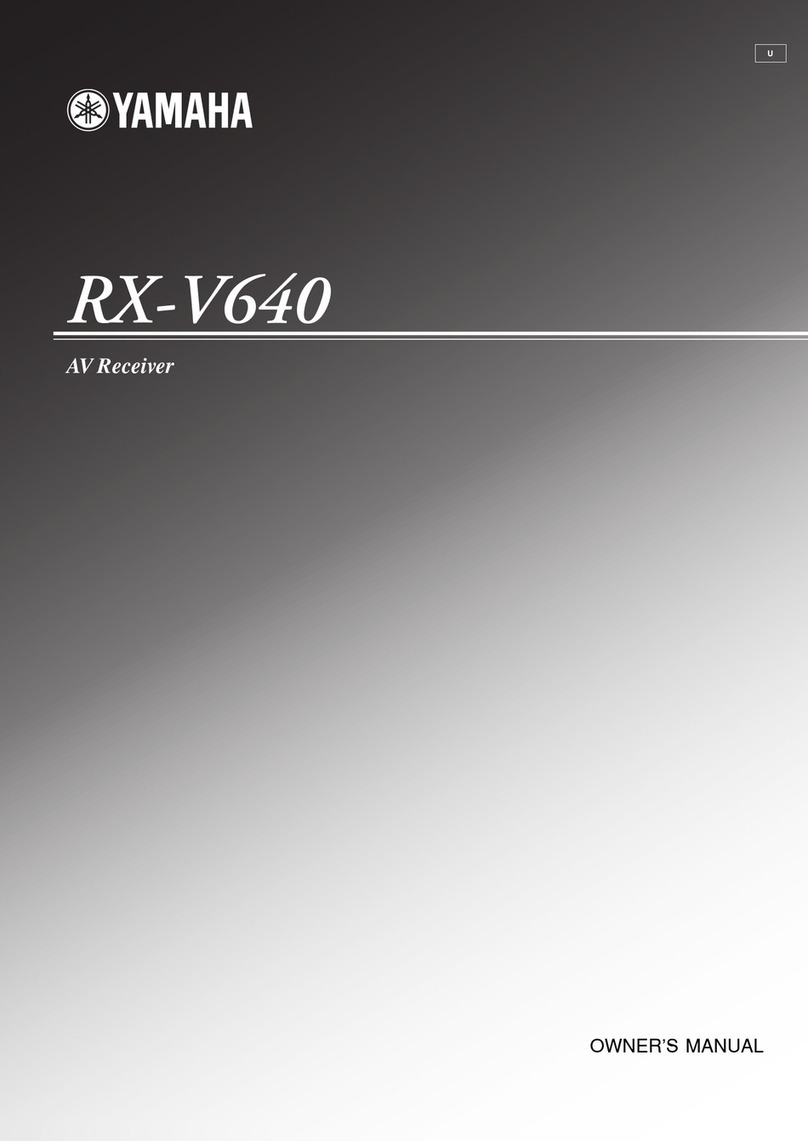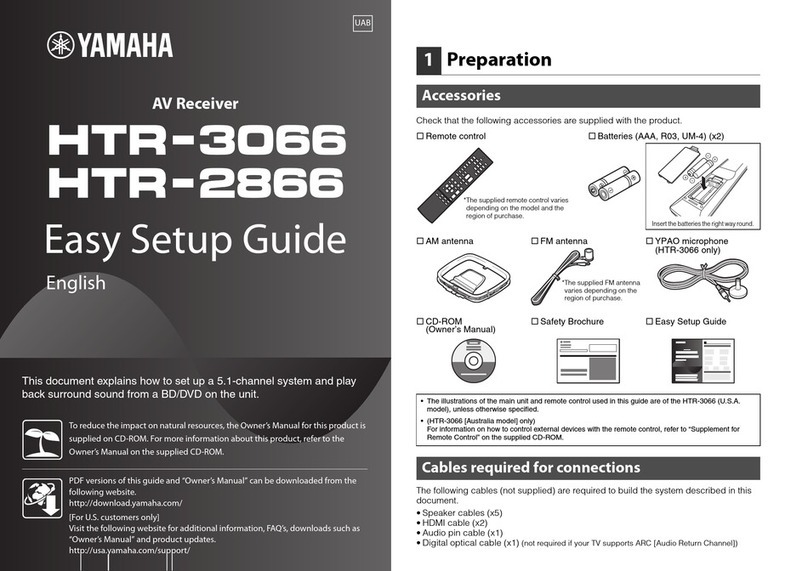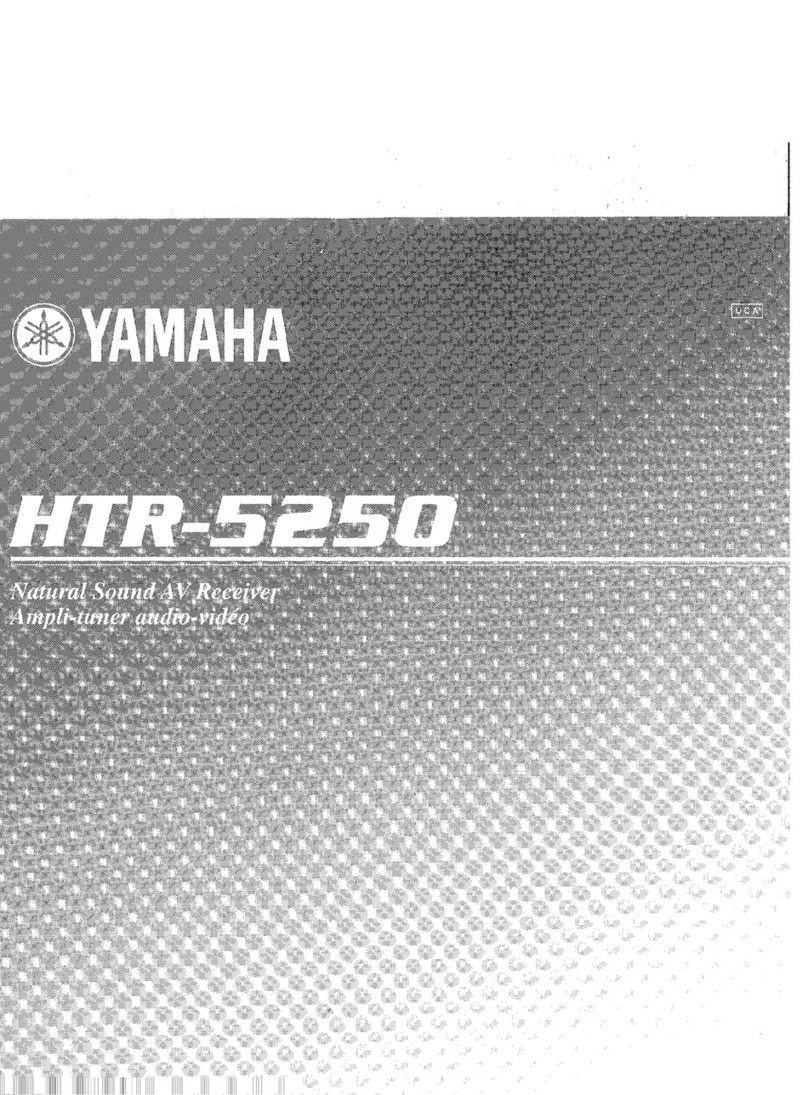3
■Zone2 setup
Use the supplied remote control to set the Zone2
function.
1Turn on the unit and TV.
2Switch the TV input to display video from
the unit.
3Press ON SCREEN to display the
on-screen menu on the TV.
4Use the cursor keys and ENTER to select
“Setup” →“Speaker” →“Manual Setup”
→“Power Amp Assign”.
5Use the cursor keys to select
“7ch +1ZONE” and press ENTER.
6Press ON SCREEN to exit from the
on-screen menu.
Controlling Zone2
Follow the procedure below to enable Zone2 output and
select an input source for Zone2.
1Set MAIN/ZONE2 to “ZONE2”.
This changes the zone (main zone or Zone2)
that is controlled by the remote control.
2Press RECEIVER z.
Each time you press the key, Zone2 output is
enabled or disabled.
When Zone2 output is enabled, “ZONE2” lights
up in the front display.
3Use the following keys to select an input
source.
AV 5–6: AV 5–6 (AUDIO) jacks
AUDIO 1–2: AUDIO 1–2 jacks
V-AUX: (RX-A820 only)
VIDEO AUX (AUDIO) jacks (on the front panel)
TUNER: FM/AM radio
USB: USB jack (on the front panel)
NET: NETWORK jack (press repeatedly to
select a desired network source)
• You cannot select USB and network sources exclusively for
each zone. For example, if you select “SERVER” for Zone2
when “USB” is selected for the main zone, the input source for
the main zone also switches to “SERVER”.
4Start playback on the external device or
select a radio station.
For details about the playback operation, refer to
the instruction manual for the external device or
Owner’s Manual on the supplied CD-ROM.
DISPLAYRETURN
ENTER
ON
SCREEN OPTION
TOP MENU
POP-UP/MENU
DI
PLA
PTI
N
P MEN
P
P-
P
ME
ON SCREEN
ENTER
Cursor keys
NET
PARTY HDMI OUT
TUNER
MAIN
ZONE 2
USB
SCENE
SOURCE
RECEIVER
HDMI
AV
AUDIO
5
65
V-AUX
1234
12
12
34
EN
UR
E
EIVE
-A
2
2 3
HDMI OUT
MAIN/ZONE2
AV 5–6
AUDIO 1–2
TUNER
USB
NET
RECEIVER z
Zone2On
VOL.
2
ZONE
Lights up