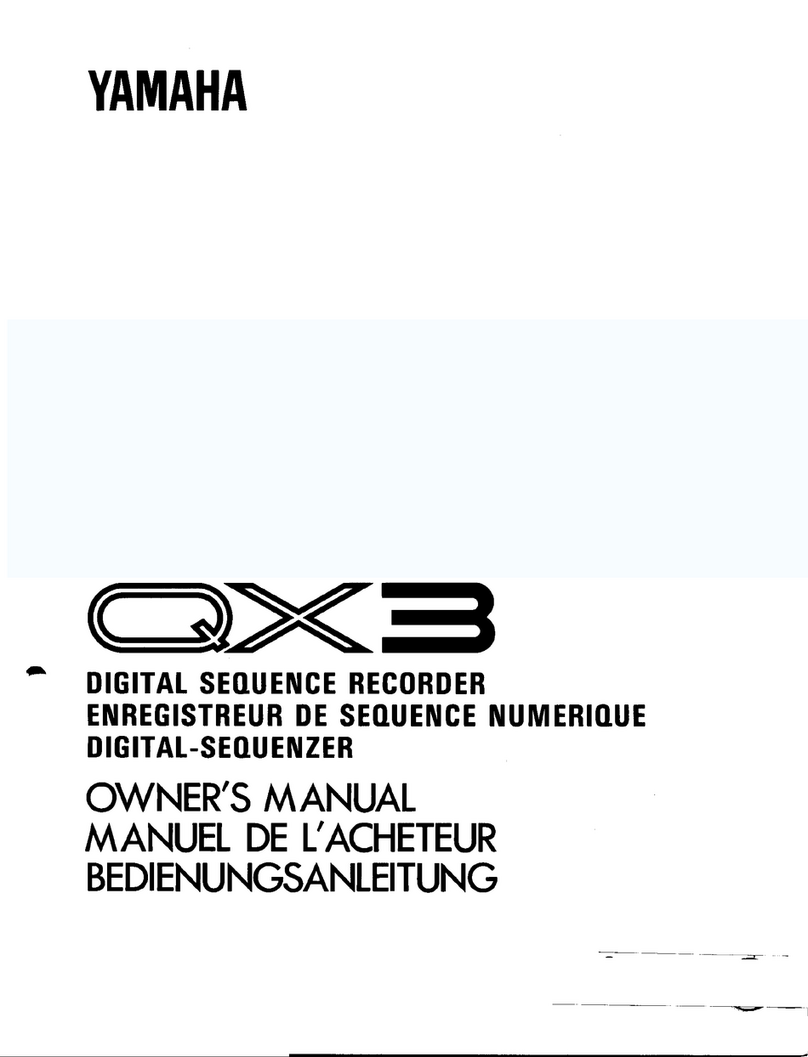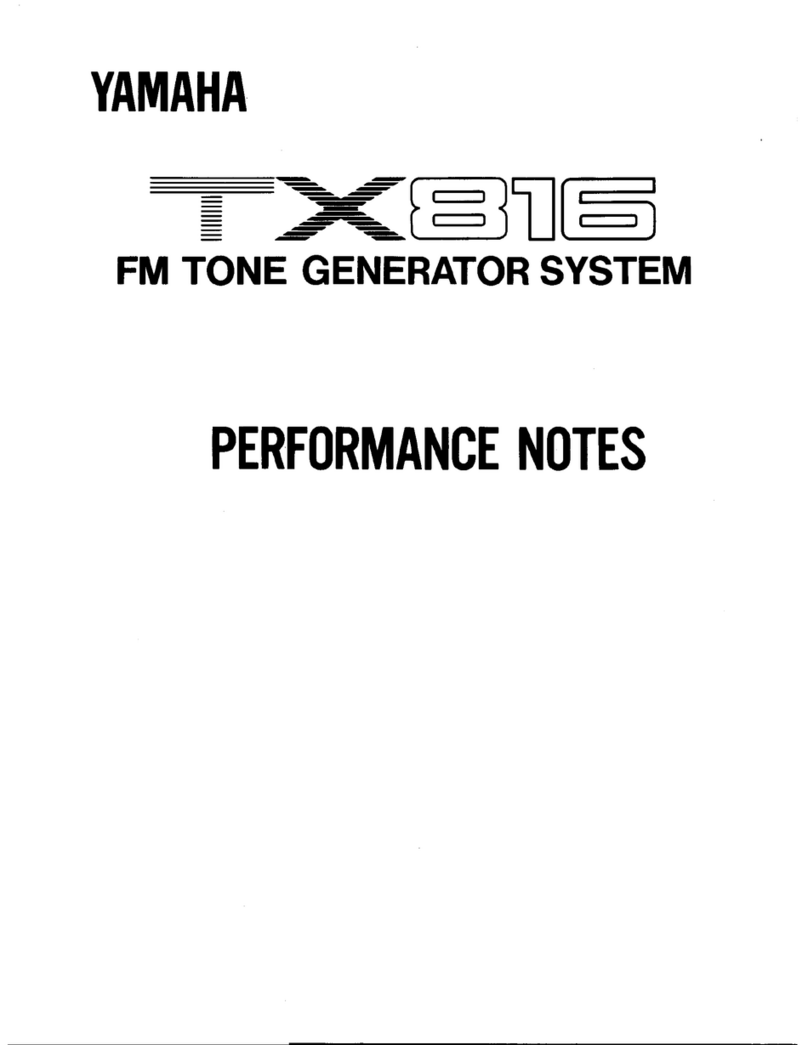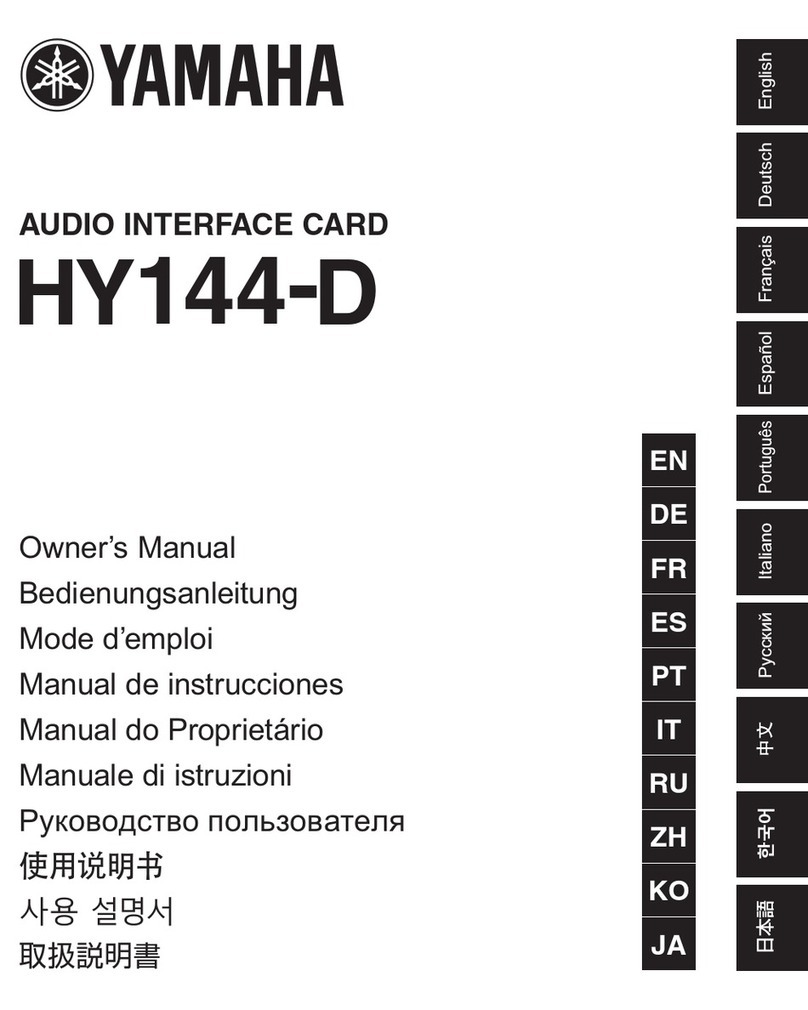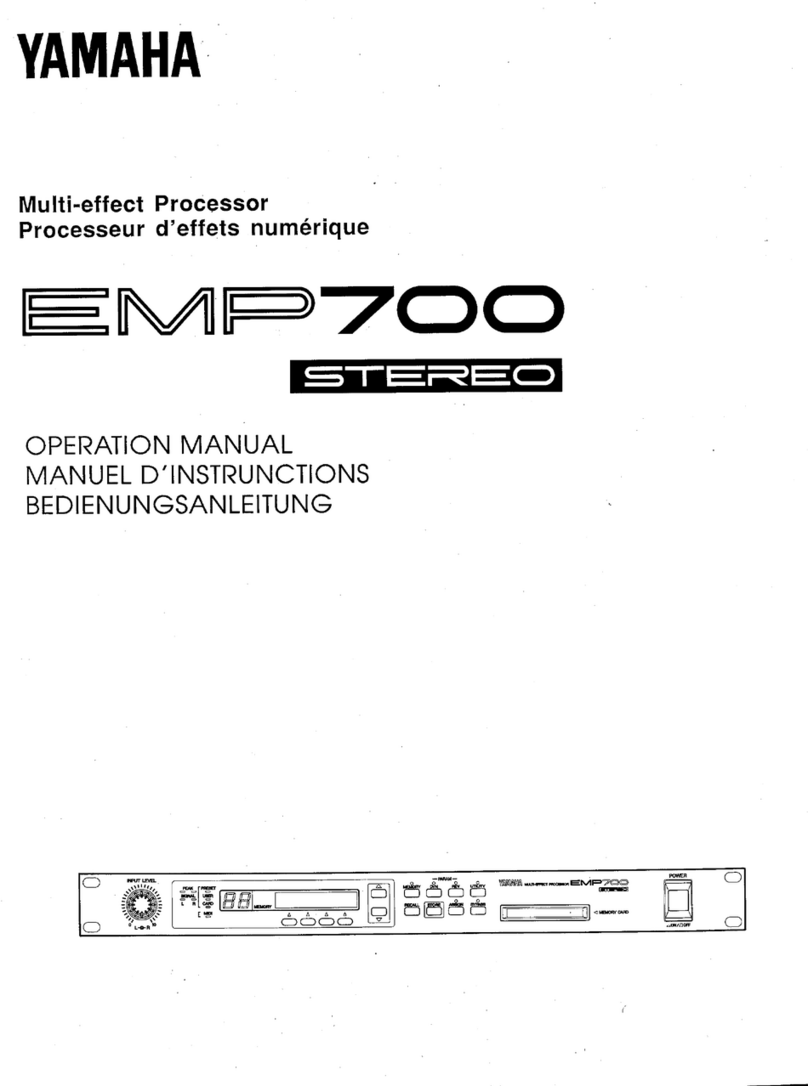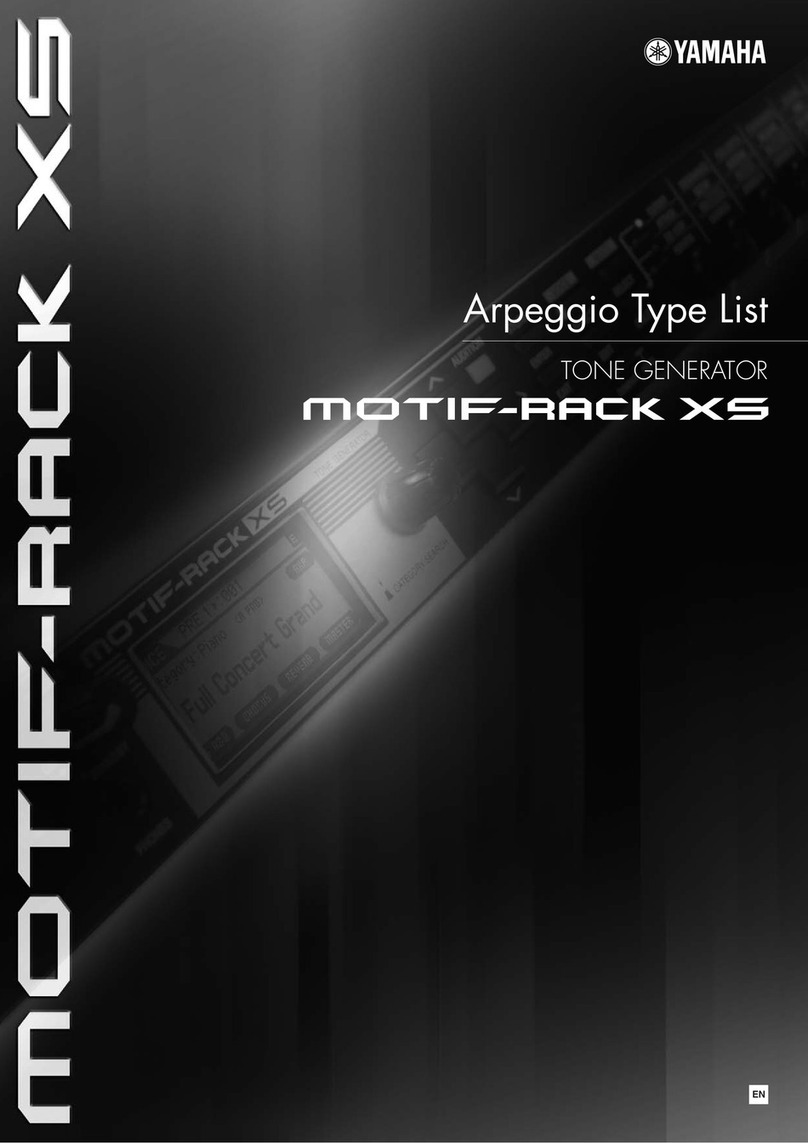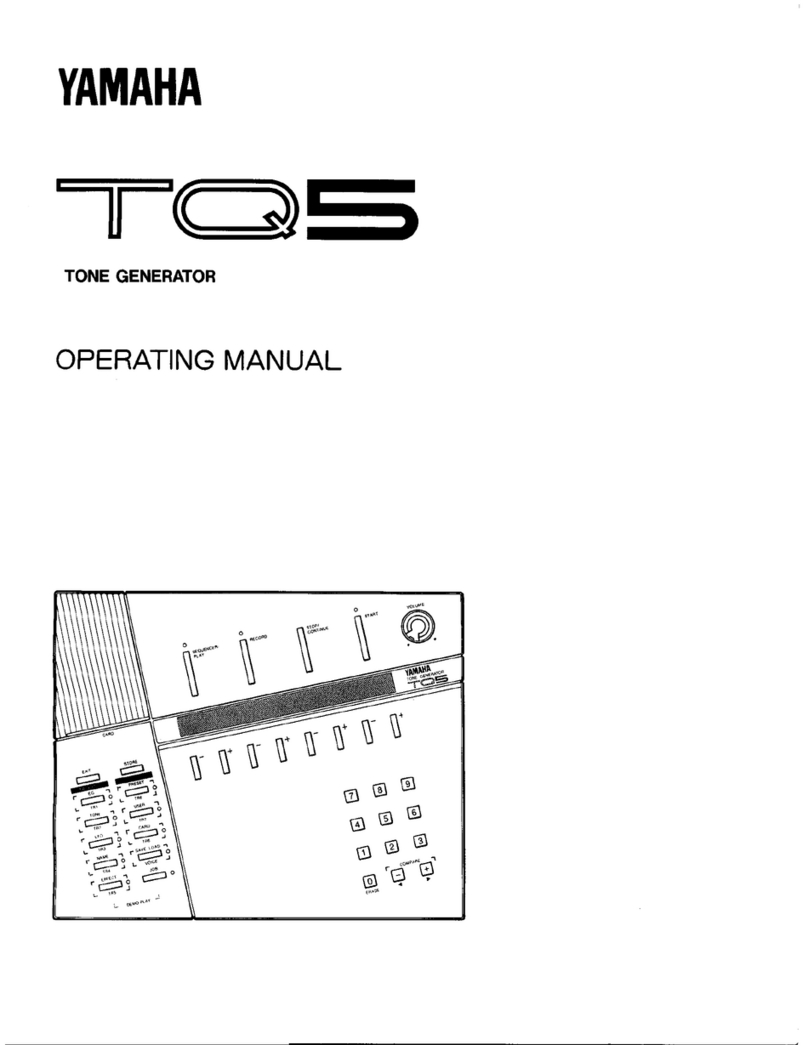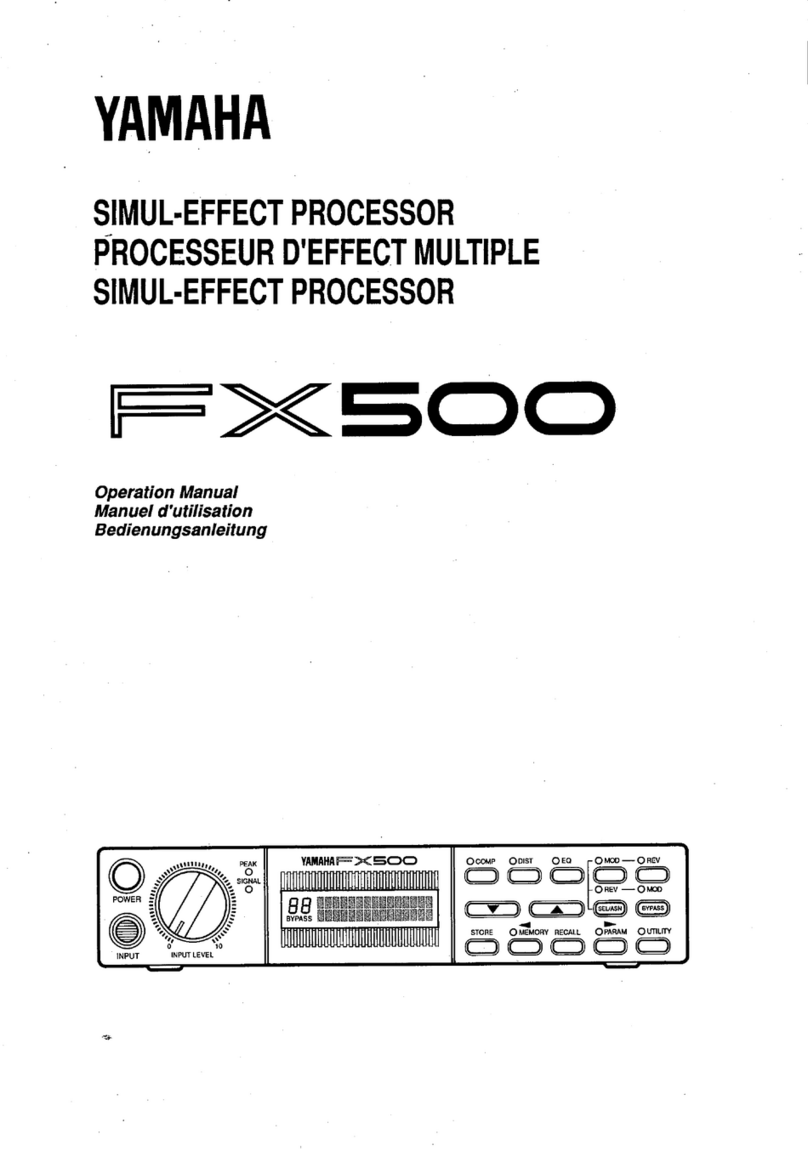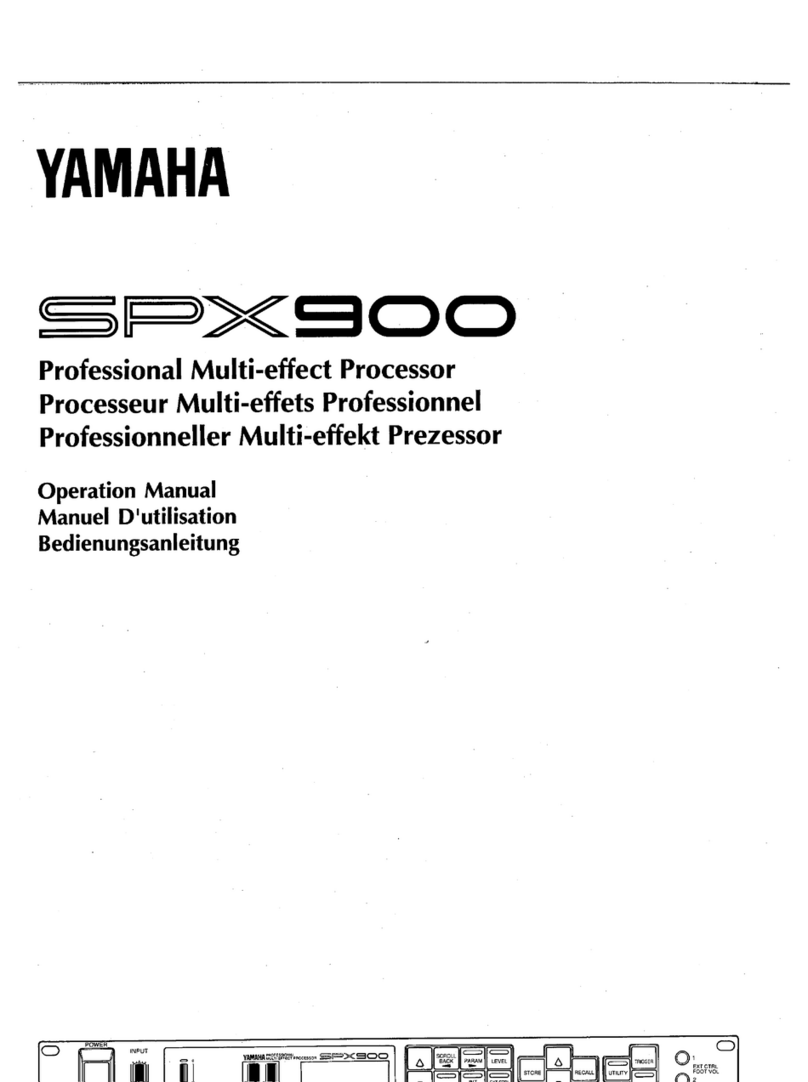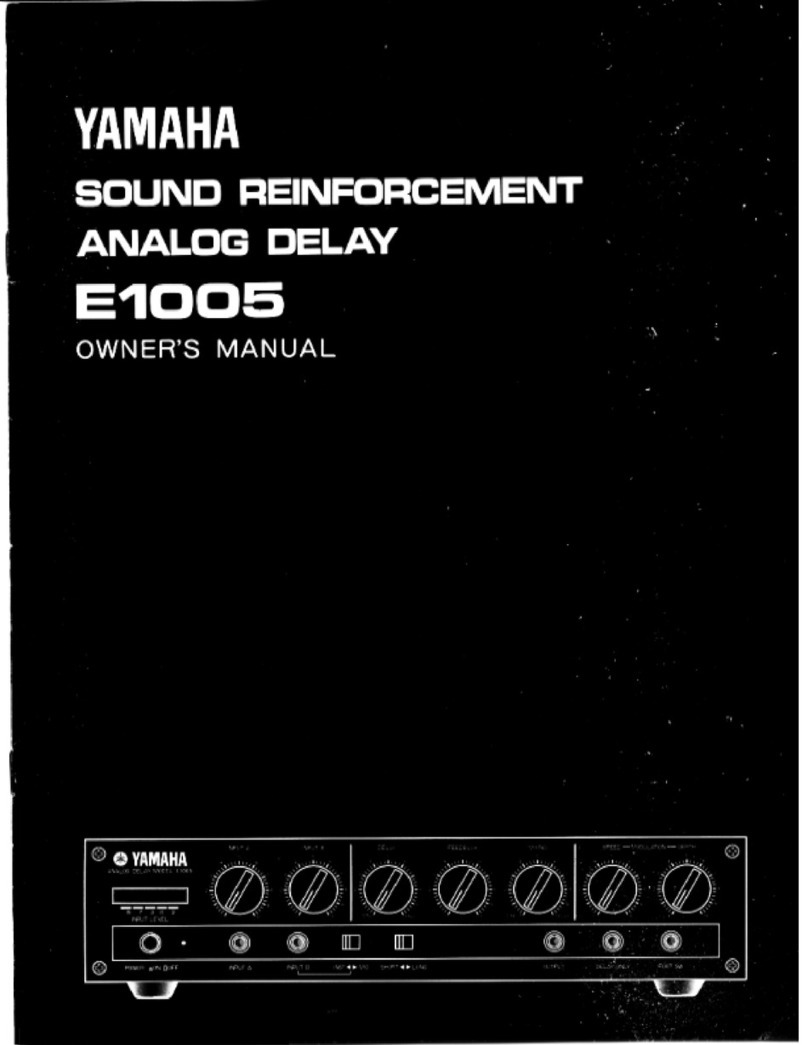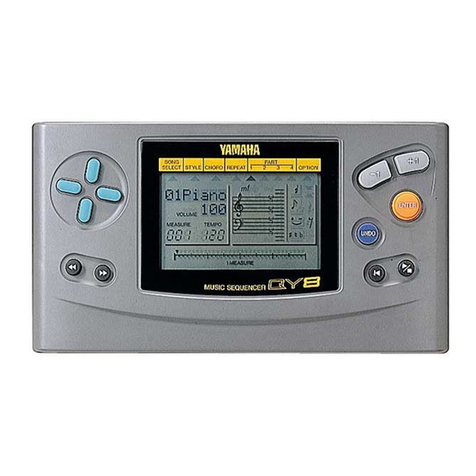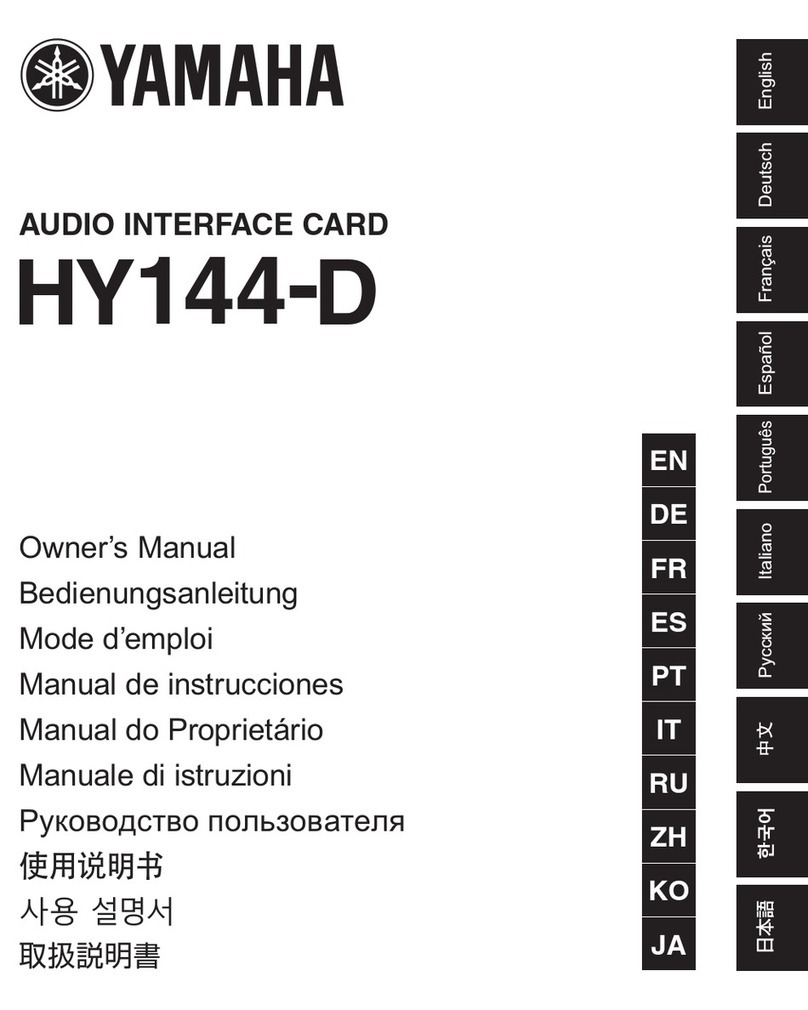CDR-HD1500
6
CDR-HD1500
■REMOTE CONTROL PANEL
CDR-HD1500 (J model)
■SPECIFICATIONS / 参考仕様
AUDIO PERFORMANCE / オーディオ性能
Output Level / 出力レベル (1kHz 0dB) ........................ 2 ±0.5 Vrms
Frequency Characteristics / 周波数特性 (EIAJ)
5Hz to 20kHz.................................................................... ±0.5 dB
Playback Signal to Noise Ratio / 再生SN比 (EIAJ)
...............................................................................105 dB or more
Playback Dynamic Range / 再生ダイナミックレンジ (EIAJ)
.................................................................................99 dB or more
Playback THD + Noise / 再生歪率+雑音 (EIAJ)
...............................................................................0.004 % or less
Recording Signal to Noise Ratio / 録音SN比 (EIAJ)
.................................................................................92 dB or more
Recording Dynamic Range / 録音ダイナミックレンジ (EIAJ)
.................................................................................92 dB or more
Recording THD + Noise / 録音歪率+雑音 (EIAJ)
...............................................................................0.006 % or less
INPUT/OUTPUT / 入出力仕様
Line Output / ライン出力
Output Level ....................................................................... 2 Vrms
Output Resistance ......................................................... 990 ohms
Line Input / ライン入力
Input Sensitivity ........................................................... 500 mVrms
Input Impedance .......................... 24 k-ohms (REC LEVEL Max.)
Digital Output / デジタル出力
Coaxial Output Level ..................................... 0.5 Vp-p (75 ohms)
Optical Output Level ........................................................ -20 dBm
Sampling Frequency ....................................................... 44.1 kHz
Digital Input / デジタル入力
Coaxial Input Level ........................................ 0.5 Vp-p (75 ohms)
Optical Input Level ........................................................... -20 dBm
Input Gain (with Digital Volume) ........................................ ±12 dB
Input Gain (without Digital Volume) ..................................... ±0 dB
Sampling Frequency Tolerance
........................................... 32 kHz, 44.1 kHz, 48 kHz and 96 kHz
Headphone Output / ヘッドホン出力 (Phones Level Max)
Output Level (-20 dB, 150 ohms load) ....................... 330 mVrms
GENERAL / 一般仕様
Model / モデル ..................................................... HDD / CD recorder
Application Discs / 対応ディスク .. CDs, CD-Rs for AUDIO, CD-
RWs for AUDIO
HDD Capacity / HDD容量 ................ No HDD (Support BigDrive over
137GB, up to 400GB)
Power Supply / 電源電圧
U model ................................................................ AC 120 V 60 Hz
A model ................................................................AC 240 V 50 Hz
B, G models ......................................................... AC 230 V 50 Hz
J model ........................................................... AC 100 V 50/60 Hz
Power Consumption / 消費電力
U, A, B, G models ................................................................. 37 W
J model .................................................................................. 32 W
Standby Power Consumption / 待機時消費電力 ...................... 0 W
Operating Temperature / 動作温度 ........................ + 5 °C ~ + 35 °C
Max. Dimensions / 最大寸法 (W x H x D)
.................. 435 x 115.5 x 414.5 mm (17-1/8" x 4-1/2" x 16-5/16")
(include legs, terminals and knobs)
Weight / 質量
CDR-HD1500 without HDD ......................... 8.2 kg (18 lbs. 1 oz.)
Panel Color / パネル色
Gold Color ......................................................................... J model
Black Color ....................................................... U, A, B, G models
Titanium Color ............................................................ B, G models
Accessories/付属品
Remote Control x 1, Optical Cable x 1, Audio Pin Cable x 2,
Video Pin Cable x 1, Power Cable x 1 (U, J models), Batteries
(Manganese Dry) x 2
* Specifications are subject to change without notice due to product
improvements.
※ 参考仕様および外観は予告なく変更されることがあります。
U .......... U.S.A. model A ...... Australian model
B .......... British model G ...... European model
J ........... Japanese model
w
w
w
.
x
i
a
o
y
u
1
6
3
.
c
o
m
Q
Q
3
7
6
3
1
5
1
5
0
9
9
2
8
9
4
2
9
8
T
E
L
1
3
9
4
2
2
9
6
5
1
3
9
9
2
8
9
4
2
9
8
0
5
1
5
1
3
6
7
3
Q
Q
TEL 13942296513 QQ 376315150 892498299
TEL 13942296513 QQ 376315150 892498299
http://www.xiaoyu163.com
http://www.xiaoyu163.com