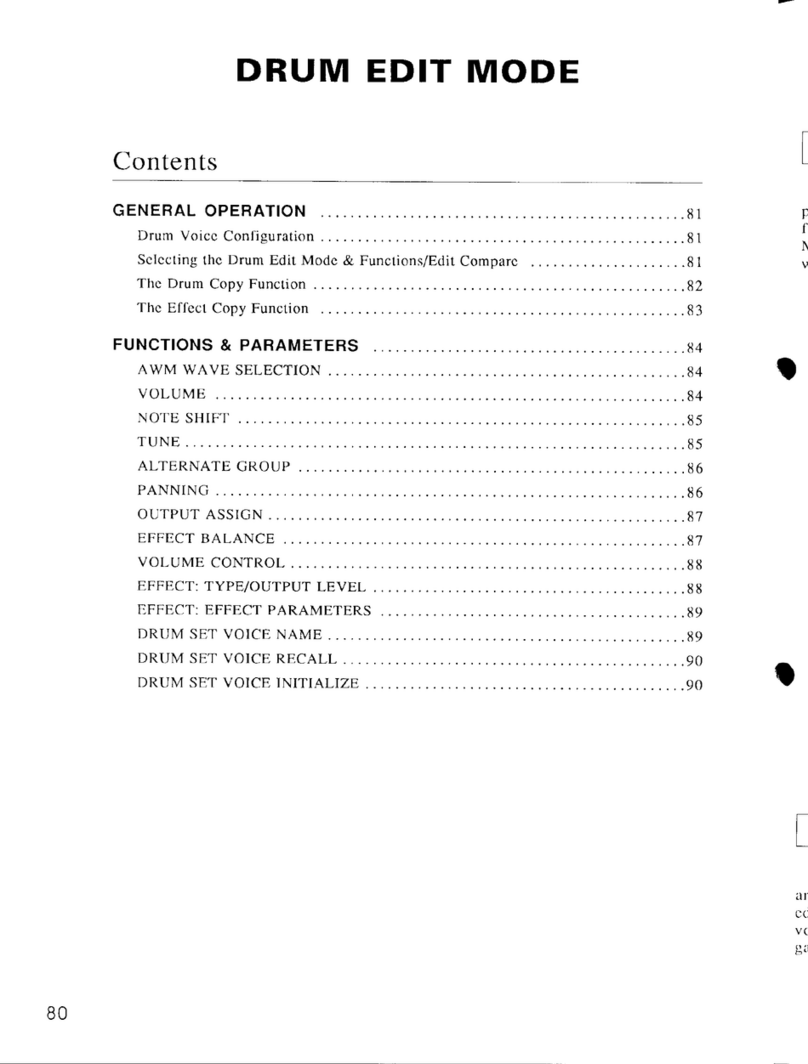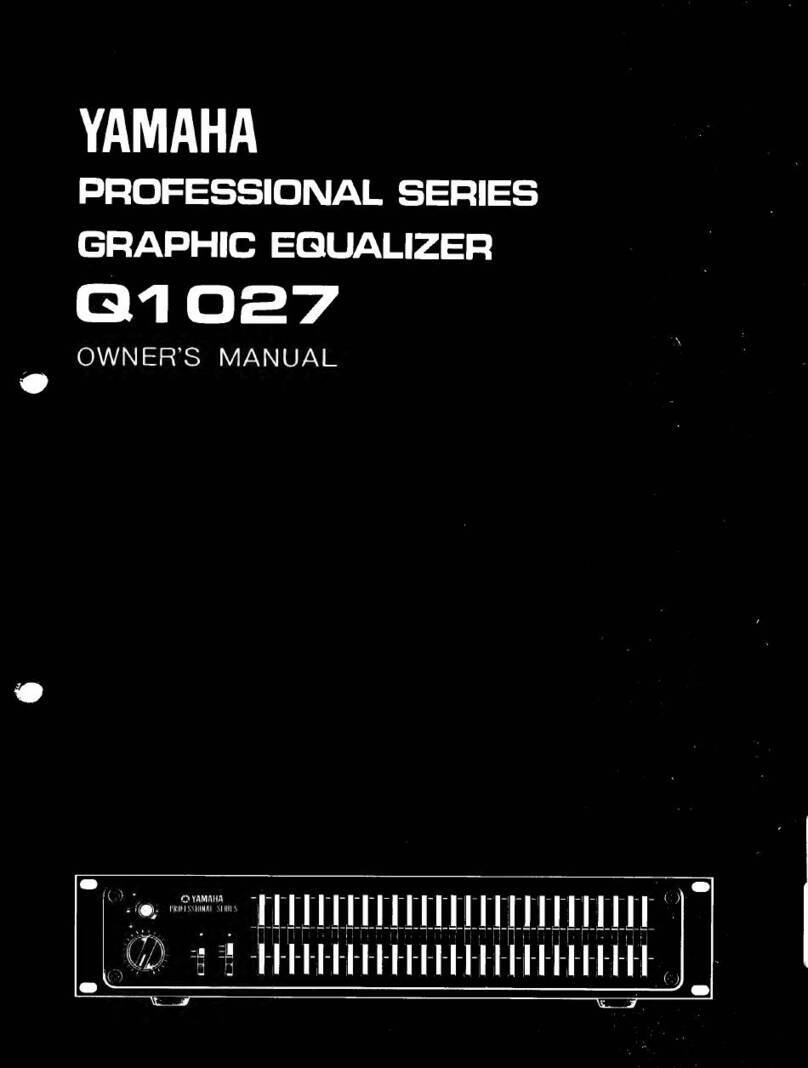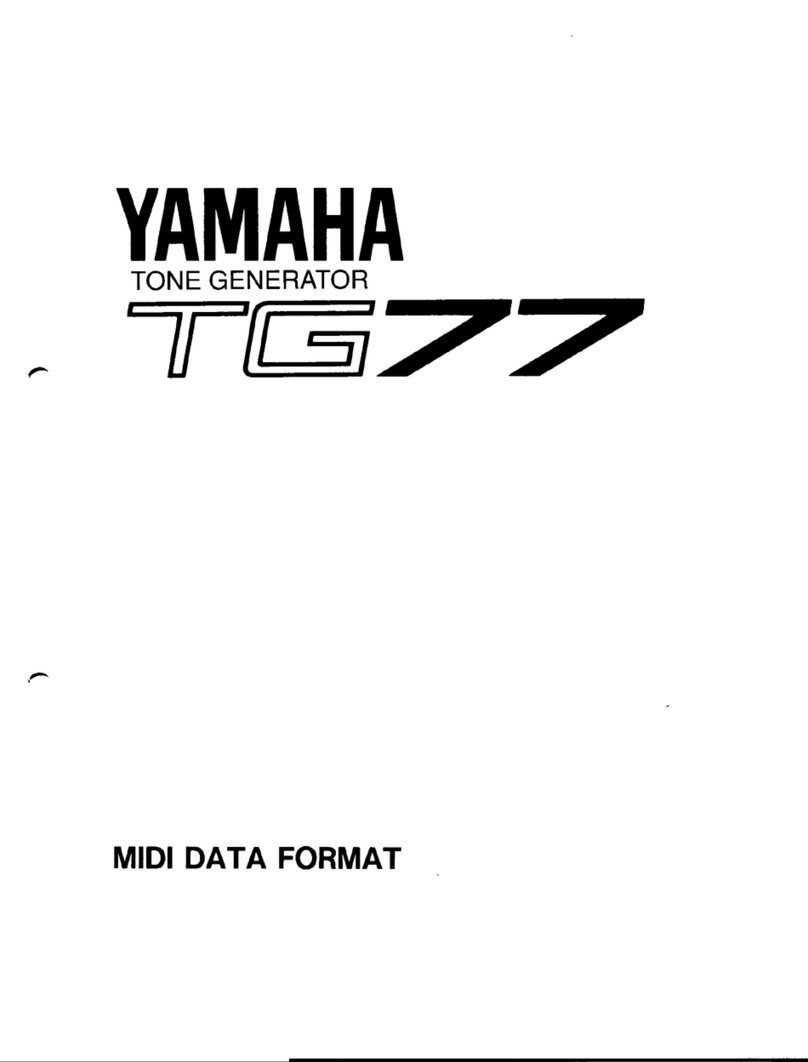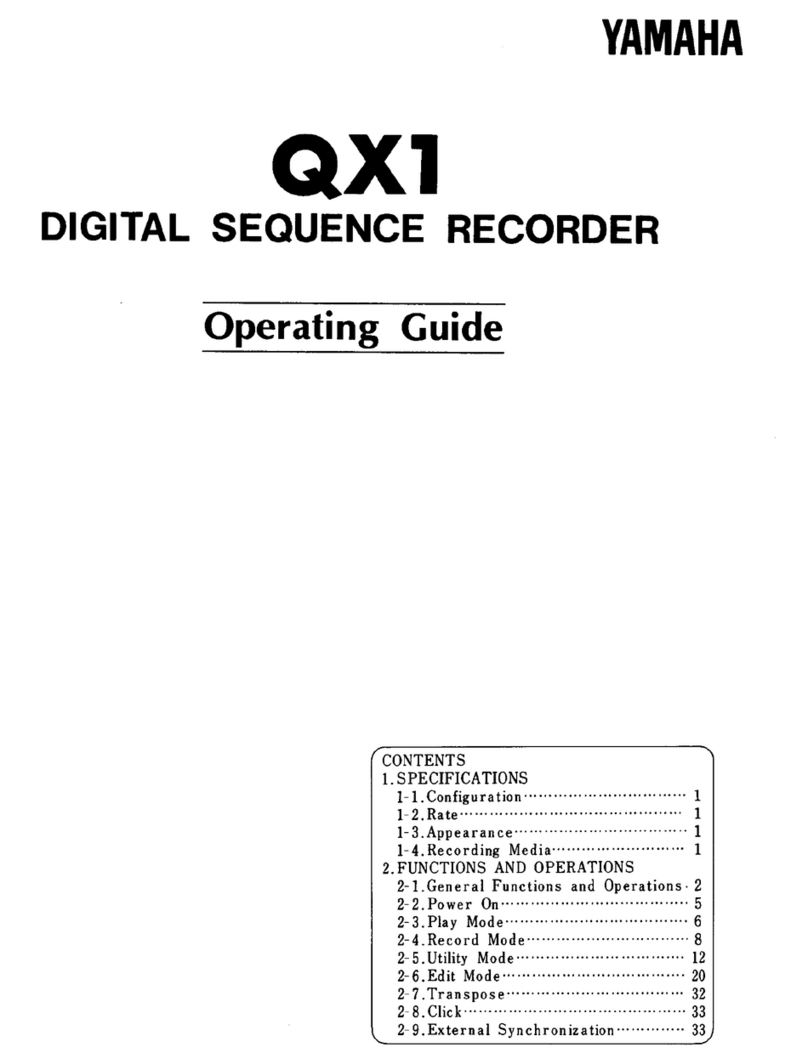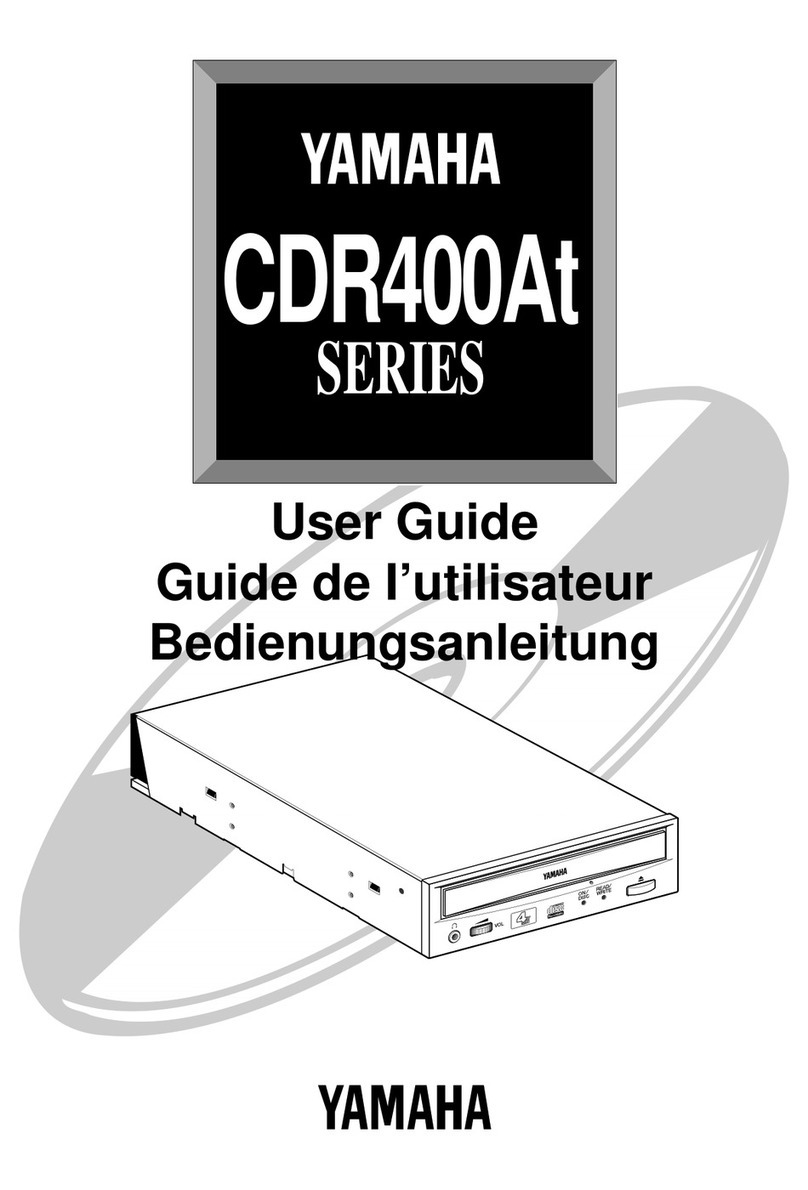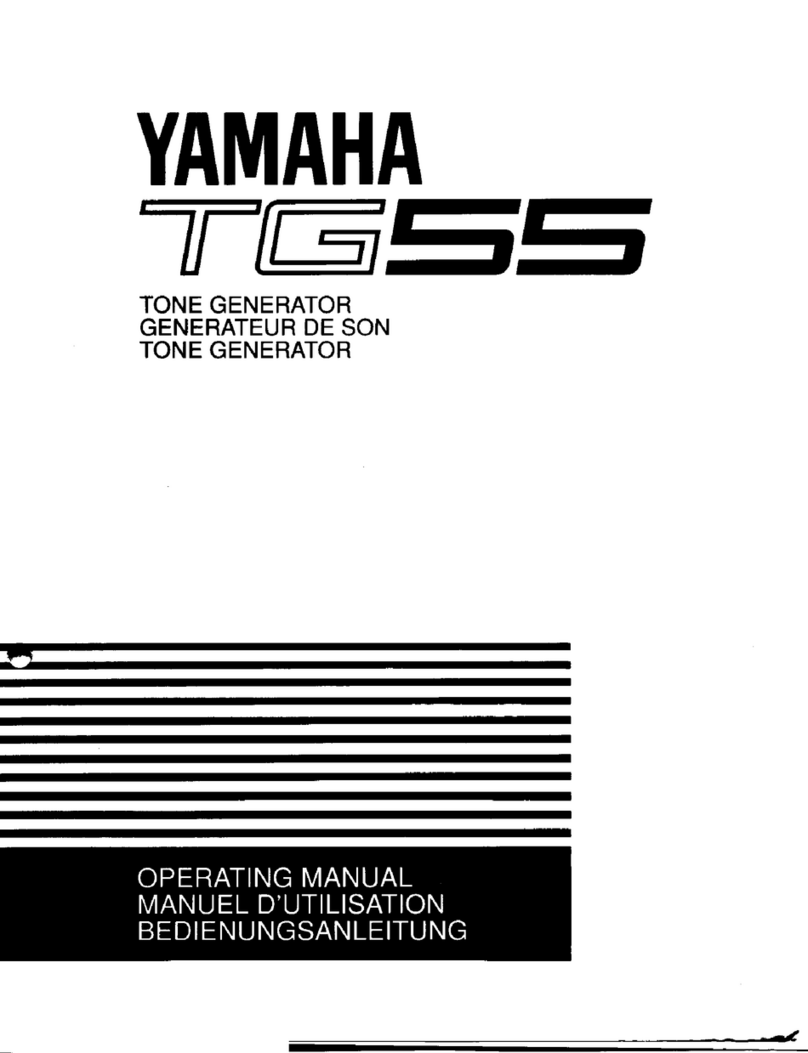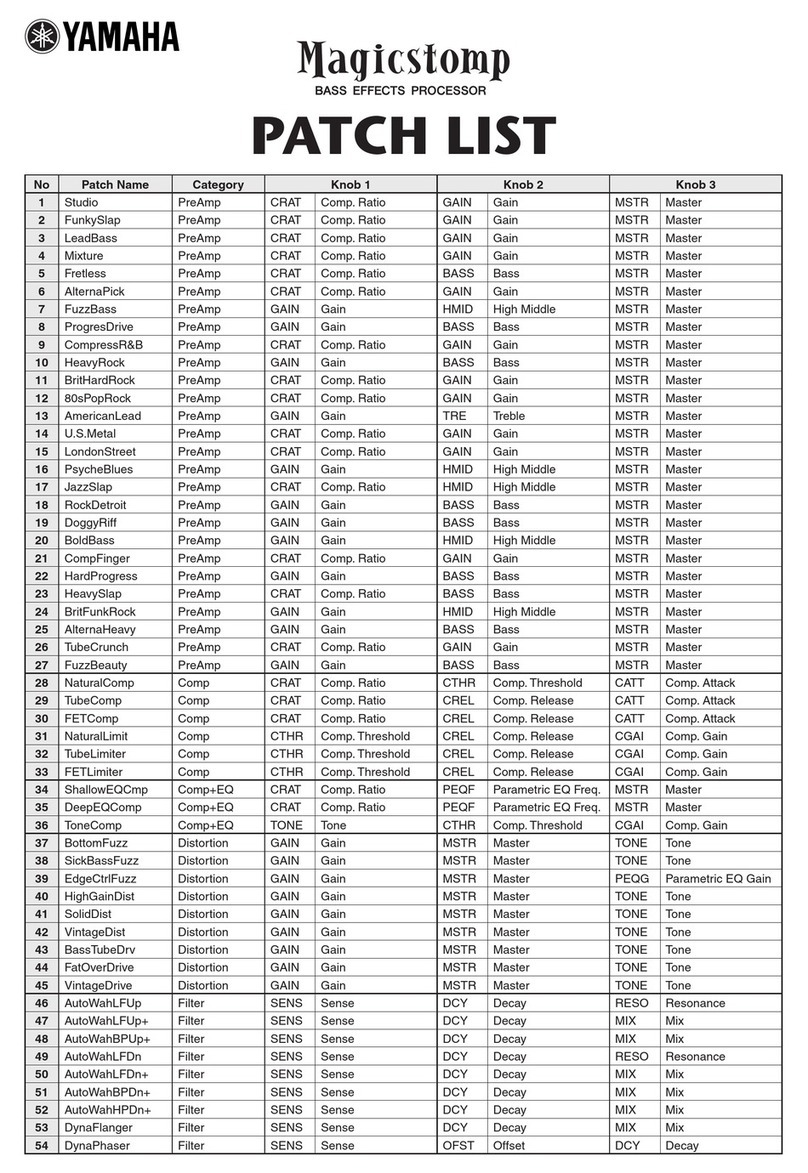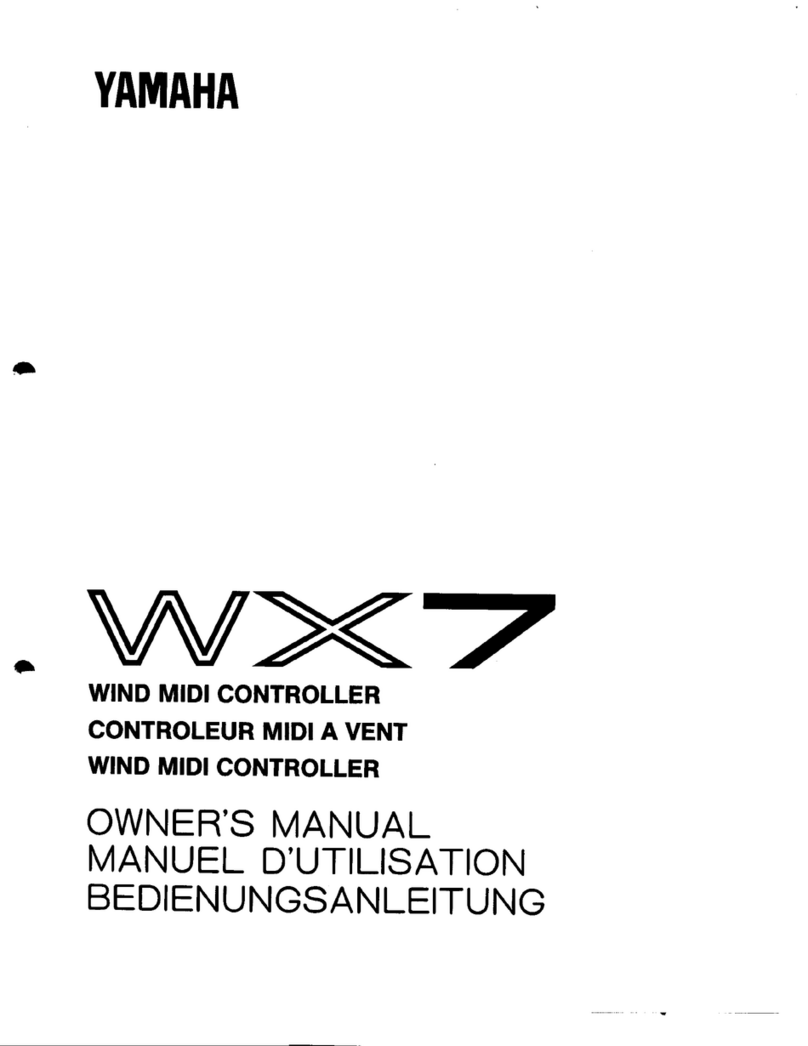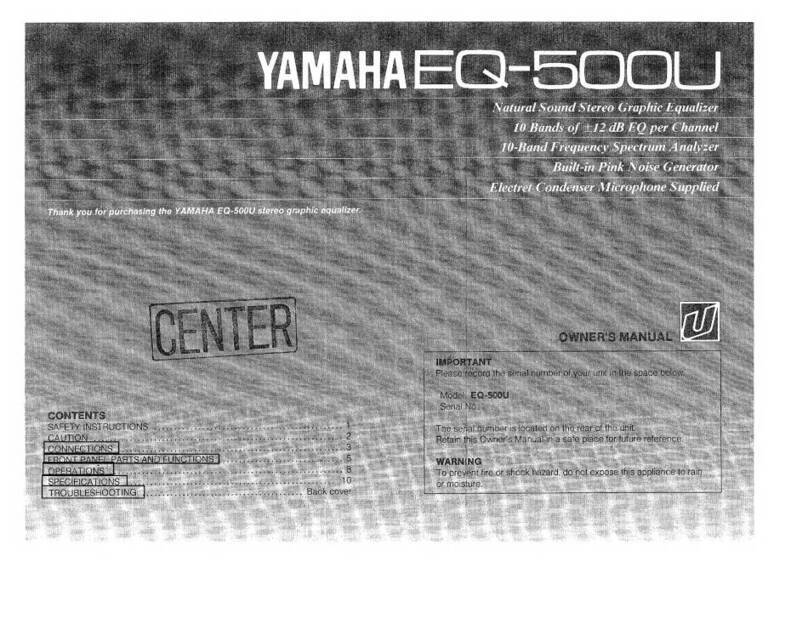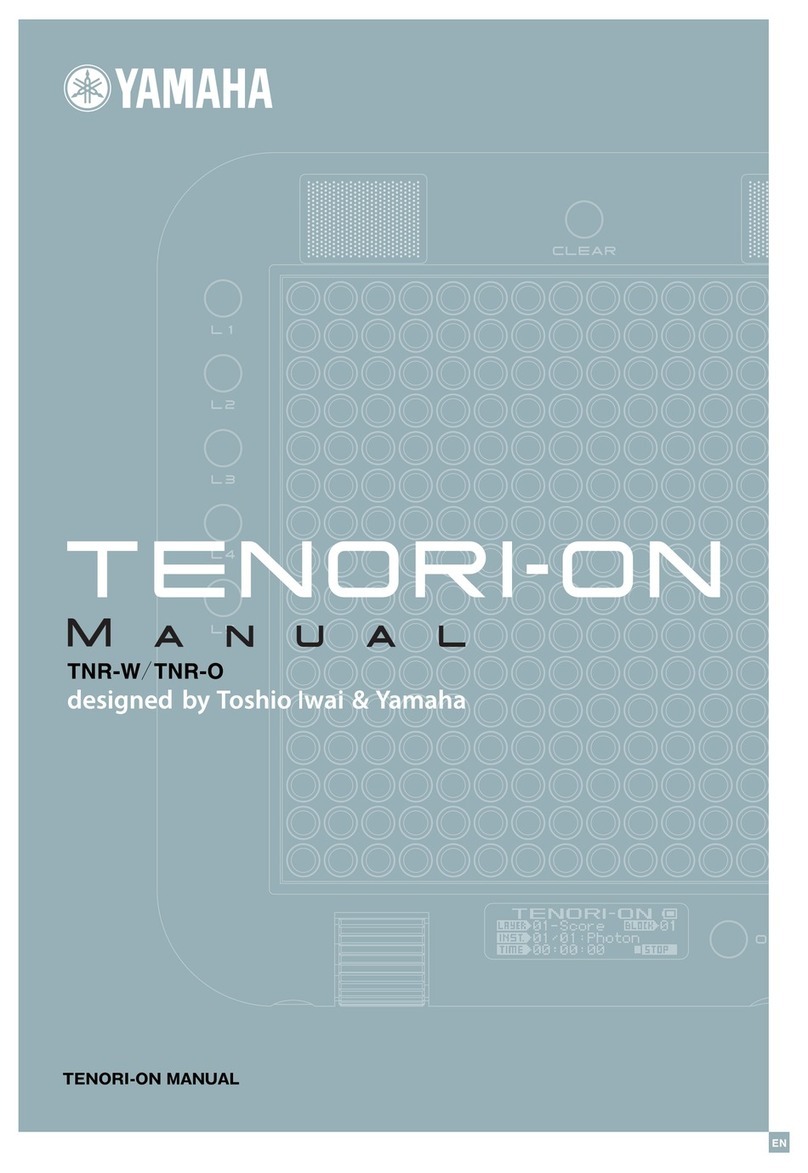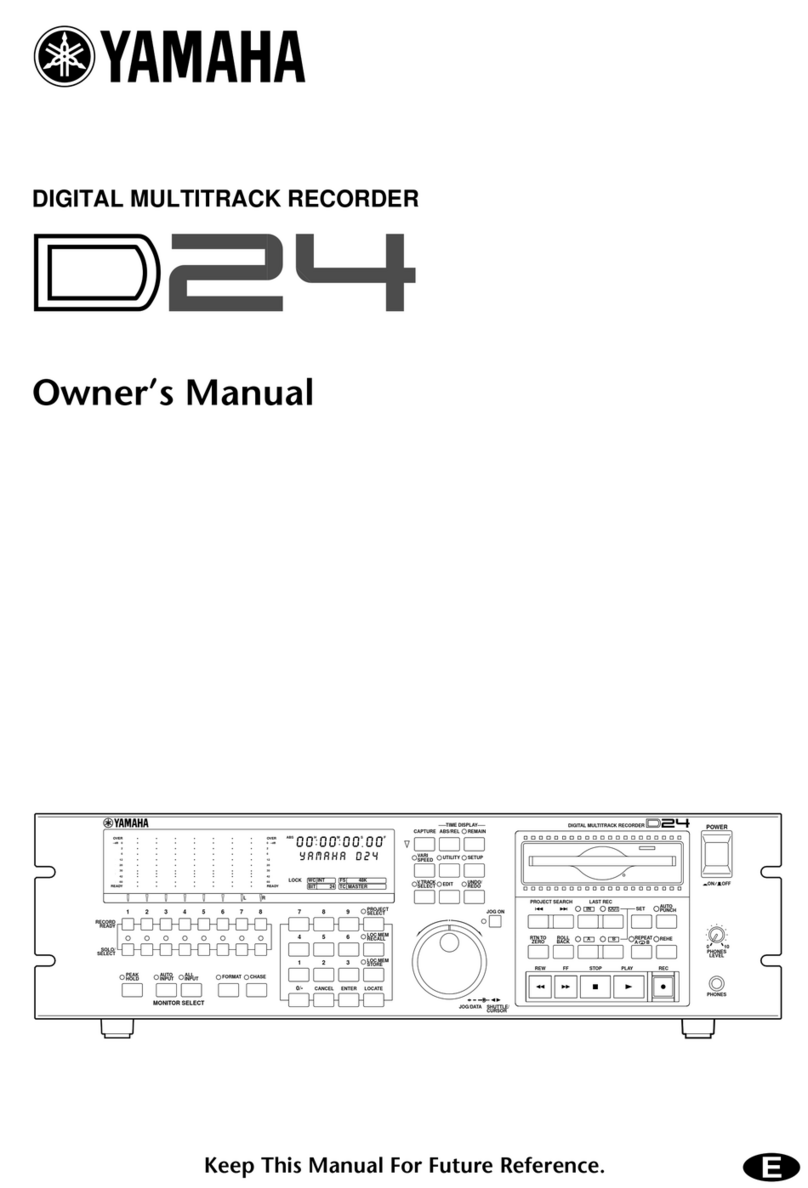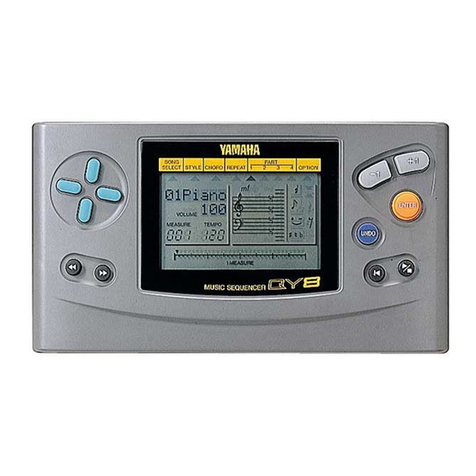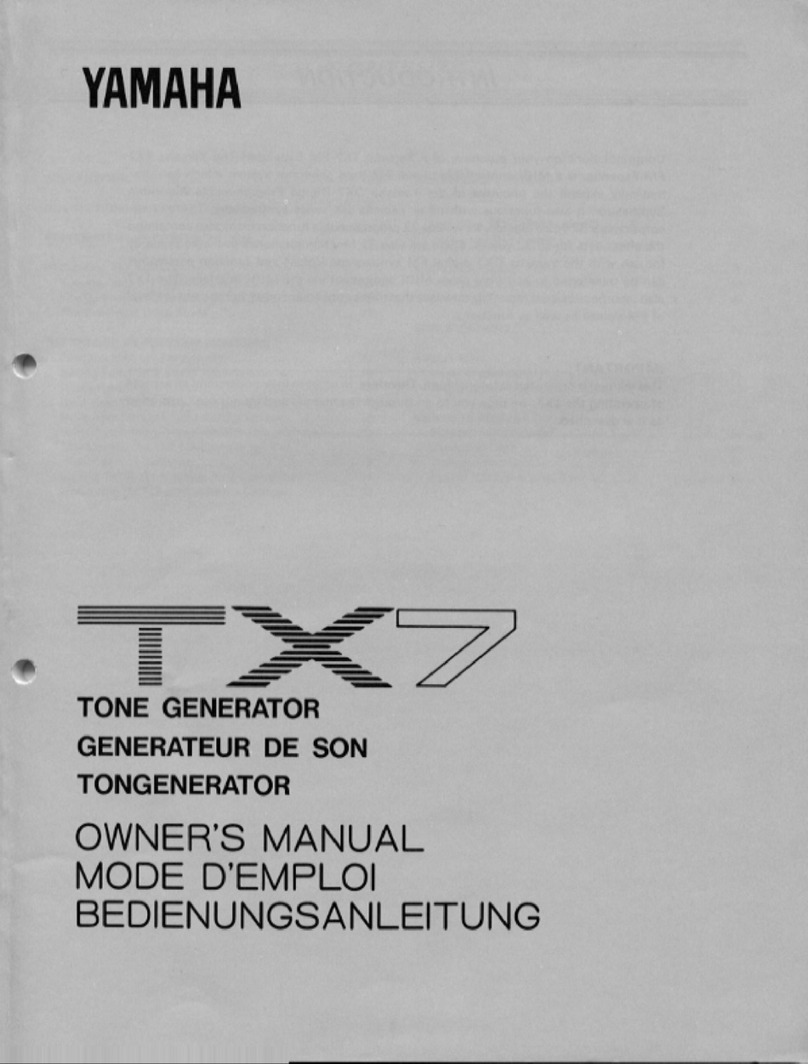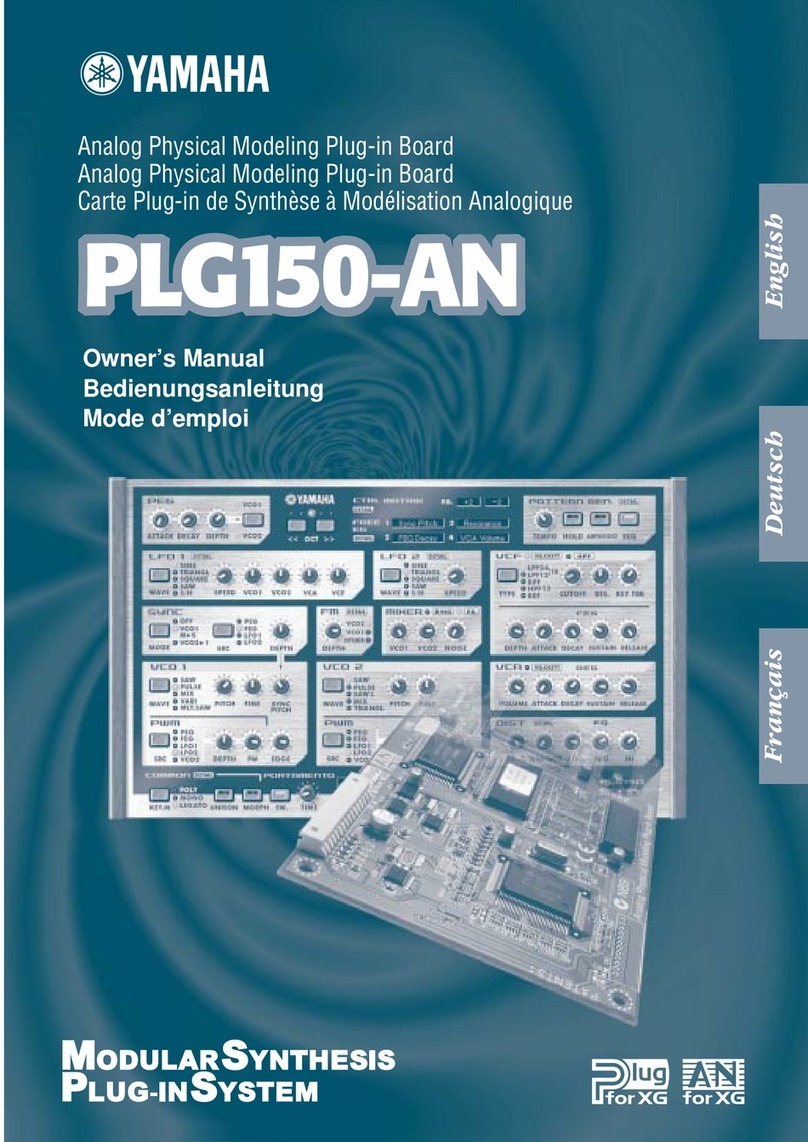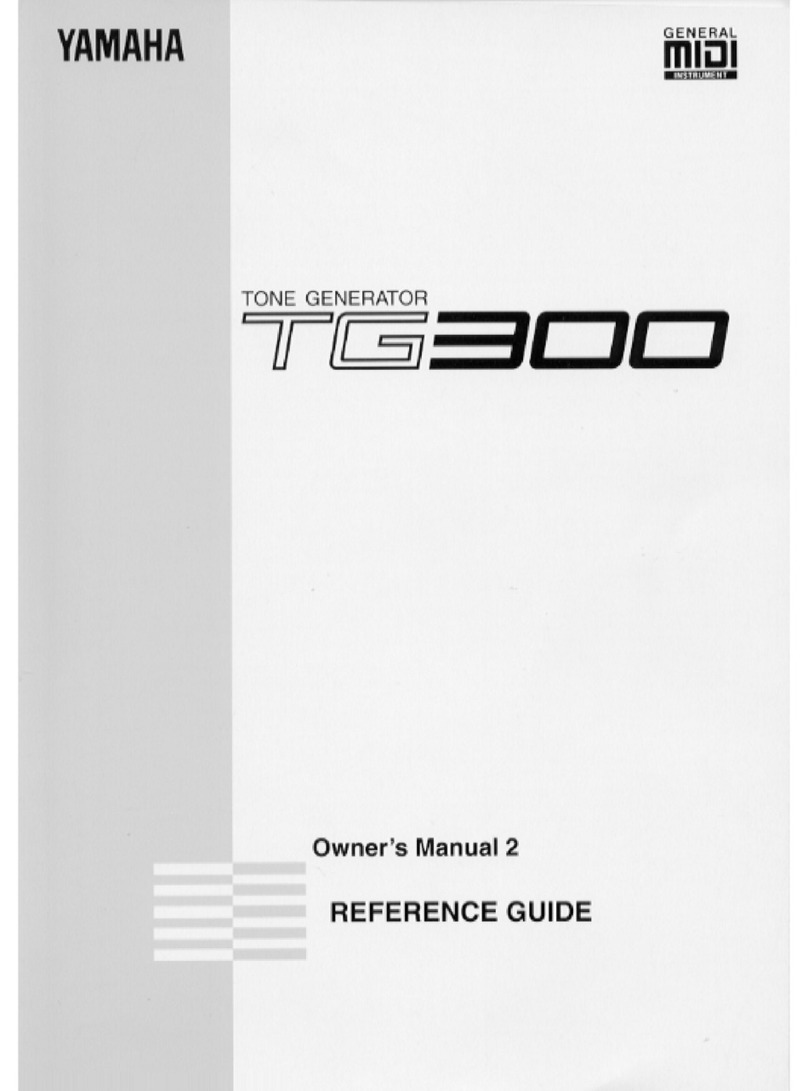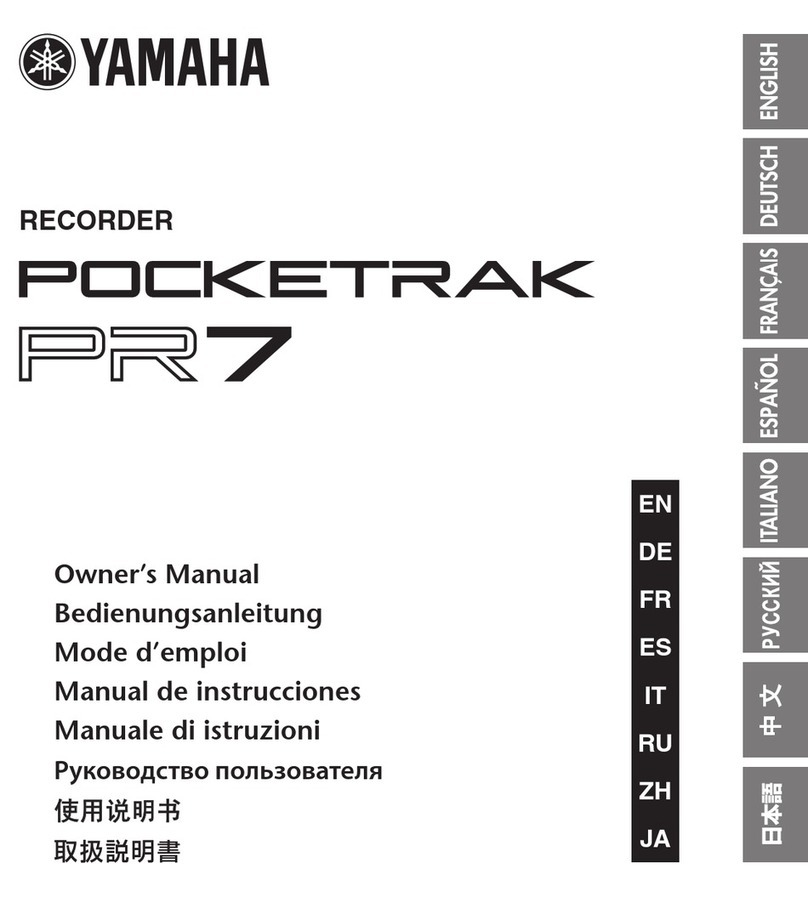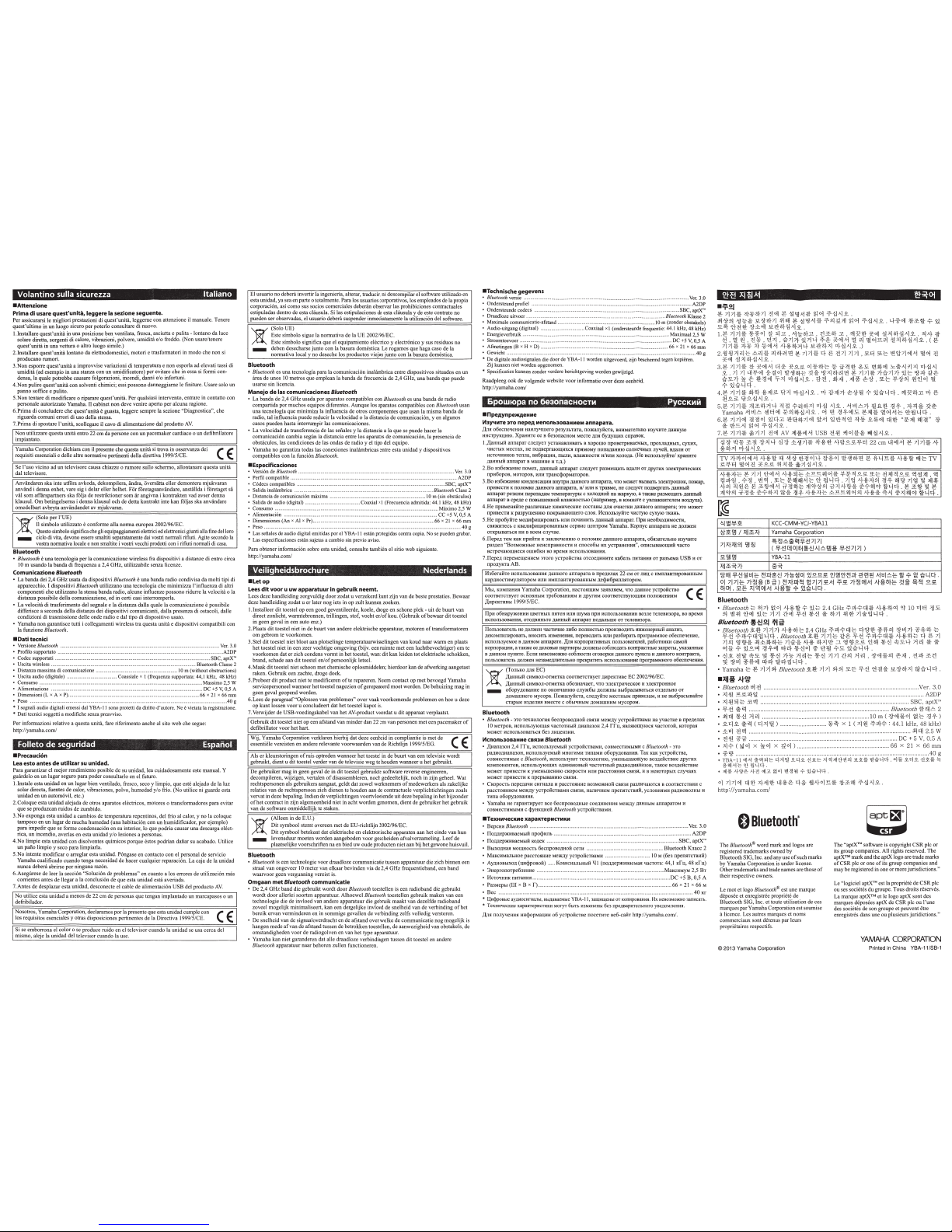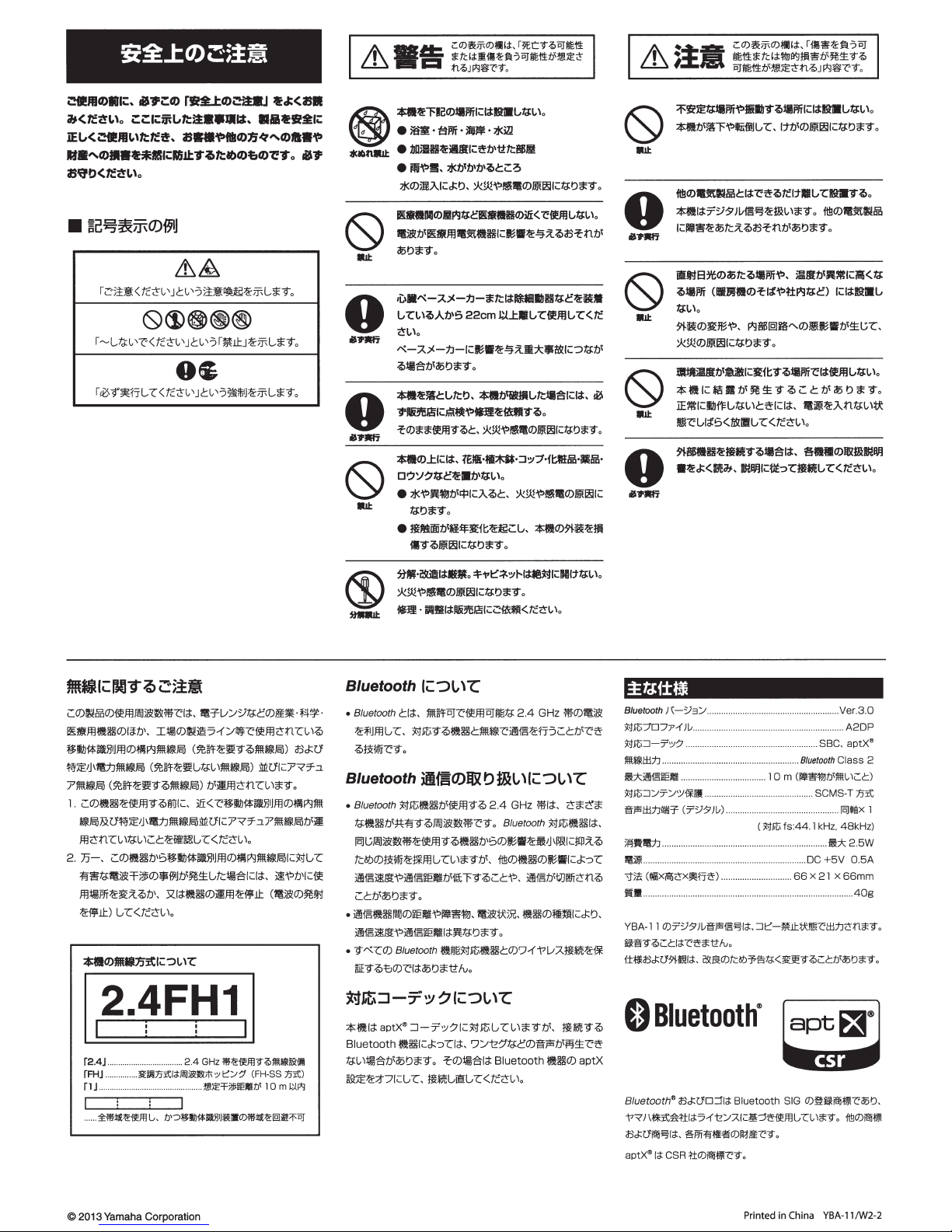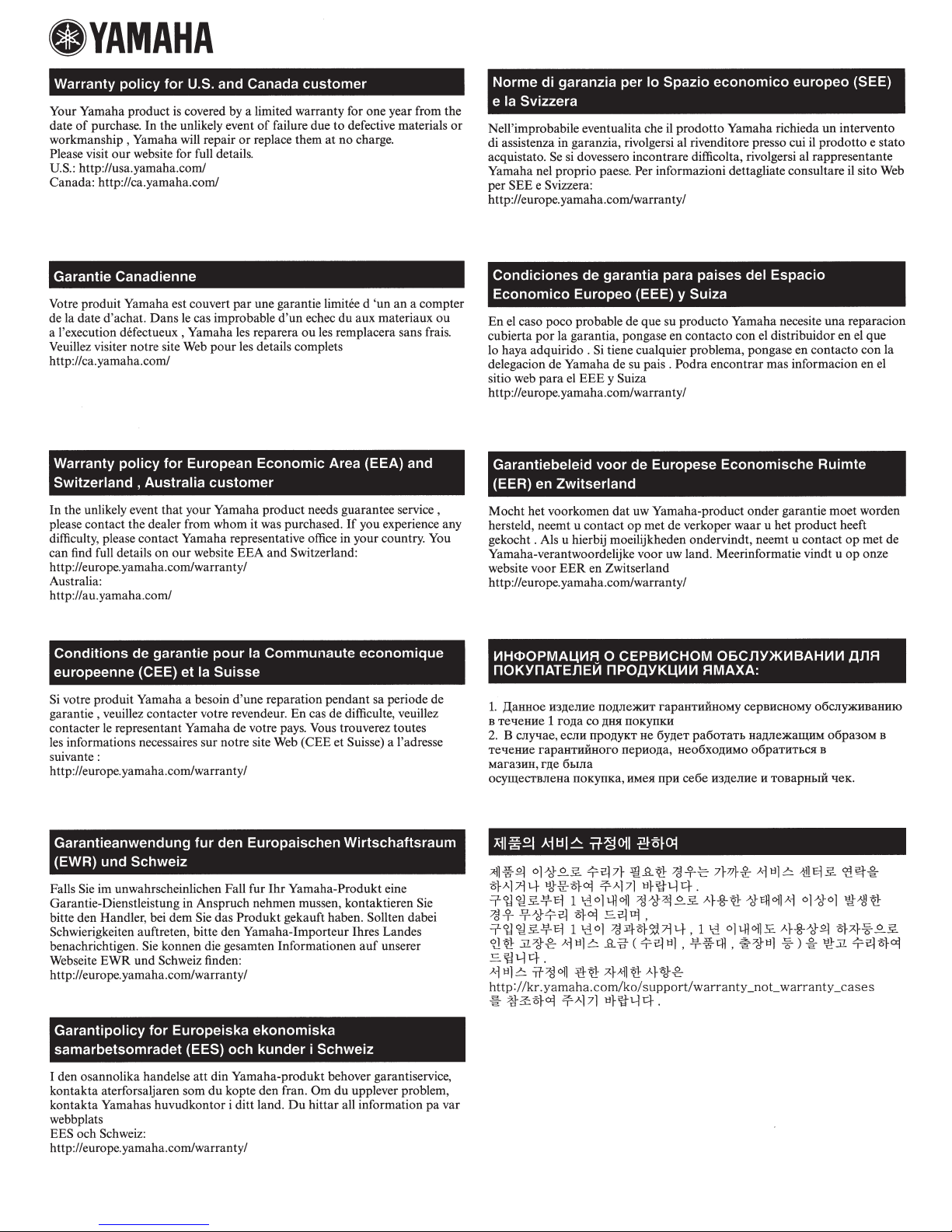GYAMAHA
YBA-11
Safety Brochure English
COMPLIANCE
INFORMATION
STATEMENT
(DECLARATION
OF
CONFORMITY
PROCEDURE)
This
device comp
li
es with
Part
15
of
FCC
Rules
and
Industry
Canada
licence~excmpl
RSS
umdard(s).
Operation
is
subject 10 the following two conditions:
(I)
this device may
not
cause interference, and
(1)
rhis
device must accept any intclicrence, including interference that
ma
y cause undesired
operation
of
this device.
FCC
CAUTION
Change
or
modifications not expressly approved by the party responsible for compliance cou
ld
void
the user's authority
10
operate
the
equipment.
NOTICE
This equipment has been
resrcd
and found to comply with the limits for a Class B digital device,
pursuant
to
part
15
of
the FCC Rules. These limits are designed to provide reasonable protection
against harmful interference
in
a residemial installation.
T
hi
s equipment generates, uses and can radiate radio frequency energy and,
if
not installed and used
in
accordance with the instructions, may cause harmful interference
to
radio communications.
Howe
ve
r, there
is
no guarantee that interference
wi
ll
not occur
in
a particular installation.
If
this
equipment does cause hannful interference to radio or television reception. which can be
determined by turning the equipment
off
and on, the user
is
encouraged to t
ry
to
correct the
interference
by
one
or
more
of
the following measures:
-
Reorient
or
re
l
ocate
the
receiving
antenna.
-
Increase
the
se
paration
between
the
equipment
and
rec
ei
ver
.
-
Connect
t
he
equi
pm
ent
into
an
outlet
on
a circuit different
from
that
to
which
the
receiver
is
connected.
-
Consul!
the
dealer
or
an
C)(perienced
radiofTV
technician
for
h
el
p.
This equipmenl comp
li
es with FCC/JC radiation
C)(posure
limits set forth for an uncontrolled
environment and meets the FCC radio frequency (RF) Exposure Guidelines
in
Supplement C to
OET65 and
RSS
-
102
of
th
e
IC
radio frequency (RF) Exposure rules. This equipment has very
low
levels
ofRF
energy that
it
deemed
to
comply without maximum pennissivc exposure evaluation
(MPE).
But
it
is
desirable that it should be installed and operated keeping
th
e
ra
diator
at
least 20cm
or more away
from
person's body (excluding extremities: hands, wrists, feet and ankles).
This transmitter
mu
st not
be
co
-l
ocated or operated
in
conjunction with any other antenna
or
transmitter.
FOR
CANADIAN
CUSTOMERS
This Class
[B)
digital apparatus complies with Canadian ICES-003.
•Precautions
Read this before using this unit.
To assure the finest pcrfonnance, please read this manual carefully.
Keep
it
in
a safe place for future
reference.
l.
Jnsta\1
this unit
in
a cool, dry, clean place away
from
direct
sun
l
igh
t, heat sources, and sources of
excessive
vi
bration, dust, moisture, and/or cold. (Do not use/keep this unit
in
a car etc.)
2.L<lcate
t
hi
s unit away from otherelectrical appliances, motors,
or
transformers to avoid hum-
ming sounds.
3.Do not expose this unit
to
sudden temperature changes
from
cold
to
hot, and do not locate this
unit
in
an
environment with
hi
gh humidity (i.e. a room
with
a humidifier) to pre
ve
nt condensa-
tion inside this unit, which
may
cause an electrical shock, fire, damage to this u
ni
t, and/or per·
sonal injury.
4.Do not clean this unit with chemical solvents;
thi
s might damage
th
e finish.
Us
c a clean, dry cloth.
5.
Do not attempt to modify or
fix
this unit. Contact qualified Yamaha serv
ice
personnel when any
service
is
needed. The cabinet should never
be
opened for
any
reason.
6.
Be
sure
to
read
th
e "Troubleshooting" section regarding common operating errors before con-
cluding that the unit
is
faulty.
7 Before moving this unit, disconnect
USB
powe cable from the
AV
product
Do
not use this unit within
22
em (9 inches)
of
persons with a heart pacemaker implam or
defibrillator implant.
We, Yamaha Corporat
ion
hereby declare that this unit
is
in
compliance
wi
th
the ( E
essential requirements and other relevant provis
ion
s
of
Directive 1999/
51EC.
If
there should be
co
lor
bl
otching or noise when used ncar a
TV
, move this unit away
from
the
TV
when using it.
The user shall not reverse engineer, decompile, alter. translate or disassemble
the
software used
in
this unit, whether
in
part
or
in
who
le
. For corporate users, employees
of
the
corporation itself
as well as its business partners sha
ll
observe the contractual bans stipulated within this clause.
If
the stipulations
of
this clause and this contract cannot
be
observed, the user shall immediately
discontinue using the software.
)t
(E.U. onl
y)
This symbol
mark
is
according
to th
e
EU
direct
iv
e 2002/
961EC
.
This symbol
mark
means that electricaland electronic equipment, at their cnd-otlife,
-should
be
disposed
of
separately
from
your household waste.
Please act according
to
your local
ru
les and
do
not dispo
se
of
your o
ld
products with your
normal househo
ld
waste.
Bluetooth
• Bluetooth
is
a technology for wireless conununication between devices with
in
an
area
of
about I0
meters (33 ft) employing
the
2.4
GH
z frequency band, a band w
hi
ch
can be used without a license.
Handling Bluetooth communications
• The 2.4 GHz band used by Bluetooth compatible devices
is
a rad
io
band shared by
man
y types
of
equipment. While 8/uetooth compatible devices use a technology minimizing
th
e influence
of
other components
usi
ng
th
e same
rad
io
band, such influence
may
reduce the speed or distance
of
communications and
in
some cases interrupt communication
s.
• The
sp~
of
signal transfer and the distance
at
which communication is possible differs
accordmg
to
the distance between
the
communicating devices, the presence
of
obstacles, radio
wave conditions and the type
of
equipment.
• Yamaha docs not guarantee all wireless connections between this unit and devices compatible
with Bluetooth function.
•specifications
• Bluetoothve
rsion
.
..
... .
..
.
........
Ver.3.0
• Supponed profile
..
. ...
..
.
...
.
...
..
..
...
..
.............
.
AlDP
• Supponed
codcc"'
.
•.•.
·.
··•
·
•••·
••••·••
•·
•·••·•·•••·••·•••••••
••
•·•
•
••·•·
•
•••·•••·•··•
••
•···•··•·•
·
••·••
·•··
·••
•··
·
··•
•
·•
·
Bl;;;!~~(
•
Wirele
ssoutp
ut
...
•
Maximum
communication
di
stance... .
...
.......... 10m
(33
fl.
without
obstructions)
•
Audio
output
(dig
i
tal)
.
.....
............
..
..
...
...
.
..
. ..
..
Coaxial
xJ (Supponed
frequ
e
ncy:
44.
1kH
z,
48kHz)
• P
owe
r
cons
umption
... . .. ..
Maximum
2.5
W
• Power s
upply
..
. ....
..
..
...
..
...............
OC
+5
V,
0.5
A
•
Dim
ensio
ns
(W
x H x
D)
....
..
....
.............................
66
x
21
• 66
mm
(2·5/
8"
x 7/
8"
x
2-5
/8
")
• Weight
..
.................... ...
..
...
.........................
...
..
......
...
. .
.............
.40g(l.4oz.)
•
The
digital
audio
signals
out
pun
ed
by
the
YBA
-
ll
are
copy
-
protected.
They
cannot
be
recorded.
• Specifications
are
subject
to
change
wi
thout
notice
.
For the information
of
this u
ni
t.
please also refer
to
following website.
http://yamaha.com/
Brochure sur
Ia
Securite
Fran~ais
D~CLARATION
SURLES
INFORMATIONS
DE
CONFORMIT~
(PROaDURE
DE
D~CLARATION
DE
CONFORMIT~)
Lc present apparcil
es
t confonne aux
Ia
partie
15
des rtgles de
Ia
FCC
ct
CNR
d'
lndustrie Canada
applicables aux appareils radio exempts de
li
cence. L'cxploitation est autori
sCe
aux deux conditions
suivantes:
(I)
l'appareil
ne
doit pas produire
de
brouillage, et (2) l'utilisatcur
de
l'appa
rci
ldo
it
accepter tout brouillagc radioelcctriquc subi,
mCme
si
le
brouillage est susceptib
le
d'en
compromcttrc le fonctionnemcnt
PRtCAUTION
FCC
Tout changement
apportC
sans !'approbation cxprcsse du fabricant pourrait cntrainer l'annulation
du droit d'utilisation
de
l'appareil.
REMARQUE
Cct appareil a
CtC
test!:
ct
il
s'est
avCrC
Ctrc
confonne
aux
limites detenninCes pour
un
apparcil
numCriquc deClasse B, confonnCment a
Ia
partie 15du Rt':glcment FCC. Ccs limitcs soot destim!es
aoffrir une protection raisonnable contrc lcs interferences nuisibles pouvant survenir
en
cas
d
'u
tilisation
de
cc produit dans un cnvironnement domestiquc.
Cct appareil produit. utilise
et
peut Cmettre de J'energic radiodectrique
et..
s'il n'cst pas
install{:
confonn
Cmen
taux instructions, peut provoquerdes intcrfCrencesradio.
II
n'est toutefois pas garanti
qu'aucune interference nc
se
produira dans
lc
cas d' unc installation donnee.
Si
l'appareil provoque
des interferences nuisiblcs a
Ia
reception de progrnmmes radio ou de
tCICvision
, cc qui peut
Ctre
dCterminC
en Cteignant, puis en al!umant l'appareil, l'uti
li
sateur est
priC
de
tenter de corriger
le
probh~mc
en
prenant l'une
ou
plusieurs des mcsurcs suivantes:
-
ROOricntcr
ou
dCp
la
cer
l"
antenne
reccptrice.
- Eloigncr
davantage
l'opparcil
du
reccptcur.
-Raccorder l'appare
il
il
une
prise
d'un circuit
diffCrcnt
de
celui
du
rCc
cpteur.
-Consulter
lc
revendeur
ou
un
t
echnicien
radioltCIC
expCrimentC.
Cet Cquipement est confonne
aux
limites d'exposition
aux
rayonncmcnts
CnoncCes
pour
un
environnement non
contrO\C
et respcctc
le
s
rt':gles
les
radioClectriques (RF)
de
Ia
FCC
\ignes
directrices d' cxposition dans
Je
SuppiCmcnt C aOET65 et d'exposition
aux
frCq
uenccs
radioClectriques (RF) CNR-102 de
J"I
C. Cet CquipementCmct une
Cncrgic
RF
tres faiblc qui est
considCrCe
confonne sans evaluation de \'exposition max:imalc autorisCe. Cependant,
cet
Cquipcment doit
Ctrc
installC
ct
utilisC
en gardant une distance de 20
em
ou
plus entre
le
dispositif
rayonnant
et
le corps
(a
!'exception des extrCmitCs: mains, poigncts, picds
ct
chcv
ill
es).
Cc Cmetteur
ne
pcut pas
Ctre
place aproximitCde ou utili
st':
conjointement avec tout autre etnetteur
ou
antennc.
POUR
LES
CONSOMMATEURS
CANADIENS
Cet appareil numCrique
de
Ia
classe
[B)
est confonne a
1a
nonnc
NMB
-003 du Canada.
•Precautions
Veulllez lire
ces
informations avantd'utiliser cette unite.
Pour optimiser
les
pcrfonnances, veui
ll
ez lire attcntivement ce manuel. Conscrvcz-lc dans un
endroit
sUr
pour toutc reference ultCrieure.
l.
ln
stallez cette unite dans
un
endroit frais, propre
et
sec. loin de
Ia
lu
miCrc
directc
du
so
le
il,de
sources de chaleur
et
de
so
urc
es
de
vibrations excessives, de poussiCrc, d'humiditC ct/ou de froid.
(Ve
uillcz
ne
pas utiliscr/conserver cette unite dans un
vChicu
le
, etc.)
2.Piaccz cene u
nitC
lo
in
d
es
apparcils Clectriques, motcurs ou transfonnateurs pour
{:viler
les bour-
donnements.
3.N'exposez pas cette unite a
des
fluctuations souda
in
cs
de
temperatures chaudcs
ct
froides
ct
ne
placez pas cctte unite dans un environncmcnt
prCsentant
un
fort
degree d'humiditC
(c'est-<1-dirc
dans
une
piCce
contenant
un
humidificatcur) afin d'Cviter
Ia
condensation dans l'unitC, ce qui pcut
entraincr unchoc Clcctrique,
un
incendie, des donunages sur !'unite et/ou des blessures corpore
lle
s.
4.Ne nettoyez pas ccttc unite avec des solvants chimiques car cela peut cndommagcr
Ia
finition.
Utilisez
un
tinge propre
et
sec.
5.
N'cssaycz pas
de
modifier
ou
de teparcr ccttc
unitC.
Contactcz du personnel d' cntreticn Yamaha
qualifiC
pour toutc intervention
d'c
ntr
et
ien.
Le
cabinet ne doit etre ouvert sous aucun prtcxtc.
6.Assurcz-vous de bien lire
Ia
section~~
Guide de dCpannage \)relative aux erreurs de fonction-
ncmcnt communes avant
de
conclurc que !'un
it{:
est dCfcctucusc.
?.Avant de dCplaccr ccttc
unite!.
rctircz
Je
ciible d'alimcntation USB du produit audio-v
idCo
.
Ne
pas utiliscr cct appareil it moins de
22
em de personnes ayant
un
stimulateur cardiaquc ou
un
dCfibrillateur.
No
us
,
lc
fabricant Yamaha Corporation, dCclarons que cet appareil est confonnc aux cE
cxigences essentie
ll
es
et
autres dispositions pcrtinentcs
de
Ia
Directive 1999/5/
EC.
Si du bruitou des taches de couleurdevaient apparaitrc Jorsque vous utilisez cet apparcil pres d'un
tC\Cvi
seur, eloignez-lc du te\Cviscur.
L'utilisateur n'cst pas
autorisC
aretro-concevoir, dCcompilcr, modifier, traduire ou dCsasscmblcr
le
logiciel utilise dans cet apparcil, aussi bien dans scs parties que dans
sa
totalitC.
En
ce
qui
conceme
Jes
utilisateurs
en
cntreprise, les employes de l'entreprise proprement dite de
mCme
que
ses partcnaires commcrciaux doivcnt resp
ec
ter
les
interdictions figurant dans ccne clause. Si
les
tcrmes de ccttc clause ct de
ce
contra!
ne
pcuvent pas Ctrc respectCs. l'utilisateur dcvra
im
med.
ia
tement cesser d'utiliser
lc
logicie
l.
:a
(Union EuropCennc uniqucmcnt)
Cc symbolc est confonnc a
Ia
directive curopCcnne 2002/96/
EC.
Cc symbolc indiquc que !"elimination des equipcmcntsClcctriques
et
Clectroniques en
fin
-de vie doit s"cffcctucraI'Ccan de cclle de vos dCchets
mCnagers.
Vcuillcz respecter
lc
s
rCglementations locales
ct
vci
ll
ez agardcr
sCparCs
vos anciens produits ct vos
dCchcts
mCnagcrs
usuels lors
de
leur Climination.
Bluetooth
• 8/uetooth est unc
tt
:chno
lo
g
ie
pcnnettant
Ia
communication entre
des
pCriphCriques
aune distance
de l0 metres environ par
Ia
bandc de frequcnce
de
2.4 GHz qui peut etre
utilisCe
sans licence.
Communications8/uetooth
•
La
bande de 2,4 GHz
uti
li
_see
par
lcs
pCriphCriques 8/uetooth est
une
bande radio
partagCe
parde
nombreux types d'appatetls.
Les
pCriphCriqucs Blu
et
ooth emploicnt une technologic qui teduit
\'influence des composants fonctionnant sur
Ia
memc bande radio. mais
Ia
vitcsse ou
Ia
distance
des commu
ni
cations peut cepcndant
Ctre
rCduite
par de tels composants, et dans certains cas l
es
communications interromp
ues.
•
La
vitessc de
tran~fert
du
signal
et
Ia
distance de
Ia
communication dl:pcndent de
Ia
distance
entre
lc
s
pCriphCnquc
s de communication,
Ia
presence d'obstaclcs,
J'
Ctat
des ondes radio
et
lc
type d'appareil.
• Yamaha nc garantit pas
to
us
les
connexions sans
fil
entre eel apparcil et
le
s appareils compatibles
av
ec
Ia
fonction 8/uetoozh.
•earacteristiquestechniques
• YcrsionBluetoolh ..
..
Vcr.3.0
• Profilprisencharge
..
.
...
.
.....
.
.....
A2DP
•
Codecs
pris
en
charge
..
.
..
...
.
..
SBC,
aptX
...
• S
ignal
sans
til
..
. .
...
..
.
...
. ........ .Bluetoolh
Class
2
•
PonCe
maximum
..
.
.........
......
.
....
10m
(sans
obstacle)
•
Puissan
ce
de
sonic
(numCriquc
)
..
..
....
...
. ....
..
Coaxial
'"I
(frequence
prise
en
charge:
44.1
kHz,
48kHz)
•
Consommation
..
. .
...
.
Maximum
2,5
L
• Alimentation .. .
...
...
.
...
....
.........
....
DC+5V,0,5A
•
Dimensions
(L
x H x
P)...
..
.....
..
..
. .
....
..
.
..
66
;o;
21
"'
66
mm
• Poids... . ......
...
..........................
..
.
...
..
40g
•
Lcs
signaux
audionuml!riques
produits
par
\e
YBA-11
sont
proteges
par
un
systc!m
e
anticopi
e.
Ces
signaux
ne
peuvent
pas
Ctre
enregistres.
• L
cs
caractc!ristiqucs
pcuvcn
t Ct
re
modifiCes
sans
preavis.
Pour
en
savoir plus sur cet appareil, surfez sur le
si
te web suivant.
http://yamaha.com/
Sicherheitsbroschure Deutsch
•Vorsicht
lesen
sle
dlese
lnformatlonen, bevor
sie
dleses
geriit verwenden.
Urn
bestmOgliche Leistung zu gewiihrlcisten,
le
sen Sic bitte diesc Anleitung griindlich durch.
Bcwahrcn Sic sic
an
sicherer Stelle zum Nachschlagen auf.
l.lnsta
ll
ieren Sic dieses
Gerii.t
an
eincm gut gelilfteten, kiihlen, trockcnen, sauberen
Ort-
geschiltzt
vor direktem Sonnenlicht, Wiirmcqucllen, Erschiitterungen, Staub, Feuchtigkeit und/oder
Kiilte
.
(Yetwendenllagern Sic dieses
Gerii.t
nicht
in
ei
nem Auto usw.)
2.Platzicrcn Sic dicscs
Gcrii.
tentfcrnt von andcren elektrischcn
Gerii.ten,
Motoren oder Transfonna-
toren auf,
urn
Brummgerii.usche
zu
vermeiden.
3.Sctzcn Sic dieses
Gerii.t
nicht piOtzlichen Temperaturschwankungcn
vo
n kalt
zu
hei8 aus, und
stellen Sic es nicht
an
einem Ort mit hoher Luftfeuchtigkeit auf(z.B.
in
einem Raum mit einem
Luftbcfeuchtcr), urn Kondcnsationsbildung im
Ger'J.t
zu
verhindem, welche
zu
elektrischen
Schliigen,
Brii.nden
, Schiiden am Geriit undlodcr
Unf<i
ll
en mit Verletzungcn
ffihrcn
kann.
4.Vcrsuchen Sic nicht, dieses
Ger'J.
t mit chemischen
L.Osungsmittcl
zu
reinigen; dadurch kann das
Gehiiuse beschiidigt werden. Vetwcndcn S
ic
einen sauberen, trocke
nen
Lappen.
5.
Versuchen Sie nicht dieses Geriit
zu
modifizicrcn oder selber
zu
repariere
n.
Wenden Sic sich
an
qualifizicrtcs Yamaha Kundendienstpcrsonal, wenn Service erforde
r1i
ch ist. Das Gehiiuse darf
untcr keincn Umstiinden
geOffnct
werden.
6.Lescn Sic immcr zucrst das Kapitel ,StOrungsbeseitigung"
in
dieser
An1eitung
durch,
urn
zu
erfahren, wie Sic zuniichst
im
11inbliek
aufhiiufige Bcdicnfchlcr priifcn, bevor Sic cntschcidcn,
dass dasGcriitdcfcktist.
7.Bevor Sic dicses Gcriit bewegcn, zichen Sic das USB-Stromkabcl
vom
AV-Produkt ab
Yetwenden Sic dicses Gcriit nicht
in
eincm Abstand von
we
niger als
22
em zu Personen, die ein
Hcrzschrinmacher- oder Defibrillator-lmplantat tragcn.
Hi
ennit crkliirt
die
Yamaha Corporation, dass dicscs Gcriit den wesentlichen ( E
Anfordcrungen
und
anderen rclevanten Vorschrifien der
Ri
chtli
ni
e \999/5/EC entspricht.
Falls Farbverf<ilschung odcr Rauschen bei Verwcndung
in
der
Niihe
cines Femschgeriits auftritt,
bci
Verwcndung weiter vom Fcmschgcriit entfcmt aufstellen.
Der Anwender darfnicht an der
in
diescm Geriit verwcndeten Software Reverse Eng
in
eering
vomehmen und diese oder Teile davon
ni
cht dekompilicrcn, iindern, ilbersetzcn oder zerlegen.
Bei Anwendung durch Untemehmen miisscn Mitarbeiter des Untemehmens ebenso wie
Gcschiiftspartnerdic
in
dieser
K.lausel
festgelegten Vorschriften befolgen.Wenndic Vorschriften
dieser
K.lauscl
und dieses Vertrags nicht bcfolgt werden
kOnnen,
muss dcr Anwe
nd
er sofort die
Benutzung der Software beenden.
)t
(nurEU)
Dieses Symbol
en
tspricht der EU-Richtlinie 2002/96/
EC.
Dicscs Symbol bedeutct,
class
clcktrischc und elektronischc Gcriite
am
Ende ihrer
-Lebensdauergctrennt vom nonnalcn Hausmiill
cn
tsorgt wcrden sollten. Handeln Sie
bittc dcr Ortlichcn Gesctzgcbung entsprechcnd und entsorgcn Sie
Jhrc
alten Produkte
nicht iiber den nonnalen Hausmiill.
Bluetooth
• Bluetooth ist
ci
ne Technik
fti.r
die drahtlose Kommunikation zwischen
Gcrii.tcn
in
cincm Abstand
von
10m
zueinandcr, welchc das 2,4-GH
z-
frequenzband verwendet,
fiir
etas
keinc
Li
zcnz
erforderlich
is
t.
Umgang mit8/uetooth-Kommunikation
• Das 2,4-GHz-Frequcnzband wird von zahlreichcn Bluetoothkompatiblen Geriitcn eingesetzt.
Zwar setzen Bluetoothkompatible
Gerii.te
cine Technik ein, welche
den
StOrei
nfluss andcrer
Geriitc, die dasselbe Frequenzband vcrwenden, begrenzt, allerdings kann die Geschwindigkcit
oder Rcichweitc der Kommunikation bccin
trii.chti
gt und
in
manchen Fiillen die Kommunikation
unterbrochen werdcn.
•
Die
Geschwindigkeit und Reichweite der Kommunikation hlingt
vo
rn
Abstand zwischen den
komm
un
izierendcn Geriiten, der Anwescnhcit
von
Hindemisscn. den Funkwellenbedingungcn
und dcr Art von Geriiten ab.
•
Yamaha
kann nicht gewiihren, dass aile 8/uetooth-kompatiblen
Gerii.te
cine drahtlosc Verbindung
mit diescm Geriit erstcllen
kOnnen.
•TechnlscheDaten
• Bluetooth-Version i
.••.••.•
•••.
.••
••••••••.••
•
••
.•.
••
.•..
••
•
••••••
.•
•••••••••
•
••••
••
.••.
•..•
•.•
••
•
•••••
•
•••
••••
••••••
••
•••••
•
•••
••••
••
::_v;:,~J
• UnterstiitztesProfil
•
Unterstii17.1e
Codecs
.
...
. .. .
...
.....
..
..
SBC,
aptX"'
•
Drah
tlos
l
eistung
......
..
...
..
...........
..
........
...
.
Bluetooth
KJasse
2
•
Maximaler
Obertragungsweg
...
.
..
10m
(ohne
Hindemisse)
•
Audioausgang
(digital)
..
.. ...
......
.
....
Koax:ial
I
"'
(Unterstiitzte
Frequenz:
44.1
kHz,
48
kHz)
•
Stromverbra
uch
..
.
...
..
....
....
...
Maximal
2,5 W
•
Stromversorgung
.....
....
.
...
.
..
..
..
...
. .
....
.
....
.
..
..
.+5 V DC,
0,5
A
•
Abmessungen
(B
;o;
H
><
T)... . .................
66
;o;
21
x
66
rum
• Gewicht... . ..................
....
.
...
.....
..
40g
•
Die
v
om
YBA-11
ausgegebenen
digita\cn
Audios
igna
le
sind
urheberrechtlich
geschiitzt.
Sic
kOnoen
nichtaufgezeichnetw
erden.
•
Technische
Daten
kOnnen
o
hnc
Ankiindigung
gciindert
werden.
Weitere lnformationen zu diesem
Geriit
finden Sic
aul3erde
m auffolgender Website:
http://yamaha.com/
Sakerhetsanvisningar Svenska
•Observer
a
Lis
detta
innan enheten
tas
I
bruk
.
Las noga denna bruksanvisning
fOr
att tillfOrsiikra biista mOjliga prestanda.
FOrvara
bruksanvisningcn
niira
till hands
fOr
framtida refcrcns.
l.lnstallcra enheten
pi
en
vii
lventilerad, sval, torr och ren plats skyddade fn\n direkt solljus,
viinnckiillor, vibrationcr, damm,
fukt
och/cllcr
kOid.
(Anvlind/f6rvara inte enhcten i en bil etc.)
2.Piacera enhetcn
p;\
avst;\nd frln andra elcktriska apparater, motoreroch transfonnatorer
fOr
att
undvika brummande
stOrlj
ud.
3.
Utsiin
i
nte
enhctcn tor
piOtsliga
temperaturvixlingar
fran
kallt
till
vannt
och
placera
den
inte heller i
en
mil
jO
med
hOg
luftfuktighet (
t.ex..
ien
rum
med
en
Juftfuktare
i)
fOr
att undvika kondensation
pl
insidan
av
cnhctcn, vilkct
kan
orsaka
elektriska
stOtar,
brand,
skada
pl
enheten och/eller kroppsskada.
4.
RengOr
inte cnheten m
ed
hjiilp
av
kemiska I
Osn
in
gs
medcl, eftersom det kan skada ytbchandlin·
gen. Anviind en ren, torr trasa.
5.F0rs0k ime
sjii
\v modifiera eller
laga
cnheten. Kontakta
en
kvalificerad Yamaha-reparatOr vid
bchov
av
reparation.
~IOijet
bOr
aldrig
Oppnas
av
n;\gon anlcdning.
6.
Liis
igenom avsnittct "FelsOkning"
fOr
au kontrollera au inget vanligt manOvreringsfel ffireligg-
cr.
innan slutsaten
art
det
iir
nlgot
fcl
pi
cnheten dras.
7.Jnnan
du
flynar cnhe
tcn
skall USB-stromkabcln kopplas
fr.\n
AV-produktcn.
I
Anvfuld
inte dcnna enhct inom
22
em frln personersom harpacemakerellerdefibrillator inopererad. I
Yamaha Corporation
inty
garhiinned attdettasystem Overcnsstimmer
med
de
nOd
viind
iga cE
kravcn
och
andra rclcvanta ffircskrifter i direktivct 1999/5/EC.
Om
fiirgskiftningar e
ll
cr JjudstOmingar uppstlr vid anvlindning i niirheten
av
en TV, sa placera
adaptern liingre bort
fran
TV:n
nir
den
anviinds.
Anviindaren ska intc utf6ra avkoda, dckompilera, iindra, O
vc
rsiitta eller demontera mjukvaran
anvlind i denna enhet, vare sig i delar eller hclhct.
FOr
fOretagsanviindarc, anstiillda i f6retaget
sA
viii
som aff<irspartners ska
fOija
de
restriktioner som
iir
angivna i kontraktcn vad avscr dcnna
klausul.
Om
betingelsema i denna klausul och de delta kontrakt inte kan
f61jas
ska anviindare
omedelbart avbryta anviindandet
av
mjukvaran.
)t
(endast EU)
Den
hiir
symbolmarkeringen Overensstammer
mcd
EU-direlctivct 2002/96/EC.
Den
hiir
symbolmarkeringen innebiir all elektrisk och clcktronisk utrustning.
niir
de
- tjiinat ut, ska
ka
stas bort avskiljt
fr.\n
hushAilsavfallet.
FO!j
gii
llande lokala regler och
kasta inte bort dina gamla produkter tillsammans
med
ditt vanliga hushlllsavfal
l.
Bluetooth
• 8/uetooth
iir
en
teknik
fOr
tcldiO
s kommunikation mellan apparaten inom ett omclde
pi
runt
10
meter och anviindcr sig av frekvensbandct2,4 GHz, e
tt
band som kan anviindas utan liccns.
Att handskasmed Bluetooth·kommunikationer
•
2,4
GHz
hamlet
som
anv!nds
av
Bluetooth-kompatibla apparateriirctt radioband
som
dclas
av
mAnga
typcr
av
utrustning.
Avcn
om
dct
iir
s;\
att Bluetooth-kompatib!a apparater
anviinder
en
teknik
som
minimerar
inverkan
fran
andra
komponenter som anviinder
samma
radioband,
sa
kan
sru:Ian
inverkan
siink.a
hastighetcn eller
minska
kommunikationsavstlndet
och
i vissa
fall
avbryta kommunikationen.
• Hastigheten
pi
signa
iO
verfOringen och det avsti.nd
pii
vilket kommunikation iir
mOjlig
,skiljer sig
beroende
p;\
avstilndet mellan kommunicerande apparater, fOrekomsteo av hinder,
radiovlgsfOrhAllandcn och typcn av utrustning.
•
Yamaha
garanterar
inte
alia
tcldiOsa
anslutningar mellan h
Ogta
laren
och
Bluetooth-kompatibia
enheter.
•Teknlskadata
• Bluetooth
version
..
.
....
.
..
.
....
...
.................
...
.......
..
................
Ver.
3.
0
• ProfilsomstOds .. . ..........
...
...................
A2DP
•
Kodek
som
stOds
..
. . .
..........
...
.
...
.........
....
.
..
SBC,
ap
tX"'
•
Ttid!Os
urdata
..
...
Bluesooth
KJass
2
•
Maximalt
avstAnd
fOr
kommunikation
..
..
......... 10m
(utan
hin)
• Ljudutg!ng (digital)
..
. . .
...
..
......
Koax:.ial
;o;
I (Frckvcnser
som
st&ls:
44.1
kHz,
48kHz)
•
EtTektfOrbrukning
..
. .
..
..
.........
Maximum
2,5
W
• S
tr
i:lmfOrsOrjningV!x.elstrOm
.. . . .
..
............. .
...
.
....
.........
...
...
..
..
.
....
...
..........
DC
+5
V,
0,5
A
• Dimensioner(B • H
;o;
D)
..... .
..
.
...
66><
21x 66mm
•
Vikt
..
....
....................................
...
............
....
....
.....
..
..
...
.
...
.....
..
........
.40g
•
De
digitala
ljudsigna
lcm
a
som
spclas
upp
via
YBA
-
11
iir
skyddadc
enligt
upphollsriittslagstiftningen
.
Deflrejspelasin.
* Specifikationerna
kan
konuna
att
iindras
utan
fOregilendc
meddelandc.
FOr
mer infonnation om cnheten,
se
f6\jandc wcbbplats:
http://yamaha.com/