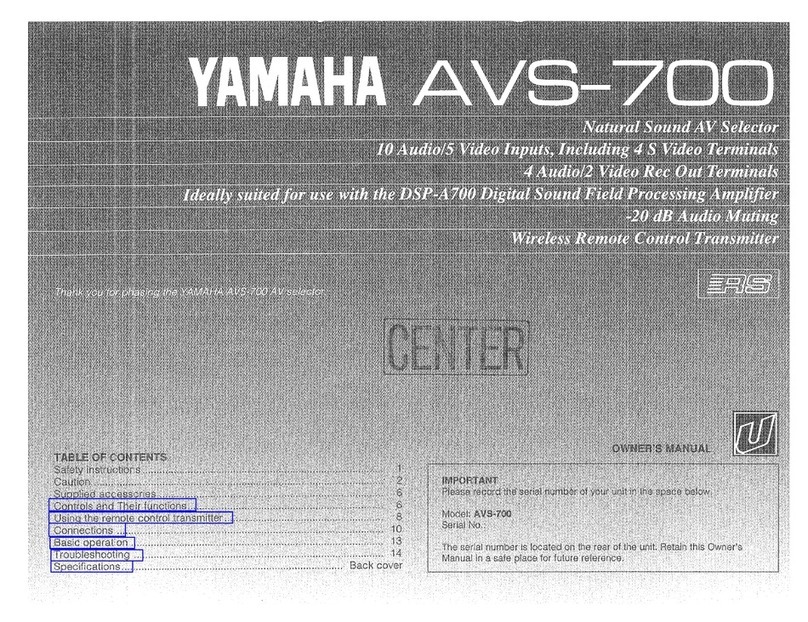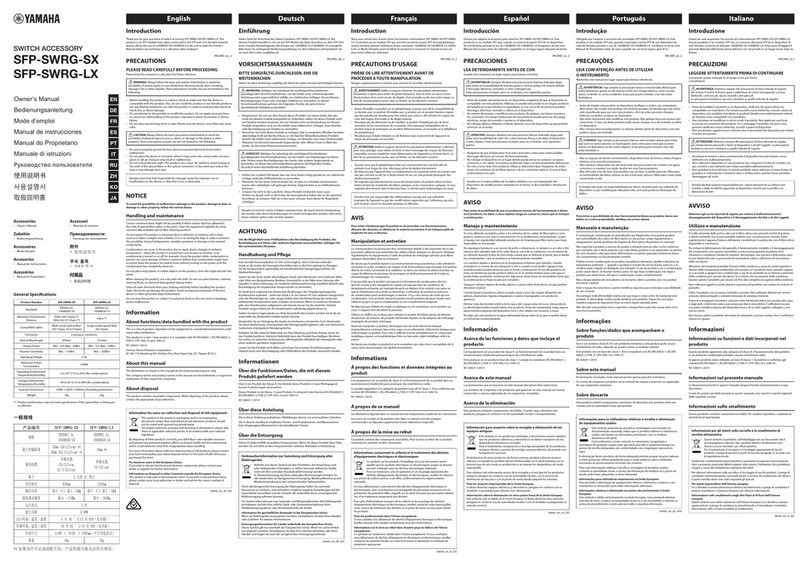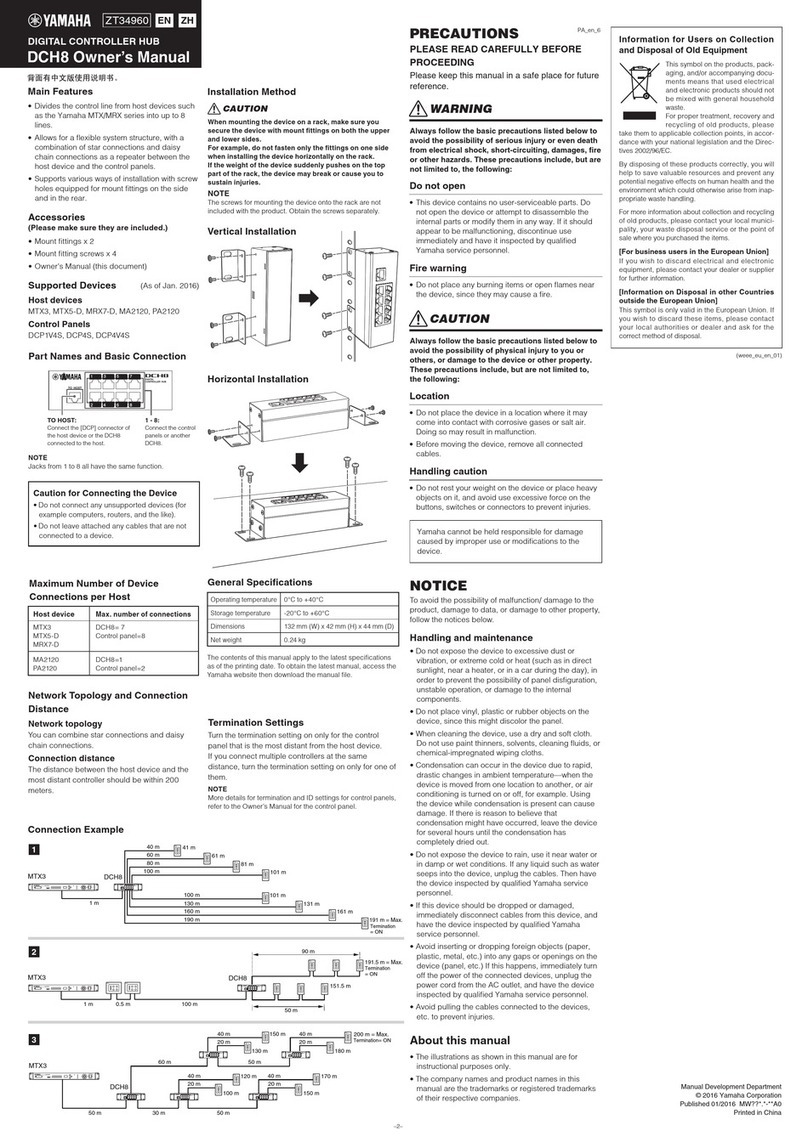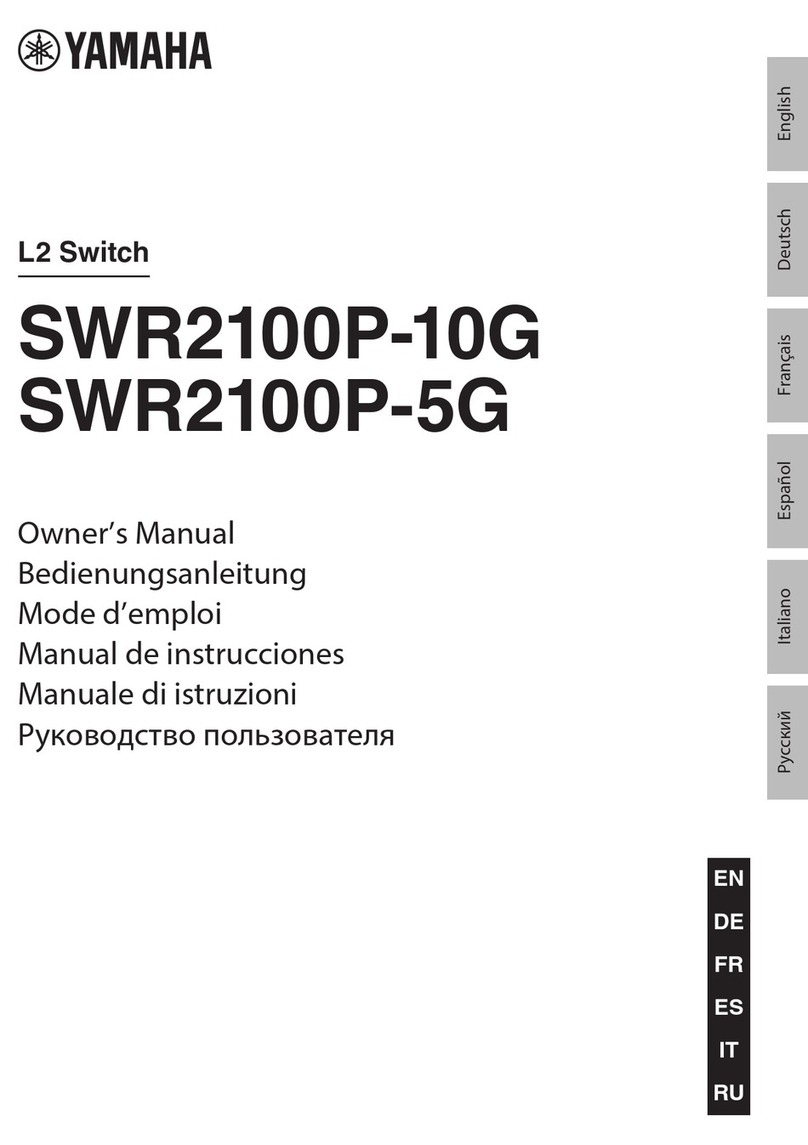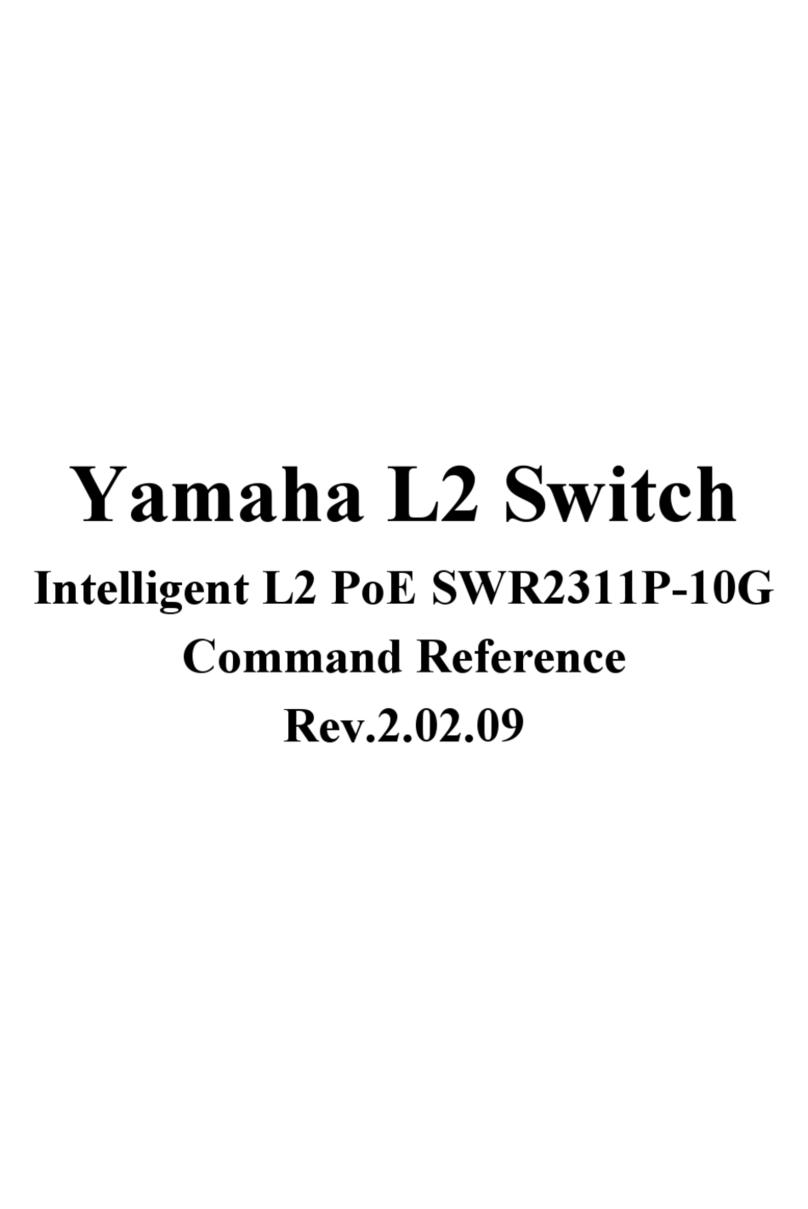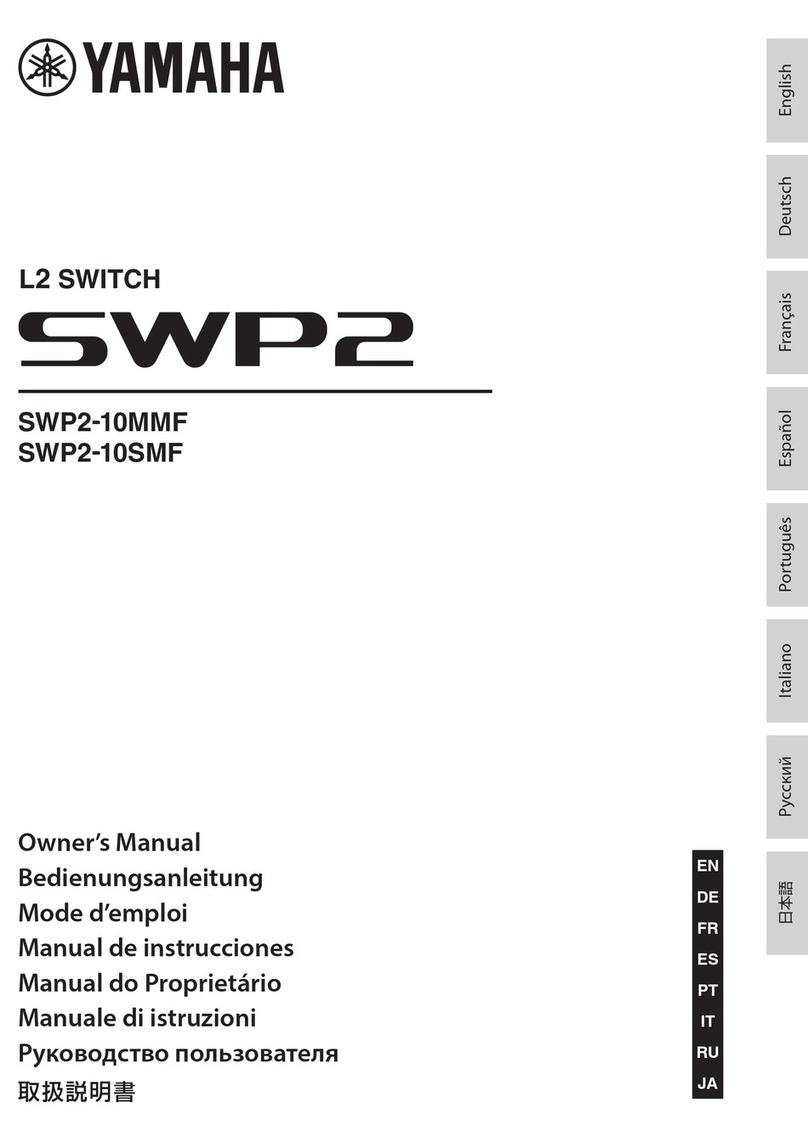ELECTRONIC KEY SWITCH (EKS)
Quick Guide
N5 m Near
N
1
2
3
N
1
2
3
N
2
3
1
4
N
2
3
1
4
5 m
Near
5 m
Jan 2020 - 3.3 x 1 ABE
© 2020 Yamaha Motor Co., LTD.
Printed in Japan
Twin engine application
Main station
2nd station
Main station
2nd station
Single engine application
Push Turned onNeutral position Turn off Key fob within 5 m (16 ft)Number of beeps Key fob at the console area
P: PORT
S: STBD
HOW TO STOP
HOW TO STOP
HOW TO START
HOW TO START
START/STOP switch
Pushing the “START/STOP” switch starts
and stops engine.
START/STOP switch
Pushing the “START/STOP” switch starts
and stops each engine.
Pushing the “POWER” switch turns the
power to engine ON and OFF.
Pushing the “POWER” switch turns the
power to each engine ON and OFF.
POWER switch
POWER switch
Key fob
Unlock Button
Lock Button
Key fob
LED
TIP:
・The key fob LED turns on when the key fob is used
・Recommended battery: CR2025
CR 2025
3V
Pushing the lock button.
HOW TO LOCK
3
Pushing the “POWER” switch.
HOW TO UNLOCK (Pattern 1)
Pushing the unlock button.
HOW TO UNLOCK (Pattern 2)
1
2
4
3
1
2
3
1
2
EKS
Lock No
YesUnlock
Number of
beeps
Engine can
be started
Lock
indicator
Blink
6WC-28199-40
LIT-18626-12-78