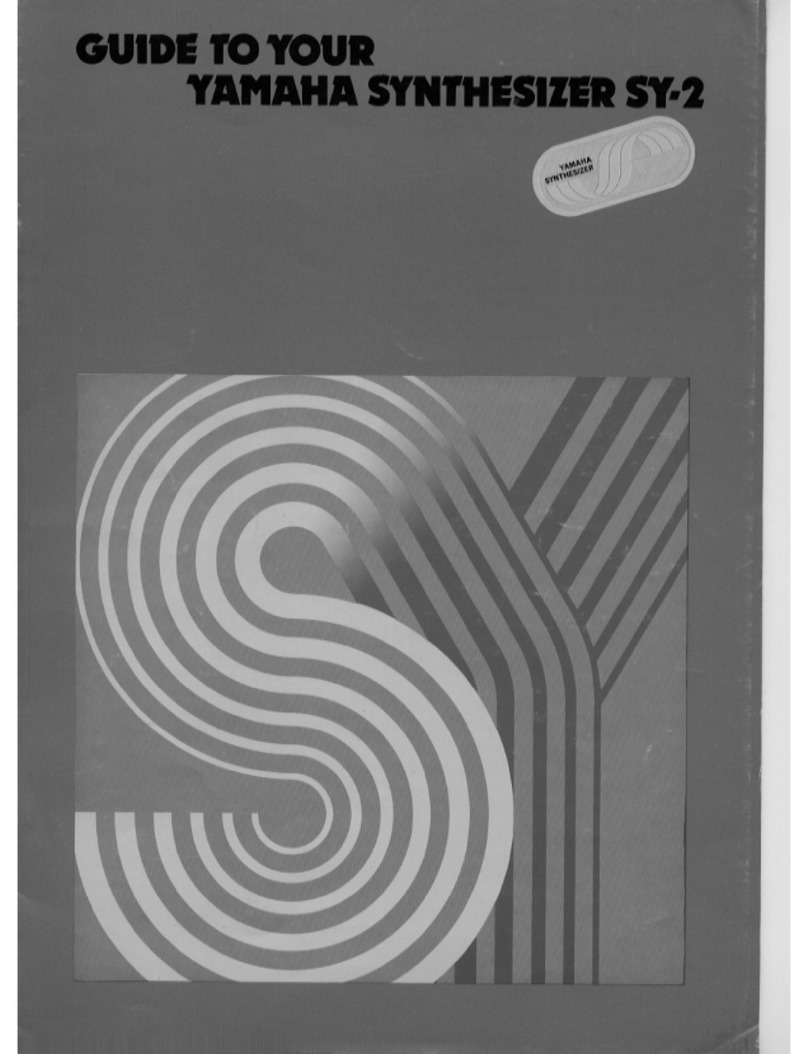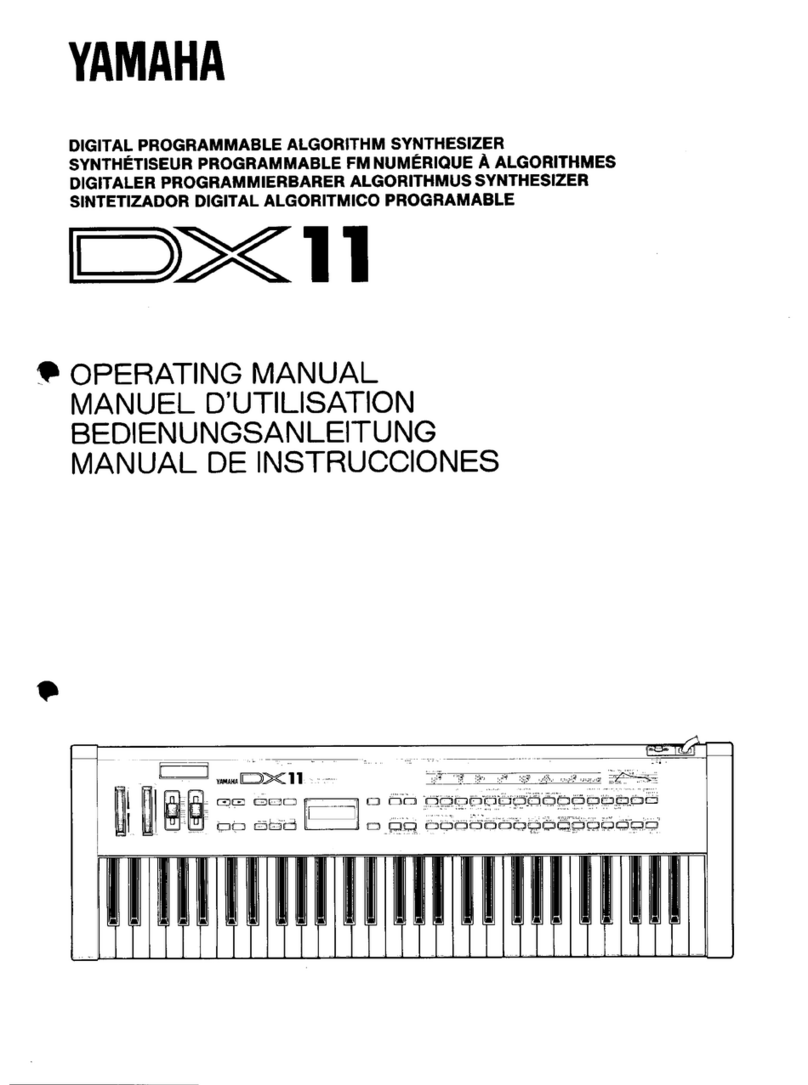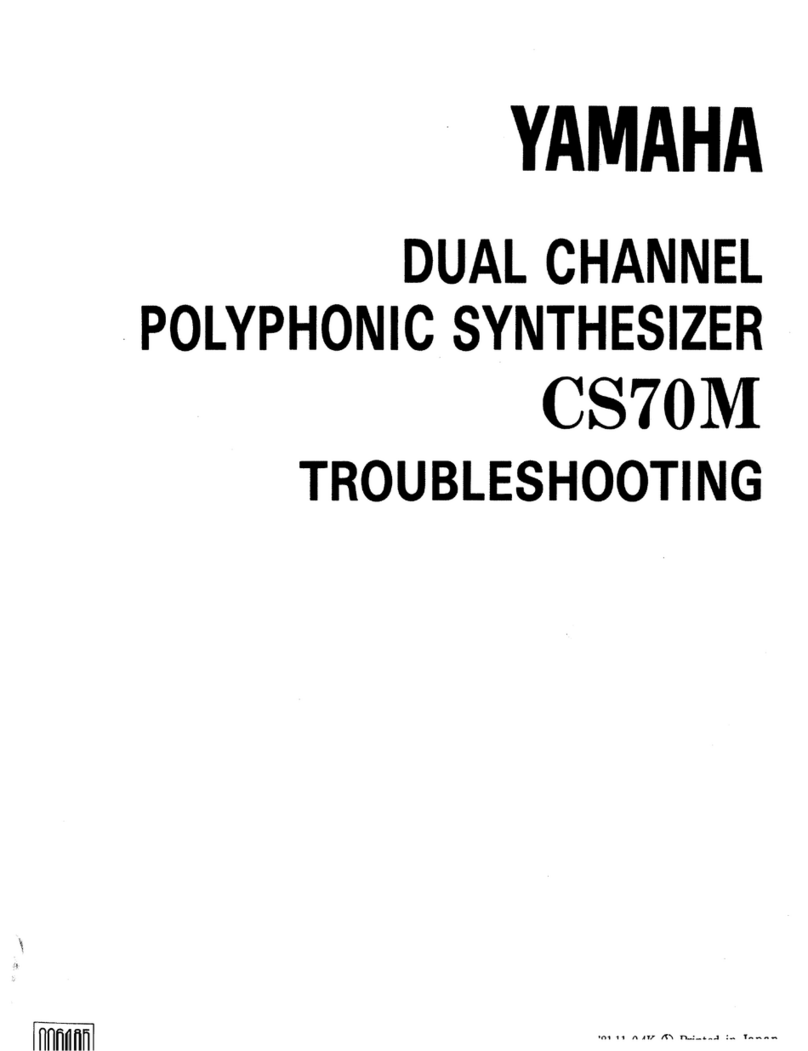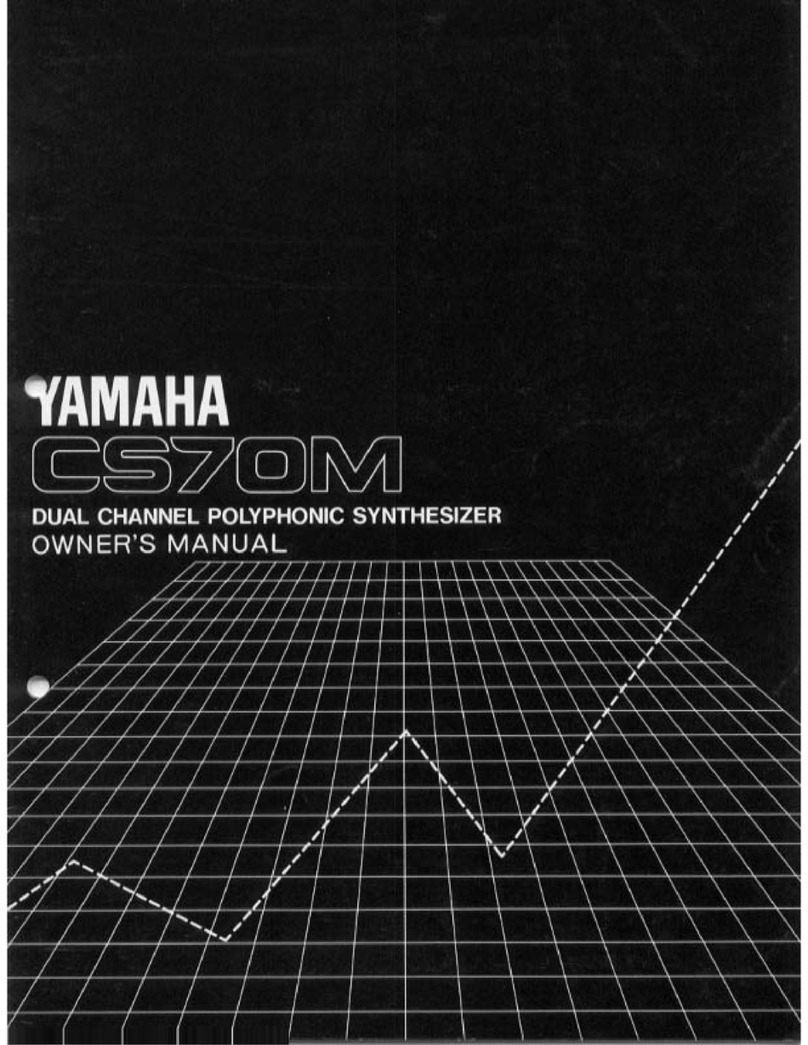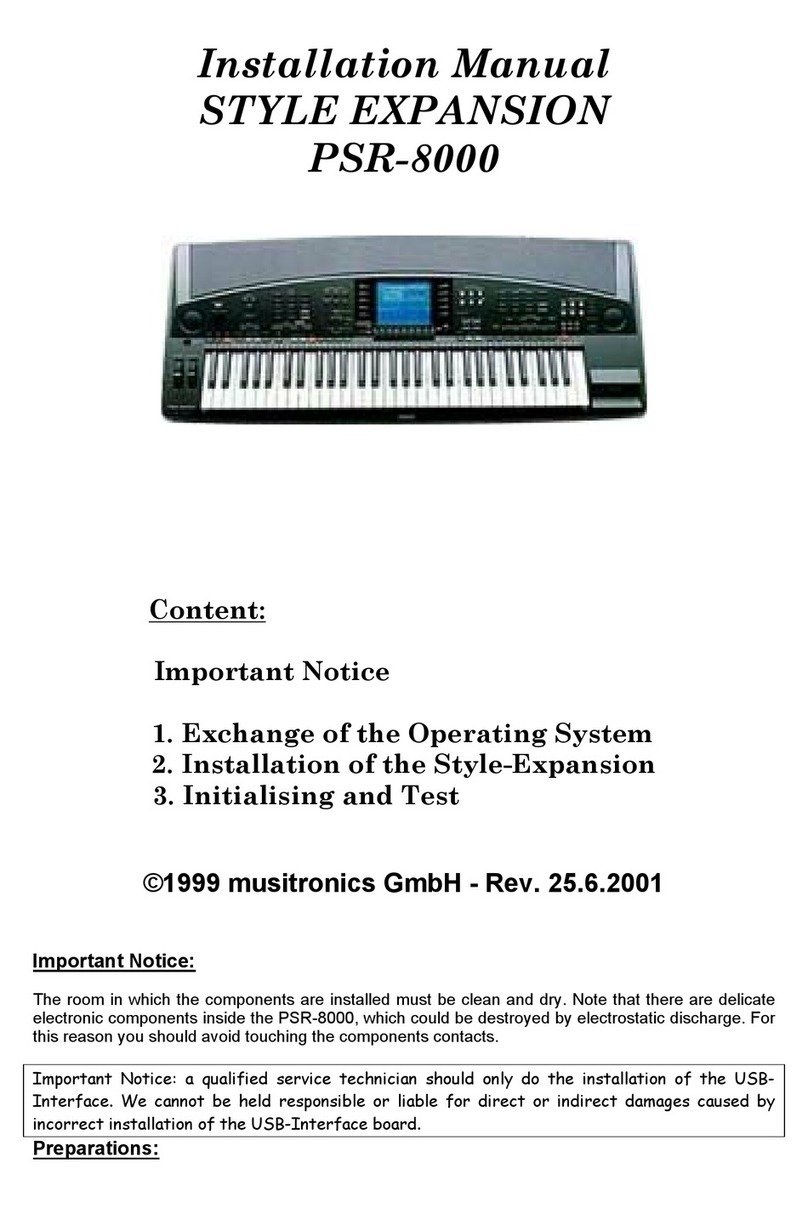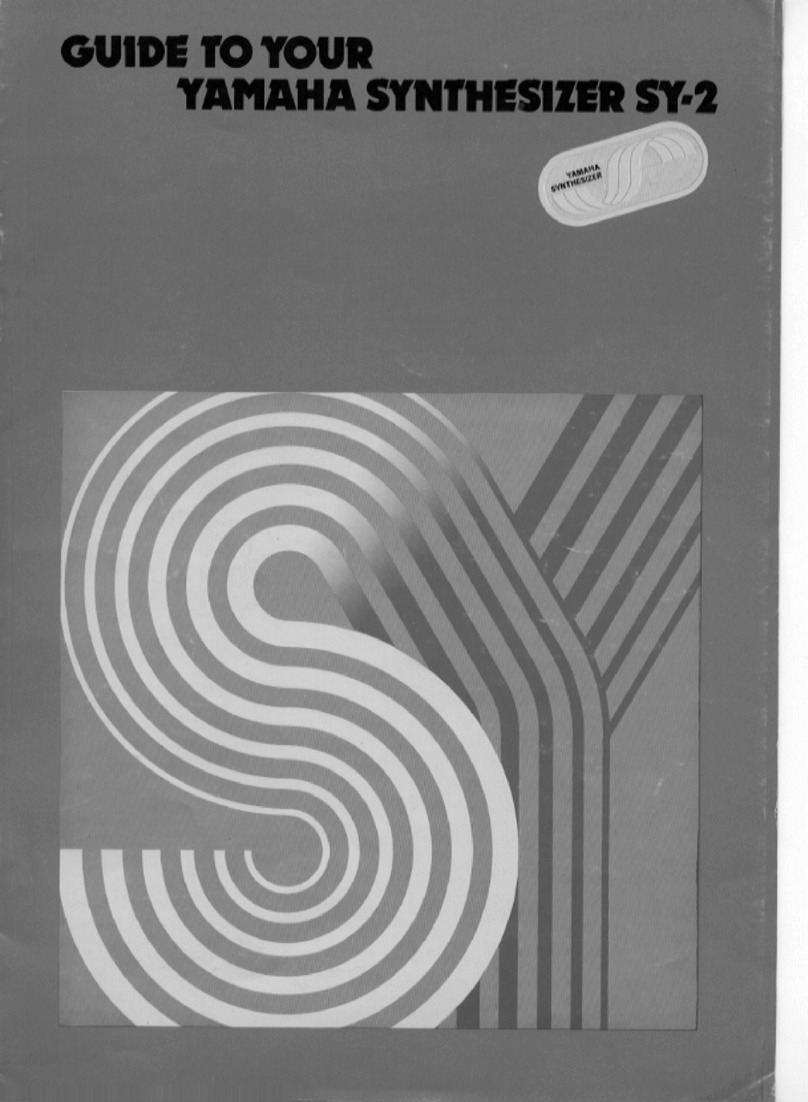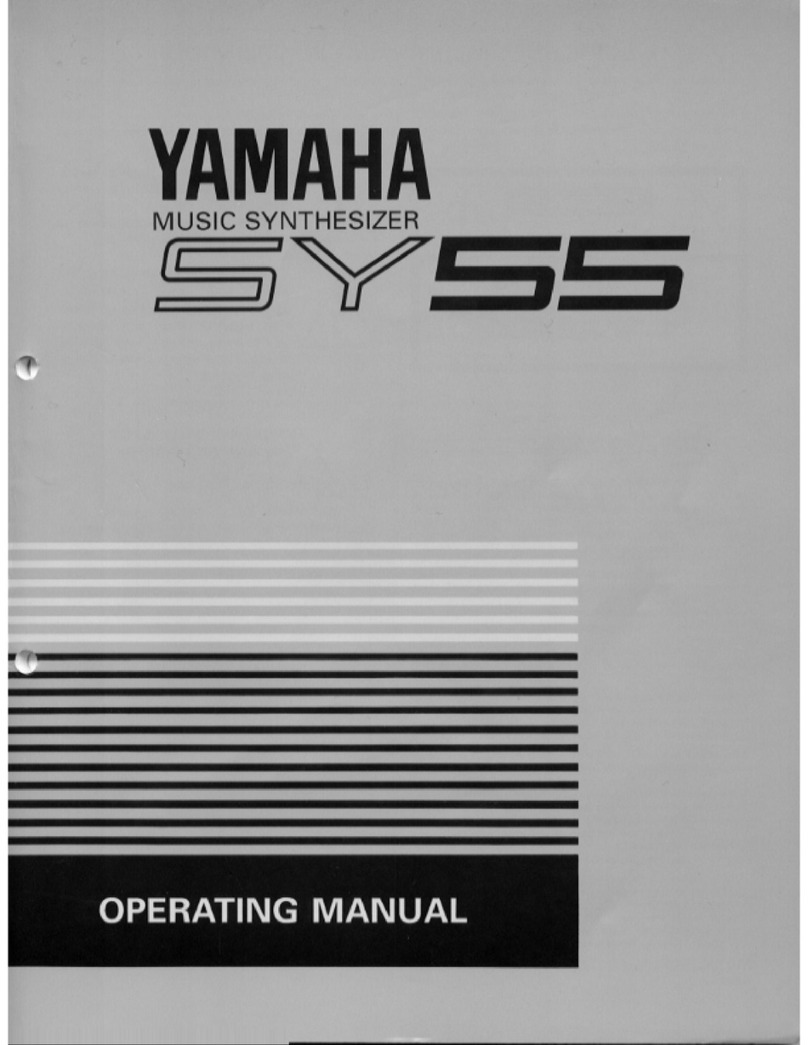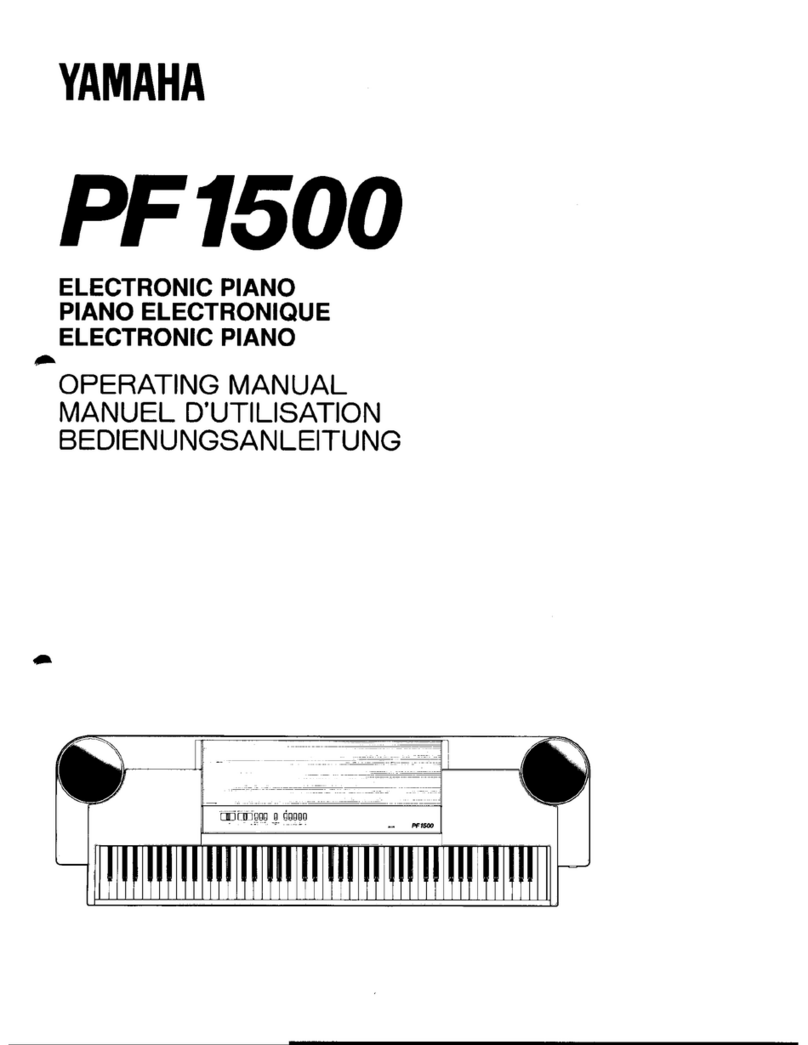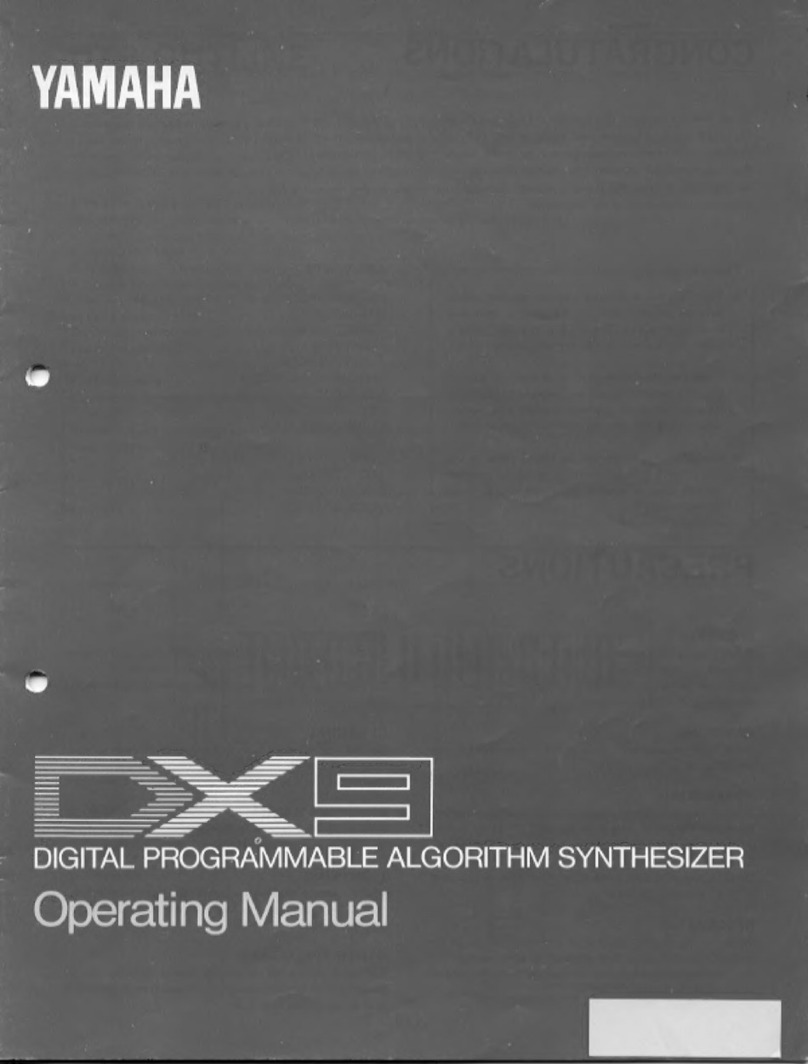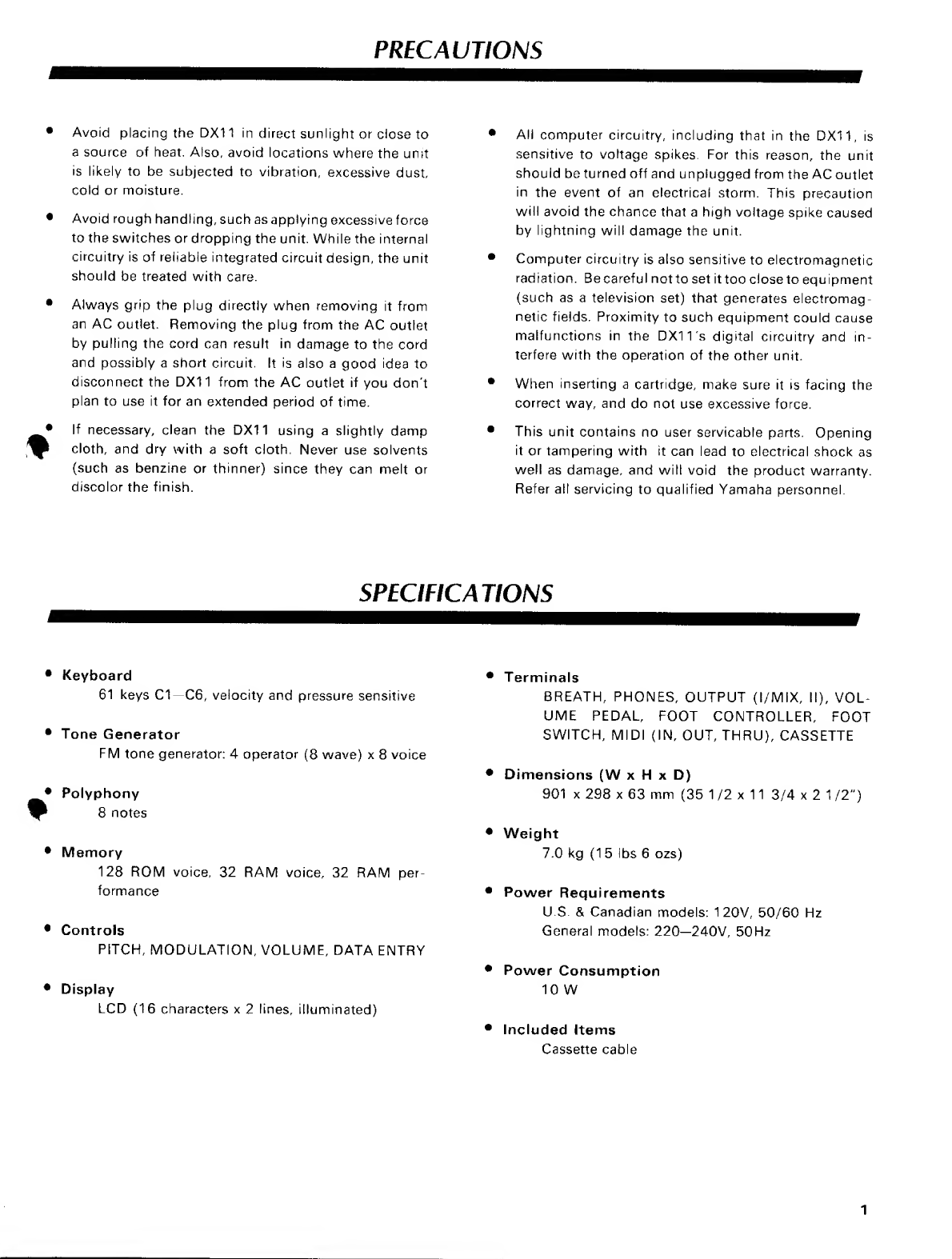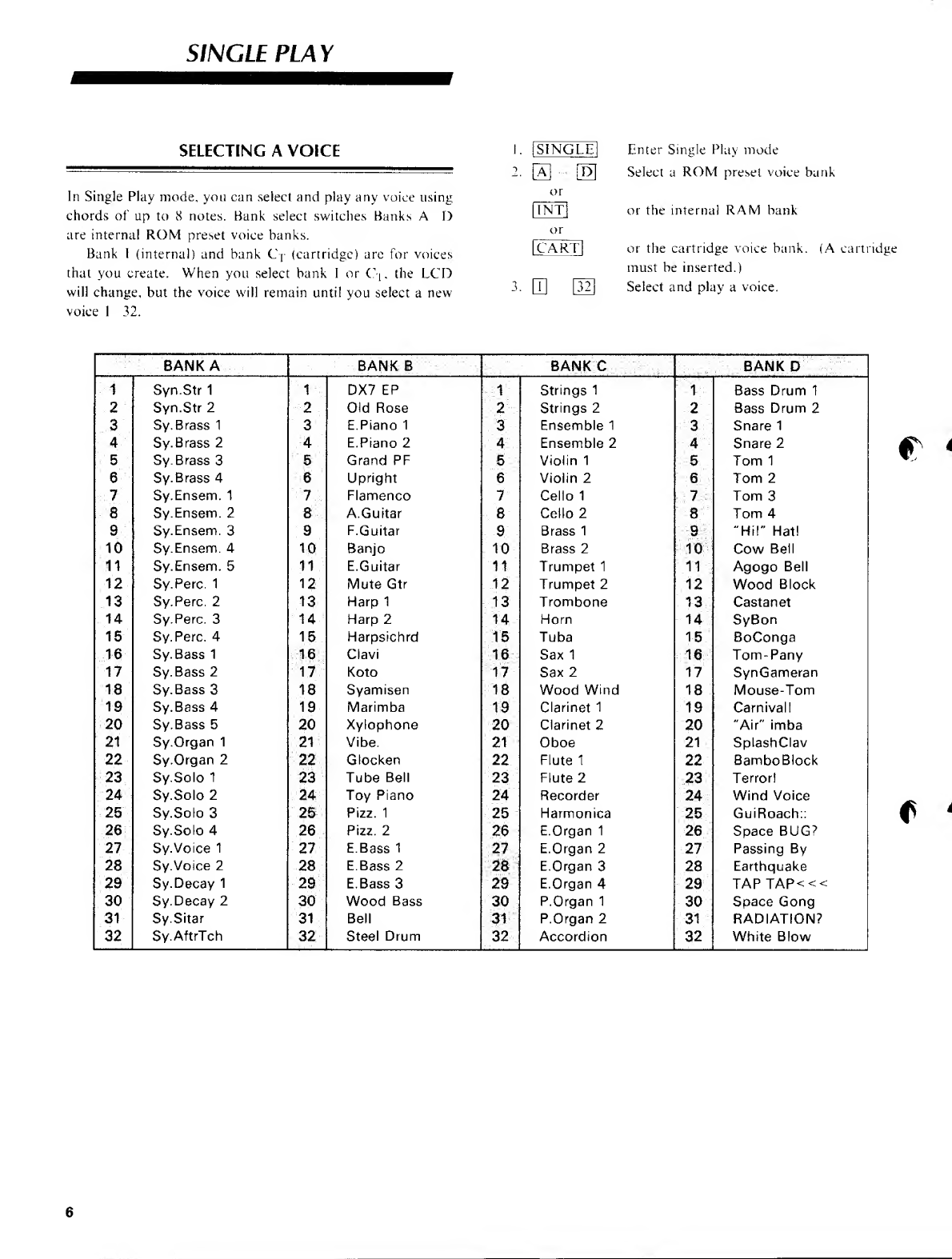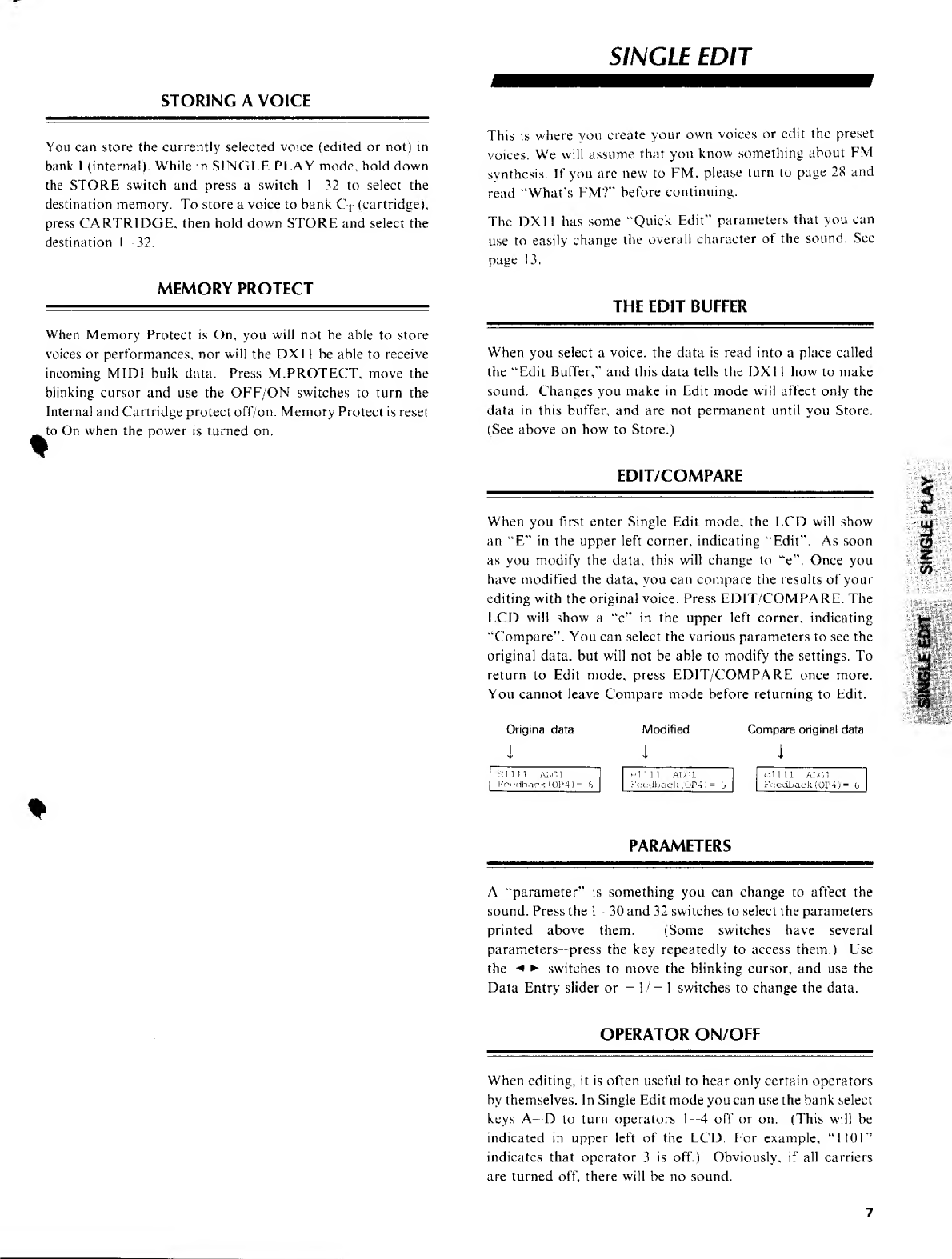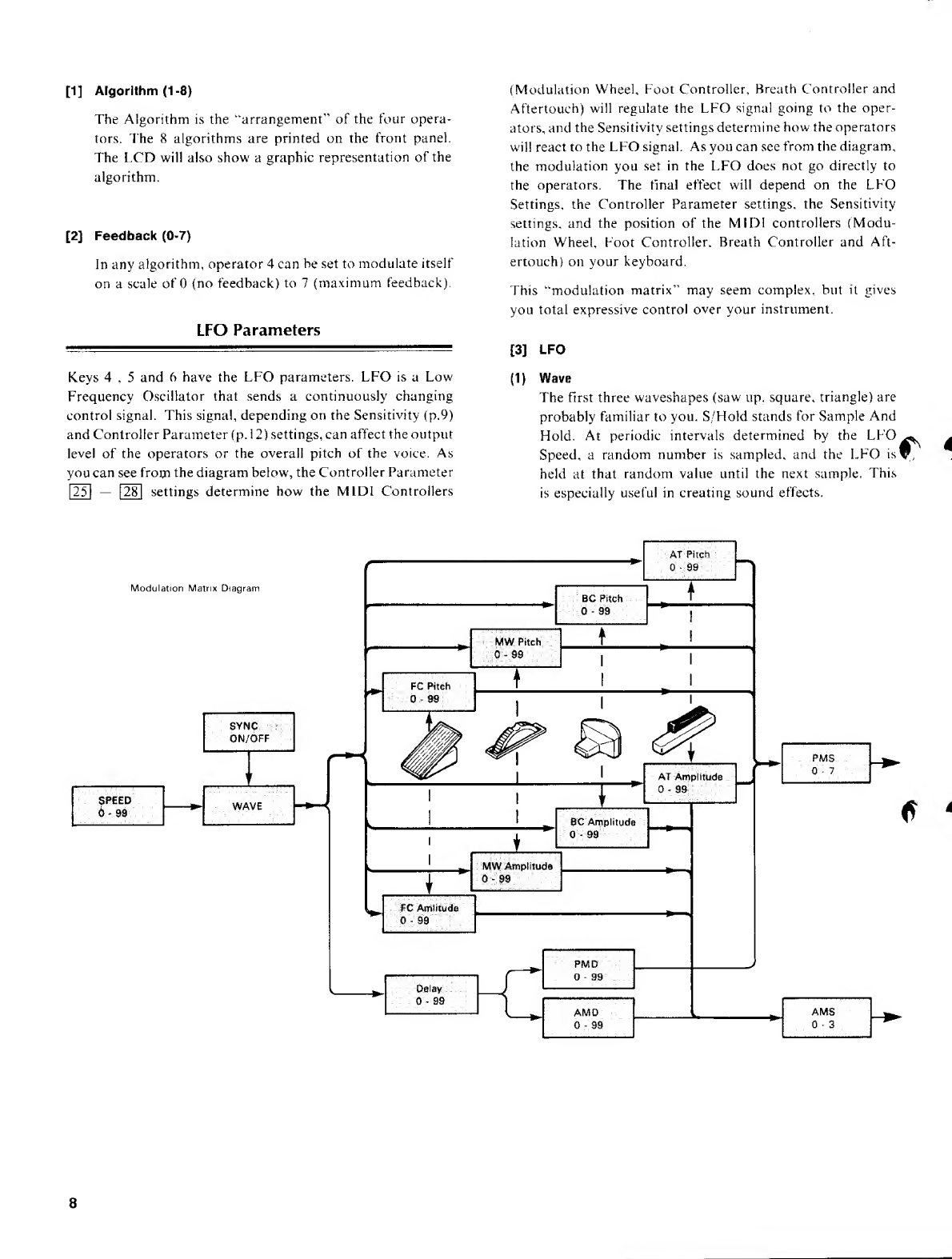(p ®(3) ®S)®® ®(9)
YAMAHA
REAR PANEL
(T) CASSETTE: Use the included cassette cable to connect
adata cassette recorder for saving and loading DXl 1
data.
(D MIDI THRU: All messages received at MIDI IN are re-
transmitted unchanged iVom this terminal.
@MIDI OUT: DX 11bulk data can be sent from this terminal
to another DX 11 or to abulk data storage device such
as the MDF MIDI Data Recorder.
(4) MIDI IN: MIDI messages coming into this terminal can
control the DXl 1, and DXl 1bulk data can also be
received here.
®FS: Afoot switch such as the FC4 or FC5 connected to
this jack can control Sustain or Portamento.
®FC: Afoot control pedal such as the FC7 or FC9 con-
nected to this jack can control Volume, Pitch Mod-
ulation or Amplitude Modulation.
®VOLUME: Afoot control pedal such as the FC7 or FC9
connected to this jack can control volume in the same
way as the front panel volume slider.
®OUTPUT l/ll: Sound produced by the DXl 1is sent from
here to an external mixer or amp. Each instrument
in aPerformance can be assigned to either or bott^^x,
outputs. If only output Iis plugged in, it will transmit"-'
the combined signal for both outputs.
®PHONES: Ajack for standard stereo or mono head-
phones. Using this jack will not affect the rear panel
outputs.
INTRODUCING THE DX11
There are two ways to play the DXl 1: SINGLE mode and
PERFORMANCE mode. In Single mode, you can play a
single voice (sound) using chords of up to 8notes, In Per-
formance mode, the 8tone generators (sound-producing
circuits) can act independently as up to 8different instru-
ments, each assigned to its own section of the keyboard or
producing sound in response to incoming MIDI signals.
SINGLE PLAY: Select and play any voice using chords of up
to 8notes.
SINGLE EDIT: Create your own voices or modify an existing
voice.
PERFORMANCE PLAY: The DX 11acts as up to 8independent
instruments as specified in the Performance Memory
you select. Each instrument can play adifferent voice
over adifferent section of the keyboard, and can be
controlled independently.
PERFORMANCE EDIT: Change the settings of aPerformance
Memory.
UTILITY: Various useful functions for data storage, micro
tuning, effects, etc.
MEMORY
Here are the main types of memory in the DXl 1.
Voice Memory: There are 5voice memory banks, each with
32 voices. Banks A-D are preset, and cannot be changed.
Bank I(internal) is for you to store your own voices in.#^
(For details please see p. 6)
BANKS ABCD1
voices 1-32 132 1-32 132 1-32
Performance Memory: Each performance memory can set
the DXl 1to act as up to 8independent instruments,
each on its own area of the keyboard.
_i_^^^_J__A_±:j^^-t-i:|.7 ^g
}isMi^Ljssij!m^
.fttB^Ch(1-,i<l,<»>if>,i)
Jjffi'U.ti..„,J£igr.fl.81-,
SmM>!<...tM.:z....mi..
OutAasWp VoW.l.lt.HI)
.lf^„s»,tea