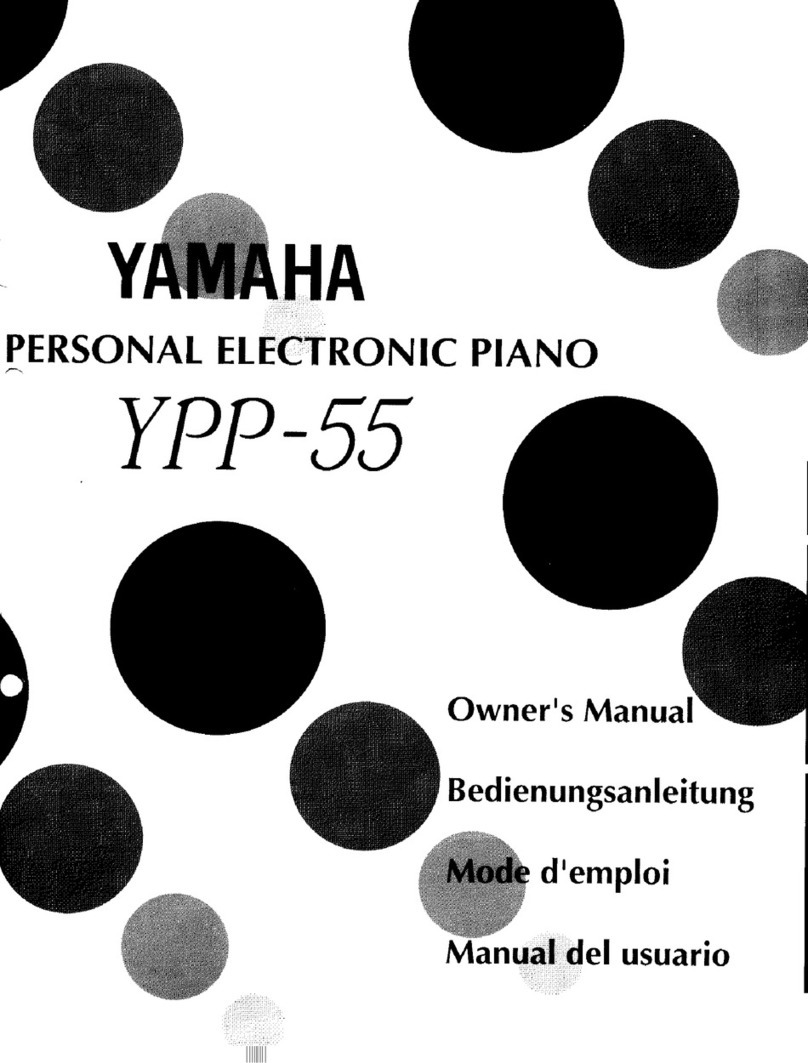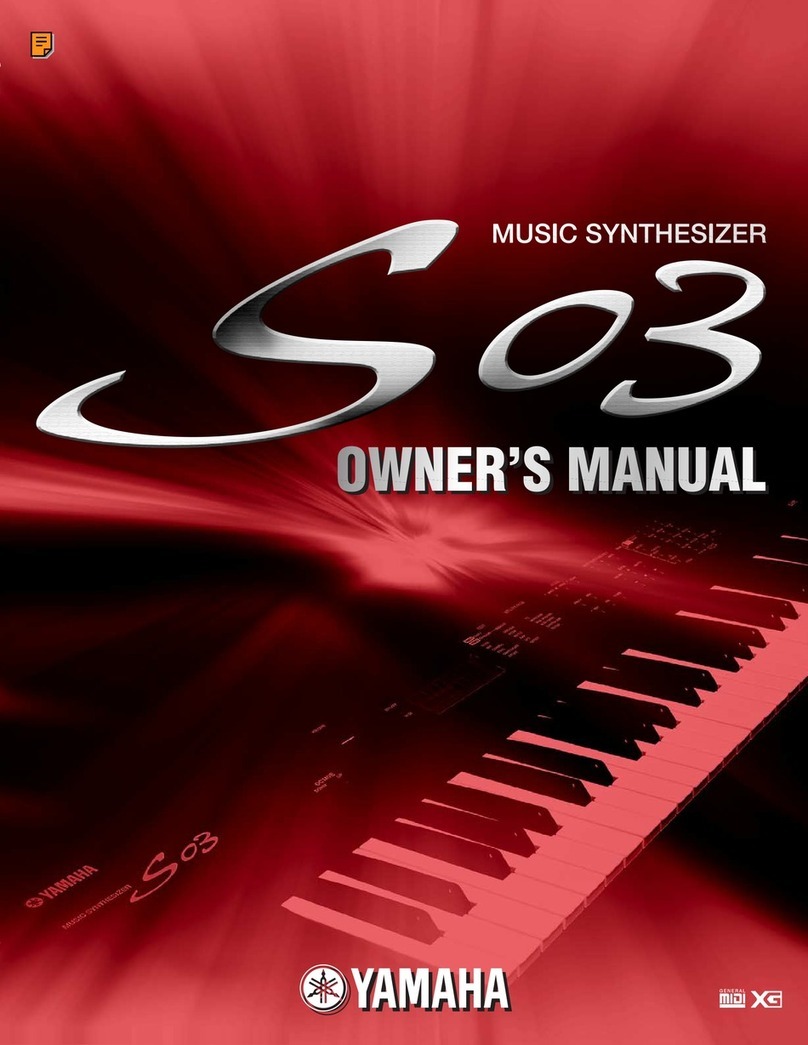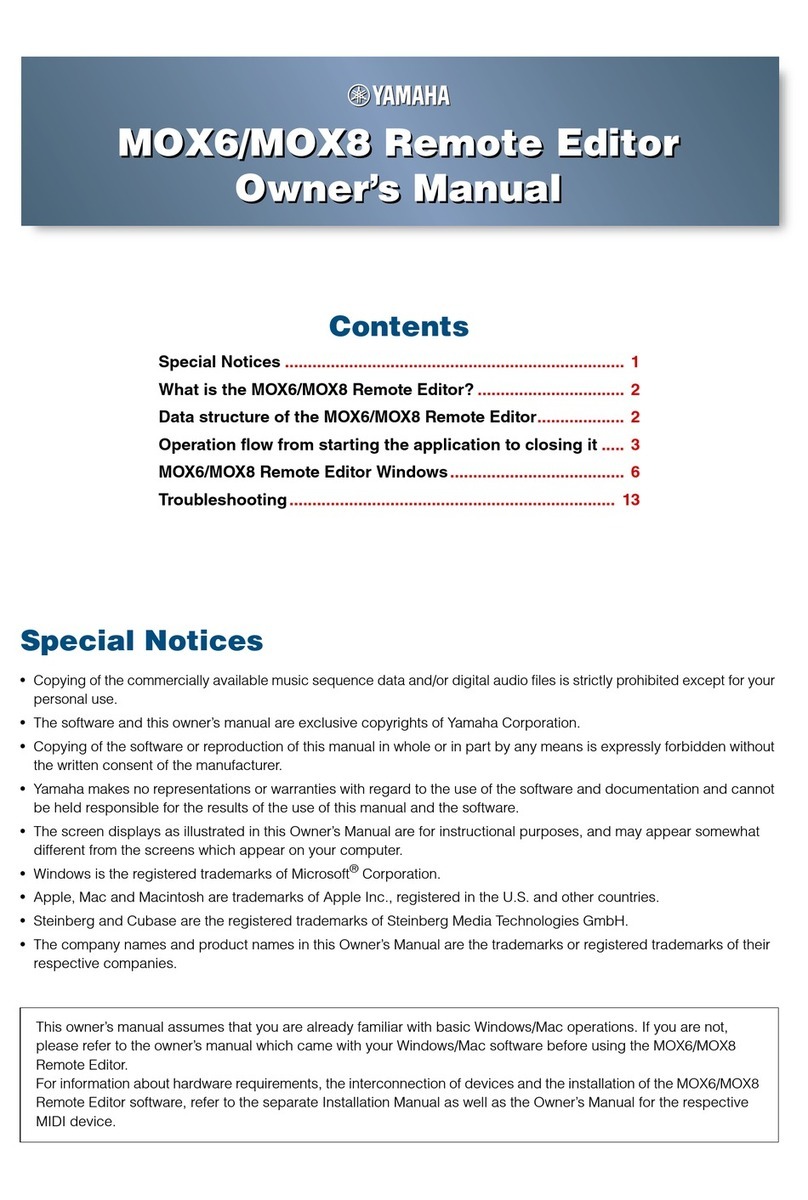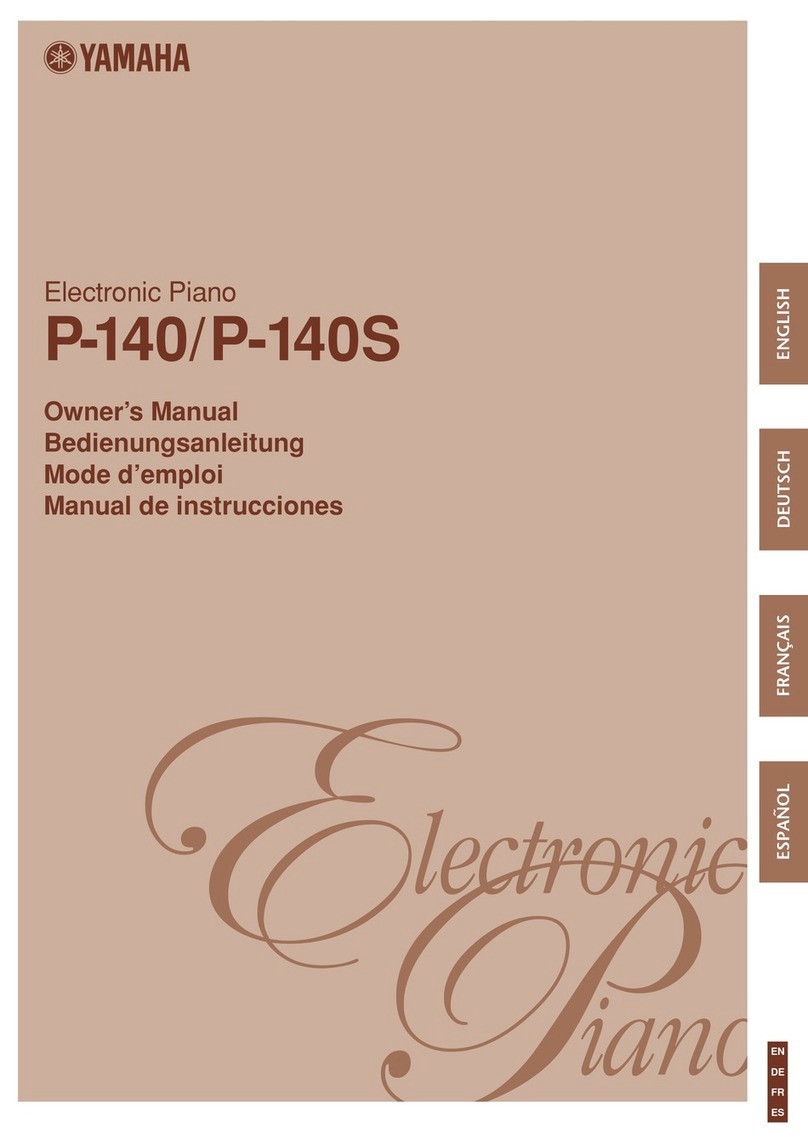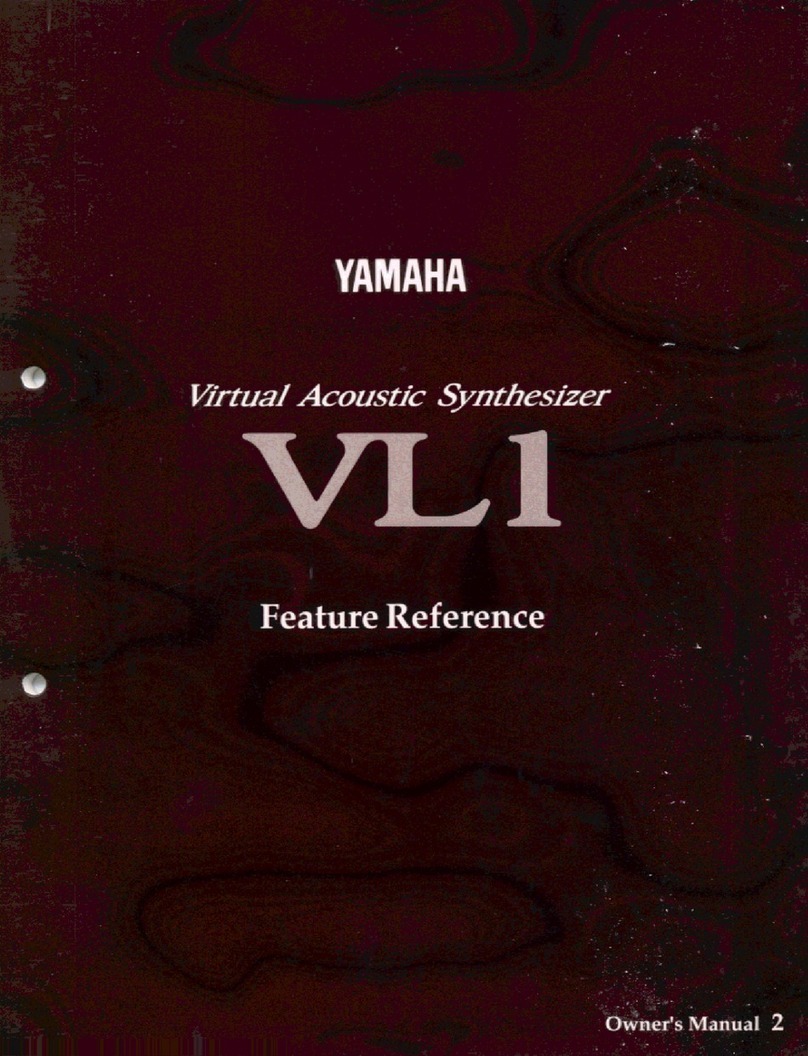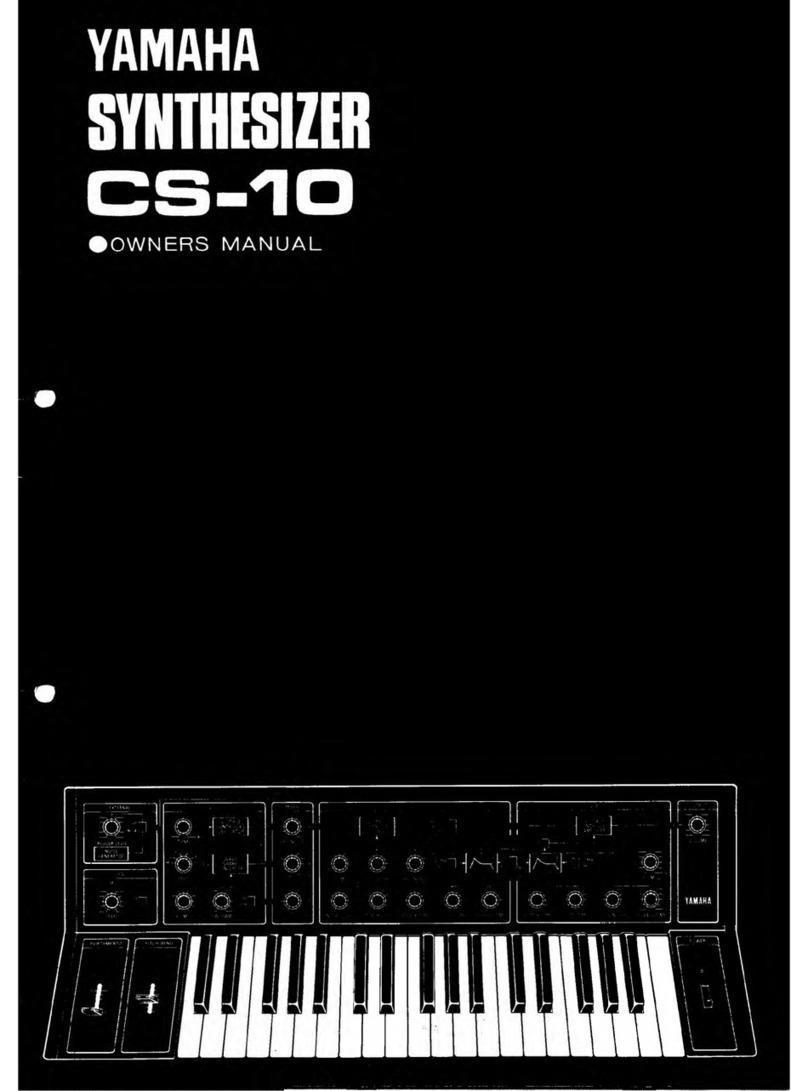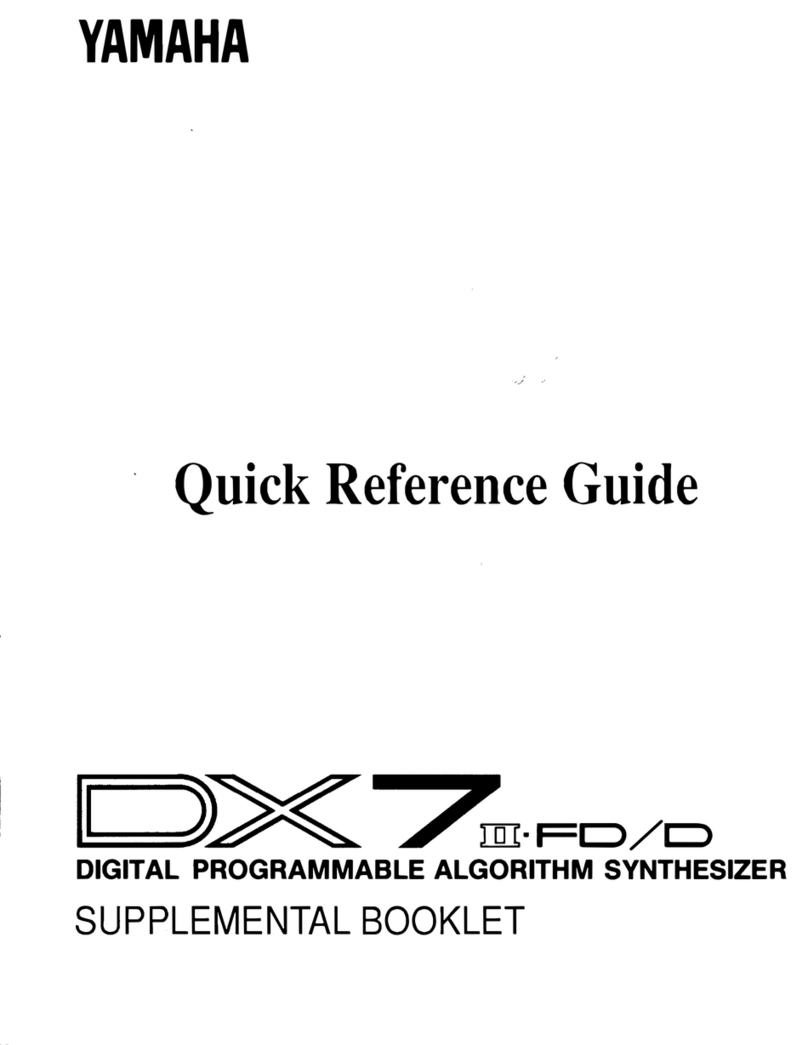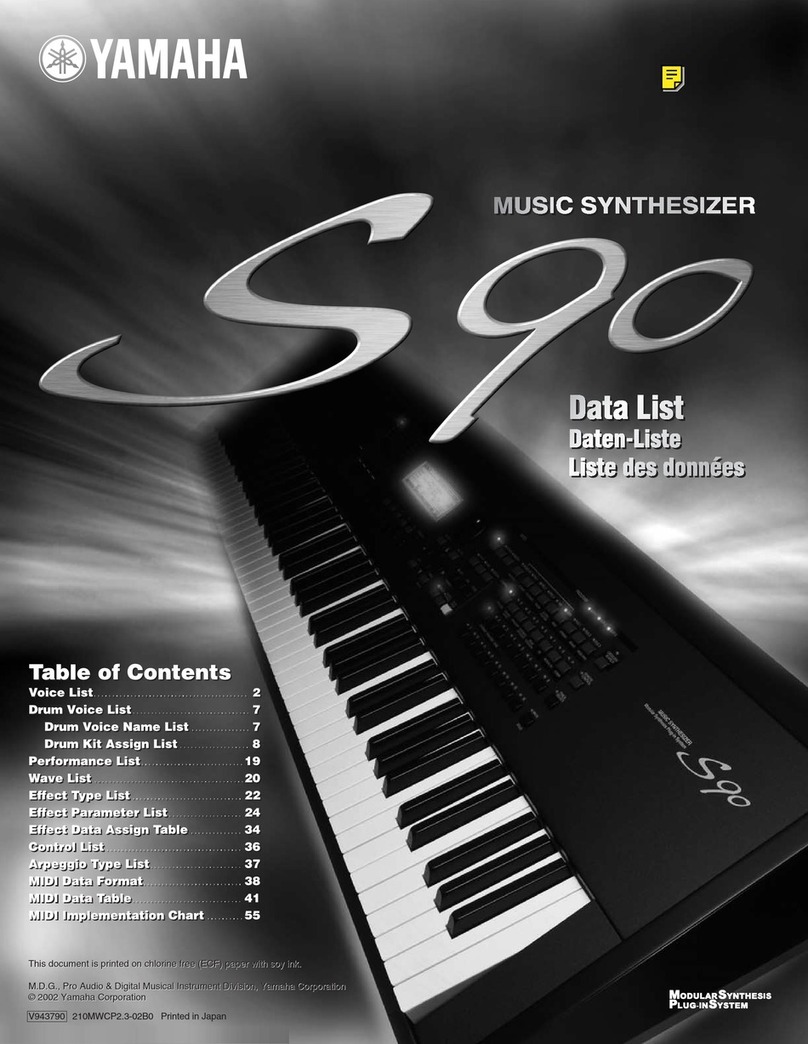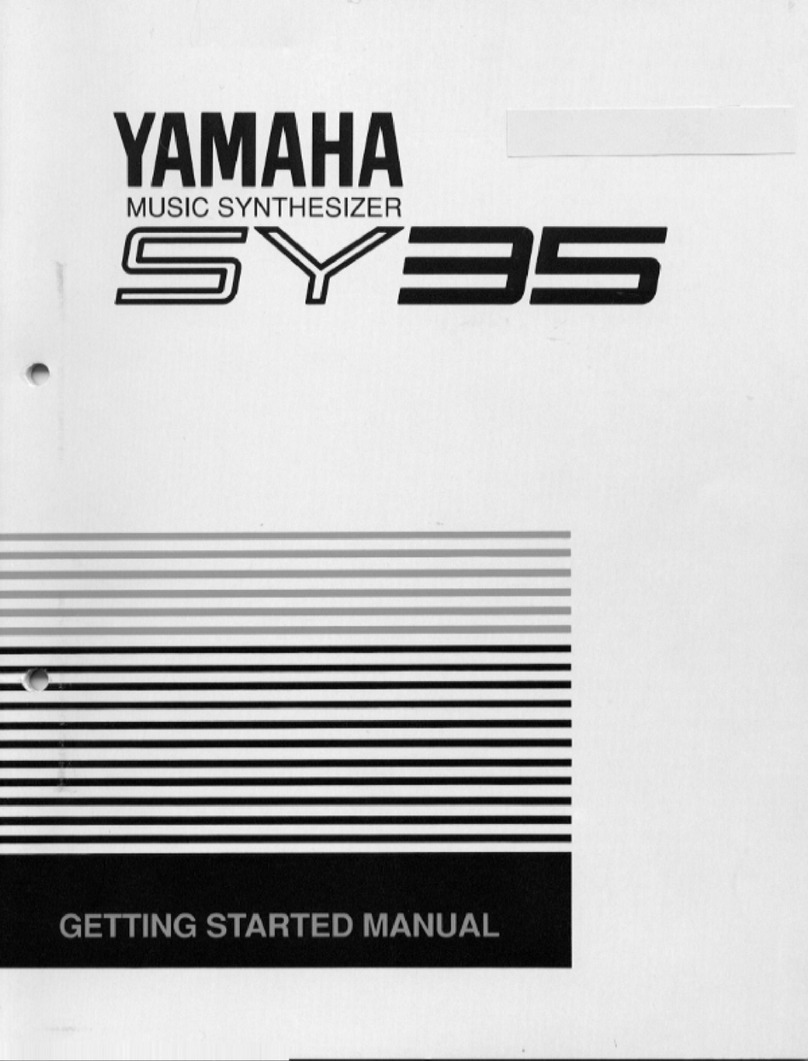CONGRATULATIONS
Thank
you
for choosing
th
e Yamaha DX9 Digital Programmable Algorithm Synthesizer.
The
DX9
employs unique and sophisticated FM digital tone generation t
ec
hnology
combined with microcomputer control to permit creation
of
vo
ices
that
are
more "live"
than
vo
ices
available with any other system available.
We
urge
yo
u to read this owner's manual thoroughly to ensure proper operation and
maximum performance
of
the instrument.
Features
------------------------
---------.
• The
DX9
has
a 20-voice internal memory, while
external cassette tape
can
be
used
to
store and
load other voices. The
DX9
is
provided
with
a
voice tape containing 120 pre-programmed voices.
• Extensive
microcomputer
programming
control
makes
it
possible
to
edit
existing voices
to
change
their
character, or produce
entirely
new voices.
New voices
can
also
be
created
"from
scratch."
• Edited or new voices can
be
stored either in the
instrument's internal memory, or on
an
external
cassette tape,
so
sounds you create
can
be
saved
for
future
use
.
PRECAUTIONS
LOCATION
Avo
id pl
ac
ing your synthesizer in direct sunlight or cl
ose
to
a source
of
heat.
It
is
also
important
to
avoid locations in
which the instrument
is
likely
to
be
subjected
to
vibration,
excessive dust, cold or moisture.
HANDLING
Avoid applying excessive force
to
the instruments's knobs
and switches.
POWER
CORD
Always grip the power plug
directly
when unplugging.
Removing the power plug
from
the wall socket by pulling
on
the
power cord
can
result in damage
to
or
shorting
of
the power cord.
Be sure
to
unplug
your
synthesizer
if
you
wi
ll
not
be
using
it
for
an
extended period
of
time
.
RELOCATION
When moving the synthesizer once
it
has
been
set
up,
be
sure
to
disconnect
al
l cords
that
connect
to
other
equipment.
This
wi
ll help prevent accidental damage
to
or
shorting
of
interconnection
cab
l
es.
<I >
CONTENTS
PRECAUTIONS.
DX9
OUTLINE
.......
.
..
.....
.........
.
..
2
CONNECTIONS
...........................
4
PLAY
MODE
.. ..
.....
.
..
...
..
.
...
.
..
.. ..
. 5
FUNCTION
MODE
..
.. ..
. .
..
.
..............
6
FM
TONE
GENERATION
...
.................
9
EDIT
MODE .
...............
.
..
. . . . .
....
12
KEY
TRANSPOSE . . . . . . . . . . . . . . . . . . . . . . . . 16
S
TORE
/SAV
E / LO
AD
.
.. ..
..
. .
..
....
...
..
17
MIDI
. . . .
............
.
..............
..
21
LET'S
AC
TUALLY
CREATE
A VOICE
..........
23
LFO
BLOCKDIAGRAM
..
.
.. ..
....
..
. .
..
.
..
26
SPECIFICATIONS
. . . . . . . . . . . . . . . . . . 27
VOICE
DATA
LI
ST
. . . . . . . . . . . . . . . . .
28
CONNECTION
Careful
ly
follow
the
"CONNECTION"
instructions given
in this manual when setting
up
your
synthesizer.
Connection errors
can
lead
to
serious damage
to
the instru-
ment,
amplifier,
and speakers.
CLEANING
Do
not
use
solvents such
as
benzine or thinner
to
clean
your
synthesizer
as
these may
cause
discoloration
or
staining
of
the instrument's exterior.
Use
a soft,
dry
c
loth.
SAVE THIS
MANUAL
After
studyi
ng
this manual
thoroughly,
it
should
be
stored
in a safe place
for
future
reference.
LIGHTNING
In the event
of
an
electrical storm, the instrument's power
cord should
be
unplugged
to
eliminate the possibility
of
serious damage.
OTHER APPLIANCES
Use
your
synthesizer where its digital
circuitry
cannot
be
influenced by electromagnetic radiation
from
appliances
such
as
televisions, radios, etc.