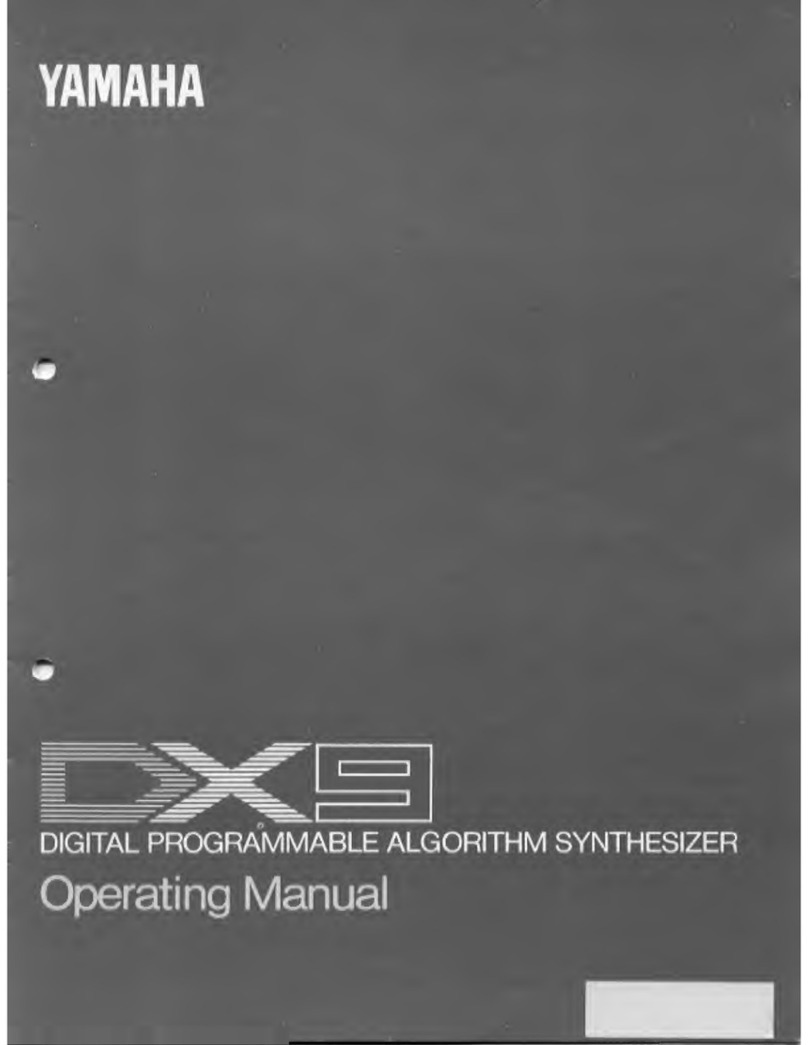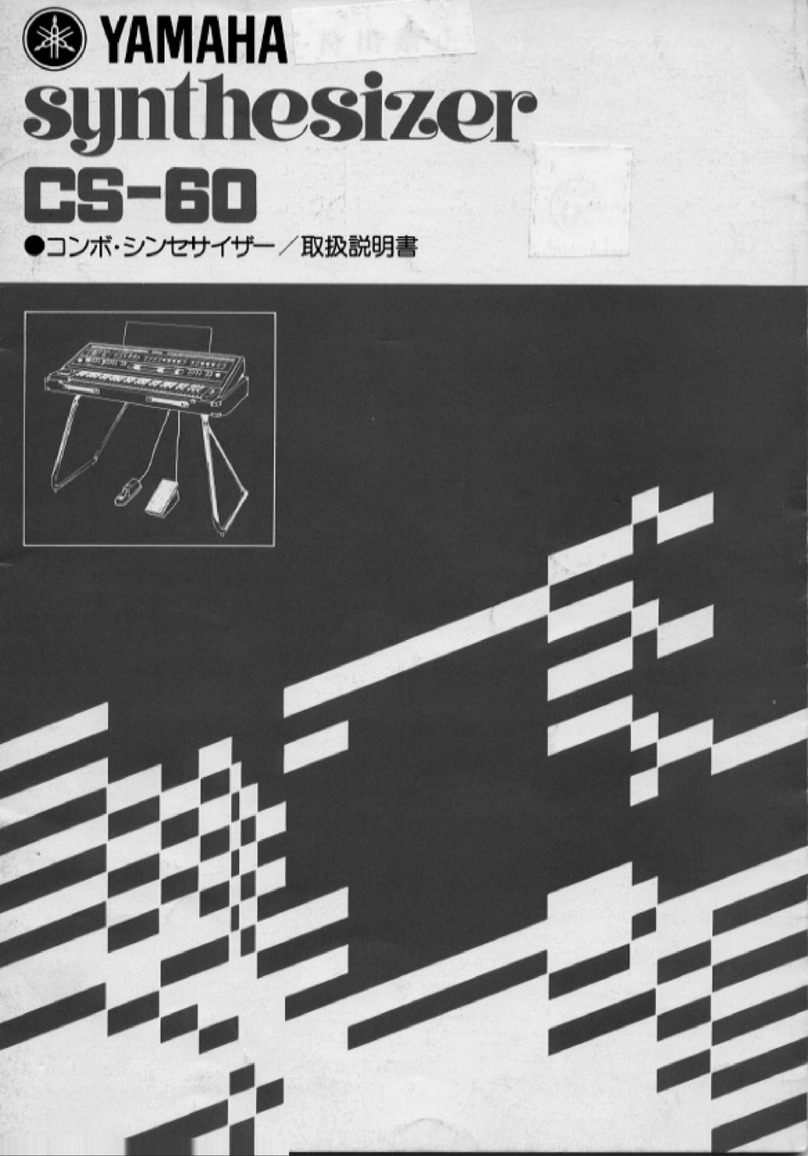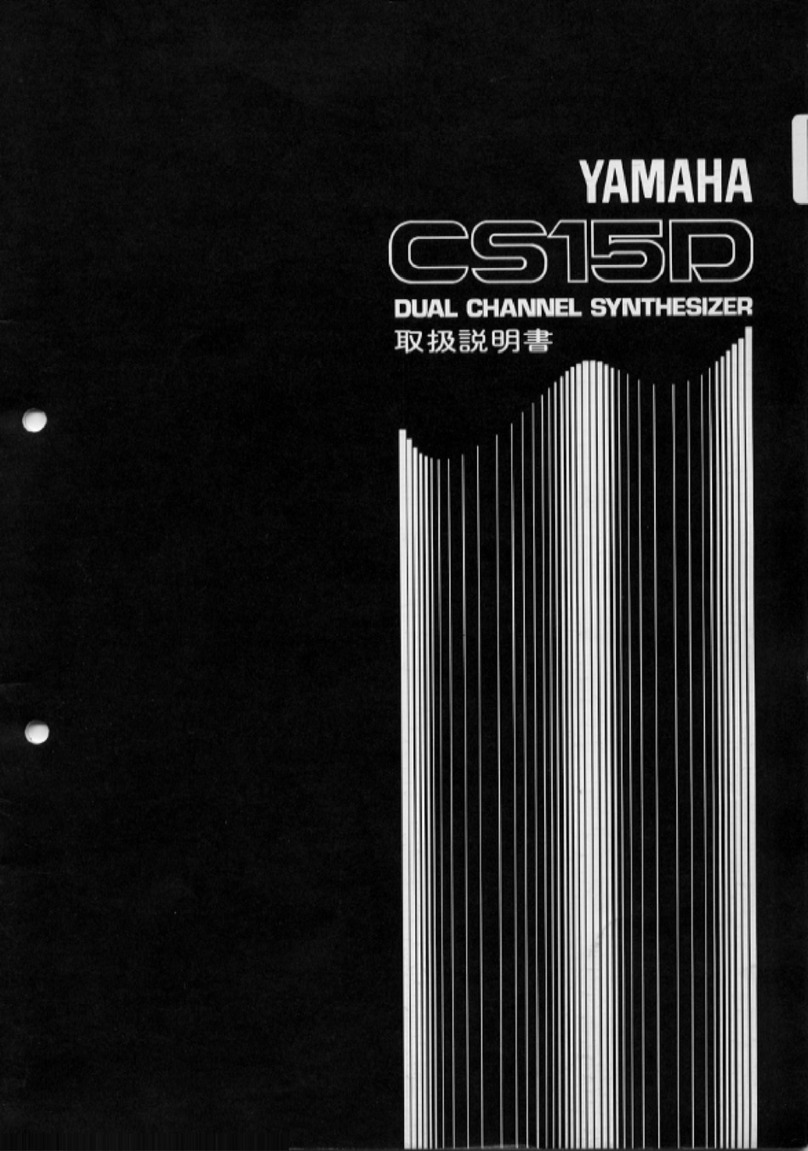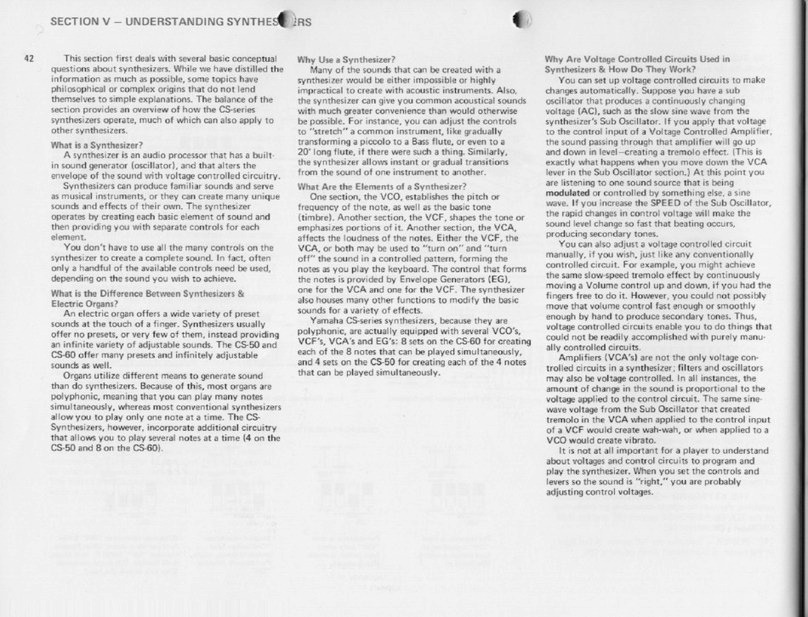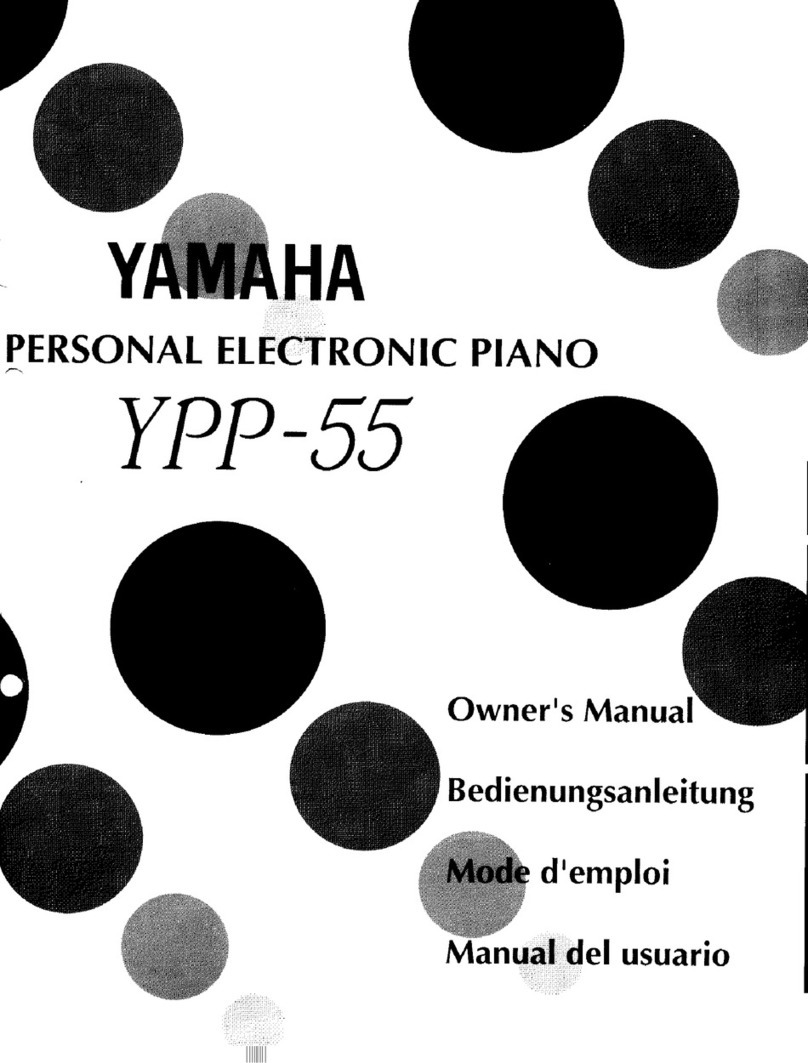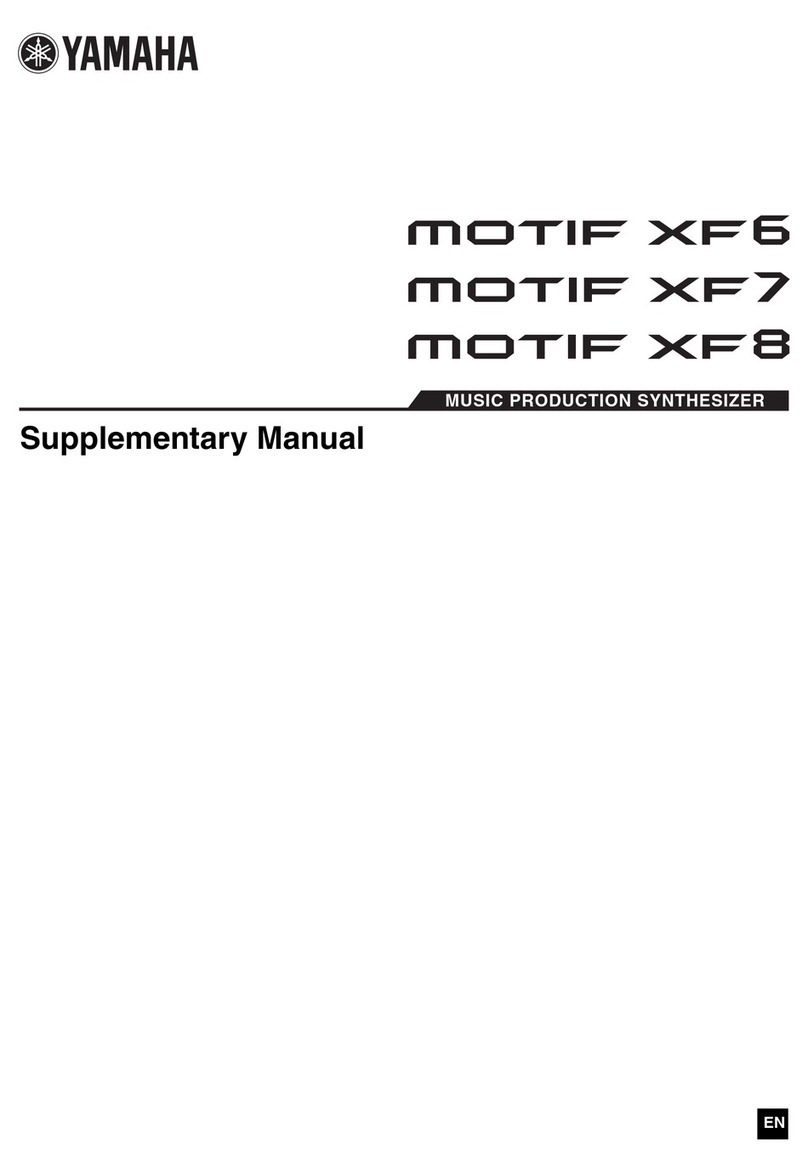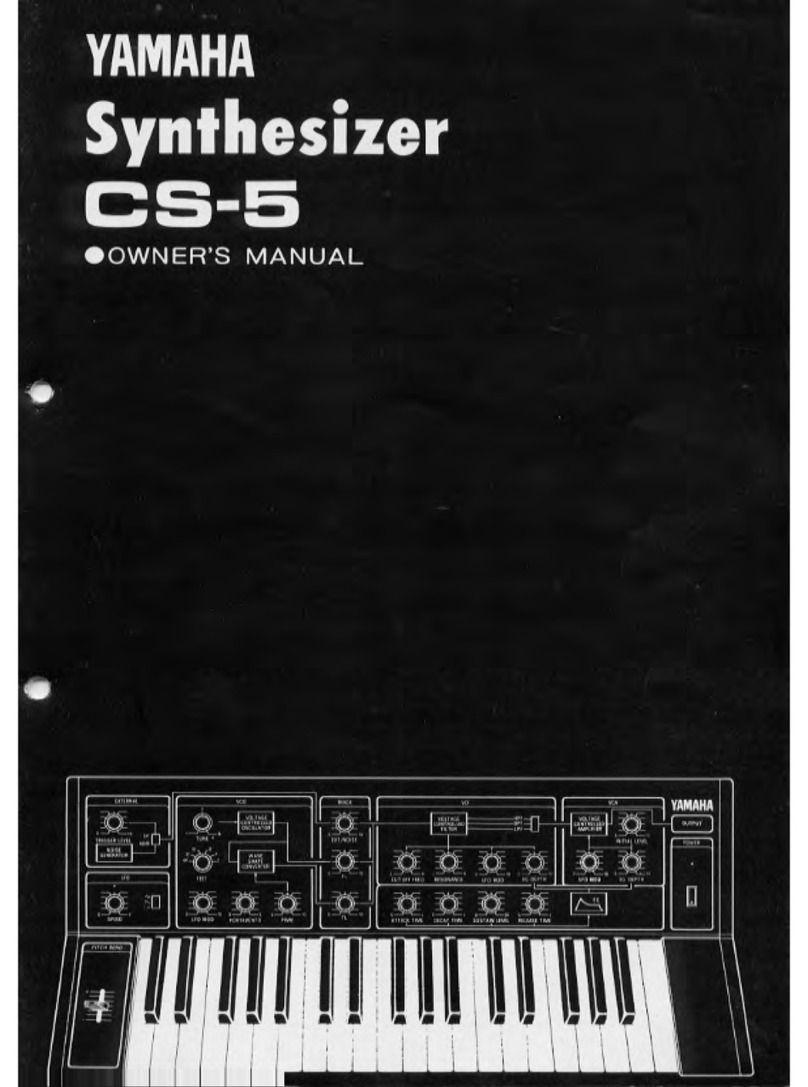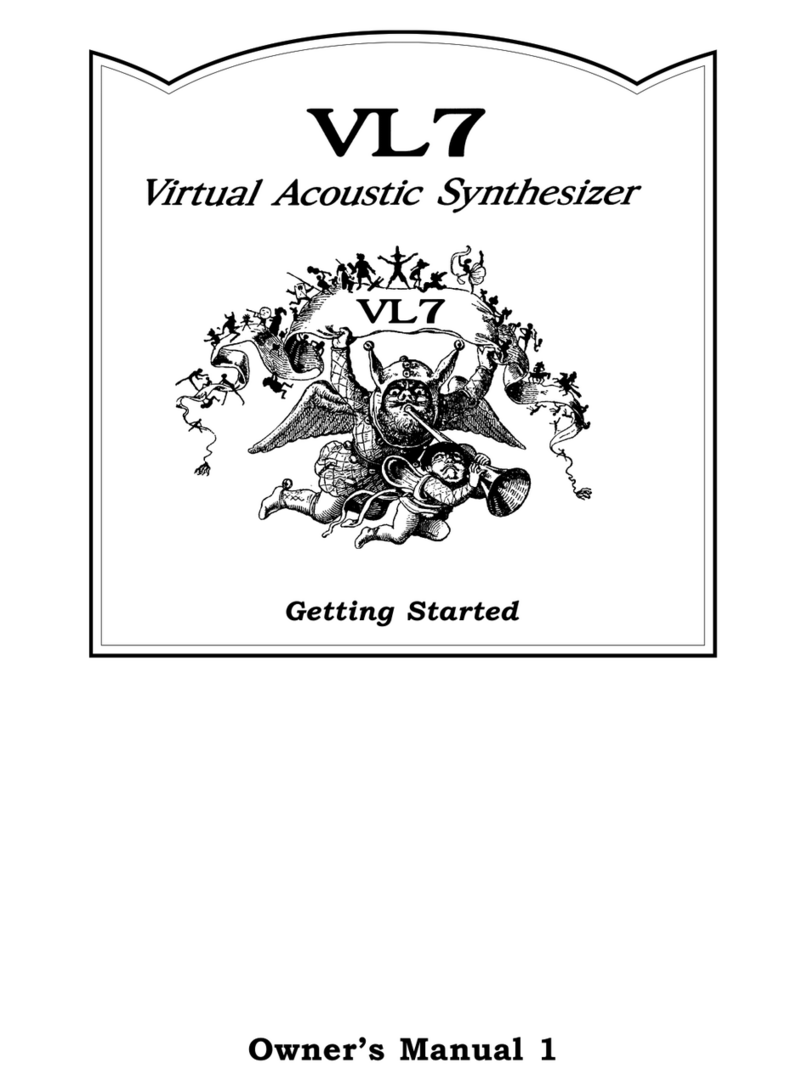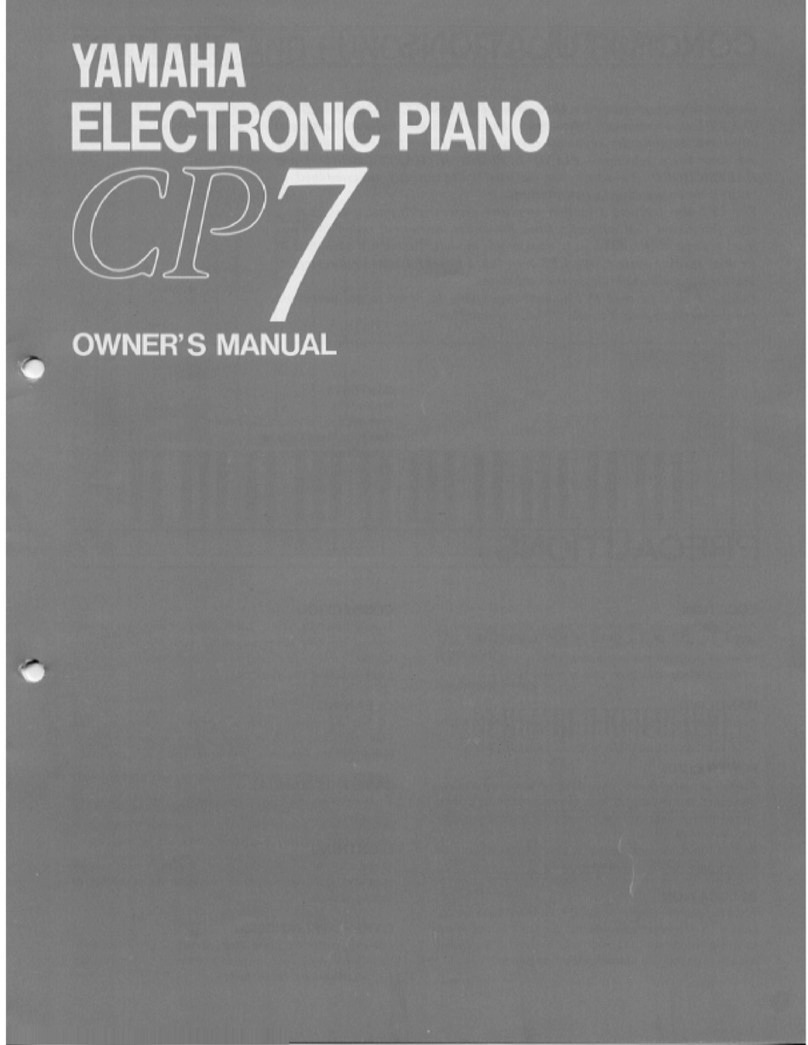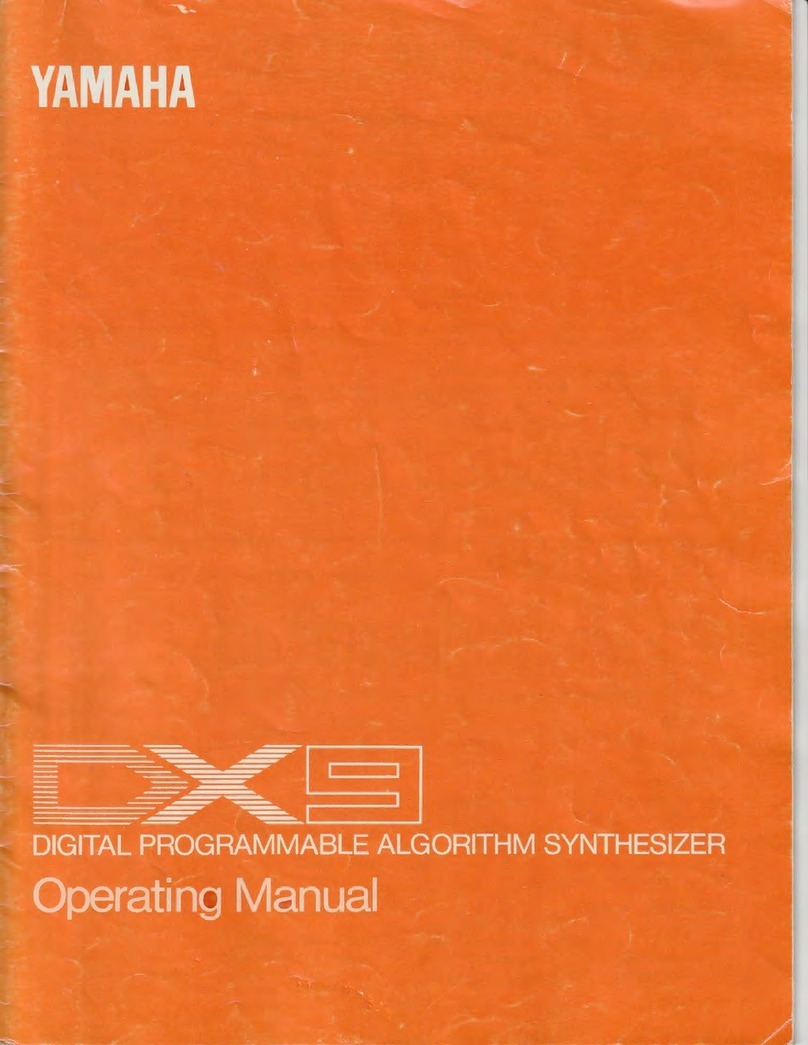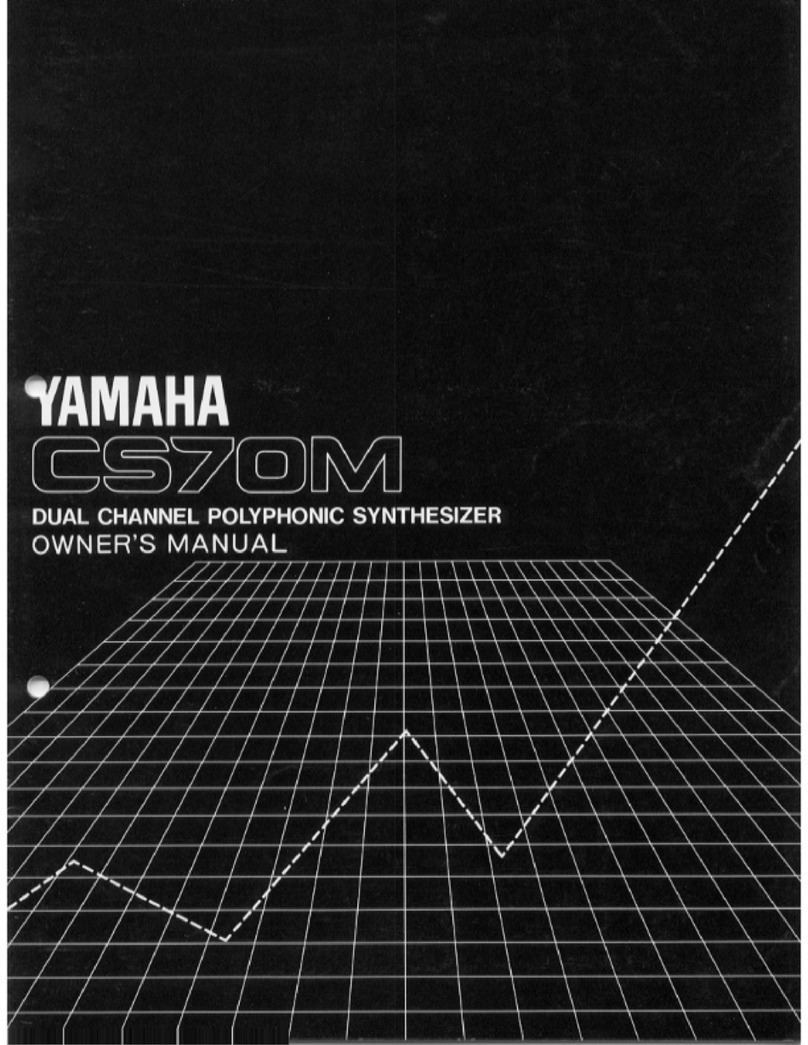CONTENTS
INTRODUCTION .1
CAUTIONS 2
SETUP PROCEDURE 3
BASIC SETTING 6
SOUND CREATION I/VCO 7
SOUND CREATION H/VCF 8
SOUND CREATION m/VCA 10
SOUND CREATION TV/EG 11
SOUND CREATION V/OTHER FUNCTIONS 12
SPECIFICATIONS 15
BLOCK DIAGRAM 16
SHOULDER STRAP PINS 17
OPTIONS 17
SOUND VARIATION 18
CAUTIONS
*INSTALLATION/LOCATION
Do not use this unit in any of the locations mentioned below, as this
may impair the sound quality or result in failure or breakdown.
*Location near awindow where the unit may be exposed to direct
sunlight or other extremely hot locations.
*Locations with aparticularly low temperature.
*Locations exposed to high levels of moisture or dust.
*Locations susceptible to vibration.
•DO NOT USE FORCE
Do not force when using the switches or knobs.
•TAKE CARE OF THE POWER CORD
In order to prevent cord breakage and shortcircuits, take hold of the
plug, not the actual cord, when disconnecting it from the power outlet.
If the unit is not to be used for prolonged periods of time, disconnect
the plug from the power outlet.
•MOVING THE UNIT
Make sure that you disconnect the power cord and detach connecting
cables to other equipment before moving the unit.
•CONNECTING AND DISCONNECTING OUTPUT CORDS
If the output cords are connected or disconnected when the volume
level of the amplifier should always be set with care, as the application
of excessive input to the amplifier may cause damage to the amplifier
or speakers. Before connecting or disconnecting the output cords to the
other equipments, make sure to switch off each power switch.
•MAINTAINING THE UNIT
Do not wipe the unit with benzine or thinner, and do not use aerosol
sprays in its vicinity. Always use asoft cloth to wipe the unit.
•KEEP THIS MANUAL
Keep this manual in asafe place for future reference, and refer to it
frequently until you are fully familiar with your CS01.
•THUNDERSTORMS
Remember to disconnect the power plug from the power outlet when-
ever there is athunderstorm in order to prevent accidents resulting
from lightning.
•OTHER APPLIANCES
Since your CS01 incorporates aconsiderable amount of digital circuitry,
it is advisable to use it where it will not be influenced by electromagne-
tic radiation from appliances such as televisions, radios, etc.