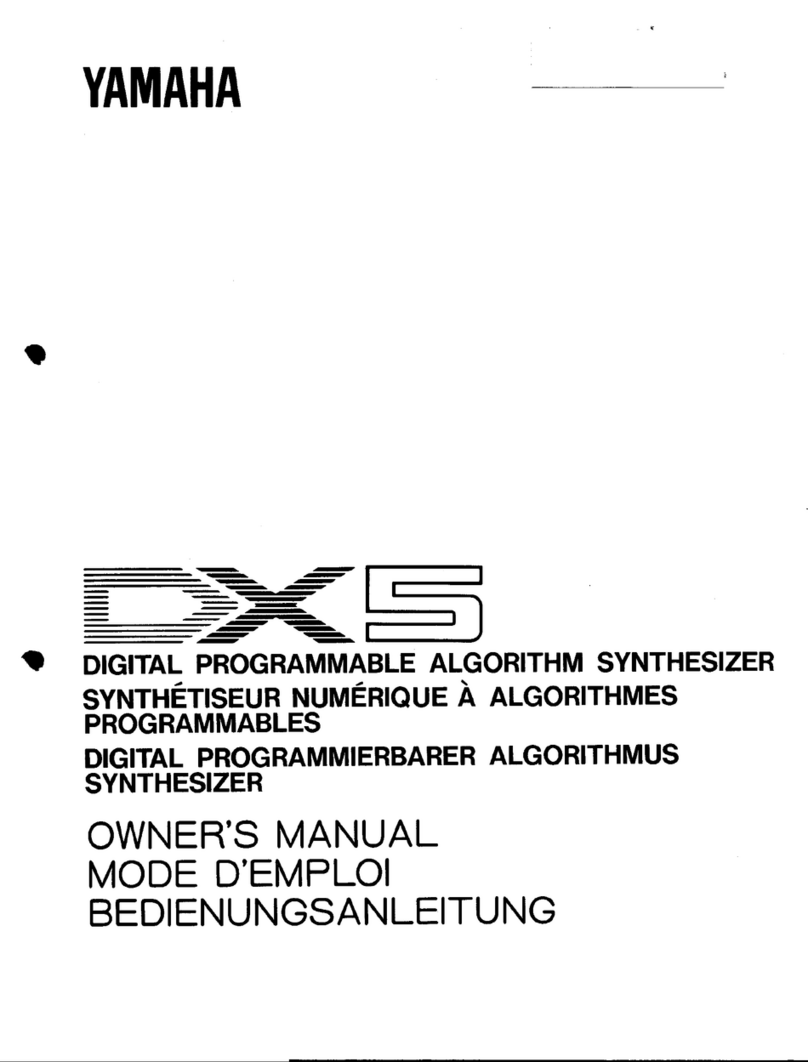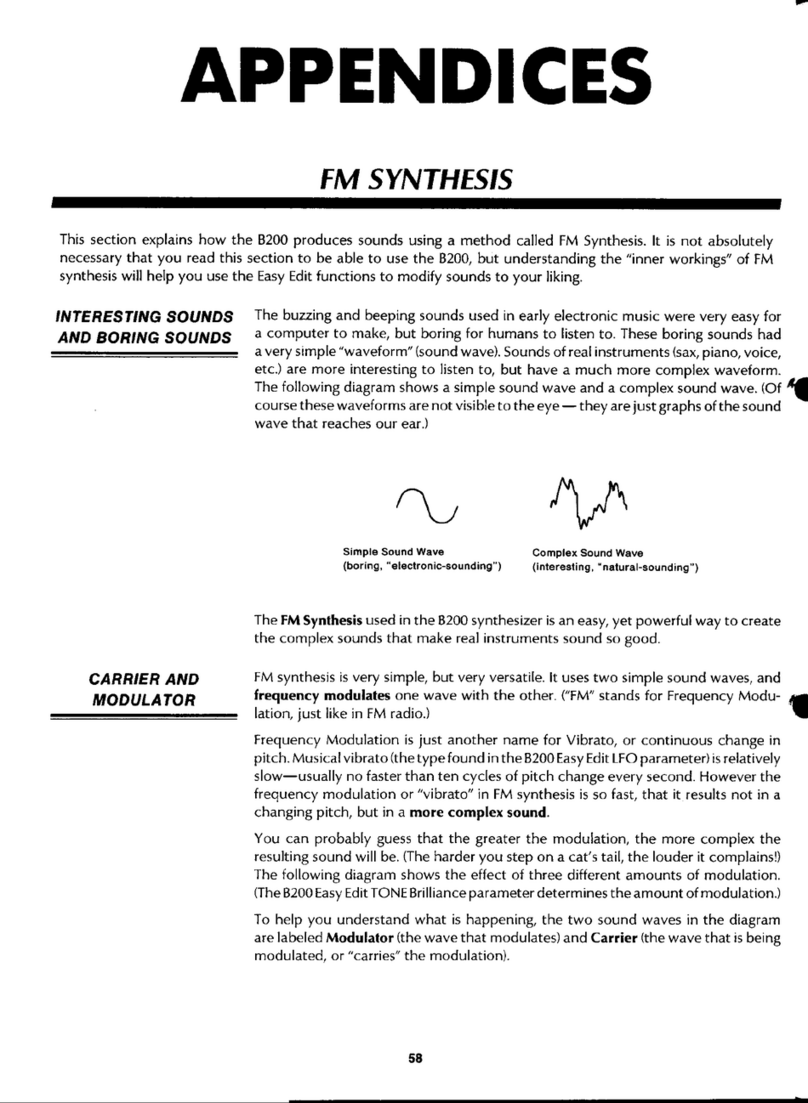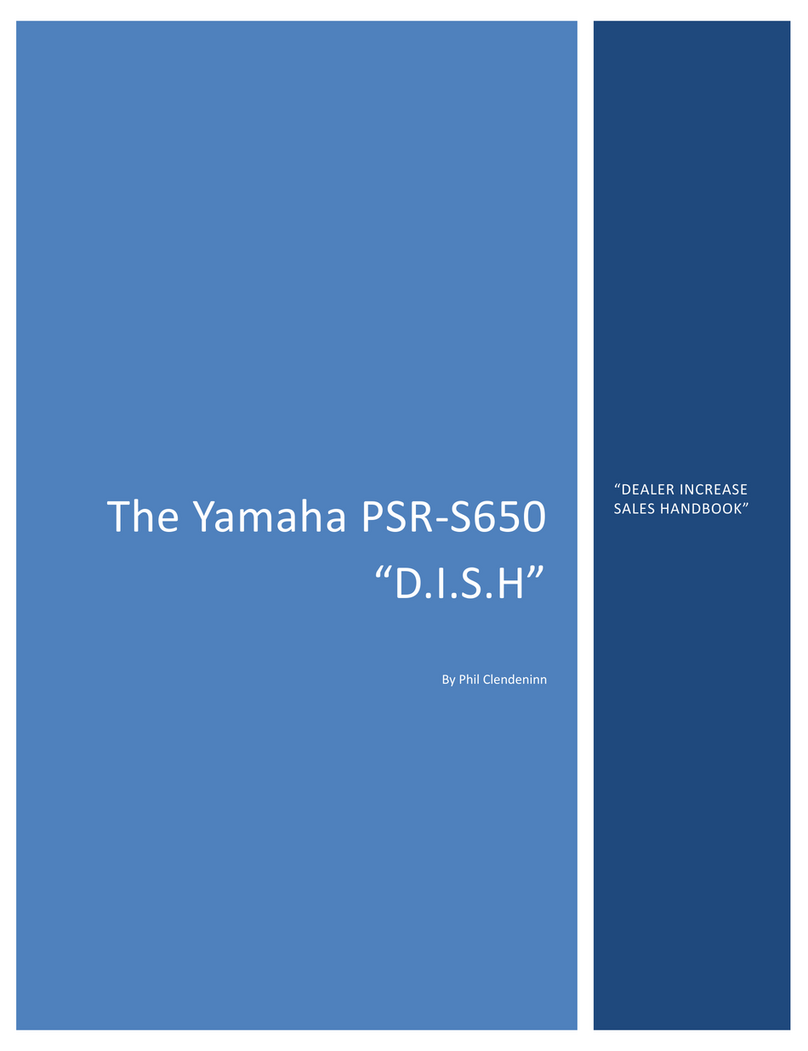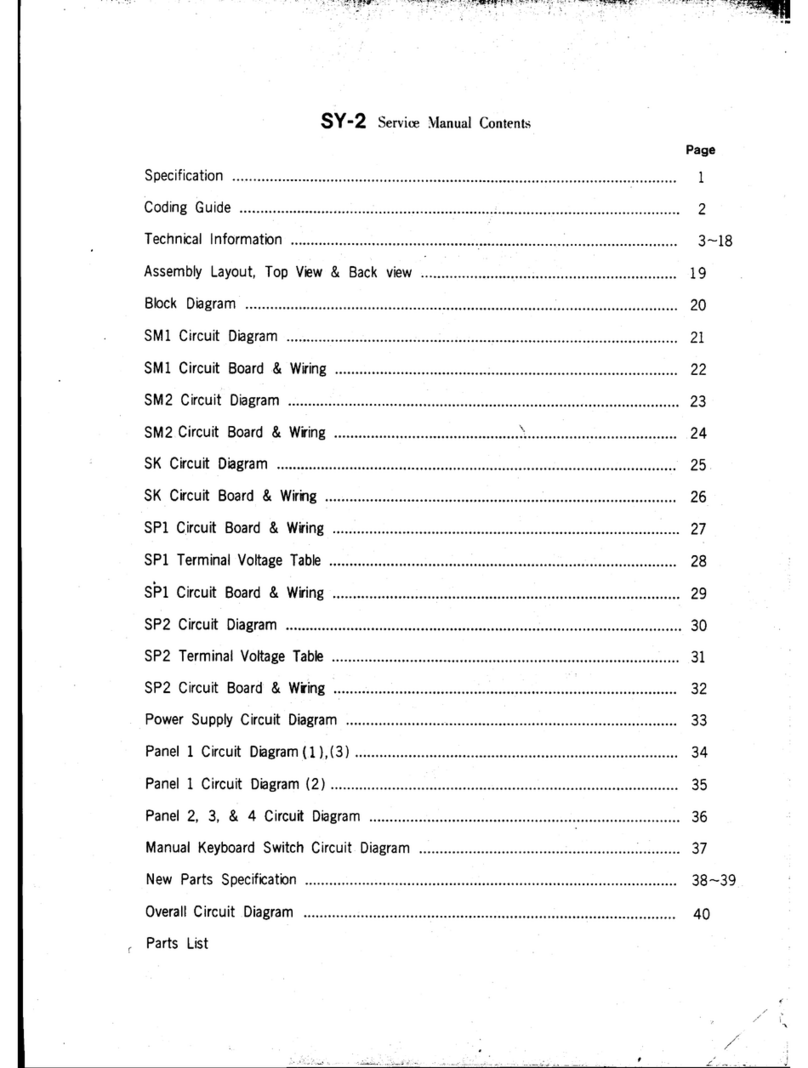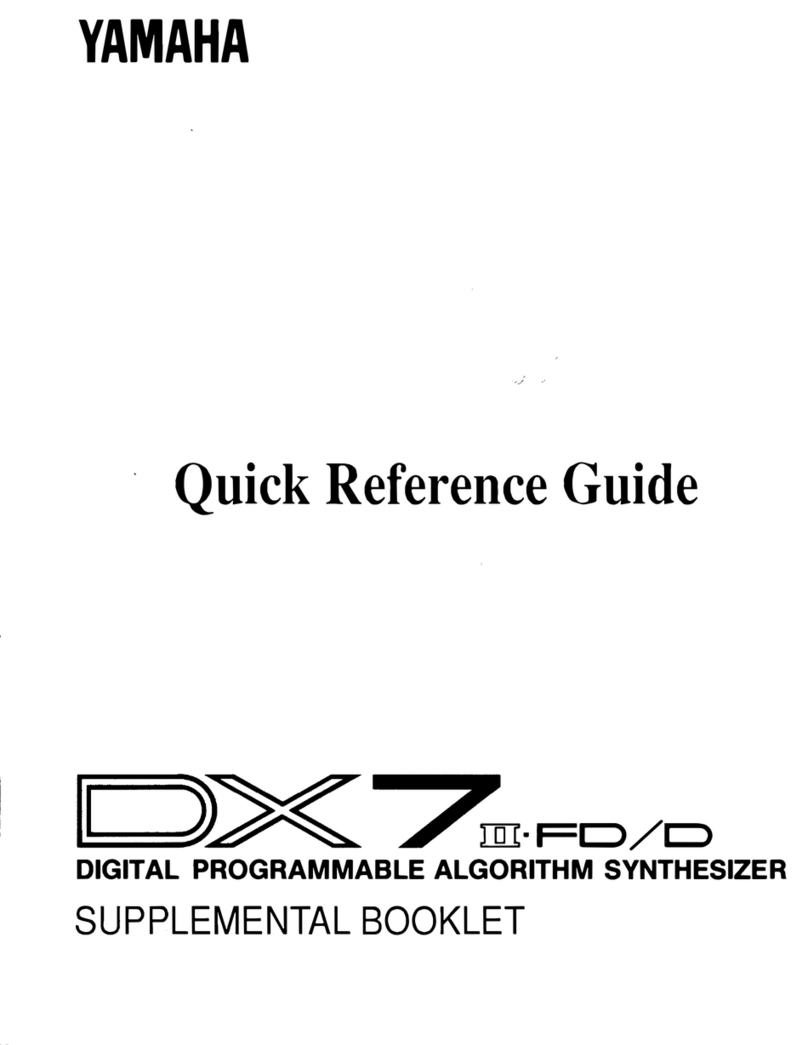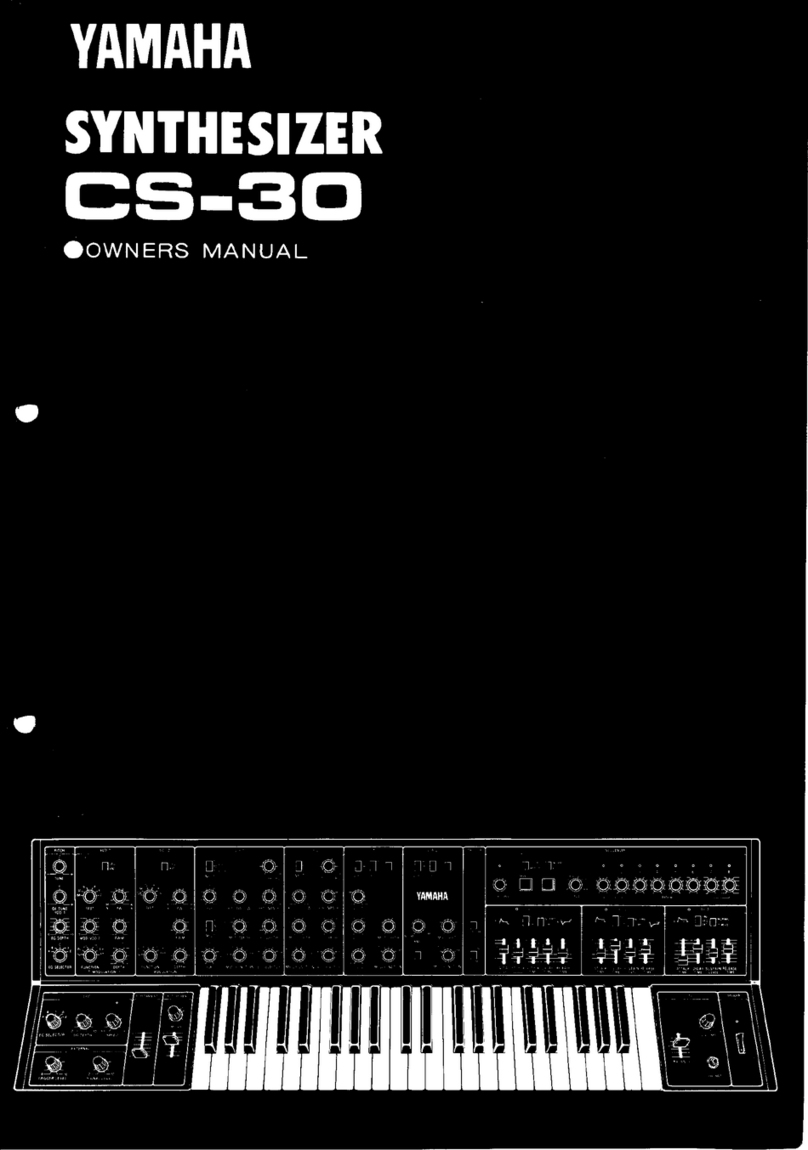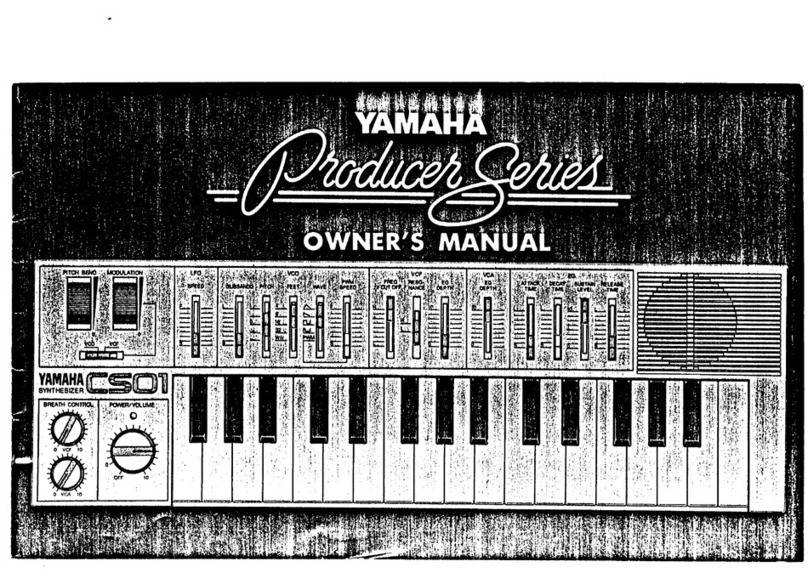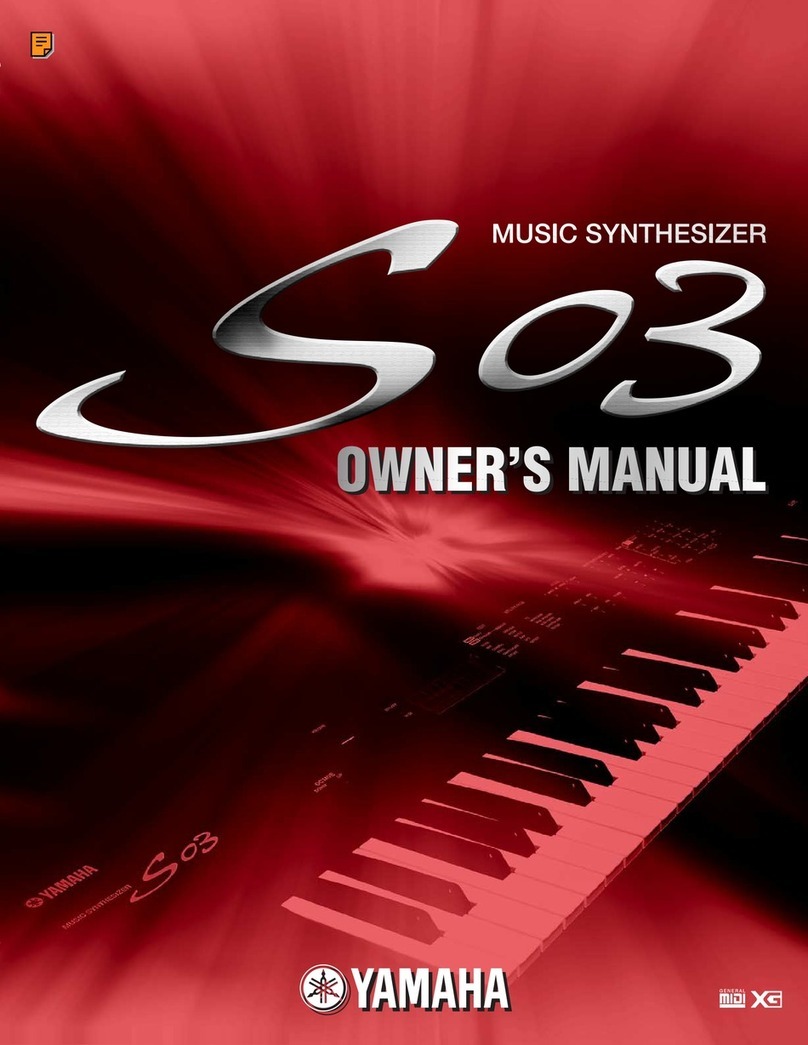MOTIF XS6/MOTIF XS7/MOTIF XS8
4
SPECIFICATIONS
Keyboards MOTIF XS8
MOTIF XS7
MOTIF XS6
88 keys, Balanced Hammer Effect Keyboard (Initial Touch/Aftertouch)
76 keys, FSX Keyboard (Initial Touch/Aftertouch)
61 keys, FSX Keyboard (Initial Touch/Aftertouch)
Tone Generator
block
Tone Generato
Polyphon
Multi Timbral
Capacity
16 Parts (internal), Audio Input Parts (A/D, mLAN*)
*1 stereo Part
Voice
GM: 128 Normal Voices + 1 Drum Kit
User: 128 x 3 (selected and copied from Preset bank), Normal Voice + 32 Drum Kits
Performance User: 128 x 3 (up to 4 Parts)
Filter 18 types
Effect System Reverb x 9 types, Chorus x 22 types, Insertion (A, B, L) x 53 types x 8 blocks, Master
Effect x 9 types, Master Equalizer (5 bands), Part EQ (3 bands, stereo)
Sampling block Samples Up to 1,024 Waveforms (Multi Samples)
Up to 128 Key Banks per Waveform
Up to 4,096 Key Banks
Sampling Sources Analog input L/R, Stereo output (Resampling),
mLAN (available on the MOTIF XS6 and 7 when the mLAN16E2 has been installed)
A/D Conversion
D/A Conversion
24-bit, 64 x oversampling
24-bit,128 x oversampling
Sample Data Bits 16
Sampling Frequency 44.1 kHz, 22.05 kHz, 11.025 kHz, 5.5125 kHz (Stereo/Mono)
Sampling Frequency via mLAN (when the mLAN16E2 has been installed): 44.1 kHz (fixed)
Sampling Memory Optionally installed, expandable to 1 GB (512 MB DIMM x 2 slots)
*DIMMs are not installed to the instrument when shipped from the factory.
Sample Length Mono: 32 MB
Stereo: 64 MB
Sampling Time 44.1 kHz: 6 min. 20 sec.
22.05 kHz: 12 min. 40 sec.
11.025 kHz: 25 min. 20 sec.
5.0125 kHz: 55 min. 40 sec.
*Mono/Stereo
Sample Format Original format, WAV, AIFF
Sequencer block Note Capacity Approx. 130,000 notes
Note Resolution 480 ppq (parts per quarter note)
Maximum Polyphony 124 notes
Tempo (BPM) 5 – 300
Recording type Real time replace
Real time overdub (with the exception of the Pattern Chain)
Real time punch in/out (Song only)
Tracks Pattern: 16 Phrase tracks
Pattern Chain: Pattern track, Tempo track, Scene track
Song: 16 sequence tracks (Loop on/off can be set for each track), Tempo track, Scene
track
Patterns 64 Patterns (x 16 sections), Measures: 256 maximum
Mixing Voices: 16 Voices per Pattern and up to 256 Voices for all Patterns
Mixing Templates: 32 for all Songs and Patterns
Phrases User Phrases: 256 per Pattern
Songs 64 Songs
Mixing Voices: 16 Voices per Song and up to 256 Voices for all Songs
Mixing Templates: 32 for all Songs and Patterns
Arpeggio Preset: Approx. 6,000 types
User: 256 types
*MIDI Sync, MIDI transmit/receive channel, Velocity Limit, and Note Limit can be set.
Scene Memory 5 per Song
Sequence Format Original format, SMF format 0, 1 (Format 1 load only)
AWM2, with Expanded Articulation
128 notes
Wave 355 MB (when converted to 16-bit linear format), 2,670 waveforms
Preset: 1,024 Normal Voices + 64 Drum Kits