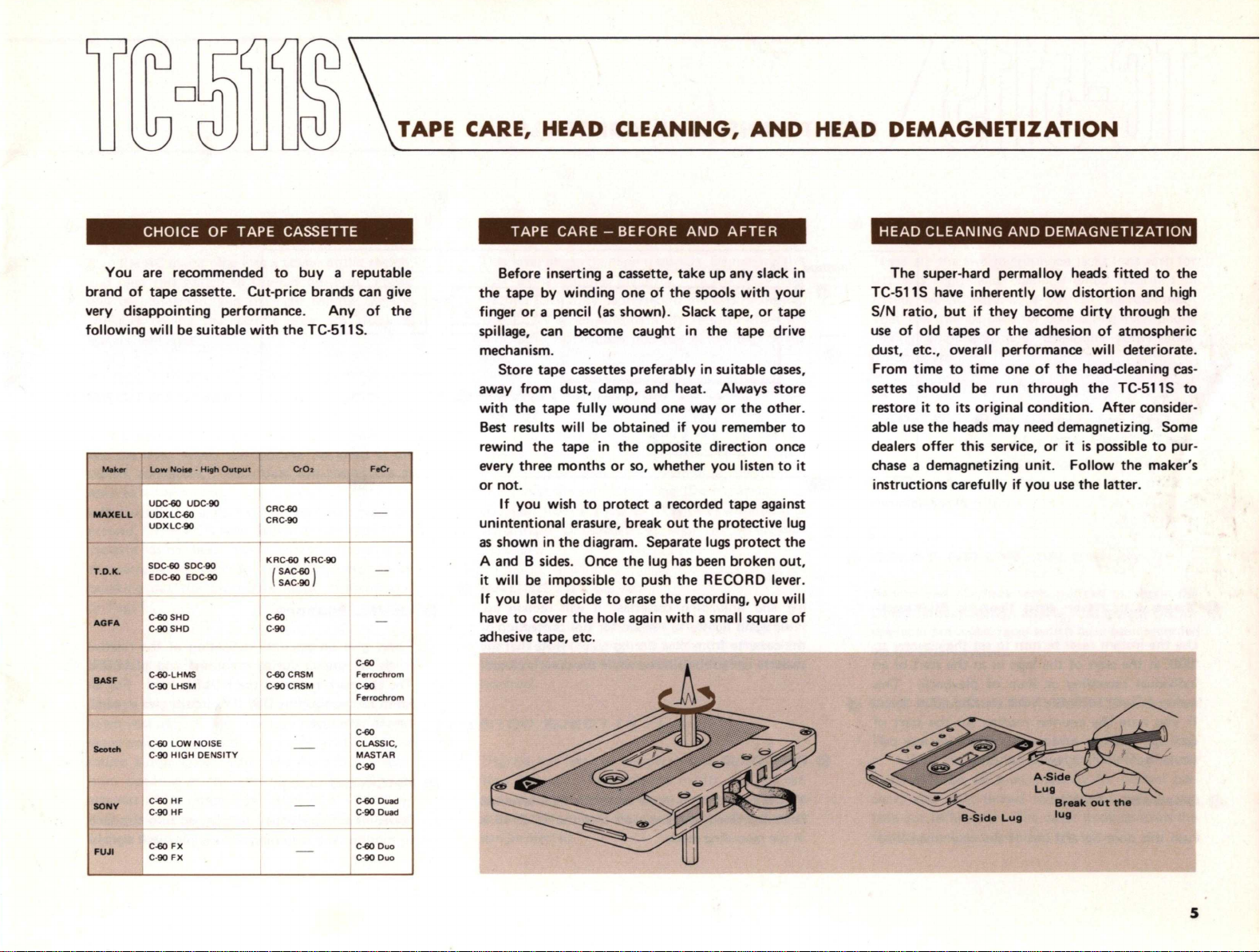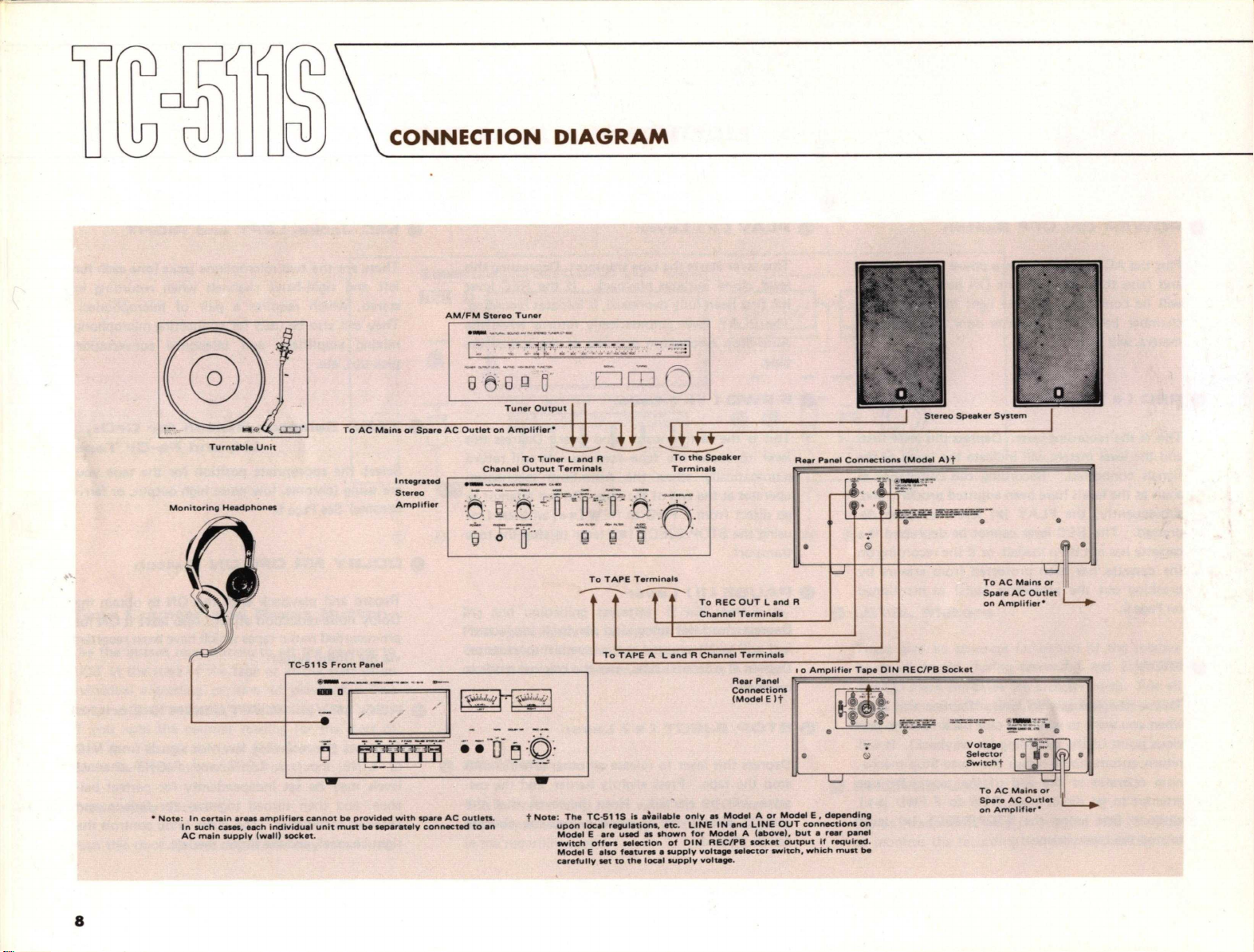www.SteamPoweredRadio.Com
0
POWER
ON
/
OFF
Switch
Plug
the
AC
mains plug into a power
outlet
socket,
and raise this switch
to
the
ON
position. Power
will be connected, and
the
light for
the
cassette
chamber behind
the
cassette door, and
the
level
meters, will light.
O
REC
t •
J
Lever
This
is
the
recording lever. Depress this lever first,
and
the
level meters will indicate
the
levels
of
the
signals connected. Recording can commence as
soon
as
the
levels have been adjusted properly and,
subsequently,
the
PLAY
(
►)
lever has been de-
pressed. The REC lever
cannot
be depressed
if
a
cassette has
not
been loaded,
or
if
the
recording
on
the cassette has been protected from erasure by
breaking
out
the
protective lug(s) as mentioned
on Page 5.
0
REW
t
◄◄
J
Lever
This
is
the
fast rewind lever. Depress this lever
when you want
to
wind
the
tape back
to
some pre-
vious point
of
the
recording (or playback).
Lt
will
return automatically when
the
Auto-Stop mecha-
nism operates at
the
end
of
the
tape. Do
not
attempt
to
go direct from
REW
to
F
FWD
(
►►)
without
first using
the
STOP/EJECT
(
■)
lever
to
stop
the
tape
transport.
t)
PLAY
t
►
J
Laver
This lever starts
the
tape
transport. Depressi
ng
this
lever alone initiates playback.
If
the
REC lever
has first been fully'depressed, it initiates recording.
The PLAY lever automatically returns when
the
Auto-Stop mechanism operates
at
the
end
of
the
tape.
• F
FWD
t
►►
J
Lever
This is
the
fast forward wind lever. Depress this
lever
to
speed
the
tape
forward. It will return
automatically when
the
Auto-Stop mechanism
operates at
the
end
of
the
tape. Do
not
attempt
to
go
direct from F
FWD
to
REW(
◄◄)
without
first
using
the
STOP/EJECT (
•)
lever
to
stop
the
tape
transport.
•
PAUSE
t
II
J
Lever
Depress this lever once, and playback (or record-
ing)
will be interrupted
as
the
tape transport stops.
Depress it a second time, and
the
original mode
is
resumed.
48
STOP
/
EJECT
t
■
J
Lever
Depress this lever
to
release all
other
levers and
to
stop
the
tape. Press slightly harder, and
the
cas-
sette will be ejected. Note, however,
that
the
cassette
door
must be open before
the
cassette
can be ejected.
•
MIC
Jacka,
LEFT
and
RIGHT
These are
the
two
microphone jacks (one each for
left and right-hand channels when recording
in
stereo, which requires a pair
of
microphones).
They can also be used for connecting microphone
mixing amplifiers, and telephone conversation
pick-ups, etc.
e
TAPE
Selector
Switch
for
CrDa
1
LH
1
and
Fe-Cr
Tape
Select
the
appropriate position for
the
tape
you
are using (chrome, low noise high
output,
or
ferri-
chrome) See Page 5.
•
DOLBY
NROFF
/
ON
Switch
Record and playback with this
ON
to
obtain
the
Dolby noise-reduction effect. Also leave it ON for
pre-recorded music tapes which have been recorded
via
the
Dolby system.
4D
REC
LEVEL
CLEFT
/
RIGHT>
Control
This sets
the
recording level for signals from
MIC
or LINE inputs. LEFT and RIGHT channel
levels may be
set
independently for perfect bal-
ance, and
then
turned together for fade-in and
fade-out techniques. The
outer
knob controls
the
right channel, and
the
inner,
the
left.
7