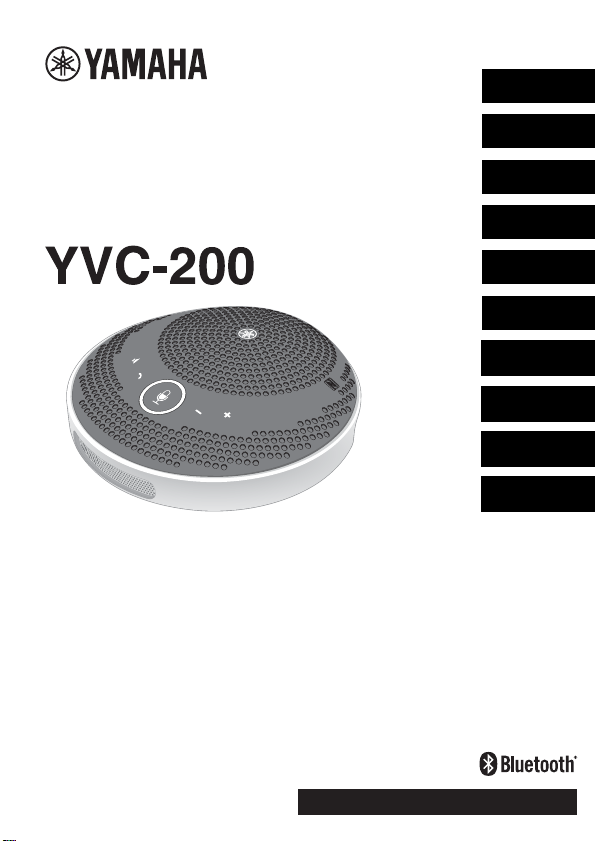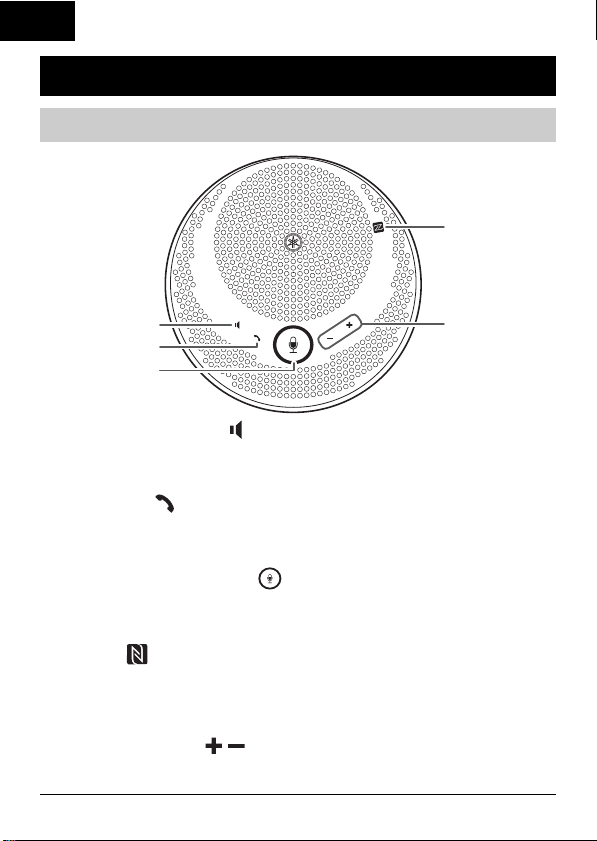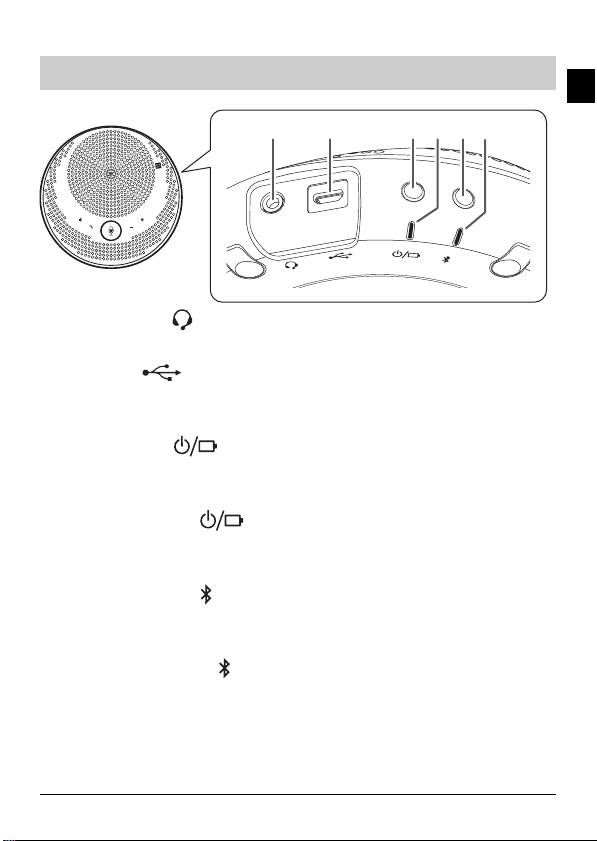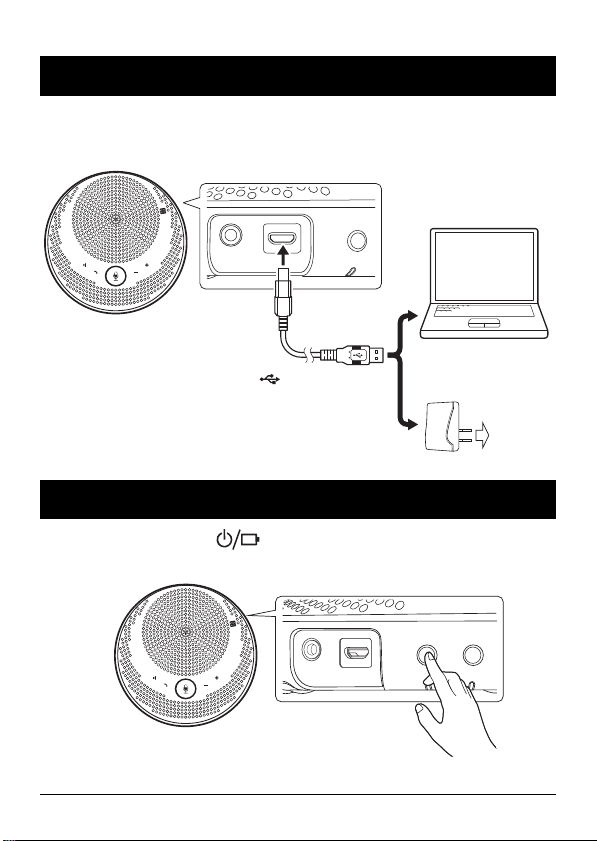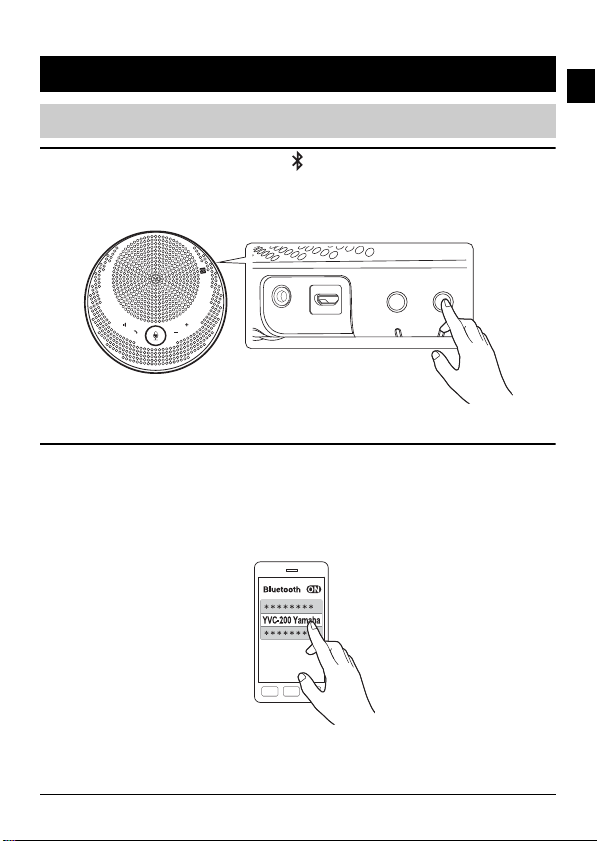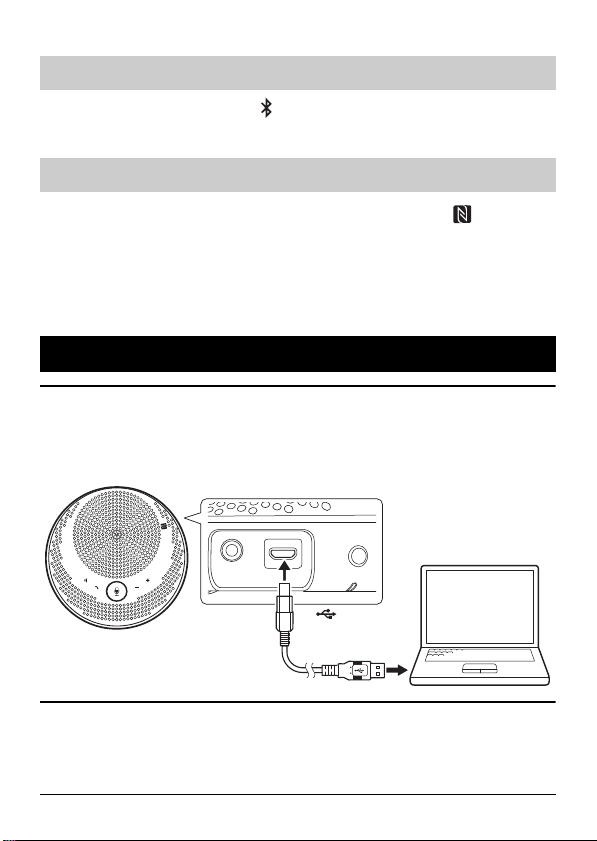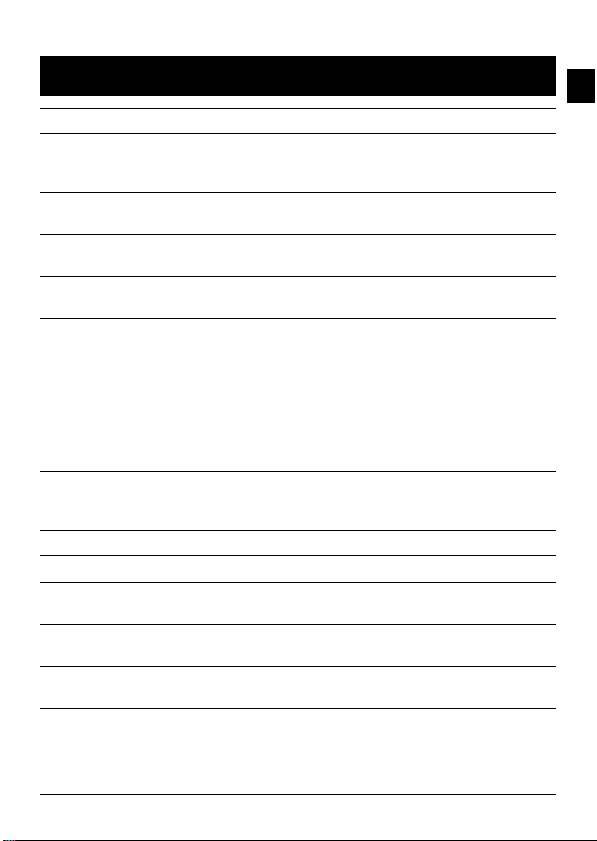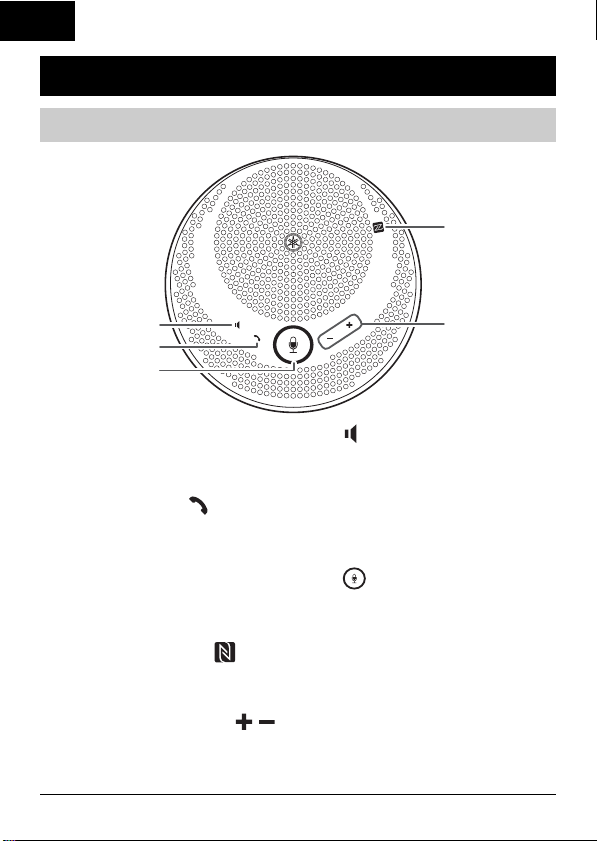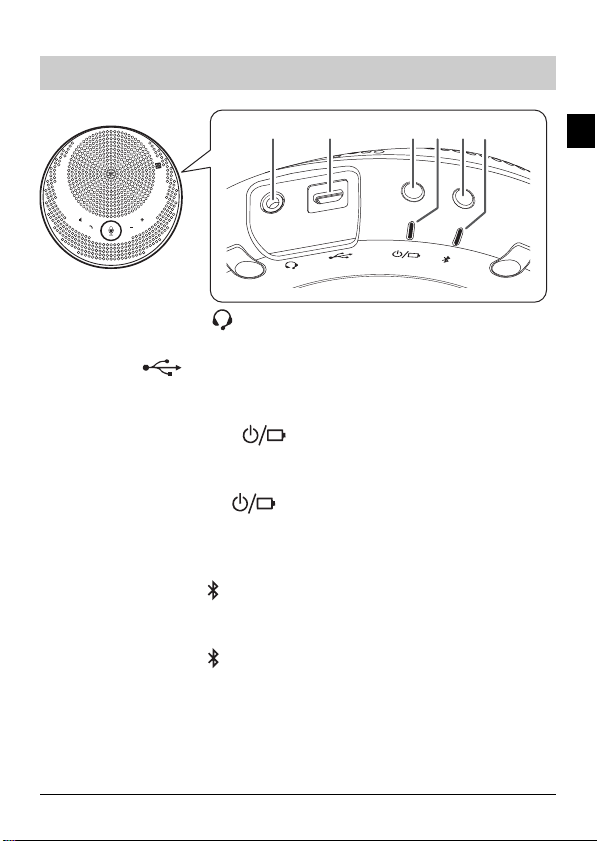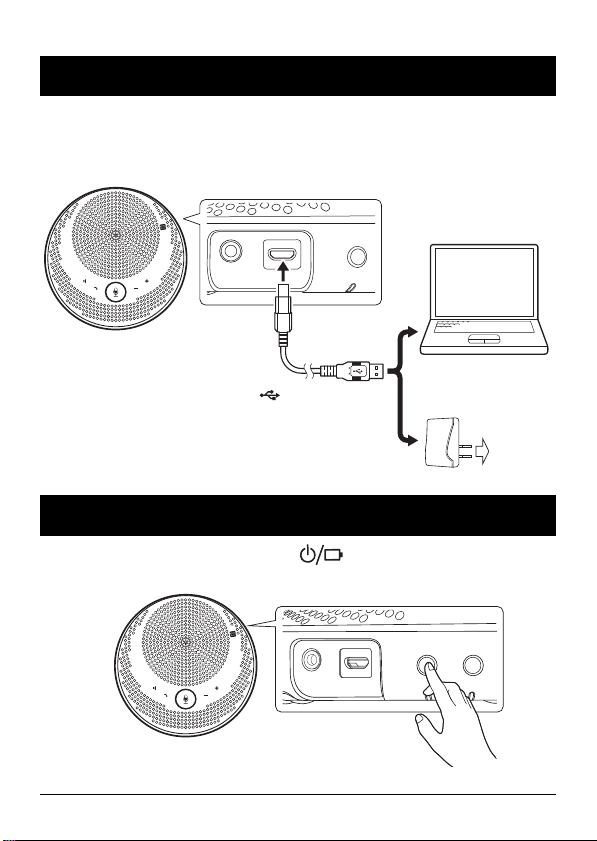7
Specifications
Power: USB bus power, USB power adapter (commercial)
Rechargeable battery: Type: Lithium-ion battery
Charging temperature: 0 to 40ºC
Continuous usage time: approx. 10 hours
Power consumption
(max):
2.5 W
Interface: USB 2.0 Full Speed, Bluetooth, NFC (Near Field
Communication), 3.5 mm headset jack
Connectable devices: USB: Computer running Windows or macOS
Bluetooth: Smartphone running Android or iOS
Bluetooth: Version: 4.2
Supported profiles: HFP (1.6), A2DP
Supported Codec: SBC, mSBC, CVSD
Wireless output: Class 2
Maximum communication distance: 10 m (without
interference)
Radio frequency (Operational frequency): 2,402 to
2,480 MHz
Maximum output power (EIRP): 4.0 dBm (2.5 mW)
NFC: Compatible devices: NFC-compatible Android
devices
Radio frequency (Operational frequency): 13.56 MHz
Dimensions: (W x H x D): 140 x 43 x 140 mm (5.51 x 1.69 x 5.51 in.)
Weight: 280 g
Operating
environment:
Temperature: 0 to 40ºC (32 to 104°F)
Humidity: 20 to 85% (no condensation)
Storage environment: Temperature: -20 to +50ºC (-4 to 122°F)
Humidity: 10 to 90% (no condensation)
Accessories: USB cable (1 m), Safety Brochure,
Quick Start Guide, Carrying case