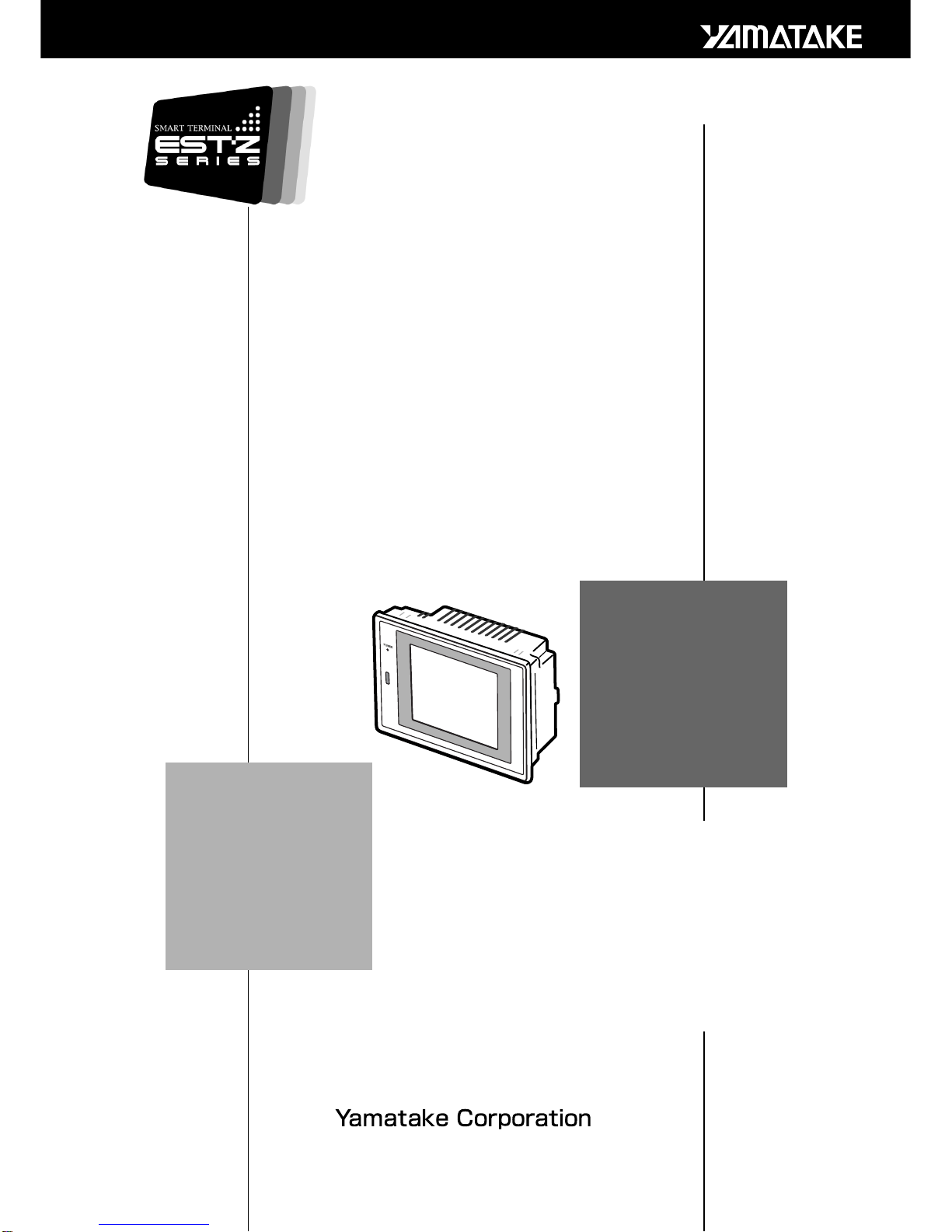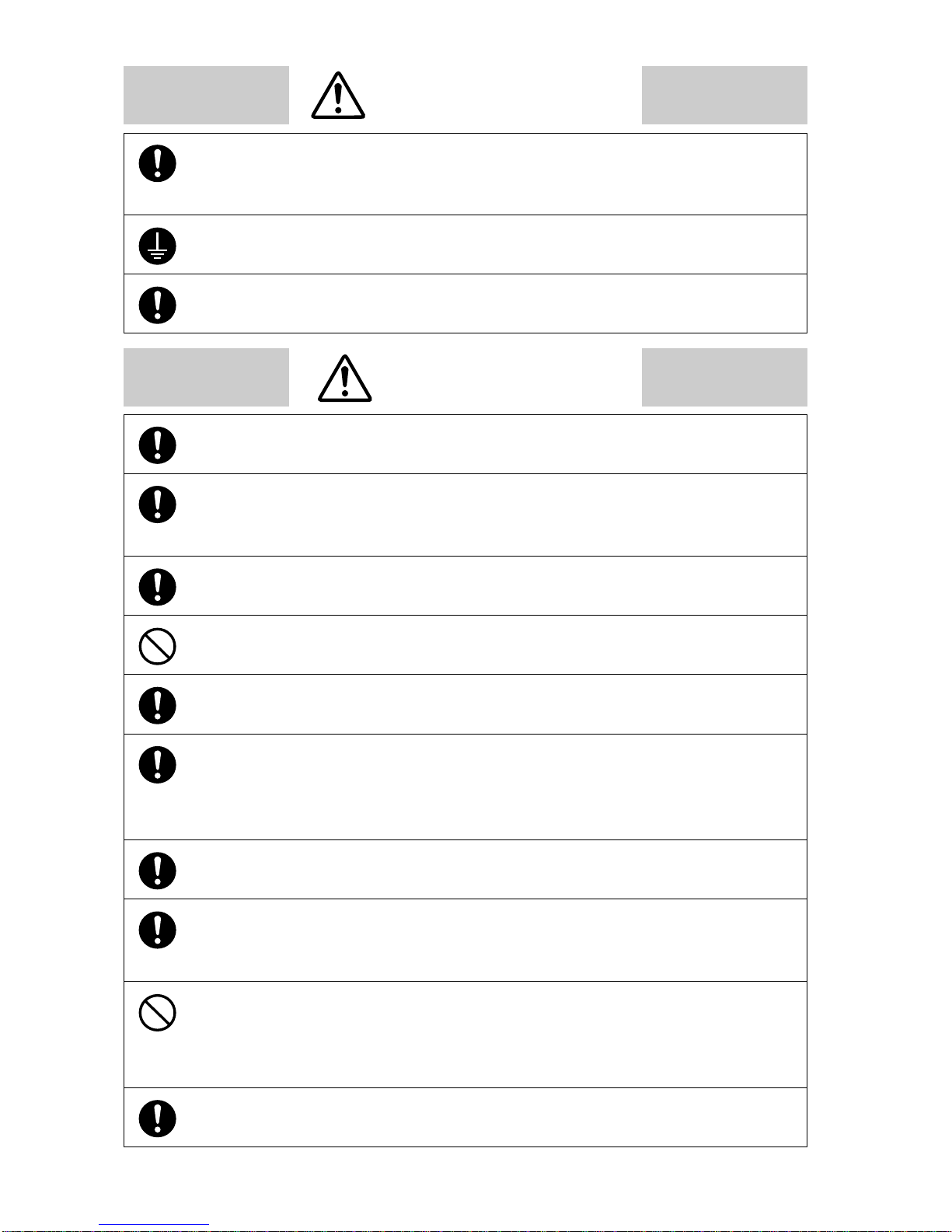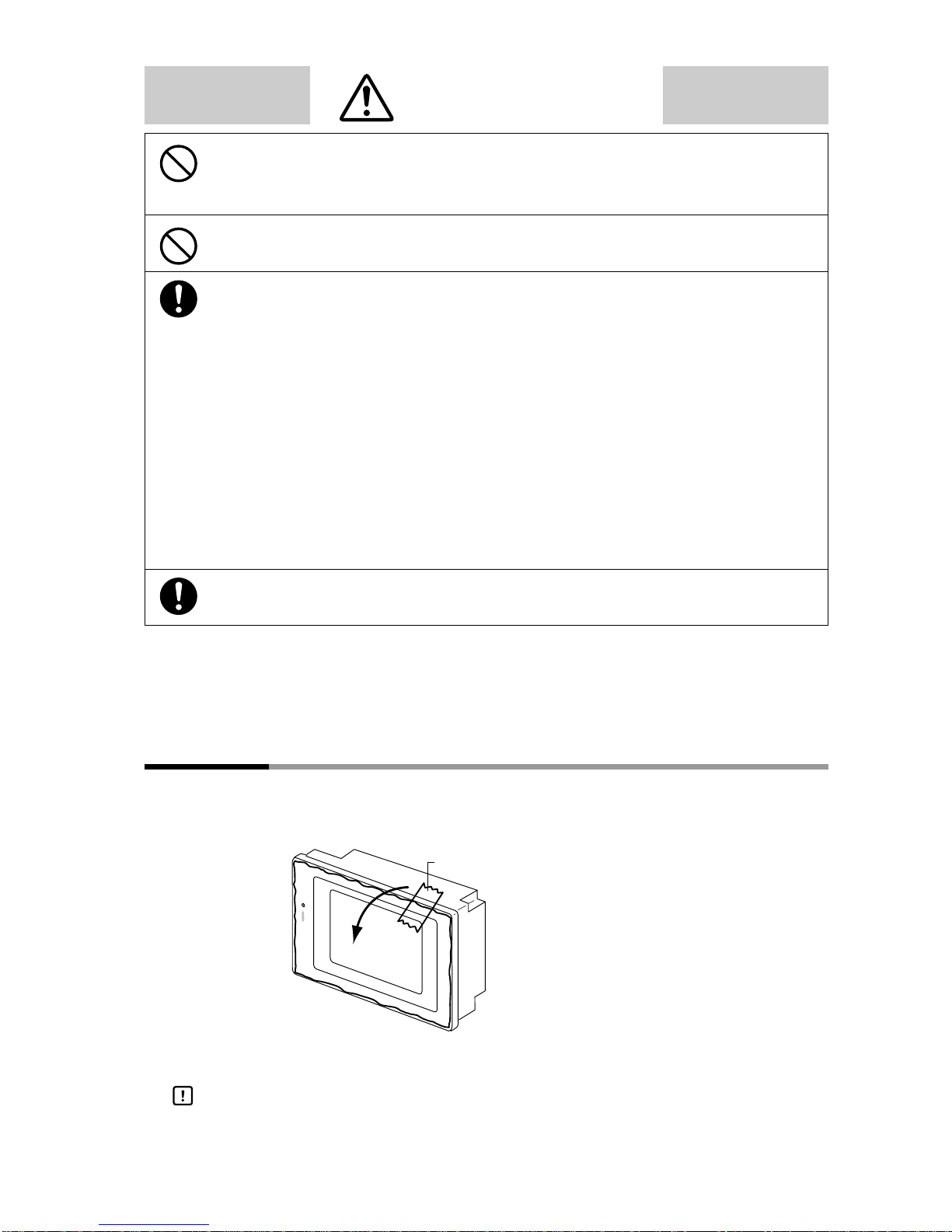Smart Terminal EST240Z User's Manual Manual No.CP-UM-5145E
This manual is packaged with the EST240Z body.
This manual should be read by those who produce units that use the Smart
Terminal.
This manual contains safety precautions when using the Smart Terminal,
installation methods, and descriptions for wiring the power supply and
signal lines.
Smart Terminal EST-Z Series User's Manual
Application Preparation Manual No. CP-SP-1088E
This manual should be read by those who design screens that are
displayed on the EST240Z and operations.
This manual describes the environment of the personal computer on which
AP Editor can be used, installation methods, startup, system settings, file
operations, printing, how to paste smart objects, and other AP Editor
operations.
Smart Terminal EST-Z Series User's Manual
Smart Object Library Manual No. CP-SP-1089E
Graphic elements that have functions for displaying on the EST240Z are
called “smart objects.”
This manual describes the concept of smart objects and the functions of
each smart object.
Smart Terminal EST-Z Series User's Manual
Communications Connection Manual No. CP-SP-1090E
This manual should be read by those who combine the EST240Z with
PLCs made by other manufacturers and dedicated board computers to
build systems. This manual describes how to connect to PLCs, address
maps that correspond to PLCs, how to paste smart objects, drawing, and
other operations and settings required for making applications using PLCs.
Smart Terminal EST240Z User's Manual
Installation Manual No. CP-SP-1065E
This manual.
This manual should be read by those who use the EST240Z to design units
and those in charge of maintenance.
This manual describes safety cautions when using the Smart Terminal, how
to install for incorporating into units, wiring methods, maintenance and
inspection, troubleshooting, and hardware specifications.