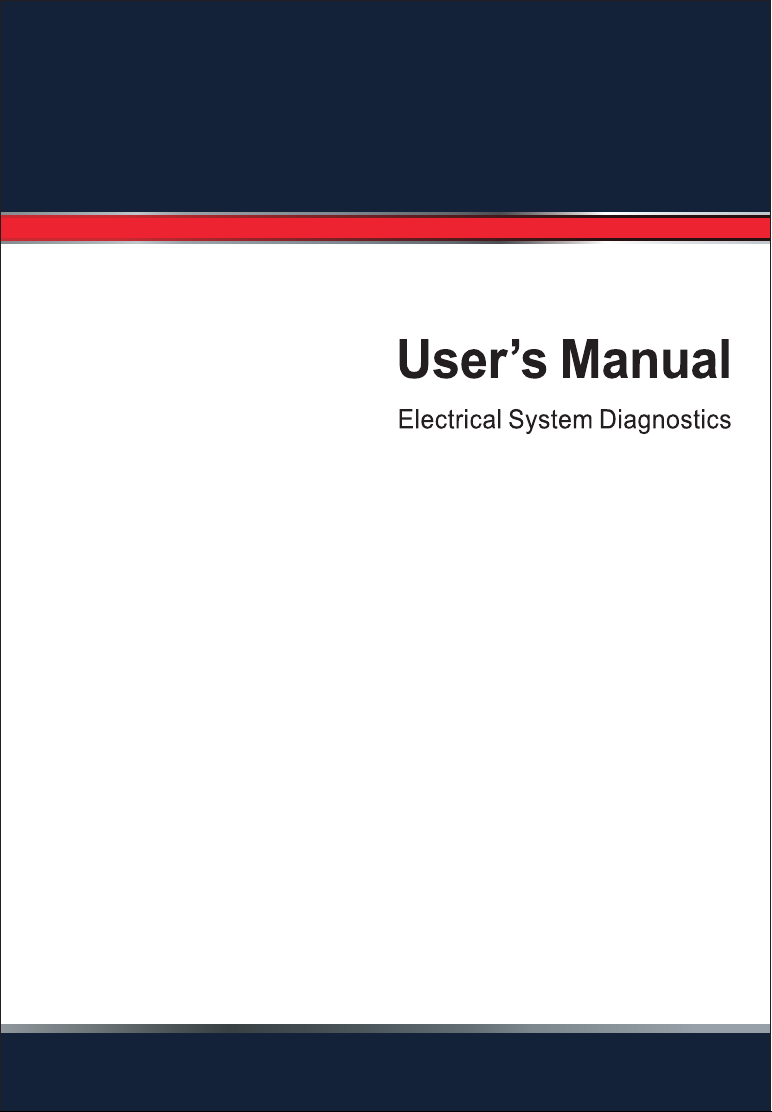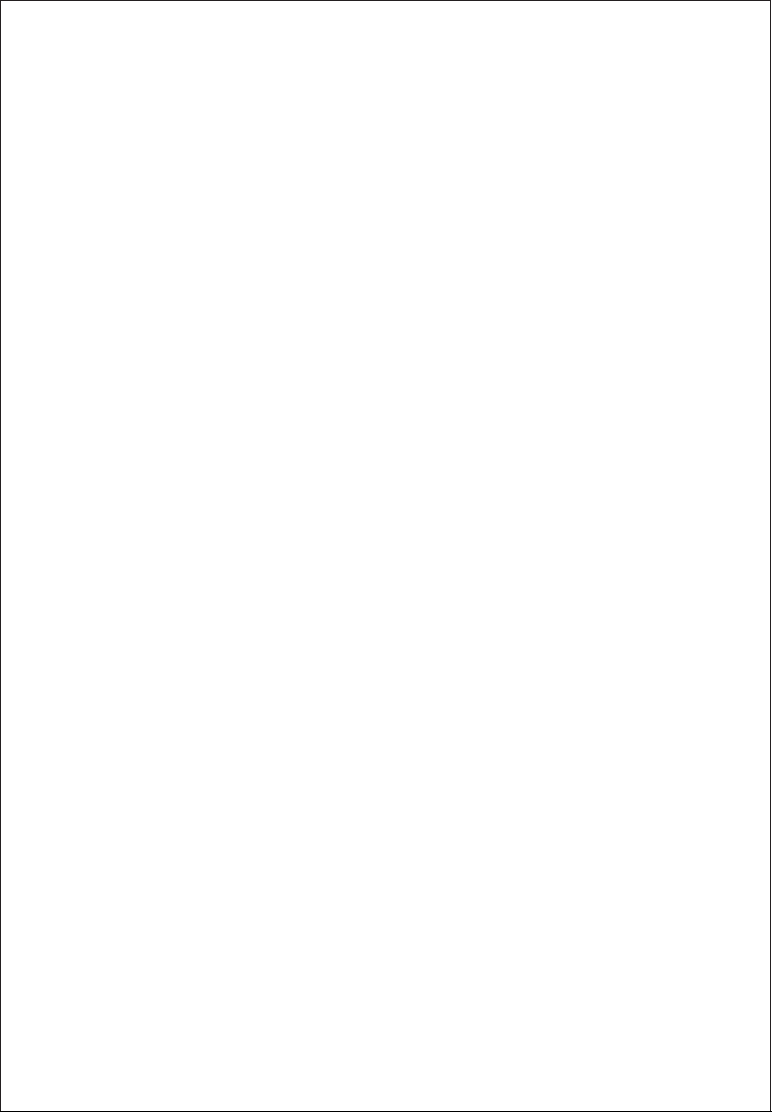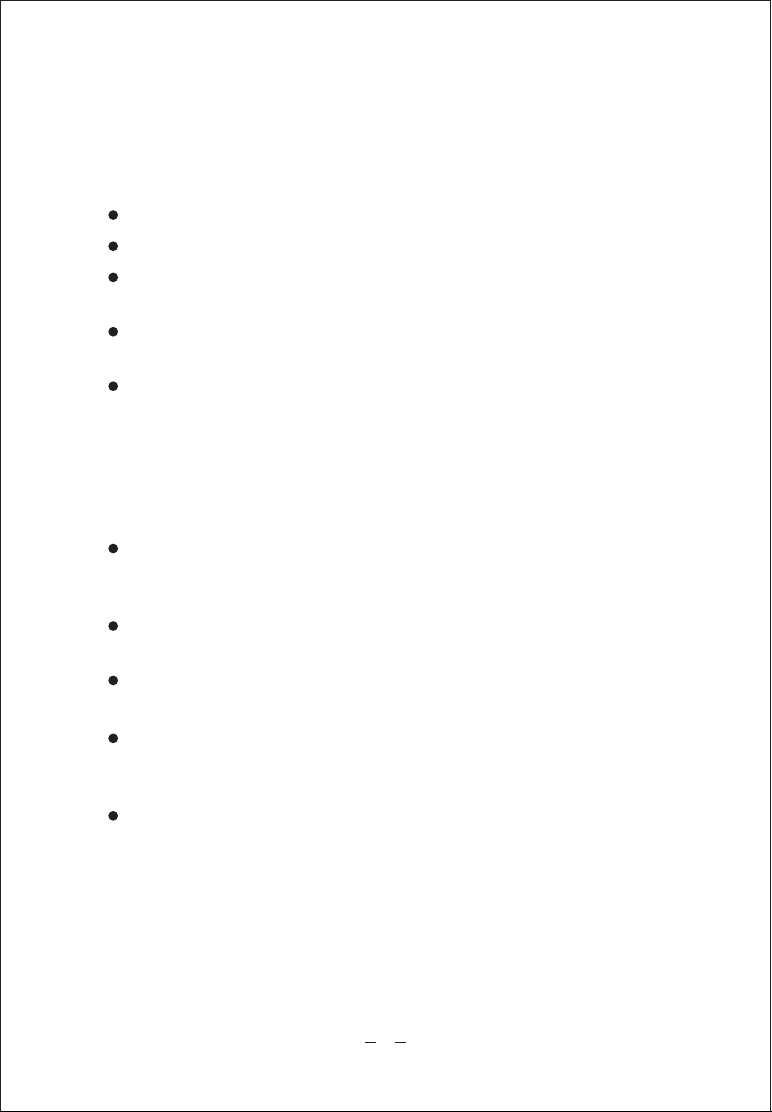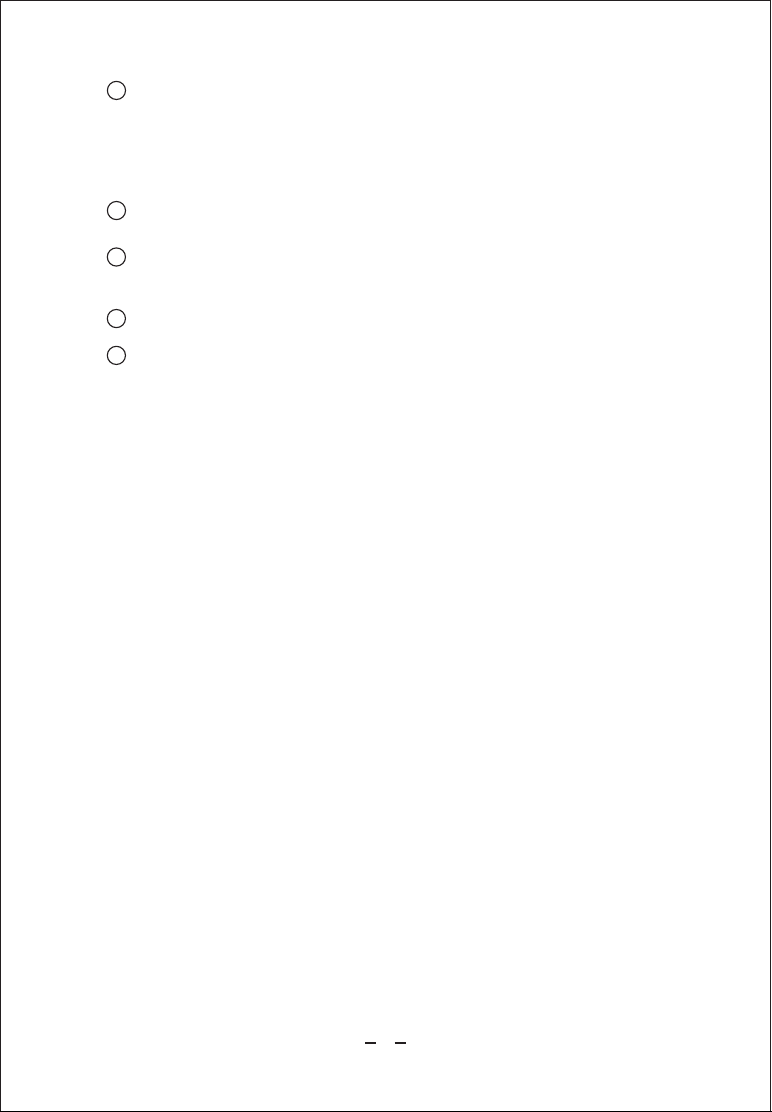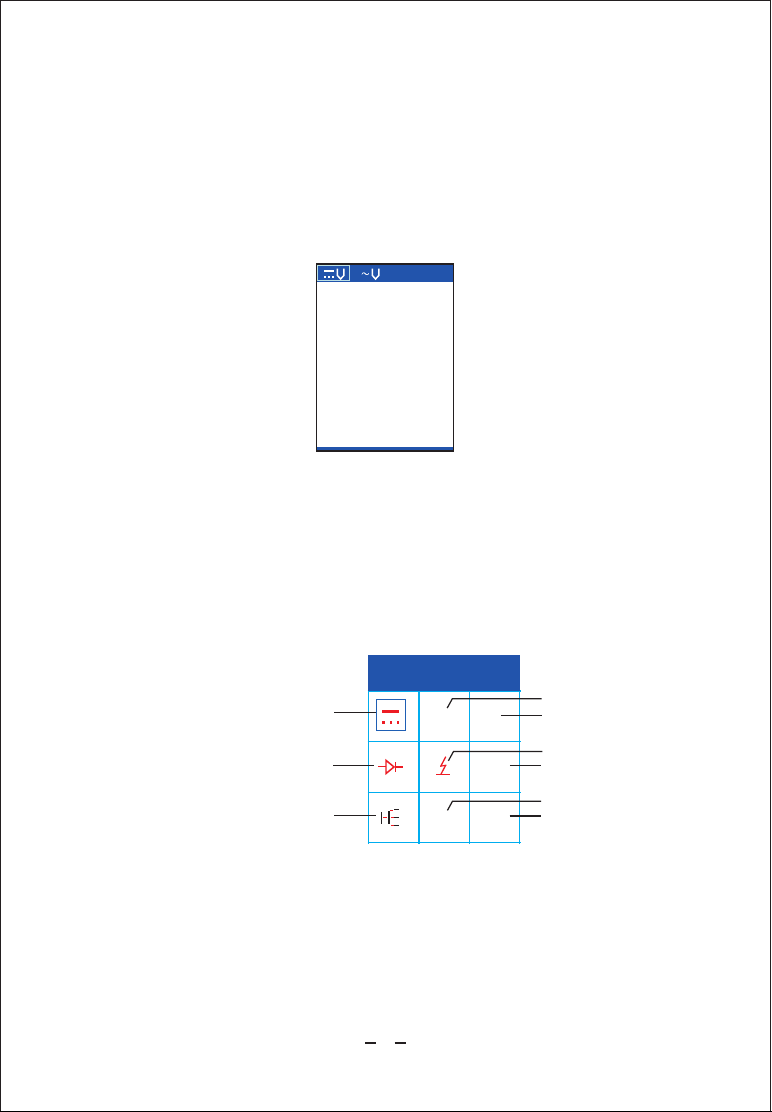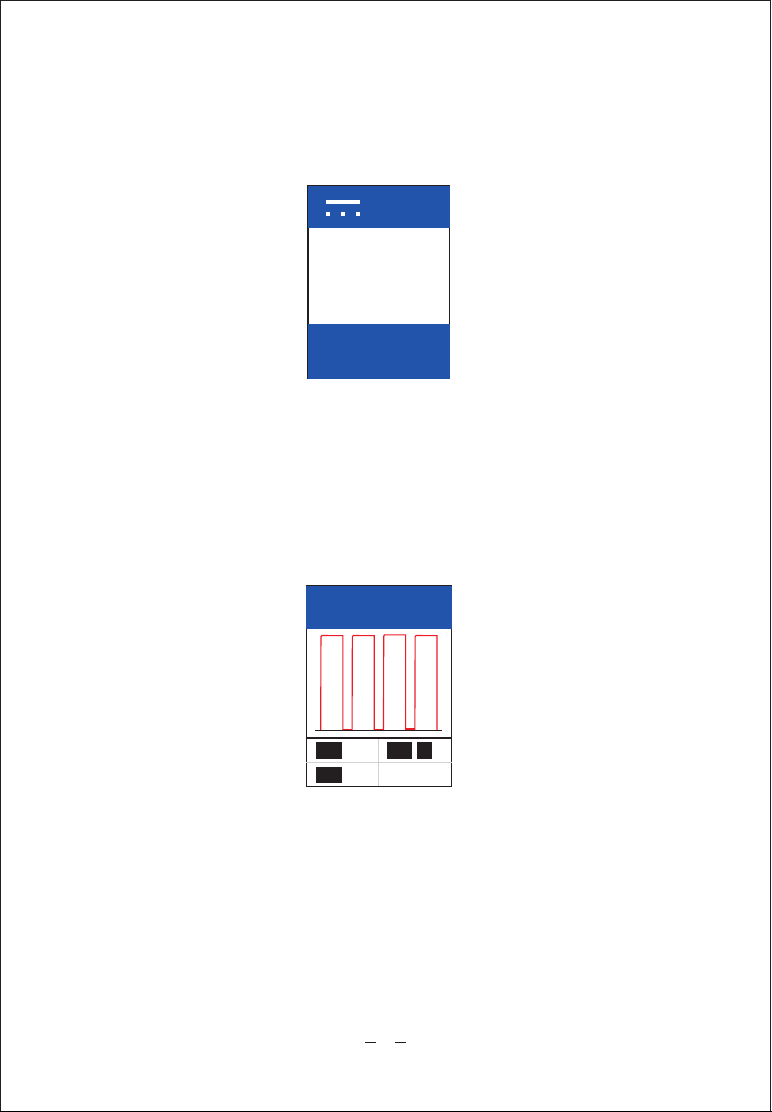4
The tool is the best electrical tester for reducing diagnostic time in
all 6 to 30-volt vehicle electrical systems. After a simple hook-up
of the tool to the vehicle’s battery, you can:
The tool is powered via the vehicle battery. Connect the RED battery
clamp to the POSITIVE terminal of the vehicle’s battery, and the
BLACK clamp to the NEGATIVE terminal. When the tool is first
connected to a battery (power source), it will sound a beep and the
Head Lights will be on to illuminate the test area of the probe tip.
Before you test a circuit or component, be sure your tool is in good
order by doing a quick self-test.
With the tool connected, perform a quick self-test. The power switch
is a momentary rocker switch located on the tool’s body. Flanking the
switch are positive and negative markings.
Press the Power Switch forward to activate the tip with a positive
voltage. The Red LED should light and the LCD display will read
the battery voltage. A beep tone will sound. Let go of the power
switch and the LED will turn off and the tone will cease.
2.4 General Description
2.5 Power
2.6 Quick Self-Test
Determine at a glance if a circuit is positive, negative, or open
without having to reconnect clips from one battery pole to another.
Test for continuity with its built-in auxiliary ground lead.
By depressing the power switch, conduct a positive or negative
battery current to the probe tip for testing the function of an
electrical component without the use of jumper wires.
Test for poor ground contacts instantly without performing voltage
drop tests. The tool is also short-circuit protected; its internal
circuit breaker will trip if it becomes overloaded.
Follow and locate short circuits without wasting fuses. The tool’s
long cable allows you to test along the entire length of the
vehicle without constantly searching for suitable vehicle grounds.