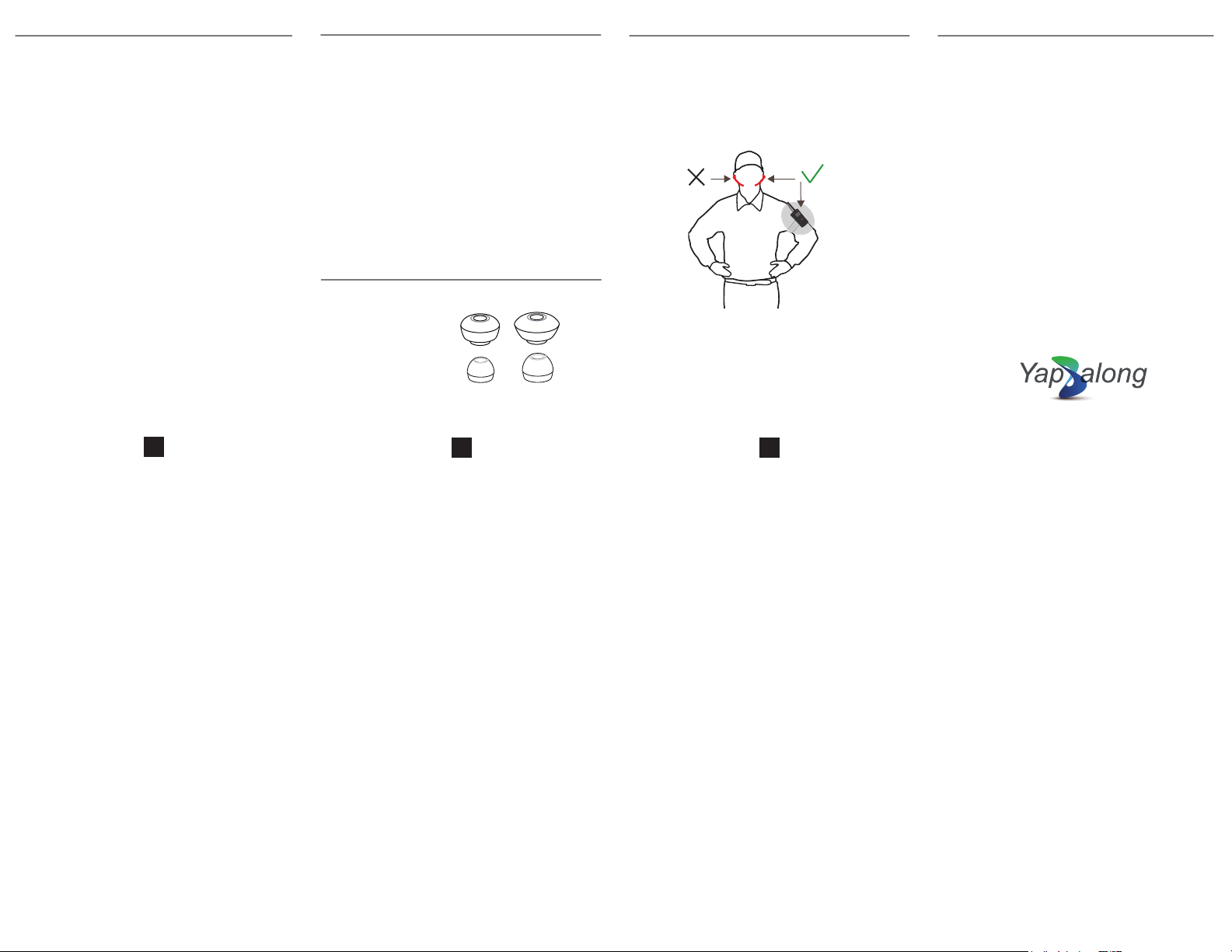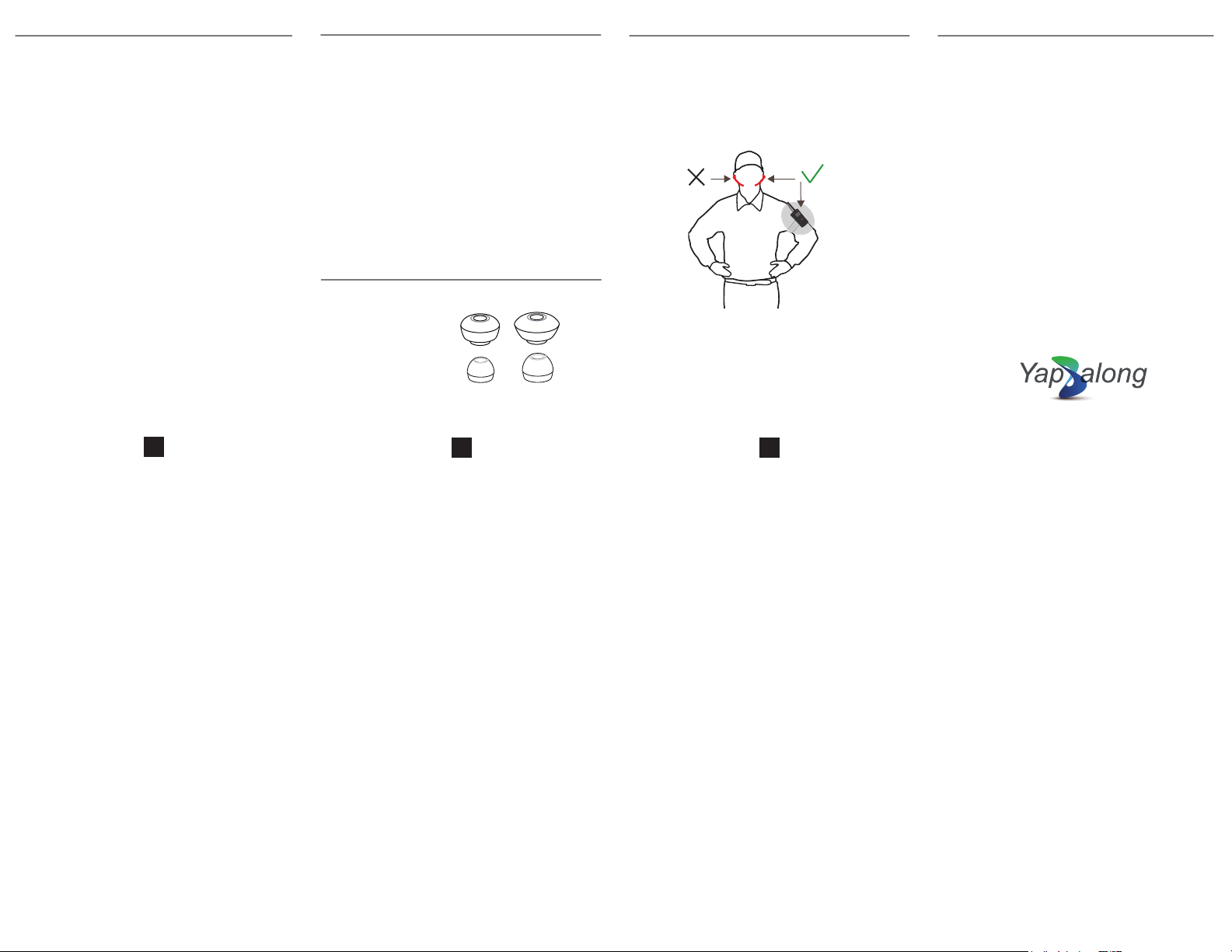
The following types of ear tips are provided:
- Half-in-ear tips
small and large
- In-ear tips
small and large
- Custom molded earplugs (not provided)
It is for the most secure wear. Check details
at yapalong.com/products/earmolding
567
PAIRING WITH YAPALONG (Cont’d)
EAR TIPS
PAIRING WITH YAPALONG WEAR USE WITH CELLPHONE
Note: before starting, please turn off all the
Bluetooth devices in the surroundings.
Power on both the Yapalong6000 radio and
the headset, and you will find any of the
following 3 states of the green Bluetooth
light on the RADIO, not the headset:
State1 Off
It indicates that the radio has detected its
paired headset. No pairing is required.
State2 Flashing slowly
It indicates that the radio has a paired head-
set but cannot detect it. The radio will not
pair in this state. Press both the Settings
and Bluetooth buttons to remove the
memory of the paired headset, the light will
show the following state:
State3 Flashing quickly
It indicates that the radio has no paired
headset. It is ready to pair and will pair
automatically.
During pairing, make sure the headset is in
pairing mode: it reports, “Pairing…”, and its
light is flashing red and blue alternately.
If the headset is not in pairing mode, please
restart it.
After 5 seconds or more, the green
Bluetooth light on the radio will be off, the
headset will report “Connected”, and the light
on the headset will turn solid blue, which
indicates both are paired.
7895 Tranmere Dr., Unit 13,
Mississauga, Ontario L5S 1V9
Canada
1-(905)-405-0300 V1
Pairing
1.Power on the headset.
The headset reports ”Power On”.
The light flashes red and blue alternately.
2.Activate cellphone’s Bluetooth function.
Search for the available Bluetooth devices.
3.Select “Y-6000” from the list.
“Y-6000” is shown in your Bluetooth device
list once it is connected.
The headset reports “Connected”.
Answer A Call
The headset will ring when a call dials in.
Click the PTT button to receive the call.
Play Music
Click the PTT button to play the music.
Click again stop the music.
LONG click Vol+ for the last song.
LONG click Vol - for the next song.
This headset transmits low-power Bluetooth
signals to the radio. Please wear the headset
and the radio at the same side of your body
to avoid body blocking to the Bluetooth
signals.