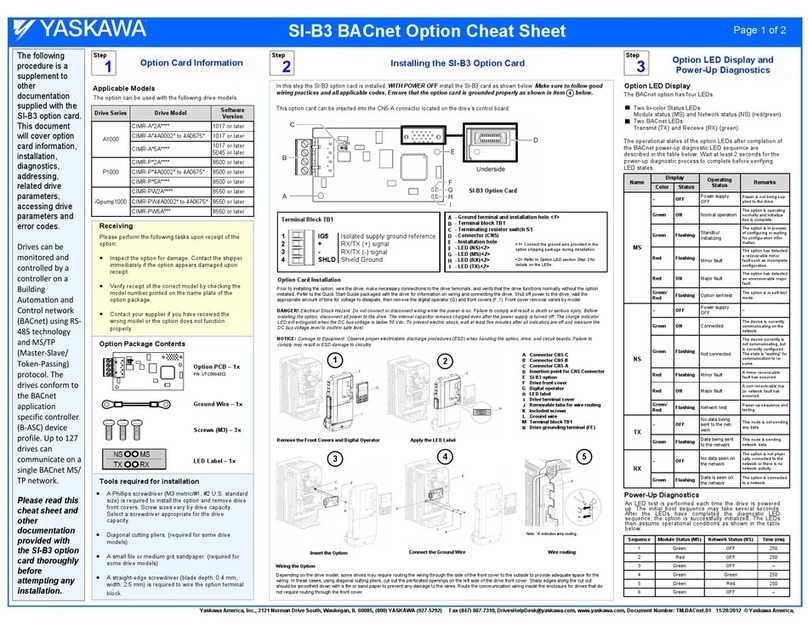Page 4 Reg.No. ME00107EN-02
Fieldbus PCI-Card
5 Profibus DPV1 Slave AB3601...............................................................................26
5.1 Profibus Interface Details....................................................................................... 26
5.2 Card .......................................................................................................................... 26
5.2.1 Status LEDs........................................................................................................... 26
5.2.2 Connectors 9-pin D-sub......................................................................................... 27
5.3 PROFIBUS network setup ...................................................................................... 28
5.3.1 GSD-file ................................................................................................................. 28
6 Profibus DPV1 Master AB3602 ............................................................................29
6.1 Profibus interface details ....................................................................................... 29
6.2 Card .......................................................................................................................... 29
6.2.1 Status LEDs........................................................................................................... 29
6.3 PROFIBUS network setup ...................................................................................... 31
6.3.1 AnyBus NetTool for PROFIBUS ............................................................................ 31
6.3.2 Termination............................................................................................................ 31
6.3.3 Node settings......................................................................................................... 31
6.3.4 Configuration online............................................................................................... 32
7 DeviceNet Adapter Slave AB3603.......................................................................33
7.1 DeviceNet Interface Details .................................................................................... 33
7.2 Card .......................................................................................................................... 33
7.2.1 Status LEDs........................................................................................................... 33
7.2.2 Connectors ............................................................................................................ 34
7.3 DeviceNet network setup........................................................................................ 34
8 DeviceNet Scanner Master AB3604 ...................................................................36
8.1 DeviceNet Interface Details .................................................................................... 36
8.2 Card .......................................................................................................................... 36
8.2.1 Status LEDs........................................................................................................... 36
8.2.2 Connectors ............................................................................................................ 37
8.3 DeviceNet network setup........................................................................................ 37
8.3.1 AnyBus NetTool for DeviceNet .............................................................................. 38
8.3.2 Termination............................................................................................................ 38
8.3.3 Nodes .................................................................................................................... 38
8.3.4 Configuration online............................................................................................... 38
8.3.5 Configuration with RSNetworx from Rockwell....................................................... 38
9 AS-Interface Master AB3605.................................................................................39
9.1 AS-Interface Master................................................................................................. 39
9.2 Card .......................................................................................................................... 39
9.2.1 Status LEDs........................................................................................................... 39
9.2.2 Connectors ............................................................................................................ 40
9.2.3 Rectifying of interruption........................................................................................ 40