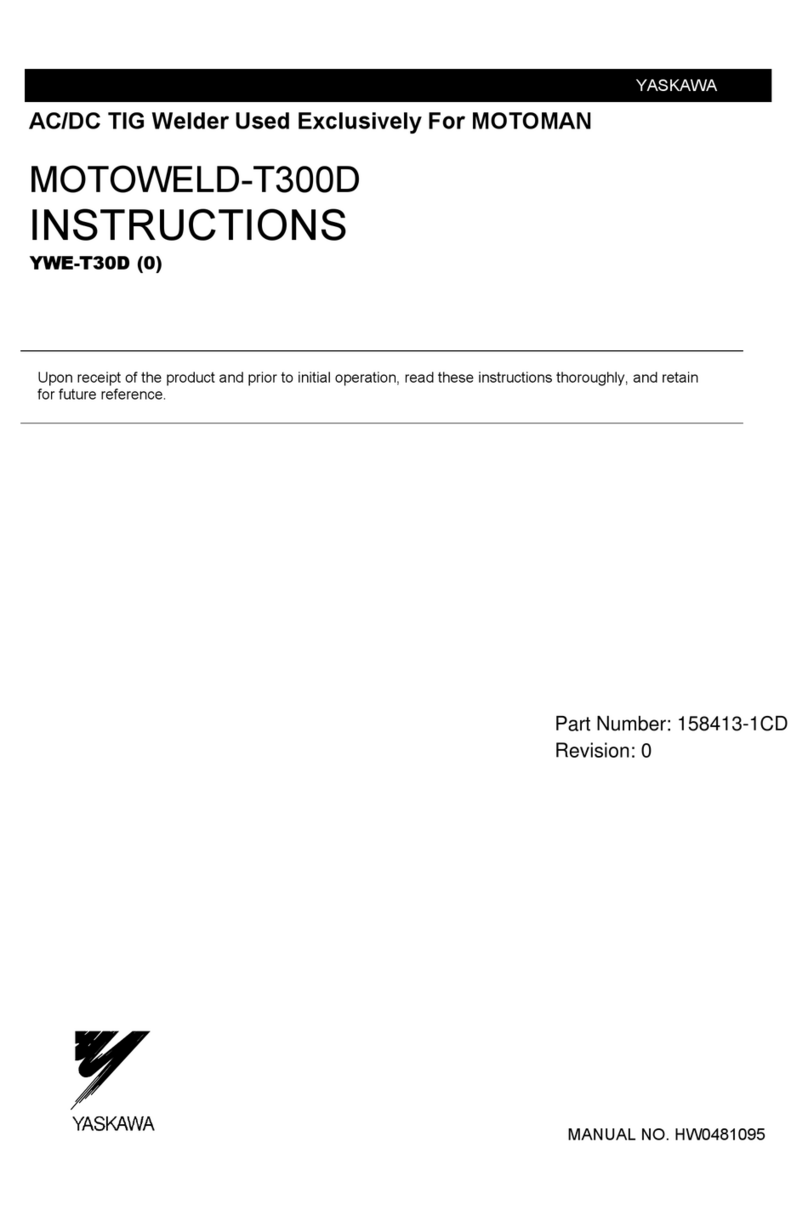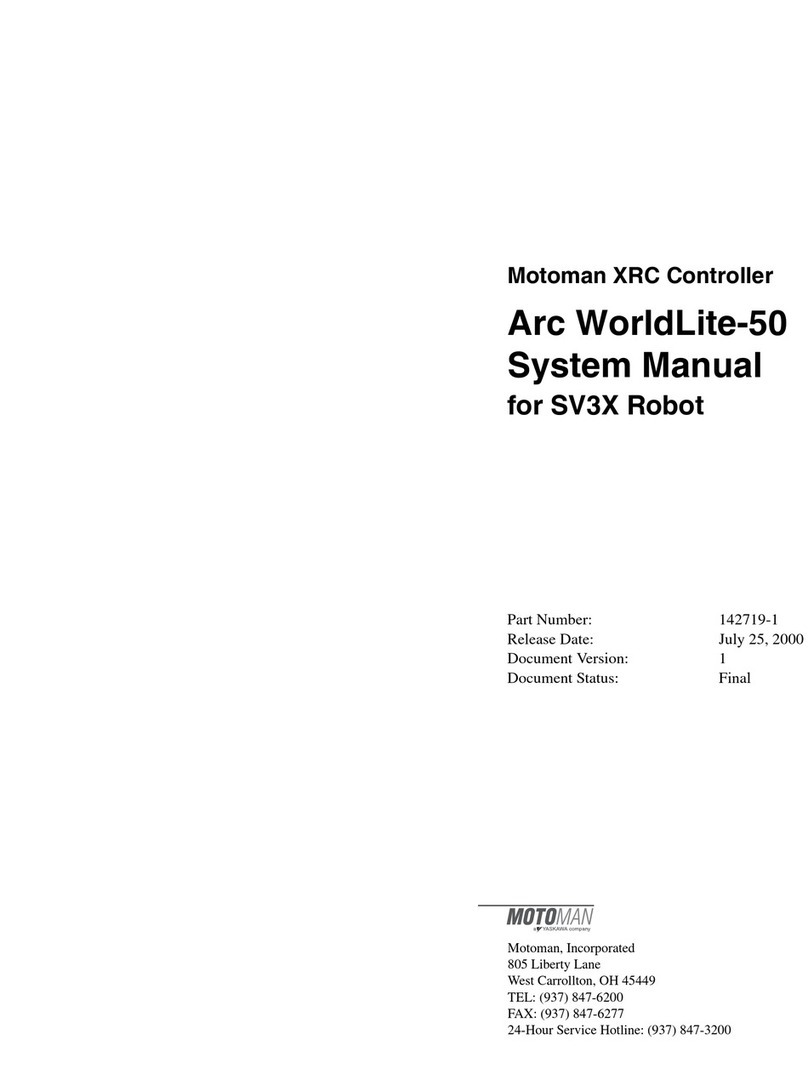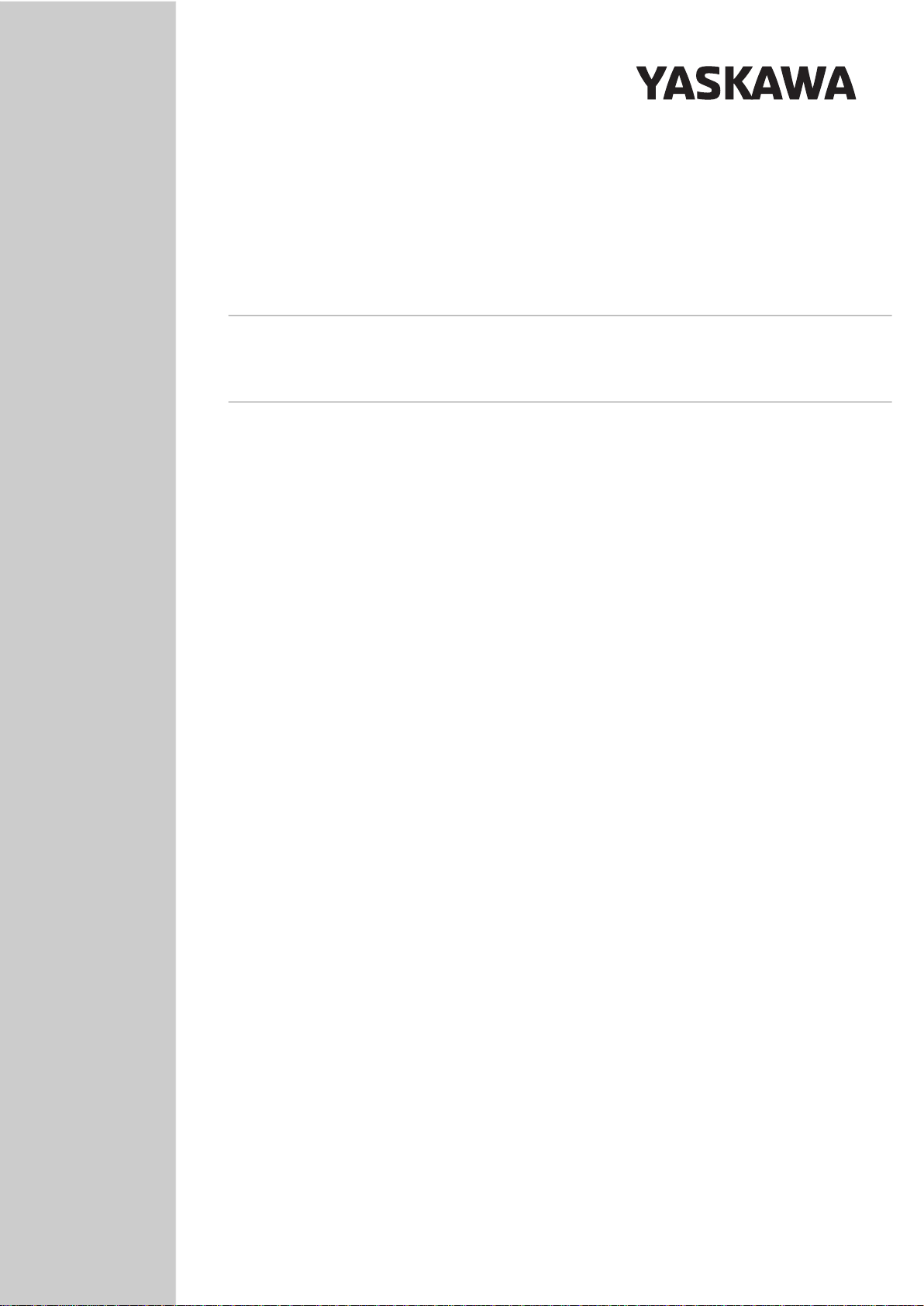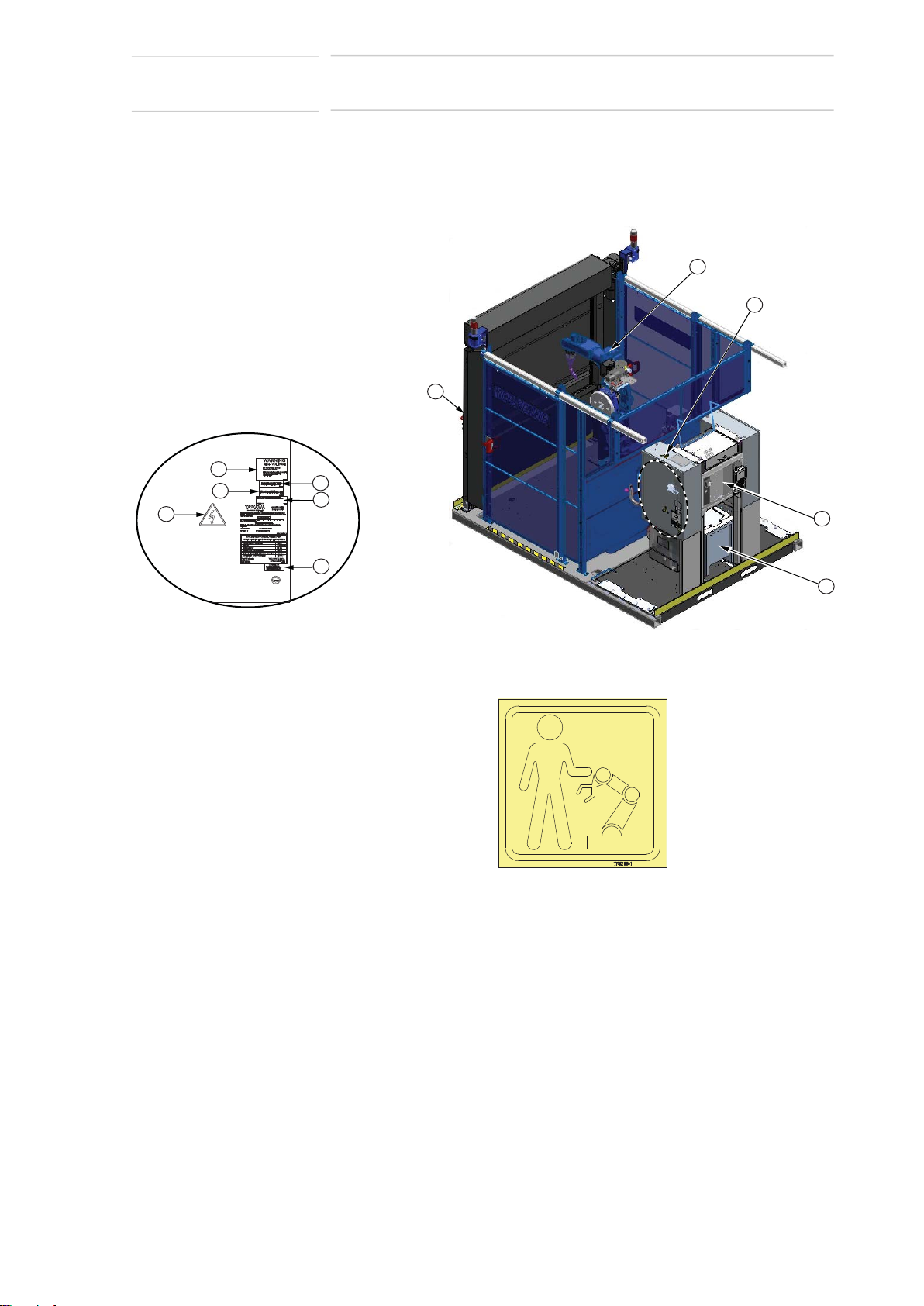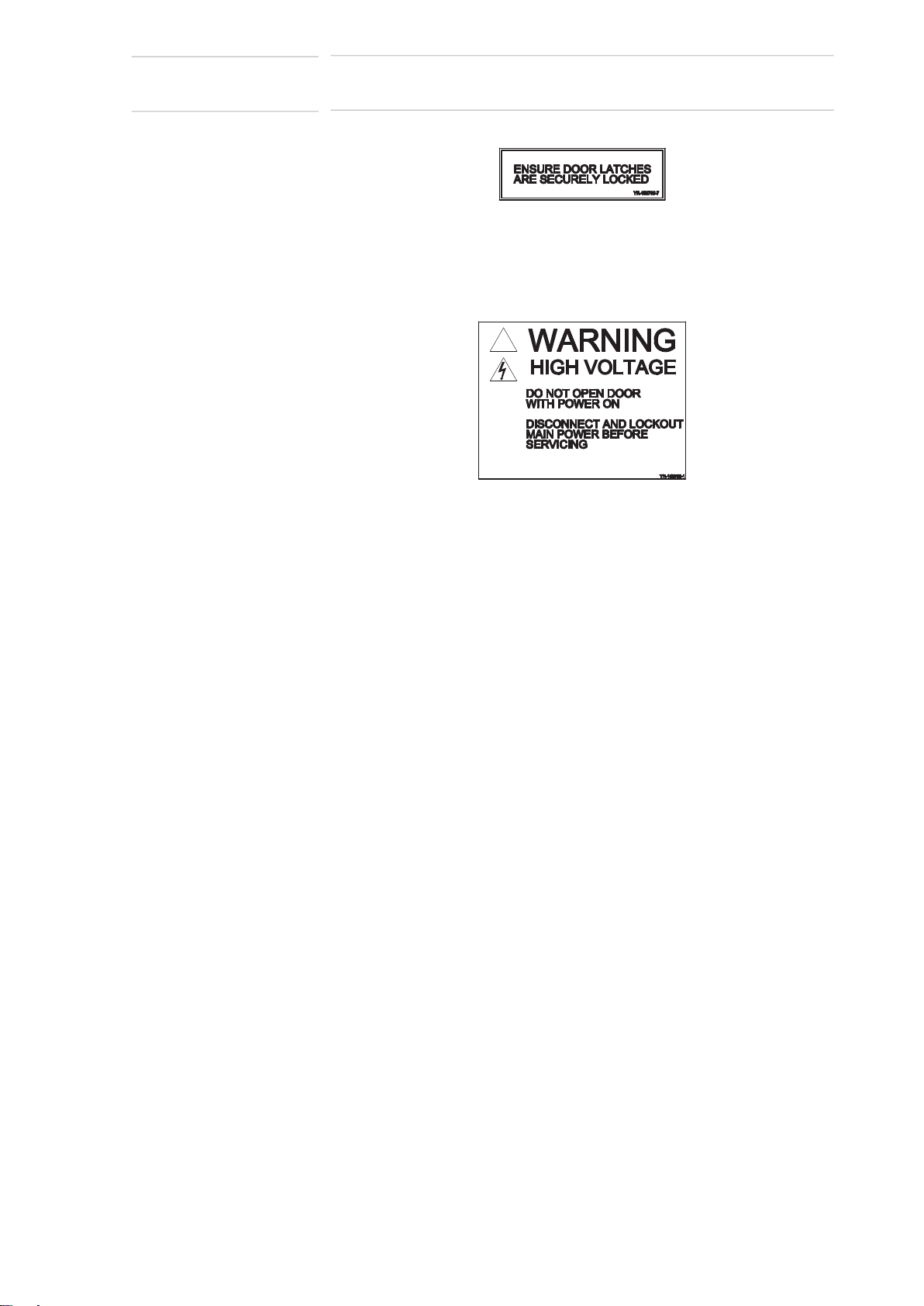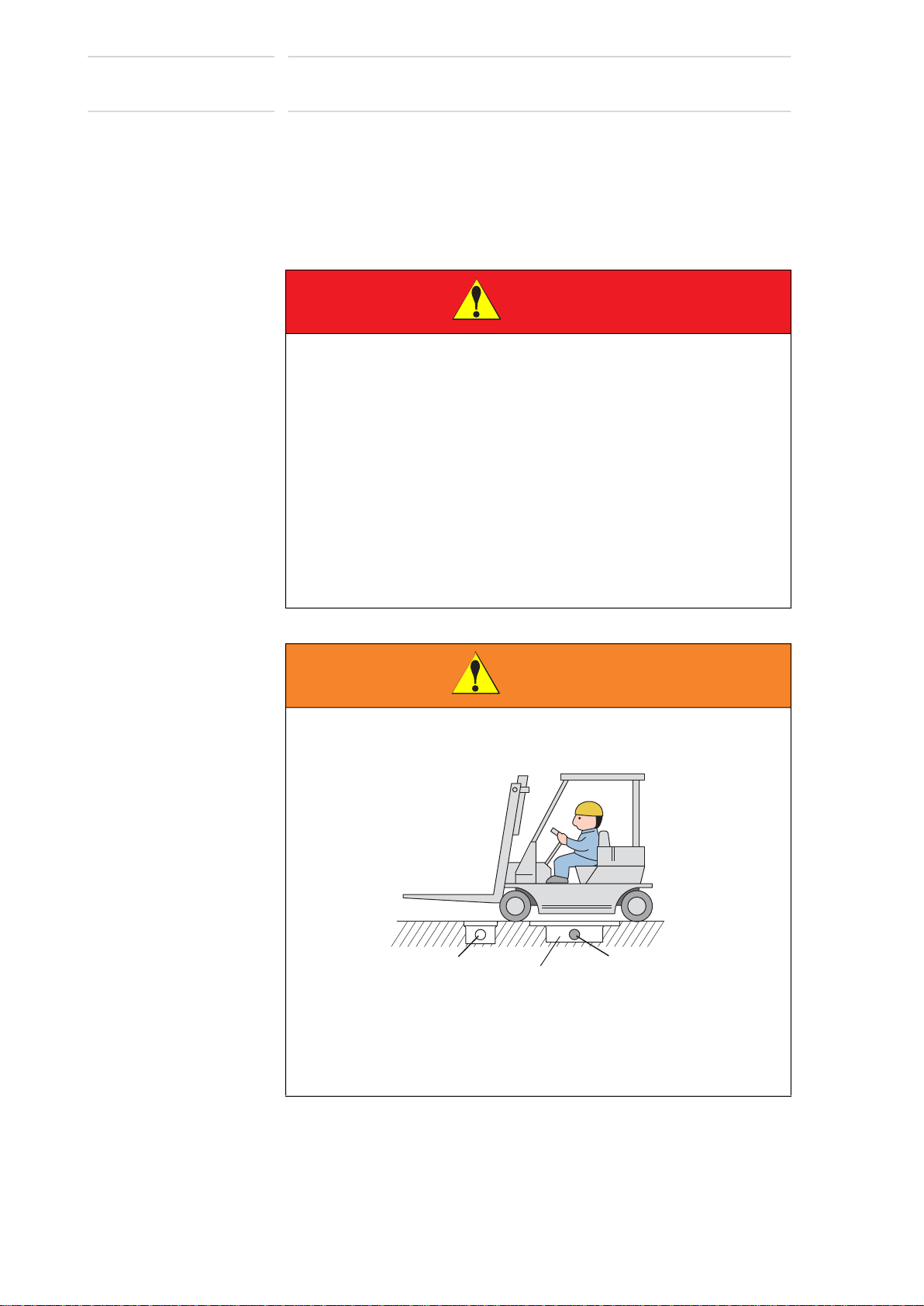iii
183574-1CD
183574-1CD
Safety
For Your Safety
ArcWorld 50/50S and 52/
52S
Safety
For Your Safety
Robots generally have requirements which are different from other
manufacturing equipment, such as larger working areas, high-speed
operation, rapid arm movements, etc., which can pose safety hazards.
Read and understand the instruction manuals and related documents, and
observe all precautions in order to avoid the risk of injury to personnel and
damage to equipment.
Carelessness contributes to serious accidents in the work area.
It is the user’s responsibility to ensure that all local, state, and national
codes, regulations, rules, or laws relating to safety and safe operating
conditions are met and followed.
DANGER
• Teaching, operations, and maintenance of the Robot must conform
to:
– Industrial Safety and Health Law
– Order for Enforcement of the Industrial Safety and Health Law
– Industrial Safety and Health Regulations
– Technical Standards for Electrical Facilities
Other related laws and regulations are:
– Occupational Safety and Health Act in USA
– Factory Act (Gewerbeordnung) in Germany
– Health and Safety at Work, etc. Act in UK
– EC Machinery Directive 2006/42/EC
• Prepare:
– SAFETY WORK REGULATIONS
based on concrete policies for safety management complying
with related laws and regulations.
• Observe:
– JIS B 8433-1: 2015 “Robots for industrial environments-Safety
requirements” (ISO 10218-1: 2011) for safe operation of the
robot. (JIS B 8433 is for Japan only)
• Reinforce:
– SAFETY MANAGEMENT SYSTEM
by designating authorized operators and safety managers for the
Robot, as well as giving continuing safety education and training.
• Teaching, operation, and maintenance of the Robot are specified as
“Hazardous Operations” in the Industrial Safety and Health Act (for
Japan only).
Personnel engaged in these operations must receive special
training offered by YASKAWA.