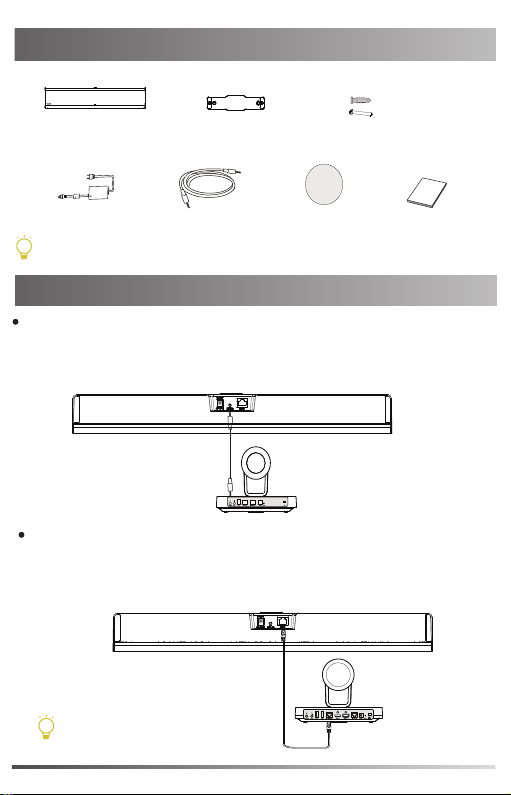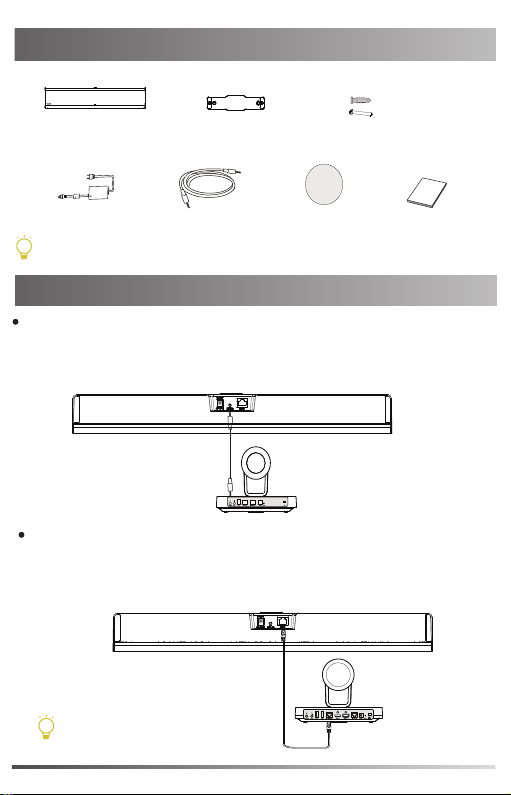
Connect the MSpeakerⅡto the Line Out port of the video conference system
or the UVC series camera as an audio output device.
The following is an example of connecting to the UVC80.
Package Contents
MSpeakerⅡ
Quick Start Guide
MSpeaker
Ⅱ
Connection
We recommend that you use the accessories provided or approved by Yealink. The use of unapproved
third-party accessories may result in poor performance.
Expansion screws
and Self-tapping screws
φ6 * 30 mm, white, Polyamide
4*30 FAHOZN3+ (+)
3.5mm Audio Cable
(3m, 9.84ft)
3.5mm Audio Cable
Cat5e Cable (not included)
CAT5e or higher ethernet cable.
+
+
2
2
Power Adapter (48V/0.7A) Silicone Pad×2
Wall Mount Bracket
(116.16 mm * 166.41 mm)
(3.5 m, 11.48 ft) (3m, 9.84ft) (φ38*T1.2mm)
UVC80
Connect the MSpeakerⅡvia 3.5mm audio cable
Connect the MSpeakerⅡvia Ethernet cable
Connect the MSpeakerⅡto the VCH/Phone port of the VC880/VC800/VC500 video
conference system as an audio output device.
The following is an example of connecting to the VC800.
1
VC800