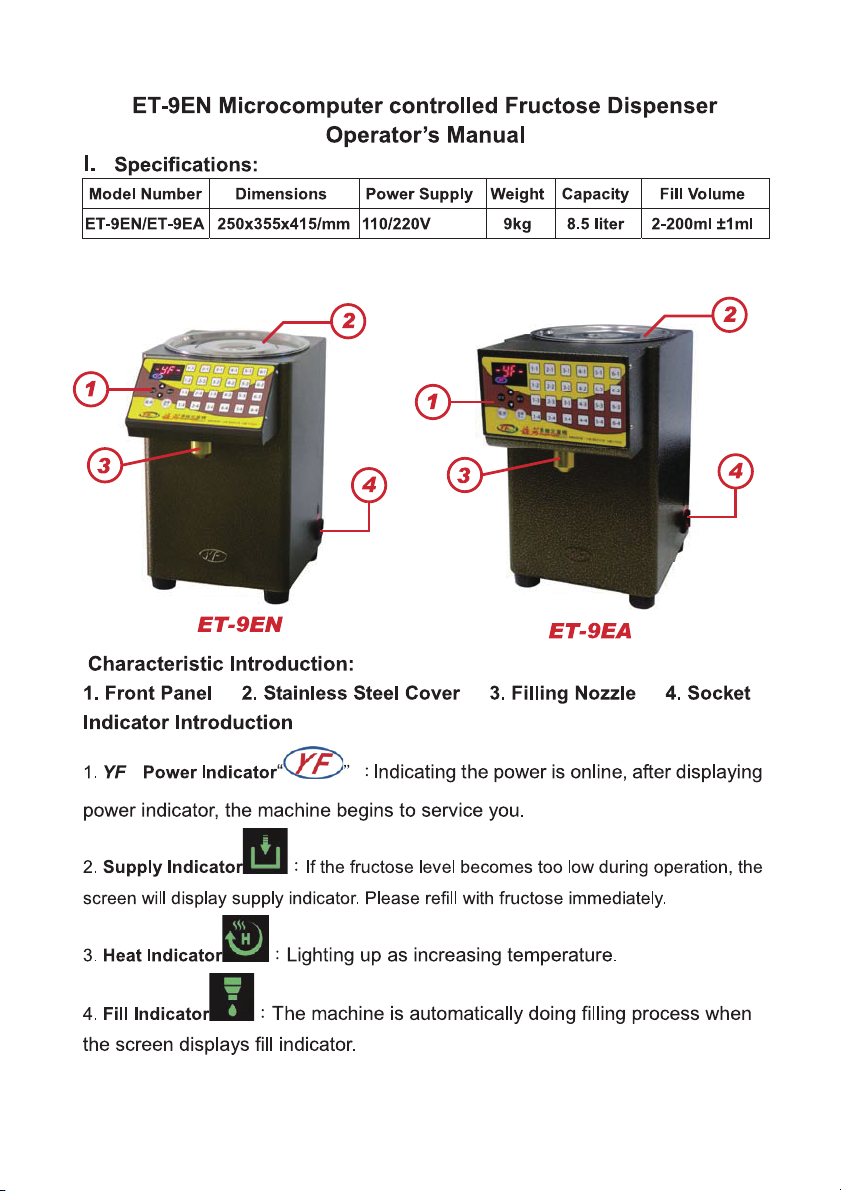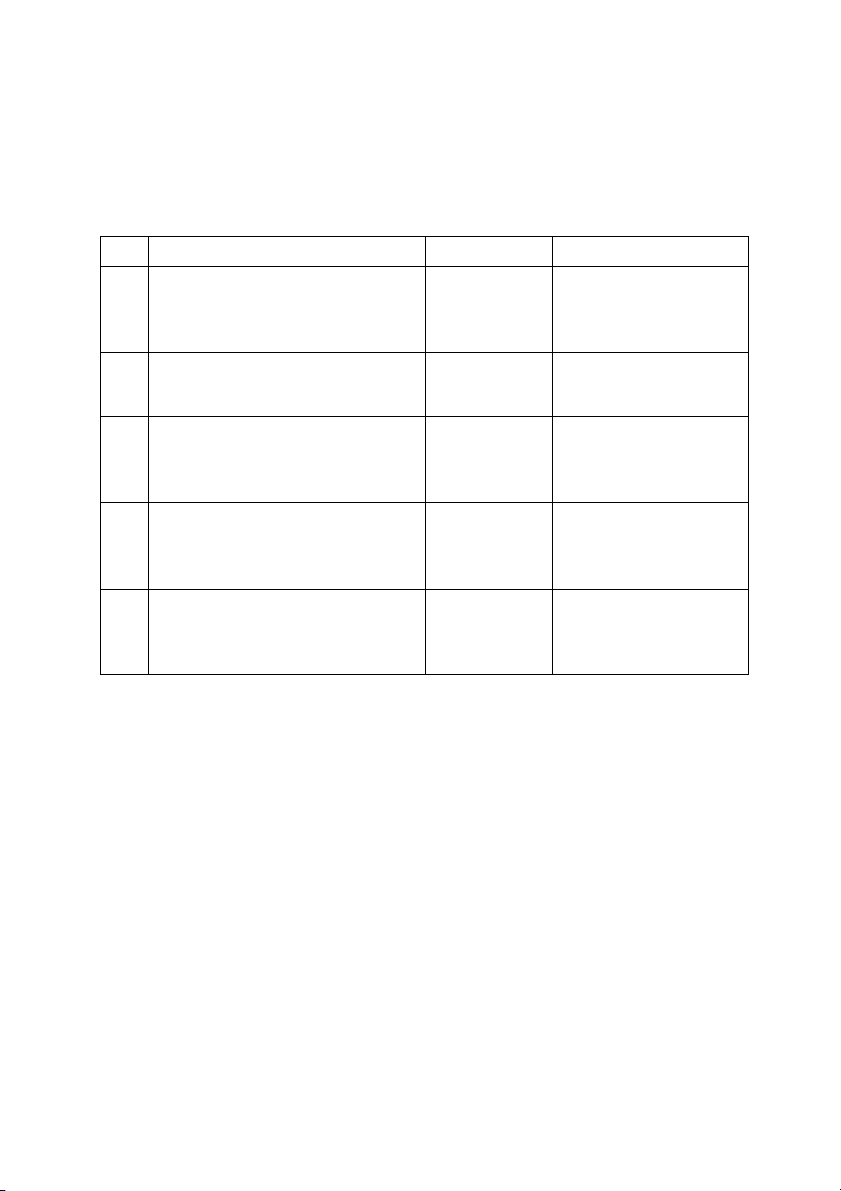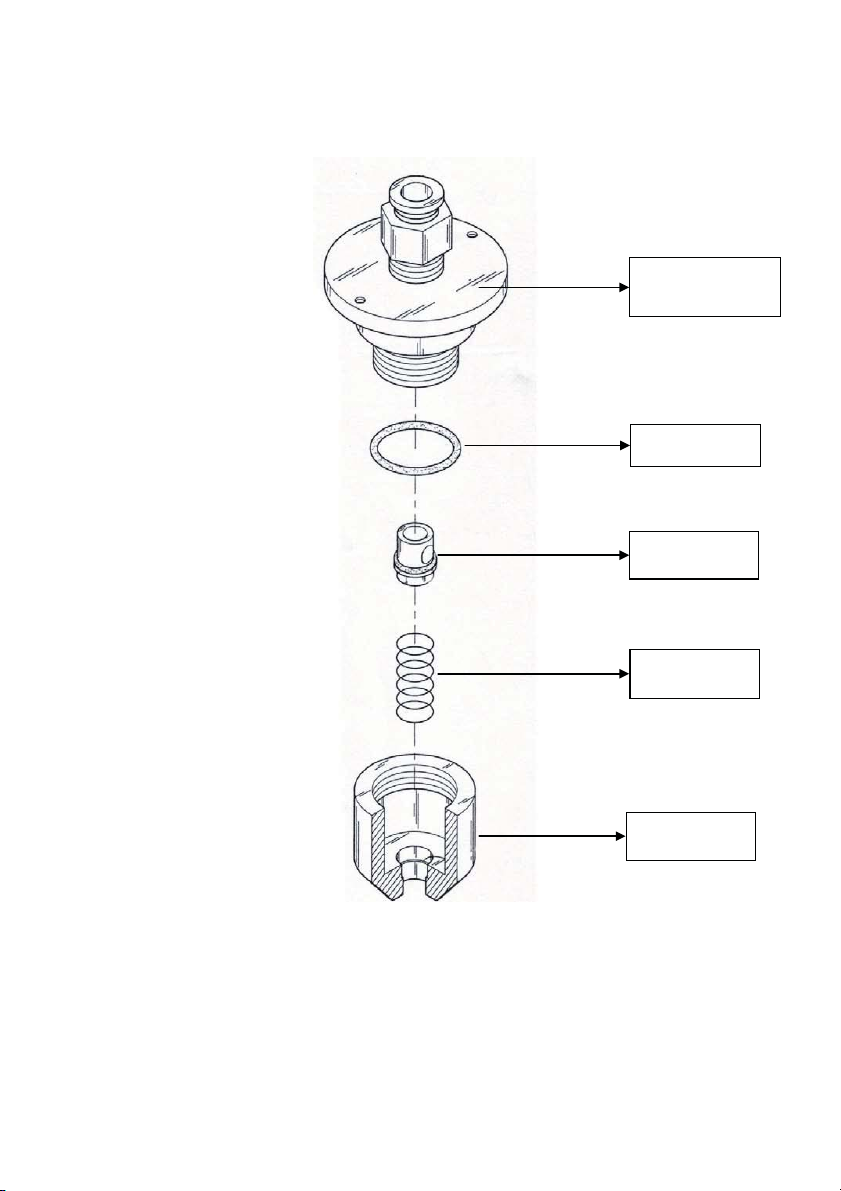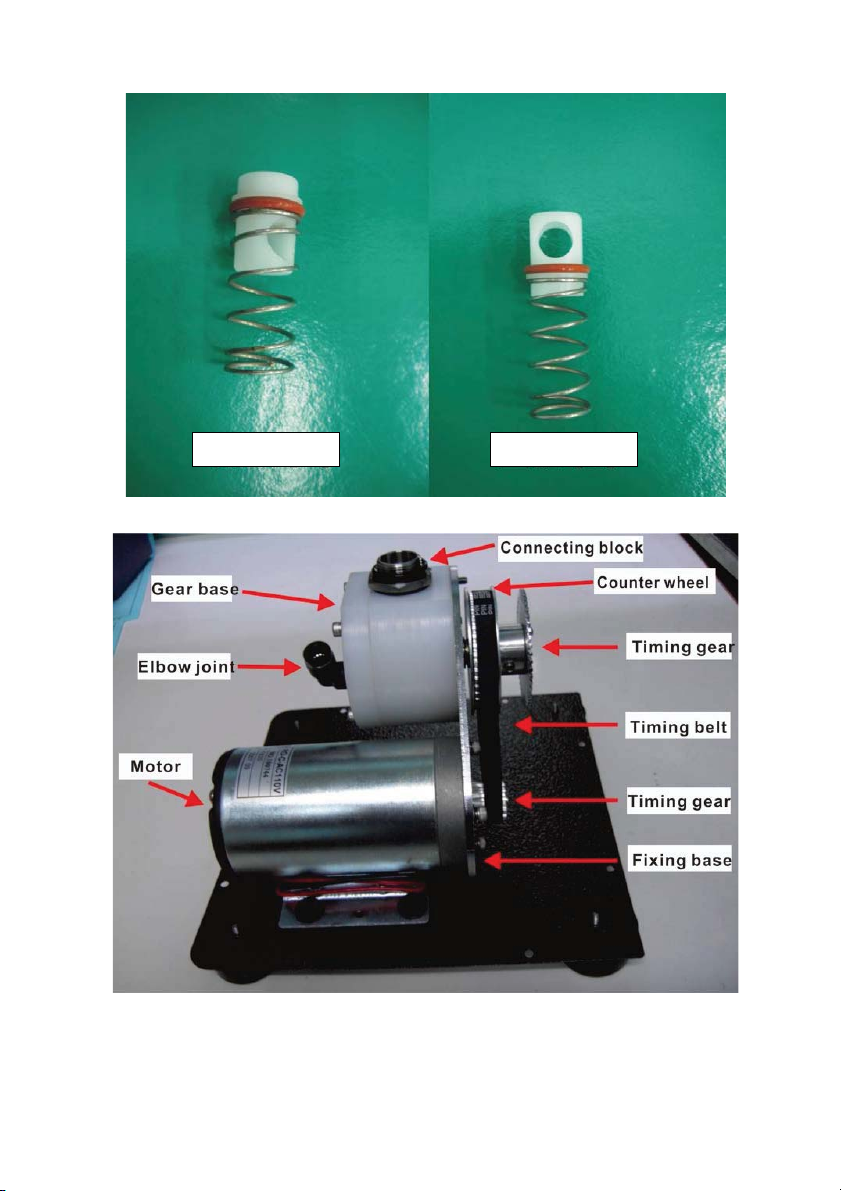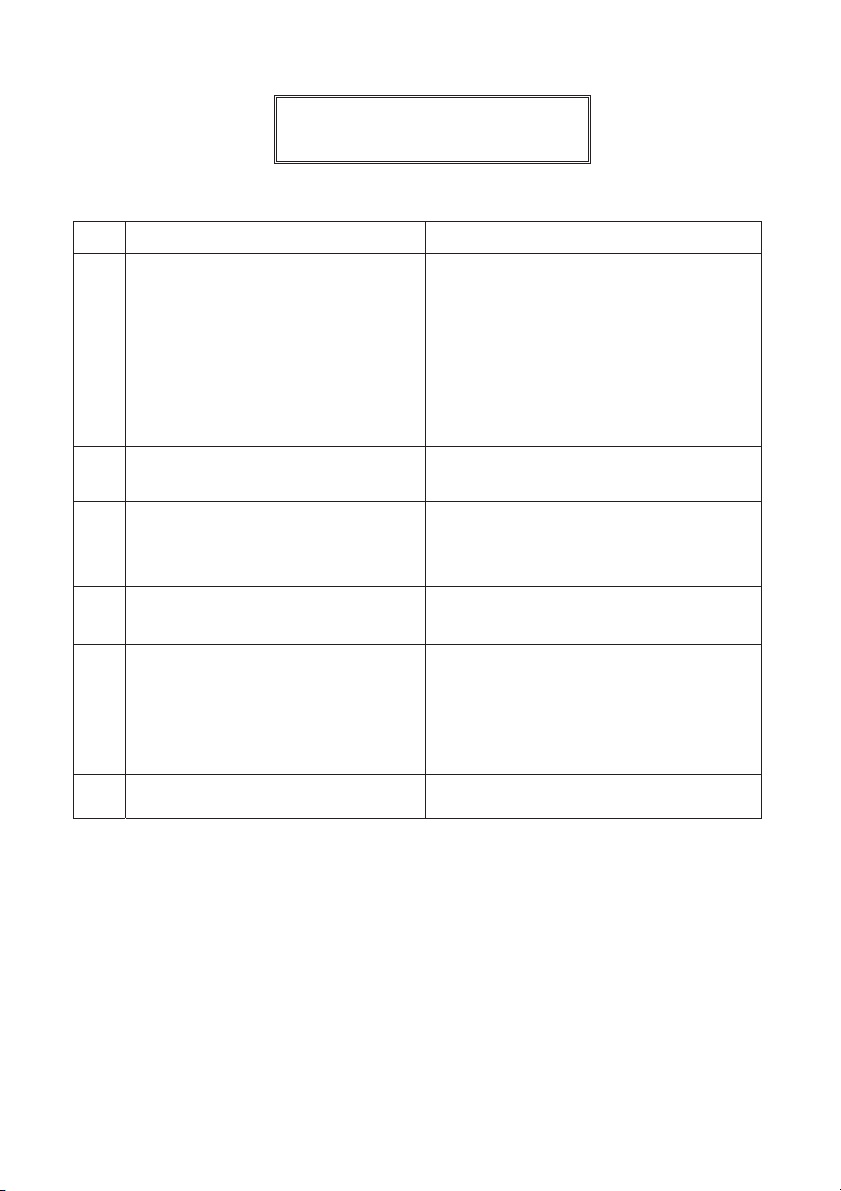II. Operation Instructions:
1. Fill the fructose reservoir before you power on the machine. If the fructose level
becomes too low during operation the machine will emit 5 beeps and the indicator
light will begin to flash. Please refill with fructose immediately to avoid
malfunction.
2. If uninterrupted dispensing is needed, long press the “Continue/Stop” key (6
seconds) until 5 beeps are heard and then release to start dispensing. To stop,
press “Continue/ Stop” once briefly.
3. For single unit flow rate settings: press the “Setting” key Æselect the key set to
be defined ÆÆwhen settings are all done
Æpress the “Save” key again to finish.
III. Notes:
1. This machine can be adjusted to suit the viscosity of the fructose.
2. Before using the first time, clean the interior of the reservoir with warm water
(60°C). Fill with fructose after cleaning and drying with absorbent paper or cloth.
After filling press the “Continue” key to release about 500ml to drive out any air or
water that remains in the system.
3. Filling the reservoir with fructose should be done slowly to avoid the generation of
air bubbles that can influence the output accuracy.
4. It is recommended that the output nozzle be cleaned regularly (at least once per
month) to ensure accuracy of the dispenser. Cleaning may be done more
frequently if necessary.
5. Fructose output nozzle cleaning procedures: (as in Attachment 1, on the rear side
of this manual).
(1) Rotate clockwise to remove fructose nozzle for cleaning.
(2) After cleaning, follow the procedure in Attachment 1 Component Detailed
Drawings to reinstall and tighten it counterclockwise.
6. Using hot water for cleaning is strictly prohibited.
-2-