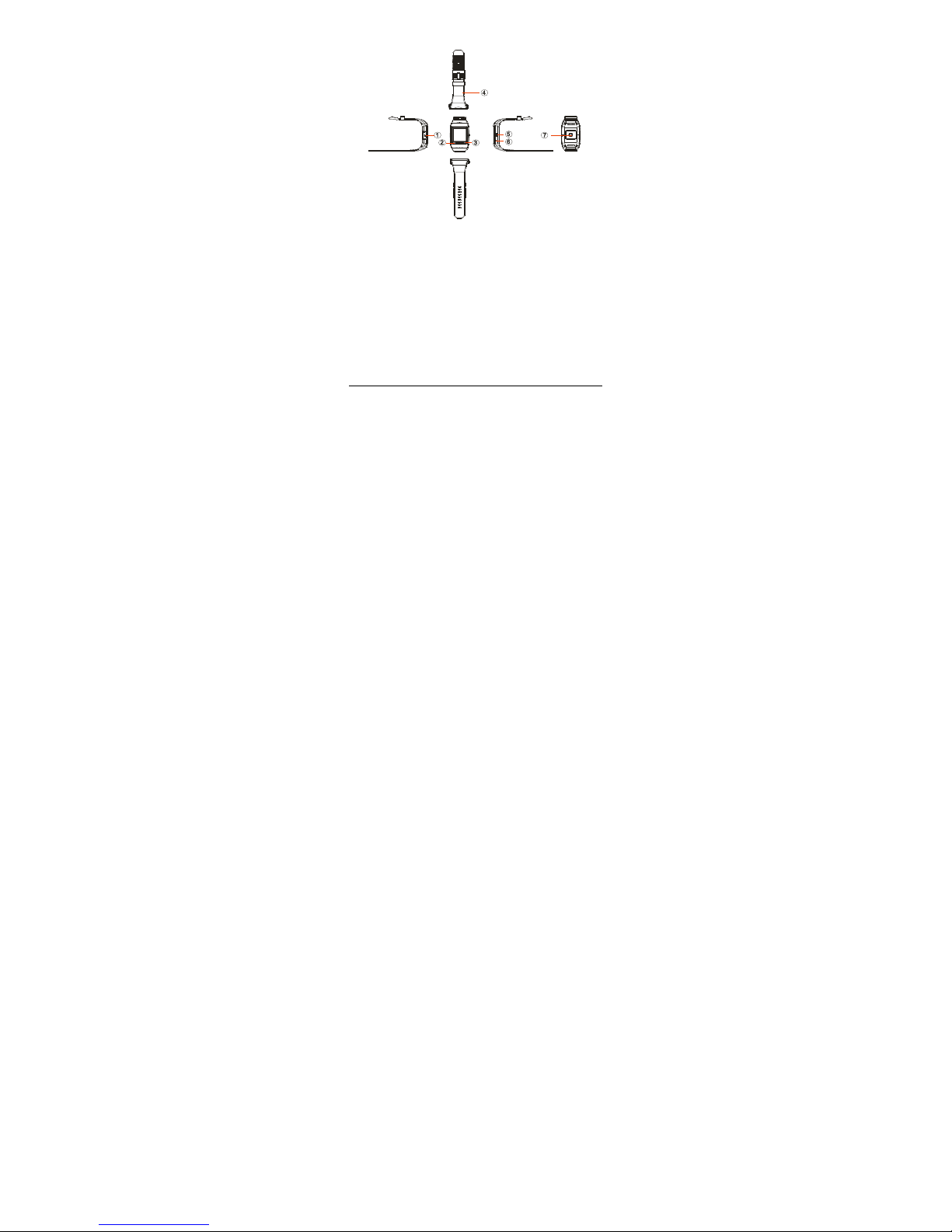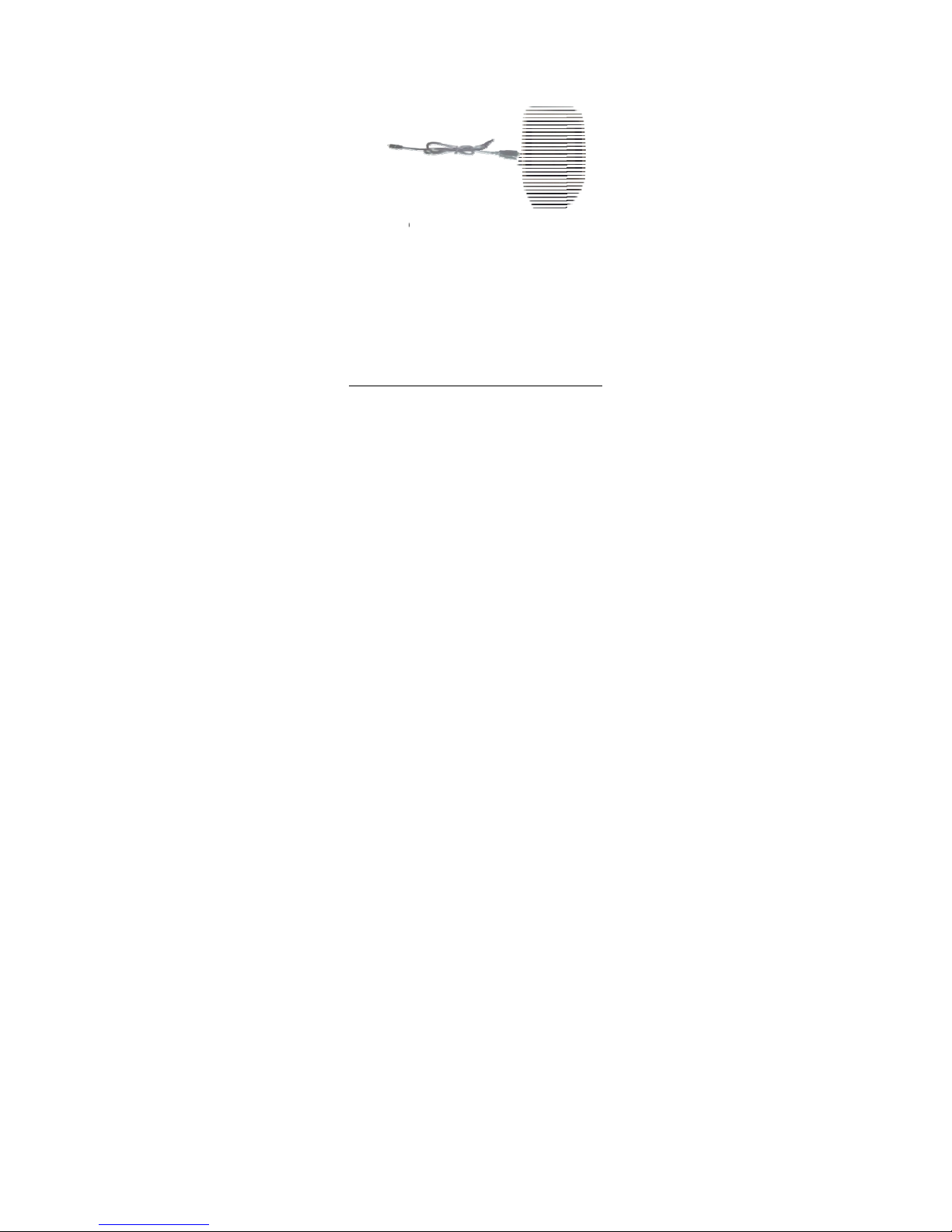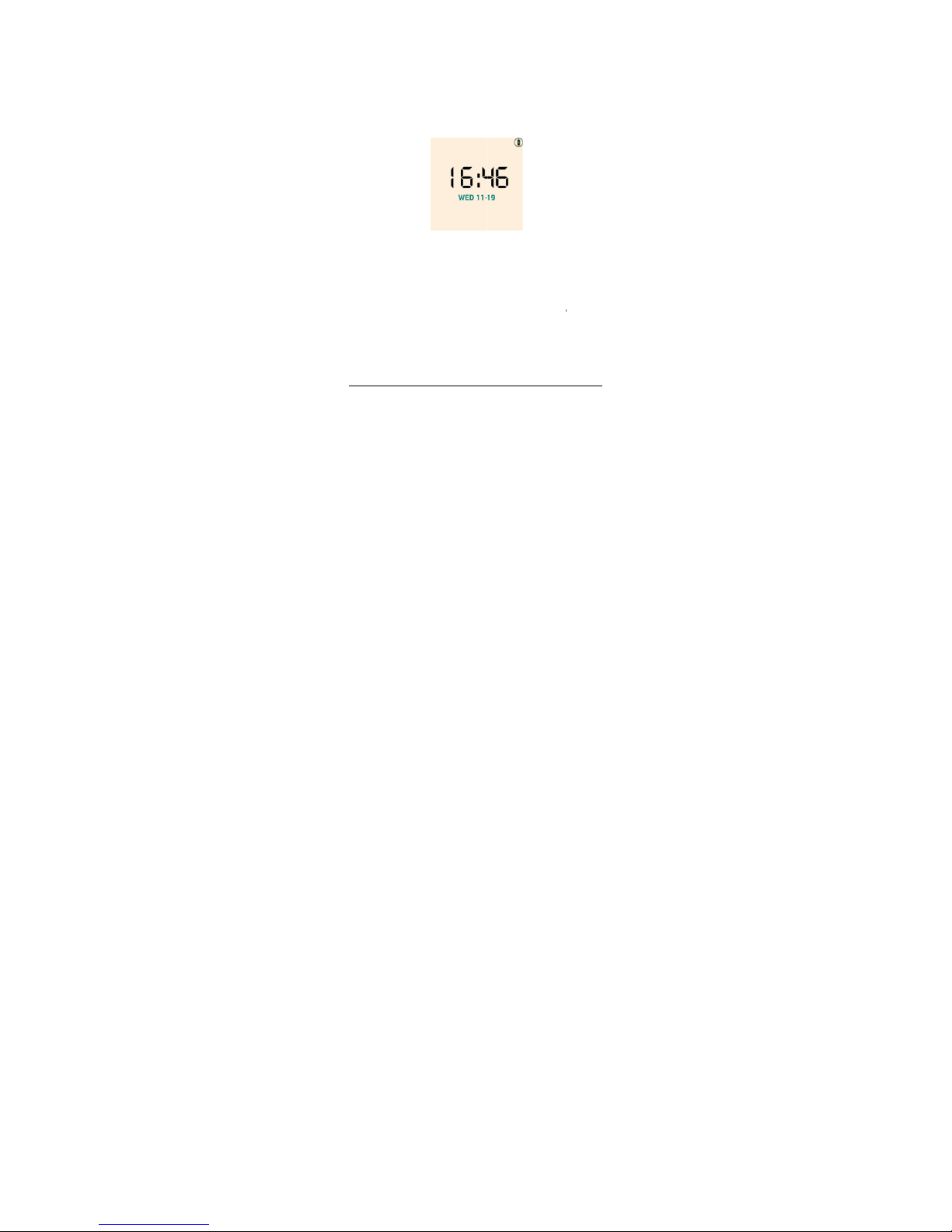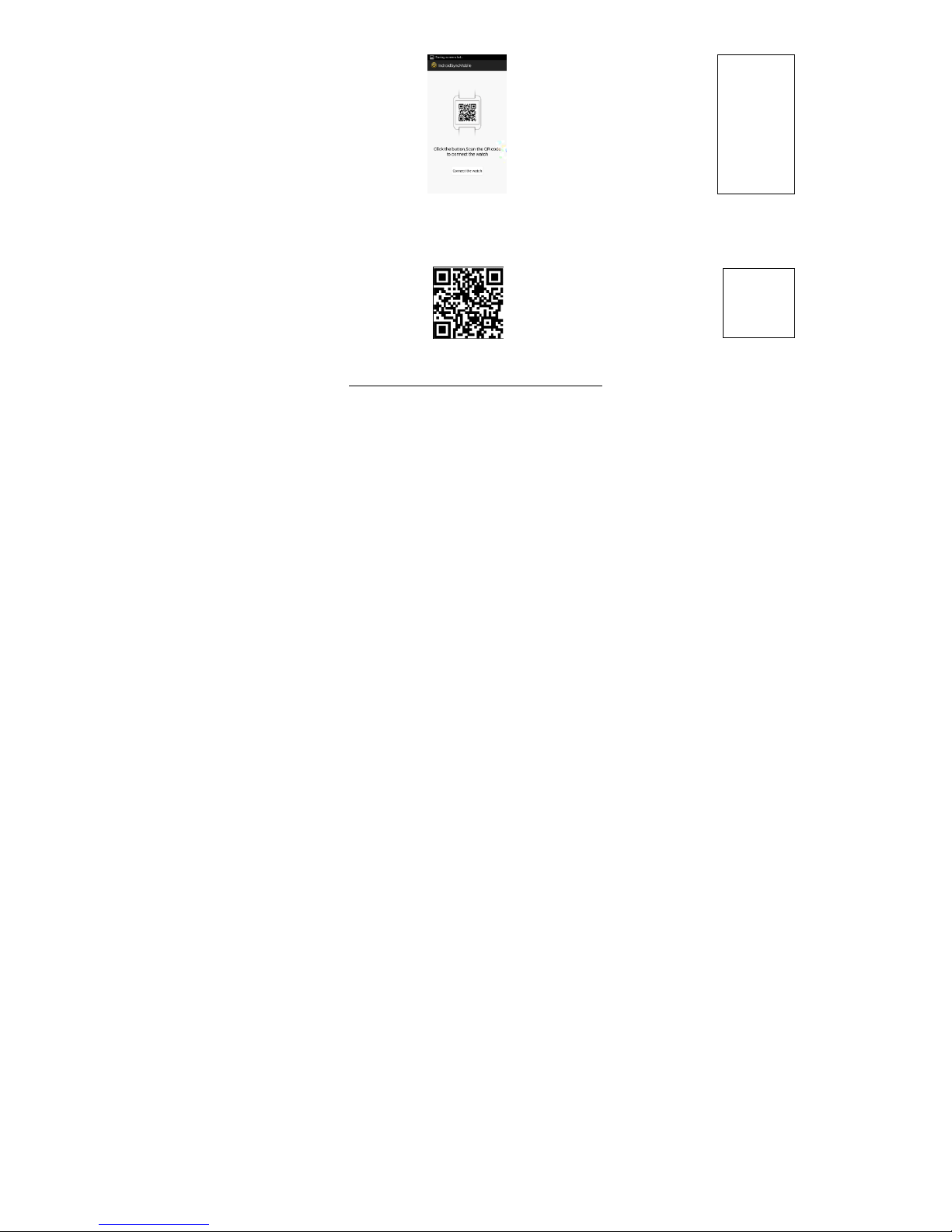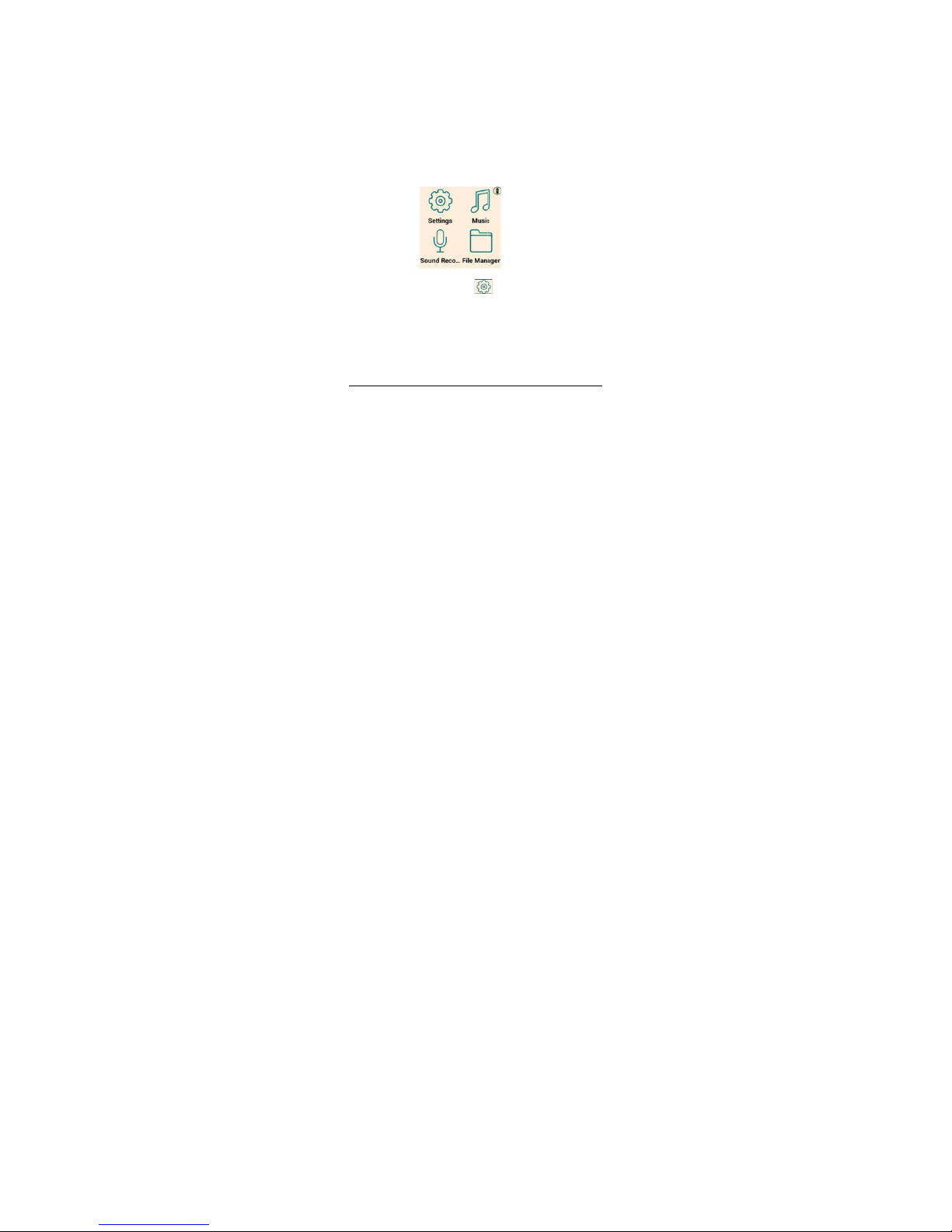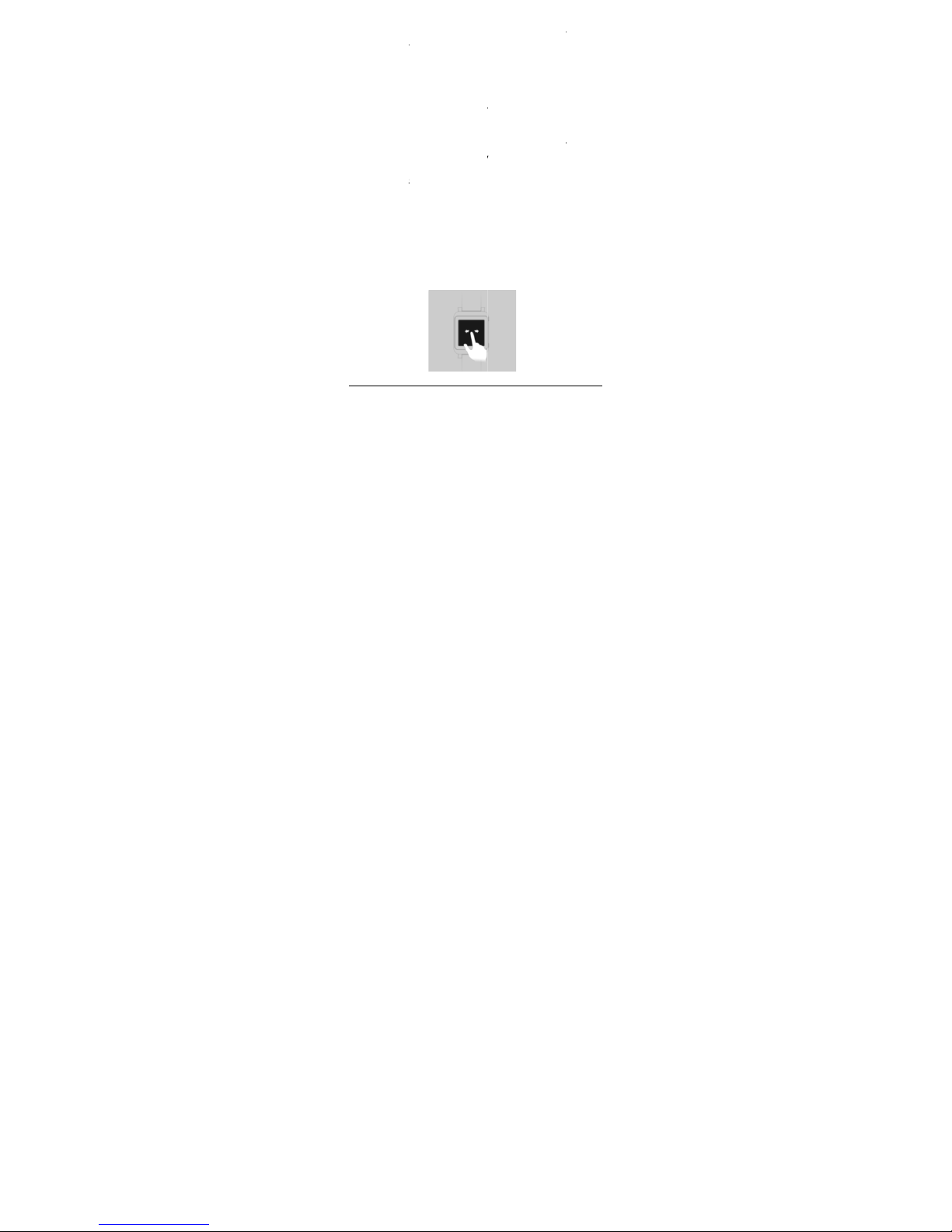Pleasenotethedevicecontainstinyparts,pleasekeepoutof
children’sreach.
Introduction
Thissmartwatchwillimproveyourvery
experiencewiththesmart‐phone(iPhoneor
Androidphone)bymakingyourinformation
accessibleatanytimeandanywhere.Itis
destinedtomakeyourlifesimplerandmore
enjoyable.
ThesmartwatchiscompatiblewithAppleor
AndroidsmartphonesusingBluetooth4.0.
SmartReady.Itcandisplayyourcontactlist,
alarmincomingcalls,rejectorauto‐replyto
texts,serveasmessagesreminder,andmany
more!Yourwholesocialanddigitalnetwork
canbeaccessedatyourwrist.
SW507 Smart Watch