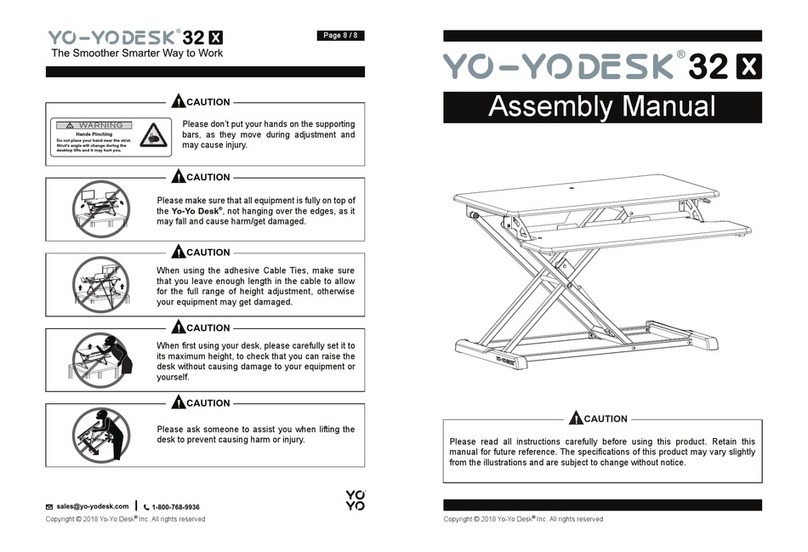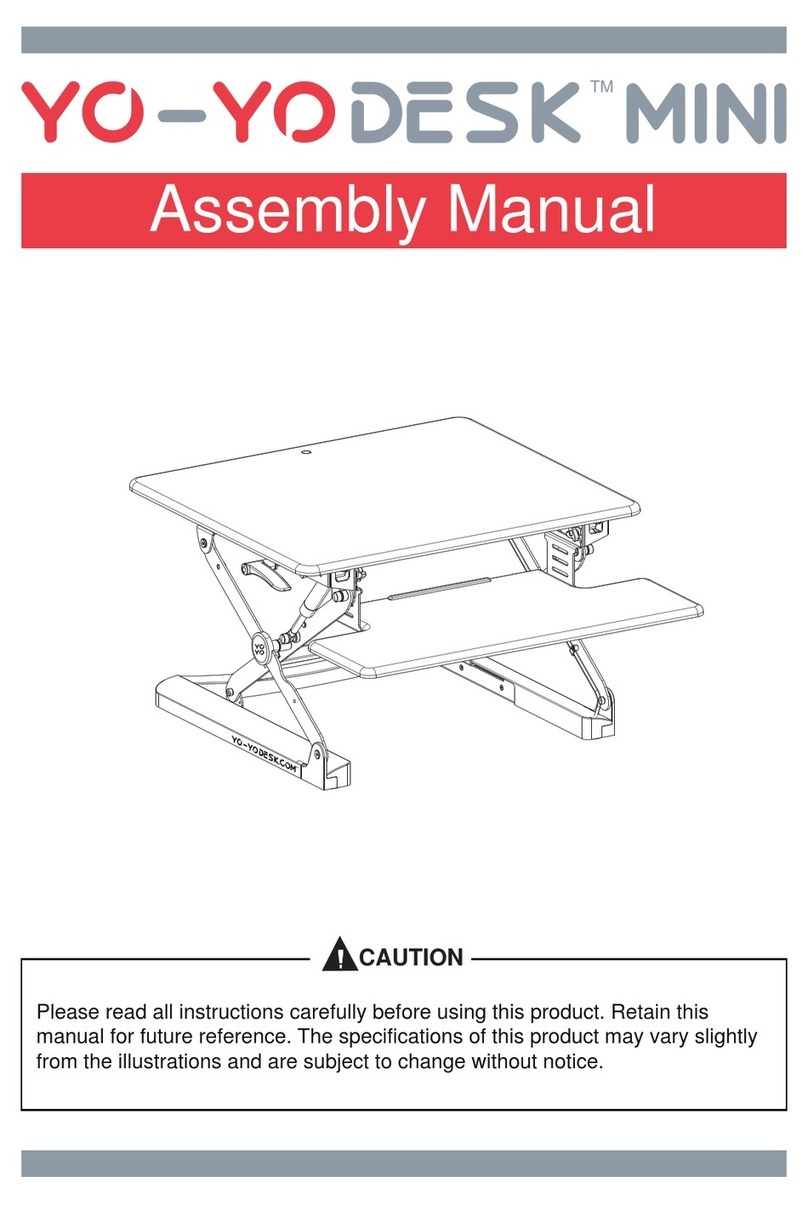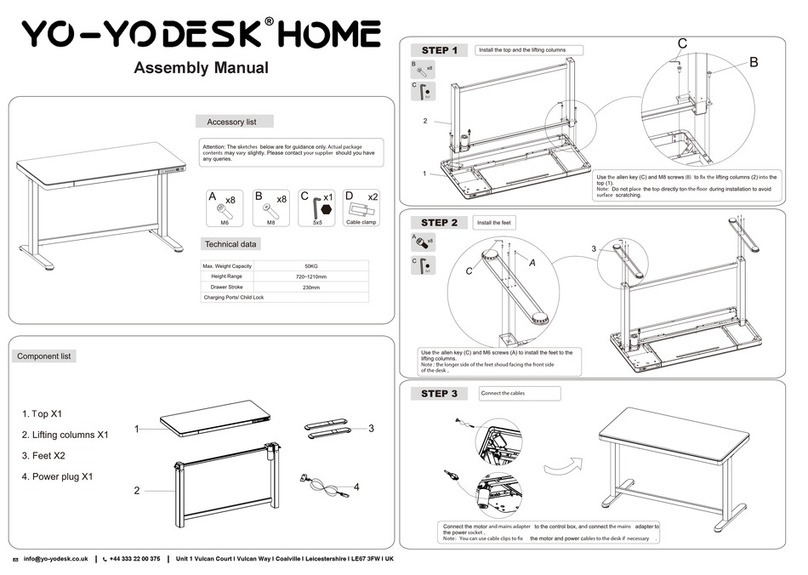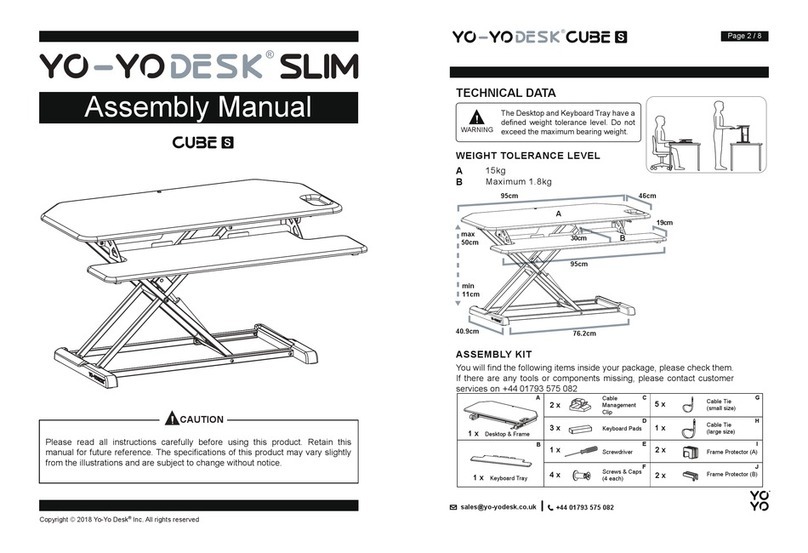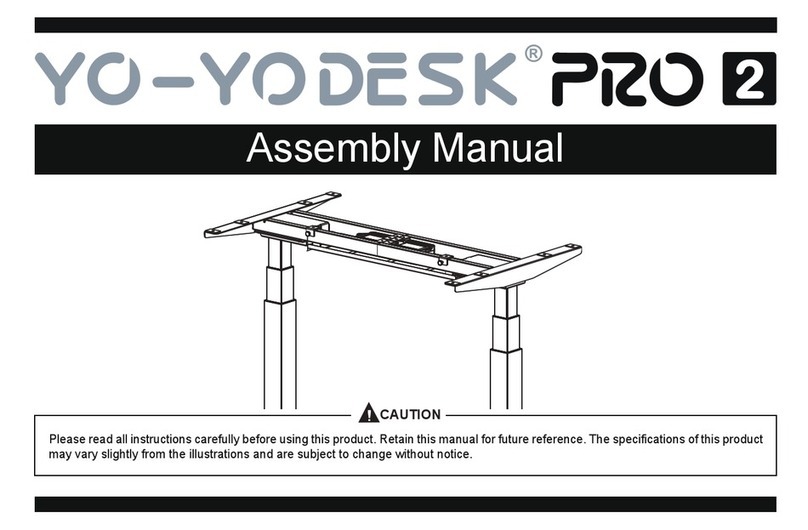WARRANTY
Your Yo-Yo DESK BIKE®comes with the following limited warranty valid in every country:
• Yo-Yo DESK®warrants the equipment it manufactures is free from defects in materials and work-
manship under normal use and services. The periods above are based on the date of purchase.
• During these periods, Yo-Yo DESK®will replace defective parts.
• Yo-Yo DESK®reserves the right to make changes and improvements to our products without
incurring any obligations to similarly alter any product purchased. In order to insure our product
warranty and to ensure the safe and effcient operation of your Yo-Yo DESK ®product, only author-
ized parts can be used.
• The warranty is void if any parts other than those provided by Yo-Yo DESK®are used.
Exclusions and Limitations:
• This warranty does not apply to any defects caused by negligence, misuse, improper assembly, or
maintenance, accident, or “act of God.”
• Physical damage to table top due to misuse or accident.
• This warranty does not apply to discoloration of paints or plastics.
• Yo-Yo DESK®shall not be responsible for incidental or consequential damages.
• This warranty is non-transferable from the original owner.
Safety
When using your Yo-Yo DESK®BIKE, basic precautions should always be followed, including:
• Never operate this bike desk if it has been damaged.
• Do not use outdoors or in areas of high humidity or extreme temperature changes.
• Use this product for its intended use as described in this Owner’s Manual.
• Do not use attachments that are not recommended by Yo-Yo DESK®.
Warranty Yo-Yo DESK®BIKE
Frame 3 Years
Electronics 1 Year
1. Accessory list
2. Product parts
3.