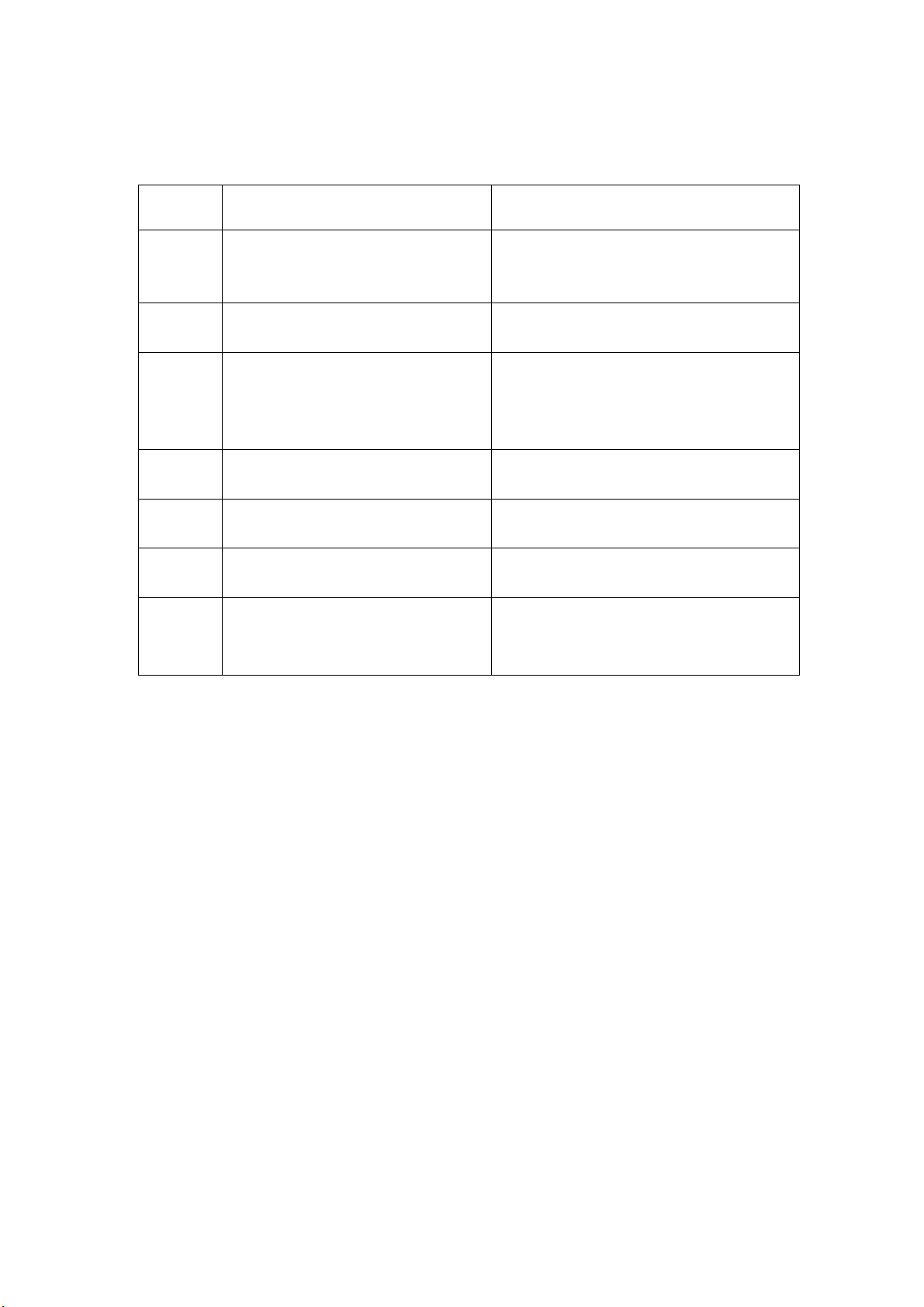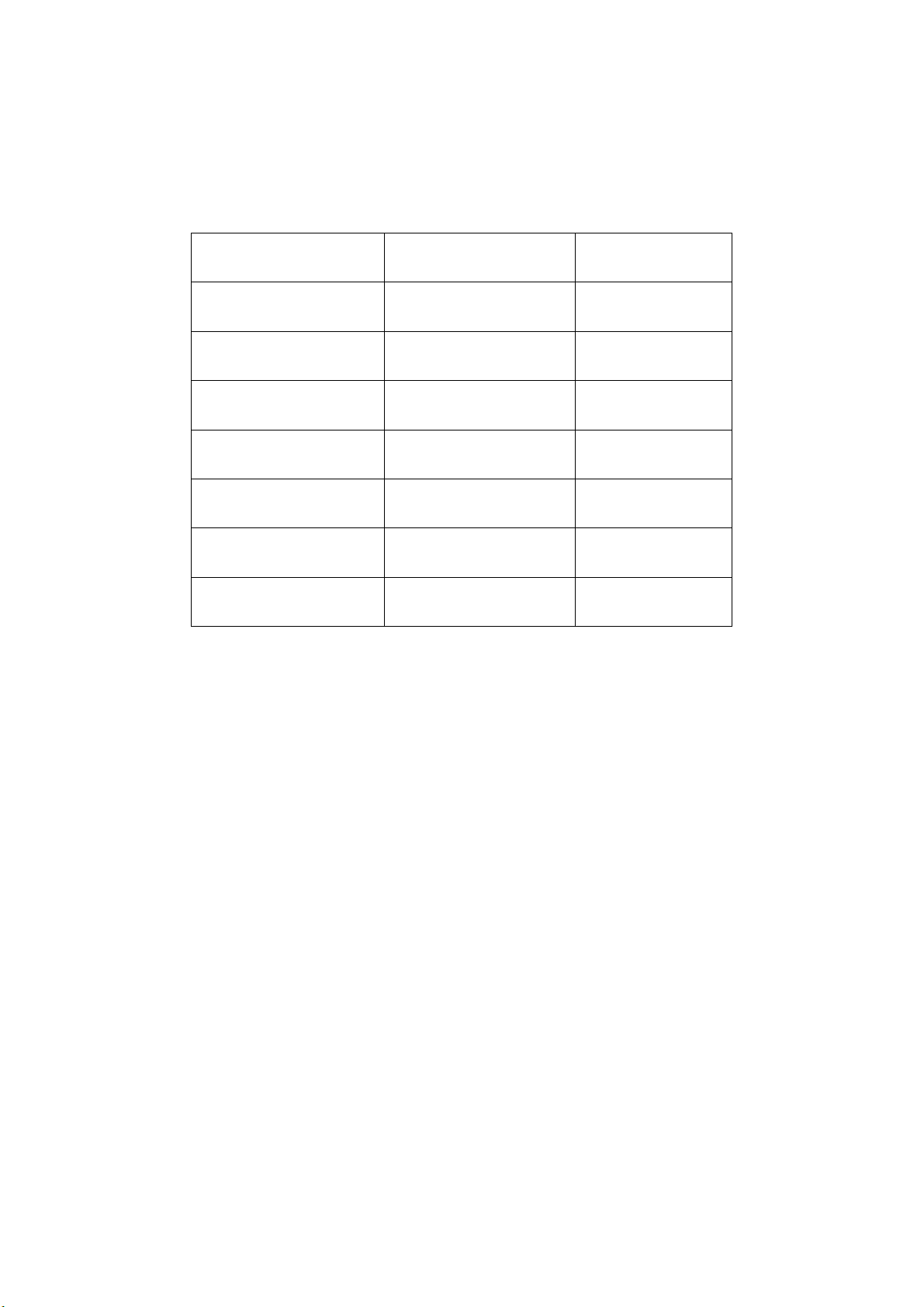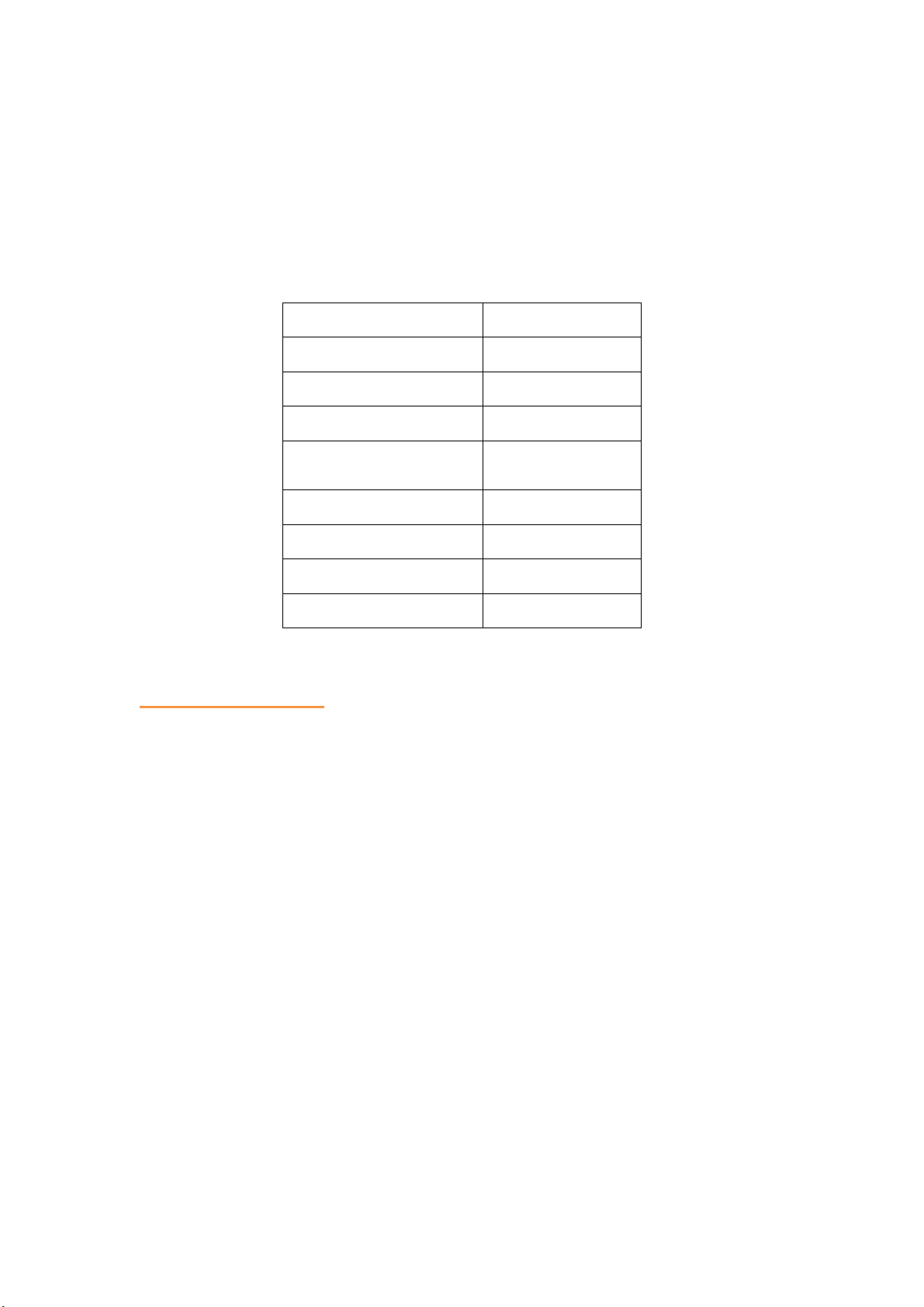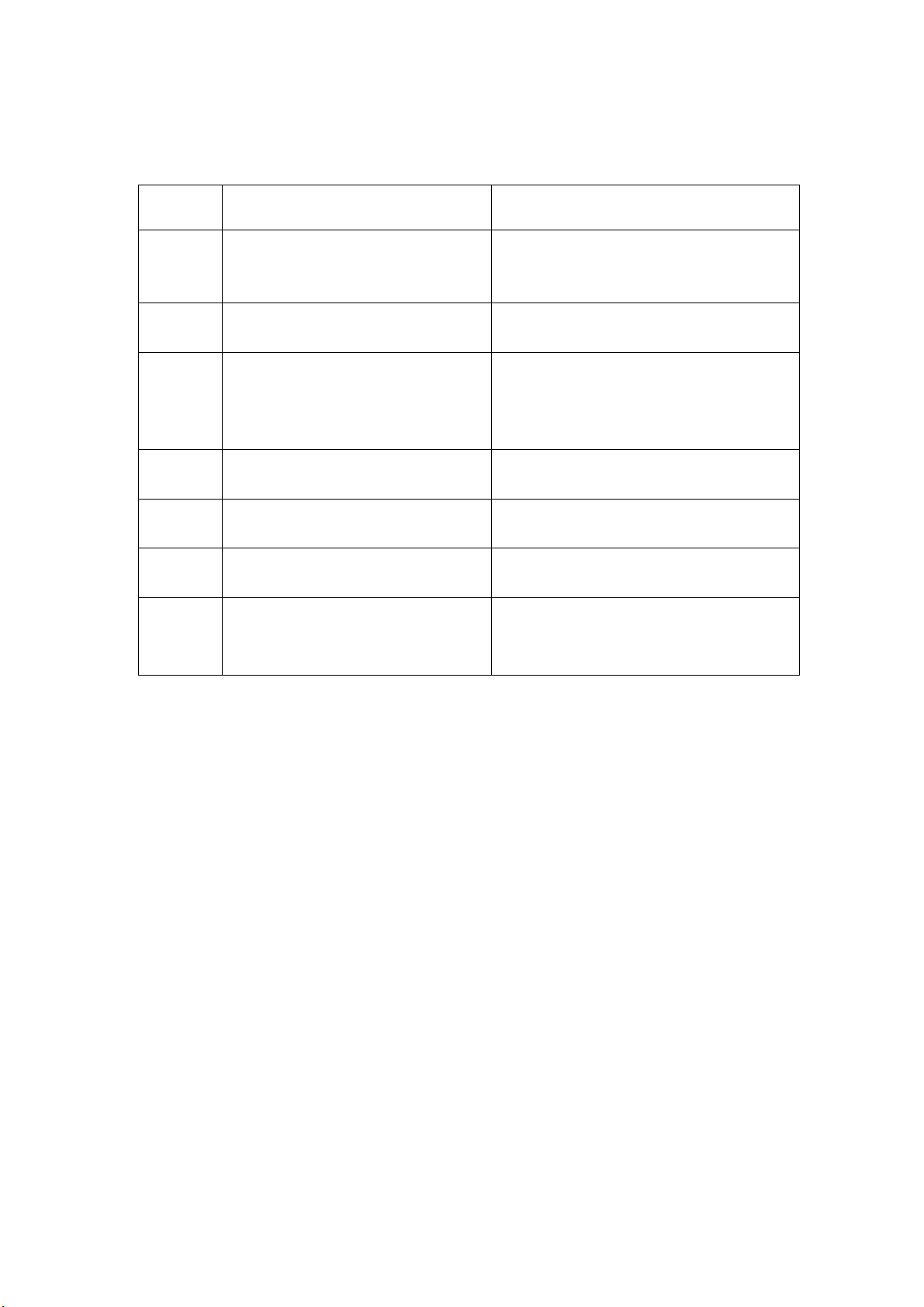
Notice:
If the two earphones cannot be paired with each other, follow the steps below.
Step Operating Indicator light
1
Delete the corresponding "CARD20"
Bluetooth connection in the phone
settings.
\
2 Put the earphones in the charging
case and close the lid.
The earphones lights up red after
closing the lid.
3
Take out the two earphones
separately, and tap them 5 times
within 40 seconds (you can also tap
them at the same time).
Each headset flashes red 3 times.
4 Put two earphones into the charging
case and close the lid.
The earphones lights up red after
closing the lid.
5 Remove the earphones and repeat
step 3. Red light on each headset for 3 seconds.
6 Put two earphones into the charging
case and close the lid.
The earphones lights up red after
closing the lid.
7
When the charging case is opened
again, the two earphones will
re-pair in about 30 seconds.
After pairing, one earphone flashes blue
light quickly, and the other earphone
flashes blue light every 5 seconds.
After completing the above operations, connect the phone again to use it normall .
Indicator ight
Pairing Mode
1. Earphone Indicator Light
Open the charging box, the red and blue lights of the earphones will light up at the same
time, then the red light will light up, and then the blue light will flash quickl , indicating that
it is read to pair.
After the two earphones are successfull paired with each other, the main earphone flashes
blue quickl and the sub earphone flashes blue slowl .
After the earphone and mobile phone are successfull connected, the two earphones flash
blue light intermittentl .
Put earphone into charging box and then close, displa s red light when charging, earphones
full charged when displa blue light, 25 seconds bule light turn off when ends.