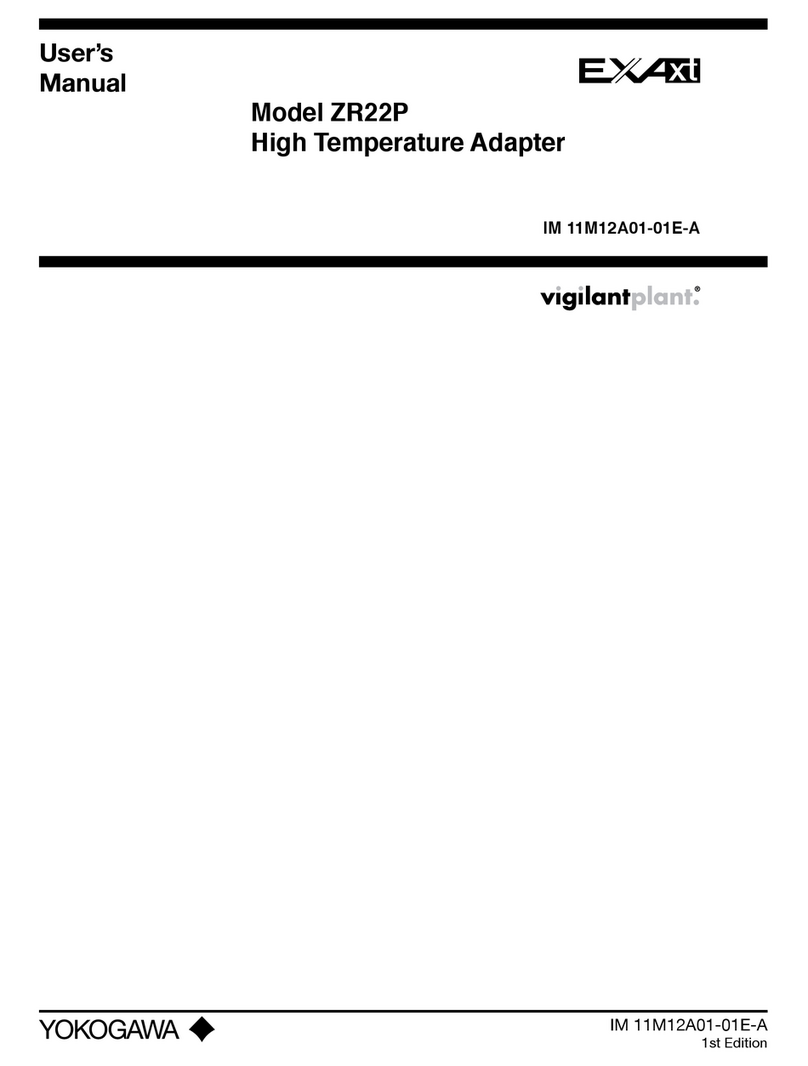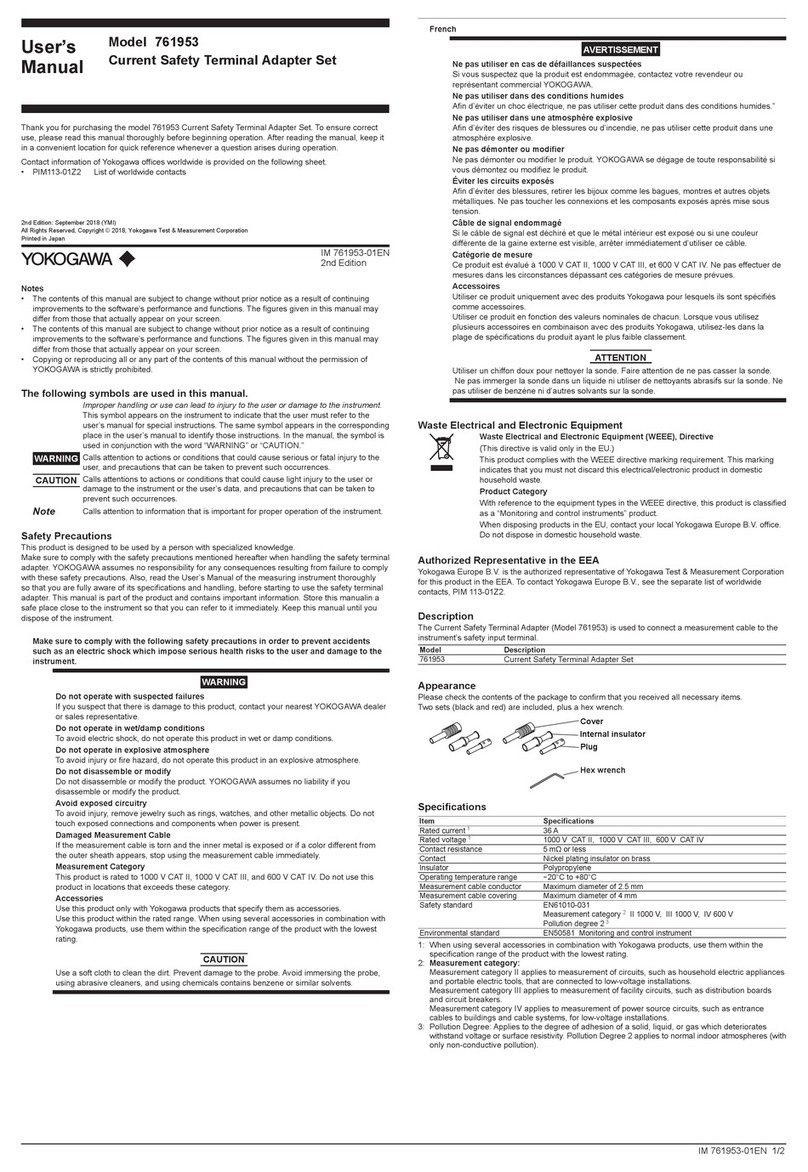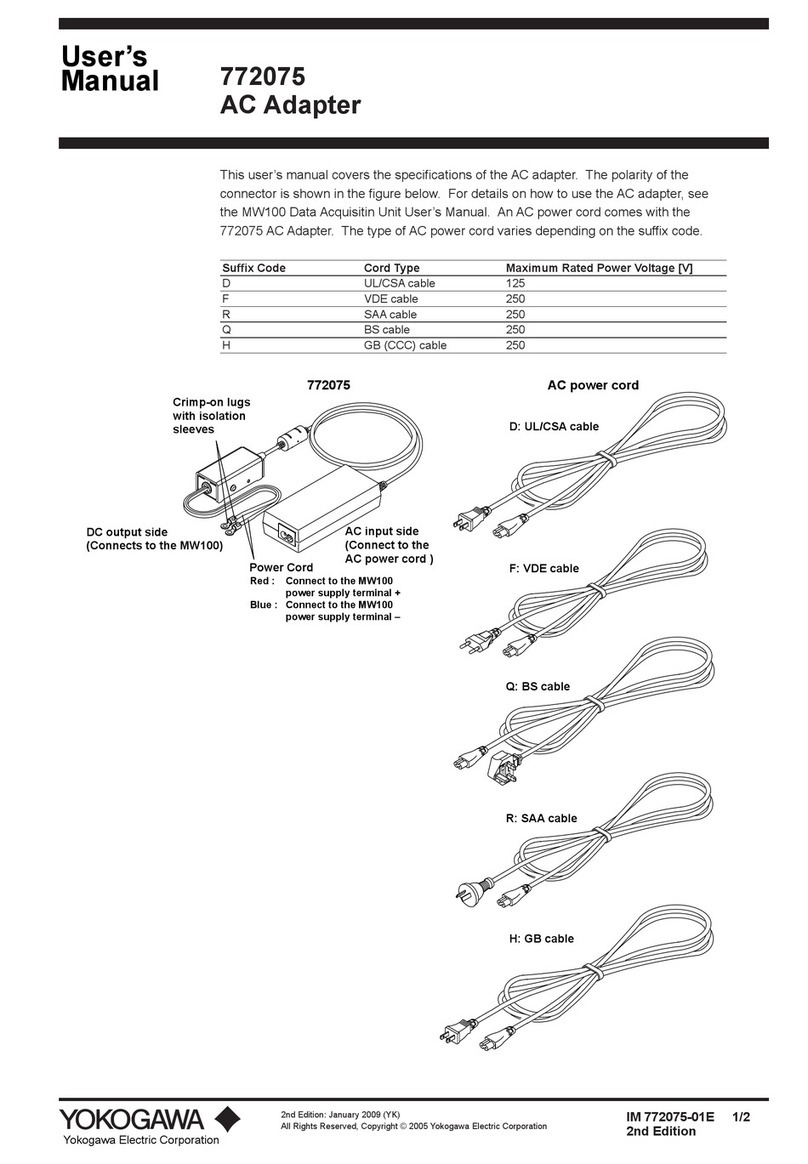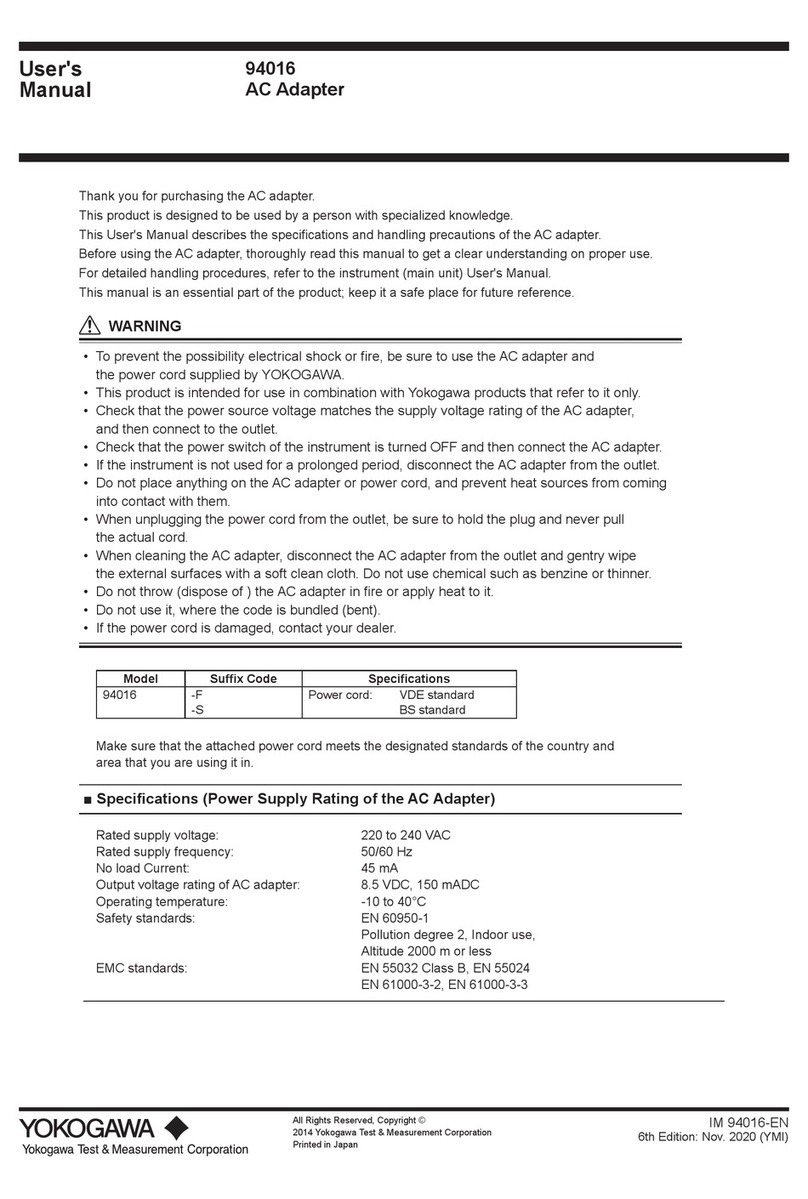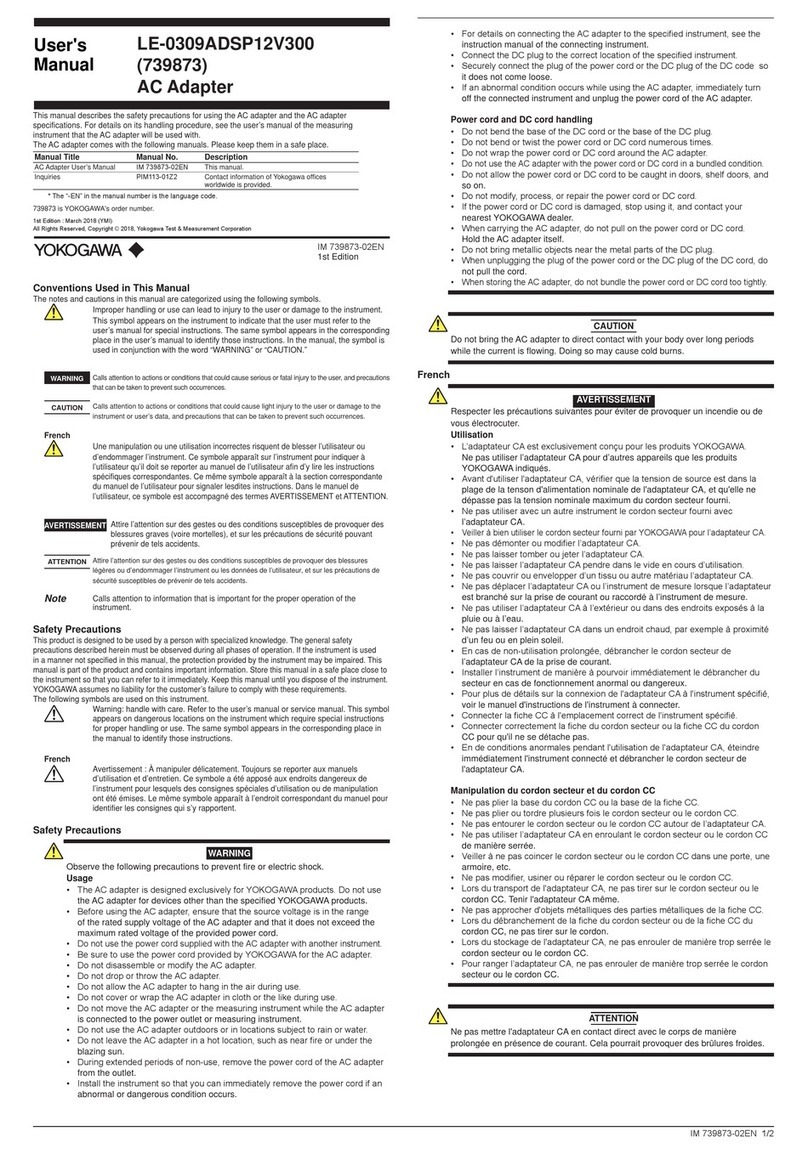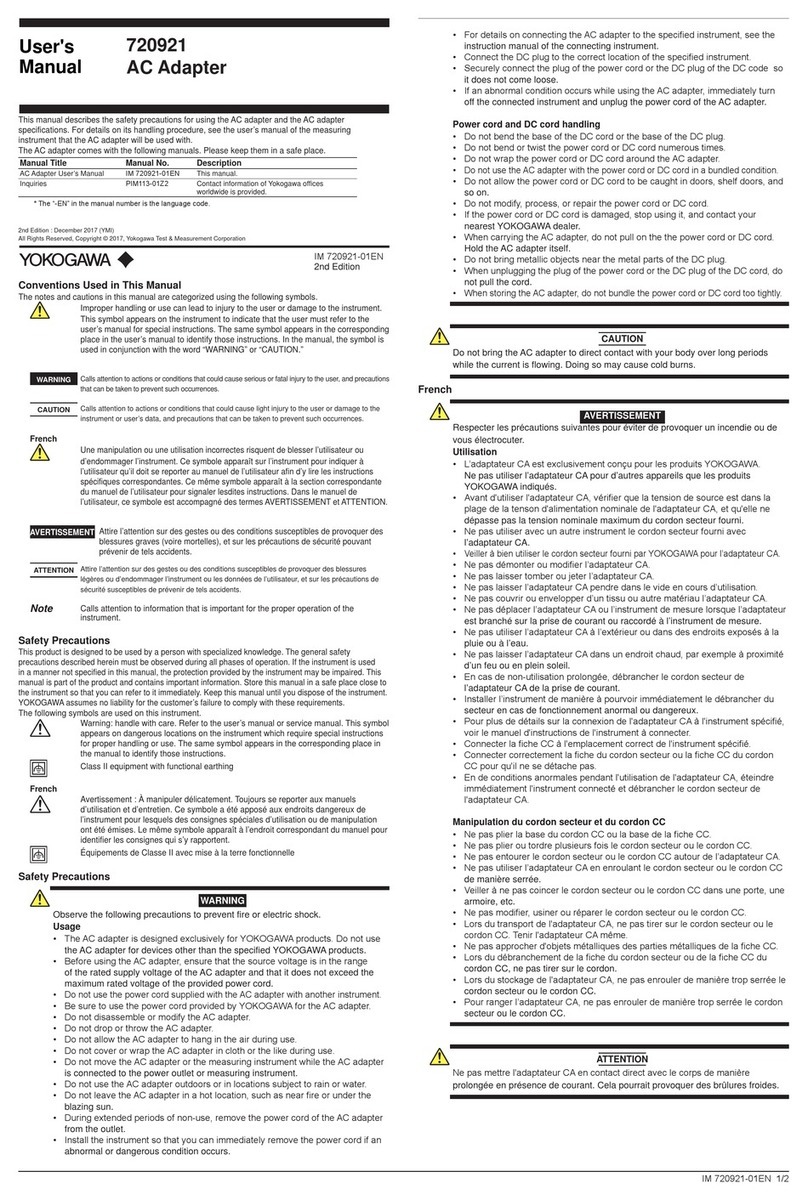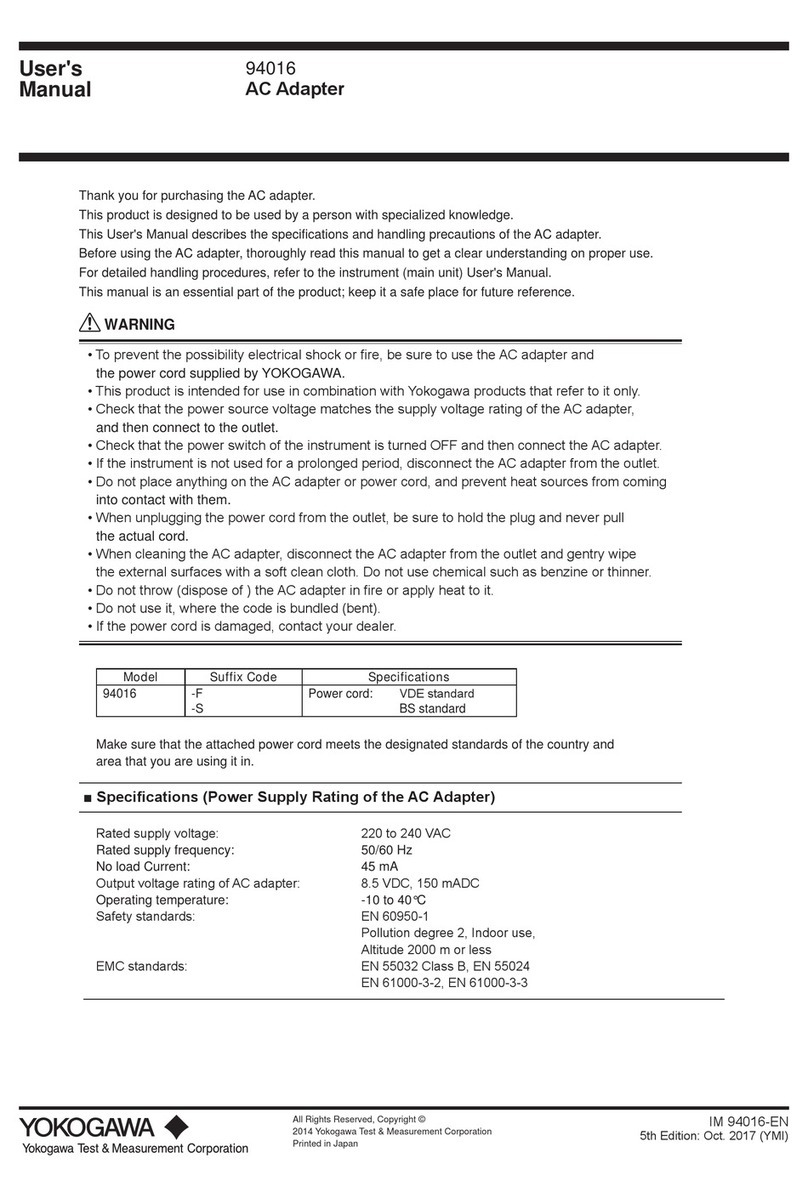IM 98031-01Z1 1/2
This manual describes the safety precautions for using the power supply adapter for CW500
and the power supply adapter specifications.
The following three manuals, including this one, are provided as manuals for the 98031.
Manual Title Manual No Description
Power supply adapter Users Manual IM 98031-01Z1 This manual
Inquiries PIM113-01Z2 List of worldwide contacts
Safety Precautions
The notes and cautions in this manual are categorized using the following symbols.
Improper handling or use can lead to injury to the user or damage to the
instrument. This symbol appears on the instrument to indicate that the user
must refer to the user’s manual for special instructions. The same symbol
appears in the corresponding place in the user’s manual to identify those
instructions. In the manual, the symbol is used in conjunction with the word
“WARNING” or “CAUTION.”
WARNING Calls attention to actions or conditions that could cause serious or fatal injury
to the user, and precautions that can be taken to prevent such occurrences.
CAUTION Calls attention to actions or conditions that could cause light injury to the
user or damage to the instrument or user’s data, and precautions that can
be taken to prevent such occurrences.
Note
Calls attention to information that is important for the proper operation of the
instrument.
French
Une manipulation ou une utilisation incorrectes risquent de blesser l’utilisa-
teur ou d’endommager l’instrument. Ce symbole apparaît sur l’instrument
pour indiquer à l’utilisateur qu’il doit se reporter au manuel de l’utilisateur
afin d’y lire les instructions spécifiques correspondantes. Ce même symbole
apparaît à la section correspondante du manuel de l’utilisateur pour signaler
lesdites instructions. Dans le manuel de l’utilisateur, ce symbole est accom-
pagné des termes AVERTISSEMENT et ATTENTION.
AVERTISSEMENT
Attire l’attention sur des gestes ou des conditions susceptibles de provoquer des
blessures graves (voire mortelles), et sur les précautions de sécurité pouvant
prévenir de tels accidents.
ATTENTION Attire l’attention sur des gestes ou des conditions susceptibles de
provoquer des blessures légères ou d’endommager l’instrument ou les
données de l’utilisateur, et sur les précautions de sécurité susceptibles
de prévenir de tels accidents.
Failure to comply with the precautions below could lead to injury or death or damage to the
instrument.
WARNING
• This instrument is the power supply adapter for CW500. Do not use this
instrument for anything other than as power supply adapter for CW500.
• Do not connect to the object in which the electrical potential exceeds AC240V.
• Connect the Adapter to CW500 first, and then connect to the line under test.
• Use Voltage probe dedicated for CW500.
• Never disconnect the adapter during a measurement while it is energized.
• Remove all the cords connected to the adapter before replacing a fuse.
• Use a fuse with a proper rating.
• Power off the adapter before connecting to CW500.
French
AVERTISSEMENT
• Cet instrument constitue l'adaptateur d'alimentation du CW500. Ne pas utiliser
cet instrument à d'autres fins que l'alimentation du CW500.
• Ne pas connecter à des objets dont le potentiel électrique dépasse 240 V CA.
• Connecter d'abord l'adaptateur au CW500, puis le brancher au câble testé.
• Utilisez la sonde de tension destinée au CW500.
• Ne jamais déconnecter l'adaptateur pendant une mesure alors qu'il est encore
sous tension.
• Retirer tous les cordons connectés à l'adaptateur avant de remplacer un
fusible.
• Utiliser un fusible d'une valeur nominale adéquate.
• Mettre l'adaptateur hors tension avant de le brancher au CW500.
IM 98031-01Z1
2nd Edition
Howtouse
Connect the Adapter according to following
1
2
3
4
5
procedure.
1
Confirm that the Adapter is off.
2
Connect the Plug of the Adapter to VN and
V1 terminals on CW500 and Power
Plug to
the Power connector respectively.
3
Connect the Voltage probes to VN and V1
terminals of the Adapter.
4
Connect the Alligator clips of the Voltage
probes to the circuit under test.
5
Power on the Adapter.
6
Power on CW500.
*
Reversed procedure is applied to remove the
Adapter from CW500.
Fuse Replacement
1
Confirm that the Adapter is off.
2
Remove all cords from the Adapter.
3
Loosen the screws at the backside of the
instrument, and remove the Fuse Cover.
4
Remove the fuse.
5
Install a new fuse to the Fuse holder.
6
Tighten the screws and fix the cover.
Specification
Cable length : approx 180mm
Max input voltage : 240Vrms
Fuse rating : AC500mA/ 600V, Fast acting, Φ6.3 x 32mm
Accessories : Fuse x 1 pce (installed)
Instruction manual, Terminal color plate
46mm
55mm
76mm
Power switch
Power Plug
Plug (VN,V1)
Power supply Input terminal
(VN, V1)
For China
产品中有毒有害物质或元素的名称及含量
部件名称 有毒有害物质或元素
铅(Pb) 汞(Hg) 镉(Cd) 六价铬
(Cr(VI))
多溴联苯
(PBB)
多溴二苯
醚(PBDE)
框架(塑料) ××××○ ○
框架(金属) ××××○ ○
线路板 ASSY ××××○ ○
电源线 ××××○ ○
电缆 ××××○ ○
○:
表示该部件的所有均质材料中的有毒有害物质的含量均在 GB/T 26572 标准中所
规定的限量以下。
×:
表示该有毒有害物质至少在该部件的某一均质材料中的含量超出 GB/T 26572 标
准规定的限量要求。
环保使用期限 :
该标识适用于 SJ/T 11364 中所述,在中华人民共和国销售的电子电气产品的环
保使用期限。
只要您遵守该产品相关的安全及使用注意事项,在自制造日起算的年限内,则不
会因产品中有害物质泄漏或突
发变异,而造成对环境的污染或对人体及财产产生恶劣影响。
注)该年数为“环保使用期限”
, 并非产品的质量保证期。零件更换的推荐周期,
请参照使用说明书。
Model 98031
Power supply adapter
User's Manual
2nd Edition: November 2015 (YMI)
All Rights Reserved, Copyright © 2015, Yokogawa Meters & Instruments Corporation
Printed in JAPAN
nbn@nbn.at | www.nbn.atTel. +43 316 40 28 05 | Fax +43 316 40 25 06
nbn Austria GmbH
Riesstraße 146, 8010 Graz
Aufgrund laufenderWeiterentwicklungen sind Änderungen der Spezikationen vorbehalten. Alle Angaben vorbehaltlich Satz- und Druckfehler.