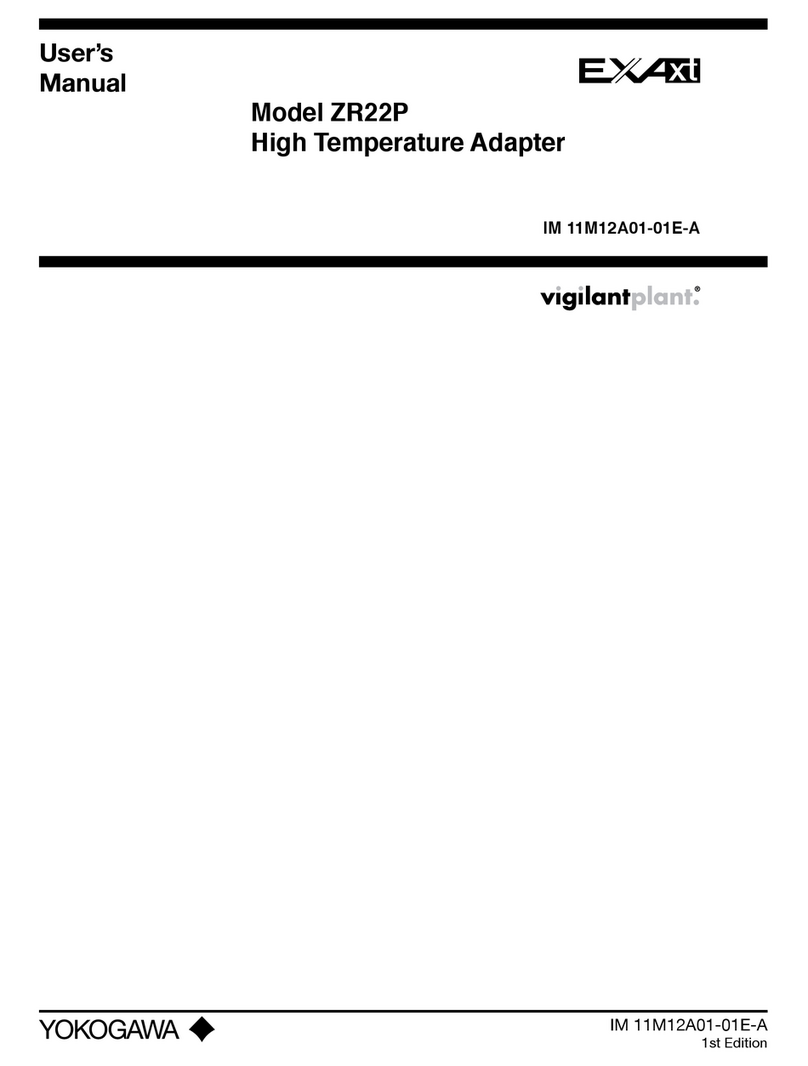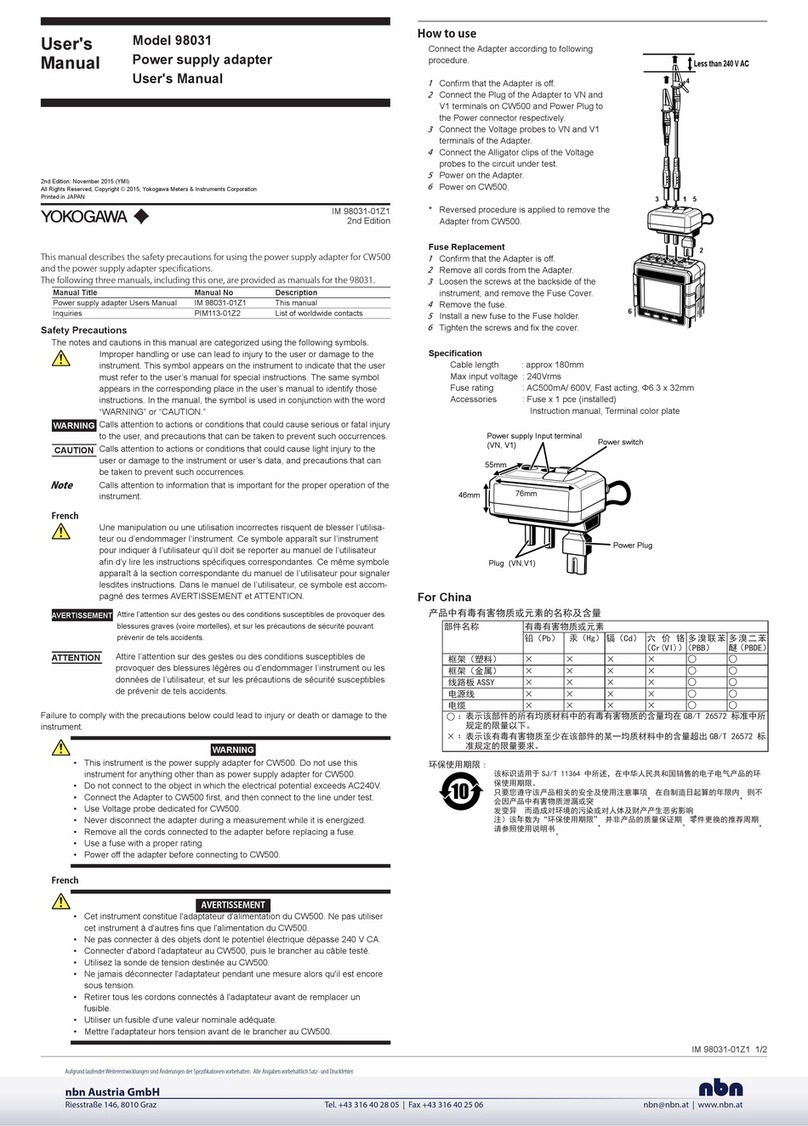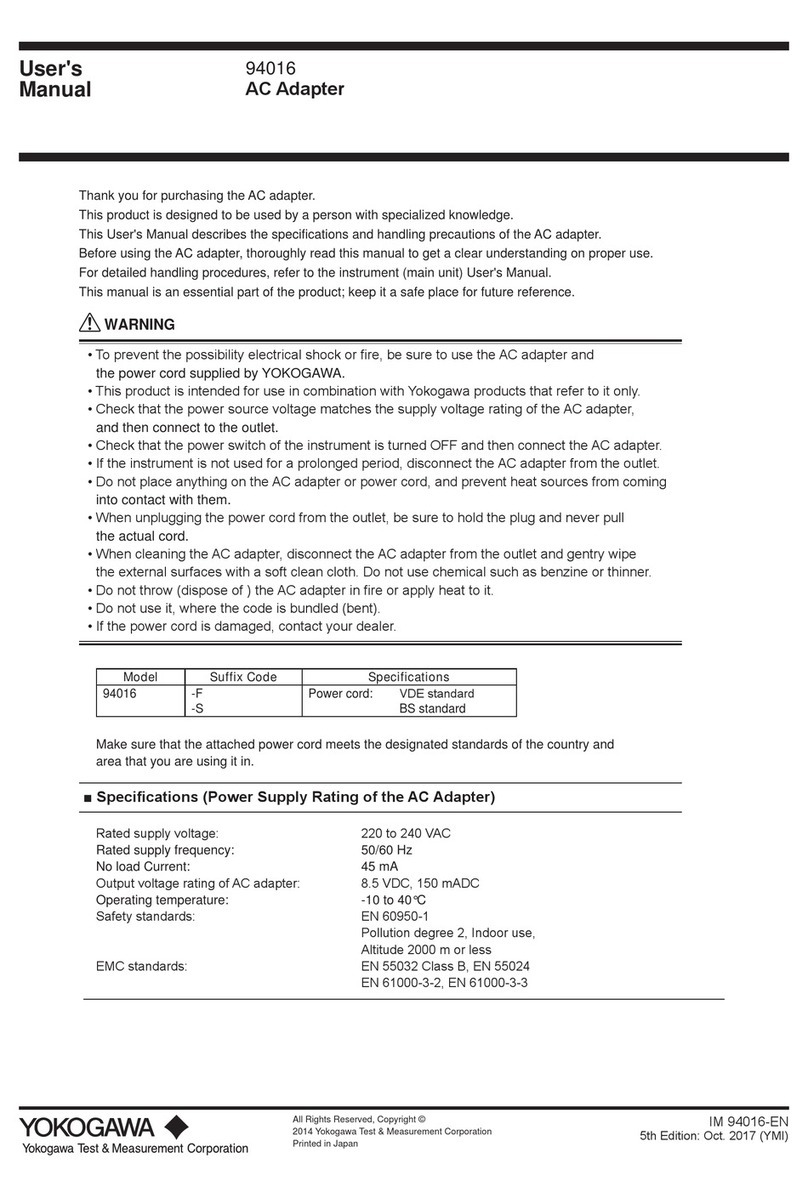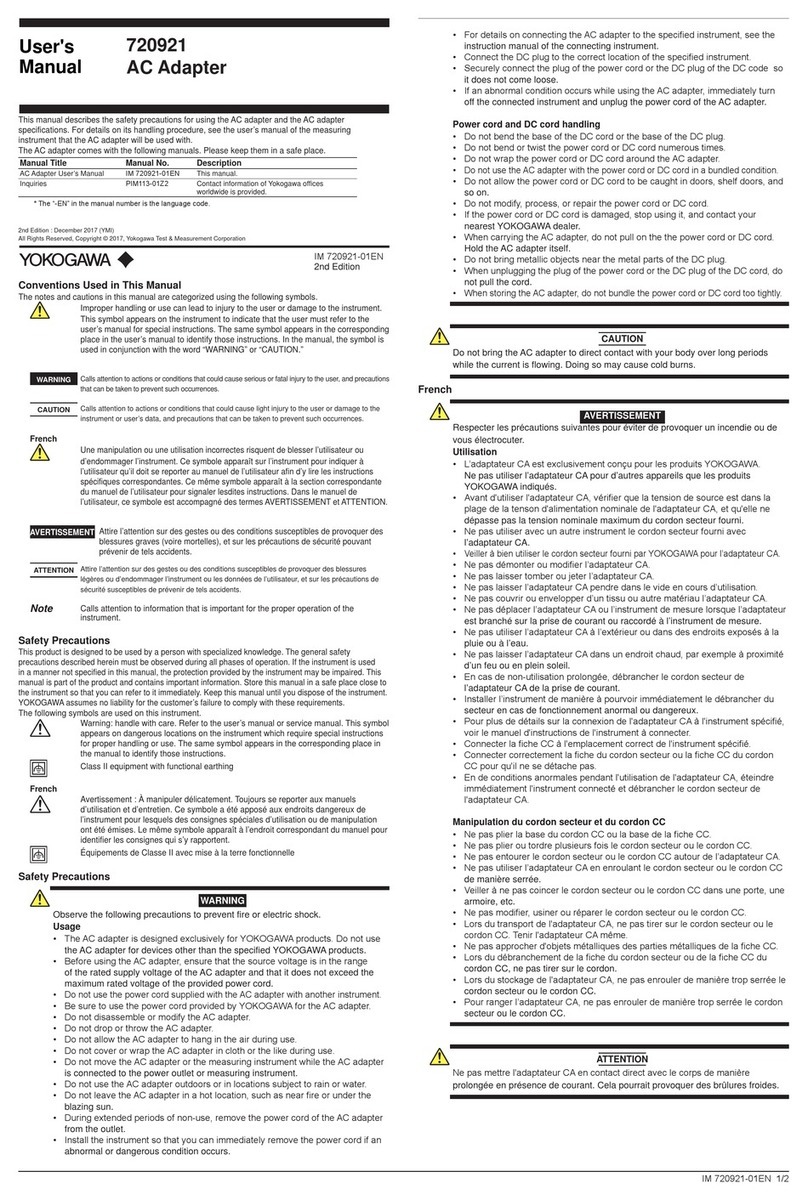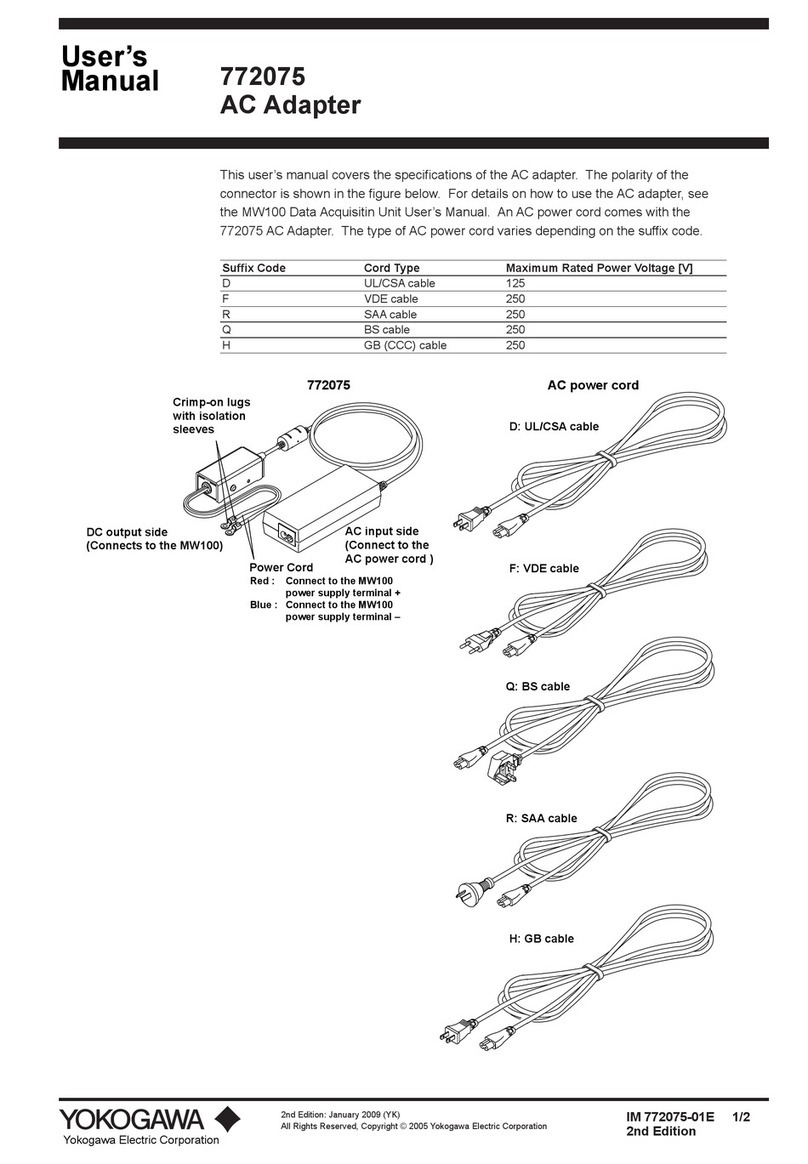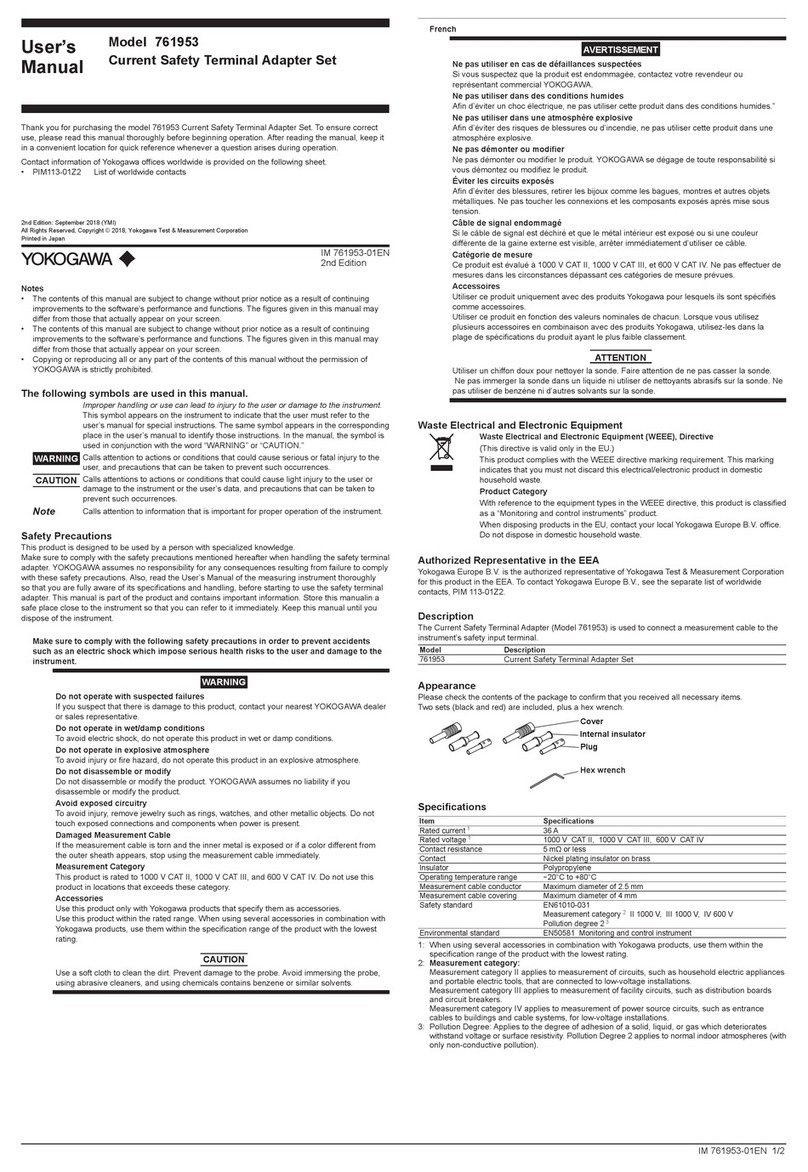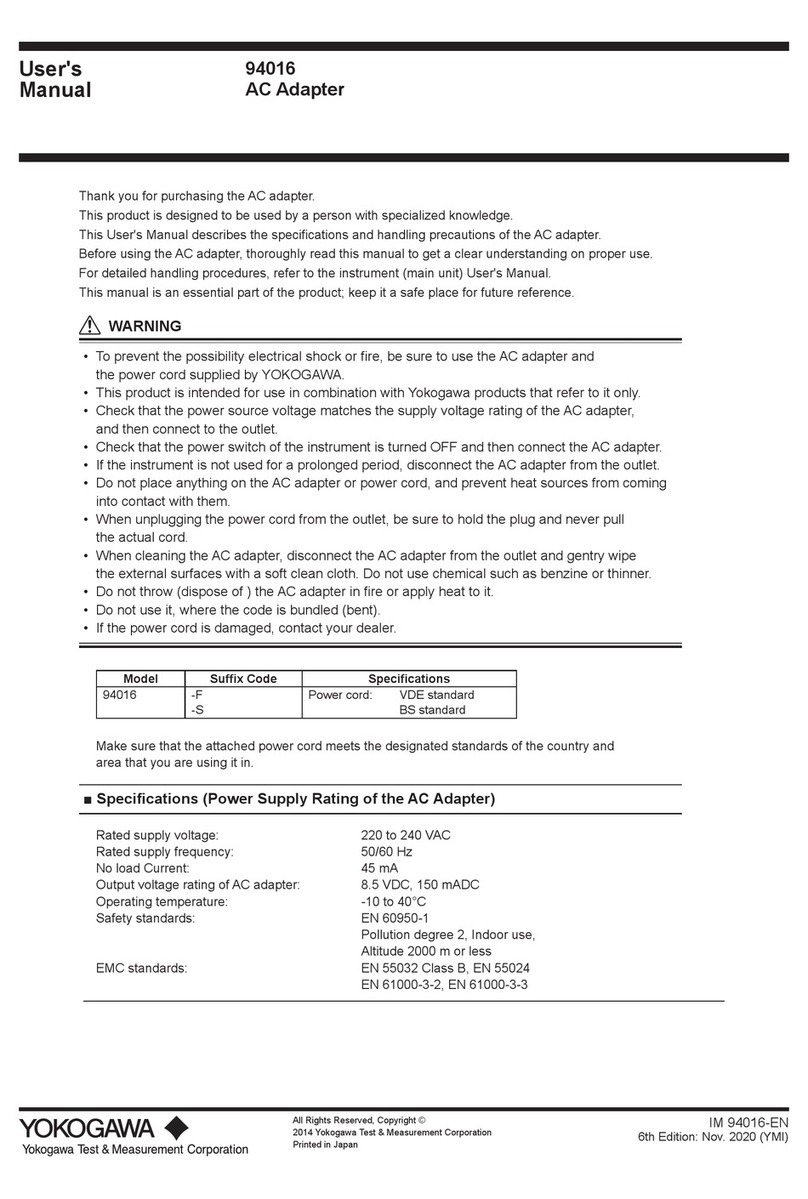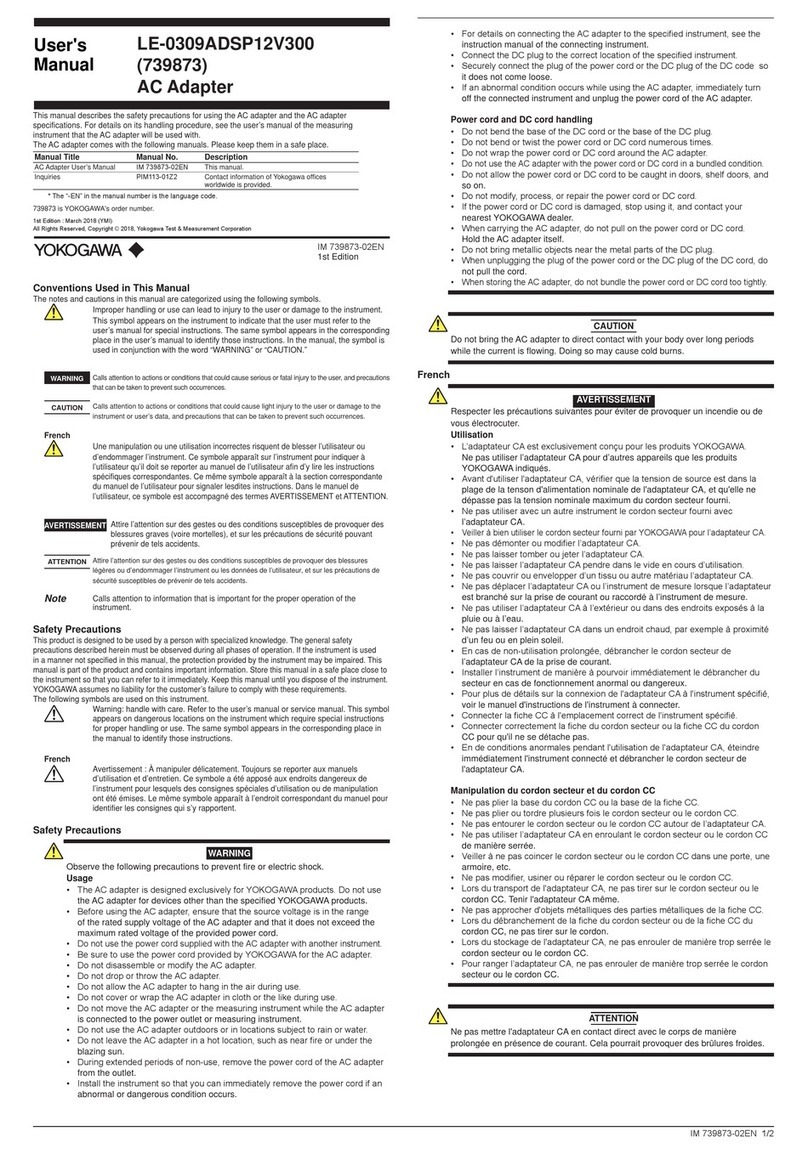IM 12A06S01-01EN-P
6
and safety of our employees. Material safety data sheets should also be included for all
components of the processes to which the equipment has been exposed.
2-6. Copyright and Trademark Notices
The online manual is protected by the PDF security from modification; however, it can be
output via a printer. Printing out the online manual is only allowed for the purpose of using
the product.
When using the printed information of the online manual, check if the version is the most
recent one by referring to the version attached to the product. No part of the online manual
may be transferred, sold, distributed (including delivery via a commercial PC network or the
like), or registered or recorded on video tapes.
FLEXA, FLXA, SENCOM and FieldMate are trademarks or registered trademarks of
YOKOGAWA Electric Corporation. Adobe, Acrobat and Acrobat Reader are either
registered trademarks or trademarks of Adobe Systems Incorporated in the United States
and/or other countries.
All other company and product names mentioned in this user’s manual are trademarks
or registered trademarks of their respective companies. We do not use TM or ® mark to
indicate those trademarks or registered trademarks in this user’s manual.
2-7. SA11 fonts
(c) Copyright 2000-2001 /efont/ The Electronic Font Open Laboratory. All rights reserved.
Redistribution and use in source and binary forms, with or without modification, are
permitted provided that the following conditions are met:
1. Redistributions of source code must retain the above copyright notice, this list of
conditions and the following disclaimer.
2. Redistributions in binary form must reproduce the above copyright notice, this list of
conditions and the following disclaimer in the documentation and/or other materials
provided with the distribution.
3. Neither the name of the team nor the names of its contributors may be used to endorse
or promote products derived from this font without specific prior written permission.
THIS FONT IS PROVIDED BY THE TEAM AND CONTRIBUTORS “AS IS” AND ANY
EXPRESS OR IMPLIED WARRANTIES, INCLUDING, BUT NOT LIMITED TO, THE
IMPLIED WARRANTIES OF MERCHANTABILITY AND FITNESS FOR A PARTICULAR
PURPOSE ARE DISCLAIMED. IN NO EVENT SHALL THE TEAM OR CONTRIBUTORS
BE LIABLE FOR ANY DIRECT, INDIRECT, INCIDENTAL, SPECIAL, EXEMPLARY, OR
CONSEQUENTIAL DAMAGES (INCLUDING, BUT NOT LIMITED TO, PROCUREMENT OF
SUBSTITUTE GOODS OR SERVICES; LOSS OF USE, DATA, OR PROFITS; OR BUSINESS
INTERRUPTION) HOWEVER CAUSED AND ON ANY THEORY OF LIABILITY, WHETHER IN
CONTRACT, STRICT LIABILITY, OR TORT (INCLUDING NEGLIGENCE OR OTHERWISE)
ARISING IN ANY WAY OUT OF THE USE OF THIS FONT, EVEN IF ADVISED OF THE
POSSIBILITY OF SUCH DAMAGE.