YOKOGAWA FLXA21-P1 Specification sheet
Other YOKOGAWA Measuring Instrument manuals

YOKOGAWA
YOKOGAWA SMARTDAC+ GX10 User manual

YOKOGAWA
YOKOGAWA SC25V-AGP25-120 User manual
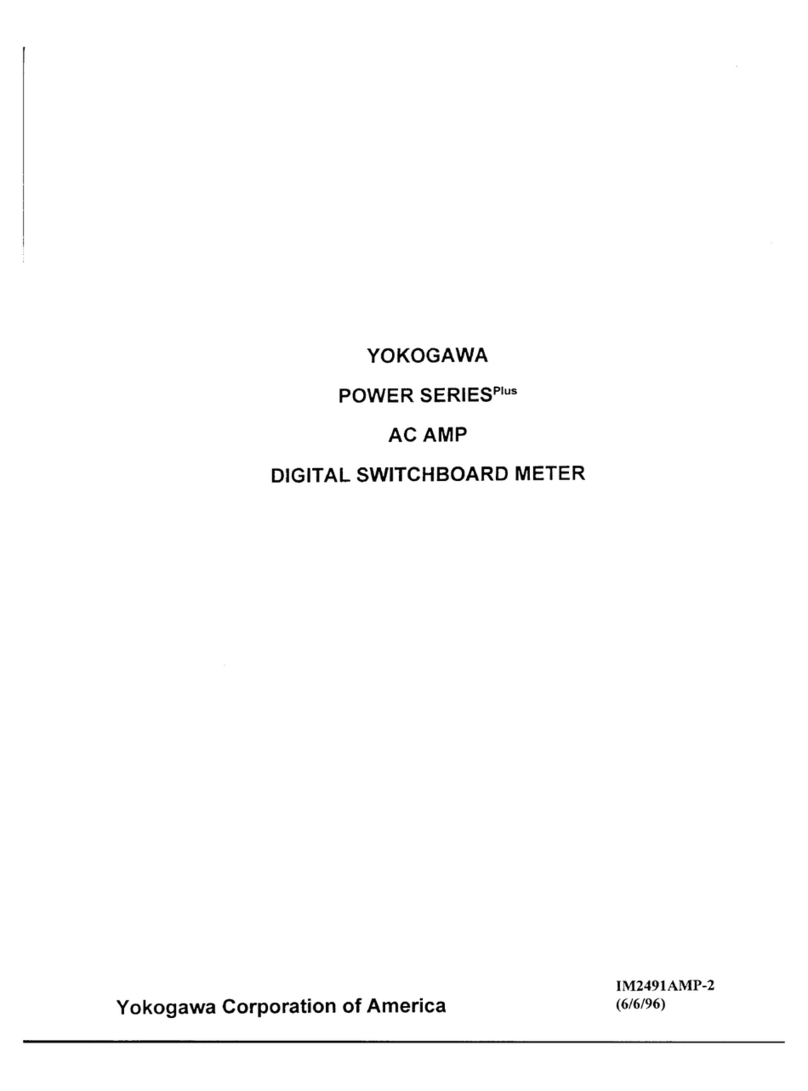
YOKOGAWA
YOKOGAWA Power Series Plus User manual

YOKOGAWA
YOKOGAWA PH450 Instruction Manual

YOKOGAWA
YOKOGAWA DY025 User manual
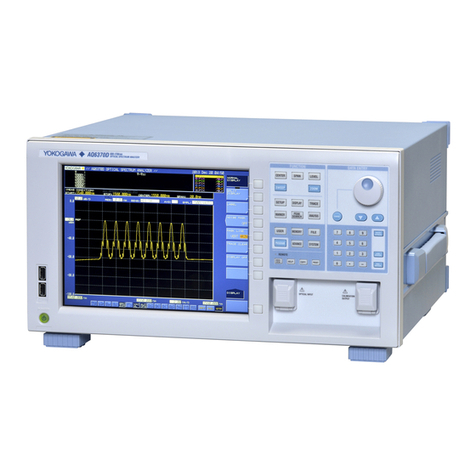
YOKOGAWA
YOKOGAWA AQ6370D User manual

YOKOGAWA
YOKOGAWA WE440 User manual

YOKOGAWA
YOKOGAWA Powercert UZ005 User manual

YOKOGAWA
YOKOGAWA WT5000 User manual
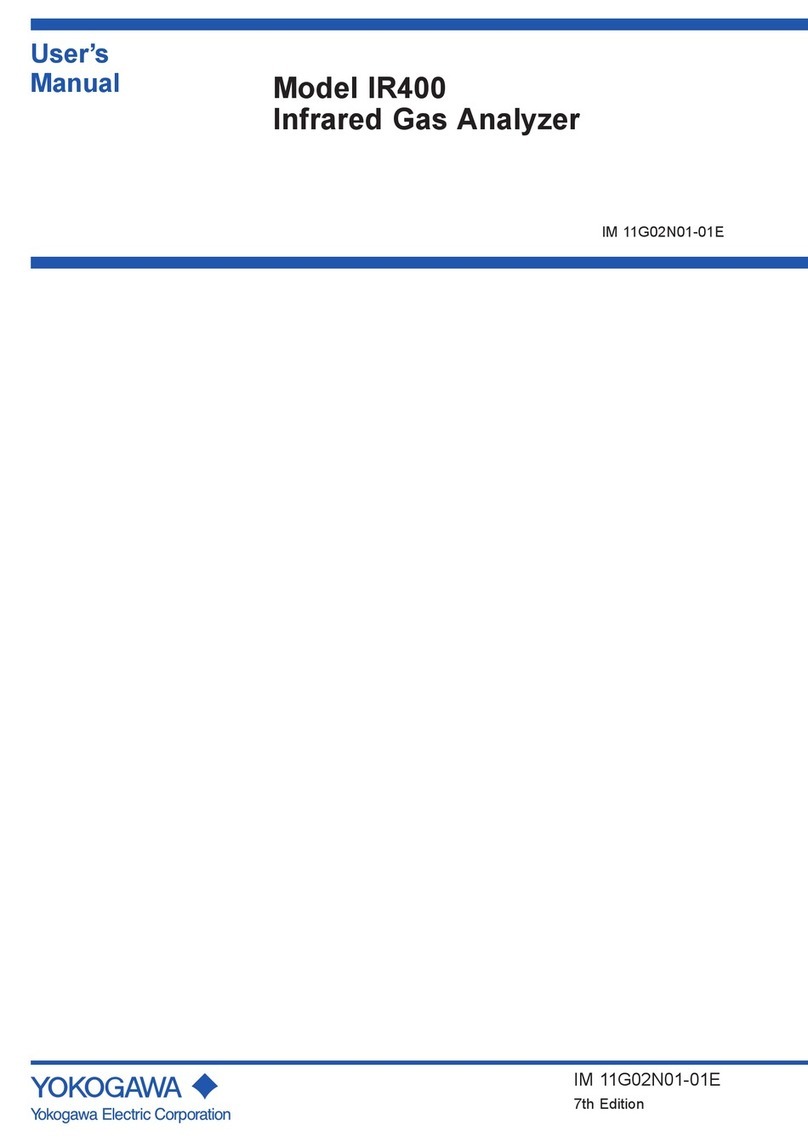
YOKOGAWA
YOKOGAWA IR400 series User manual

YOKOGAWA
YOKOGAWA 765501 User manual

YOKOGAWA
YOKOGAWA WT210 User manual

YOKOGAWA
YOKOGAWA ADMAG TI Series User manual
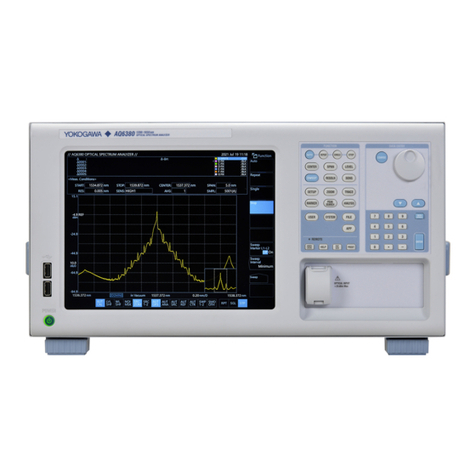
YOKOGAWA
YOKOGAWA AQ6380 User manual

YOKOGAWA
YOKOGAWA WT310E User manual

YOKOGAWA
YOKOGAWA 701931 User manual
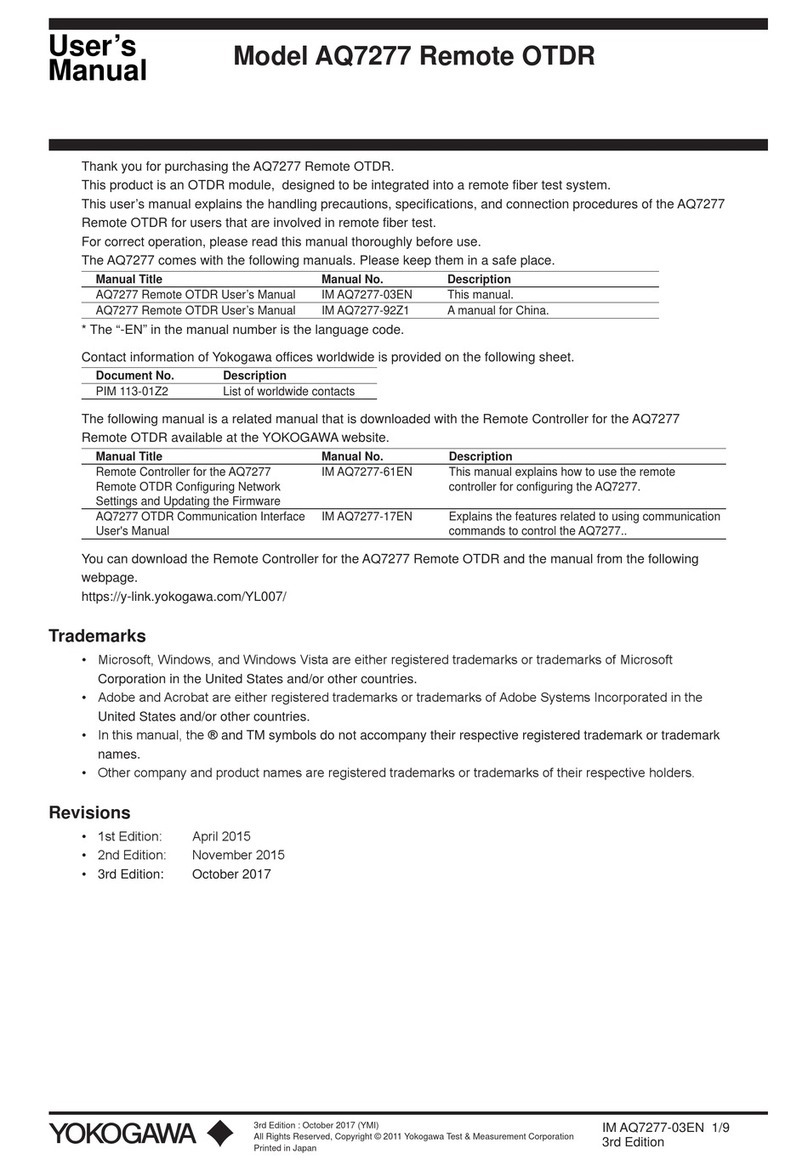
YOKOGAWA
YOKOGAWA AQ7277 User manual
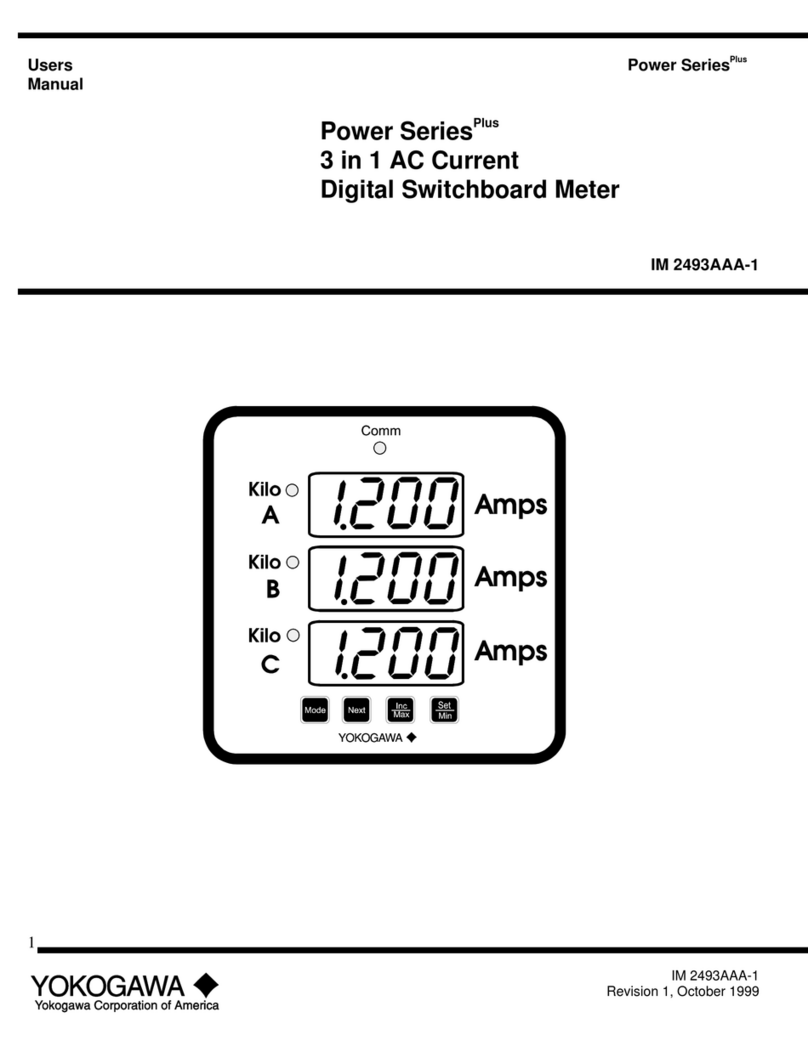
YOKOGAWA
YOKOGAWA Power Series Plus IM 2493AAA-1 User manual

YOKOGAWA
YOKOGAWA NR800L User manual
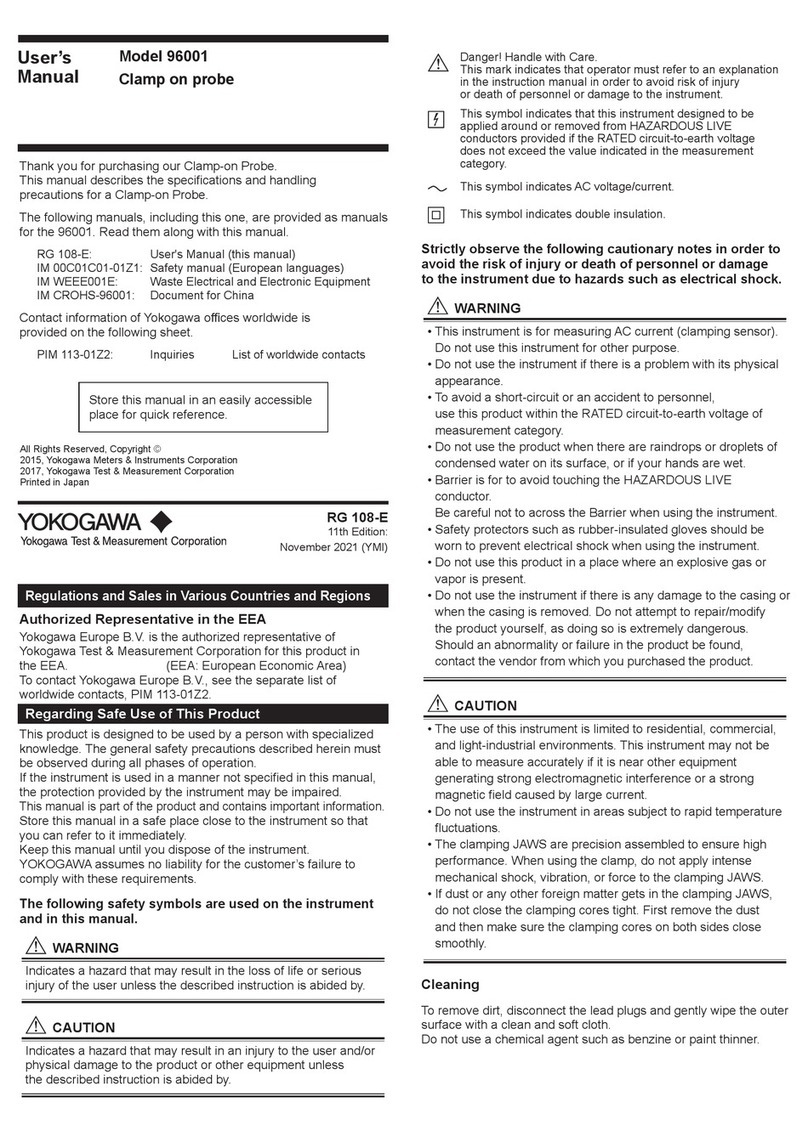
YOKOGAWA
YOKOGAWA 96001 User manual































