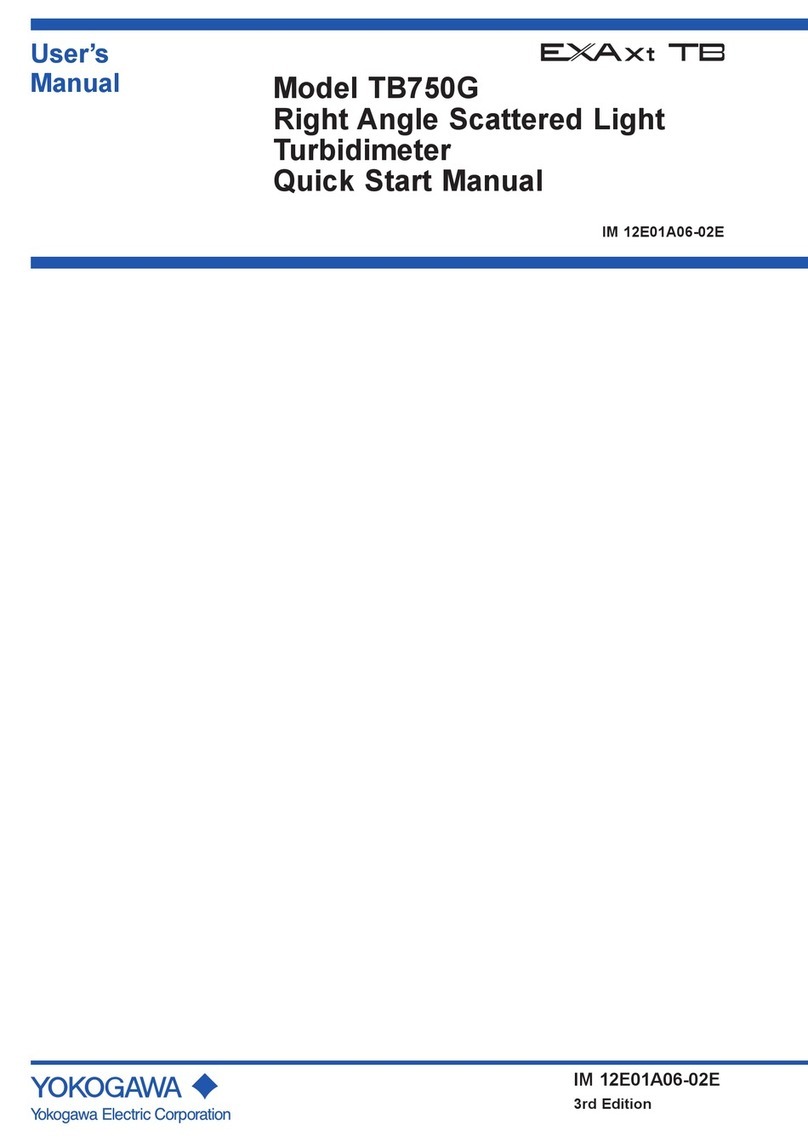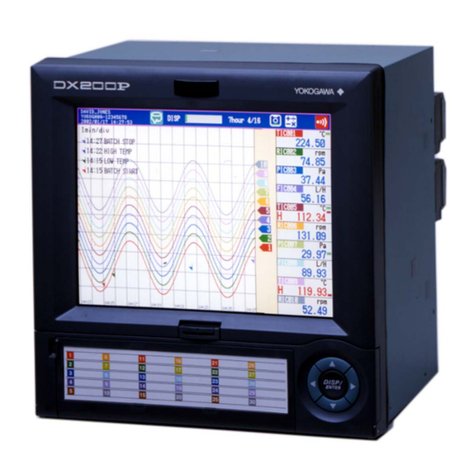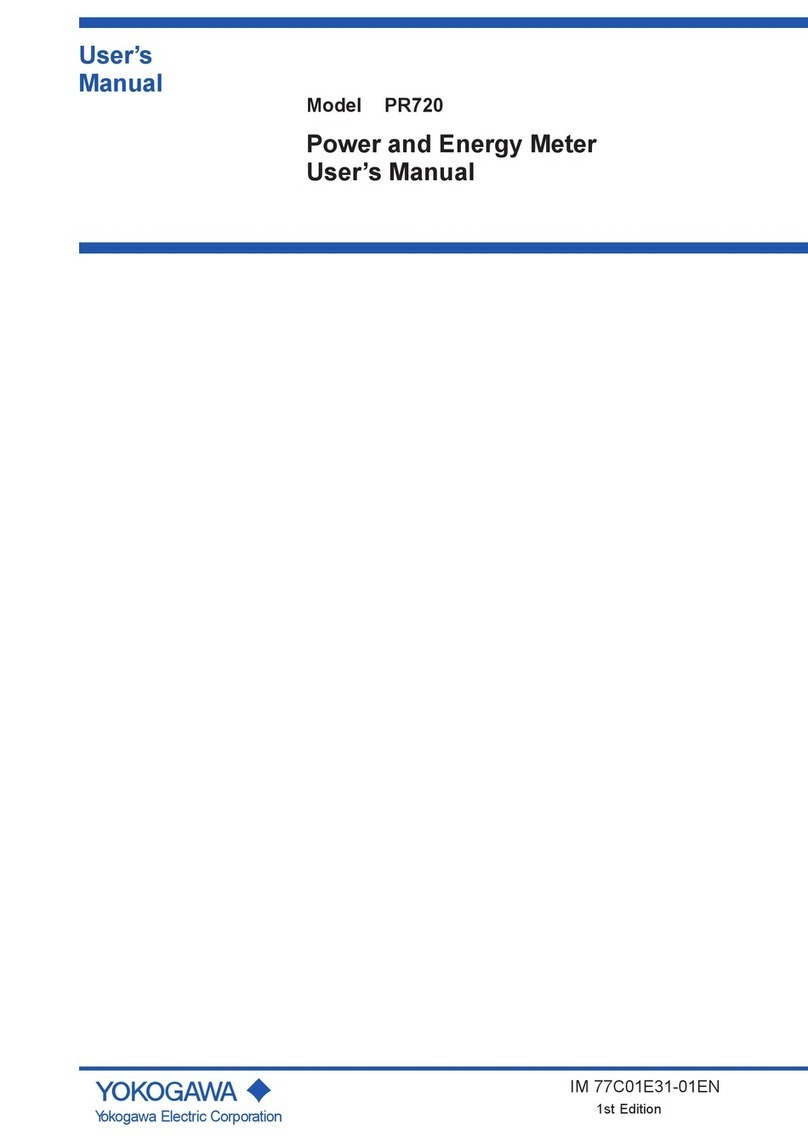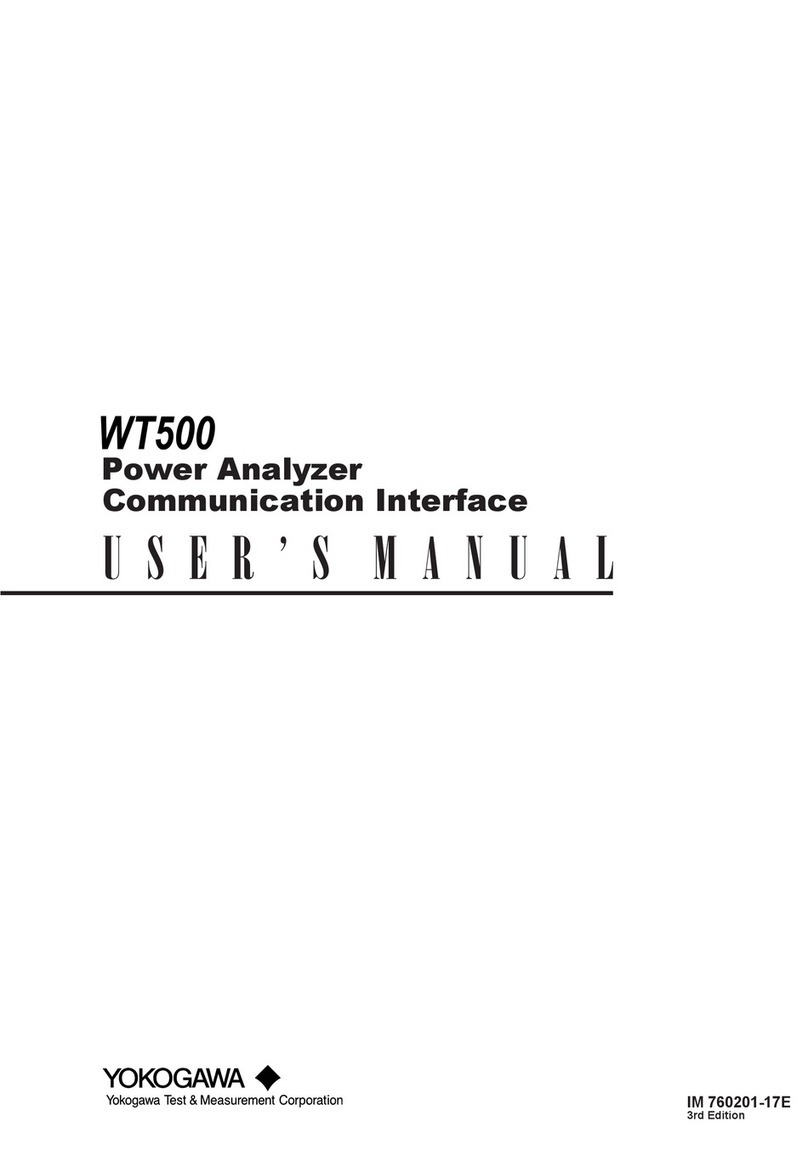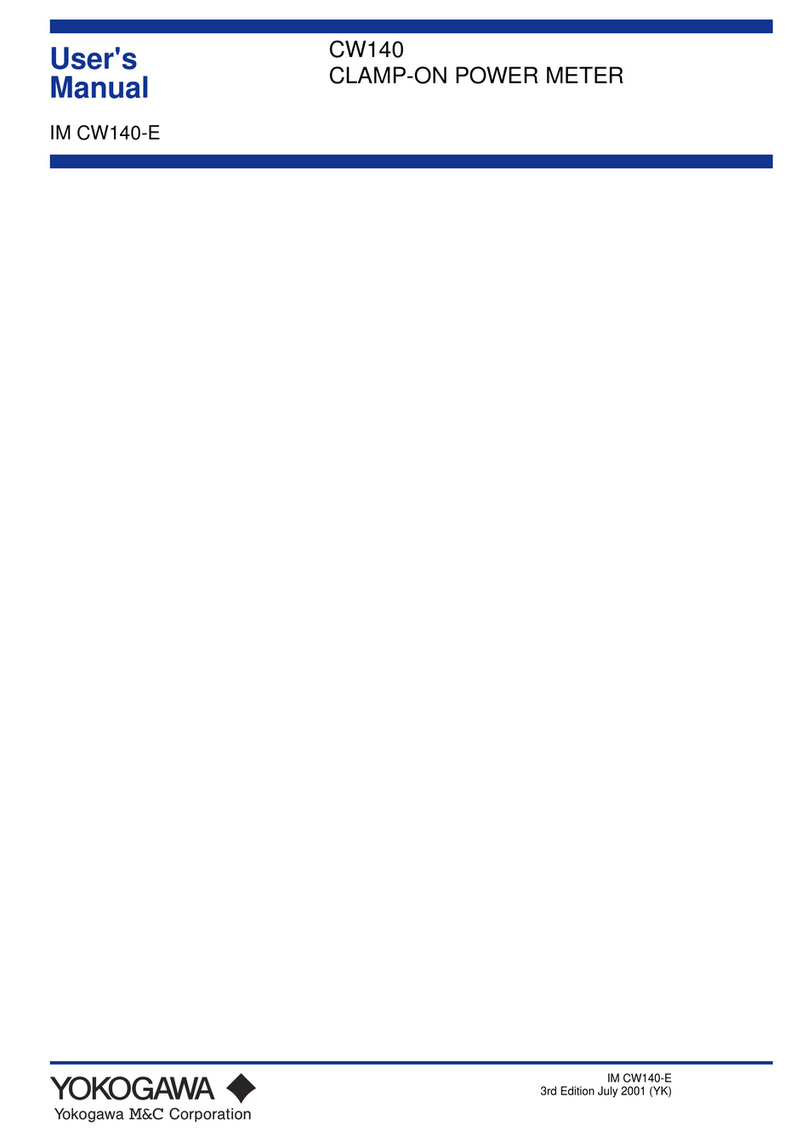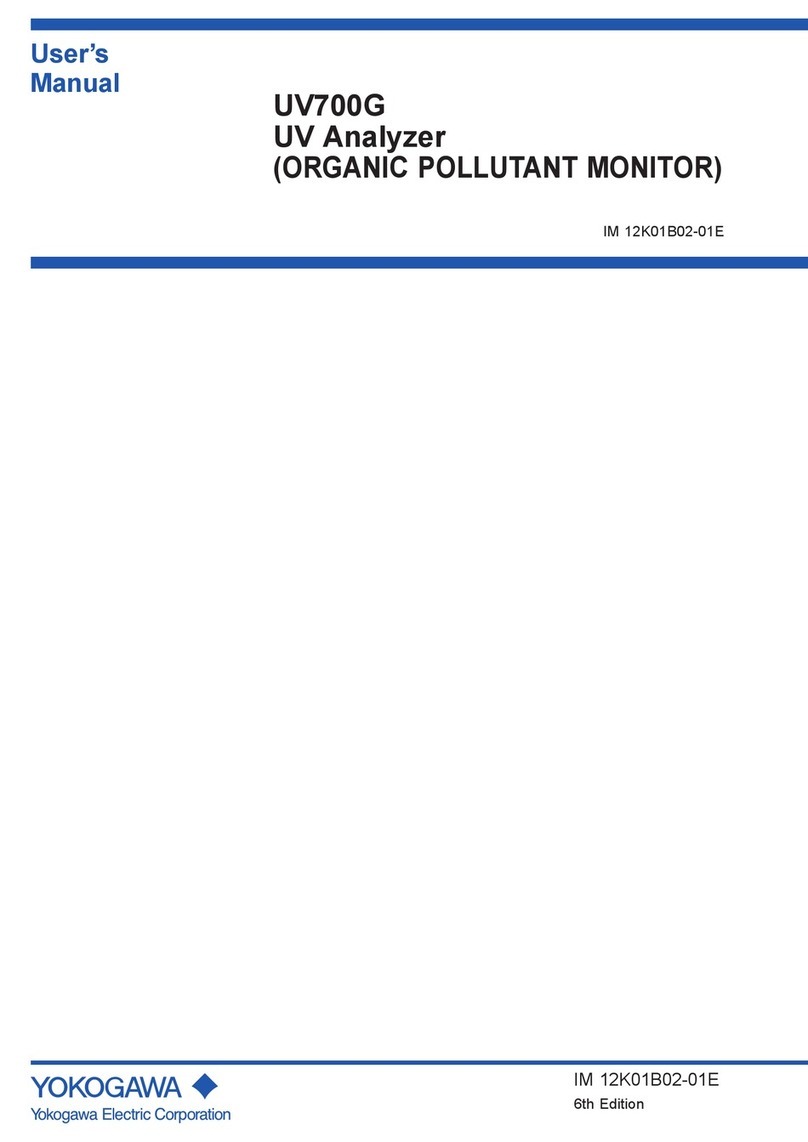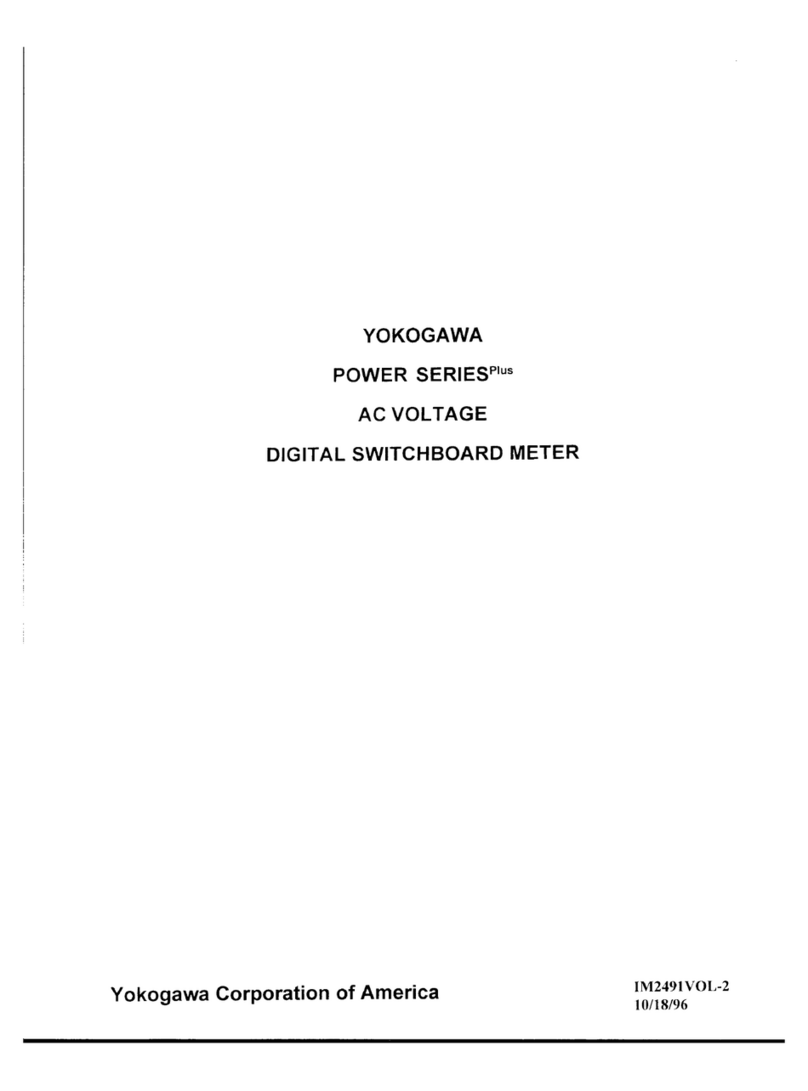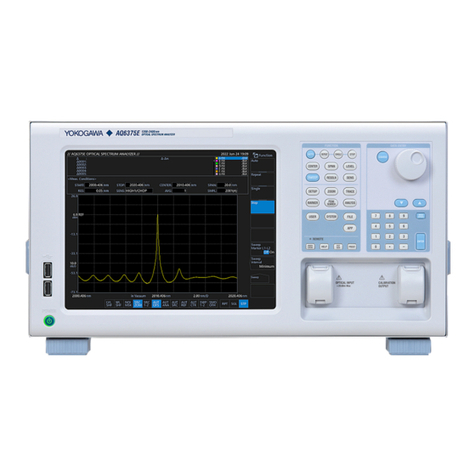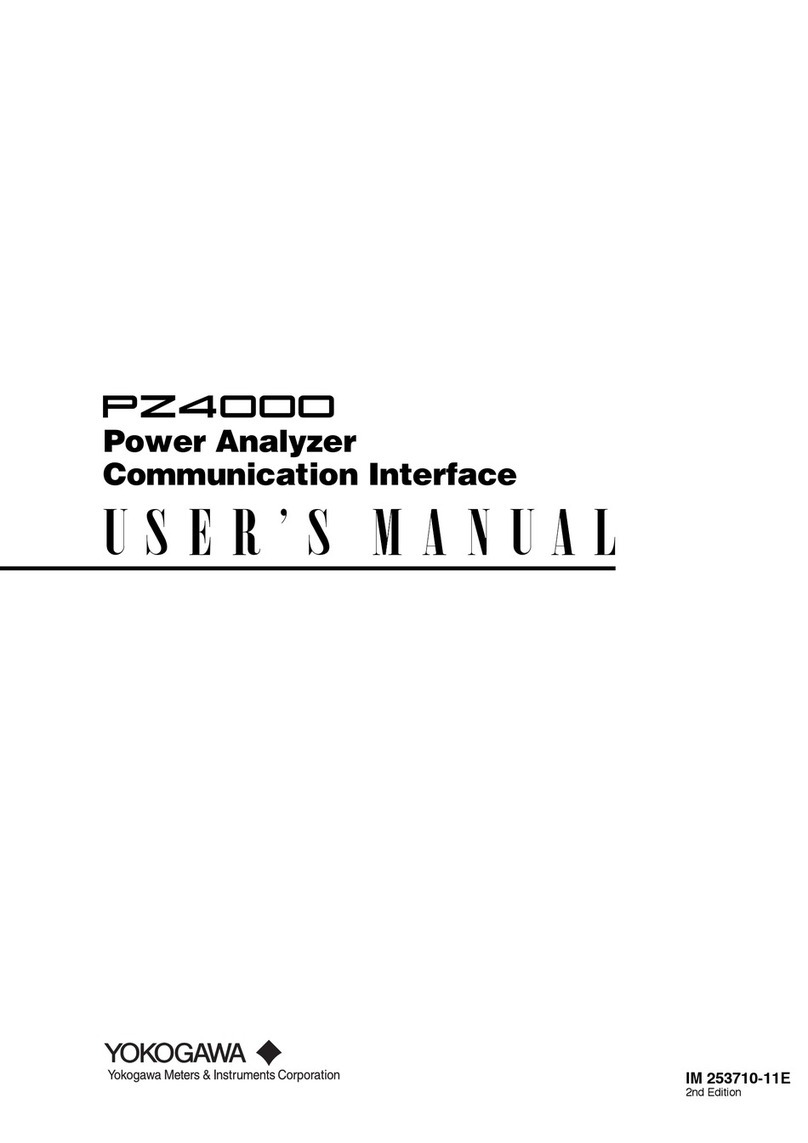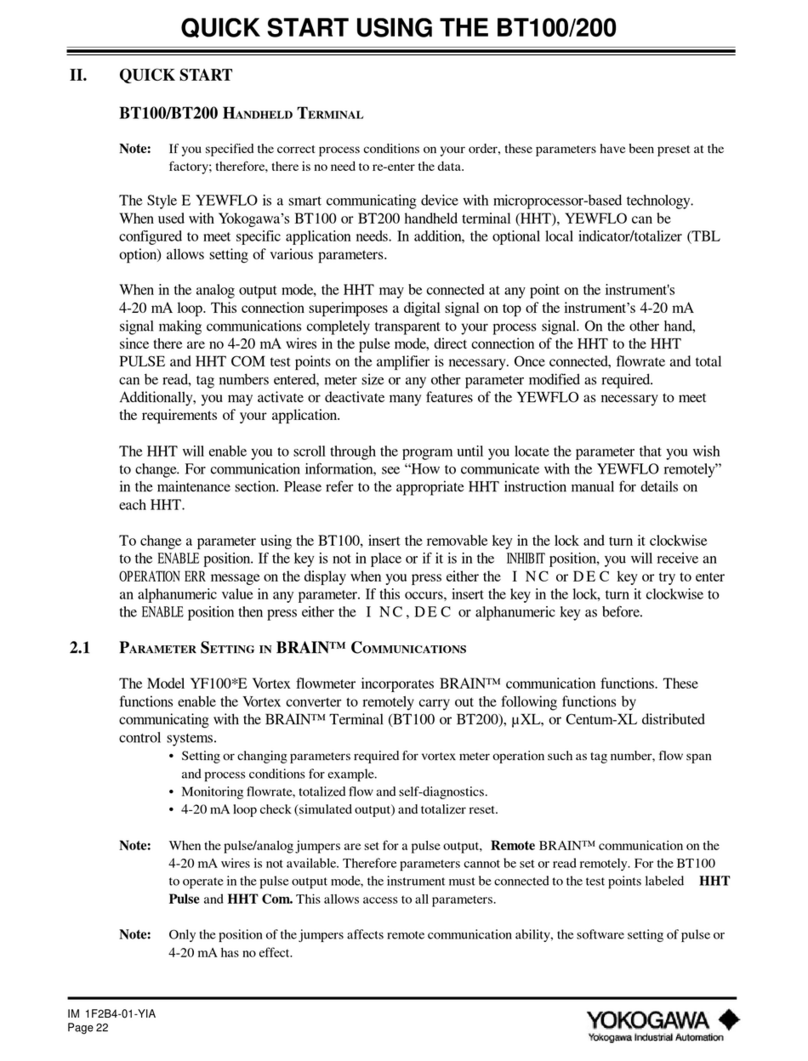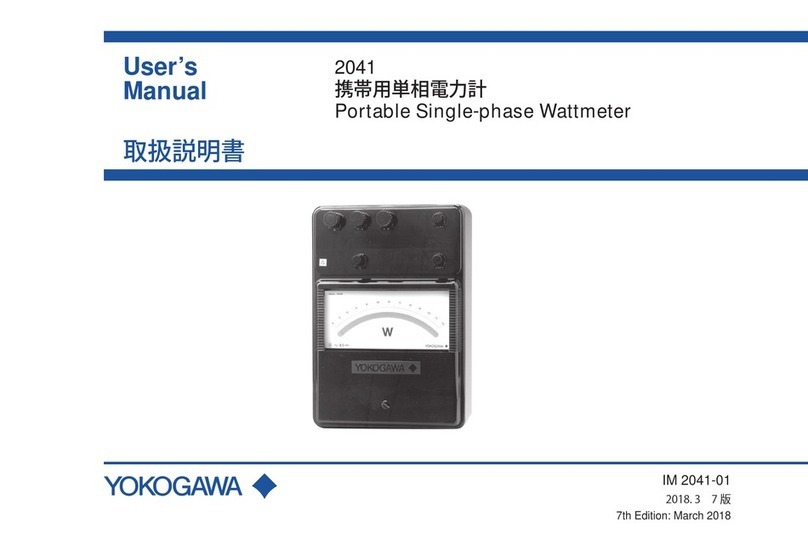IM 77C01E31-02Z1
Thank you for purchasing the PR720. The electronic manual is also provided in this manual. Read them
along with this manual. To ensure correct use, be sure to read the latest PR720 Power and Energy Meter
User’s Manual thoroughly before beginning operation.
Model PR720 Power and Energy Meter Startup Manual<Installation and Wiring> (This manual)
Model PR720 Power and Energy Meter User’s Manual
Model PR720 Power and Energy Meter Modbus RTU Mode Communication Protocol User’s Manual
You can download the latest manuals from the following website:
To view the User’s Manuals, use Adobe Acrobat Reader of Adobe Systems Incorporated.
https://www.yokogawa.com/ns/powercert/
This manual describes the installation and wiring procedures of the PR720.
2-9-32, Naka-cho Musashino-shi, Tokyo 180-8750 Japan
Please keep this manual for future reference.
1. Checking the Package
Verify the package as explained below before starting to use the product.
Should the delivered product be wrong or the package be missing any item, contact the vendor from which
you purchased the product.
1.1 Checking the Model and Suffix Codes
The PR720 bears a nameplate. Confirm that “MODEL” and “SUFFIX” (suffix codes) shown on the nameplate
agree with those of the product ordered.
Power and Energy Meter (with terminal cover)
Suffix
Codes -3
Universal three-phase three-wire system
(single-phase two-wire, single-phase three-wire, and
three-phase three-wire systems)
Universal voltage input (150V/300V)/5A
1 digital input, 1 pulse output
100-240V AC±10% (50/60Hz), 80-143V DC
1.2 Checking the Accessories
・M5 mounting nuts (2 pcs)
・Model PR720 Power and Energy Meter Startup Manual <Installation and Wiring> (1 sheet)
2. Safety Precautions
●The wiring procedure for the PR720 should be carried out by a qualified person (an electrician etc.) with
knowledge of electrical matters and who has actual experience.
●Install the PR720 in the secondary side of the existing breaker.
●When installing the PR720, provide spacing of 20 mm or more between each face of the PR720 body
and the instrument next to the PR720 or between each face and the wall surface.
●As there is a danger of electric shock, turn off the power supply and check that the cables to be connected
are not conducting electricity before carring out the wiring procedure.
●For safety, be sure to install a circuit breaker switch that conforms to an IEC 60947-compatible product,
5 A, 100 V or 220 V AC near the PR720 so as to be operated easily, and clearly indicate that the device
is used to de-energize the PR720.
●Install a current transformer (CT) inside a panel when using a conduit for wiring.
●If the input is below 200 V AC and below 5 A AC, it is possible to connect the PR720 directly. However, in
order to use the PR720 safely, the use of VT and CT is recommended.
●Perform wiring for the voltage and current input in the same circuit.
●Check the following before turning on the power. Using the PR720 beyond the stated specifications may
cause it to heat up and burn out.
• Check that the power supply voltage, input voltage, and input current values to be applied to the PR720
agree with its specifications.
• Check that the external wiring is connected to the terminals in accordance with the specifications.
●Be sure to attach the terminal cover to prevent electric shock.
●Do not install the PR720 in the following types of environments, as they may cause the PR720 to
malfunction or fail.
Avoid sites: exposed to significant shock or vibration; where corrosive gases are present; where large amounts of
dust are present; exposed to water; exposed to direct sunlight; outside; at altitudes above 2,000 m.
●The PR720 mounting position is for vertical panels only.
3. Installation
3.1 External Dimensions, Panel Cutout Dimensions
The PR720 can be installed so that it handles JIS 110-square instruments panel (switchboard) cutouts.
Mount the unit by the attached M5 nuts to a panel of thinner than 10mm, referring to the following external
dimensions drawing and panel cutout. Fasten these nuts with tightening torque 2.0 to 2.5N
・
m.
3.2 Display Viewing Angle
Mount the LCD to obtain an optimum angle, since the contrast changes according to the monitoring angle.
4. Wiring
The wiring for voltage input, current input, and auxiliary supply to the PR720 are M4 screw terminal
connections. For other wiring it is M3 screw terminal connection.
Use strand wires for the wiring. Wiring cables with a nominal cross-sectional area of 1.25 mm2 or thicker
are recommended for voltage/current input and power supply; cables with a nominal cross-sectional area
of 0.5 mm2 or thicker are recommended for other signals. Durable good-contact ring tongue crimping
terminals are recommended to use.
Unit: mm
Applicable
terminals φd A F B
Applicable
terminals
tightening
Applicable wire
size
M4
-
M4 1.2 N・m
2
M3
M3 0.6 N・m
2
4.1 Connection Diagrams
Caution on connection
(1) Mount the terminal cover without fail for safety after the end of connections.
(2) Separate the input wiring and output wiring from each other without fail, and take a preventive measure
against malfunction due to external noises.
(3) Connect the grounding terminal PE (No. 7 terminal) to the ground without fail for enhancing the shield
effect. Keep the grounding resistance between the grounding terminal and the ground to be lower than
100Ω.
(4) Keep a distance of more than 30cm between this unit and the circuit breaker as well as between this
unit and the relay contact signal line.
(5) Please use a transmission line into a twisted-pair cable with a shield. And, please use as the same thing
including the inside of a board. And, in case there are many induction noises, please earth in the most
effective place (one point).
(6) It is recommended to mount a surge killer outside when connecting an inductive load to the pulse output
and alarm output. If no surge killer is mounted, the contact life may shorten.
110
110
16.5 103.5
2-M5 screw
15
99(4.3)
Terminal Cover (Front view)
Panel Cutout
90±0.5
90±0.5
2- 7
101±1
130 min.
Unit: mm
General tolerance = ±(value of tolerance class IT18 based on JIS B 0401-2016) / 2
117 min.
Side-by-side close mountingSingle unit mounting
(Side view) (Top view)
Display viewing angle
Panel mounting (side view)
Panel
ALARM
OUTPUT
PULSE
OUTPUT
ALARM
OUTPUT
PULSE
OUTPUT
ALARM
OUTPUT
PULSE
OUTPUT
Note1
Note1
Note1
B+
SG
SHIELD
TERM
PULSE+
PULSE-
ALM+
ALM-
A-
DI+
DI-
L+
N-
PE
B+
SG
SHIELD
TERM
PULSE+
PULSE-
ALM+
ALM-
A-
DI+
DI-
L+
N-
PE
B+
SG
SHIELD
TERM
PULSE+
PULSE-
ALM+
ALM-
A-
DI+
DI-
L+
N-
PE
Note 1: By setting, it can switch an external
operation input. Alarm reset. Maximum,
minimum value reset. Alarm and
maximum, minimum value all reset.
Note 2: In case of low-voltage circuit, secondary
side earthing of VT and CT is
unnecessary. And, VT is unnecessary in
case it used 110V or direct 220V.
Note 3: A terminating resistor is connected to
inside in short-circuiting No.17 (-) and
No.19 (TERM). (Please use only the
product used as a termination on a
topology.)
Model PR720
Power and Energy Meter Startup Manual
<Installation and Wiring>