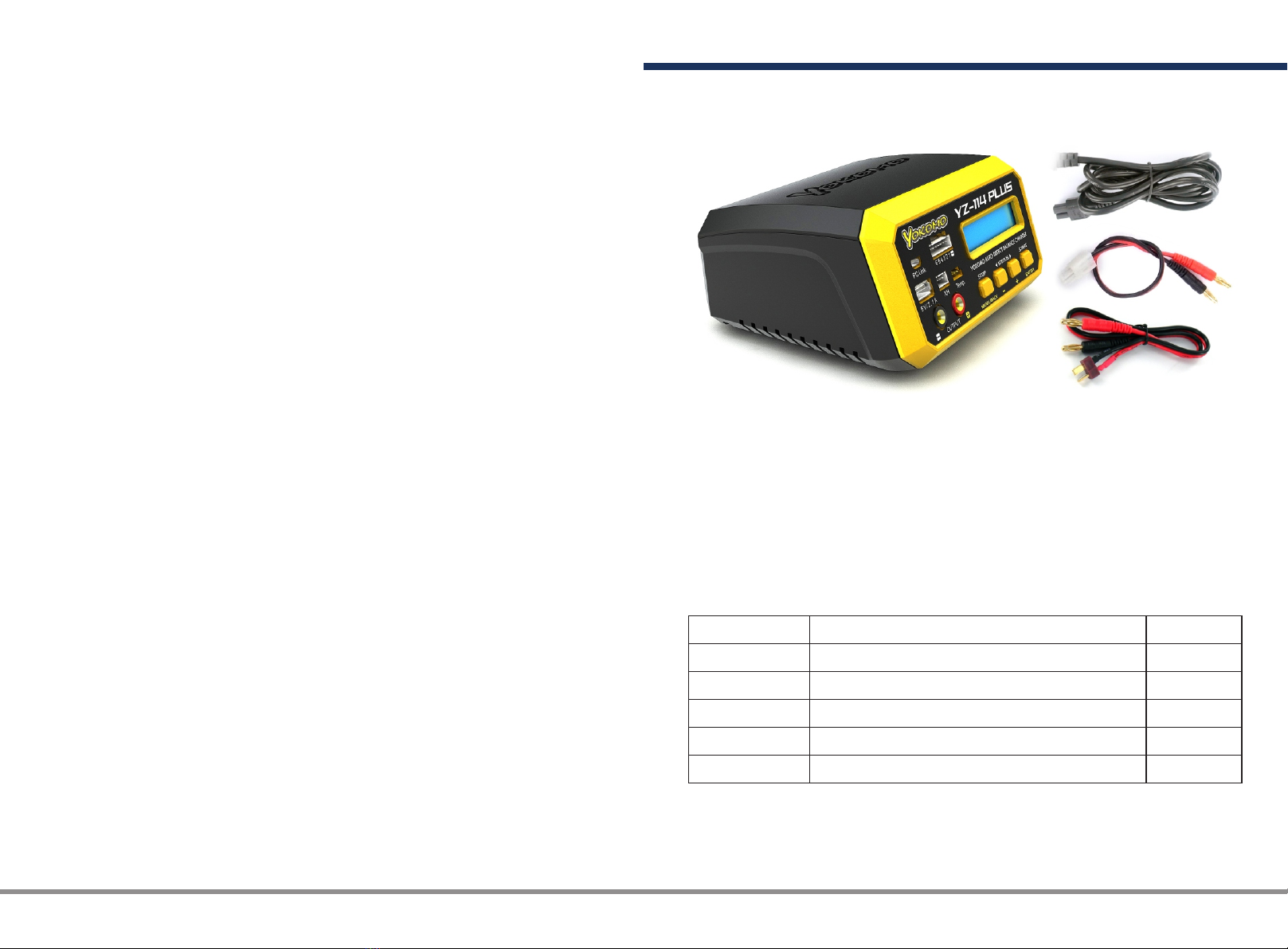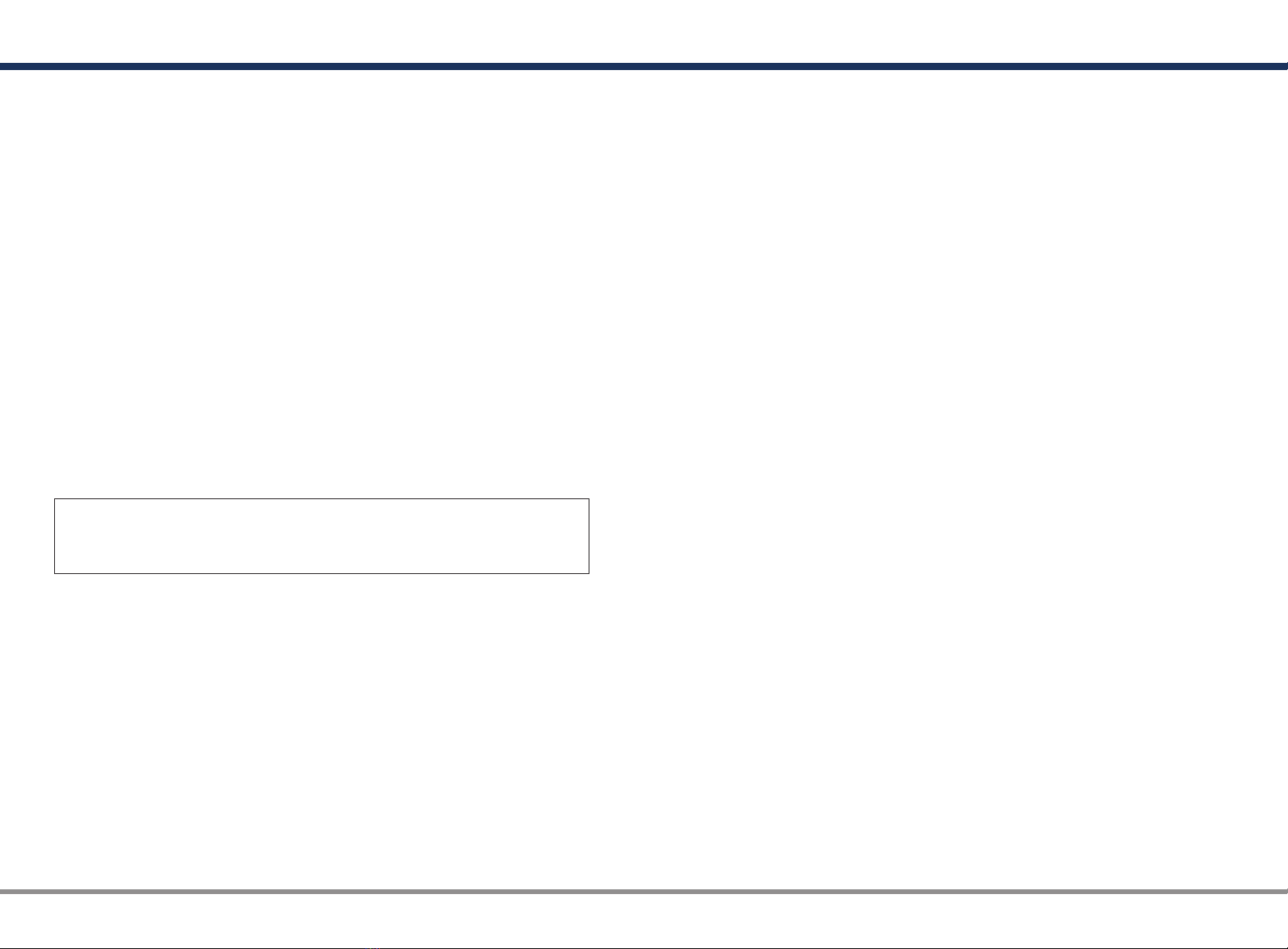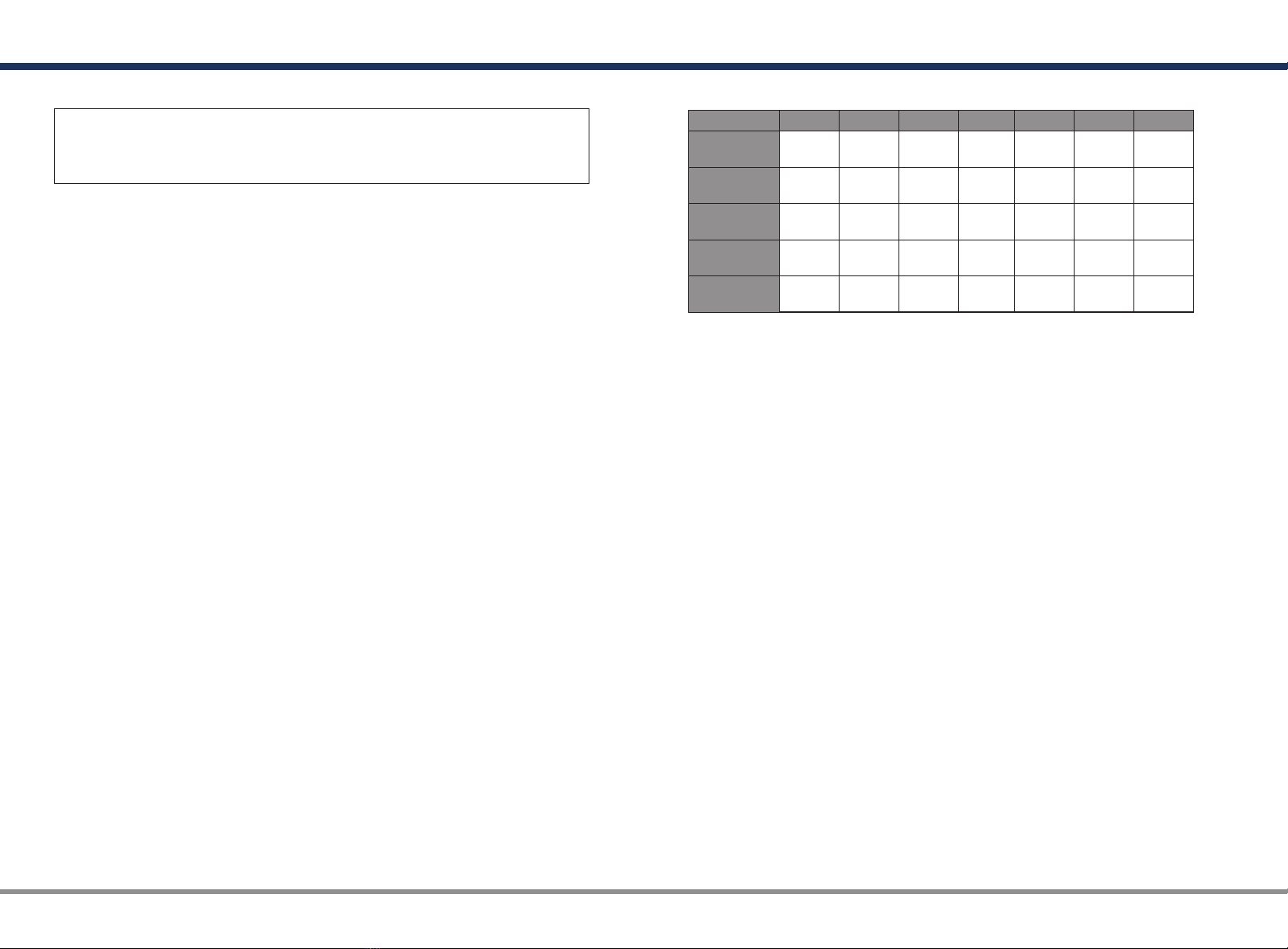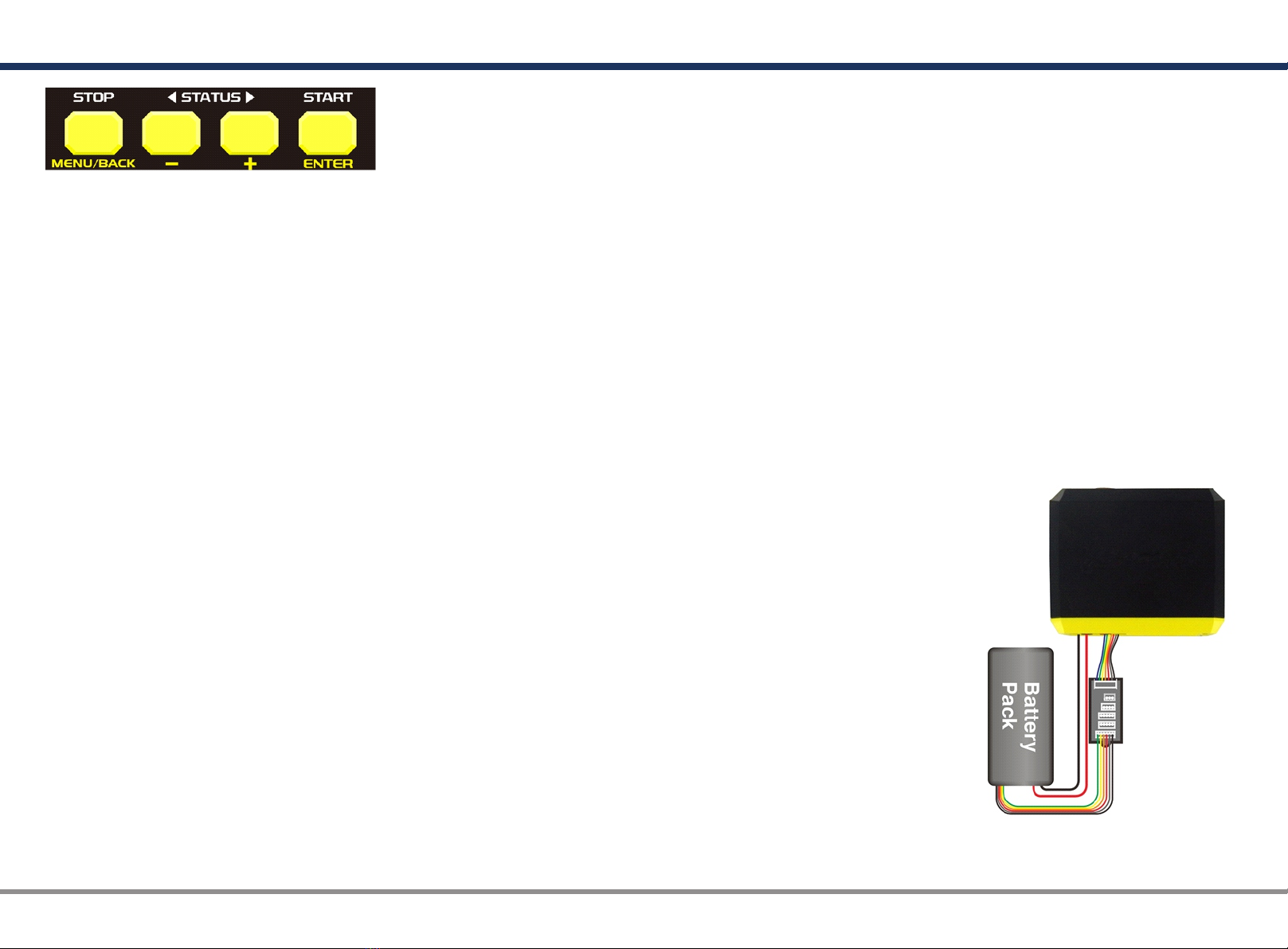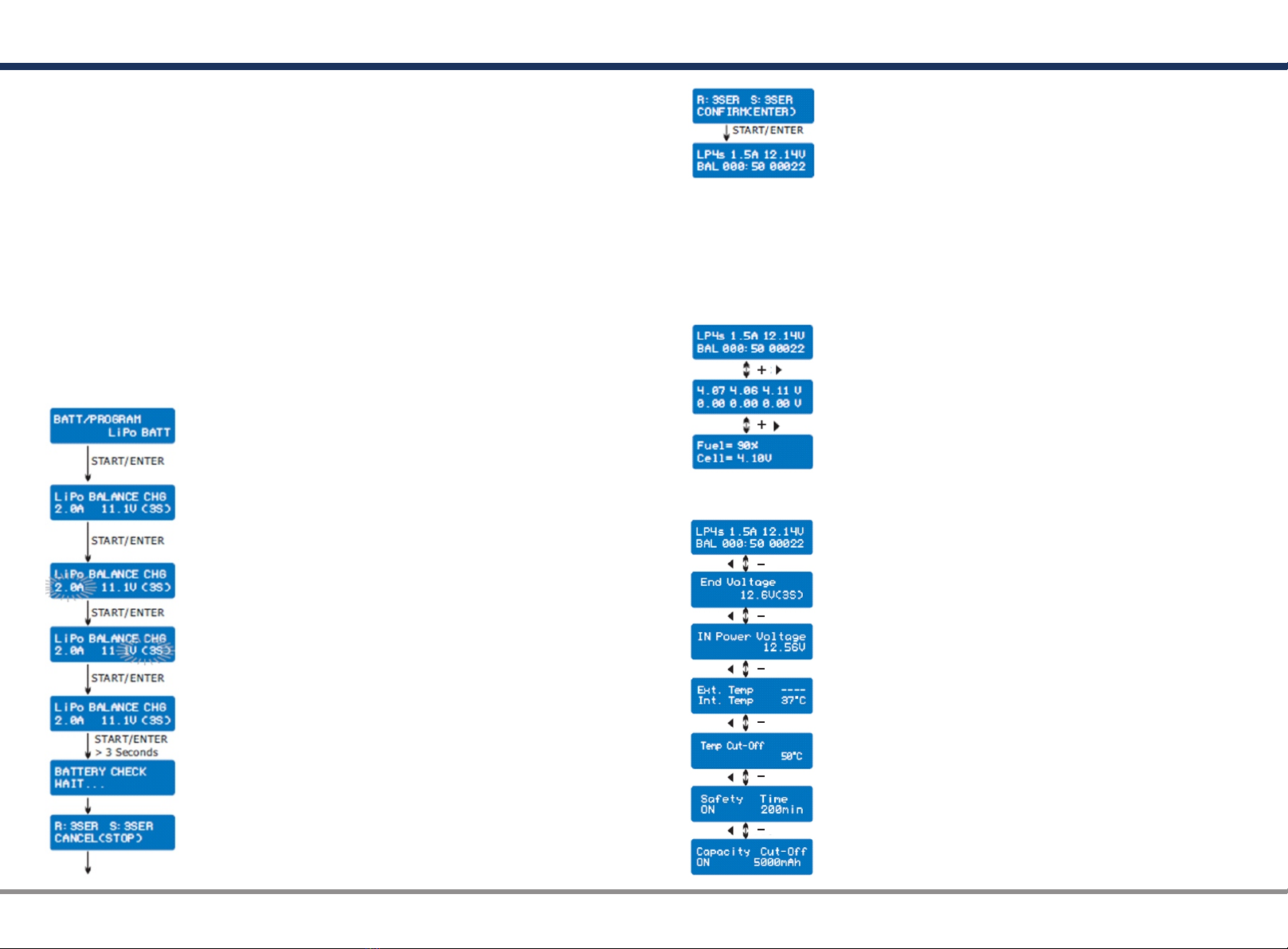05 ·· 04
ご使用上の注意
本取扱説明書を必ず読み、内容に従って正しくご使用下さい。
YZ-114 PLUSYZ-114 PLUS
※ 本製品は1セルあたり3.8V のHV(ハイボルテージ)仕様のLiPoバッテリー「LiHV」に対
応しています。破裂や発火の恐れがあるため、従来の1セルあたり3.7V のLiPoバッテリー
をLiHVモードで絶対に充電しないで下さい。
● 中学生以下のお子様が使用される場合には、必ず保護者に方が付き添って安全確認して下さ
い。
● 本製品は屋内での使用に限られます。
● 本製品が対応していない種類のバッテリーは絶対に充電しないで下さい。過充電により、バ
ッテリーの破損だけでなく、発火や爆発の重大な事故の恐れがあります。
● 本製品の分解や改造、誤った取り扱いや本来の目的以外での使用はけしてしないで下さい。
● バッテリーは過充電するとダメージを受けます。安全に使用するためには、バッテリーの使
用範囲を超えた充、放電電流を設定しないで下さい。
● 本製品に衝撃や振動を与えると故障の原因となります。
● 本製品の周りに火災の原因となるような物(紙、プラスチック、ビニール、革、木など)を
置かないで下さい。
● 本製品は精密電子部品を使用していますので水を嫌います。水が入るような場所や湿度の高
いところでは使用及び保管しないで下さい。
● 本製品はカーペットの上、散らかった作業台、自動車の中、直射日光にあたる場所などで保
管及び使用しないで下さい。
● 本製品の周囲に金属を置かないで下さい。バッテリー等の不意なショートの原因になりま
す。
● 本製品は冷却用ファンを装備しています、冷却ファンの動作はマイコン制御されている為、
突然回転することがあります。ファンに異物を入れたり触ると危険です。
● 入力電源やバッテリー接続の際は、配線の向きに気をつけショートさせないように注意して
下さい。
● 本製品はAC電源(100V)とDC電源(12V)を同時に使用しないで下さい。
● 本製品の許容する直流(DC)入力電圧は11~18V、充電容量は50Wです。
● 本製品の許容する交流(AC)入力電圧は100~240V、充電容量は50Wです。
● 本製品動作中は常に目を離さず、異常が無いか確認して下さい。
● 本製品は動作中に高温になることがあります、触る際は火傷しないように注意して下さい。
極端に発熱した場合は動作を中止して冷却して下さい。
● 本製品の動作中に煙が出たり、異臭が発生した場合は直ぐに使用を中止して下さい。
● 本製品を使用しない時は、入力電源及びバッテリーを外してください。
● 本製品の異常を感じたら使用を中止し、株式会社ヨコモ、アフターサービス部へお問い合わ
せ下さい。
● 子供の手に触れないようにして下さい。
● 本取扱説明書は万一に備え大切に保管して下さい
ご使用上の注意
各種バッテリーの標準的な仕様
3.7V/cell
3.7V/cell
4.2V/cell
3.8V/cell
≦1C
LiPo LiIon
3.6V/cell
4.1V/cell
≦1C
3.3V/cell
3.6V/cell
3.3V/cell
≦4C
LiFe
3.0-3.3V/cell 2.9-3.2V/cell 2.6-2.9V/cell
1.2V/cell
1.5V/cell
n/a
1C-2C
NiCd
1.2V/cell
1.5V/cell
n/a
1C-2C
MiMH
2.0V/cell
2.46V/cell
n/a
≦0.4C
Pb
0.1-1.1V/cell 0.1-1.1V/cell
1.8V/cell
LiHV
3.7V/cell
4.35V/cell
3.85V/cell
≦1C
3.1-3.4V/cell
通常充電電圧
最大充電電圧
保管時電圧
最大充電電流
最低放電電圧
バッテリーの種類にあった適切な充電電圧を選択して下さい。不適切な設定でバッテリ
ーの充電を行った場合、バッテリーが壊れたり、発熱・発煙による事故に繋がる恐れが
あります
以下の種類のバッテリーは絶対に充放電しないで下さい。
● 異なる種類の電池(異なるメーカーの場合も含む)によって構成されたバッテリー
● すでに満充電、もしくは僅かに放電したバッテリー
● 充電式でないバッテリー(発熱、発火、破裂の恐れがあります。)
● NiCd、NiMH、LiPo、ゲル電池(鉛蓄電池)以外の充電器が対応していないバッテリ
ー
● 不良、もしくは壊れているバッテリー
● 内部に充電回路もしくは保護回路のあるバッテリー
● 車体等に取り付けられているバッテリー、他の機器に電気的に接続されているバッ
テリー
● 充電時の充電電流に対応していることをメーカーが明示していないバッテリー
充電前に以下の点を確認して下さい。
● 充電するバッテリーに合った充電プログラムを選択しましたか?
● 充電・放電に適切な電流値を設定しましたか?
● バッテリーの電圧を確認しましたか?リチウムバッテリーは並列もしくは直列で接
続されていることがあり、2セルでも並列では3.7V、直列では7.4Vになります。
● 接続箇所がしっかりと繋がっていますか?
● 回路内に断続的な接点はないですか?