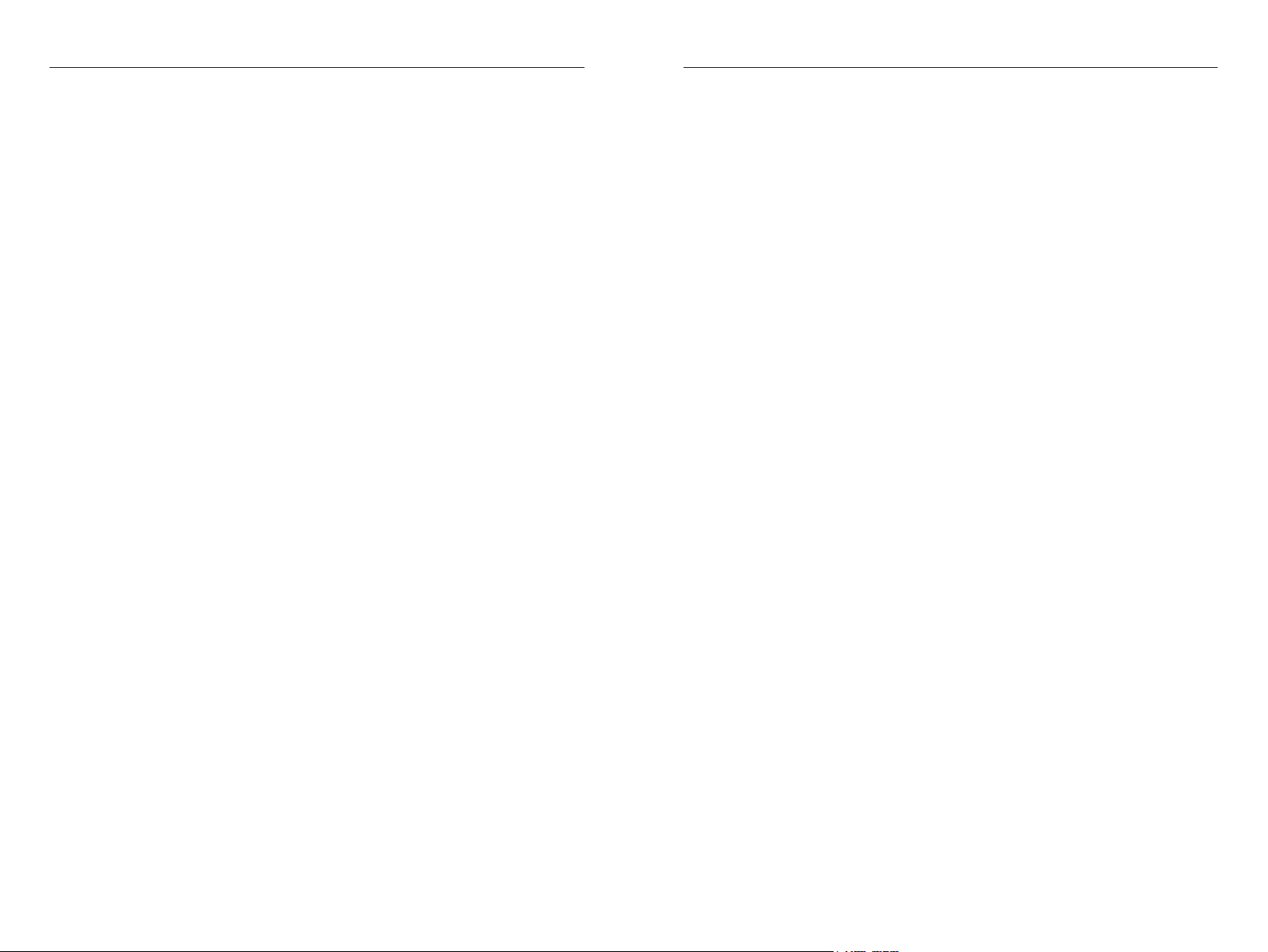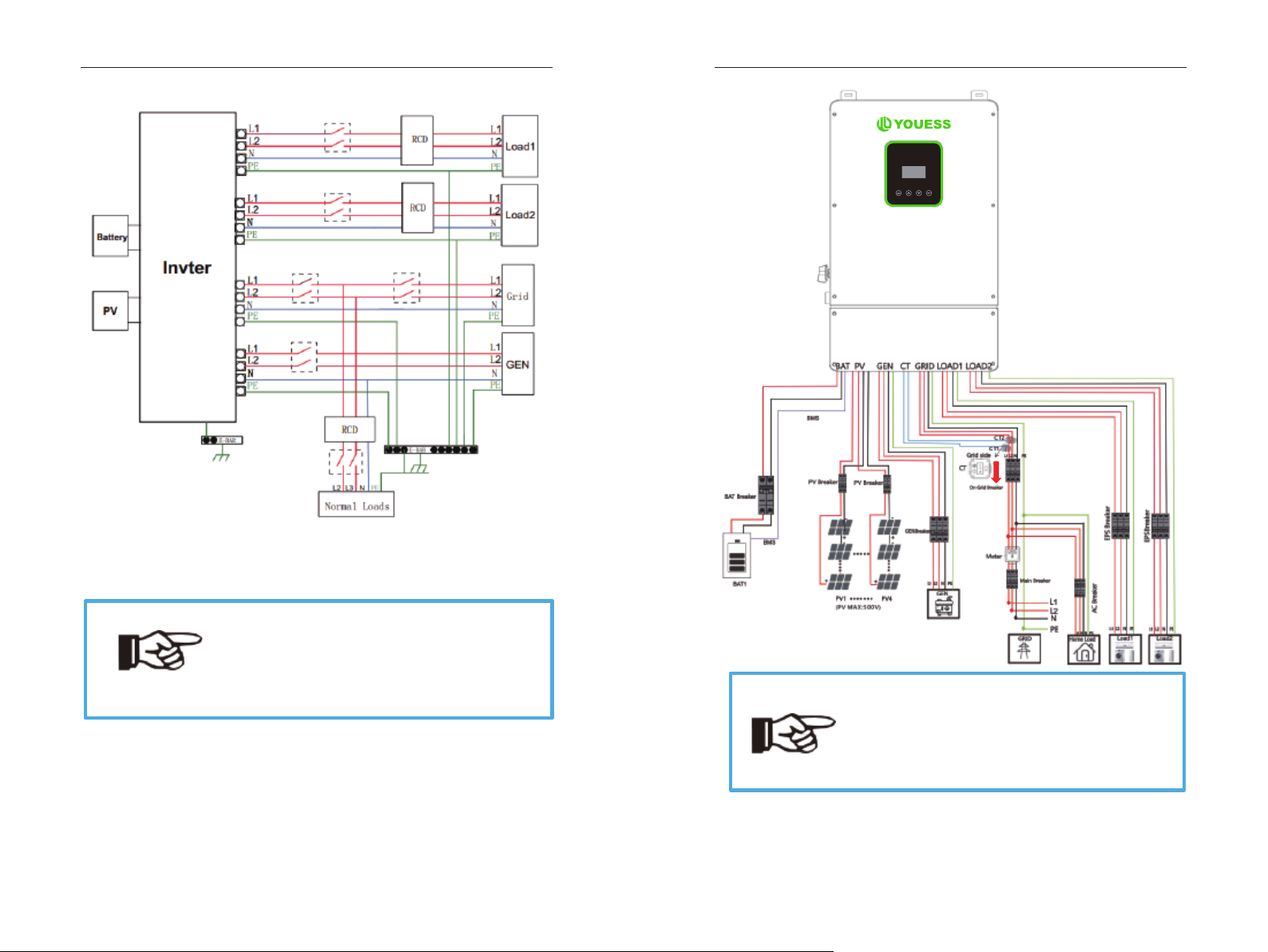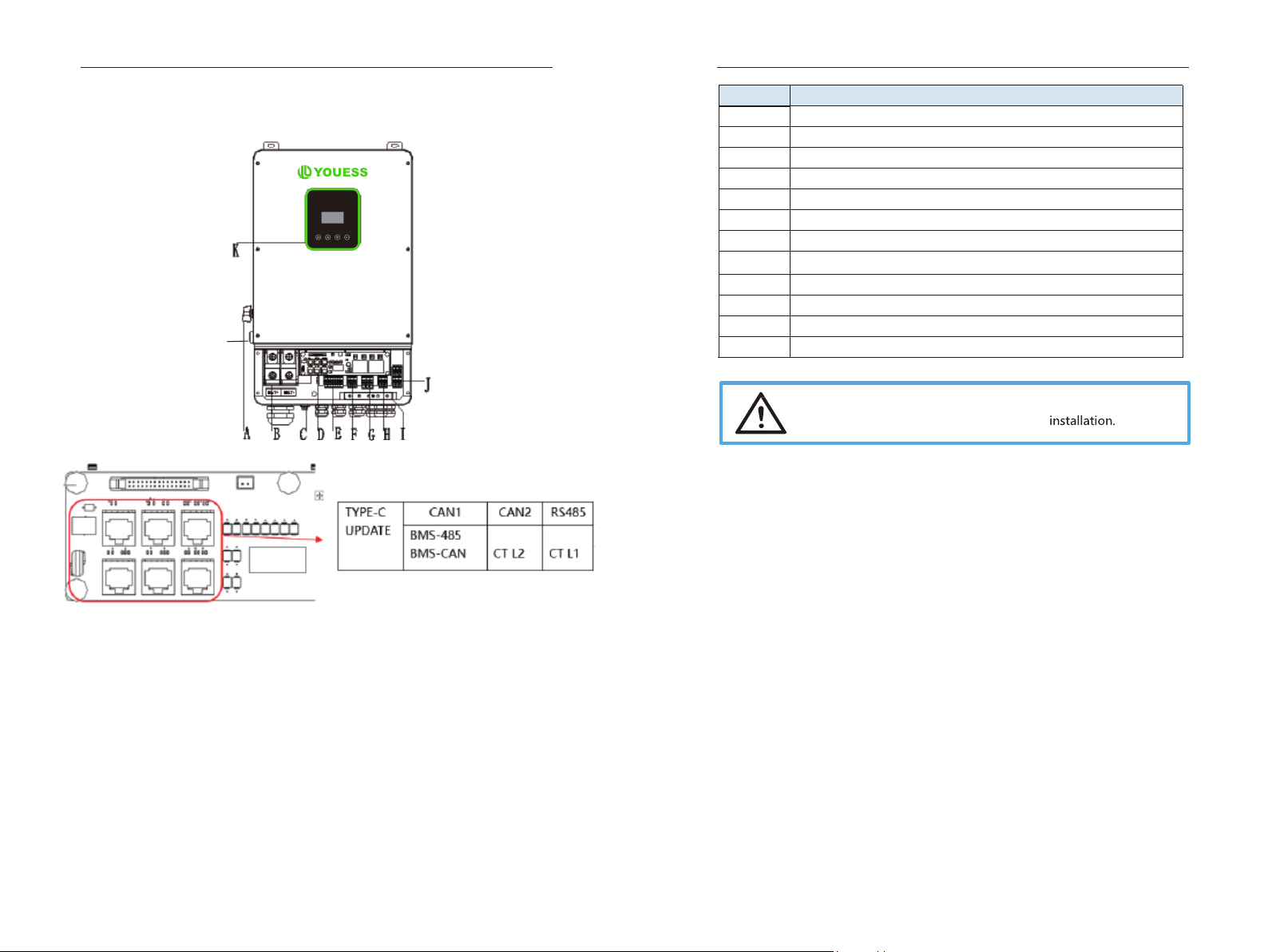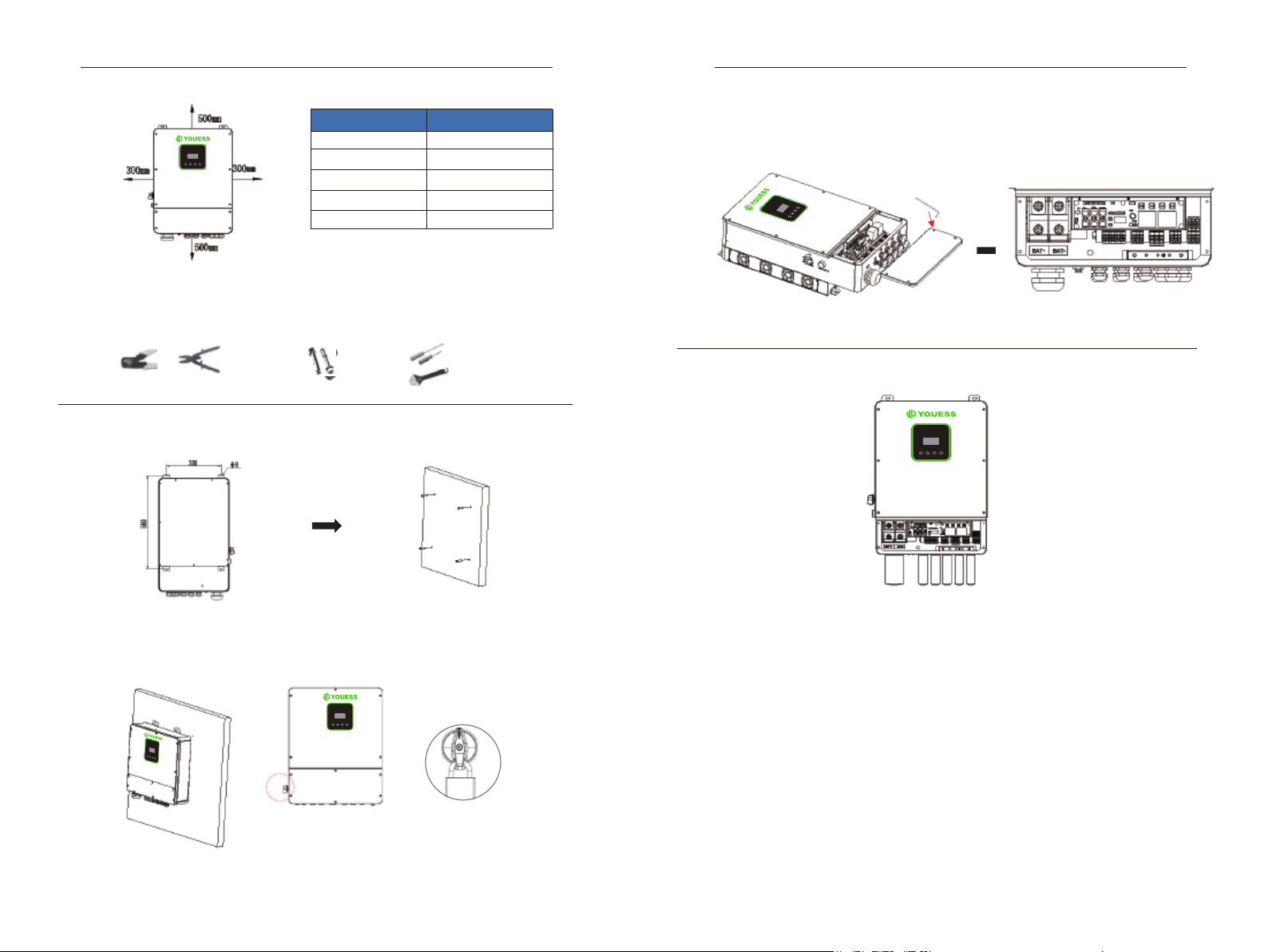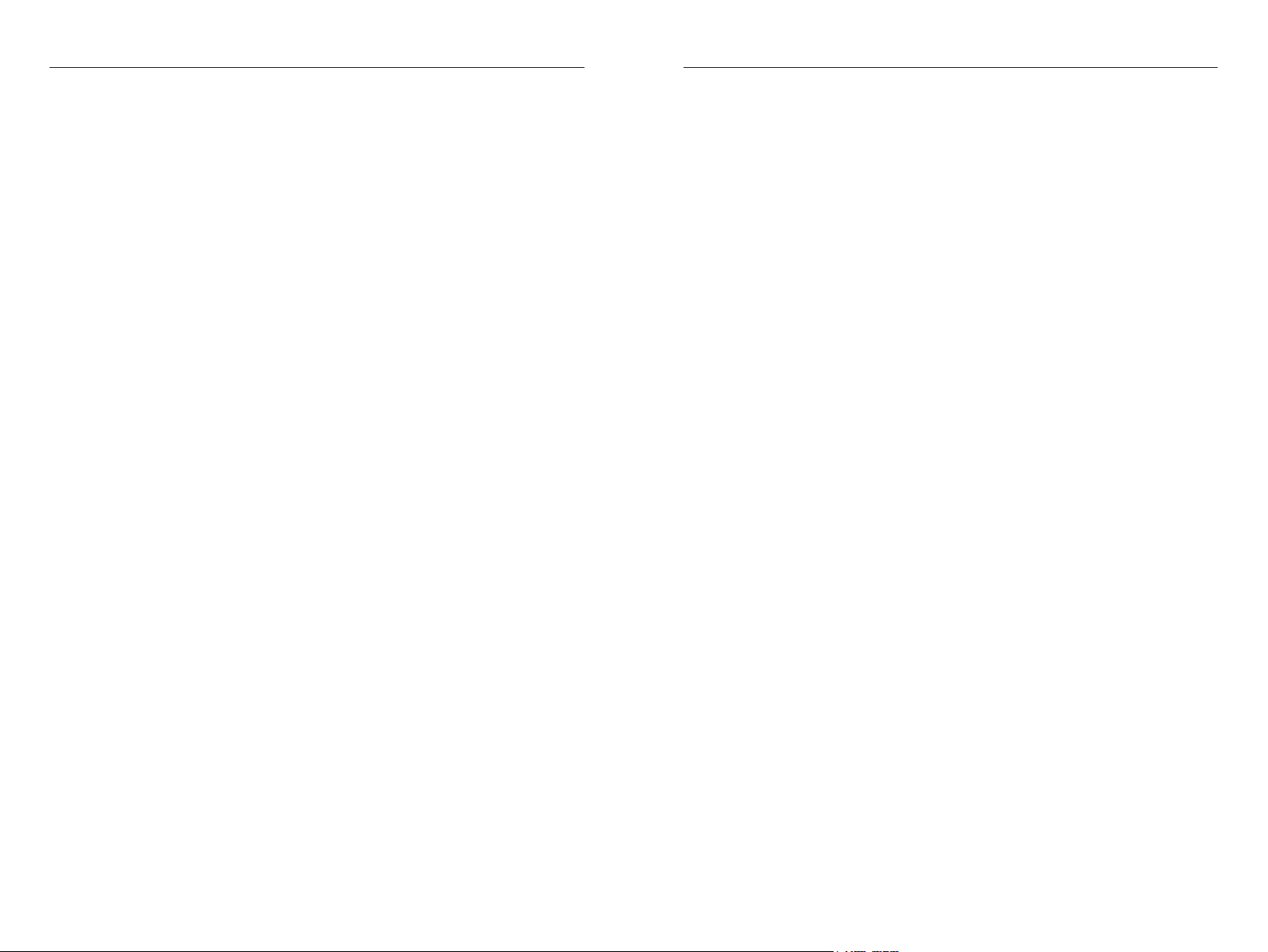
2
9.2 GENERATOR OPERATION NOTES ............................................................................................................61
9.3 GENERATOR SETTING .................................................................................................................................61
10. INVERTER PARALLEL GUIDE........................................................................................................................... 63
10.1 PARALLEL SYSTEM DIAGRAM ................................................................................................................. 63
10.2 PARALLEL COMMUNICATION CABLE CONNECTION...................................................................... 67
10.3 PARALLEL OPERATION NOTES............................................................................................................... 67
10.4 PARALLEL SYSTEM SETTING ................................................................................................................... 68
11. ADVANCED MODE OPERATION GUIDE ..................................................................................................... 69
11.1 ADVANCED MODE INTRODUCTION..................................................................................................... 69
11.2 ADVANCED MODE SETTING................................................................................................................... 70
12. FAULT DIAGNOSIS AND SOLUTIONS.......................................................................................................... 72
1
CONTENTS
1. NOTES ON THIS MANUAL................................................................................................................................. 3
1.1 SCOPE OF VALIDITY....................................................................................................................................... 3
1.2 TARGET GROUP.............................................................................................................................................. 3
1.3 SYMBOLS USED.............................................................................................................................................. 3
2. SAFETY.................................................................................................................................................................... 4
2.1 IMPORTANT SAFETY INSTRUCTIONS ....................................................................................................... 4
2.2 EXPLANATION OF SYMBOL ....................................................................................................................... 8
3. INTRODUCTION ................................................................................................................................................... 9
3.1 BASIC FEATURES ............................................................................................................................................ 9
3.2 SYSTEM DIAGRAM........................................................................................................................................ 9
3.3 WORK MODES ..............................................................................................................................................12
3.4 DIMENSION ................................................................................................................................................... 13
3.5 TERMINALS OF PV INVERTER ...................................................................................................................14
4. TECHNICAL PARAMETERS................................................................................................................................16
4.1 INVERTER SPECICATION .............................................................................................................................16
5. INSTALLATION ..................................................................................................................................................... 18
5.1 CHECK FOR PHYSICAL DAMAGE ..............................................................................................................18
5.2 PACKING LIST ................................................................................................................................................18
5.3 MOUNTING ...................................................................................................................................................18
6. ELECTRICAL CONNECTION ............................................................................................................................ 22
6.1 PV CONNECTION ........................................................................................................................................ 22
6.2 GRID CONNECTION (GEN CONNECTION) .......................................................................................... 23
6.3 BACK-UP:LOAD1 AND LOAD2 CONNECTION ...................................................................................... 24
6.4 BATTERY CONNECTION............................................................................................................................ 26
6.5 WIFI CONNECTION (OPTIONAL)............................................................................................................ 28
6.6 GPRS CONNECTION (OPTIONAL).......................................................................................................... 28
6.7 CT INSTALLATION INSTRUCTIONS......................................................................................................... 29
6.8 E-STOP INSTALLATION .............................................................................................................................. 30
7. LCD OPERATION .................................................................................................................................................31
7.1 CONTROL PANEL .......................................................................................................................................... 31
7.2 INSTRUCTIONS FOR LED INDICATOR.....................................................................................................31
7.3 INSTRUCTIONS FOR THE USE OF THREE MODES ............................................................................. 32
8. LCD OPERATION ................................................................................................................................................ 35
8.1 LCD INTERFACE ............................................................................................................................................ 35
9. GENERATOR USE OPERATION GUIDE........................................................................................................... 59
9.1 GENERATOR USE DIAGRAM...................................................................................................................... 59