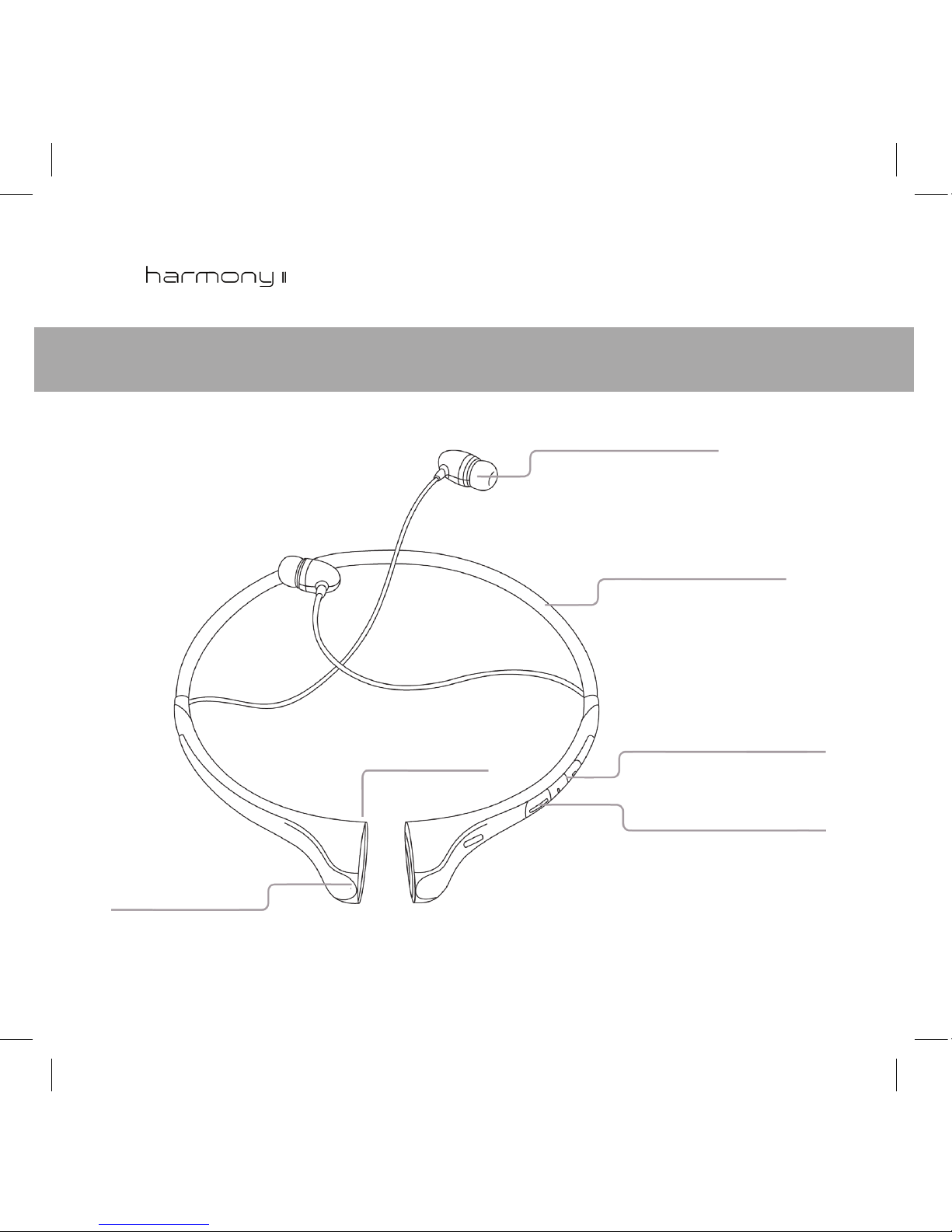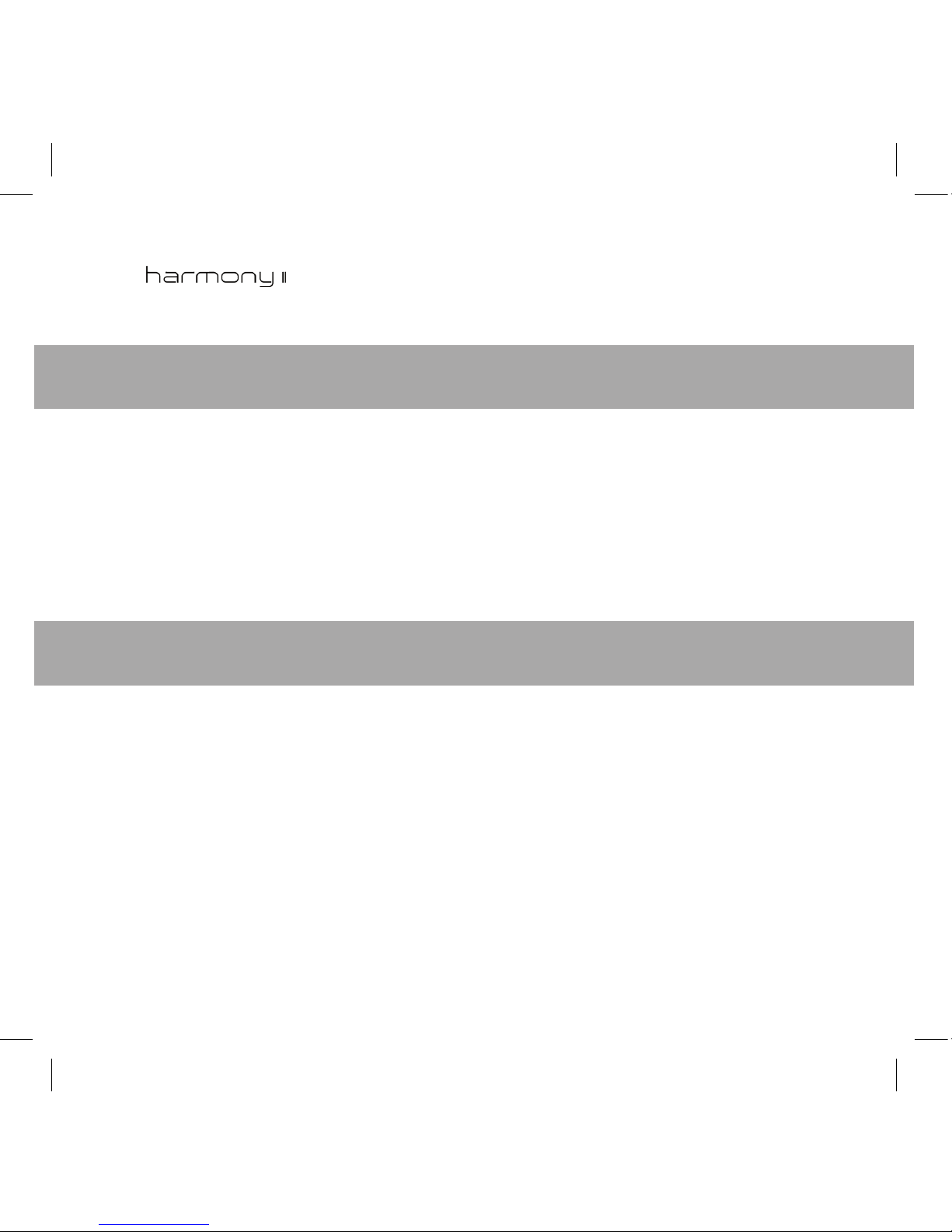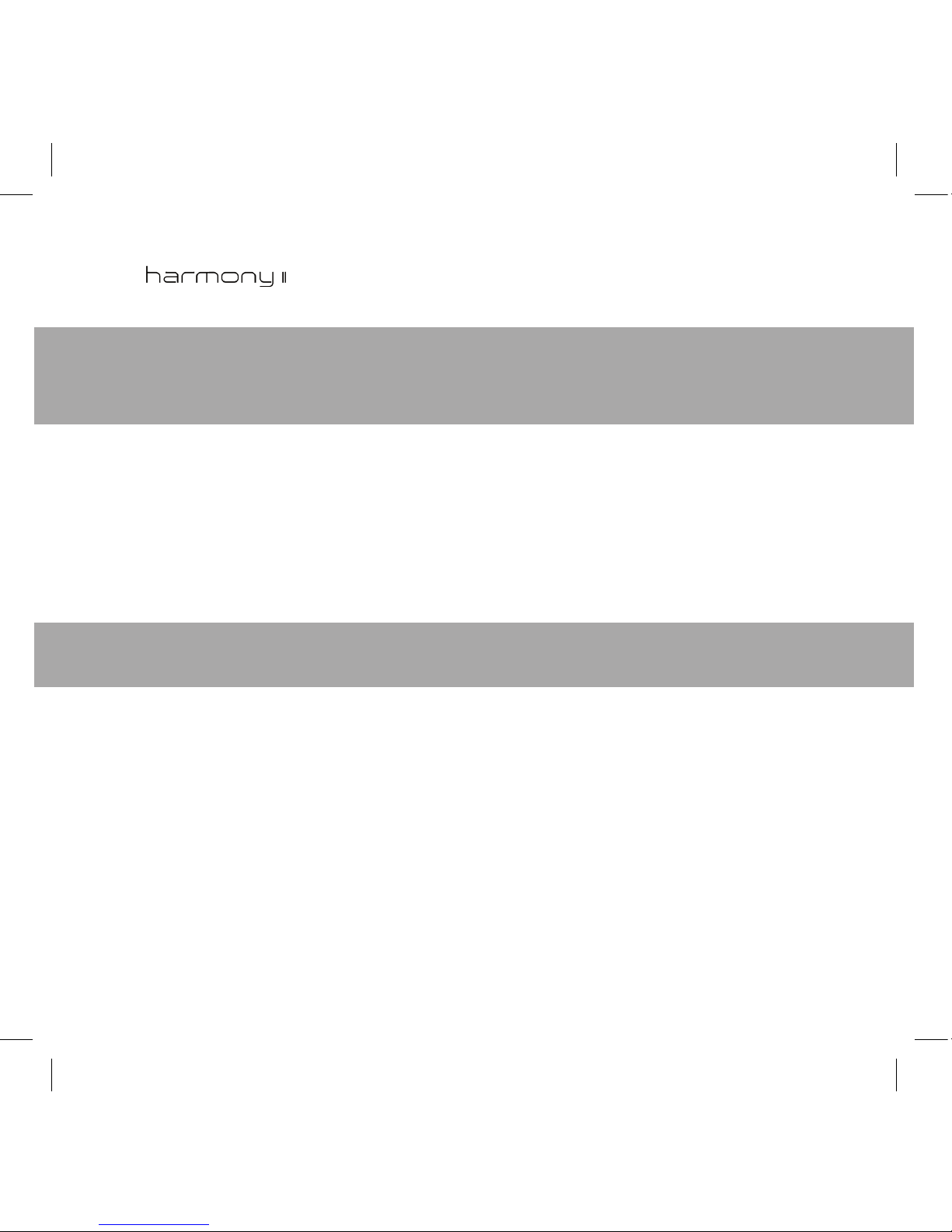SPECIFICATION:
Item Description
Wireless specification v4.0 compliant CSR BC8645
Wireless Profile Supported HSP v1.2, HFP v1.6, A2DP v1.2, AVRCP v1.4
Output Power Class Class 2, up to 10- meter range
Connection Function Multipoint support for A2DP connection to
2 A2DP sources for music playback
Bluetooth Technology CSR’s latest CVC technology for narrowband
and wideband voice connections
Operating Voltage 1.8V / 3.3V
Audio Interface Analogue, PCM, 12S
Wired Audio Support Line-in, USB
Power Menagement Low Power 1.35V operation to Bluetooth®
core
Battery Battery 3.7V/195mAh Li- Polymer
Talk Time Up to15 Hrs
Music Play Time Up to10 Hrs